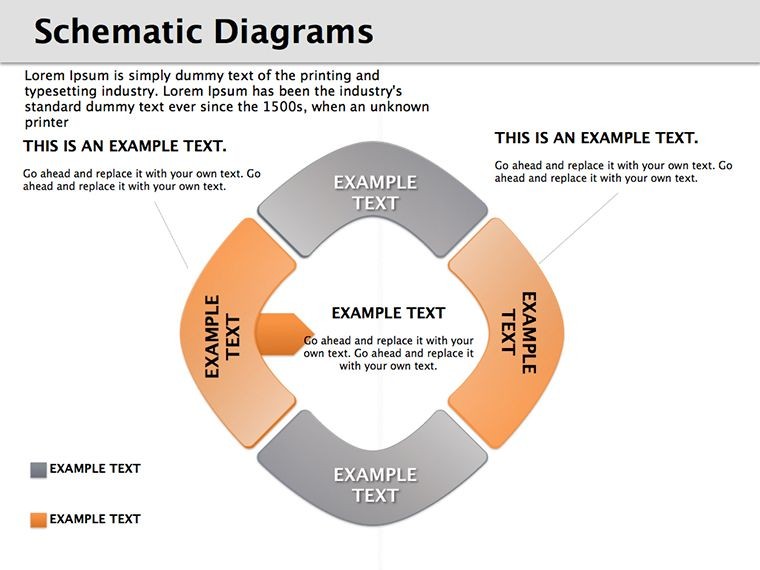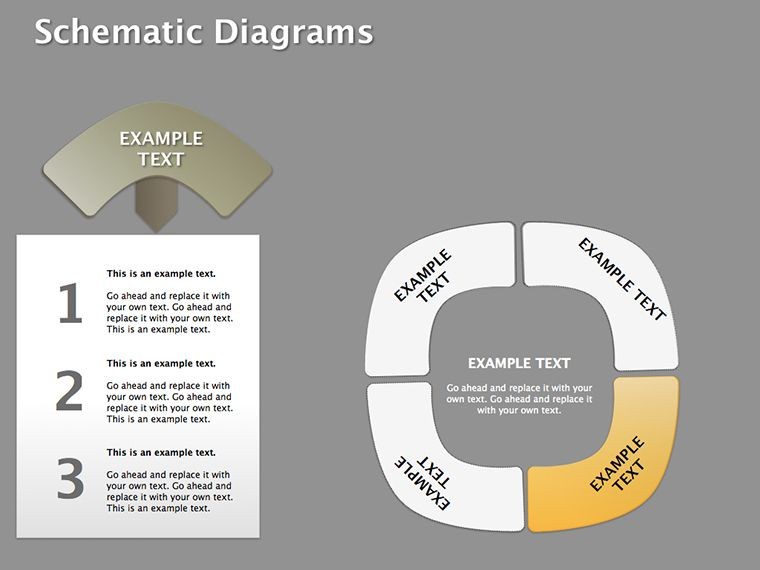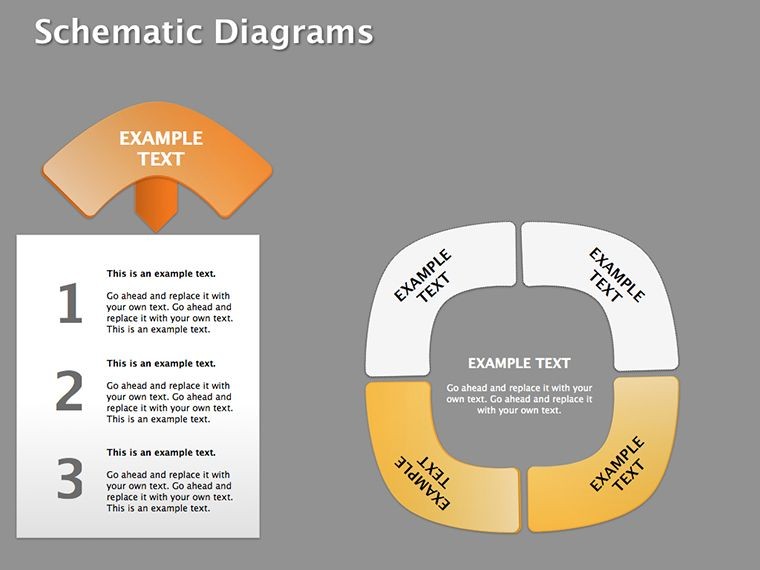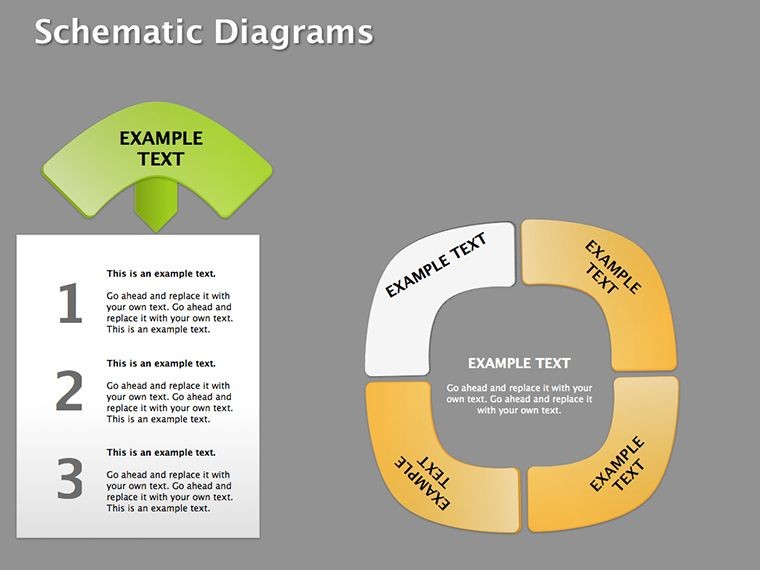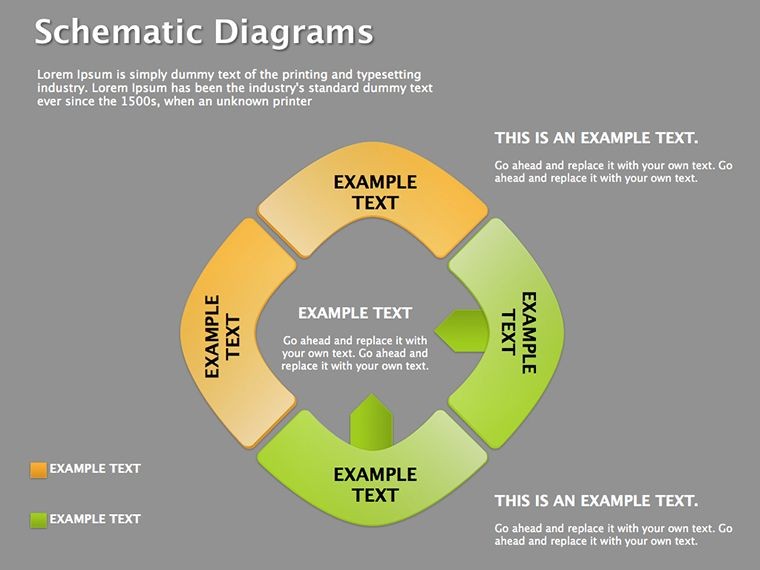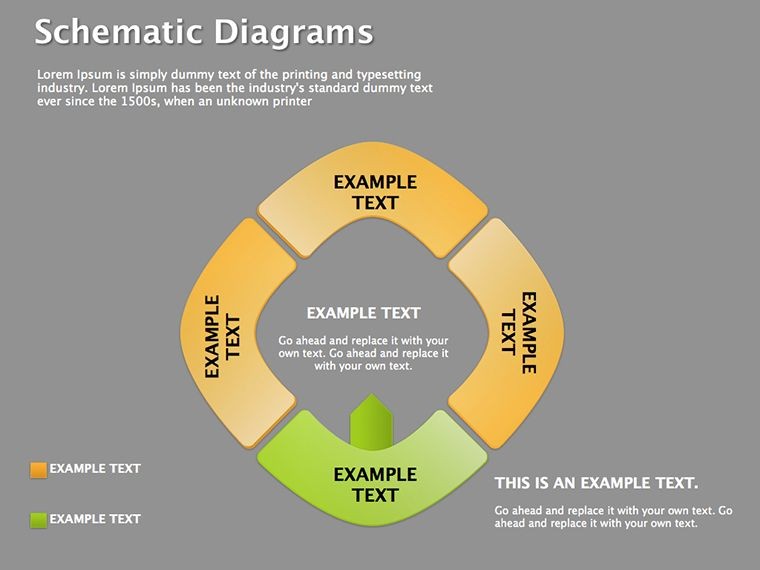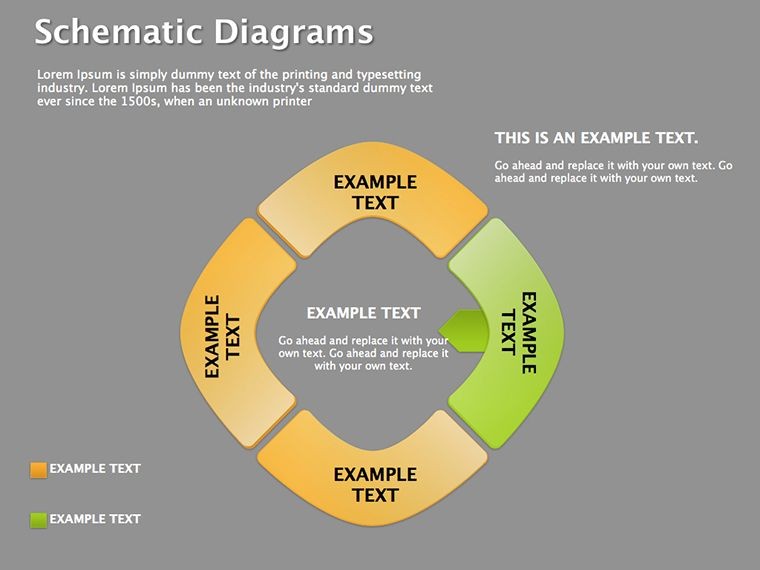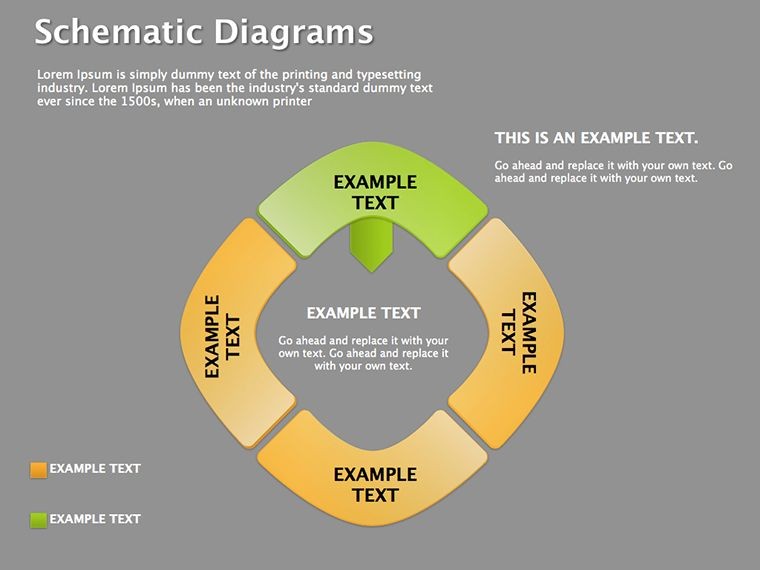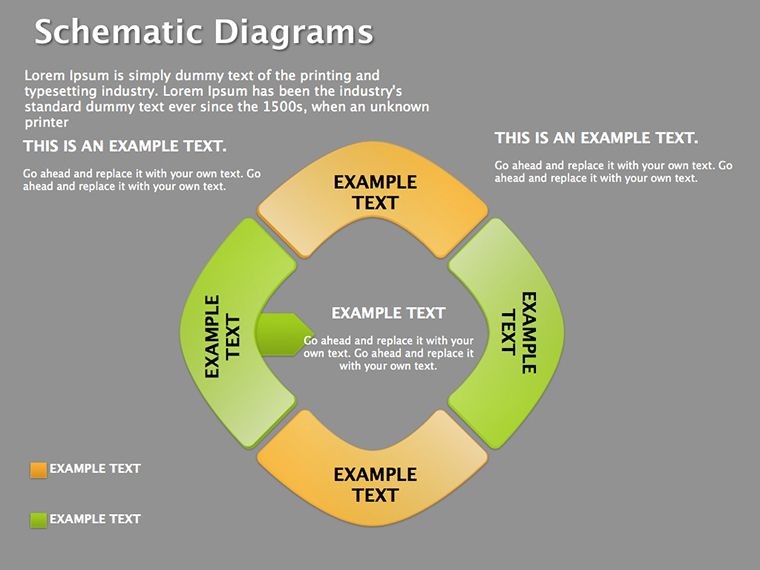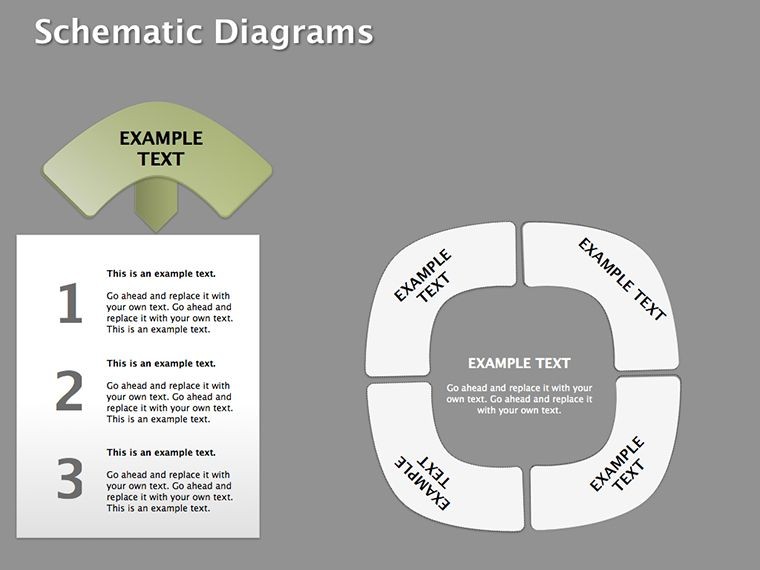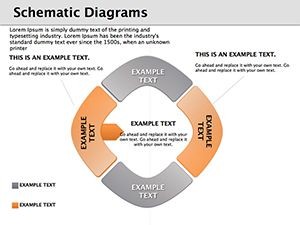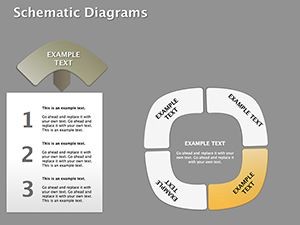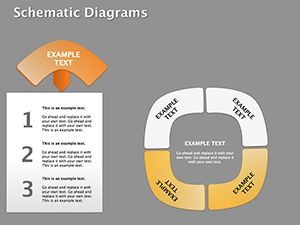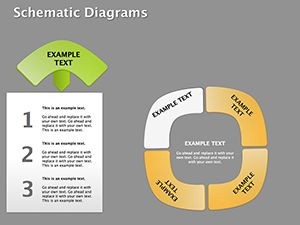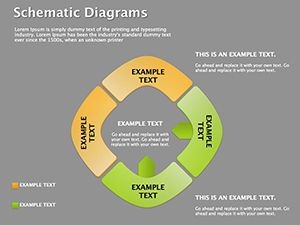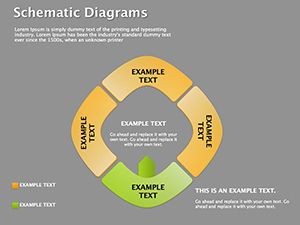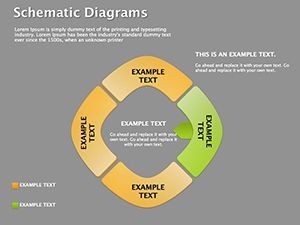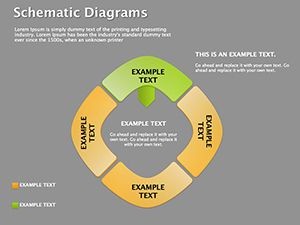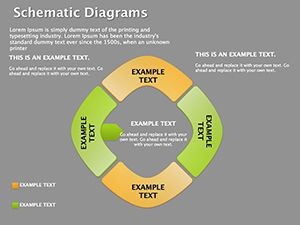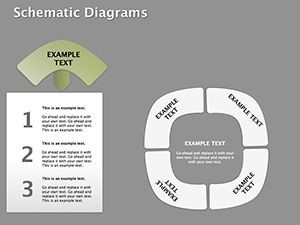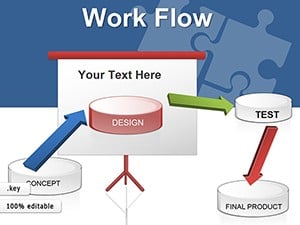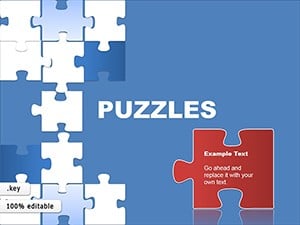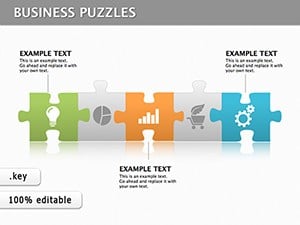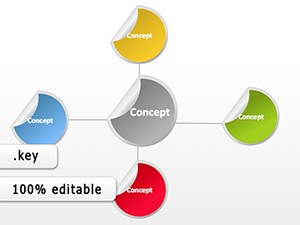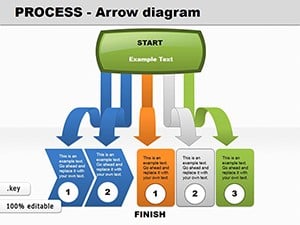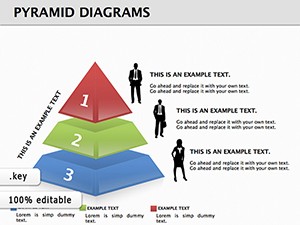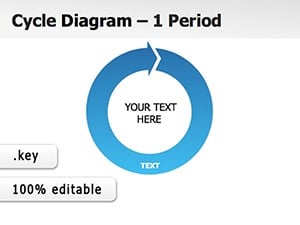Promo code "00LAYOUTS"
Schematic Keynote Diagrams Template
Type: Keynote Diagrams template
Category: Cycle, Relationship
Sources Available: .key
Product ID: KD00050
Template incl.: 10 editable slides
Ever stared at a blank slide, wondering how to map out a tangled process without losing your audience? If you're a project manager diagramming workflows, a marketer sketching campaign funnels, or a teacher breaking down historical timelines, this Schematic Keynote Diagrams template is your shortcut to clarity. Packed with 10 editable slides, it delivers ready-to-use schematics that turn abstract concepts into intuitive maps, all within Keynote's elegant ecosystem.
What sets this apart? It's not a generic clipart dump - think precise flowcharts that snake through decision trees, relationship diagrams linking team roles with crystal connections, and cycle visuals looping feedback loops seamlessly. Fully vector-editable, these elements respond to your tweaks: recolor arrows to match brand palettes, resize nodes for emphasis, or animate paths to guide eyes step-by-step. Built for Keynote's fluid interface, it syncs across Mac and iPad, letting you iterate from coffee shop sketches to boardroom finals.
Audience engagement spikes when visuals lead the way. Consultants use these to demystify client journeys, swapping placeholder text for tailored metrics that highlight ROI touchpoints. Educators layer in interactive elements, like tappable timeline events that reveal pop-up facts. And for sales teams, the organizational charts evolve into opportunity pyramids, showing how leads climb to closes. At $22, it's the affordable boost that makes your decks not just informative, but influential.
Unlocking the Diagram Arsenal
Slide 1 kicks off with a versatile process flowchart, arrows curving elegantly around milestones - perfect for onboarding sequences. Dive deeper to Slide 4's relationship web, where nodes cluster like a mind map, ideal for stakeholder overviews. Each diagram packs smart features: smart guides for alignment, grouped objects for bulk edits, and embedded icons that nod to themes like gears for operations or clocks for timelines.
- Modular Builds: Disconnect and reconnect elements to fit unique narratives, no design skills required.
- Color Harmony: Preset schemes inspired by data viz pros, ensuring accessibility with WCAG contrasts.
- Export Versatility: From animated GIFs for emails to static SVGs for reports.
These aren't static; Keynote's build tools let sequences unfold - watch a timeline populate year-by-year, building anticipation. Compared to PowerPoint's clunkier connectors, Keynote's bezier curves here create smoother, more organic flows that feel alive.
Tailored Use Cases Across Fields
Picture a marketing lead prepping a quarterly review. Grab Slide 6's cycle diagram to illustrate content repurposing: blog to social to email, with metrics slots for engagement rates. Customize the loop's thickness to show volume, then animate the cycle to mimic momentum - your team sees the big picture, sparking ideas mid-meeting.
In education, a history prof might adapt Slide 8's schematic for the Industrial Revolution. Link eras with directional arrows, embedding hyperlinks to sources; students click through, turning passive slides into exploratory tools. One instructor noted how this shifted lectures from monologues to dialogues, with questions flowing naturally from the visuals.
- Assess Your Flow: Outline key steps on paper, then match to the closest diagram type.
- Layer Details: Add callouts with Keynote's shapes tool for nuances like risks or wins.
- Rehearse Dynamics: Time builds to sync with your speaking pace, avoiding info overload.
- Iterate Feedback: Share a draft via iCloud for quick team polishes.
Business consultants thrive on Slide 2's org chart variant, morphing hierarchies into influence maps. Input roles, watch connections auto-adjust, and voila - a tool for restructuring talks that feels bespoke.
Pro Tips for Seamless Integration
Start simple: Duplicate a slide, then experiment with masks to crop diagrams into infographic frames. For data-driven decks, link to Numbers sheets - updates ripple through automatically. Keep it light on text; let lines and shapes carry 80% of the story, reserving words for punchy insights.
Enhance with subtle textures - faint grids on backgrounds evoke blueprints, grounding schematics in reliability. For global teams, export to universal formats, ensuring diagrams read the same in any locale. These touches elevate from good to gallery-worthy, proving your mastery of visual language.
Beyond business, repurpose for personal projects: A nonprofit mapping impact chains, or a writer plotting novel arcs. The template's neutrality invites endless adaptation, always prioritizing user intent over rigid templates.
Chart Your Path Forward
Don't let ideas stay sketched - download the Schematic Keynote Diagrams template today and watch your presentations gain direction. Connect the dots, captivate your crowd, and close with confidence.
Frequently Asked Questions
How customizable are the flowchart elements?
Completely - edit paths, add branches, and adjust styles via Keynote's vector tools for a perfect fit.
Is this suitable for non-designers?
Absolutely; intuitive drag-and-drop makes pro results accessible to beginners.
Can I animate the timelines?
Yes, use build-in orders to reveal segments sequentially, enhancing narrative flow.
What file formats are supported?
Native .key files, with exports to PDF, video, and images for broad sharing.
Does it include icons for various industries?
It features versatile symbols, expandable with your own for tailored themes.
Compatible with team collaboration?
Fully, via Keynote's iCloud sharing for real-time edits.