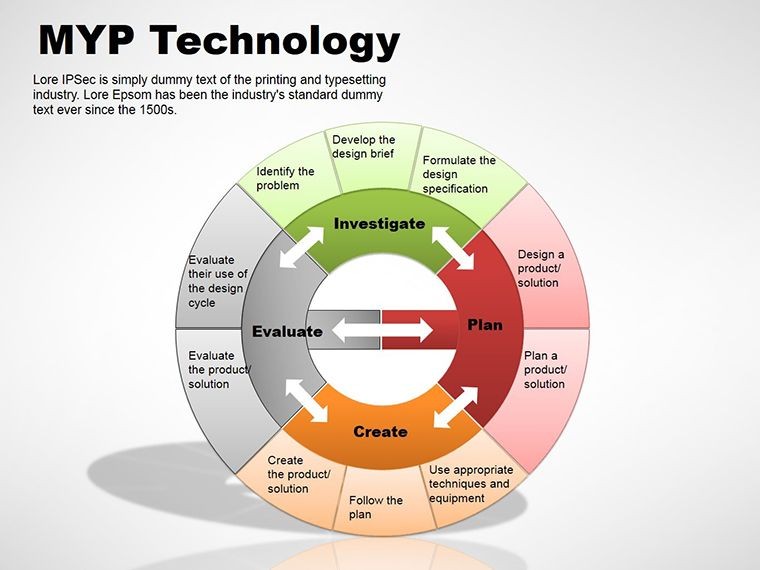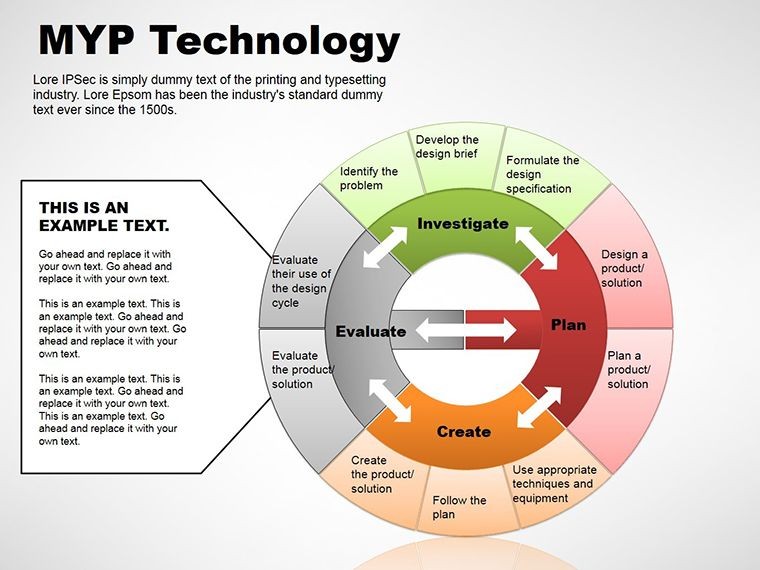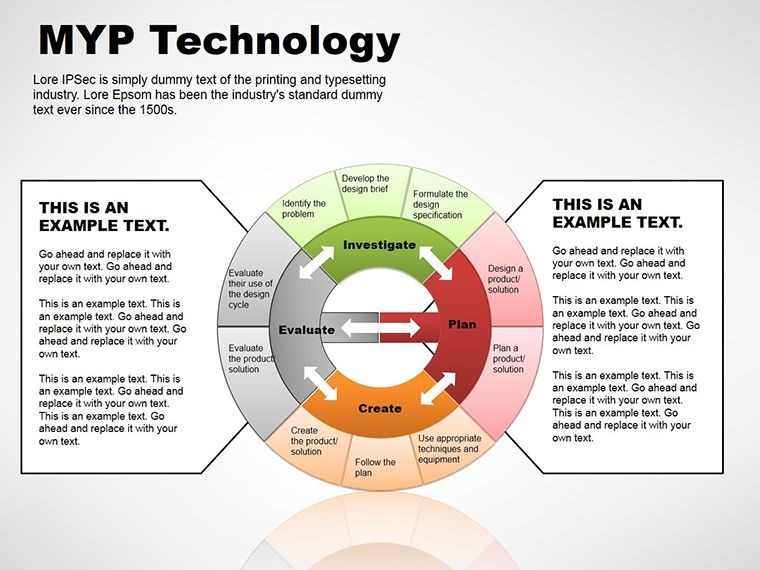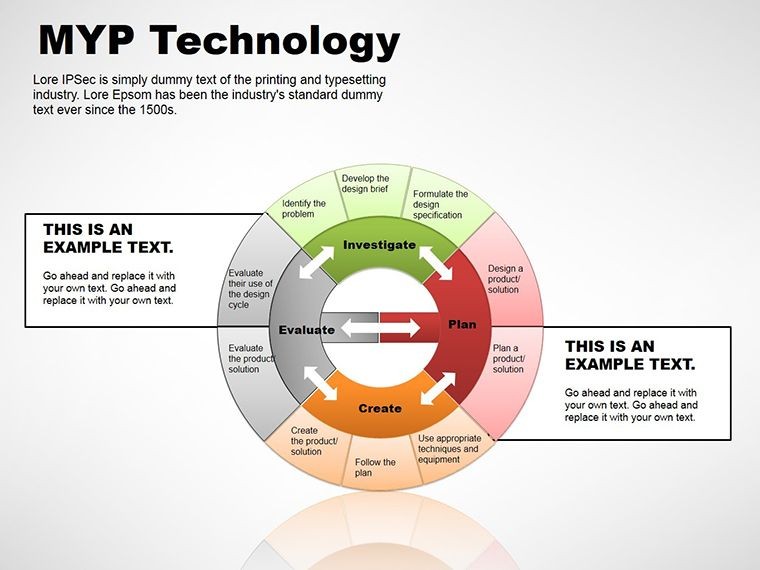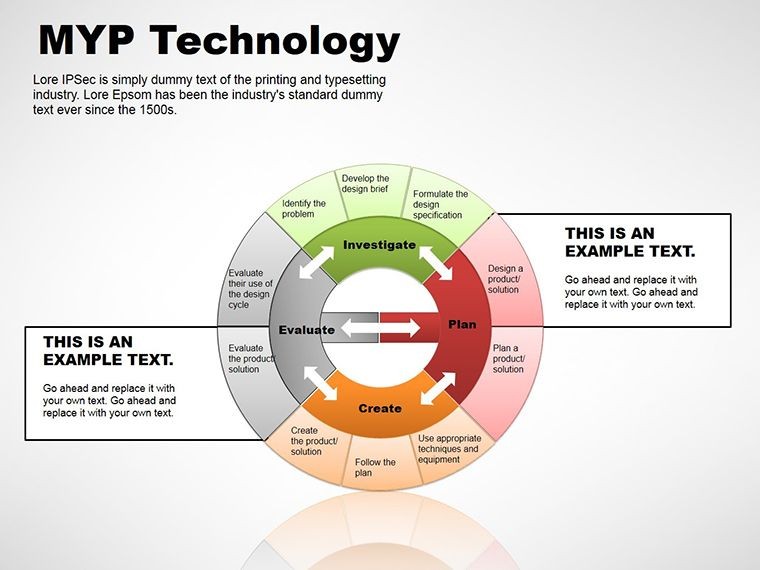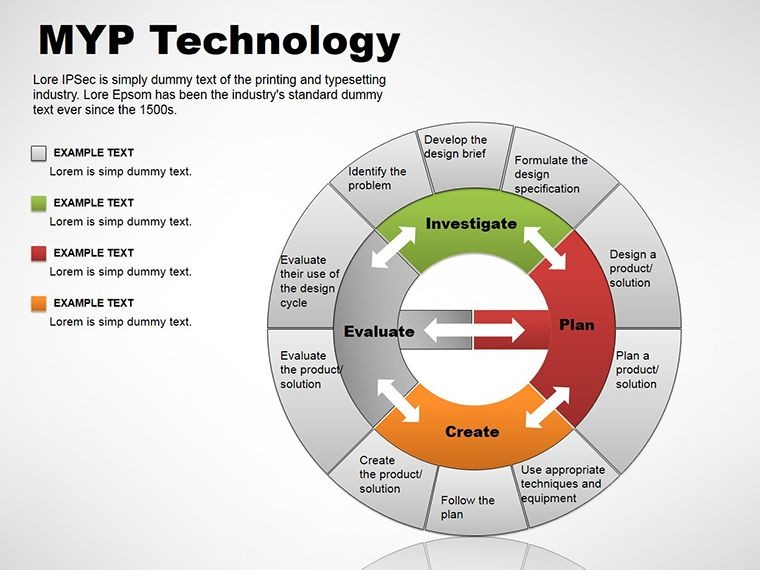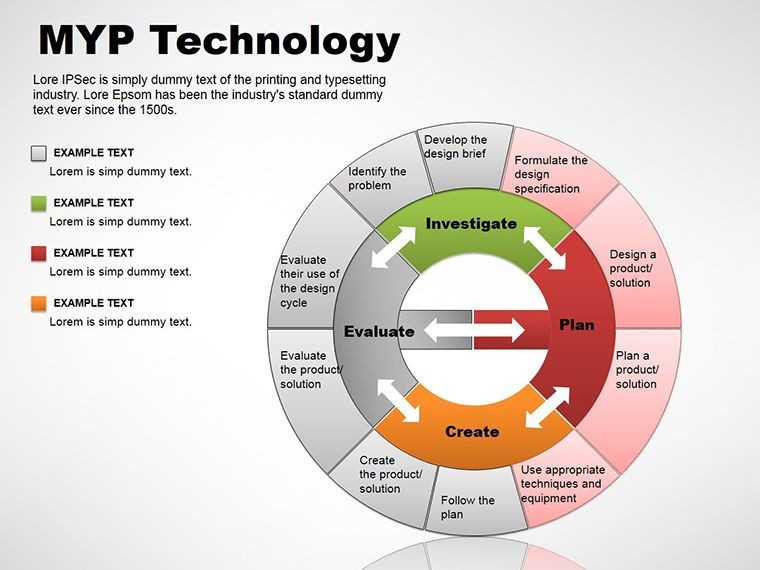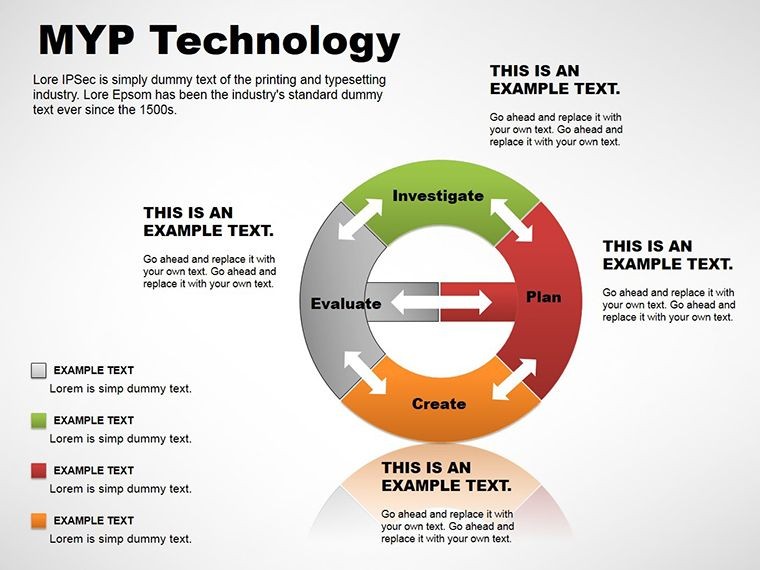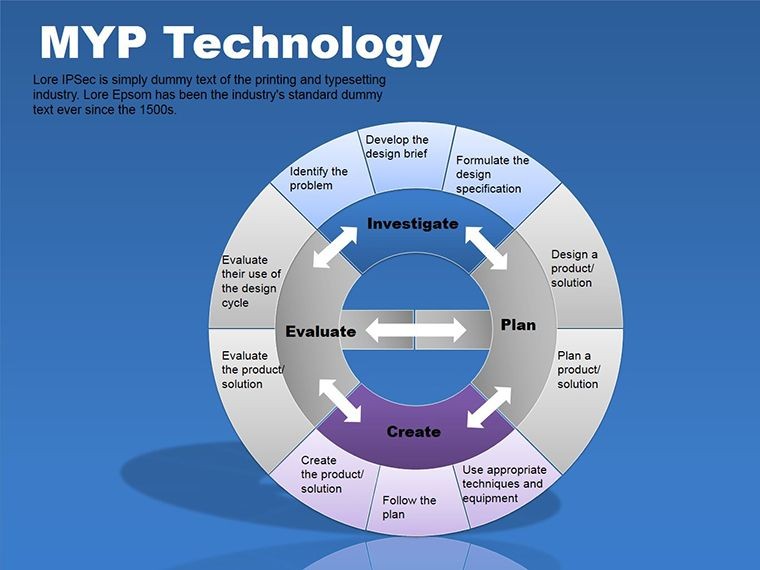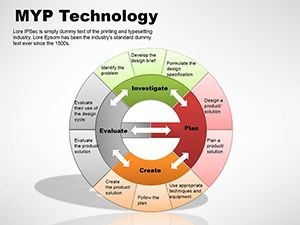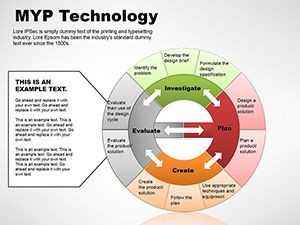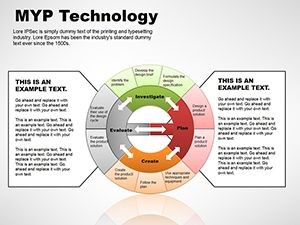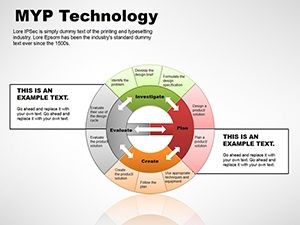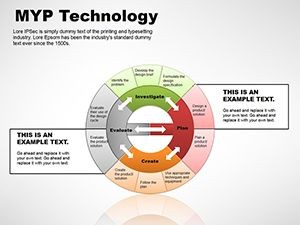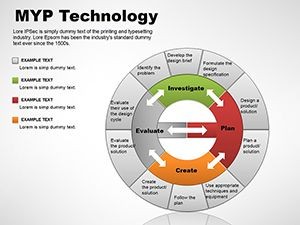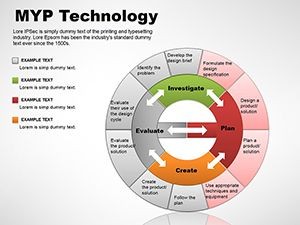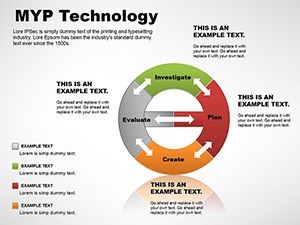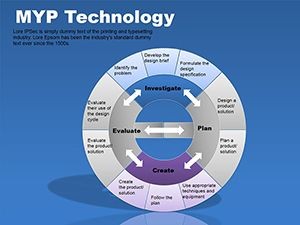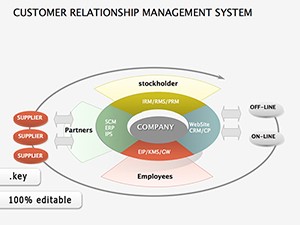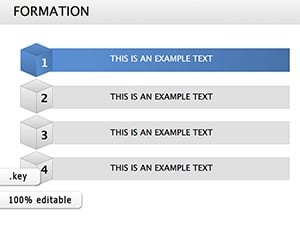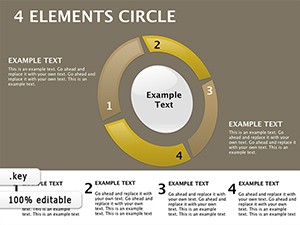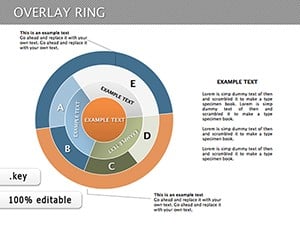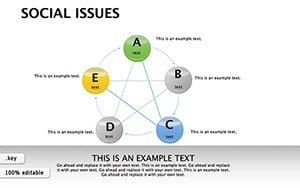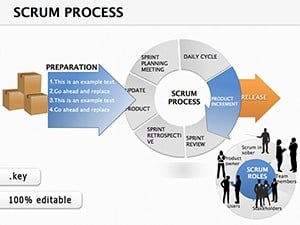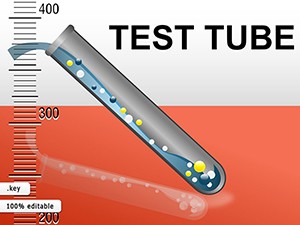Promo code "00LAYOUTS"
MYP Design Cycle Keynote Diagrams Template
Type: Keynote Diagrams template
Category: Cycle, Process, Business Models, Pie
Sources Available: .key
Product ID: KD00048
Template incl.: 9 editable slides
As a presentation designer who crafts decks for IB World Schools and tech coordinators every season, I`ve seen how the right visual tool can turn a vague project brief into a launchpad for young engineers. This MYP Design Cycle Keynote Template isn`t just slides - it`s a structured scaffold that mirrors the inquiry-driven heart of the Middle Years Programme. Tailored for technology classrooms, it breaks down the five essential phases: Investigate, Plan, Create, Evaluate, and Refine into interconnected visuals that keep students laser-focused and teachers in control.
Built on Keynote`s native strengths, this template features nine fully editable slides that adapt to your unit`s scope, whether you`re dissecting a robotics challenge or prototyping eco-friendly gadgets. I`ve deployed similar frameworks in workshops for Geneva-based IB educators, where teams mapped out semester-long projects in under an hour. The result? Students owning their process, from sparking initial questions to iterating prototypes with real feedback loops. If you`re juggling lesson plans for grades 6-10, this template streamlines your prep, embedding ATL skills like critical thinking right into the design fabric.
What sets this apart is its emphasis on iteration - curved arrows that visually pull refinements back into the cycle, reminding everyone that innovation thrives on revision. Compatible with Keynote on macOS Ventura and later, or iOS 17+, it supports seamless collaboration via iCloud, so your design club can co-edit on iPads during lab sessions. No more clunky defaults; this is precision-engineered for the MYP`s ethos, helping you foster problem-solvers who think like tomorrow`s inventors.
Slide-by-Slide Breakdown: Mapping the Design Journey
Each slide in this MYP Design Cycle Keynote Template is a deliberate building block, designed to align with assessment criteria while encouraging deep dives. Let`s walk through them as I would when briefing a new client teacher on integrating this into their curriculum.
Slide 1: The Holistic Cycle Overview
Start strong with a central hub diagram where pie segments radiate outward, each representing a phase of the design cycle. This isn`t a static wheel - it`s an orbiting layout that shows interconnections, like how evaluation insights feed back into planning. I`ve used this in investor pitches for edtech startups, where it clarified iterative processes in seconds. Customize the hub with your project`s core question, and watch students grasp the big picture before diving in.
Slide 2: Investigate Phase Deep Dive
Zoom into inquiry with a segmented pie chart that allocates space for research questions, stakeholder interviews, and initial sketches. Embed hyperlinks to Google Forms for live data collection, turning this slide into an interactive inquiry board. In my work with London IB coordinators, this phase slide helped educators track student inquiries across cohorts, revealing patterns in curiosity that informed future units.
Slide 3: Plan Phase with Timeline Layers
Here, the template shifts to a flowchart infused with business model elements - think value propositions mapped as expandable nodes. Layer in Gantt-style timelines using Keynote`s built-in shapes, adjustable for deadlines. This slide shines in planning sessions for government-backed STEM programs, where I`ve layered resource allocations to forecast project viability without overwhelming timelines.
Slide 4: Create Phase Prototype Builder
Action takes center stage with modular sections for step-by-step builds, complete with gear icons for execution milestones. Animate reveals to simulate assembly, ideal for demoing 3D prints or app wireframes. Drawing from my client decks for Singapore tech educators, this slide empowered students to visualize prototypes early, cutting trial-and-error by embedding feasibility checks upfront.
Slide 5: Evaluate Phase Reflection Metrics
A rubric-integrated pie breaks down success criteria, with shaded segments for self-assessment scores. Curved arrows loop feedback directly to prior phases, promoting honest critique. I`ve refined this for U.S. school district reviews, where it quantified learning gains in design thinking, making abstract reflections tangible for report cards.
Slide 6: Refine Iteration Loop
Dedicated to the cycle`s powerhouse, this slide uses flowing arrows to illustrate tweaks, with space for before-and-after comparisons. It`s the closer that reinforces resilience - perfect for post-project debriefs. In founder workshops I`ve led, this mirrored agile sprints, teaching adaptability that`s as vital in classrooms as boardrooms.
Slides 7-9: Extension and Reporting Views
Wrap up with flexible extensions: a cohort comparison matrix for admins, a student portfolio exporter, and a master reflection dashboard. These ensure the template scales from solo assignments to school-wide initiatives, with iCloud sync for real-time updates.
How IB Tech Teachers Integrate This Template into Weekly Workflows
In my routine building presentations for international baccalaureate teams, workflow efficiency is king. This template slots right in: import it into your existing unit planner, tweak colors to match school branding, and hyperlink phases to rubrics in Pages or Google Docs. For a typical Tuesday tech block, I`d launch with the overview slide during hook activities, then assign phase-specific edits via shared links - students on Chromebooks can view, but full edits stay in Keynote for precision.
Export animations as QuickTime clips for flipped classrooms, or PDF bursts for parent nights. It pairs seamlessly with tools like Tinkercad for prototypes or Jamboard for brainstorming, creating a closed-loop system that tracks progress without extra apps. Over a term, you`ll notice reduced marking time, as built-in metrics auto-populate from student inputs.
Real-World Scenarios: From Classroom Labs to Conference Stages
Picture this: You`re a tech lead at a bustling IB school in Toronto, prepping for a unit on wearable tech. Instead of sketching cycles on whiteboards, you drop this template into Keynote, seeding the Investigate pie with prompts on user needs. By week`s end, groups present Plans with animated timelines, their Create slides bursting with scanned sketches. Evaluation brings peer loops alive, and Refine turns "it broke" into breakthrough tweaks. Parents at showcase night? Stunned by the professional polish.
Or shift to a virtual setting - I`ve consulted for remote Australian educators during lockdowns. This template`s iOS compatibility meant students edited on iPhones during field trips, uploading geo-tagged investigations that fed live into the cycle. The result: a hybrid deck that doubled as a digital badge portfolio, impressing accreditation reviewers.
For educators moonlighting as consultants, repurpose it for corporate training: map employee onboarding as a design cycle, with Investigate as needs audits and Create as skill-building prototypes. In one session for a Berlin firm, this approach cut training revisions by highlighting iterative pain points early.
Industry Applications: Beyond Tech to Cross-Disciplinary Wins
While rooted in MYP technology, this Keynote template`s flexibility extends to arts, sciences, and even humanities. In visual arts classes, use it to cycle through concept sketches to final critiques; science teachers chart experimental designs from hypothesis to protocol refinements. I`ve adapted it for government policy workshops, where Investigate pie captured stakeholder voices and Refine looped in regulatory feedback.
For startups pitching to investors, it structures product roadmaps - Plan phases detail MVPs, Evaluate metrics benchmark against competitors. Non-profits? Cycle grant proposals from research to impact reporting. The common thread: any field where structured iteration drives outcomes, this template delivers clarity without complexity.
Template Comparison: Elevating Above PowerPoint Defaults
| Aspect | MYP Design Cycle Keynote Template | Default PowerPoint/Keynote Tools |
|---|---|---|
| Visual Structure | Interconnected pies with iterative arrows for dynamic flow | Basic cycles or lists; no built-in loops |
| Customization Depth | Phase-specific metrics, hyperlinks, and animations native to Keynote | Manual shapes; limited iOS editing |
| Collaboration Fit | iCloud real-time sync for student groups | OneDrive/SharePoint; clunkier on mobile |
| Assessment Alignment | Embedded rubrics tied to MYP criteria | Generic tables; requires add-ons |
| Export Versatility | Animated PDFs, video clips for portfolios | Static exports; extra steps for motion |
This side-by-side underscores why pros ditch defaults: the template`s MYP-specific tweaks save hours, delivering decks that resonate with IB rigor.
Ready to cycle your projects toward sharper outcomes? Explore this template and see how it fits your next unit.
FAQs: Answering Your MYP Design Cycle Questions
Can this template adapt to non-tech MYP subjects?
Absolutely - its modular phases work for any inquiry-based project, from drama productions to history simulations, with easy icon swaps.
How do I handle sub-steps within each design phase?
Expand pies into layered builds or add linked sub-slides; Keynote`s master slides keep everything consistent.
Is it suitable for mixed-grade MYP groups?
Yes, scale complexity by hiding advanced metrics for younger learners or adding depth for upper years.
What`s the license for school-wide use?
One-time purchase grants lifetime access for your institution; share via iCloud without restrictions.
Does it integrate with assessment software?
Hyperlink to tools like ManageBac or Google Classroom for seamless rubric pulls and grade syncing.
How long to set up for a full unit?
Under 20 minutes: import, brand, and assign - leaving more time for guiding discoveries.