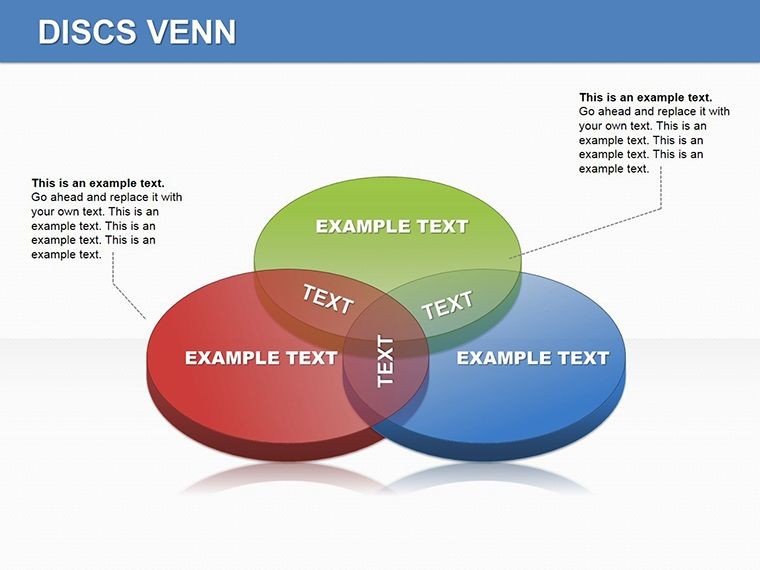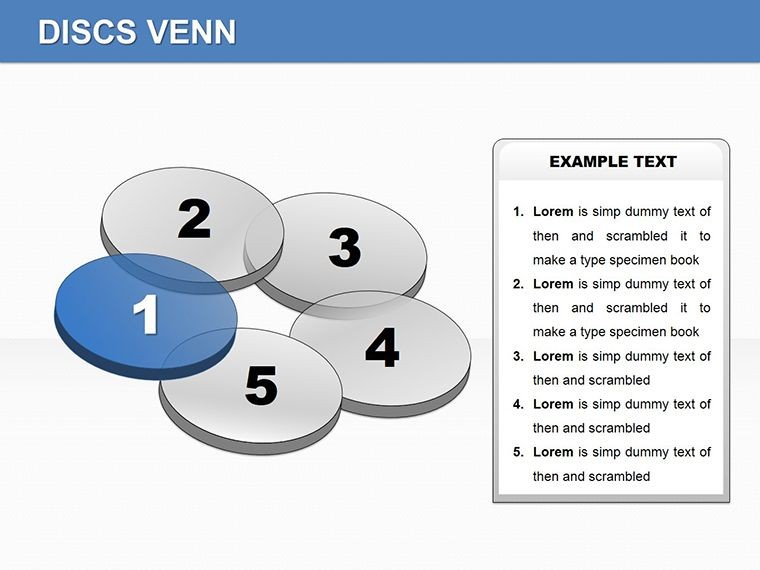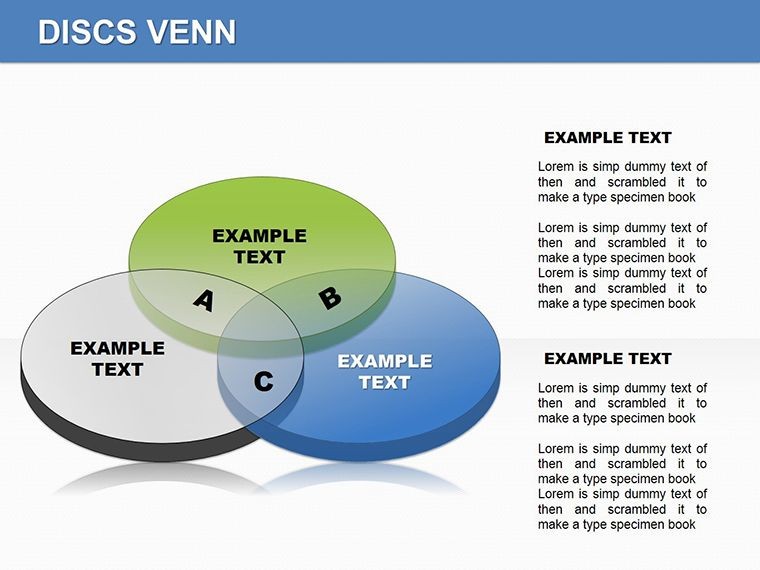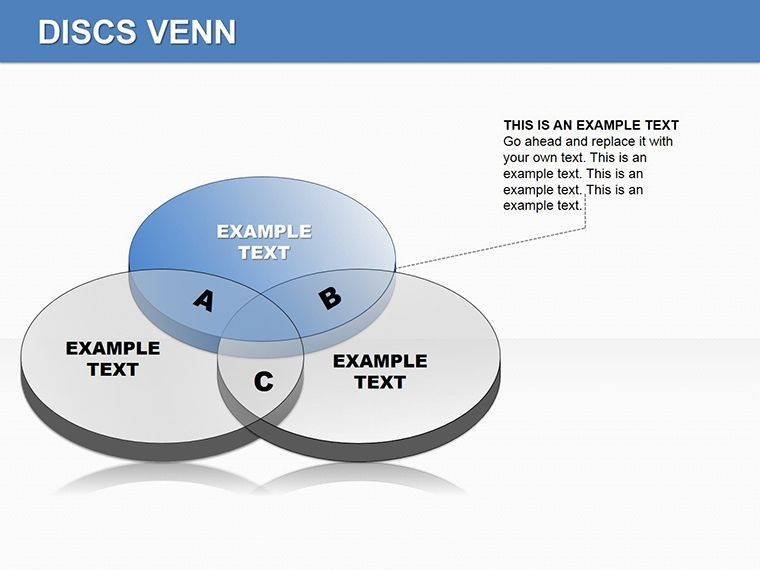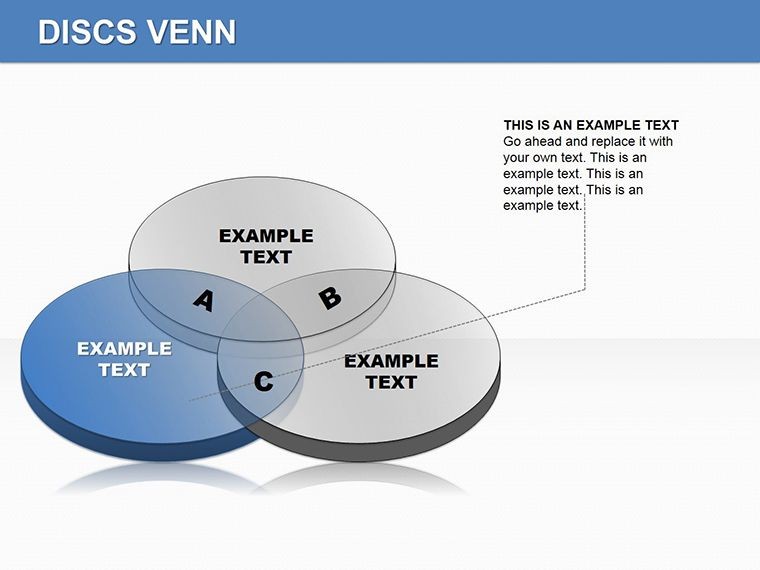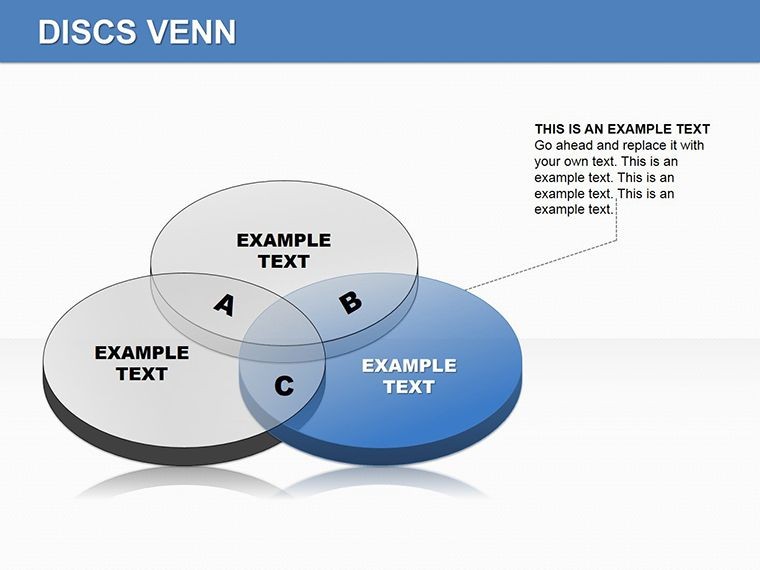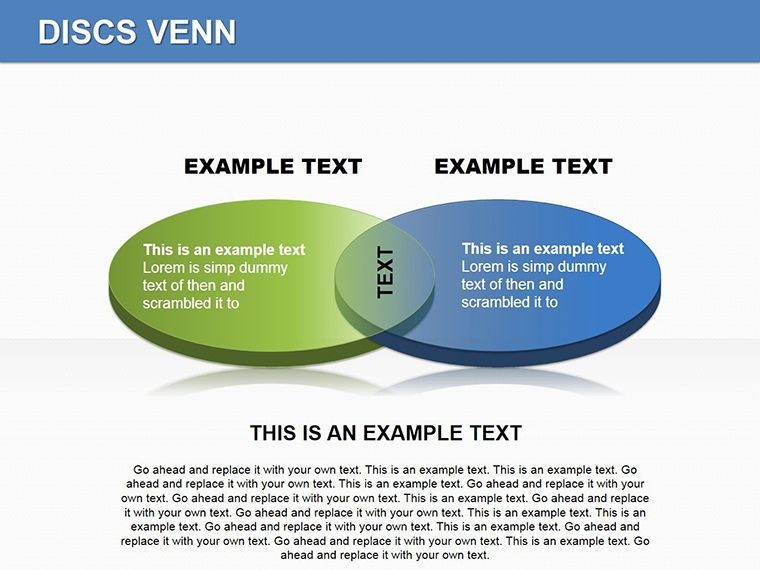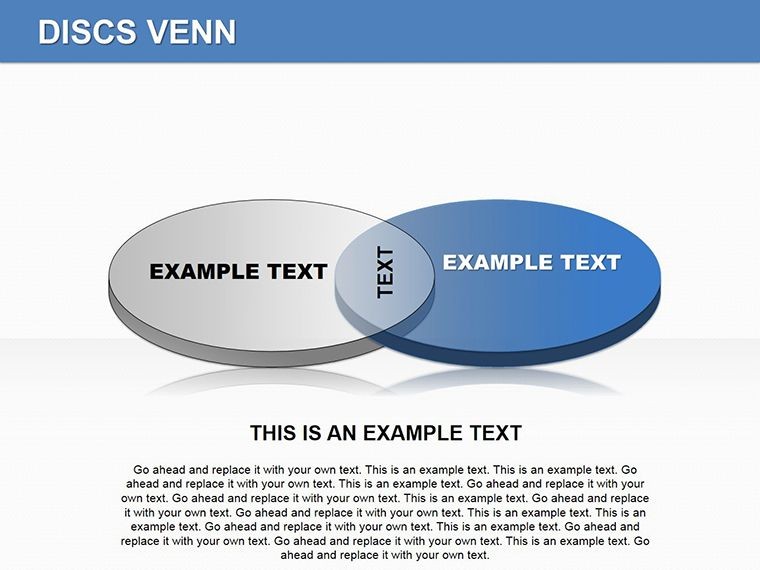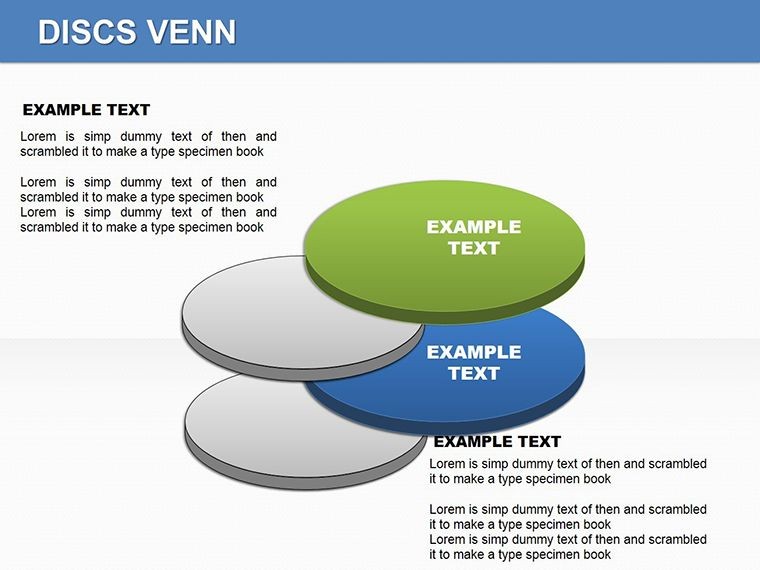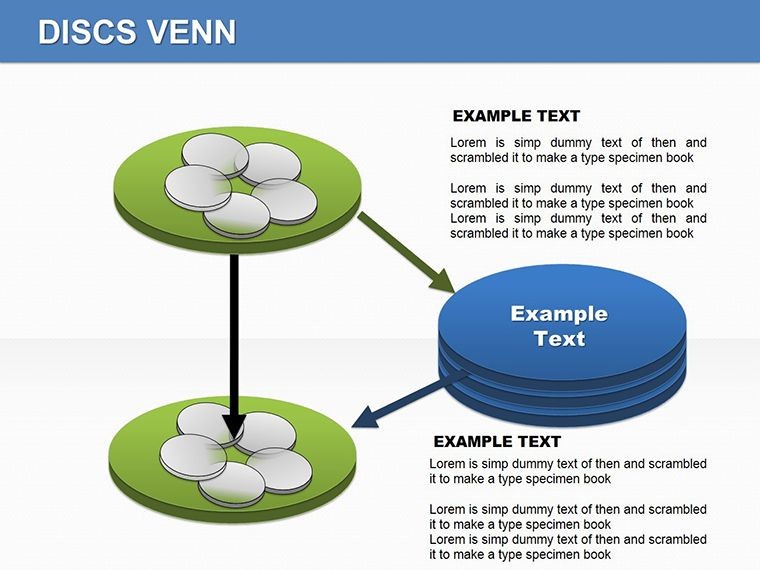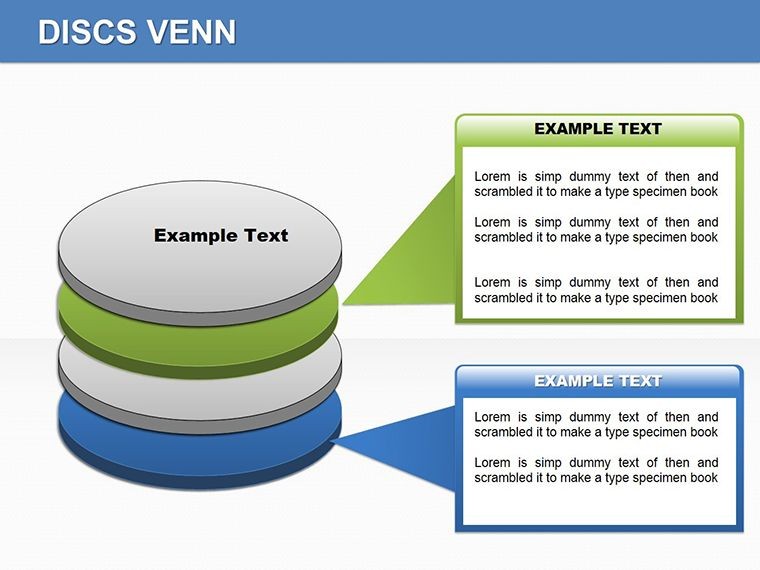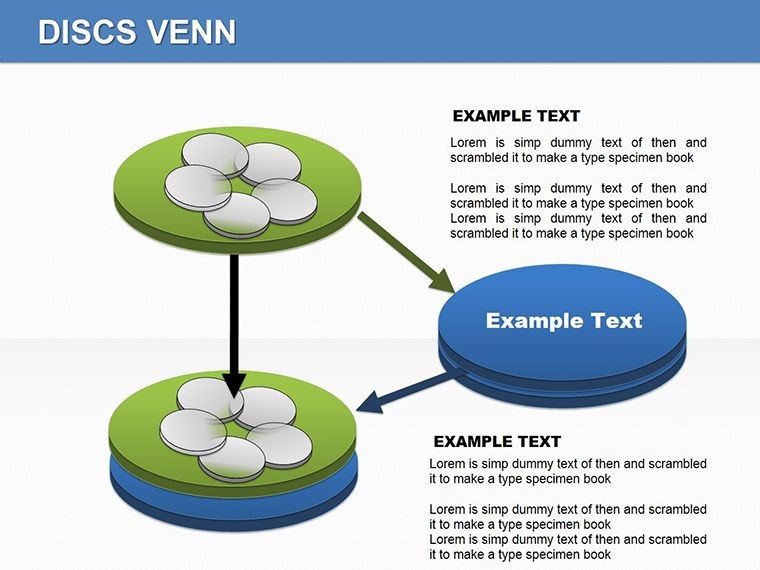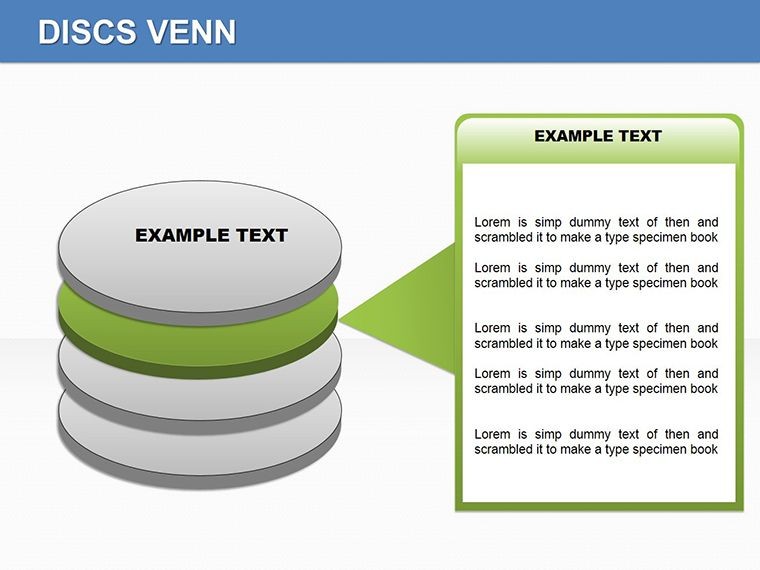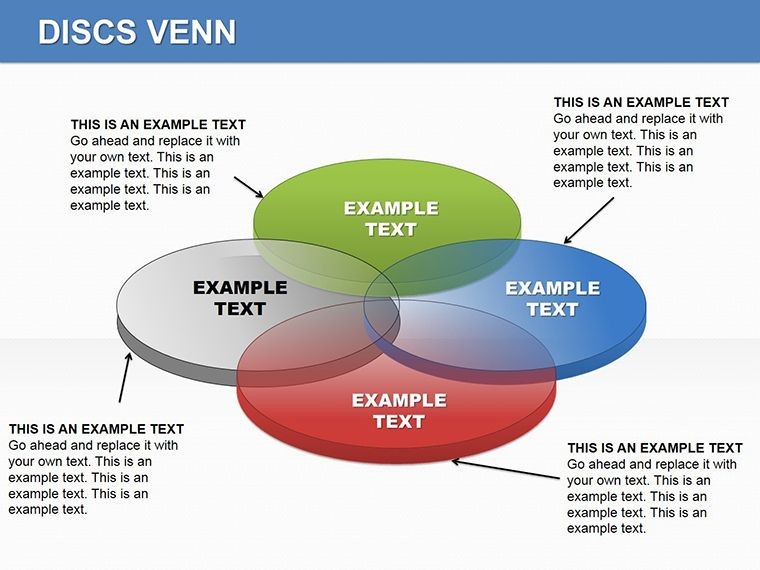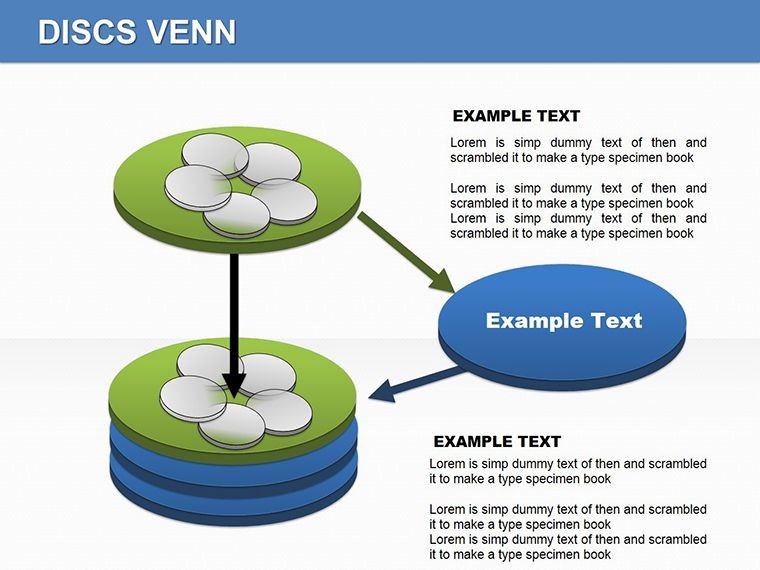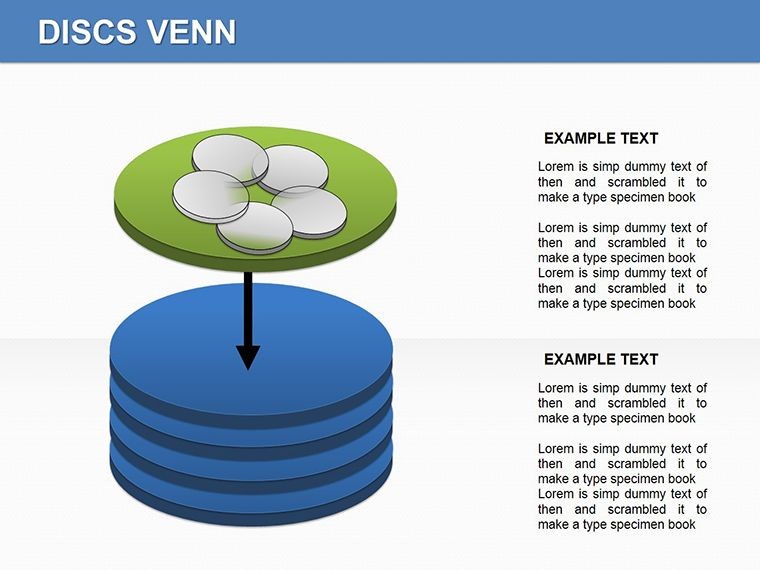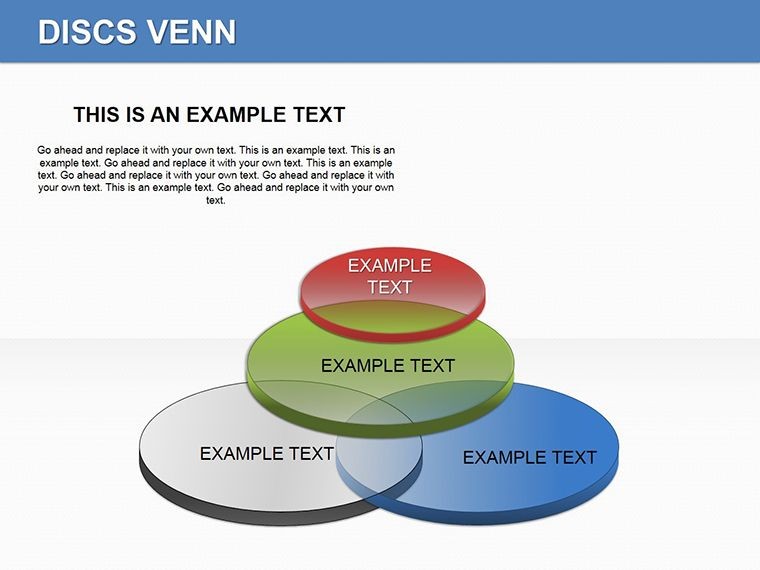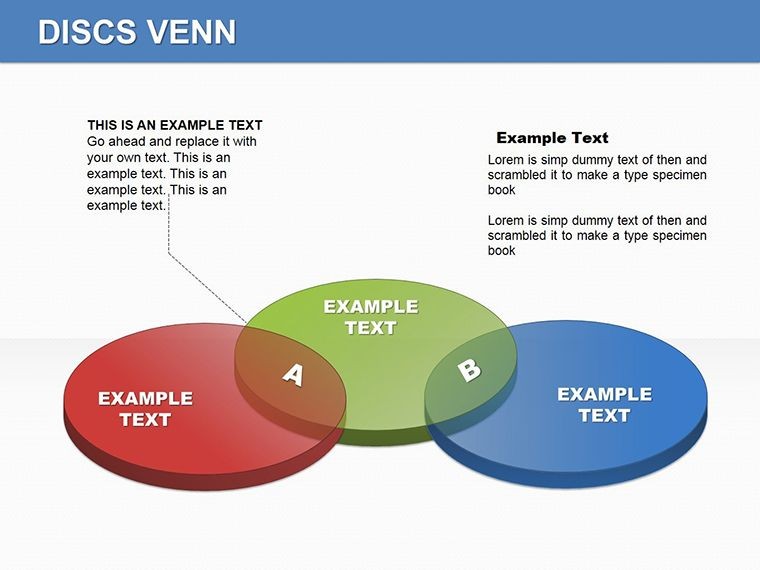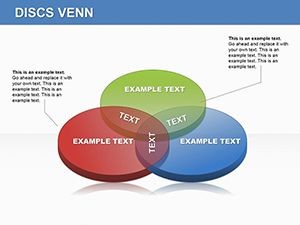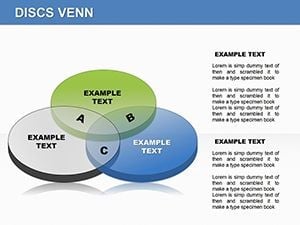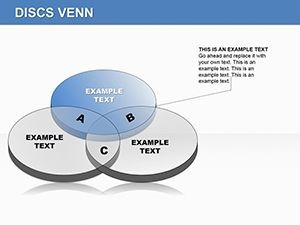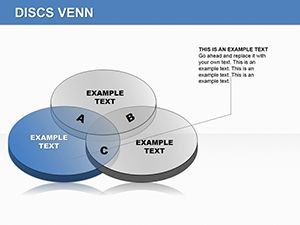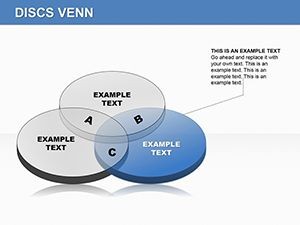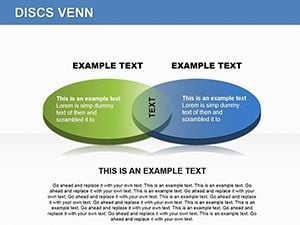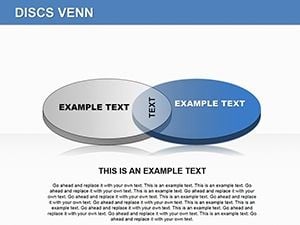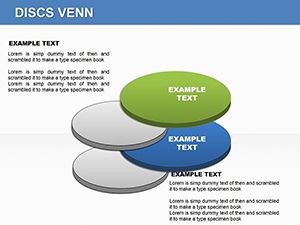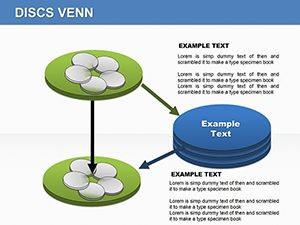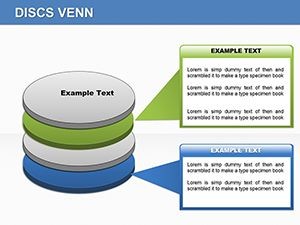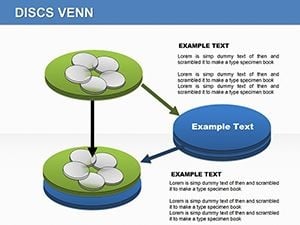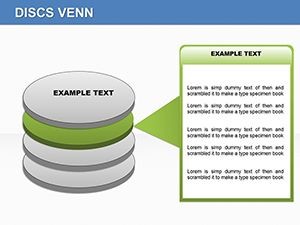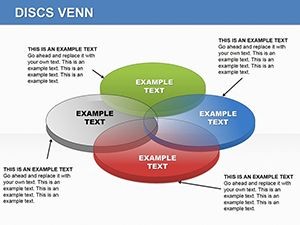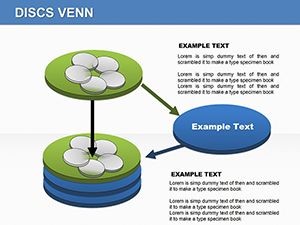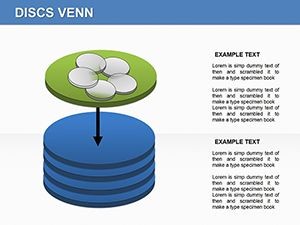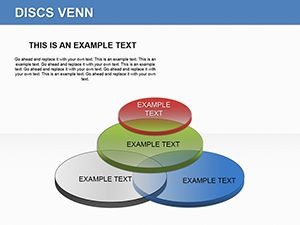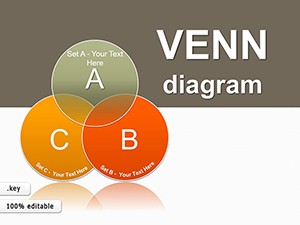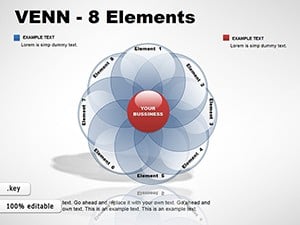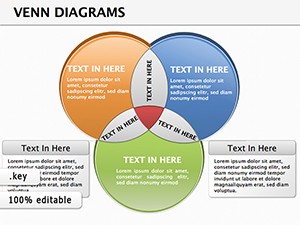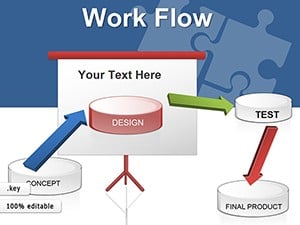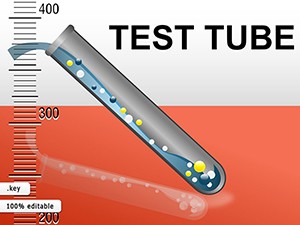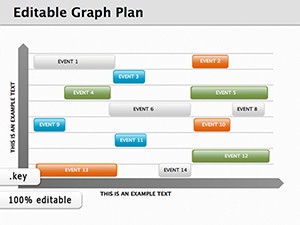Promo code "00LAYOUTS"
Editable Venn Diagrams Keynote Template: Map Overlaps with Precision
In the intricate dance of business strategy, where ideas intersect and diverge like rivers meeting the sea, clarity is your greatest ally. The Editable Venn Diagrams Keynote Template steps in as that ally, delivering 18 precision-engineered slides that dissect relationships between datasets, teams, or market segments with effortless grace. Tailored for analysts, project managers, and executives who juggle multifaceted decisions, this template turns abstract connections into visual symphonies playable in Apple Keynote.
Rooted in the timeless logic of set theory - think Euler's foundational circles, adapted for modern boardrooms - this collection spans cycle, Venn, and 3D diagram styles, all fully vector-editable for seamless tweaks. Whether you're Keynote on a MacBook during a strategy offsite or iPad for remote reviews, compatibility from 2016 versions ensures your visuals flow without friction. It's more than diagrams; it's a framework for unveiling hidden synergies, helping you spotlight shared goals or divergent risks in ways that spark innovation.
Core Diagrams: Building Blocks for Logical Narratives
Dive into the template's arsenal, where classic two-circle Venns evolve into multi-layered 3D orbs, perfect for layering customer personas over product features. Each diagram is pre-formatted with neutral grays and accents, inviting you to infuse brand hues - imagine sapphire blues for tech overlaps or verdant greens for sustainable initiatives.
The cycle variants add motion, curving arrows around intersections to depict iterative processes like feedback loops in quality assurance. For depth, the 3D elements cast subtle shadows, giving flat data a tangible lift, as if your audience could reach out and rotate the spheres themselves.
- Standard Venn Pairs: For binary comparisons, like pros versus cons in risk assessments.
- Triple Overlap Cycles: Ideal for tripartite analyses, such as vendor evaluations balancing cost, speed, and reliability.
- 3D Intersection Cubes: Advanced visuals for multidimensional data, stacking subsets like building blocks.
Unlike Keynote's stock shapes, which demand manual alignment, these come pre-aligned and grouped, slashing setup time while preserving scalability for large venues.
Mastering Customization: A Layered Approach
- Identify Intersections: Pinpoint your key overlaps - say, shared skills in a team merger - and select a matching diagram scale.
- Infuse Data: Drop in charts or text boxes; use transparency tools to highlight unique zones without clutter.
- Enhance with Builds: Sequence reveals from outer rims inward, building suspense as connections emerge.
- Refine for Context: Test on sample audiences, adjusting line weights for clarity in dim-lit conference rooms.
This method not only structures your content but fosters deeper discussions, turning passive viewers into active collaborators.
Strategic Applications: From Boardrooms to Brainstorms
Quality managers find solace in these diagrams for mapping compliance pathways, where overlapping circles denote integrated standards across departments. In leadership workshops, facilitators use cycle Venns to explore vision alignment, echoing principles from collaborative frameworks like those in agile methodologies.
A marketing director might deploy a 3D variant to juxtapose audience segments against campaign touchpoints, revealing untapped synergies for targeted outreach. This template excels where basic tools falter, offering a scaffold for complexity without the overwhelm - envision a sales lead clarifying territory overlaps, preventing siloed efforts and amplifying collective wins.
Its edge over generic diagrams? The intuitive grouping that anticipates real-world tweaks, like expanding a circle for emerging data, ensuring your visuals evolve with your insights.
Expert Tweaks for Peak Performance
Integrate hyperlinks within intersection labels to jump to detailed appendices, creating a navigable web of information. For inclusivity, opt for color-blind friendly palettes by swapping reds for oranges. And to amp engagement, embed subtle animations that pulse on overlaps, drawing focus like a spotlight on shared value.
Secure your copy of this template now and diagram your path to sharper strategies, where every intersection illuminates opportunity.
Frequently Asked Questions
How many slides are included in the Editable Venn Diagrams Keynote Template?
The template features 18 editable slides, covering a range of Venn, cycle, and 3D diagram variations.
Is it suitable for non-business presentations?
Yes, the logical structures work well for educational or research contexts, like comparing literary themes or scientific hypotheses.
Can I animate the diagrams?
Absolutely - Keynote's animation tools pair seamlessly with these vectors for smooth, sequential reveals.
What file format is provided?
You'll get .key files optimized for Keynote, with all elements unlocked for editing.
Does it support collaboration features?
It integrates with Keynote's sharing options, allowing real-time edits via iCloud for team refinements.
Are there predefined color schemes?
Yes, with neutral bases and accents, fully customizable to match your branding guidelines.