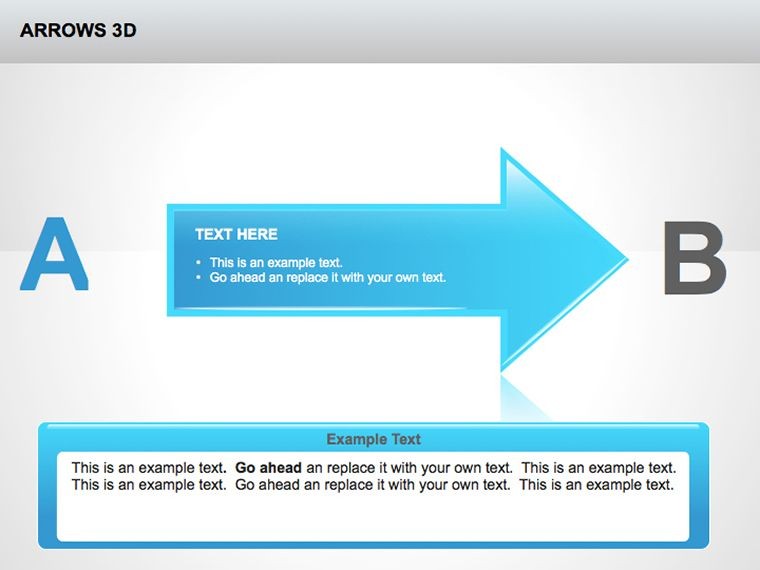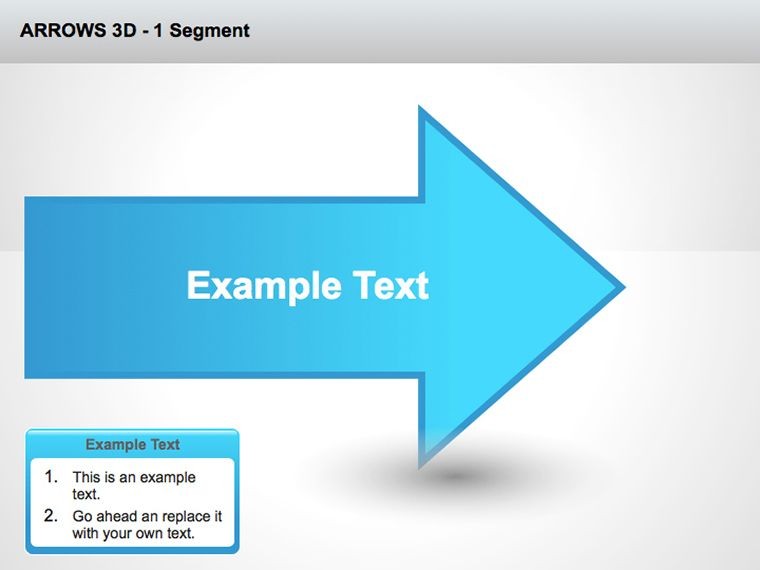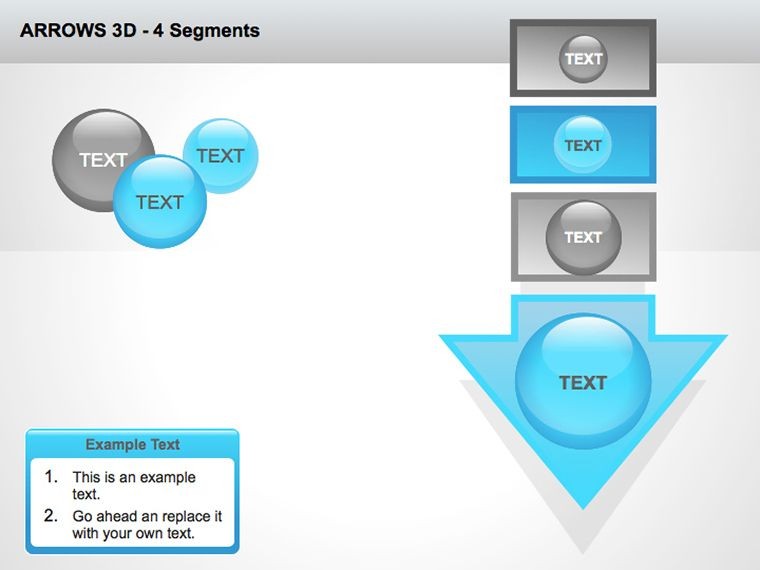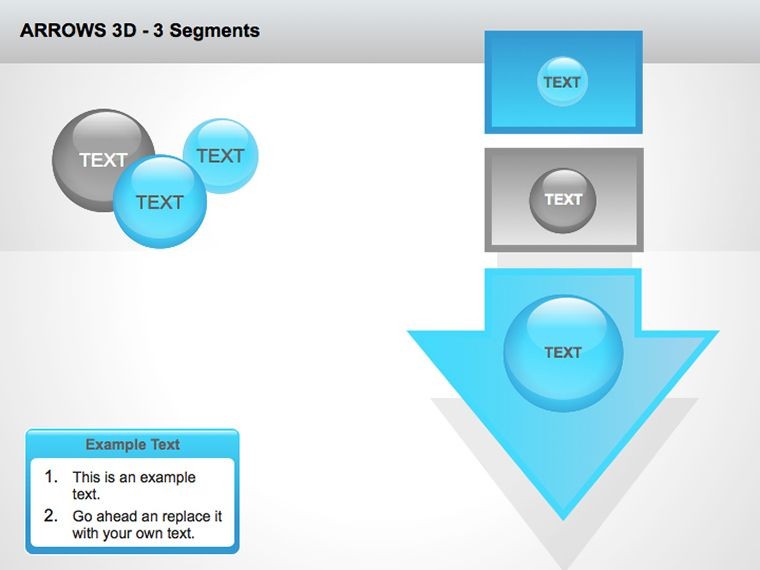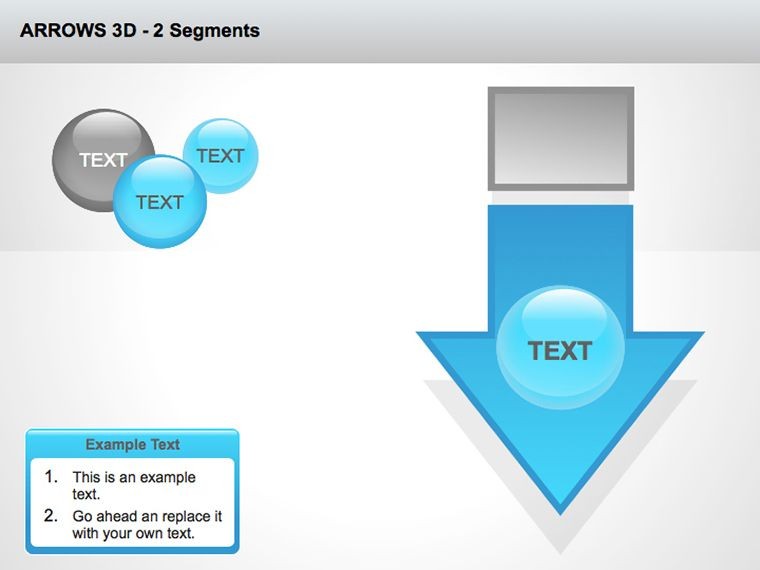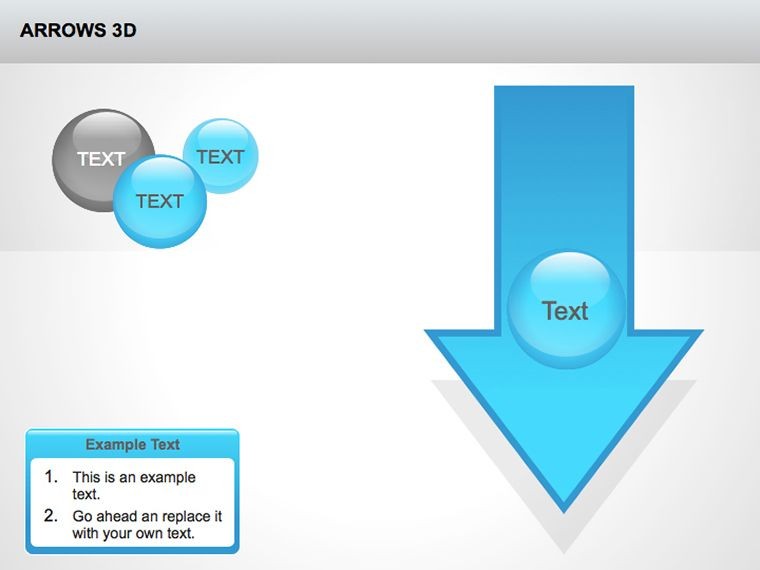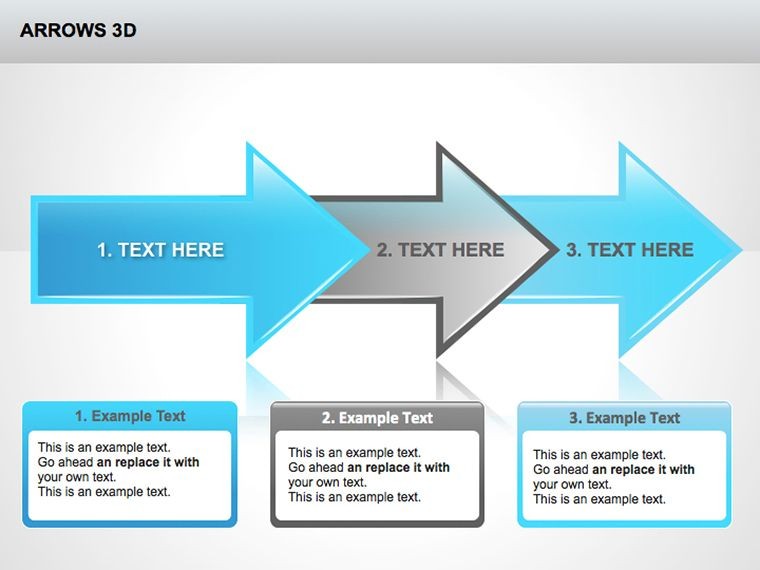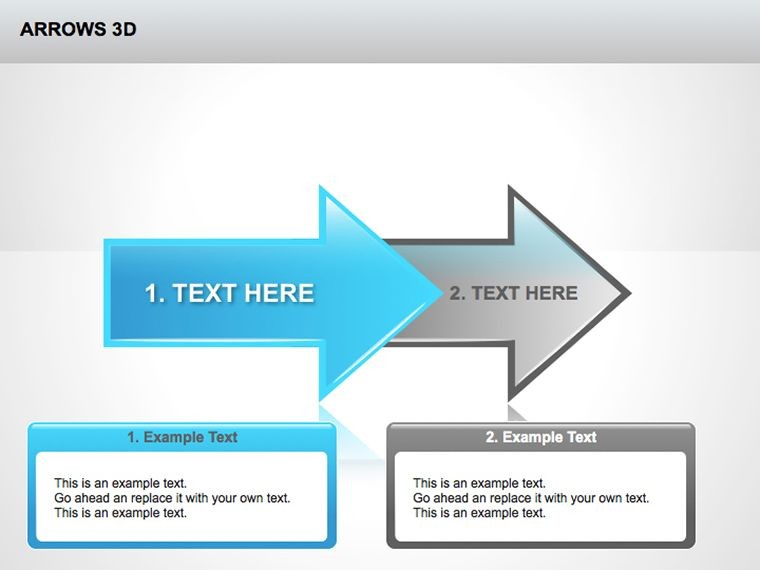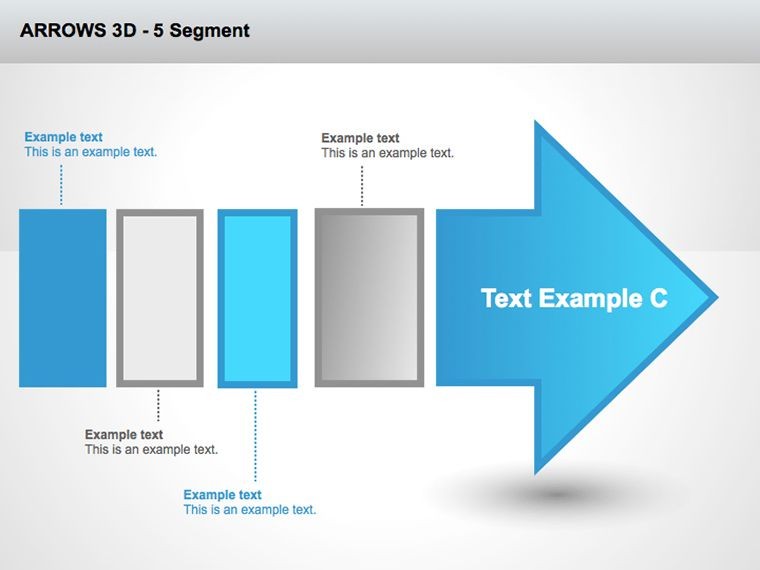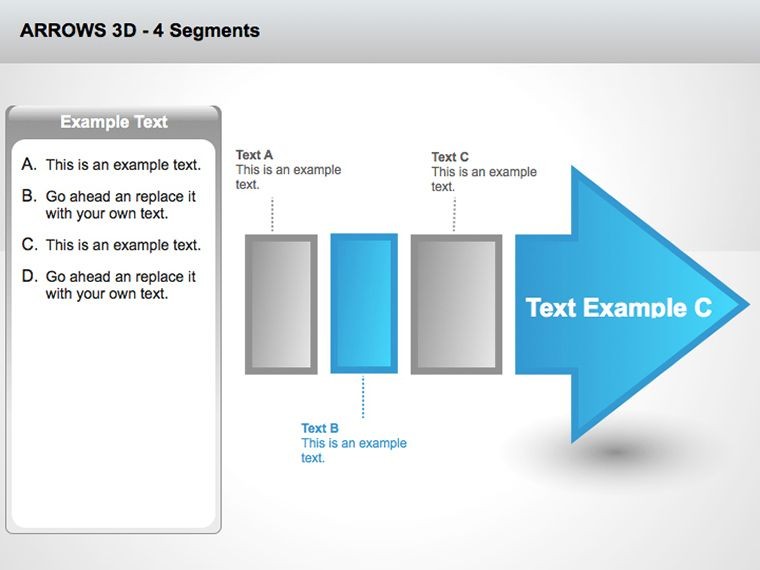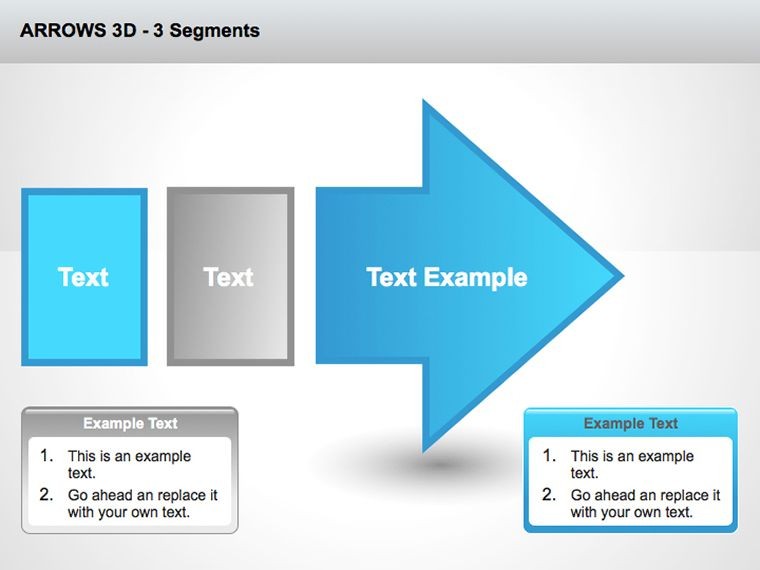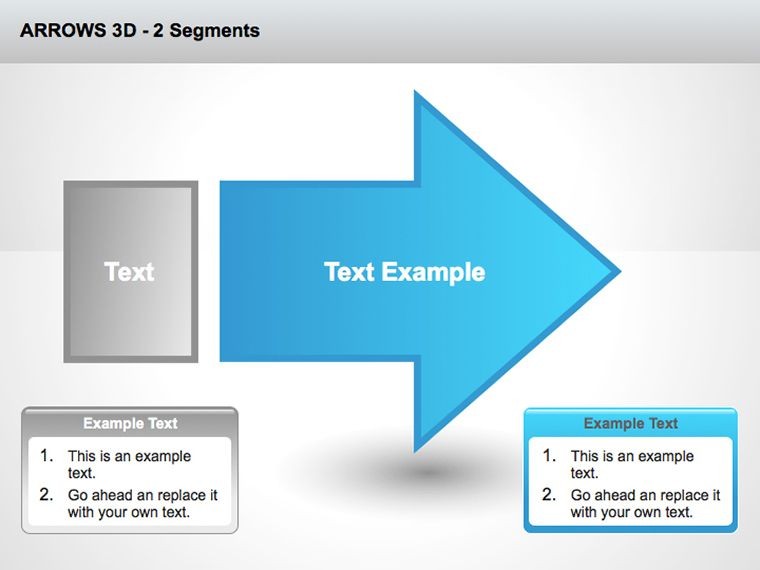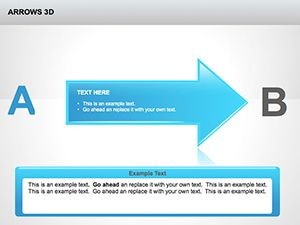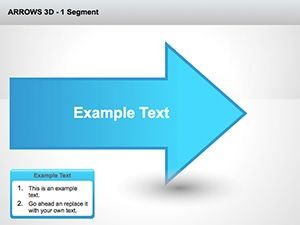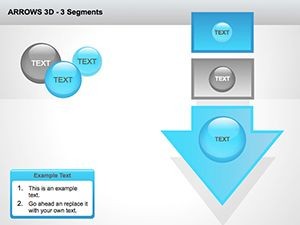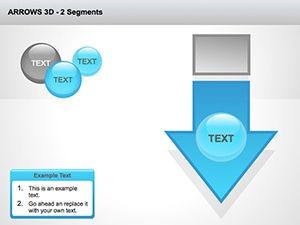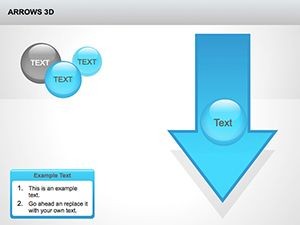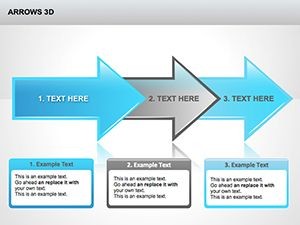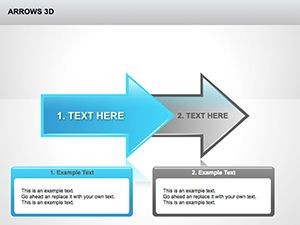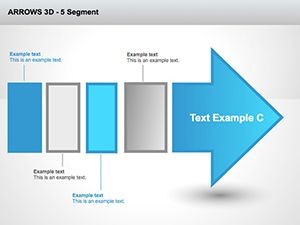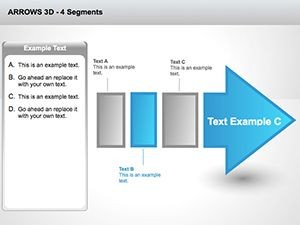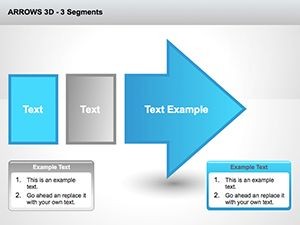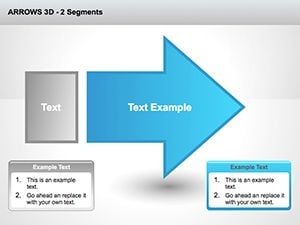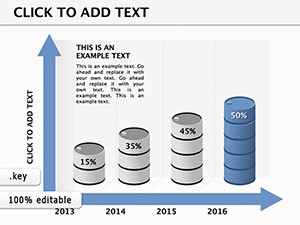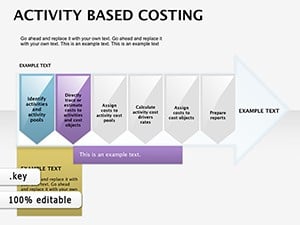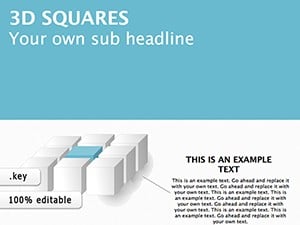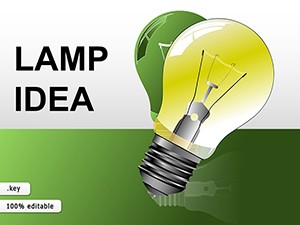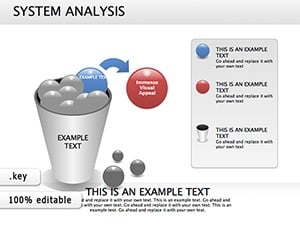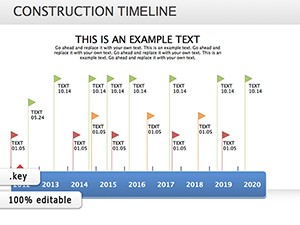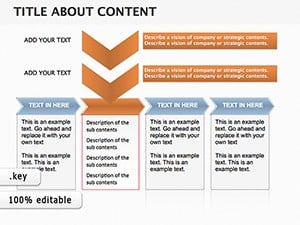Promo code "00LAYOUTS"
3D Arrows Keynote Template for Impactful Flows
Type: Keynote Diagrams template
Category: Relationship, Business Models, Tables, 3D, Arrows
Sources Available: .key
Product ID: KD00034
Template incl.: 12 editable slides
Imagine guiding your audience through a complex strategy with the precision of a well-aimed arrow - each point landing exactly where it needs to, building momentum slide by slide. That's the power of the 3D Arrows Keynote Diagram Template, crafted for professionals who need to convey direction and drive in their presentations. Whether you're a project manager outlining milestones or a consultant mapping client journeys, this template transforms abstract ideas into tangible visuals that stick.
With 12 fully editable slides, you'll find a variety of arrow configurations - from converging paths that highlight team alignment to diverging ones that explore decision branches. The 3D design adds depth, making flat concepts pop with subtle shadows and gradients in cool blues and grays that evoke trust and clarity. No more wrestling with Keynote's default shapes; these are pre-built for seamless customization, letting you tweak colors to match your brand or adjust sizes without losing proportion.
Think about your next boardroom pitch: instead of bullet points that fade into the background, use these arrows to propel your narrative forward. A sales director might layer them to show market penetration stages, starting broad at the top and narrowing to key wins below. Or in education, illustrate historical timelines where each arrow segment marks a pivotal event, drawing viewers into the story. The beauty lies in its versatility - adapt it for agile workflows, where arrows loop back for iterative processes, or straighten them for linear project timelines.
Unlocking the Core Features of Your Arrow Arsenal
Dive deeper into what makes this template a go-to for Keynote users. Each slide starts with vector-based 3D arrows that maintain crispness at any zoom level, ensuring your visuals hold up on large screens or shared documents. Text placeholders are strategically placed along the shafts, ready for your insights - whether it's quarterly targets or risk assessments.
- Modular Arrow Sets: Mix horizontal, vertical, and curved arrows to fit any layout, like stacking them for hierarchical structures in organizational charts.
- Layered Depth Effects: Built-in shadows and bevels create that professional 3D illusion, but they're fully editable via Keynote's inspector panel - no advanced skills required.
- Integrated Icons: Subtle endpoints with icons (think checkmarks for completions or gears for actions) add context without cluttering the design.
- Responsive Animations: Animate arrows to "fly in" sequentially, revealing your flow step by step for maximum engagement during live talks.
Customization is a breeze: select an arrow, hit the color wheel, and watch it harmonize with your theme. For instance, swap blues for vibrant greens in a sustainability report to underscore growth themes. This isn't just a template; it's a shortcut to polished visuals that save hours of manual drawing.
Step-by-Step: Building a Strategy Map with Arrows
- Select Your Base Slide: Start with Slide #3's multi-arrow hub, ideal for central ideas branching out - like a product launch radiating to marketing, sales, and support channels.
- Input Data: Drop your text into placeholders; use bold for headers to emphasize turning points.
- Refine Connections: Drag arrowheads to connect nodes precisely, ensuring logical progression without overlaps.
- Add Flair: Apply a subtle entrance animation to each arrow, timing them to sync with your speaking pace.
- Test and Export: Preview in presentation mode, then export to PDF for handouts that retain the 3D pop.
This workflow turns a blank canvas into a compelling map in under 30 minutes, far surpassing the tedium of building from scratch in Keynote.
Real-World Applications: Where Arrows Point to Success
In the fast-paced world of consulting, templates like this shine by simplifying complex narratives. Picture a firm like McKinsey using arrow flows to dissect supply chain optimizations - each arrow segment representing a bottleneck resolved, leading to cost savings your clients can visualize. For marketing teams, curved arrows on Slide #7 elegantly depict customer journeys, from awareness hooks to loyalty loops, helping justify budget asks with clear progression visuals.
Educators find value too: layer arrows over timelines in history lessons, with 3D depth making eras feel immersive. Or in software development, use them for user flow diagrams, where branching paths highlight A/B test outcomes. The key? These aren't rigid; they're flexible tools that adapt to your story, ensuring every presentation feels custom-tailored yet effortlessly professional.
Compared to basic Keynote arrows, which often look dated and flat, this template's 3D elements elevate your deck from good to unforgettable. No more pixelated edges or mismatched scales - just smooth, scalable graphics that work across devices.
Tips for Maximizing Arrow Impact
- Limit to 4-5 arrows per slide to avoid visual overload; focus on the most critical paths.
- Pair with minimal text: let the arrows do the heavy lifting, using sans-serif fonts for readability.
- For global teams, export with embedded fonts to preserve the sleek look in shared files.
Ready to direct your audience's attention? Grab this template and start crafting flows that resonate.
Frequently Asked Questions
What software versions does this template support?
It's optimized for Keynote 2016 and later, including the latest macOS versions, with full editability across slides.
Can I use these arrows in non-business presentations?
Absolutely - they're versatile for any scenario needing directional visuals, from academic timelines to creative storytelling.
How do I change the 3D effects?
Use Keynote's build inspector to adjust shadows, depth, and lighting on individual arrows for a personalized touch.
Is the template resolution-independent?
Yes, vector-based designs ensure sharp quality whether scaled for web shares or printed materials.
What's included beyond the slides?
You get the full .key file, plus a quick-start guide for common customizations.