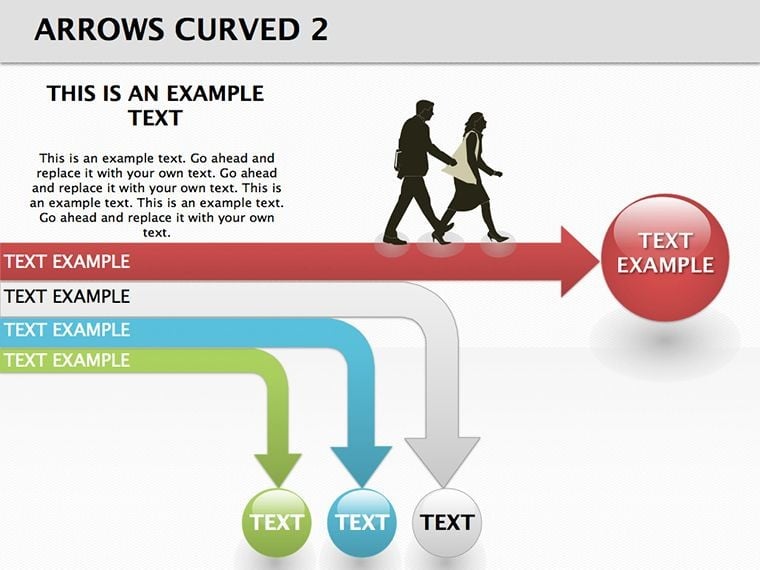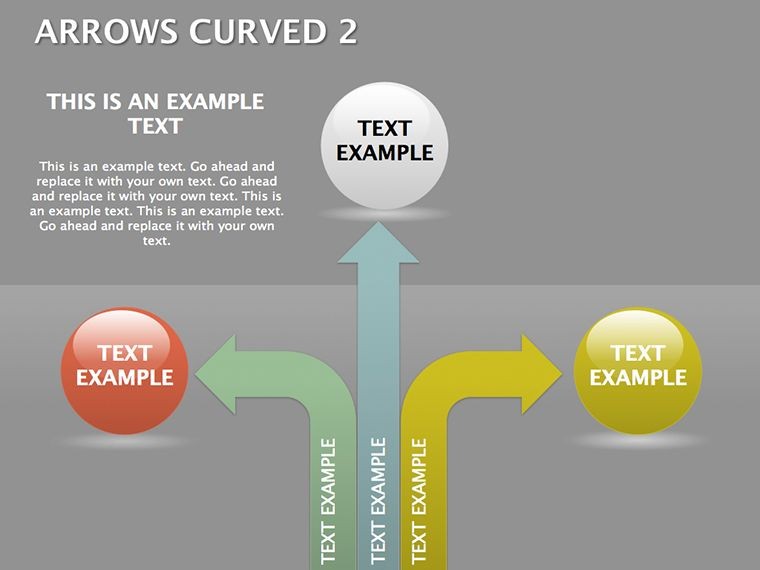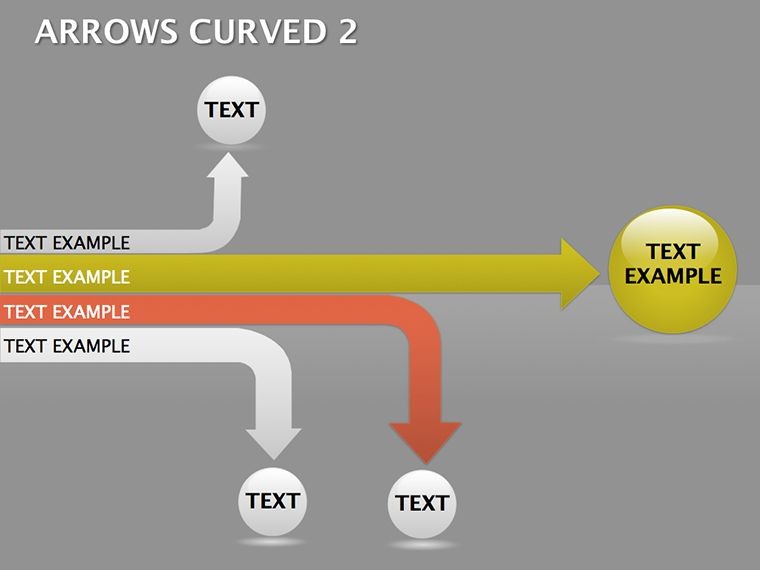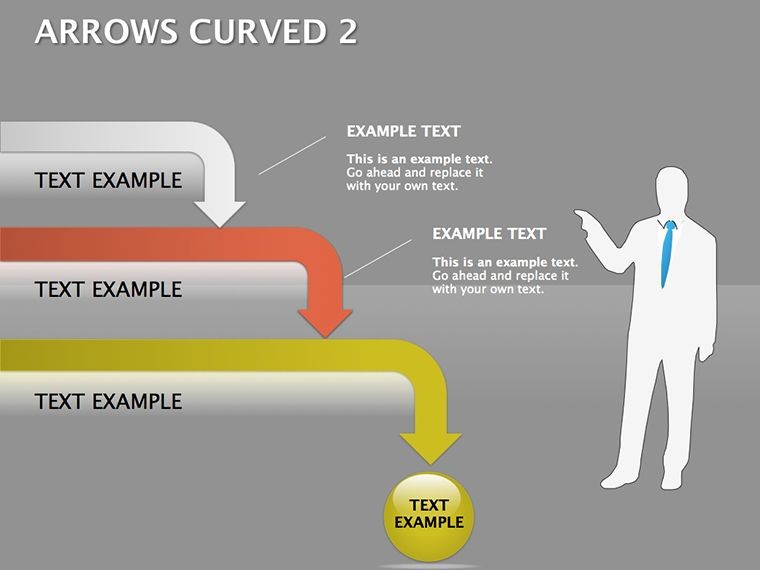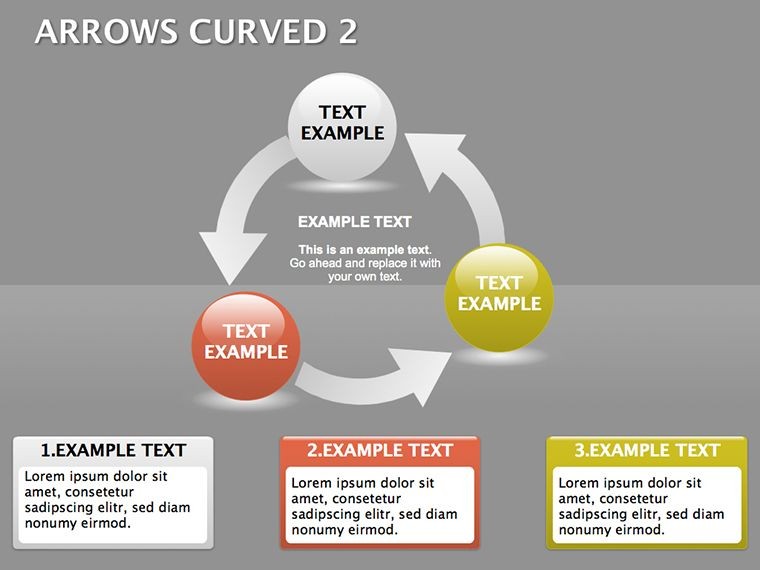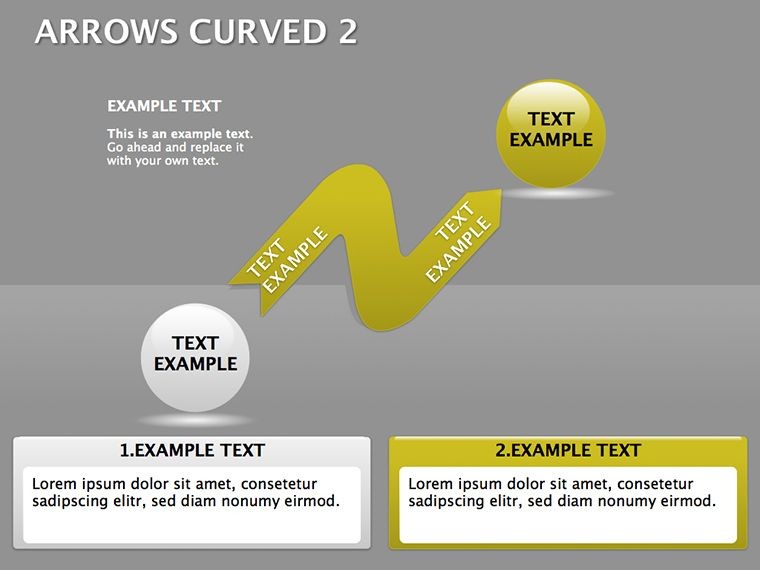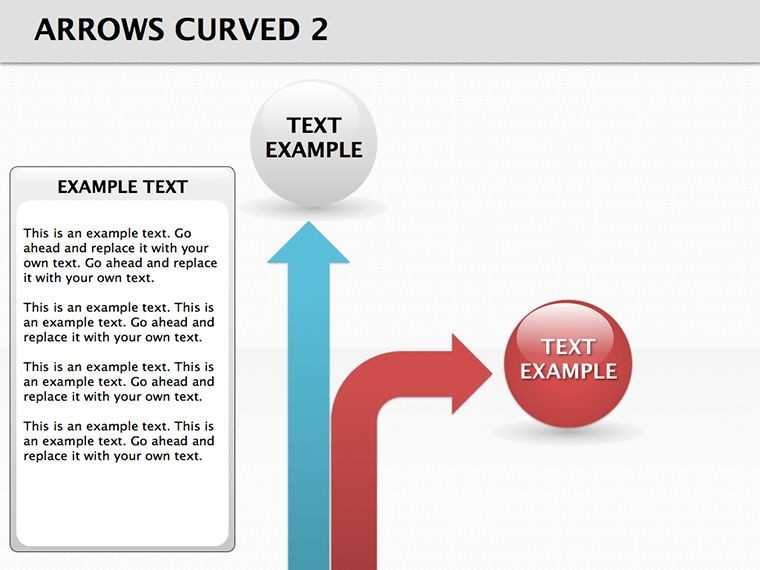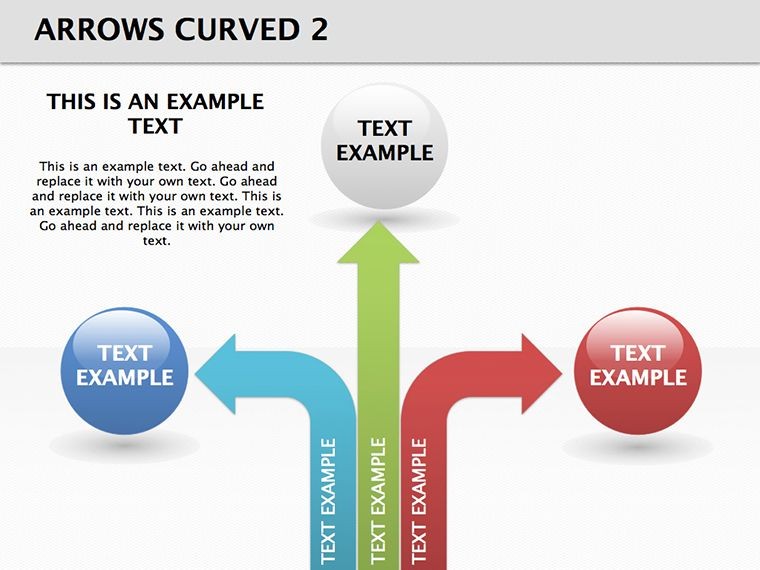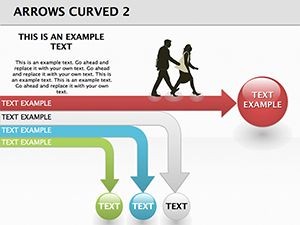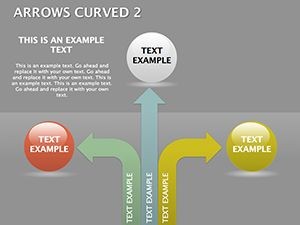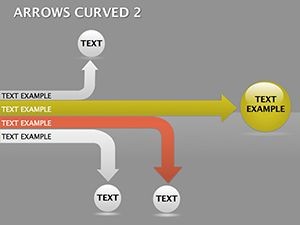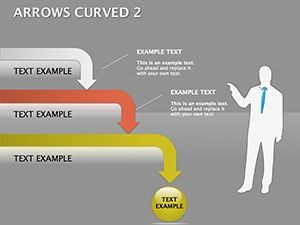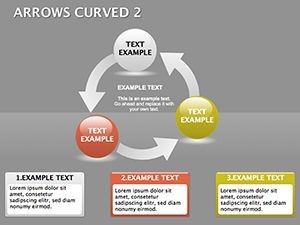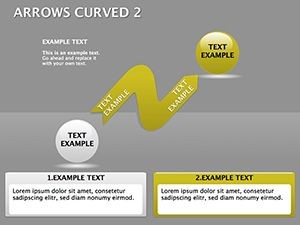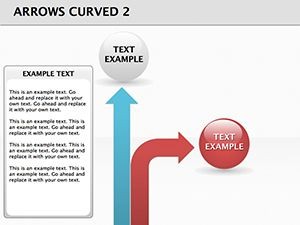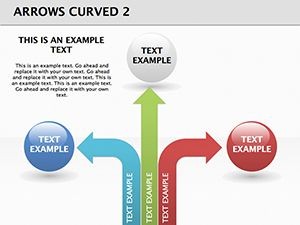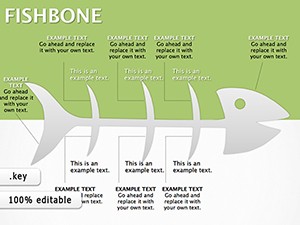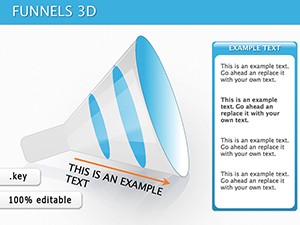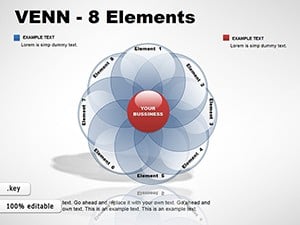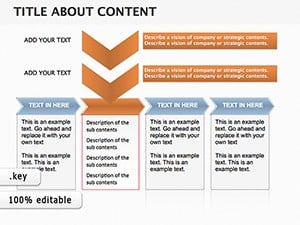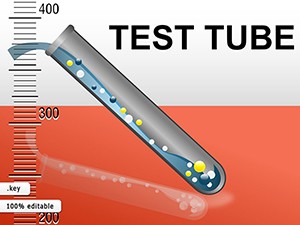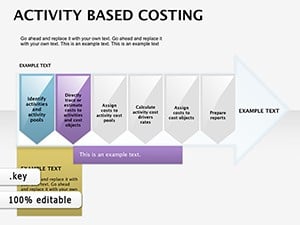Promo code "00LAYOUTS"
Premium Direction Arrows Keynote Template: Steer Your Story with Precision
Type: Keynote Diagrams template
Category: Relationship, Arrows, Illustrations, Silhouettes & People
Sources Available: .key
Product ID: KD00032
Template incl.: 8 editable slides
Every great presentation is a journey, and the right visuals are the signposts that keep your audience oriented and eager to follow. Enter the Premium Direction Arrows Keynote Template, a sleek set of 8 editable slides crafted to infuse direction and dynamism into your decks. Ideal for business leaders mapping strategic paths, educators charting lesson progressions, or creatives outlining project timelines, this template harnesses the power of arrows to propel narratives forward in Apple Keynote.
With a modern aesthetic that blends muted sophistication and vibrant pops, these diagrams evoke the forward momentum of a well-navigated roadmap. Fully compatible with Keynote 2016 and beyond, they adapt effortlessly to your hardware, from desktop setups to mobile rehearsals. This isn't mere decoration - it's strategic guidance, turning convoluted concepts into clear trajectories that land with impact.
Dynamic Elements: Arrows That Lead the Way
The template's arrows aren't uniform; they're a symphony of styles, from sleek linear pointers for sequential steps to curved guides for nuanced flows. Embed them in workflow diagrams to trace customer journeys, or layer in educational contexts to sequence historical events, all while maintaining pixel-perfect rendering.
A hallmark is the versatile integration: arrows snap to grids for alignment, and their endpoints can morph into icons - think chevrons becoming targets for goal-setting slides. The color scheme, with its harmonious tones, ensures readability across themes, whether projecting in a sunlit atrium or a shadowed seminar hall.
- Straight-Line Directives: For linear processes, like supply chain stages, with adjustable thickness for emphasis.
- Curved Pathfinders: Suited to iterative cycles, such as design sprints, bending to fit organic discussions.
- Branching Vectors: Multi-forked arrows for decision trees, branching into alternatives with ease.
Outshining Keynote's defaults, which can feel blunt, these arrows offer finesse - scalable strokes and gradient fills that add depth without distraction.
Guided Customization: From Setup to Spotlight
- Define Your Route: Sketch your presentation arc - entry points, turns, destinations - and choose arrow variants accordingly.
- Layer Intelligently: Position arrows over base diagrams, using opacity to layer priorities without visual noise.
- Animate Directionally: Employ Keynote's path animations to "travel" arrows, syncing with your pacing for rhythmic delivery.
- Validate Visibility: Preview in full screen, tweaking angles for optimal flow on varied screens.
Such steps ensure your visuals not only direct but delight, fostering a sense of guided discovery.
Versatile Voyages: Scenarios Where Arrows Excel
In corporate strategy sessions, executives use these to delineate org charts, arrows flowing from C-suite to frontlines, clarifying reporting lines with elegance. Educators, meanwhile, sequence lesson arcs, arrows linking objectives to assessments in a visual thread that students can trace.
For creative pitches, a designer might arrow through mood boards, directing from inspiration to execution, much like a storyboard in film production. This template's strength lies in its adaptability - where plain lines might meander, these arrows assert direction, amplifying messages in quarterly reviews or grant proposals.
Its distinction from stock options? The thoughtful ergonomics, like auto-curving on drag, that anticipate user intent for fluid creation.
Refinement Rituals for Arrow Mastery
Anchor arrows to smart guides for dynamic resizing, and incorporate text paths for labels that hug curves naturally. For broader reach, export previews as GIFs for email teasers. These touches elevate from functional to unforgettable.
Grab this template and chart your course to presentations that navigate with confidence and flair.
Frequently Asked Questions
What makes these direction arrows premium?
They're designed with advanced vector properties for scalability, modern palettes, and easy animations, crafted by seasoned designers.
How many slides come with the template?
Eight editable slides, each optimized for different arrow configurations and presentation flows.
Is it beginner-friendly for Keynote users?
Yes, with intuitive grouping and drag-and-drop, no prior design skills are needed to start directing your content.
Can arrows be used in other software?
While optimized for Keynote, exported elements work in vector formats like SVG for broader compatibility.
Does it include color customization options?
Absolutely - the palette is fully adjustable, with swatches for quick brand alignment.