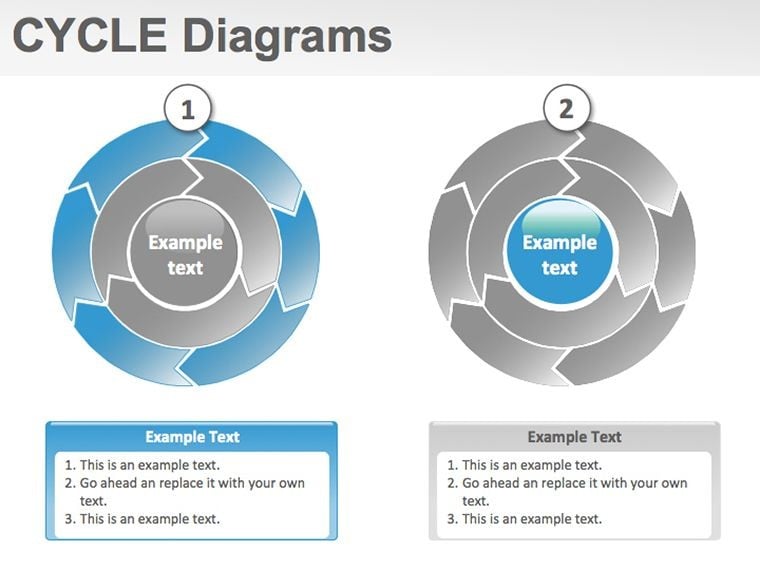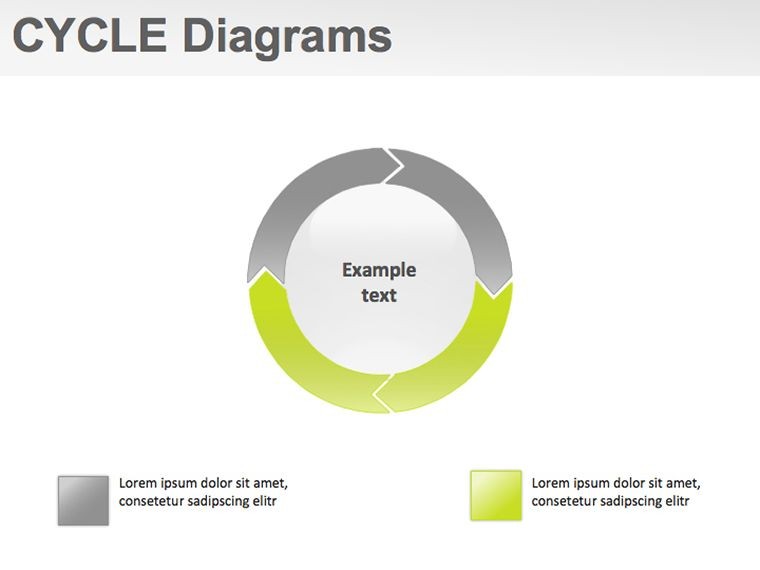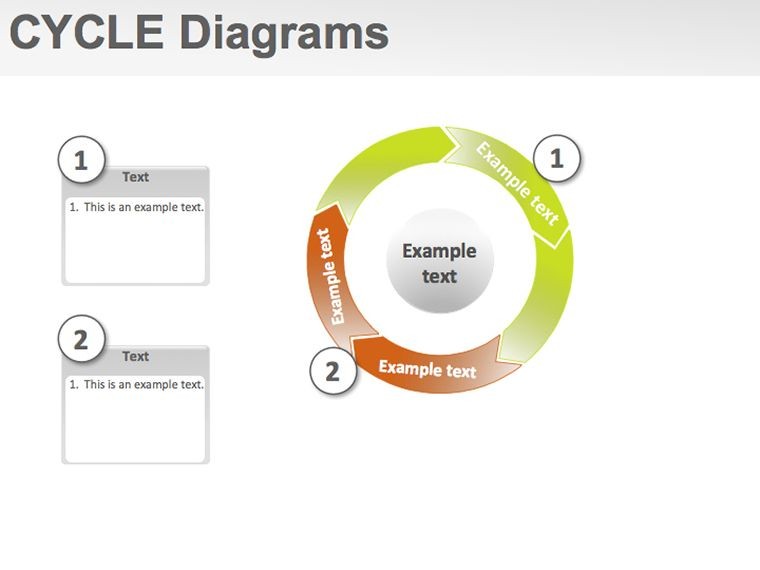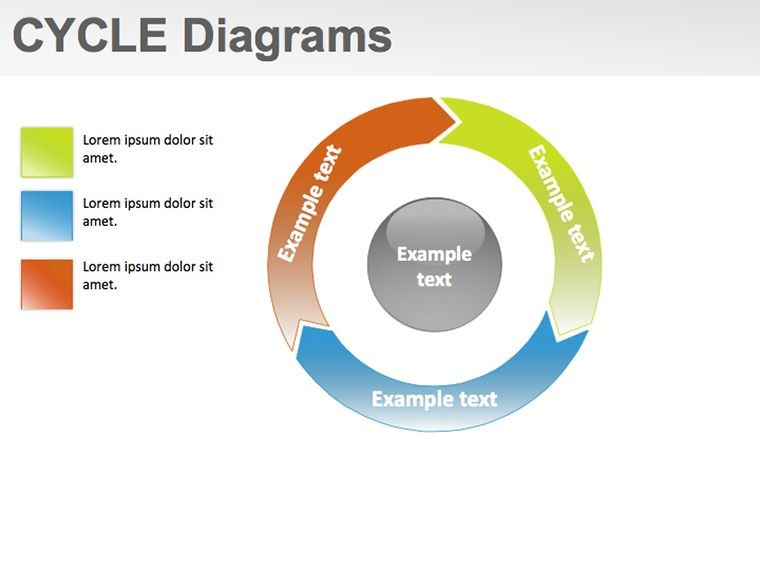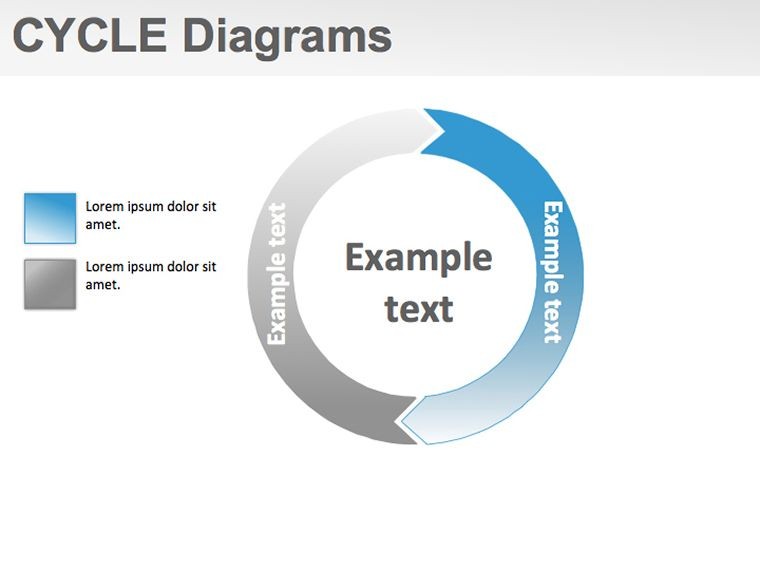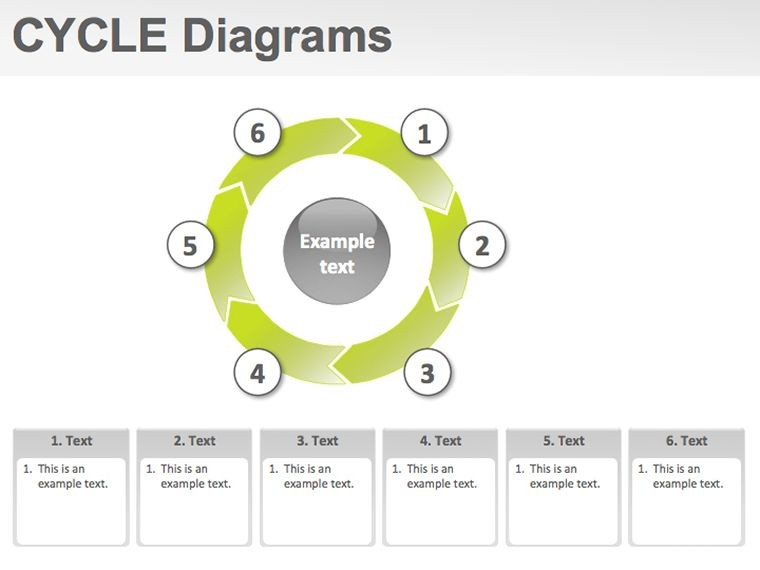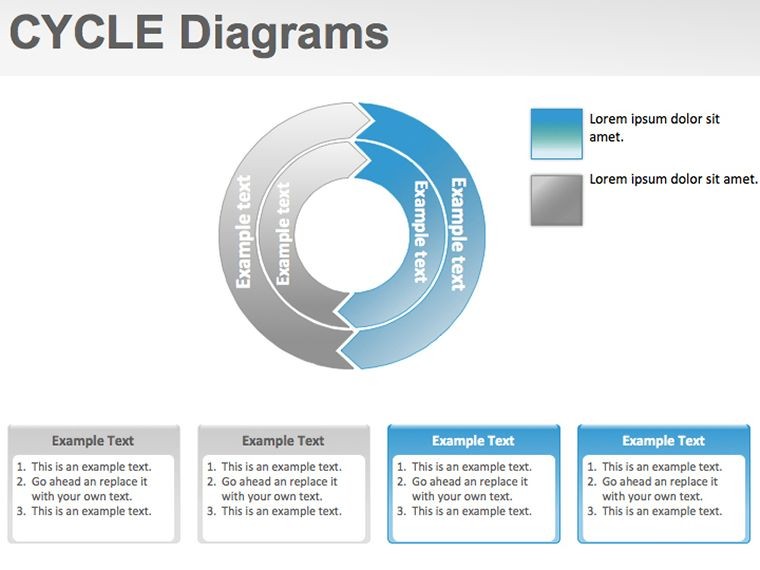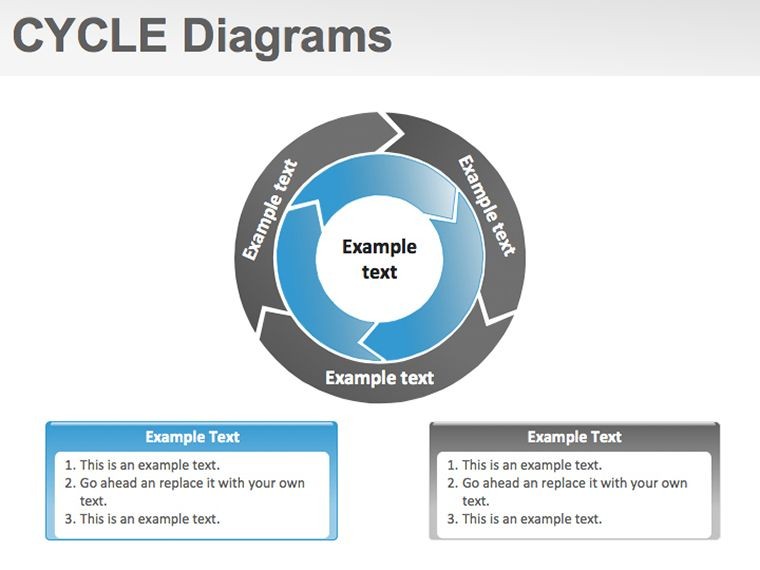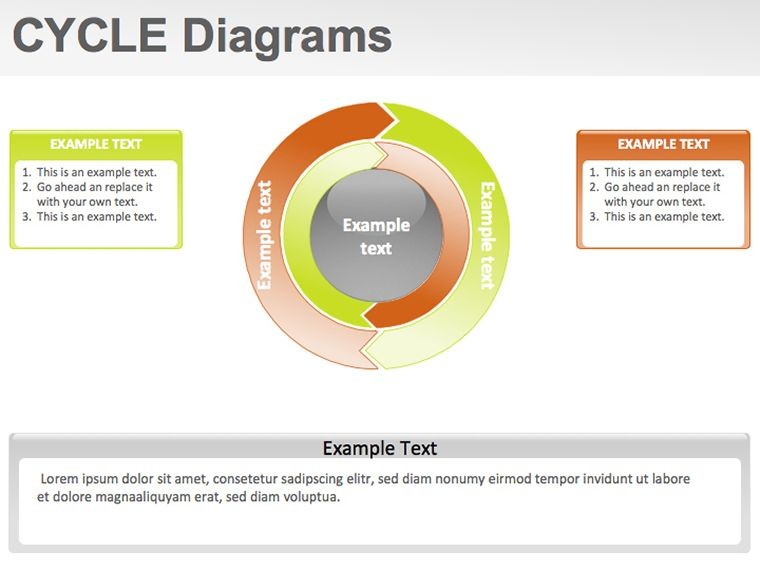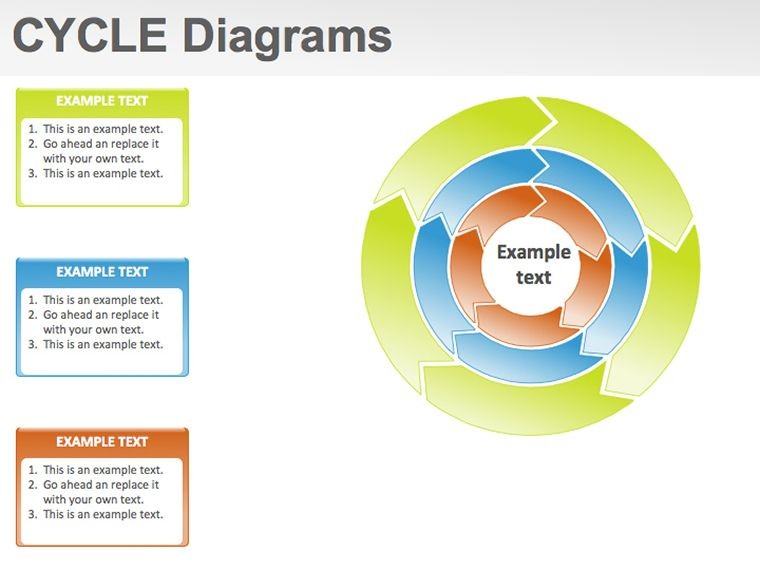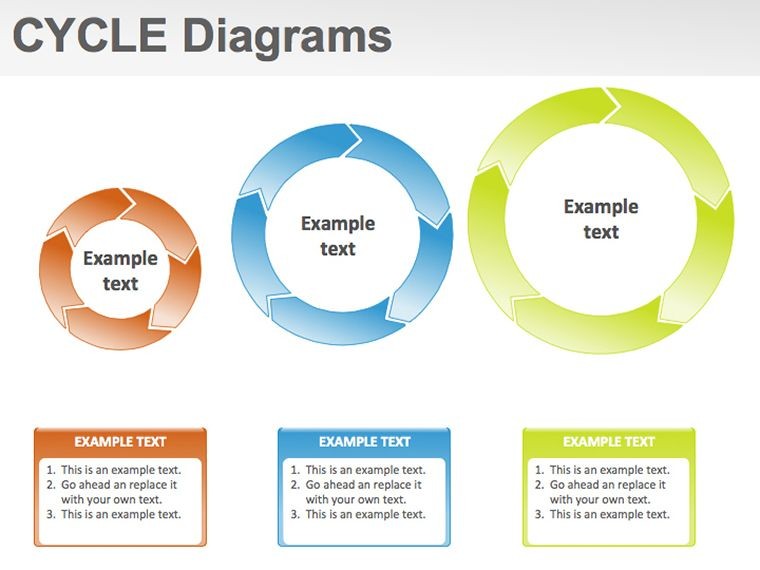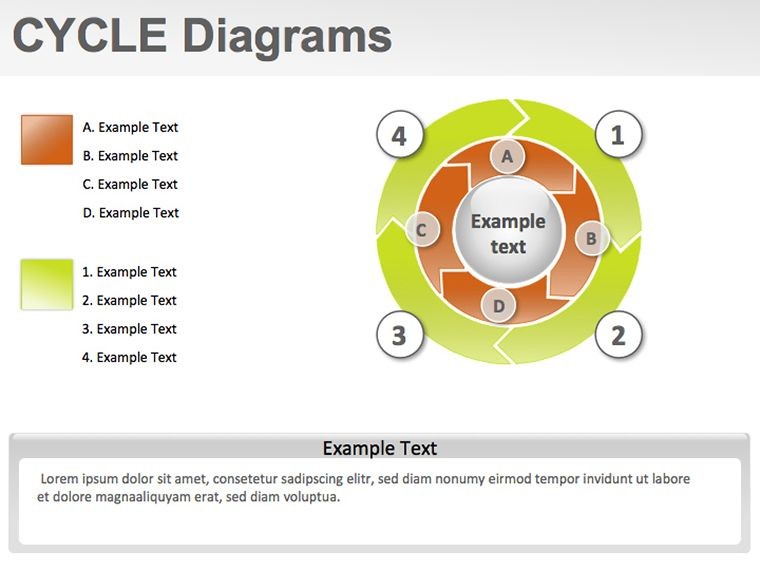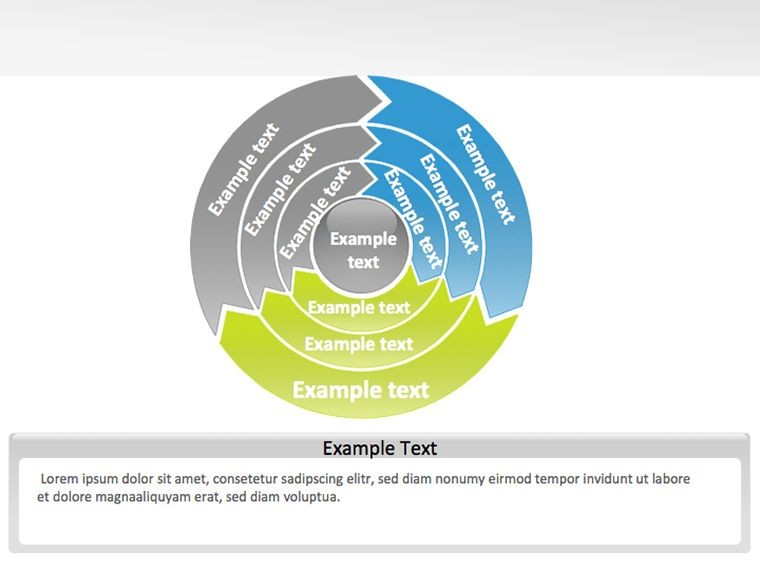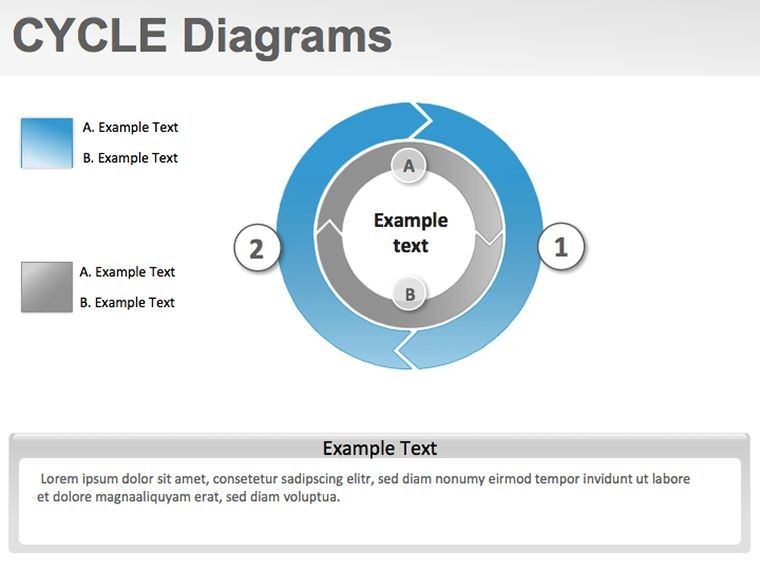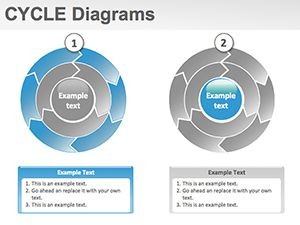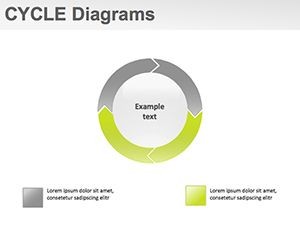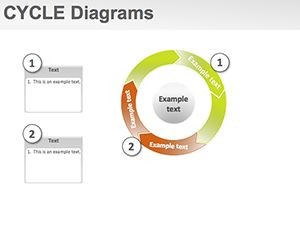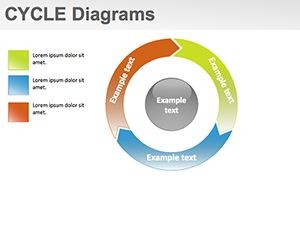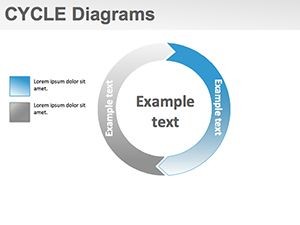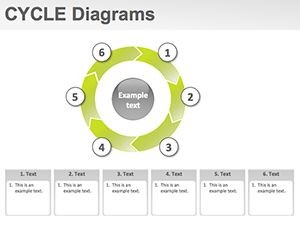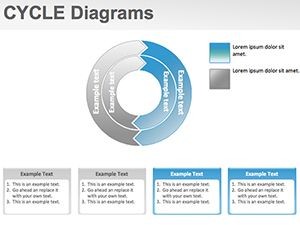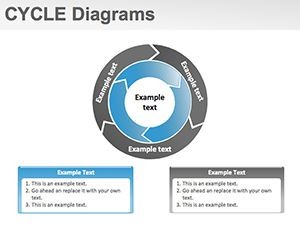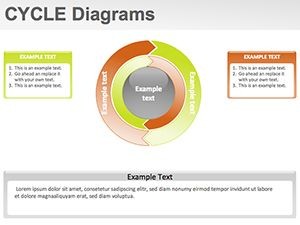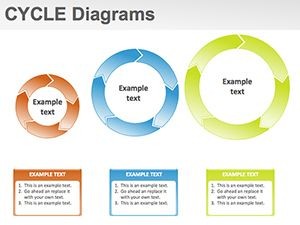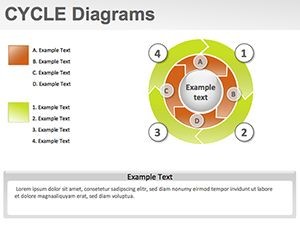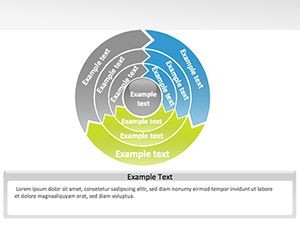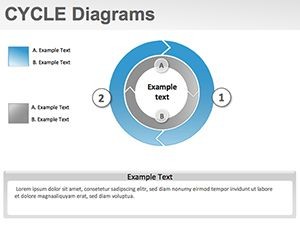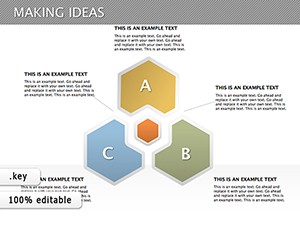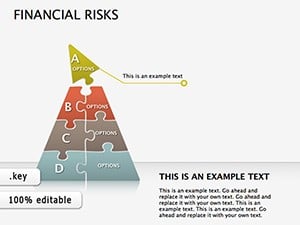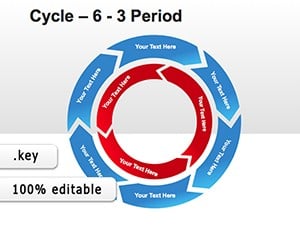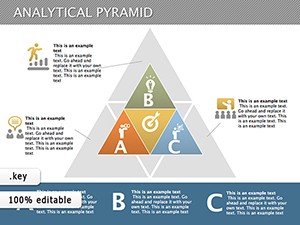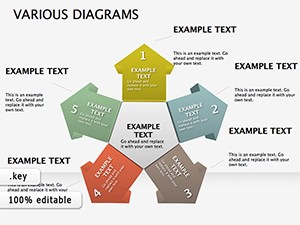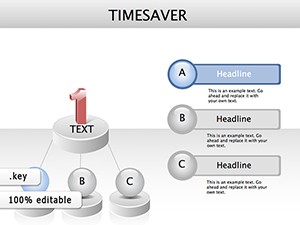Promo code "00LAYOUTS"
Cycle Diagrams Keynote Template: Mastering the Loop of Ideas
Cycles underpin everything from project timelines to market trends, yet capturing their flow can tangle even the sharpest minds. Our Cycle Keynote Diagrams template untangles that with 14 editable slides, a boon for business strategists, educators, and marketers seeking to loop in audiences effortlessly. Whether charting product lifecycles or feedback loops, these diagrams turn repetition into revelation.
Rooted in versatility, the template offers circular progressions, Venn overlaps, and linear-to-loop transitions - all native to Keynote for buttery-smooth edits. It's the visual engine for narratives that circle back to impact, helping you sustain attention through iterative concepts.
Diagram Dynamics: Loops That Link
Excellence emerges in execution. A circular process slide, say, segments into phases with radial connectors, primed for SWOT integrations or agile sprints. This isn't rote recycling; it's reimagined repetition that reinforces without redundancy.
Workflow wins include one-click recolors for thematic alignment and modular icons that snap into arcs. The clean, modular aesthetic - whites with accent pops - fits boardrooms or breakout sessions alike.
- Circular Variants: Full wheels, semi-circles for phased evolutions.
- Overlap Masters: Venns for intersection analyses, multi-set capable.
- Flow Hybrids: Sequential arrows that curve into recursions.
Looping Customization: Craft Your Cycle
- Define the Orbit: Grab a base cycle slide and segment for your stages, like quarterly reviews.
- Infuse Interlinks: Link nodes with data-driven lines, pulling from spreadsheets for live metrics.
- Motion in the Mix: Animate rotations to sweep through iterations, highlighting pivots.
- Close the Circle: Balance visuals with text, exporting for web embeds or print collateral.
This circuit refines your diagrams into discussion drivers, circling efficiency.
Cycling Through Contexts: From Strategy to Study
A marketing lead spun the lifecycle slide into a campaign orbit, tracing consumer journeys that nailed budget approvals. Educators orbit lesson plans around the feedback loop slide, closing gaps in student cycles with targeted tweaks.
Stretch to sustainability talks: Cycle resource renewals with eco-icons, inspiring action in green initiatives. The template's spin supports spinning yarns across domains.
Cycling Engagement: Tips to Keep Momentum
- Initiate the spin: Launch with a universal cycle, like daily routines, to ground abstract ones.
- Orbit outward: Expand segments progressively, mirroring natural progression.
- Intersect inputs: Venn zones for collaborative brainstorming, fueling collective cycles.
These orbits, aligned with narrative arcs, keep your loops lively.
Integrating into Keynote's Revolving Door
Spinning since 2016, it revolves with Keynote - perfect for tablet tweaks or desktop deep dives. Diagrams export as SVGs for web cycles or animations for video loops.
Revolve further: Augment a process slide with KPI radials for dashboard synergies. It's the perpetual motion in your design kit.
Orbital Opportunities: Advanced Cycle Plays
In ops, loop supply chains with bottleneck highlights for lean audits. For R&D, Venn innovation cycles to converge ideas, birthing breakthroughs.
This rotational range ensures your diagrams evolve with enterprise ebbs.
Surpassing Standard Spins: The Diagram Dividend
Stock cycles stiffen on complexity, fragmenting multi-phase views. Our fluid forms flex for infinite iterations, powering pitches that propel.
It's the template that loops your logic into lasting loops.
Launch Your Cycle
Propel your processes with poised diagrams. Download the Cycle Keynote template and orbit excellence.
Frequently Asked Questions
What cycle types are included?
A spectrum from basic circles to advanced Venn-process hybrids for diverse needs.
Business or academic fit?
Both - scale complexity for exec briefs or deep dives in seminars.
Animation for flow simulation?
Affirmative - sweeping builds trace paths through loops dynamically.
Cross-platform sharing?
Keynote-native with exports to universal formats for seamless circulation.
Icon customization?
Modular library allows swaps for thematic resonance.
Handling large datasets?
Integrated charts link to external sources for scaled insights.