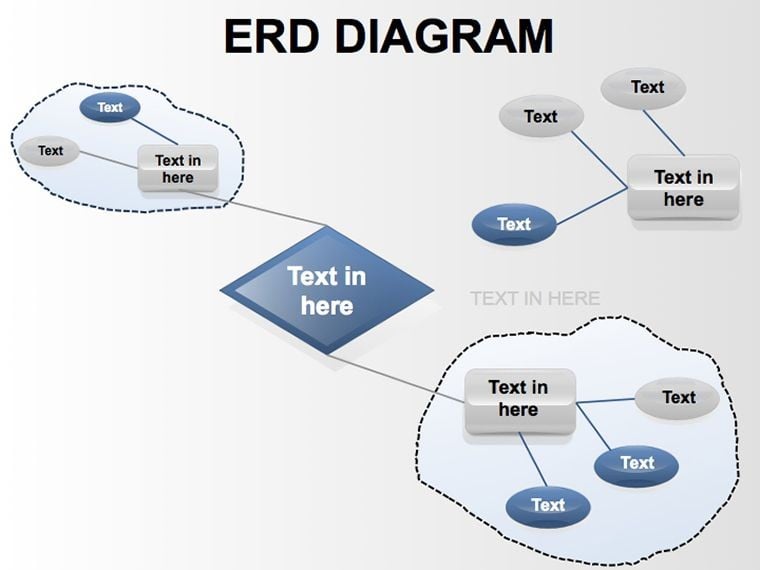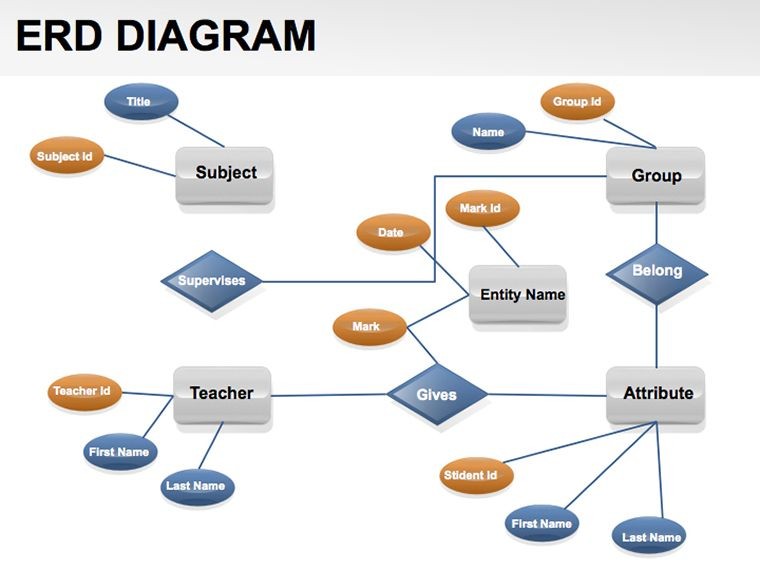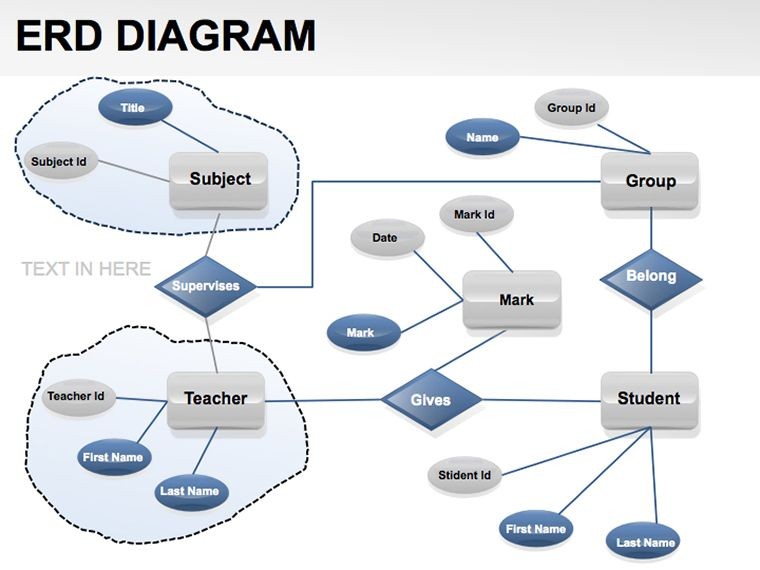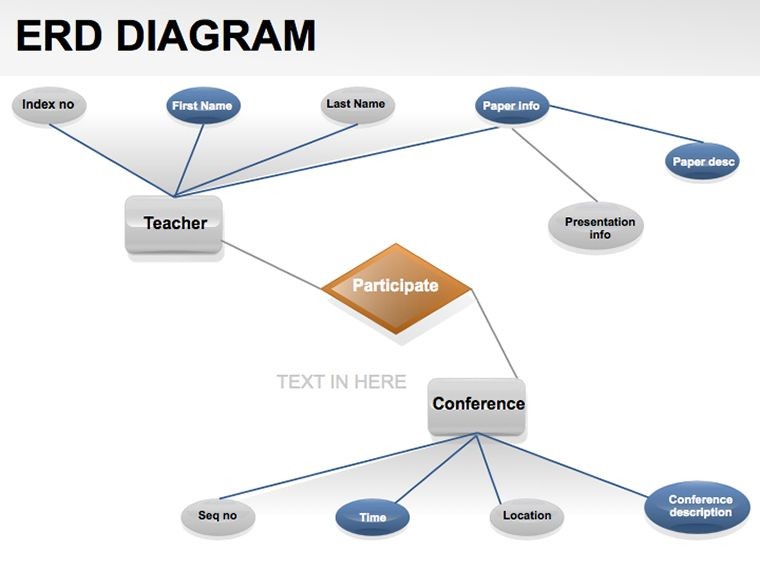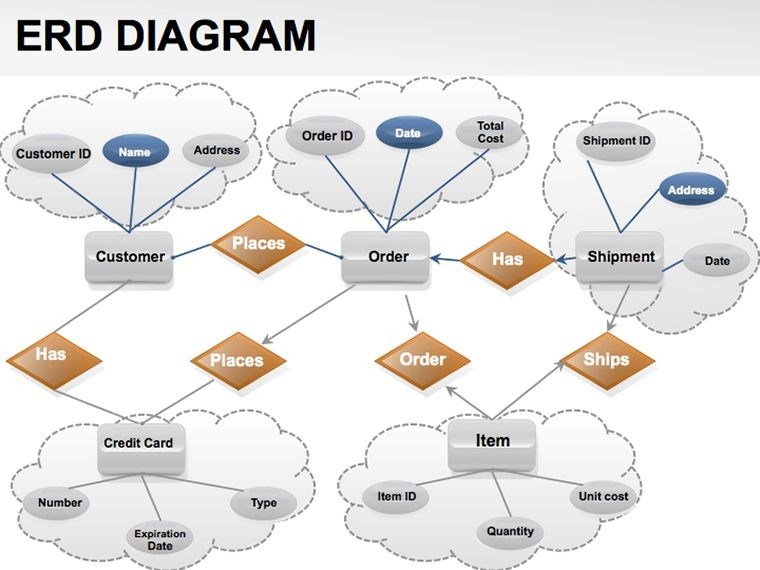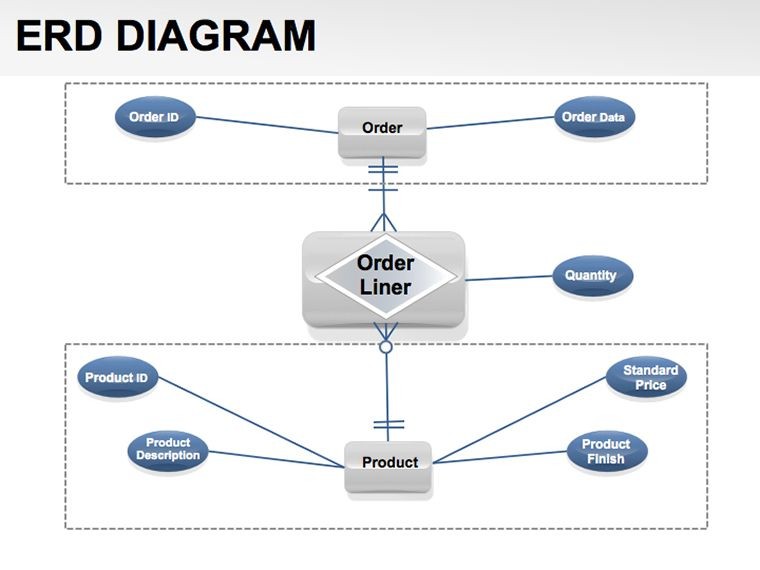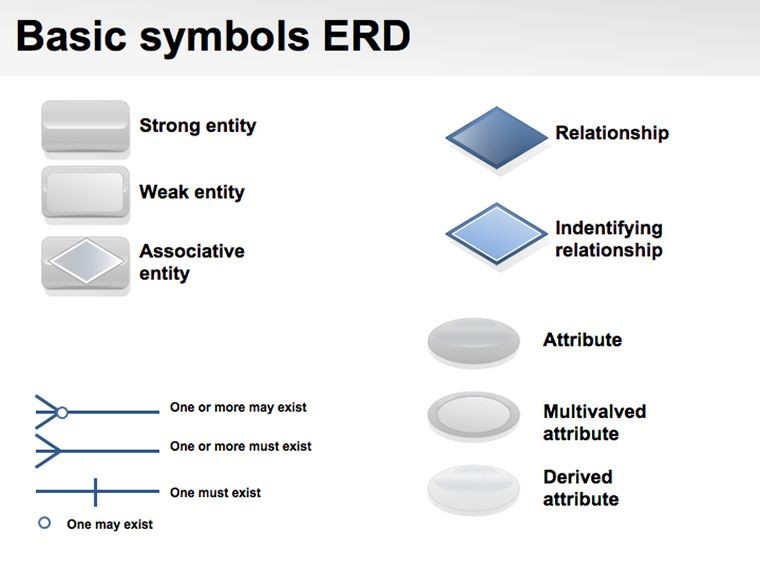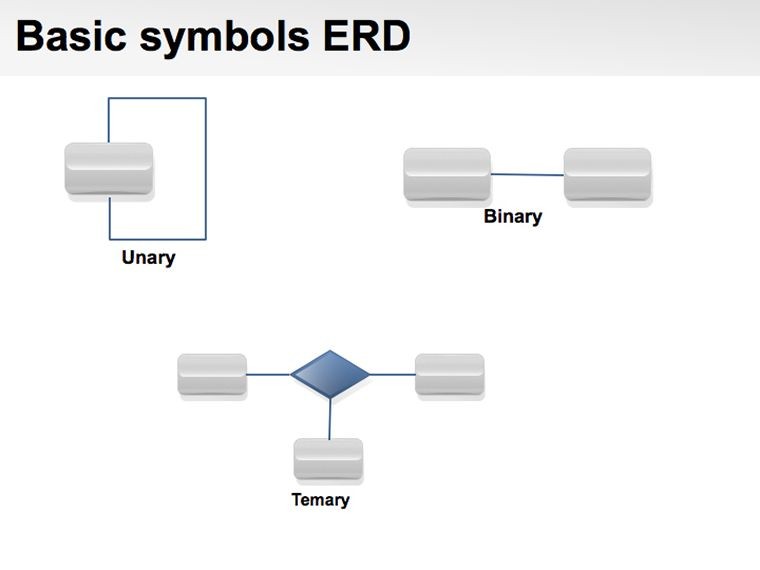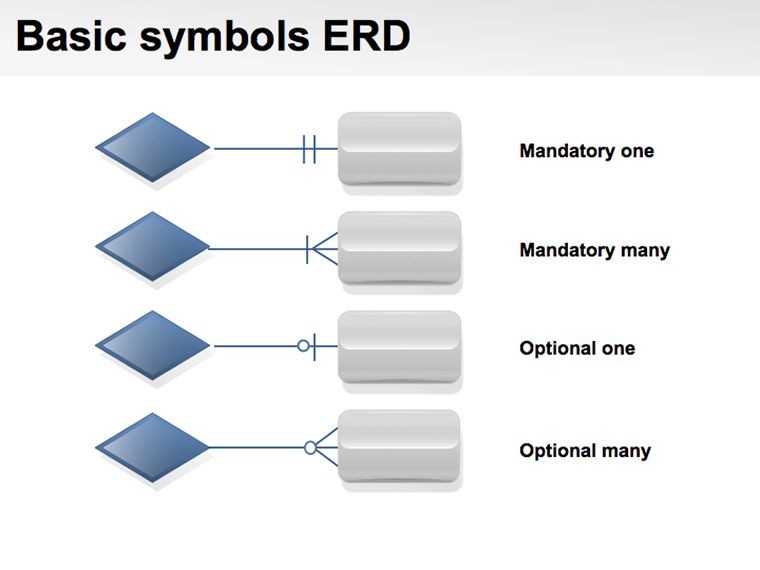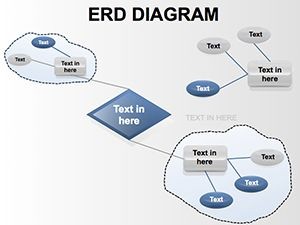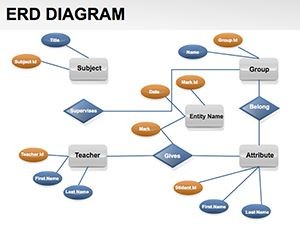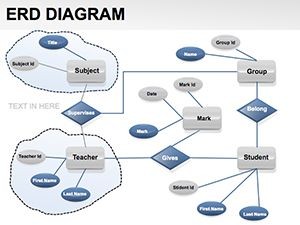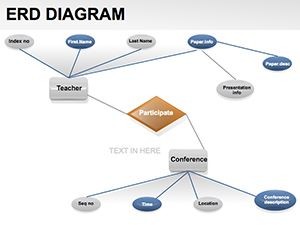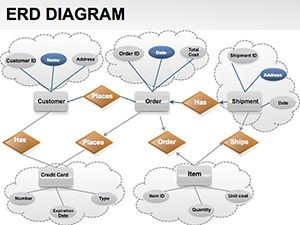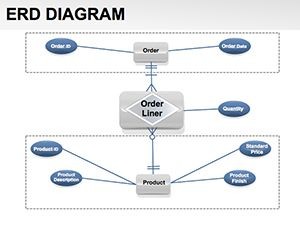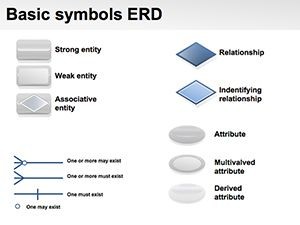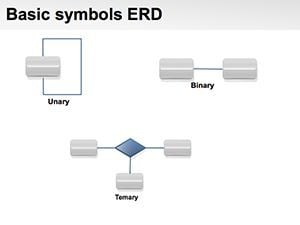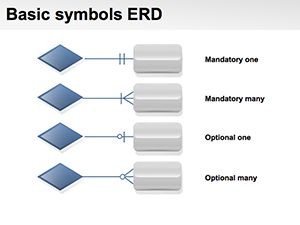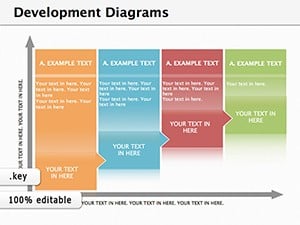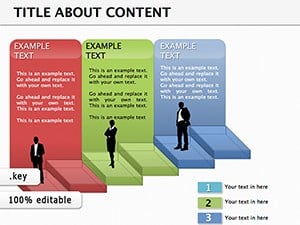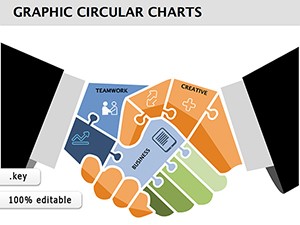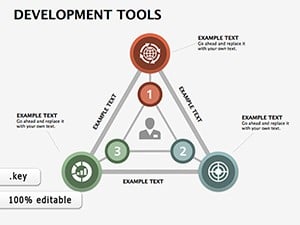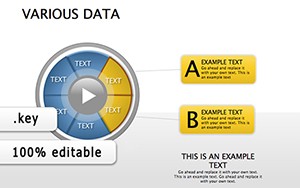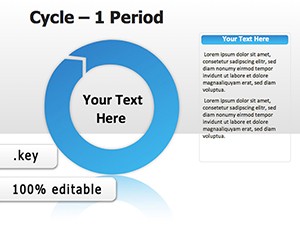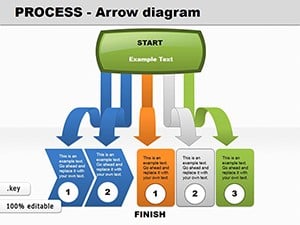Promo code "00LAYOUTS"
ERD Keynote Templates: Master Data Models Effortlessly
Type: Keynote Diagrams template
Category: Process, Relationship
Sources Available: .key
Product ID: KD00018
Template incl.: 9 editable slides
In the fast-paced world of database design, where schemas evolve overnight and stakeholders demand instant clarity, a single misaligned entity can derail a project. Enter the ERD Keynote Templates collection - a curated set of five powerhouse layouts tailored for Apple Keynote, empowering developers, analysts, and presenters to map out complex data structures with finesse. Whether you're diagramming a customer-order ecosystem or a sprawling network topology, these templates transform abstract relationships into tangible visuals that click with any audience.
Compatible across Keynote versions from 2013 onward, this bundle skips the blank-canvas blues, delivering pre-built frameworks in notations like Crow's Foot, Chen, and UML. Each template boasts scalable vectors, ensuring crisp lines whether you're projecting in a boardroom or sharing via screen share. Think of it as your digital drafting table: drop in attributes, connect with precise cardinality symbols, and watch your model come alive. For teams juggling SQL migrations or agile sprints, these aren't just slides - they're conversation starters that align tech and business from the get-go.
Starting with the basics, the foundational template opens with a clean grid, rectangles poised for entity names like "User" or "Invoice." Progress to specialized ones: the Crow's Foot variant employs those iconic feather-like ends for one-to-many links, ideal for e-commerce flows where products spawn endless variants. No more sketching on napkins; these are ready for prime time, with placeholders that guide your inputs without overwhelming the frame.
Unlocking the Power of Each ERD Variant
Variety is the spice here, with each of the five templates honing in on distinct scenarios. The Basic ERD kicks off simple - straight lines for associations, diamonds for weak entities - perfect for onboarding juniors or quick stakeholder overviews. Slide into Chen notation next, where ovals denote entities and rectangles attributes; it's a nod to academic rigor, suiting university lectures on relational theory.
- Crow's Foot Precision: Symbols that scream "many-to-one" at a glance, with elbow joints for clean routing in crowded models.
- UML Integration: Class boxes with compartments for methods, bridging database talks to full software architecture demos.
- Network Topology Twist: Nodes as circles, edges weighted for bandwidth - tailored for IT pros charting infrastructures.
- Customization Layer: Theme syncing via Keynote's master slides, so your corporate blues flow through every connector.
These features aren't bolted on; they're woven in, drawing from standards like those in database textbooks, ensuring your diagrams hold up under scrutiny.
Targeted Use Cases: From Dev Sprints to Exec Briefs
Envision a software lead in a stand-up, flipping to the UML template to trace user authentication flows - entities linking seamlessly, attributes like "hashed_password" popping in context. It cuts through fog, sparking "aha" moments that accelerate iterations. Or a data analyst prepping for C-suite: the Network Topology layout visualizes server migrations, lines thickening for high-traffic paths, making ROI projections land harder.
In education, the Chen template aids in teaching normalization; students replicate tables, tweaking keys to spot redundancies without the draw-from-scratch drag. For consulting gigs, blend Basic and Crow's Foot for client audits - highlight gaps in legacy systems, proposing relational overhauls with visual before-and-afters. Even in non-tech realms, like HR onboarding databases, these adapt: map employee hierarchies, with recursive lines looping for org chart hybrids.
The thread? Each use case leverages the templates' modularity, letting you subset models for focused discussions while linking back to the full schema via hyperlinks.
Customization Workflow: From Import to Impact
Hit play on efficiency: Import your CSV of entities into the first template via Keynote's data merge, auto-populating labels. Refine relationships by dragging endpoints - snap-to guides keep orthogonality intact. Layer in colors for domains (green for finance tables, red for alerts), then animate paths to reveal dependencies sequentially. Preview in outline mode for narrative flow, and export layered PDFs for handoff to designers. This pipeline turns hours of manual labor into a polished asset in a single session.
Best Practices to Diagram Like a Pro
Keep it legible: Cap entities at 7 per slide, using abbreviations with a footer legend. Employ consistent line weights - thicker for primary keys - to guide the eye. Test on varied devices; Keynote's outline view helps prune verbosity. For interactivity, hyperlink entities to detail slides, turning static maps into explorable hubs.
One dev shared how the Crow's Foot template clarified a microservices refactor, reducing alignment meetings by half through upfront visuals. It's that tangible edge in collaborative environments.
Beyond Stock Tools: Why These Templates Win
Keynote's native shapes? Functional, but fragmented - connectors wander, notations vary. This collection unifies them, with built-in stencils that adhere to ISO standards, plus drag-ready attribute lists. Lighter footprint means quicker renders, vital for live edits in high-stakes pitches.
Extend with icons: Gear for processes, clouds for external APIs, fostering a lexicon that resonates across teams.
Eager to diagram your next breakthrough? Secure the ERD Keynote Templates for $22 and architect clarity into every model.
Frequently Asked Questions
Which notation is best for beginners?
The Basic ERD template starts simple with standard rectangles and lines, easing into concepts before tackling specialized symbols.
Can I mix notations across templates?
Yes, copy elements between files in Keynote, blending Crow's Foot relationships with UML classes for hybrid views.
Are these templates scalable for large databases?
Absolutely - vector designs handle hundreds of entities without lag, with tips for modular breakdowns in the guides.
How do I import external data?
Use Keynote's table import or paste from Excel, then link to shapes for dynamic updates as schemas evolve.
Does it support collaboration features?
Export to shared drives or use Keynote's iCloud sync for real-time edits with your team.
What's the file format and size?
Native .key files, under 5MB each, for quick downloads and minimal storage needs.