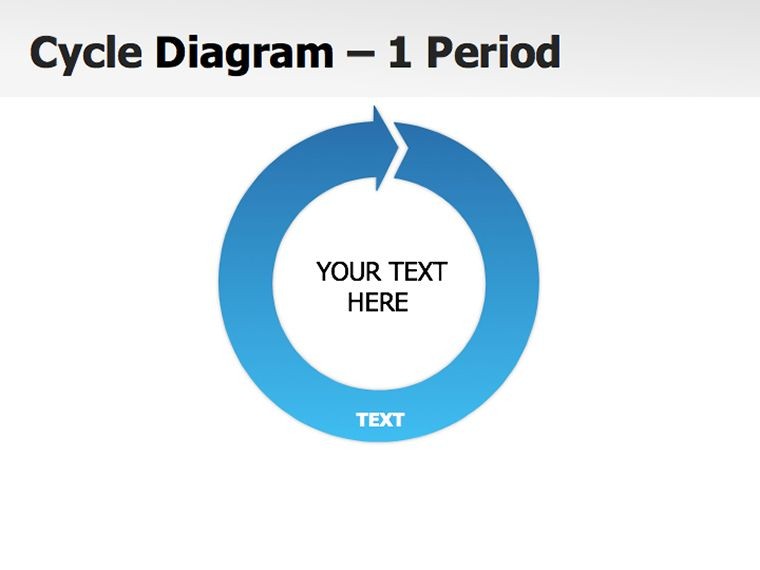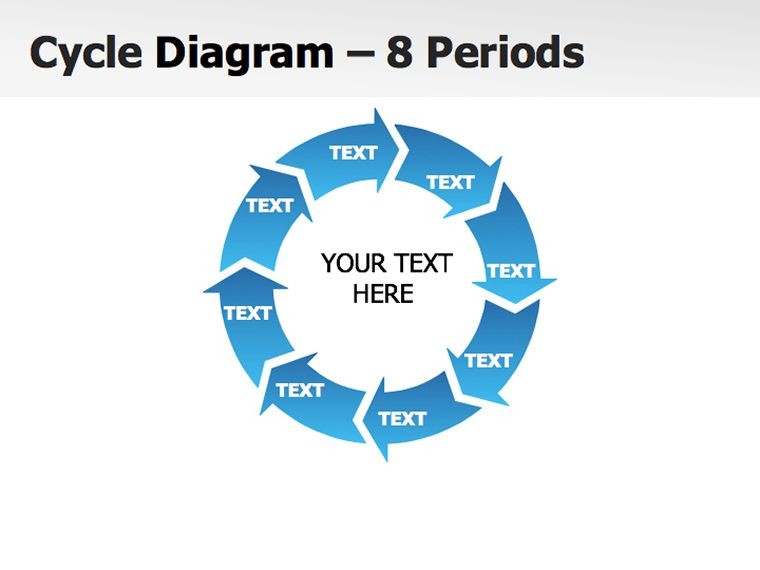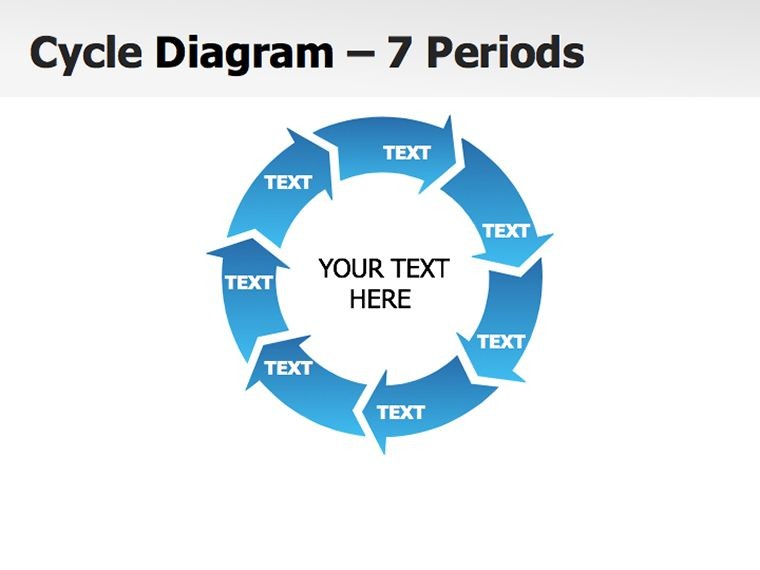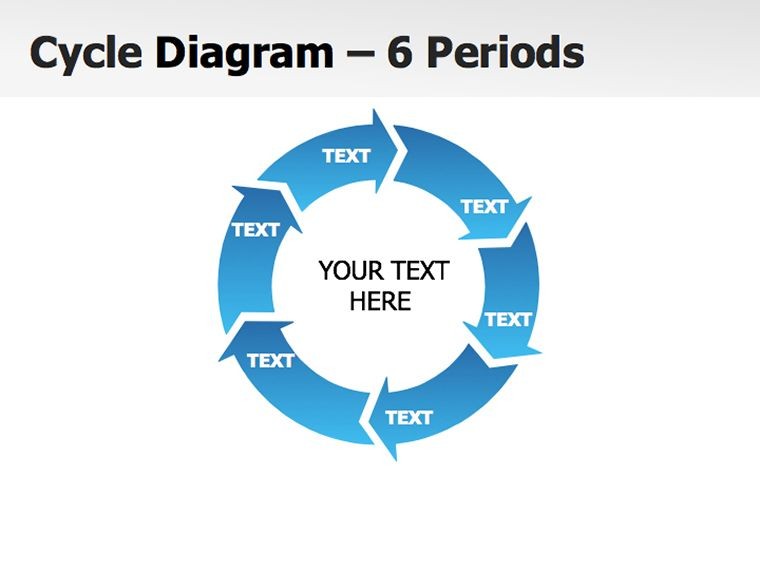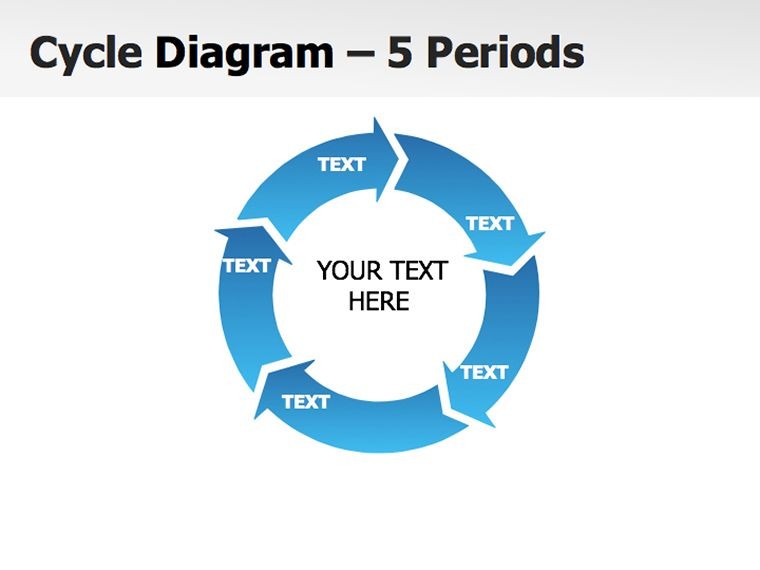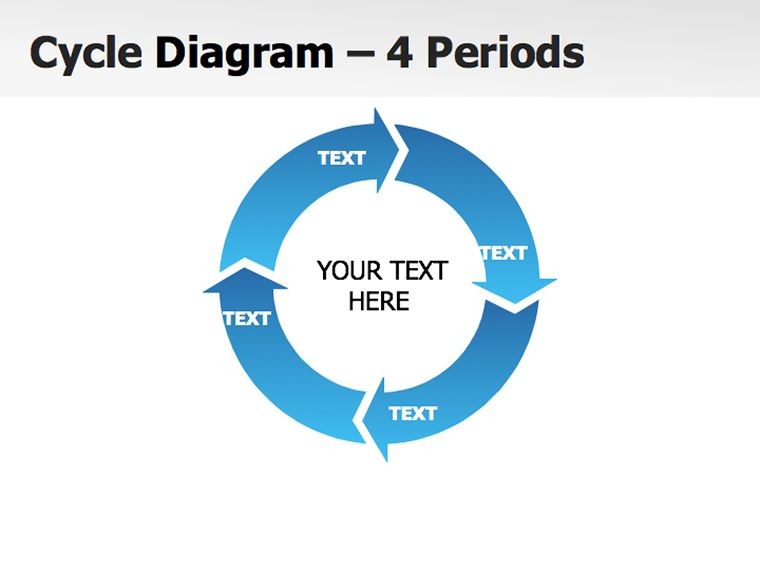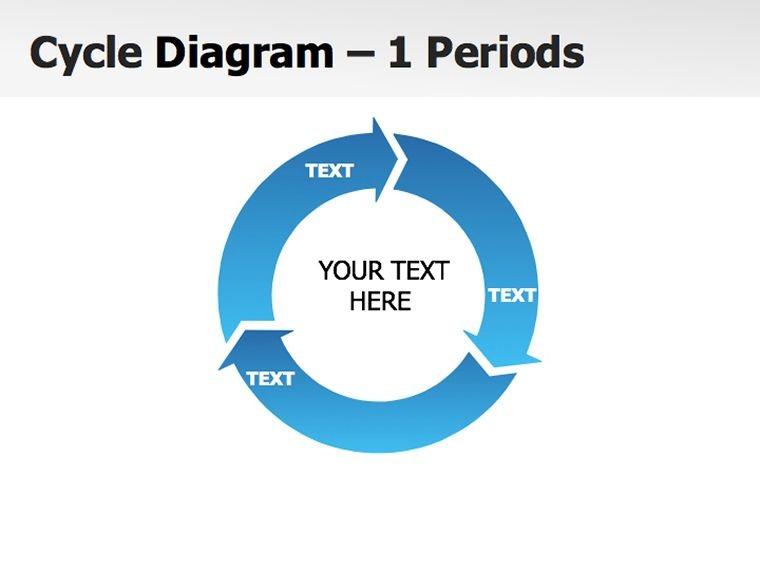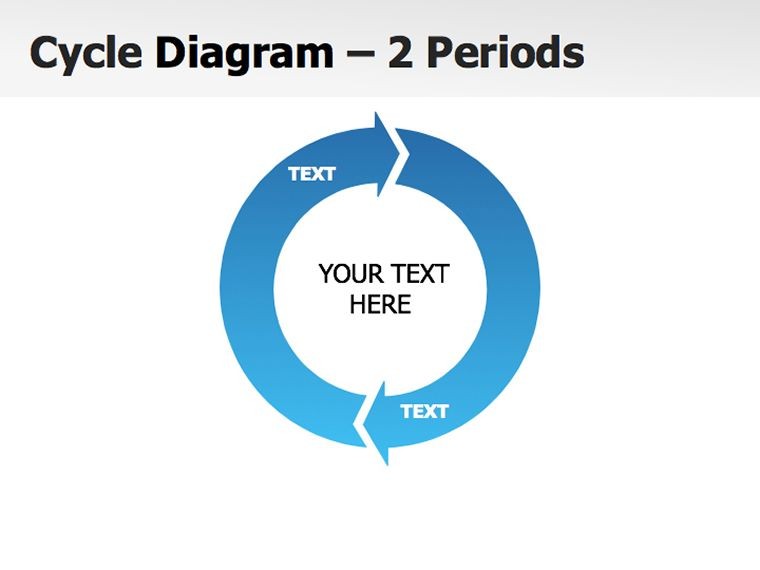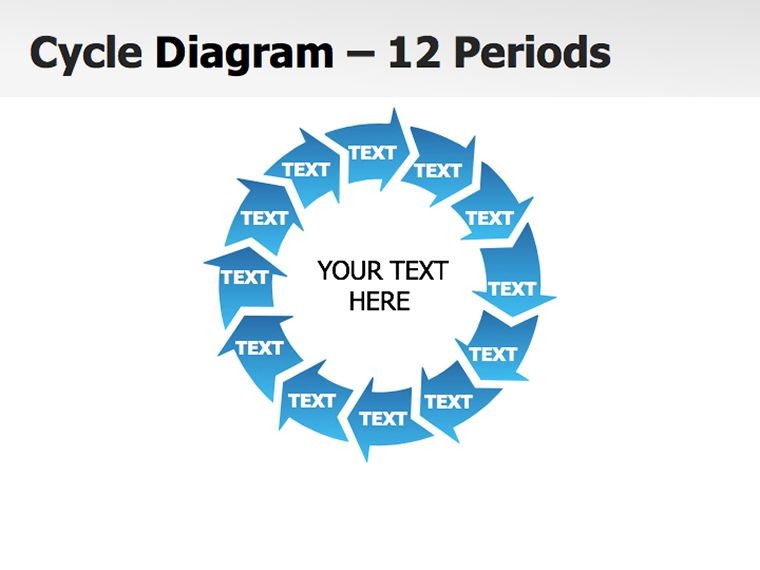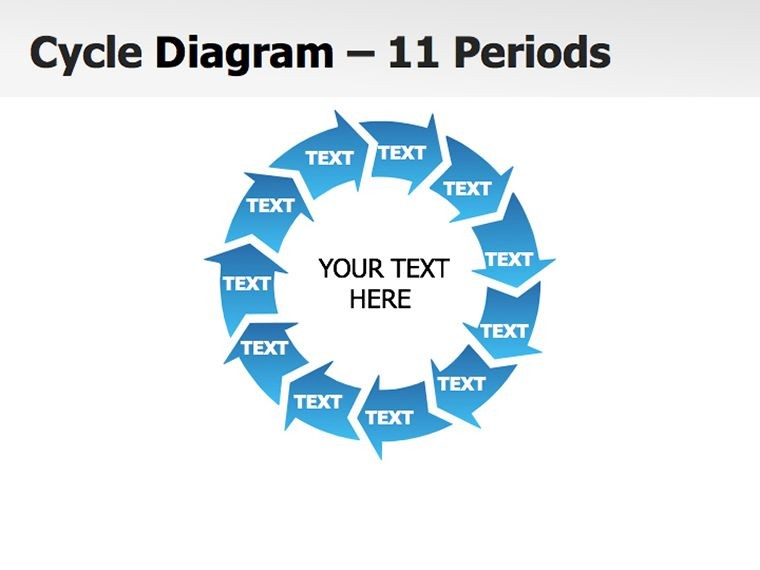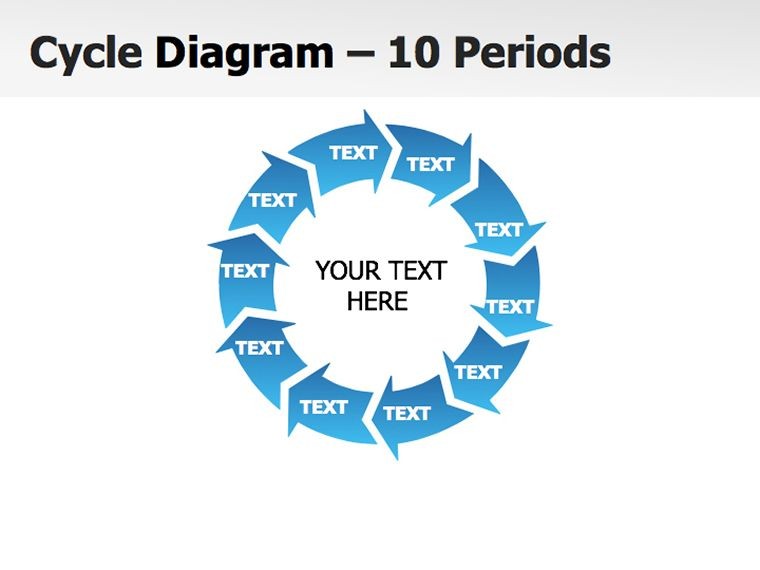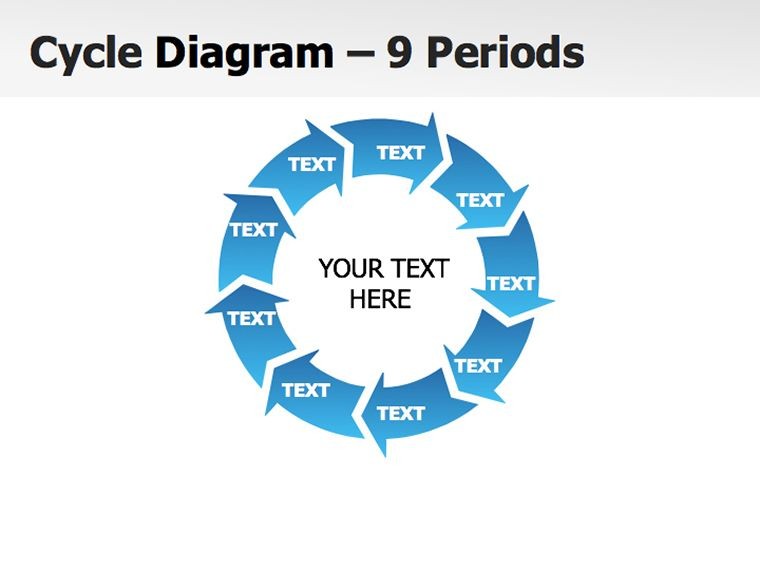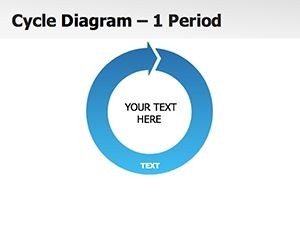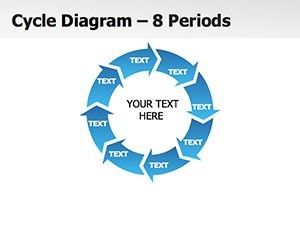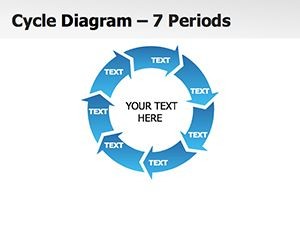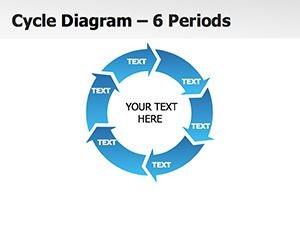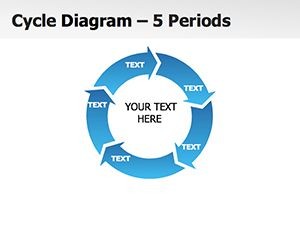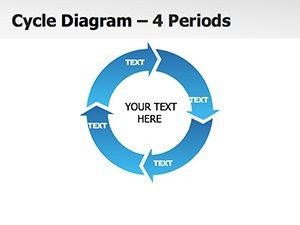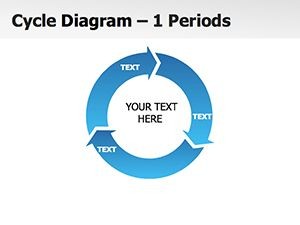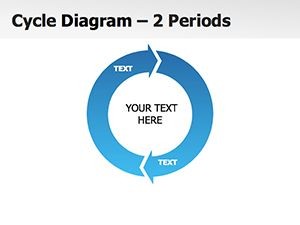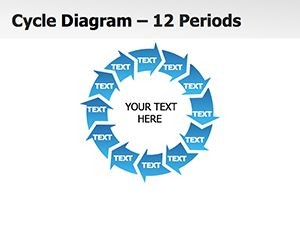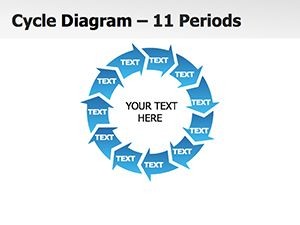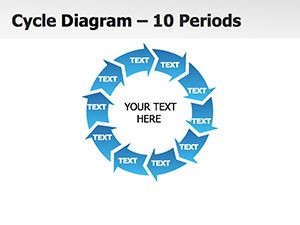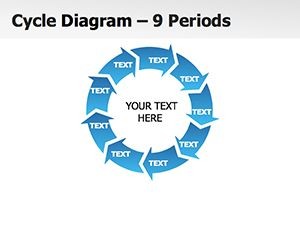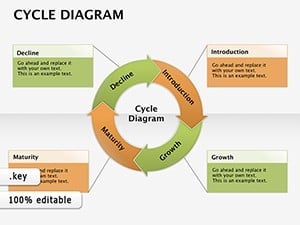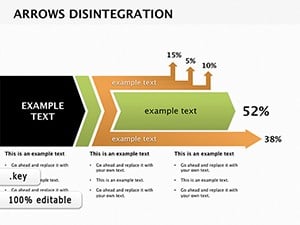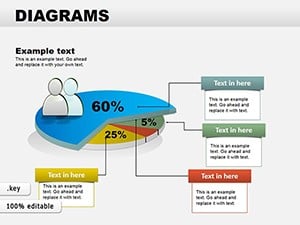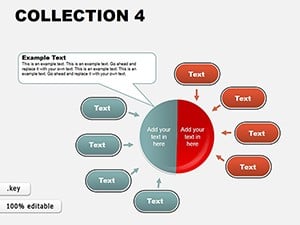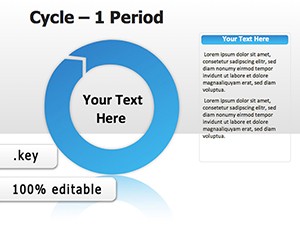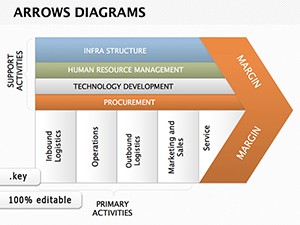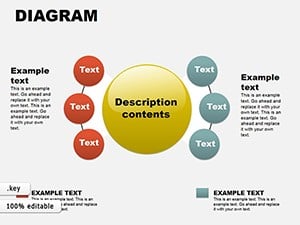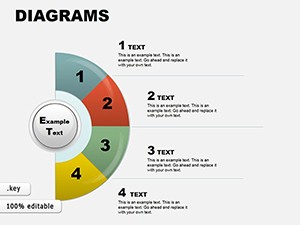Promo code "00LAYOUTS"
Life Cycles Keynote Diagram Templates
Ever struggled to convey the ebb and flow of a project lifecycle in a way that sticks? The Life Cycles Keynote Diagrams Template changes that, delivering a suite of polished cycle visuals that make complex processes feel intuitive and alive. Tailored for Apple Keynote users, this set empowers you to map everything from product launches to biological rhythms with effortless elegance.
At its core, it`s about simplification: 12 editable slides, each a customizable wheel for 1 to 12 stages, vector-sharp and brand-ready. Whether you`re a marketer plotting customer journeys or an educator breaking down water cycles, these diagrams turn abstract ideas into engaging stories. Compatible with Keynote on macOS and iOS, and priced at a one-time $24 for unlimited use, it`s the smart investment for presentations that inform and inspire.
Standout Features for Seamless Storytelling
This template shines in its adaptability - drag, recolor, or resize elements without losing quality, thanks to vector construction. The minimalist aesthetic, with soft gradients and clean lines, keeps focus on your content, not the design. Dive deeper: animated transitions are baked in, so cycles rotate on cue, revealing phases progressively for maximum retention.
- Scalable Cycles: From simple duos to dozen-step loops, match any process length.
- Color Harmony: Neutral base with accent options for thematic pops, like greens for growth cycles.
- Text Integration: Curved labels that hug arcs perfectly, editable in seconds.
- Export Flexibility: Crisp outputs for screen, print, or PDF sharing.
Forgot the hassle of building from scratch in Keynote`s default shapes - these come pre-assembled, saving you design drudgery while elevating professionalism.
Exploring the Slide Arsenal
Slide 1 kicks off with a single-cycle overview, ideal for binary decisions like approve/revise. Progress to Slide 6`s hexagram for balanced workflows, each segment primed for icons - think gears for planning, lightbulbs for ideation. By Slide 12, you`ve got a comprehensive mandala-style diagram, perfect for annual reviews encompassing quarterly milestones.
Each includes layered groups: outer rings for overviews, inner for details, with hyperlinks to appendix slides if needed. Customization? Swap spokes for timelines, adding dates via Keynote`s timeline tool. It`s like having a designer`s foresight built in, ensuring your cycles not only look good but communicate effectively.
Practical Use Cases Across Industries
In business, sales leaders use the 8-stage funnel to dissect lead nurturing, highlighting drop-offs with color-coded alerts - watch conversion rates climb as teams grasp bottlenecks. Educators in biology classes animate the carbon cycle, pausing at photosynthesis for student queries, fostering deeper understanding over rote slides.
Marketing teams craft campaign loops, from ideation to metrics, presenting to stakeholders who finally "get" the iterative magic. Consultants diagram client feedback circuits, proving ROI through visualized improvements. Real-world win: A startup pitched their app`s user onboarding cycle using Slide 4, securing funding by making retention crystal clear.
Versus Keynote`s stock charts, which feel stiff and generic, this template infuses personality - curves that mimic natural flows, not rigid pies. It`s the difference between informing and captivating.
Pro Hacks for Dynamic Delivery
Layer audio annotations on segments for self-paced reviews, or sync with iPad gestures for live demos. Test on varied screens; vectors ensure no fuzzy edges. For global audiences, right-to-left adaptations keep flows intact.
Why wait to revolutionize your visuals? Download the Life Cycles Template now and cycle up your presentations.
Frequently Asked Queries
Which Keynote versions work best?
Optimized for Keynote 2016 and later, including the latest macOS releases for full animation support.
Can I add my own animations?
Yes - build on the included builds or import custom paths for tailored motion.
Is it mobile-friendly for iPad?
Fully responsive; edit and present seamlessly across Apple devices.
How many cycles are included?
12 unique layouts, covering 1 through 12 periods for versatile applications.
Does it include icons?
Over 50 thematic icons, from arrows to process symbols, all editable.
What`s the license for teams?
One purchase grants unlimited use across your organization.