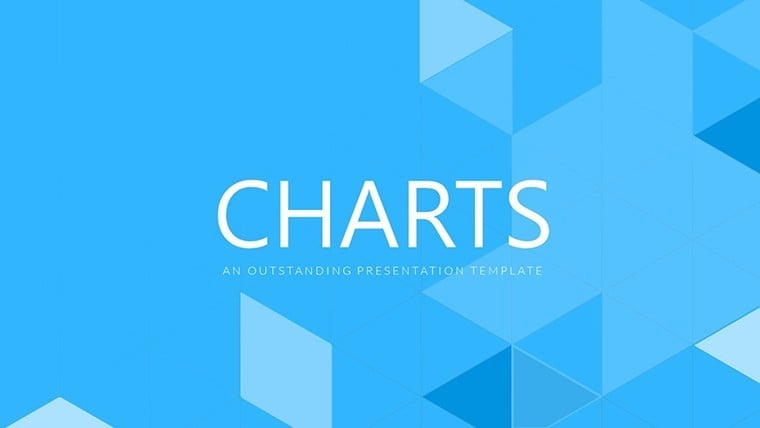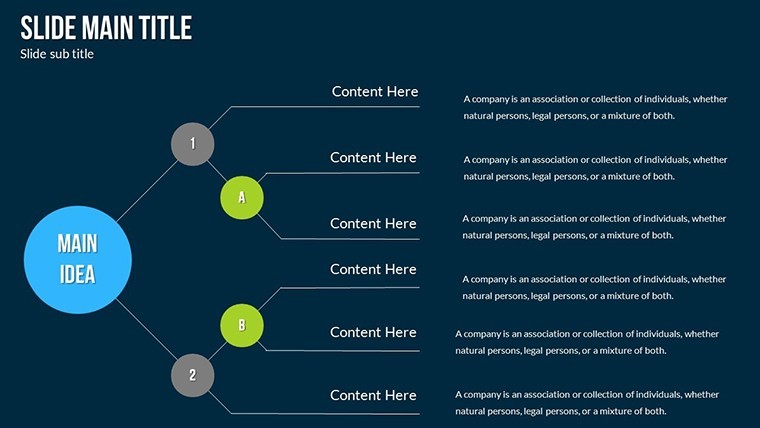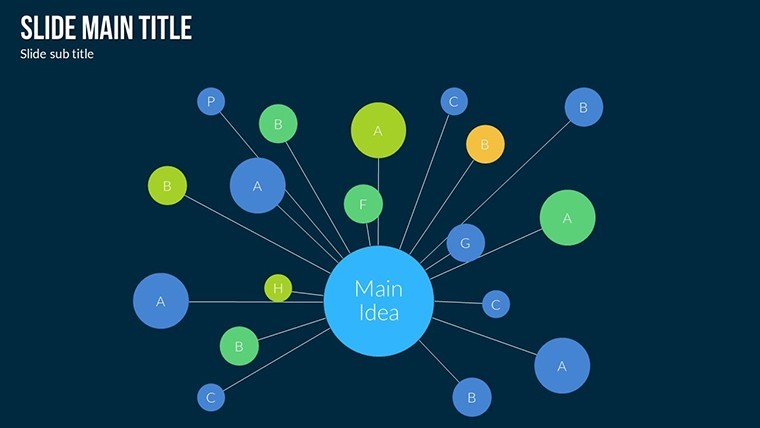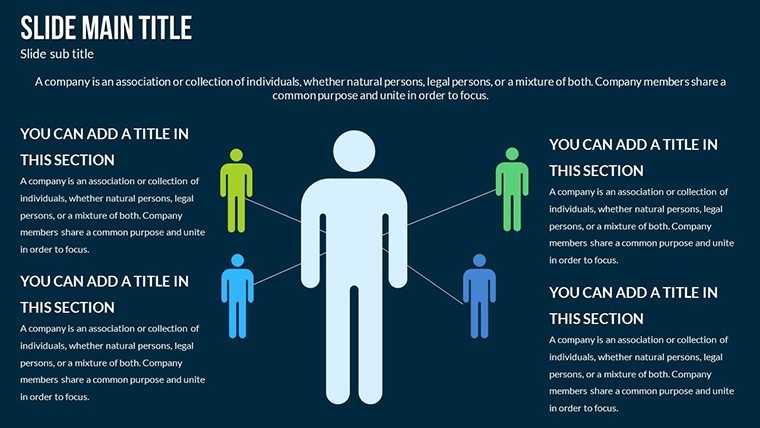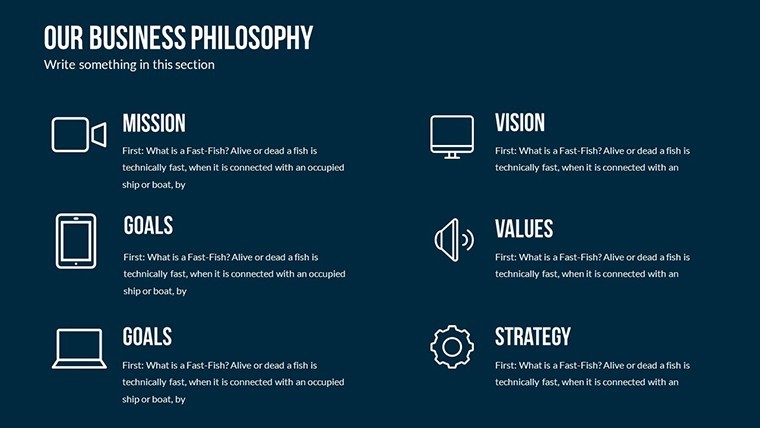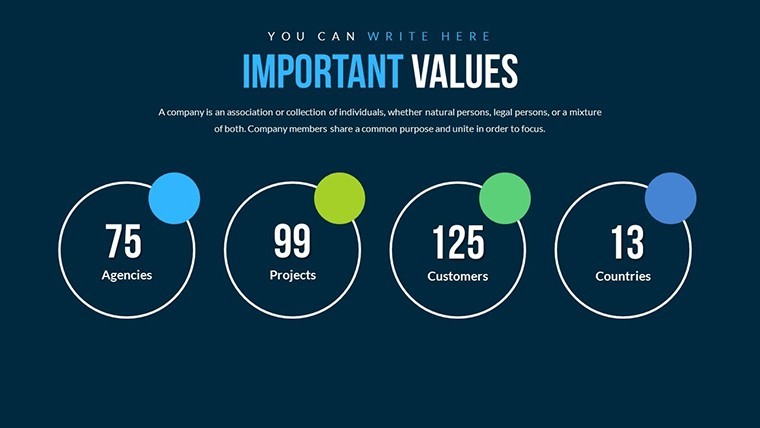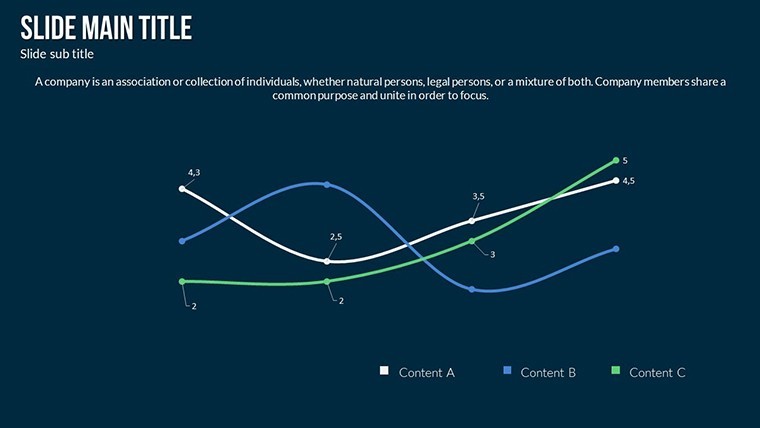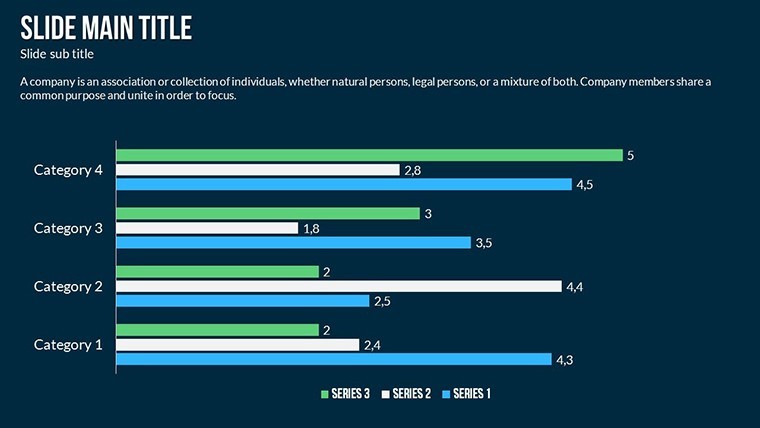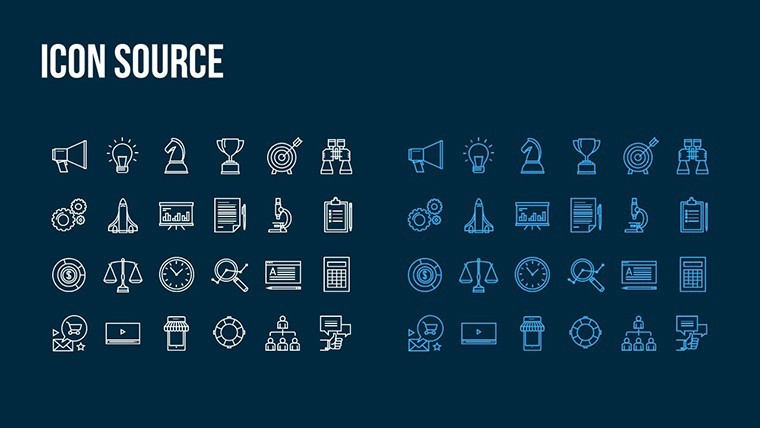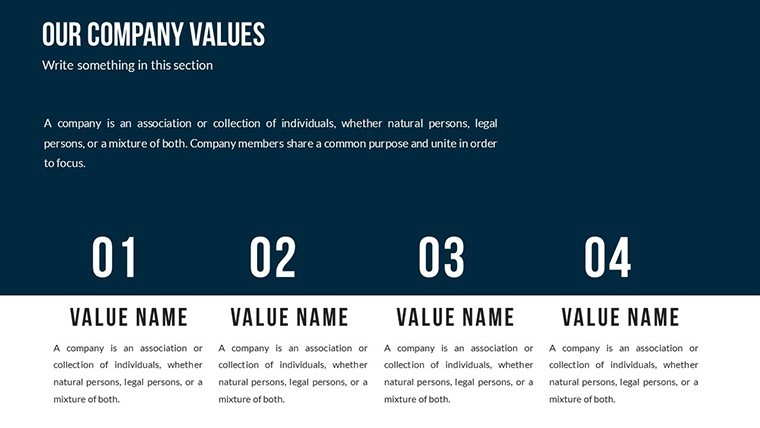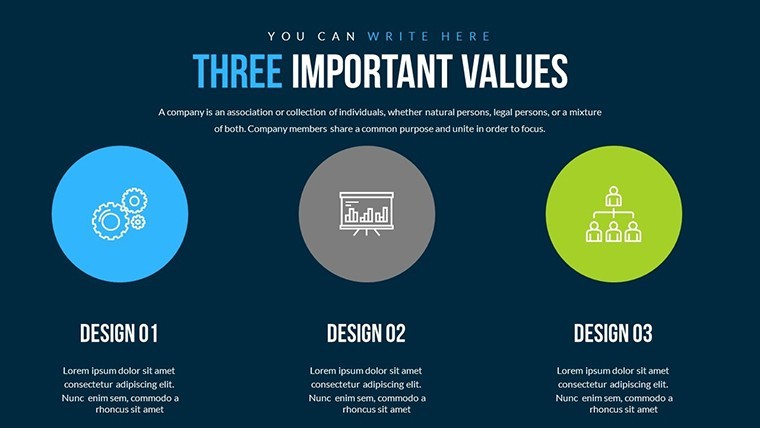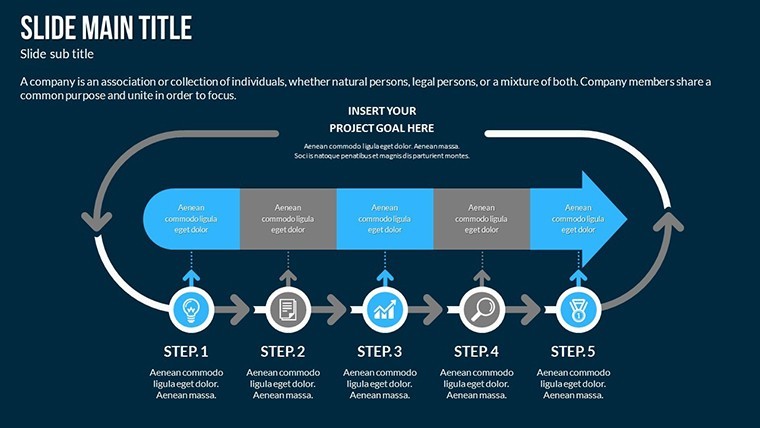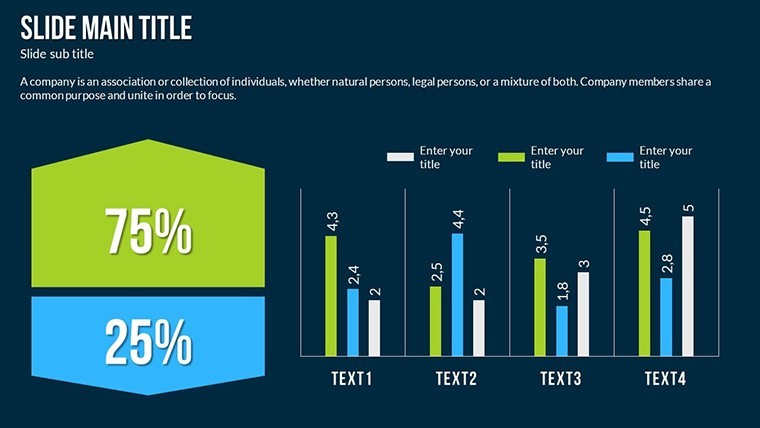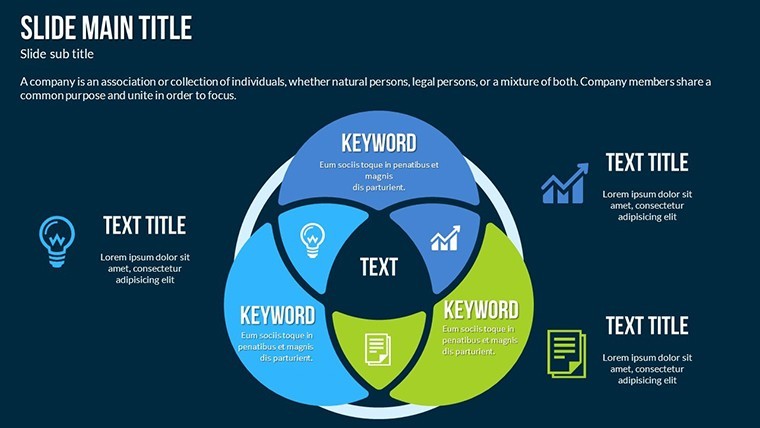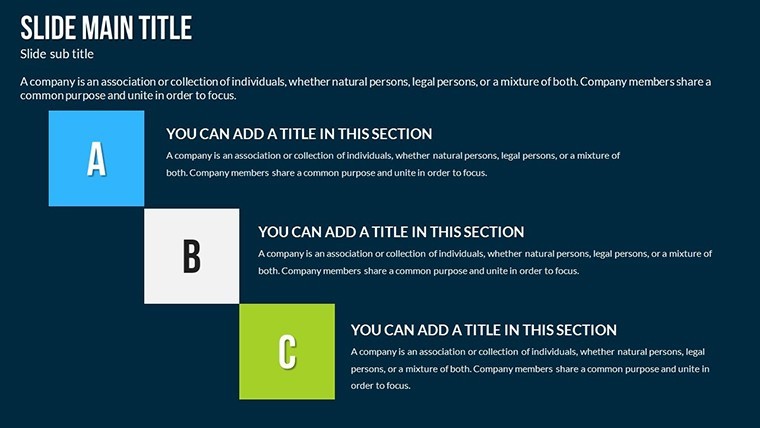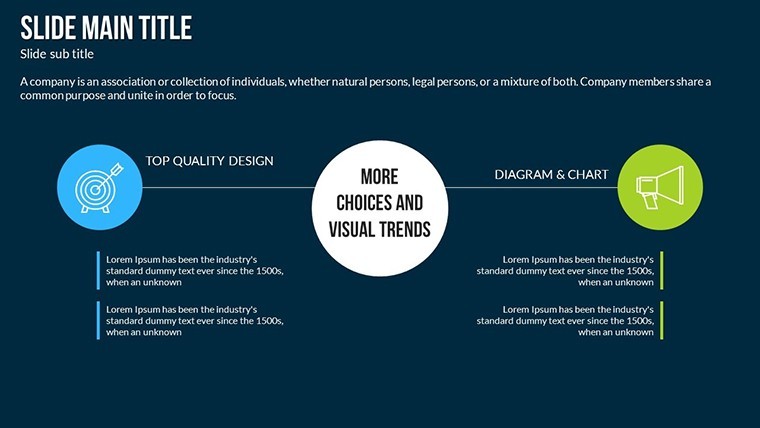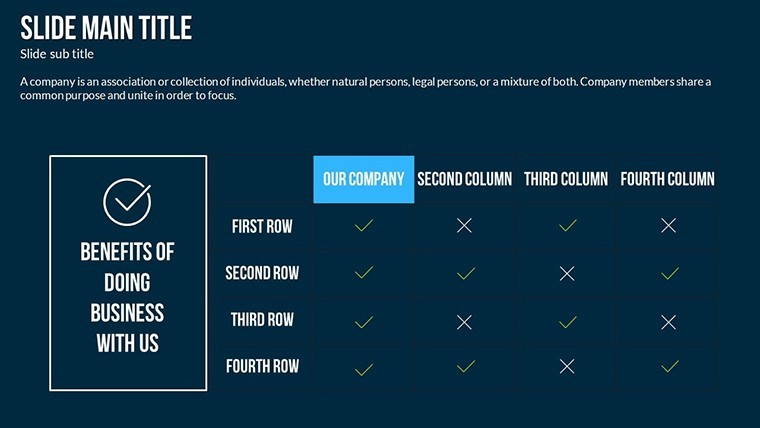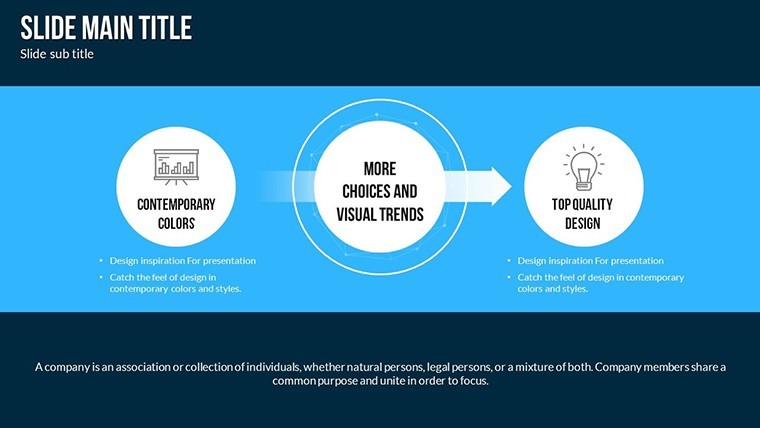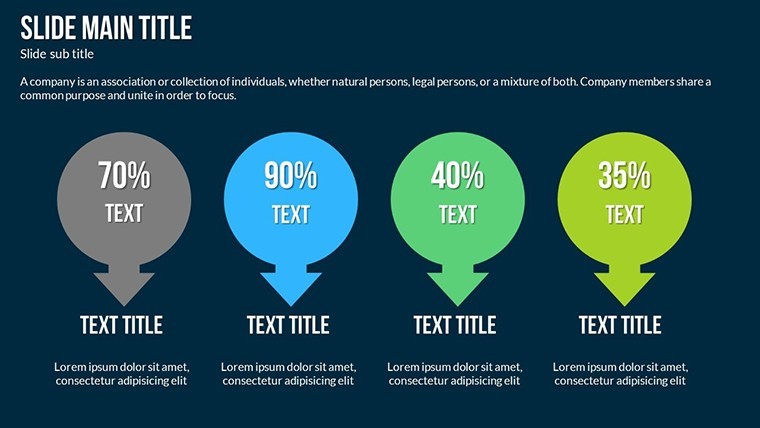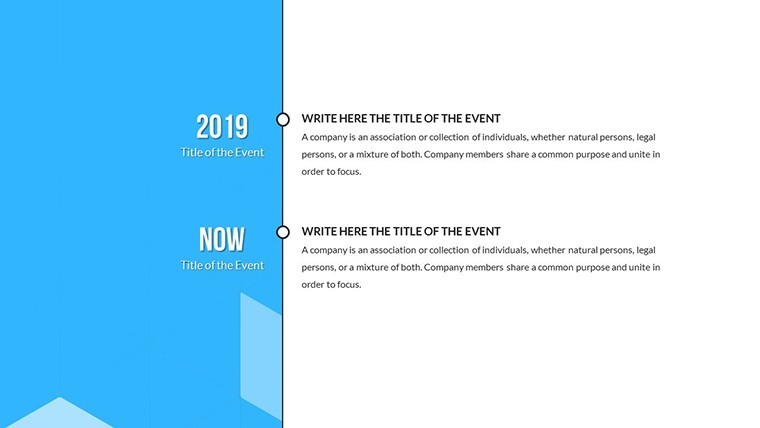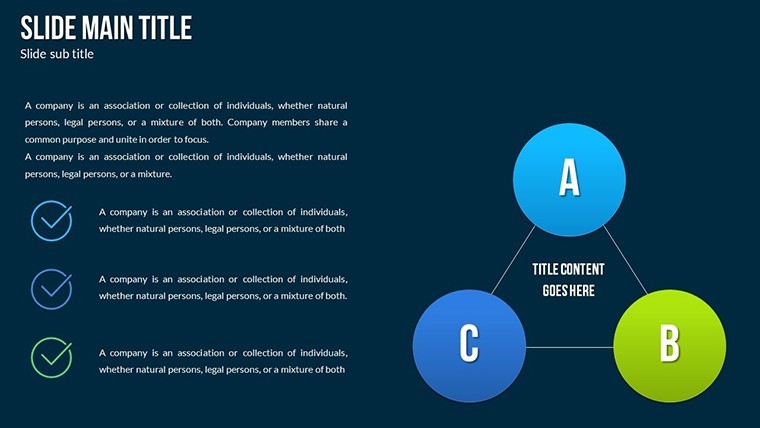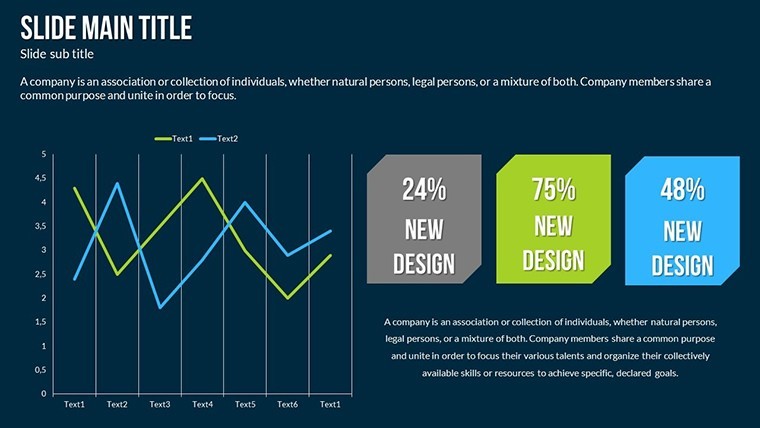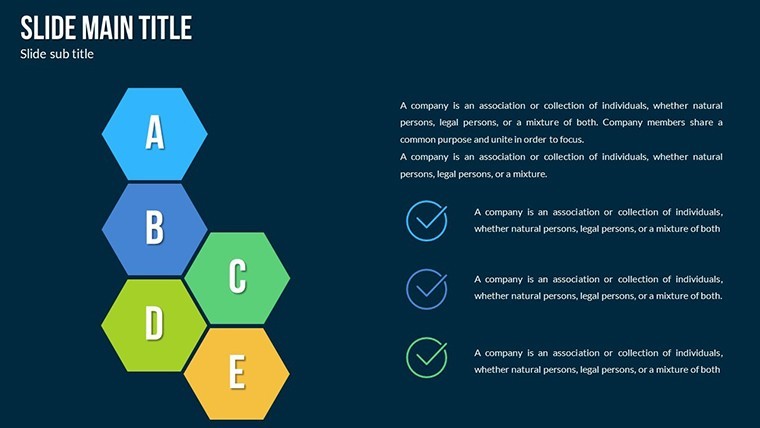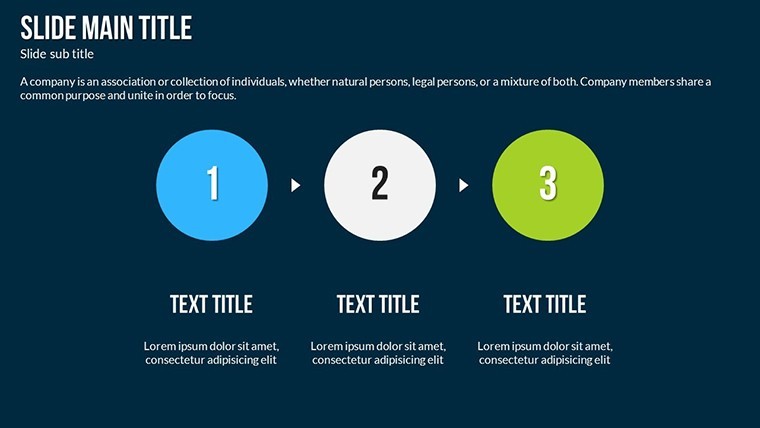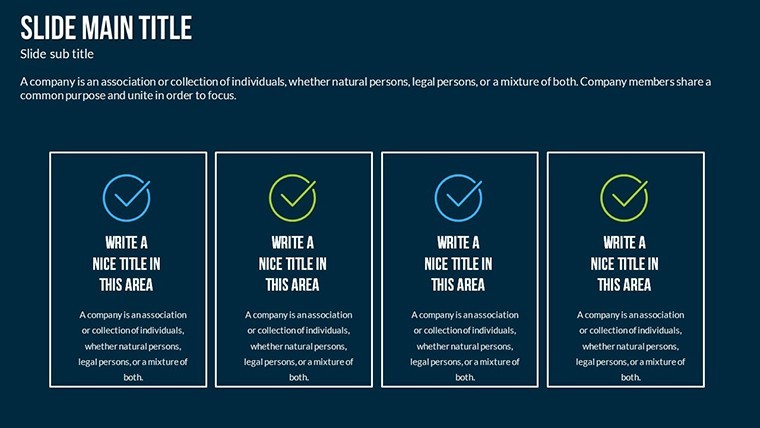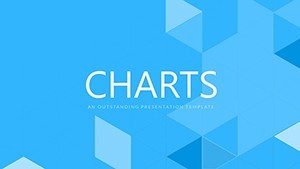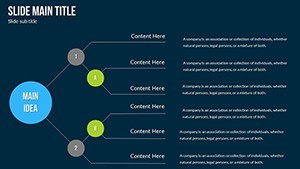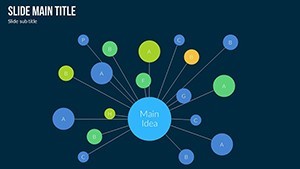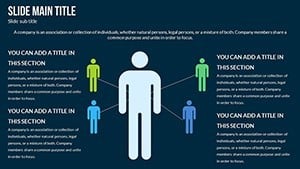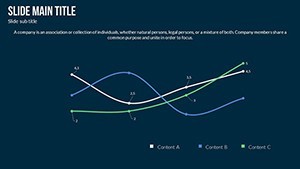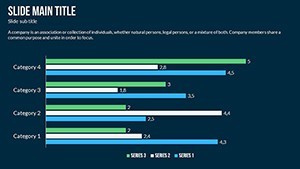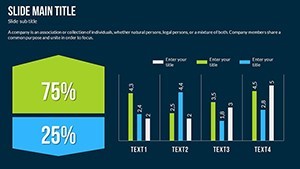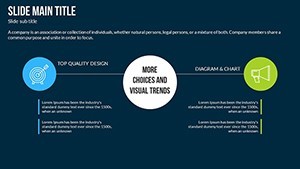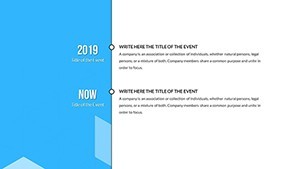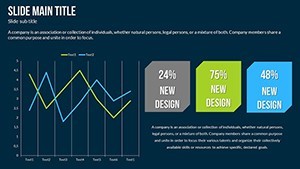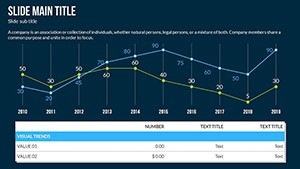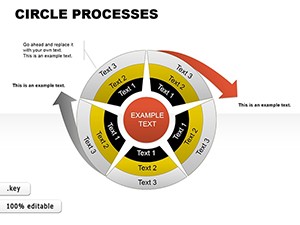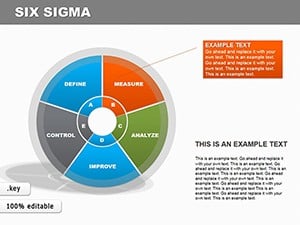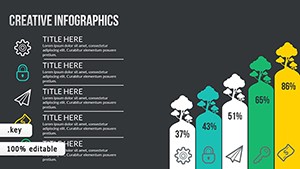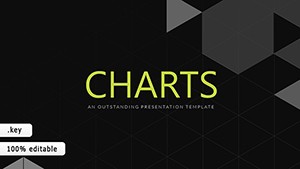Promo code "00LAYOUTS"
Processes of Impact Keynote Charts: Mapping Change with Clarity
Type: Keynote Charts template
Category: Analysis
Sources Available: .key
Product ID: KC00582
Template incl.: 34 editable slides
Understanding the ripple effects of decisions is crucial in today's interconnected world, and our Processes of Impact Keynote Charts Template provides the perfect canvas to illustrate them. Boasting 34 editable slides, this resource is ideal for impact assessors, program managers, and policy makers seeking to visualize cause-and-effect chains. With a focus on analysis, it includes color variations, custom animations, and vector icons to depict processes from input to outcome. Aligned with frameworks like those from the United Nations Development Programme (UNDP), this Keynote-compatible template helps you articulate impacts in social, environmental, or business contexts, turning complex evaluations into compelling, evidence-based stories that inspire action and accountability.
Illuminating Impact Pathways Through Sophisticated Visuals
Impact processes involve layers of interactions, and this template shines by offering charts that unpack them methodically. From flow diagrams to cascading effect models, it enables precise mapping. Drawing on my expertise in impact marketing, I've seen how animated visuals clarify pathways, much like in UNDP reports on sustainable development goals. The PNG inclusions facilitate hybrid graphics, ensuring your presentations convey depth without density.
Essential Features for Impact Analysis
- 34 Editable Slides: Extensive coverage for detailed process breakdowns and multi-stage impacts.
- Color and Animation Options: Variations to code positive/negative impacts, with animations for sequential reveals.
- Vector Icons: Symbols for processes like feedback loops or multipliers.
- Complete Editability: Tailor text, images, and data to your specific impact narrative.
- Keynote Optimization: Flawless on Mac, with robust export capabilities.
These attributes make the template a powerhouse for dissecting impacts, elevating your analyses beyond spreadsheets.
Diverse Applications in Impact Evaluation
Utilize it for NGO program reviews, charting how interventions lead to community changes via logic models. In corporate sustainability, use sankey diagrams to trace supply chain impacts on the environment. A real example: An evaluator for the Bill & Melinda Gates Foundation employed similar visuals to demonstrate health initiative outcomes, securing further funding. For educators, these slides teach impact assessment methodologies, with editable examples. In policy, radar charts compare intended vs. actual impacts, informing revisions.
Comprehensive Slide Exploration: From Process to Outcome
Key slides include:
- Impact Framework Overview: Holistic dashboard for process stages.
- Flowchart Process Map: Detail sequential steps with branching paths.
- Cascade Effect Chart: Show downstream impacts visually.
- Multiplier Analysis Graph: Quantify amplification in processes.
- Feedback Loop Diagram: Illustrate cyclical impacts.
- Outcome Matrix: Grid for categorizing short/long-term effects.
Further slides offer variations like tree diagrams for root causes and pie charts for impact distribution, with alts like "Impact process flowchart for Keynote."
Best Practices for Impact-Focused Deliveries
Begin with clear objectives, using colors to differentiate process phases. Animate to simulate impact progression. This saves time over custom builds, allowing deeper analysis. Reference standards like ISO 26000 for credibility. In hybrid meetings, use Keynote's tools for interactive annotations. These approaches ensure your impact stories resonate and effect change.
The Ultimate Tool for Impact Narratives
Its extensive slide count and analytical depth make it unmatched for thorough explorations. Used in global forums like Davos for climate impact visuals. Customize for sectors like education or health. With assets, create nuanced depictions. Prepared to map impacts? Acquire this template and amplify your evaluations.
Integrating into Impact Workflows
Link to survey tools for data import. Share via iCloud for collaborative assessments. Suited for ongoing monitoring, it adapts to evolving processes.
Frequently Asked Questions
How many process stages can I map?
With 34 slides, handle complex multi-stage impacts easily.
Are the charts data-driven?
Yes, editable for quantitative or qualitative data.
Suitable for team collaborations?
Absolutely, via Keynote's sharing features.
Can I export for reports?
Yes, to PDF or images for inclusion in documents.
What if my impacts are non-linear?
Diagrams support loops and branches for realism.