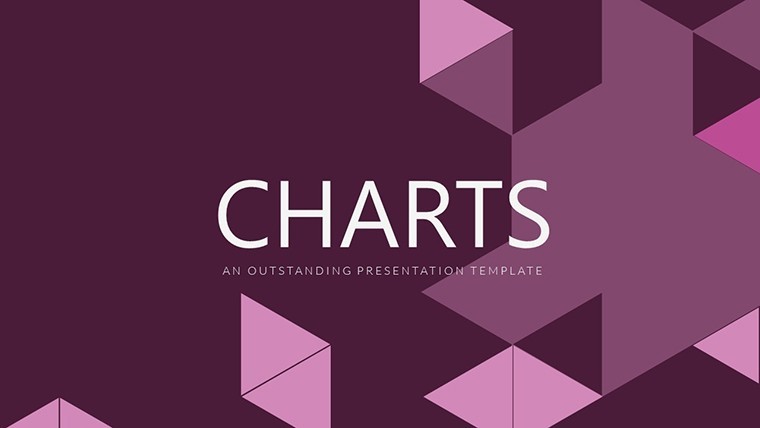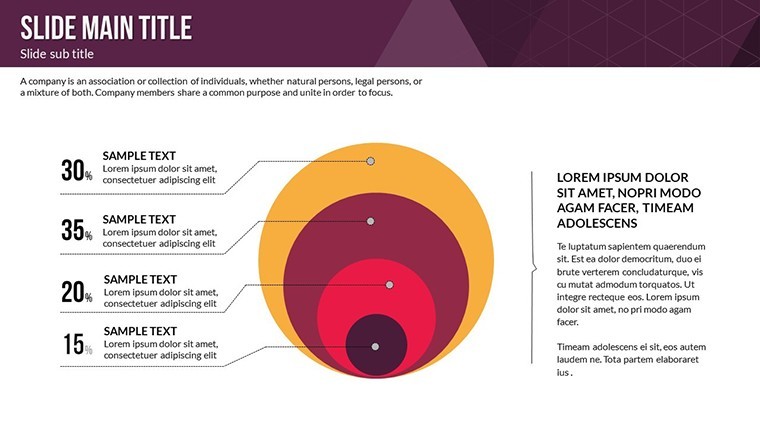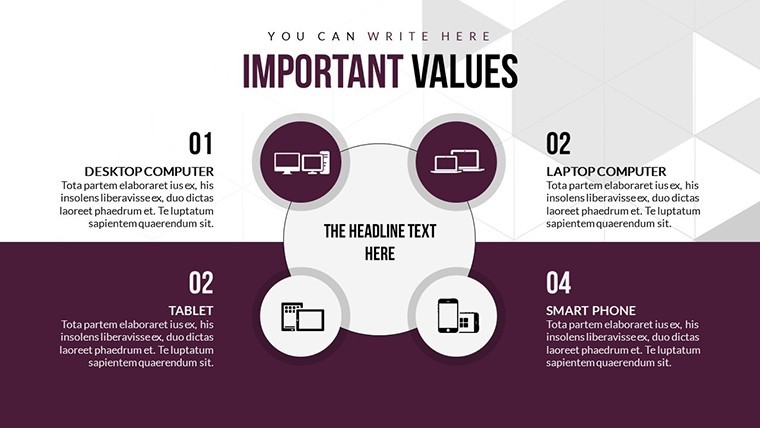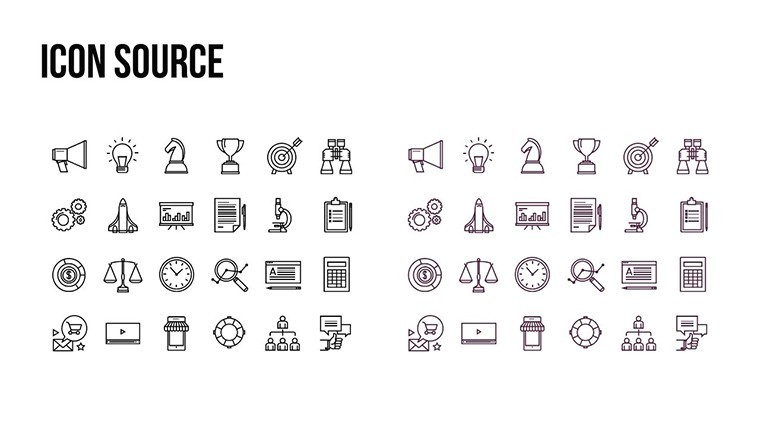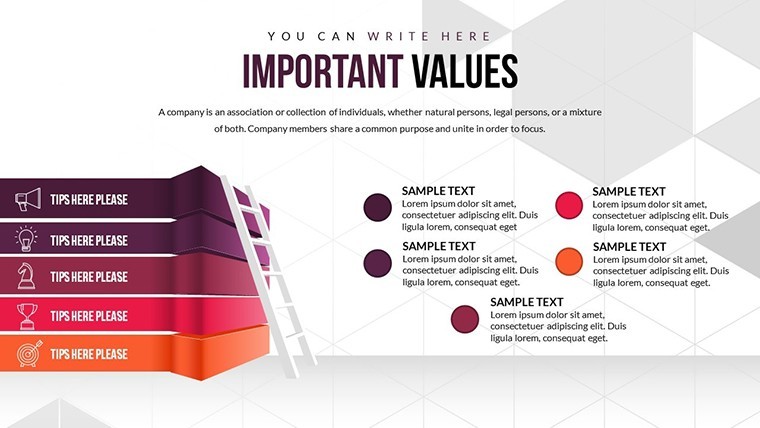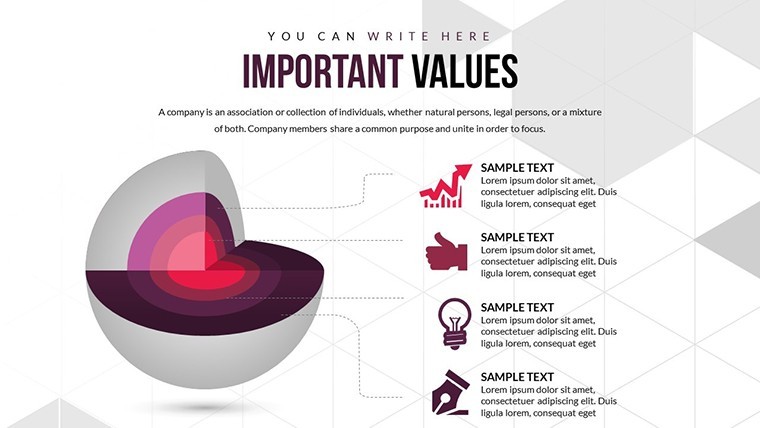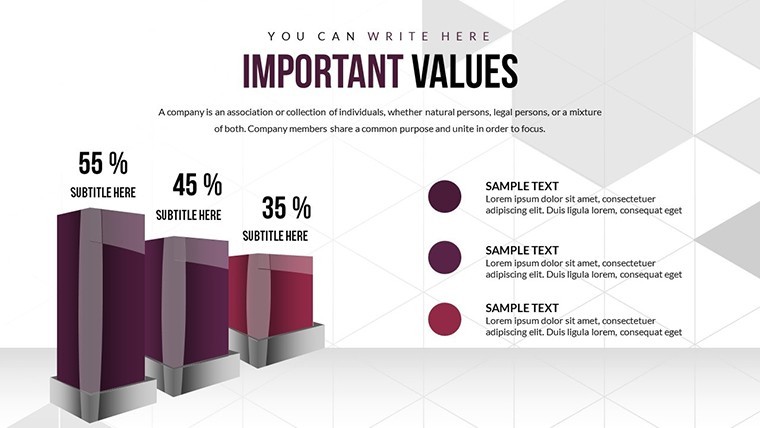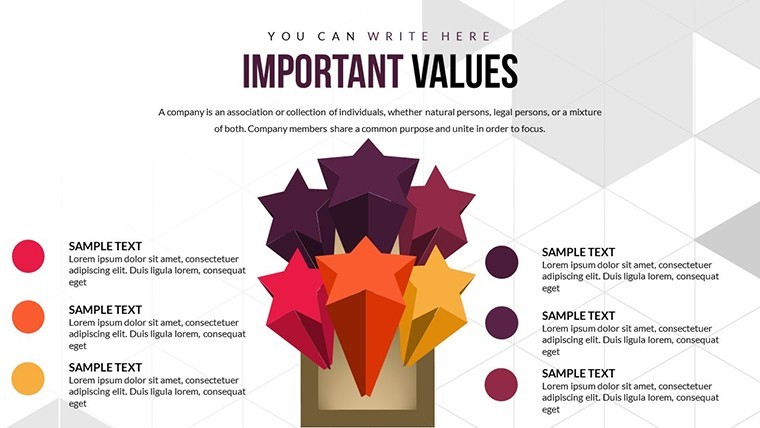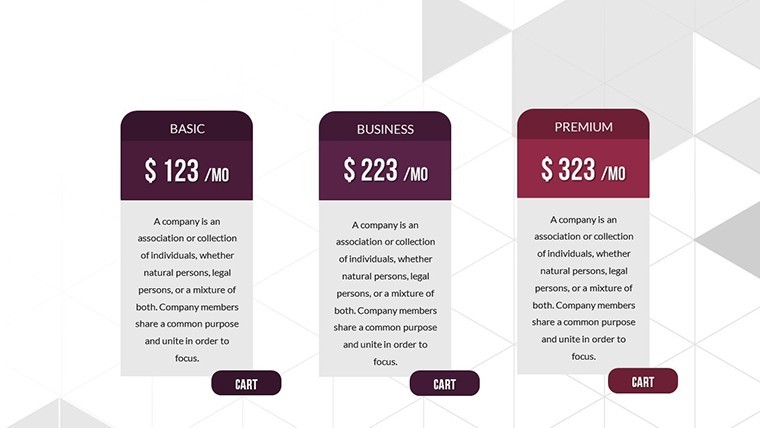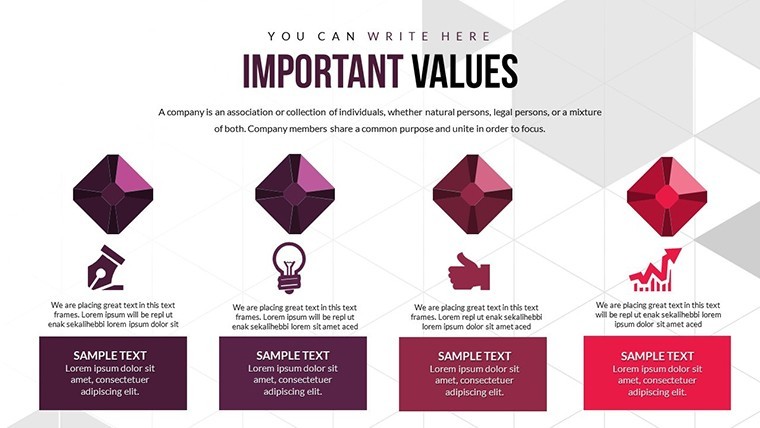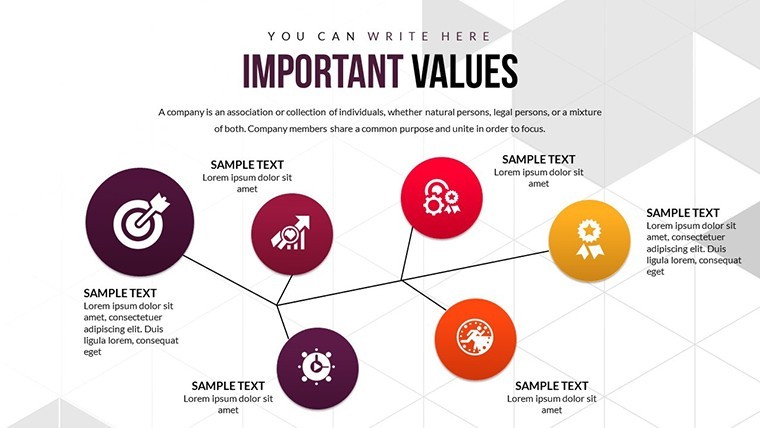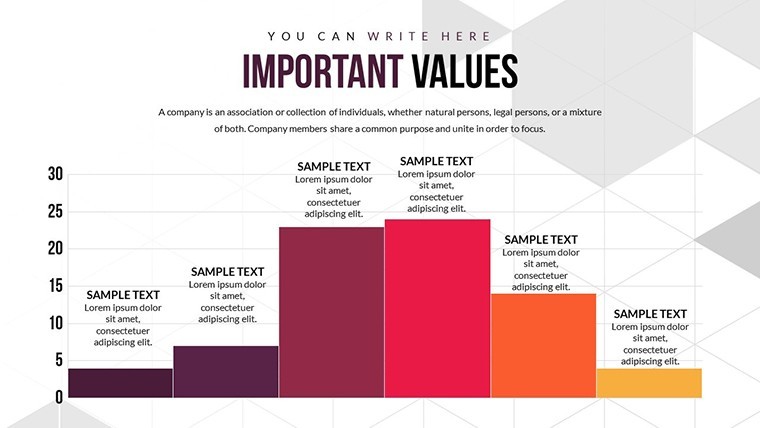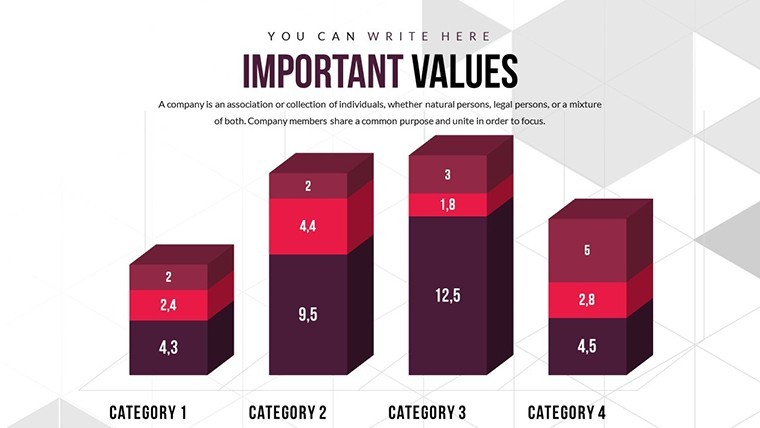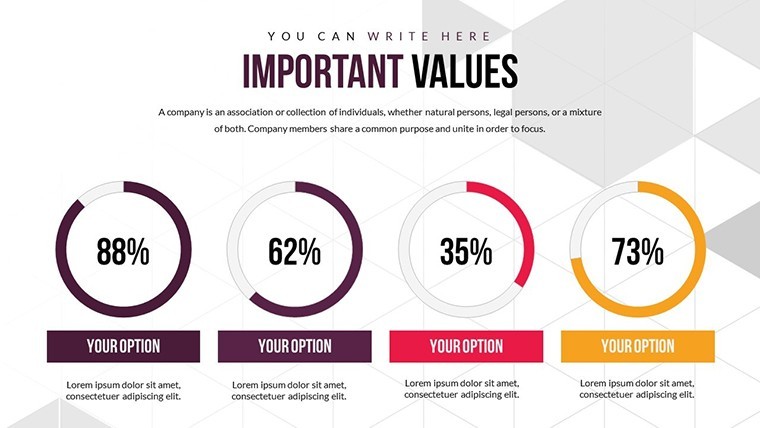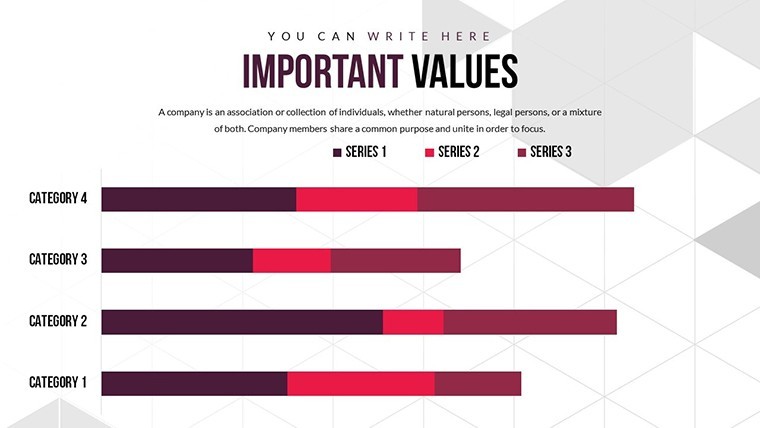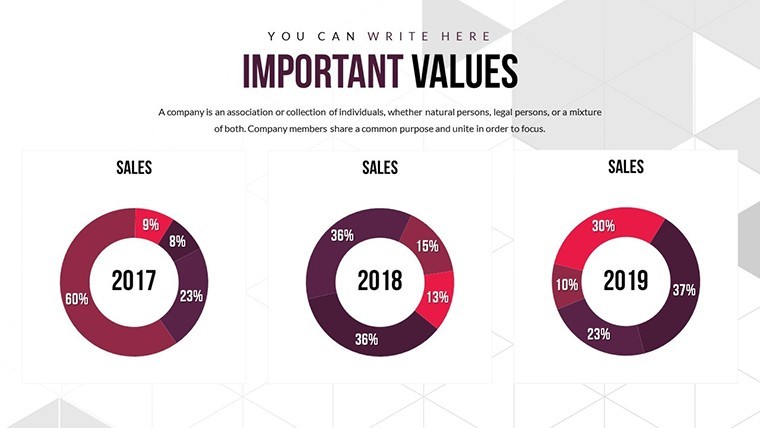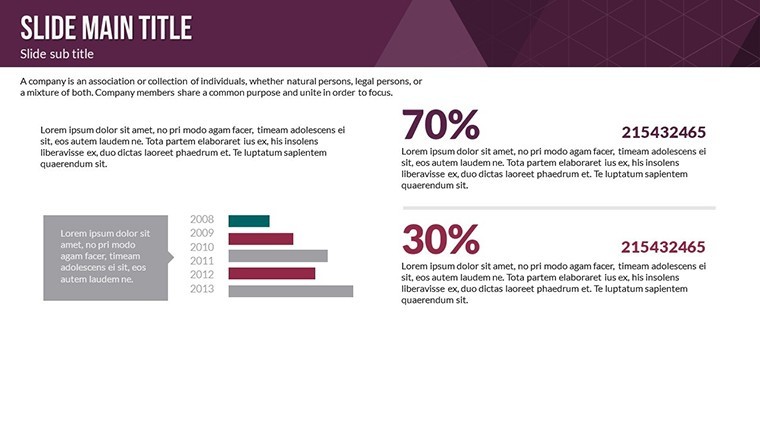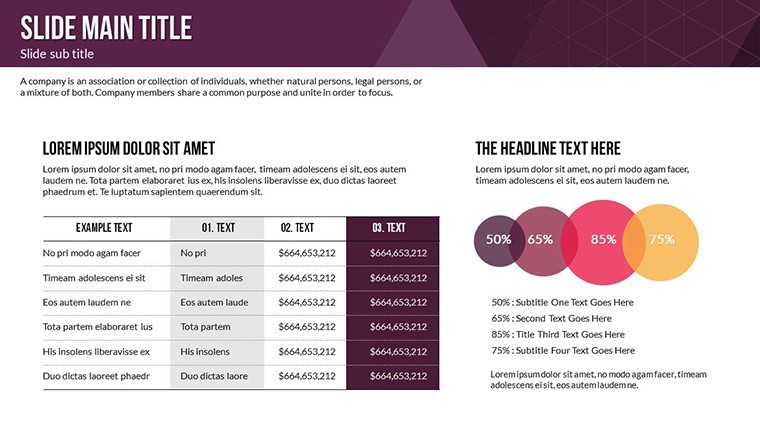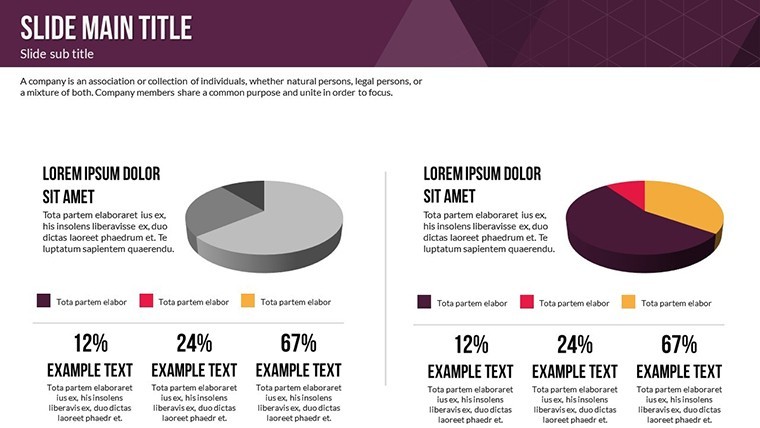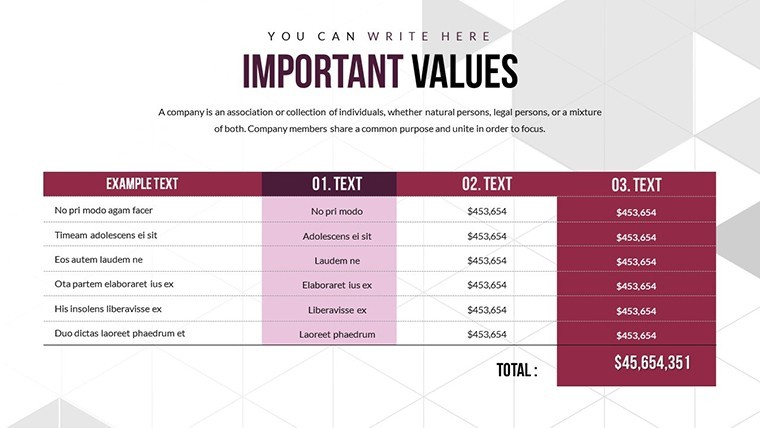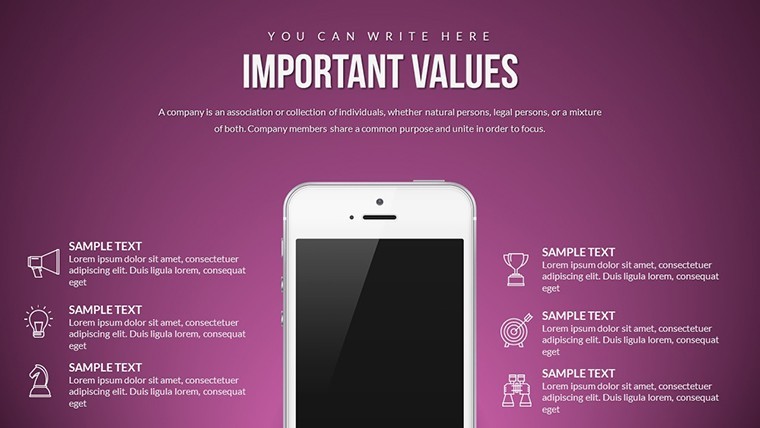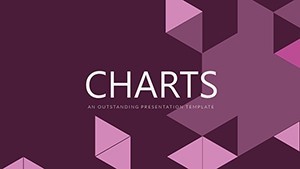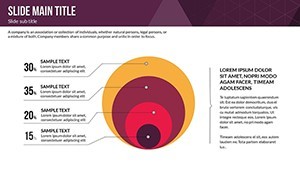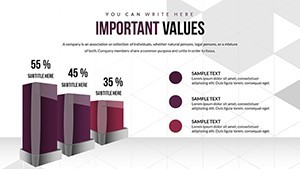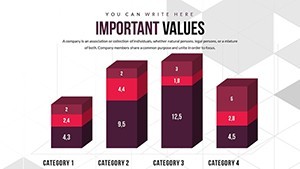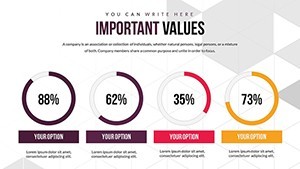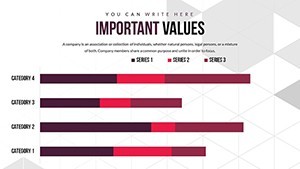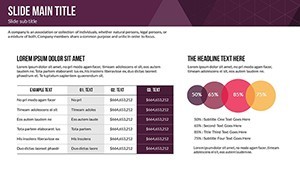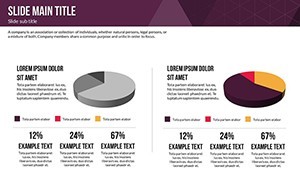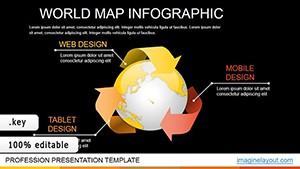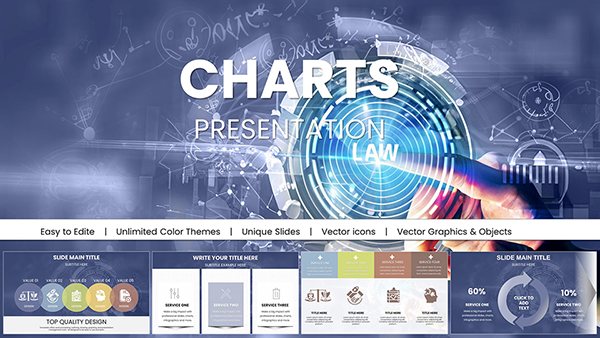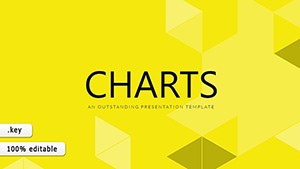Promo code "00LAYOUTS"
Professional Keynote Charts Template: Elevate Every Presentation
In the competitive arena of professional communication, standing out requires more than facts - it demands visuals that captivate and clarify. Our Professional Keynote Charts template for download offers 22 editable slides in cycle and matrix styles, perfect for Mac Keynote users across industries. Whether detailing project cycles or strategic matrices, it draws on design principles from experts like Edward Tufte to minimize clutter and maximize insight, helping entrepreneurs, corporates, and educators convey messages with authority and elegance.
Think of transforming a quarterly review: cycle slides loop through phases seamlessly, while matrices grid out comparisons, all with animations that underscore progress. This blend of functionality and aesthetics turns routine decks into memorable experiences, boosting retention and influence.
Core Features Driving Professional Excellence
User-centric design defines this template, with intuitive tools for rapid customization - no design degree needed.
- Visually Striking: Curated color schemes enhance cohesion, adaptable to any theme.
- Data-Focused Clarity: From pies to bars, charts distill complexity into essentials.
- Versatile Applications: Fits finance, marketing, or education with flexible layouts.
- Effortless Editing: Plug in data, adjust elements, and add media with ease.
These surpass standard templates by integrating advanced Keynote capabilities for polished results.
Who Benefits and How to Apply
Entrepreneurs secure investments with cycle charts showing growth loops; corporates impress in meetings via matrices of KPIs. As per Forbes insights, visual aids like these increase persuasion by 43%. Educators engage students with clear topic breakdowns, while sales pros highlight trends to close deals.
In architecture pitches, use cycles for project lifecycles, aligning with AIA phases for credibility.
Step-by-Step: Building a Winning Deck
- Plan Content: Select cycle or matrix based on narrative flow.
- Input Details: Populate with your stats, customizing visuals.
- Add Polish: Incorporate icons, photos, or videos for depth.
- Animate Strategically: Use effects to guide viewer focus.
- Deliver Confidently: Rehearse with notes, export as needed.
This process elevates efficiency, yielding presentations that resonate.
Expert Advice for Optimal Use
Weave in LSI like "presentation workflows" naturally. Alt texts: "Cycle chart for business growth stages." Vary tones with light humor: "Turn data dumps into delight." Integrate with Google Sheets for dynamic data.
Unlike basics, this template's versatility shines in diverse scenarios.
Download and Dominate Your Next Presentation
Unlock potential with this essential tool. Get started today and watch your ideas soar.
Frequently Asked Questions
Why choose cycle over matrix?
Cycles suit sequential processes; matrices for comparisons - pick based on your story.
Works with older Keynote versions?
Yes, compatible with recent updates, but test for full features.
Best for beginners?
Absolutely - intuitive interface makes pro results accessible.
How to add custom fonts?
Install via Mac settings, then apply in Keynote editor.
Refund policy?
Contact support for details on satisfaction guarantees.
Can I share edited versions?
Yes, export and distribute freely post-purchase.