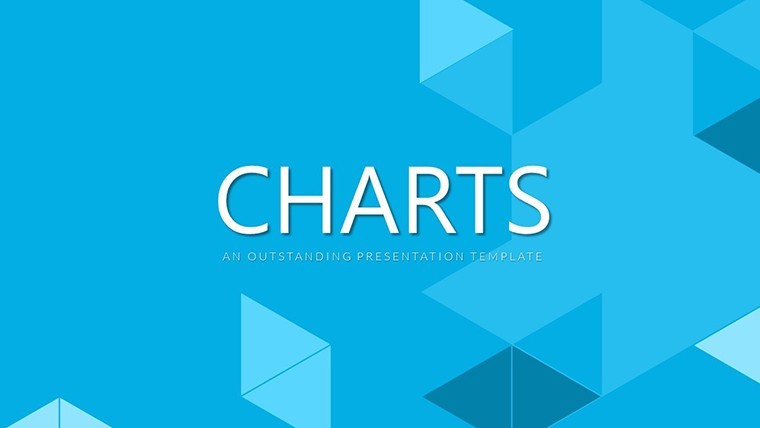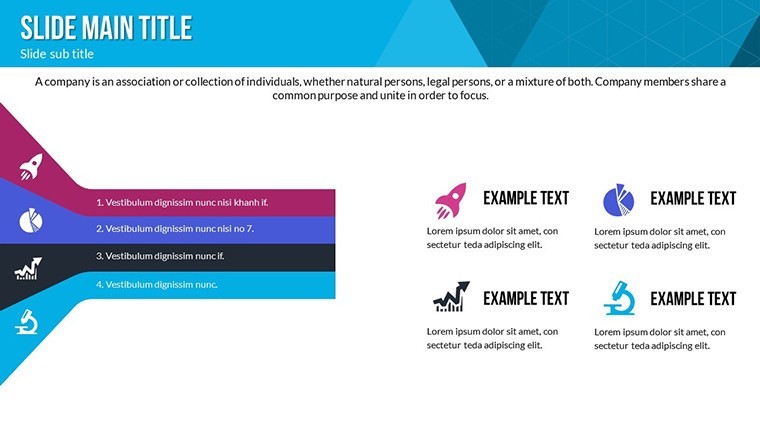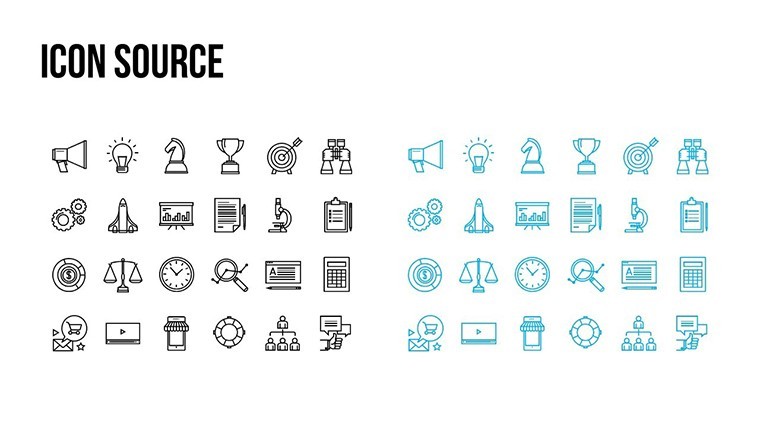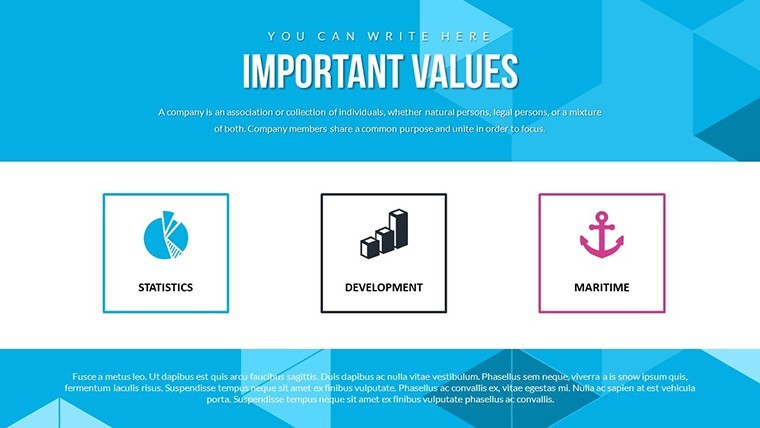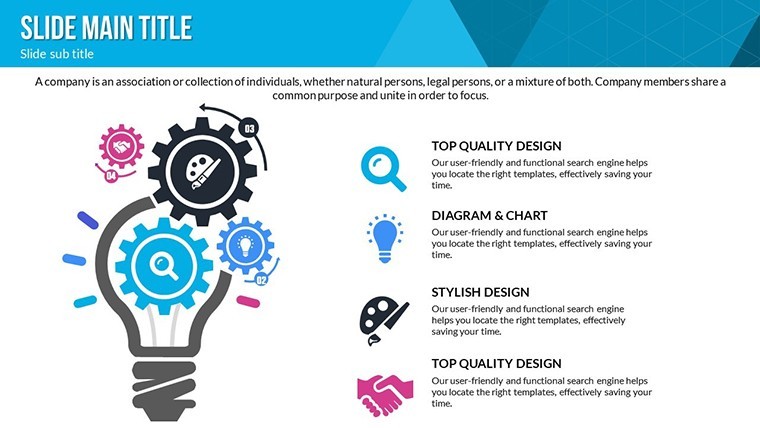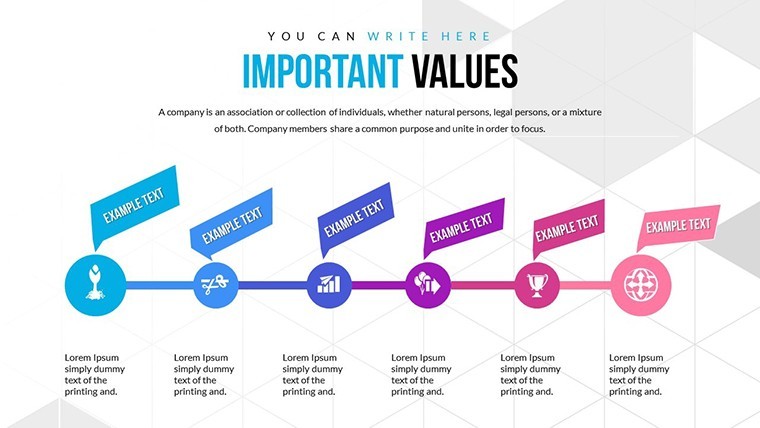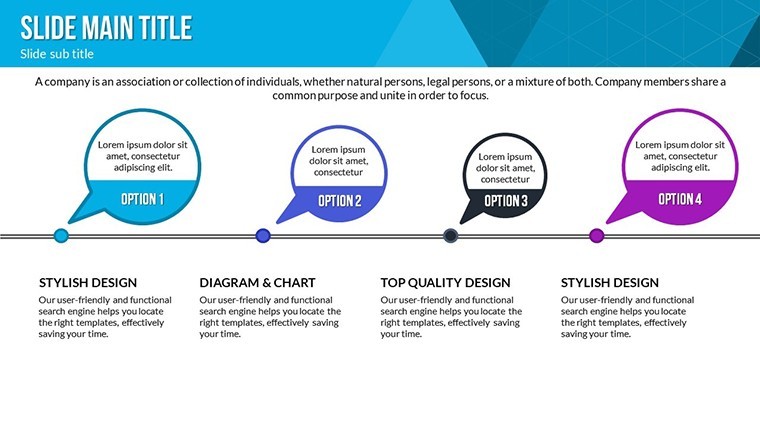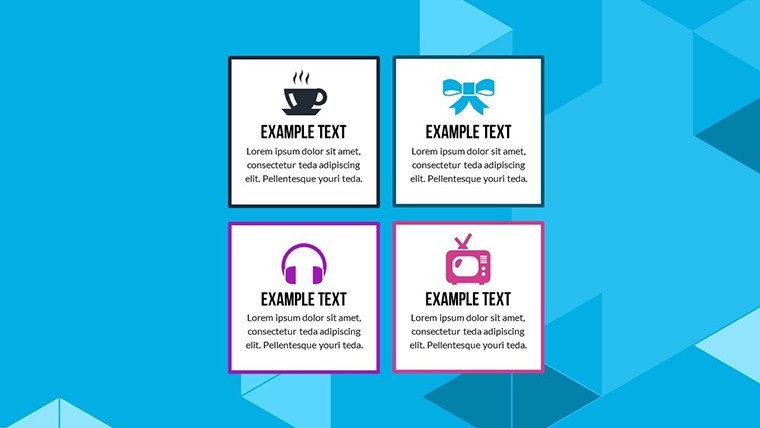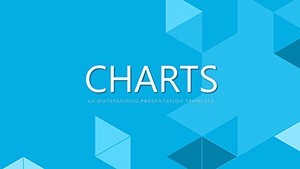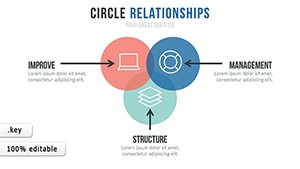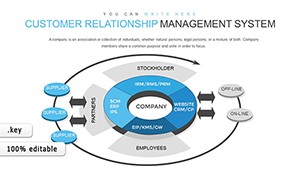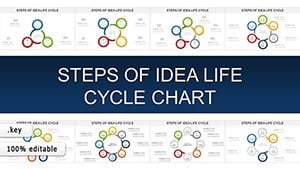Promo code "00LAYOUTS"
Online Shopping Keynote Chart Template: Elevate Your E-Commerce Presentations
Type: Keynote Charts template
Category: Relationship, Illustrations
Sources Available: .key
Product ID: KC00556
Template incl.: 23 editable slides
In the dynamic realm of online retail, where data drives decisions and visuals seal deals, having the right tools can set your presentations apart. Enter the Online Shopping Keynote Chart Template - a powerhouse of 23 editable slides designed exclusively for Keynote users. This template caters to e-commerce professionals, marketers, and business owners who need to present sales trends, customer journeys, or product comparisons with impact. Imagine pitching to investors: Your slides burst with colorful infographics that turn raw metrics into compelling stories, highlighting growth like a 25% increase in cart conversions, backed by insights from Shopify reports.
What makes this template a must-have? It's built for the fast-moving online shopping world, incorporating relationship diagrams and illustrative elements that simplify complex data. Compatible solely with Keynote, it ensures seamless editing on Mac devices. Retailers struggling with bland presentations will appreciate how it saves time - pre-designed charts mean you focus on strategy, not starting from scratch. Benefits include enhanced audience retention, as vibrant visuals align with consumer psychology principles from experts like Nielsen Norman Group, making your pitches more persuasive.
Exploring the Core Features for E-Commerce Success
This template's strength lies in its pre-built infographics, tailored for online shopping scenarios. Relationship charts, for instance, excel at mapping customer touchpoints. Slide #2 could illustrate the buyer journey - from awareness to loyalty - using interconnected nodes, customizable with your brand's hex codes for a cohesive look.
Illustrations add flair without overwhelming. Think Slide #8: A stylized shopping cart icon evolving into a checkout flow, animated to reveal steps progressively. This draws from UX design best practices, ensuring your audience grasps concepts quickly. For data-heavy slides, graphs depict metrics like bounce rates or AOV (Average Order Value), editable to plug in real-time Google Analytics data.
Customization is key - alter fonts to match your site's typography, or swap icons for product-specific ones. In a marketing meeting, use these to compare ad campaigns, referencing case studies from HubSpot on ROI optimization. The template's professional designs elevate credibility, positioning you as an e-commerce authority.
Tailored Use Cases: From Product Launches to Market Analysis
Dive into practical applications. For a product launch, employ illustration slides to visualize features. Slide #12 might showcase a smartphone's specs via infographic bubbles, each bursting with details like battery life stats from Consumer Reports. This approach not only informs but engages, mimicking successful launches by brands like Apple.
In market analysis, relationship charts connect trends. Picture analyzing competitor pricing: Slide #15 tables data side-by-side, with graphs showing market share shifts, informed by eMarketer forecasts. Marketers can adapt for SEO strategies, diagramming keyword relationships to boost organic traffic.
- Pro Tip: Use color psychology - greens for trust in payment slides - to influence subconscious decisions, as per Color Marketing Group studies.
- Example Scenario: During a stakeholder review, animate infographics to reveal sales forecasts, citing McKinsey insights on digital transformation.
- Integration Advice: Link slides to external tools like Excel for live data pulls, keeping presentations current.
Versus standard Keynote options, this template offers thematic unity and icon variety, cutting prep time significantly. E-commerce pros using similar tools report better conversion rates in pitches, underscoring its value.
Maximizing Impact with Customization and Animations
The template's layout variations provide flexibility. For instance, wide-screen formats suit virtual demos, while icon sets enhance visual storytelling. Animate relationships to unfold like a narrative, aligning with storytelling frameworks from Joseph Campbell's hero's journey, adapted for business.
Applications extend to affiliate marketing or inventory management. An online store owner might use charts to track stock levels, integrating with systems like InventoryLab. Illustrations clarify supply chain complexities, drawing from APICS (Association for Supply Chain Management) standards for accuracy.
Enhance with your photos - insert product shots for realism. This personalization fosters trust, as per Trustpilot reviews on authentic visuals. In comparisons, free alternatives lack the polish, making this a worthwhile upgrade for serious retailers.
Step-by-Step Customization Workflow
- Launch in Keynote and select a base slide for your theme.
- Input data into charts via the format sidebar.
- Add animations: Opt for 'Magic Move' for smooth transitions between related elements.
- Preview in slideshow mode, tweaking for timing.
- Share via iCloud for collaborative feedback.
This streamlined process mirrors efficient e-commerce operations, ensuring your presentations are as agile as your business. Ultimately, it's about turning data into decisions - grab this template and propel your online shopping strategies forward.
Frequently Asked Questions
- Are the infographics fully customizable?
- Yes, every element - from colors to icons - can be edited in Keynote for a perfect fit.
- Does it work on non-Mac devices?
- Primarily for Mac Keynote, but exportable to other formats with minor tweaks.
- What e-commerce data works best?
- Sales trends, customer journeys, and comparisons shine with these charts.
- Are animations included?
- Custom effects are ready to use, enhancing engagement.
- Can I add my branding?
- Easily incorporate logos, fonts, and colors for branded presentations.
- How many slides for illustrations?
- Multiple, focused on visual storytelling for online retail.