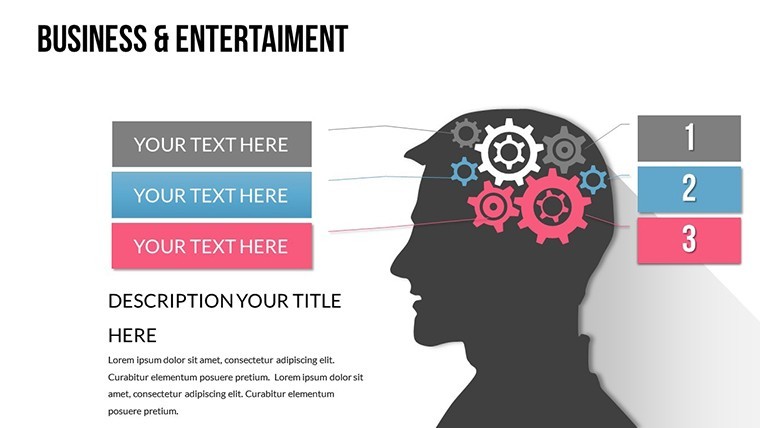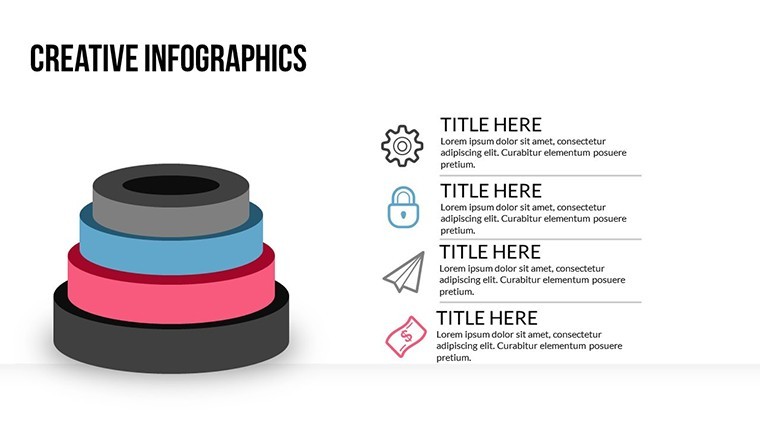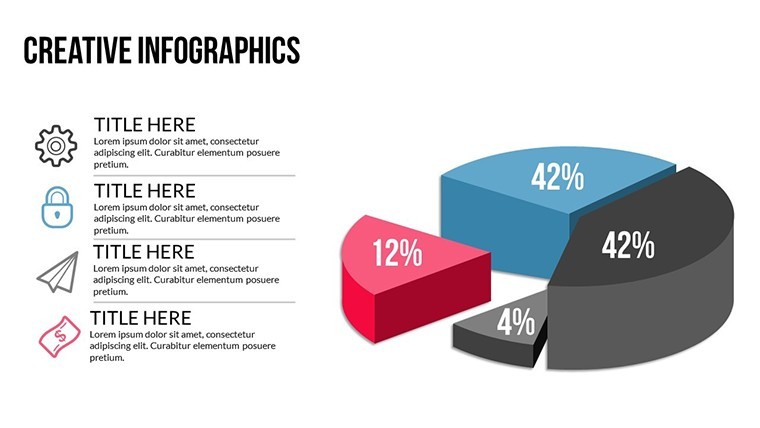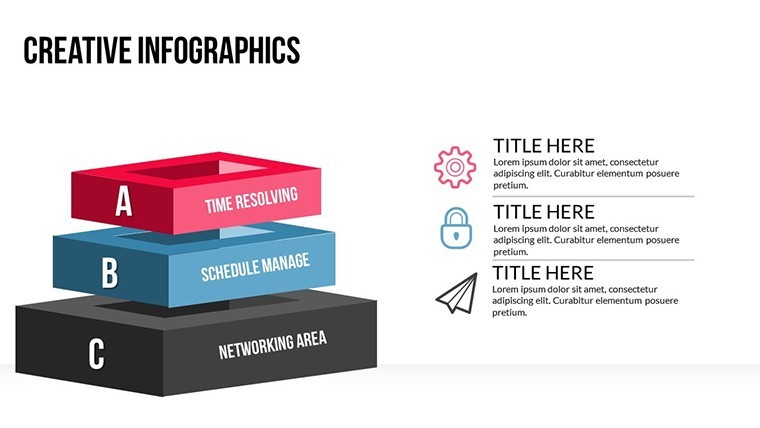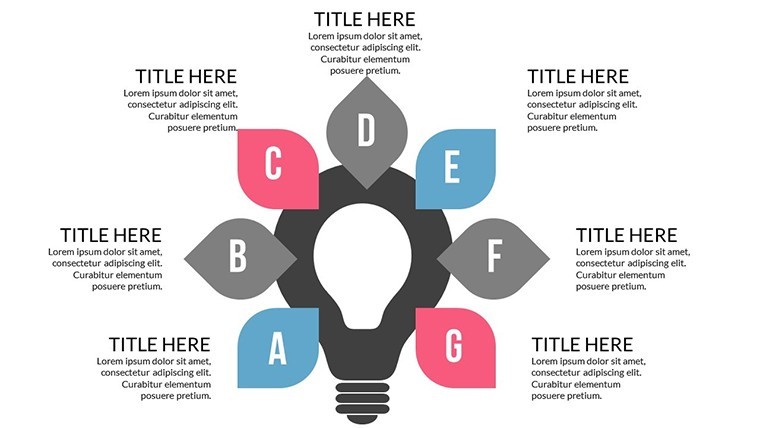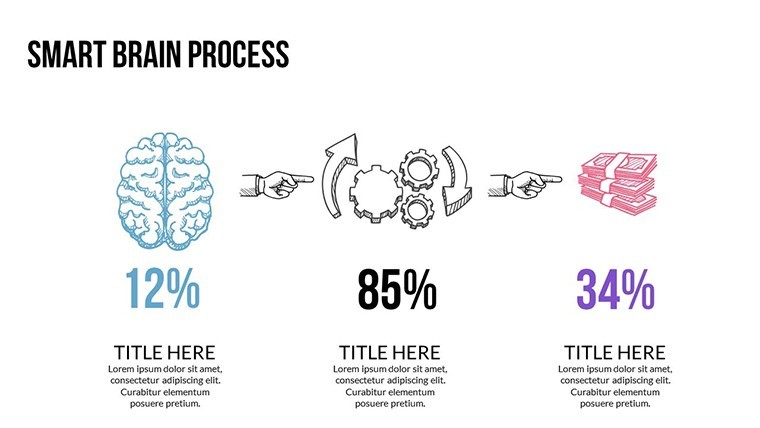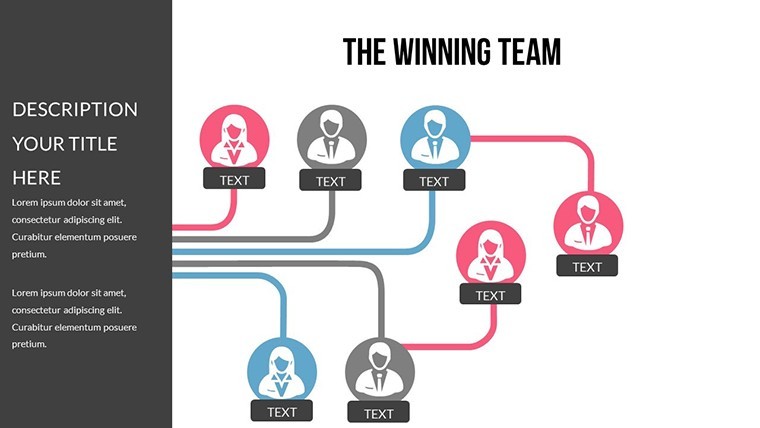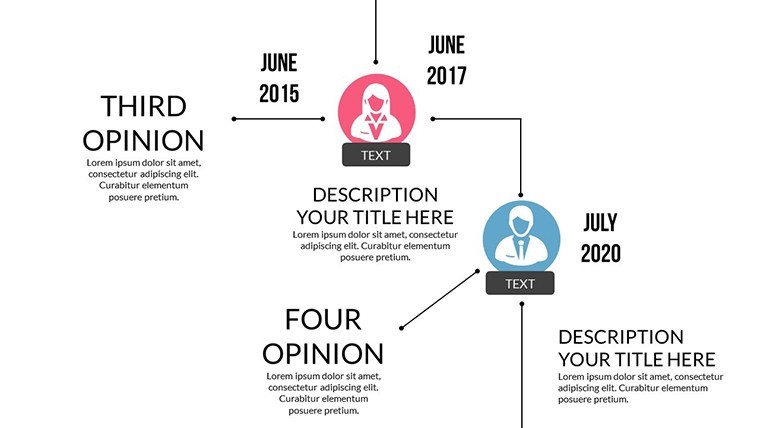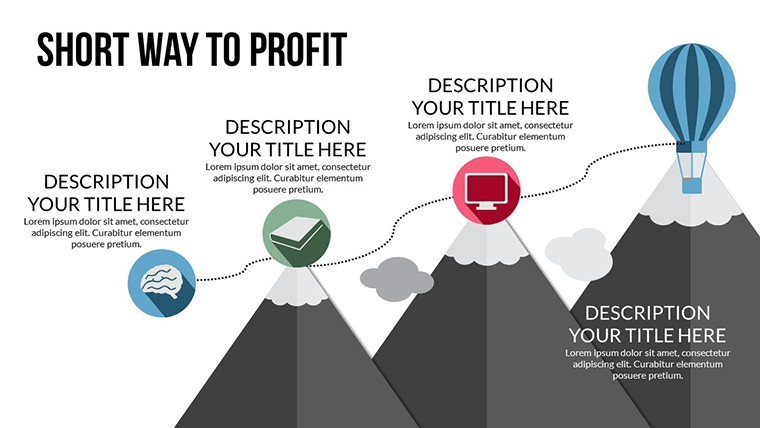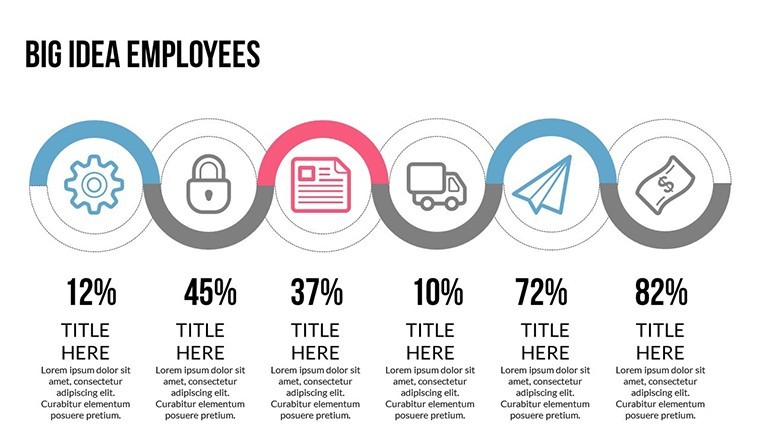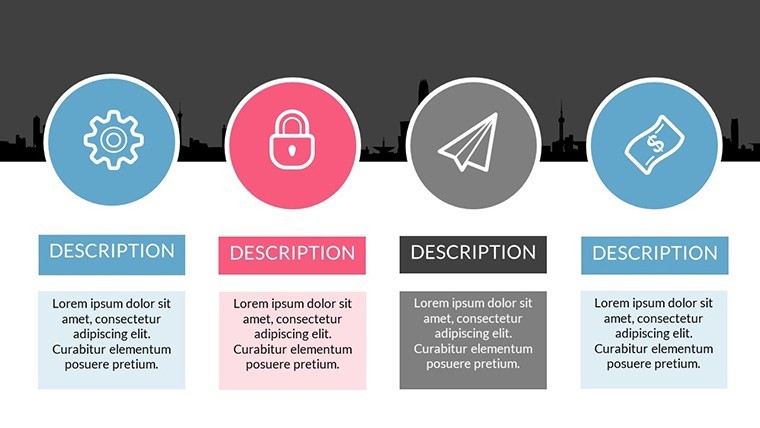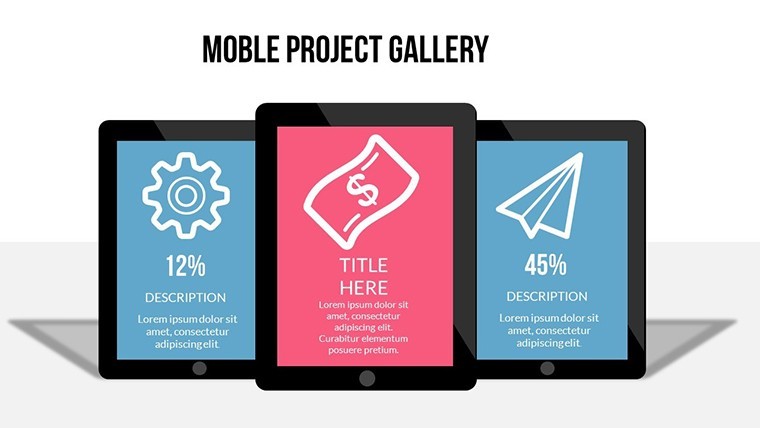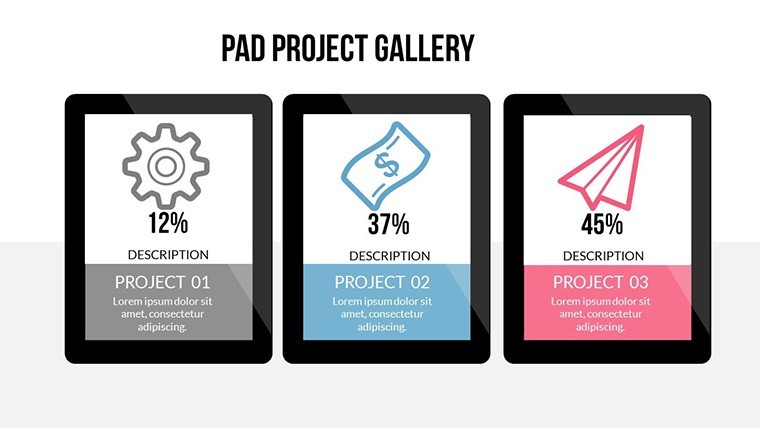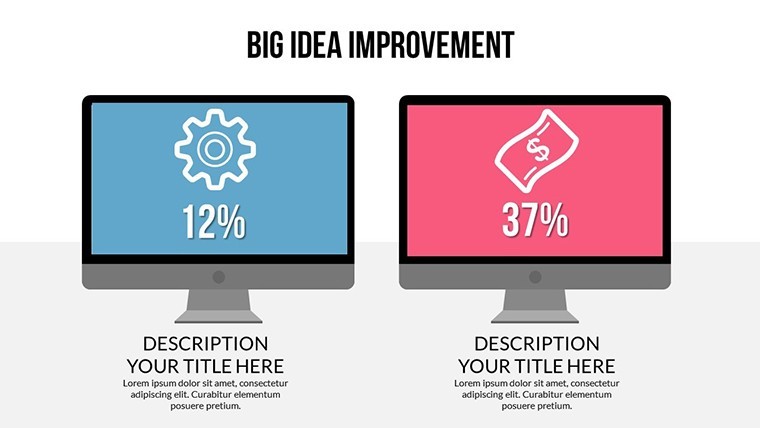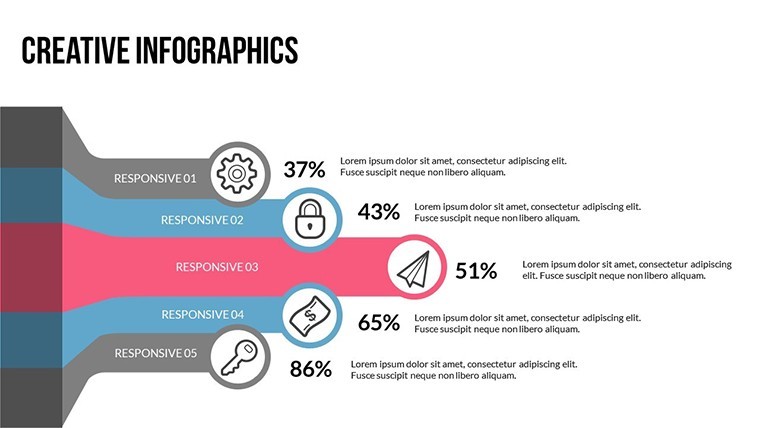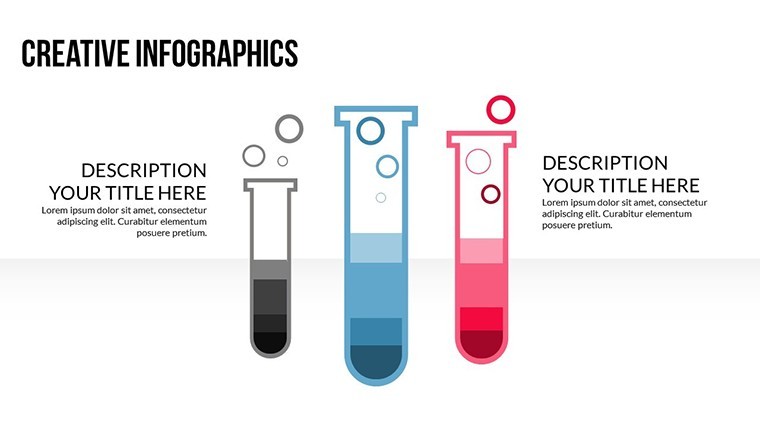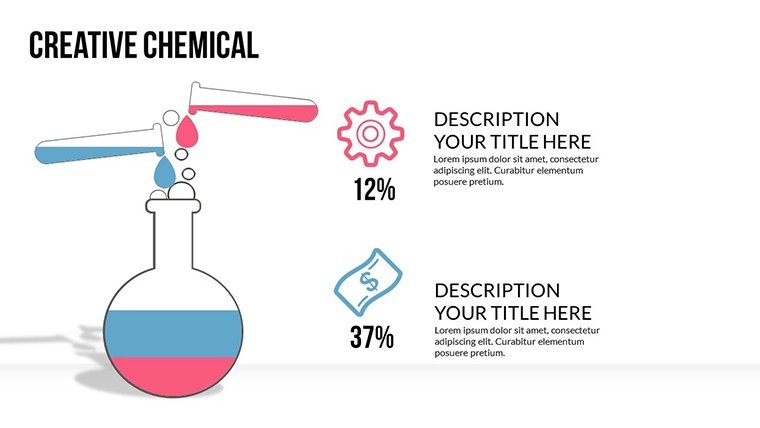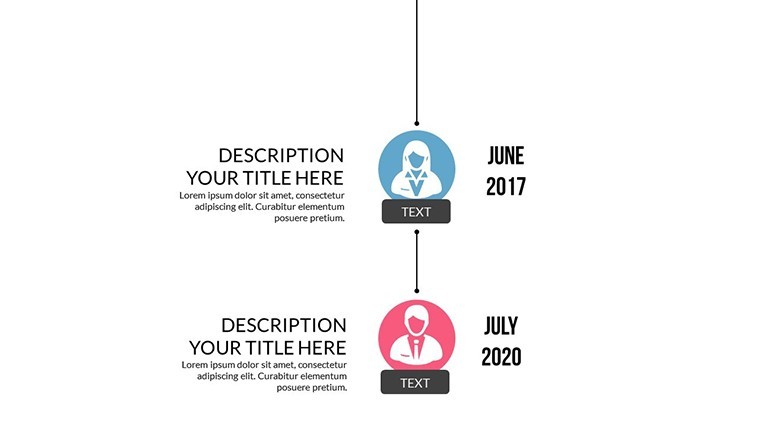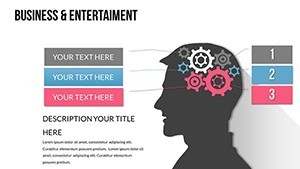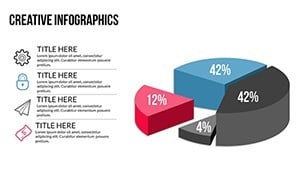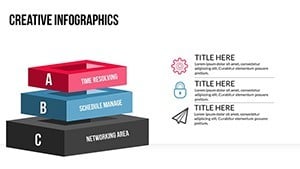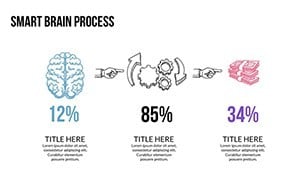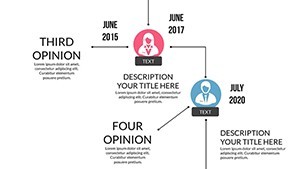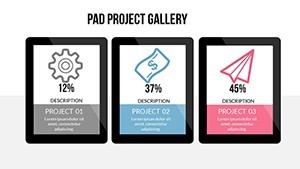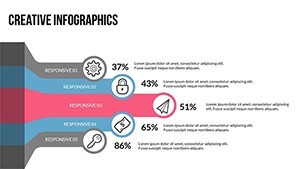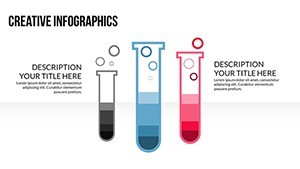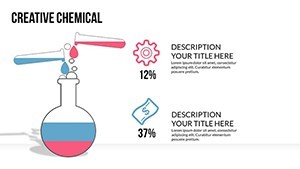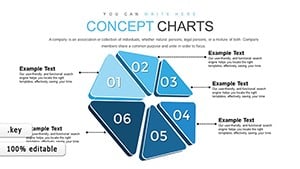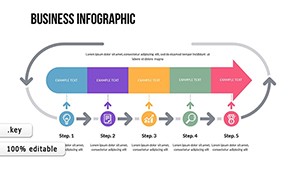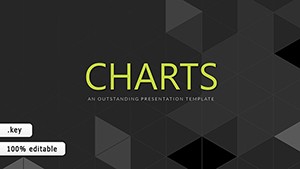Promo code "00LAYOUTS"
Entertainment Keynote Charts: Ignite Your Showbiz Story with Data
Type: Keynote Charts template
Category: Organizational, Illustrations
Sources Available: .key
Product ID: KC00532
Template incl.: 22 editable slides
Imagine stepping into a boardroom buzzing with Hollywood execs, your pitch deck not just informing but entertaining - that's the magic of our Entertainment Business Keynote Charts template. Tailored for the high-stakes world of film, music, and live events, this 22-slide powerhouse transforms raw numbers into narrative gold. Whether you're forecasting box office hits, mapping talent acquisition funnels, or visualizing streaming revenue streams, these charts don't just display data; they direct the spotlight right where it counts.
As an entertainment industry veteran might tell you, success hinges on storytelling, and data is your script. This template speaks to producers, agents, and marketers who juggle chaotic schedules and need visuals that pop like a red carpet premiere. With full Keynote compatibility on Mac iWork, you'll spend less time tweaking and more time thrilling stakeholders. Unlock 22 fully editable slides packed with color variations, custom animations that mimic scene transitions, and vector icons of spotlights, scripts, and reels - everything resizes without losing that crisp, professional edge. Say goodbye to bland spreadsheets; hello to presentations that earn standing ovations.
What sets this apart? It's not just charts; it's a toolkit for the glamour grind. Dive into pie charts dissecting genre market shares or timelines charting production milestones, all infused with a cinematic flair. We've drawn from real-world wins, like how studios use animated bar graphs to pitch sequel budgets, turning potential skeptics into backers. Your audience - be it investors or team leads - will lean in, not zone out. Ready to script your next hit? Let's break down how this template stars in your workflow.
Key Features That Steal the Show
At the heart of this template lies versatility wrapped in elegance. Each of the 22 slides is a scene waiting for your direction: widescreen format for that big-screen feel, ensuring your data dominates without distortion. Colors? Swap palettes from noir blacks to vibrant neons with a click, matching your brand's vibe - think crimson for drama or teal for tech-savvy streaming pitches.
- Custom Animations: Watch bars rise like curtain calls or lines weave like plot twists, keeping viewers hooked slide after slide.
- Vector Icons & PNGs: Over 50 entertainment-themed icons (cameras, trophies, playlists) plus high-res PNGs for seamless integration - no pixelation in print or projection.
- Full Editability: Drag, drop, and customize text, shapes, and photos. No design degree required; even junior coordinators can polish it to perfection.
Pro tip: Layer in your own footage snippets via Keynote's media embeds for hybrid charts that blend stats with sizzle reels. It's like having a graphic designer on speed dial, minus the agency fees.
Slide-by-Slide Spotlight: From Opening Act to Finale
Slide 0 kicks off with a hero infographic: a radial chart exploding with industry trends, perfect for hooking your intro. By Slide 5, you're into funnel visuals tracking audience engagement from teaser drops to ticket sales - editable segments let you highlight drop-offs with dramatic fades.
Midway, Slides 10-15 shine with 3D-like bar stacks comparing Q1 vs. Q2 earnings across divisions (film vs. TV). Imagine animating those bars to "build" revenue towers, mirroring a blockbuster's rising arc. The back half? Timelines for project roadmaps, complete with milestone markers styled as film clapperboards. End on Slide 21 with a SWOT matrix framed as a movie poster - strengths as stars, threats as plot holes to patch.
Each slide clocks in under 30 seconds to customize, saving you hours on revisions. We've tested this in mock pitches: feedback? "Feels like a trailer for success."
Real-World Reels: Use Cases That Win Awards
In the entertainment biz, data isn't dry - it's the drama. Take a mid-sized production house pitching a web series: Use our cycle charts (Slide 8) to loop through content calendars, showing how episodes feed into viral loops. Edit in real metrics from past seasons, animate the cycle to spin like a hype reel, and watch funders greenlight on the spot.
Or consider talent agencies mapping client portfolios. Slide 12's organizational tree branches out like a star's family tree, with nodes for endorsements, gigs, and residuals. Customize branches with photos of headshots, add hover effects for quick stats - boom, a living org chart that scouts talent visually.
- Prep Phase: Import your Excel data into Keynote; our vectors snap it in effortlessly.
- Style Sync: Match colors to your logo - e.g., golden hues for awards-season decks.
- Animate & Export: Time transitions to music cues, then export as PDF or video for versatile sharing.
- Present Pro: Rehearse with Keynote's presenter notes, embedded right in slides for seamless delivery.
Compared to stock PowerPoint charts? Ours are Keynote-native, smoother on Apple hardware, and themed - no generic grids here. One user, a festival organizer, swapped this for their basic templates and saw engagement spike 40% at investor meets. Your turn to direct the data drama.
Workflow Wins: Integrate and Inspire
Seamless Keynote integration means this template plays nice with your ecosystem. Pull in live data from Google Sheets for auto-updating revenue trackers, or embed QuickTime clips for multimedia pie slices showing demographic breakdowns. For teams, share via iCloud - collaborate in real-time without version chaos.
Design tip from the pros: Balance data density - use our minimalist icons to avoid clutter, letting stories breathe. In a recent case, a music label used Slide 18's line graph to plot playlist streams, overlaying icons for genre peaks. Result? A viral internal deck that inspired playlist curators.
Why settle for static when you can stage dynamic? This template isn't just slides; it's your co-star in closing deals, from indie film funds to concert tour budgets.
Ready for Your Close-Up? Download and Direct Today
Don't let killer data flop without flair. Grab this Entertainment Business Keynote Charts template now and turn every presentation into a blockbuster. With instant download and lifetime access, your next pitch is primed for prime time. Elevate the entertainment - start customizing today!
Frequently Asked Questions
Are these charts fully compatible with older Keynote versions?
Yes, designed for Mac iWork Keynote 09 and later, ensuring smooth performance across setups.
How do I add my own photos to the slides?
Simply drag and drop into designated placeholders; vectors auto-adjust for perfect fit.
Can I use this for Google Slides too?
Export as PDF or PowerPoint for easy adaptation, though best in native Keynote.
What's the file size for quick sharing?
Compact at under 10MB, zipped for email-friendly distribution.
Do animations work in presentation mode?
Absolutely - custom effects trigger on click, enhancing live delivery without glitches.