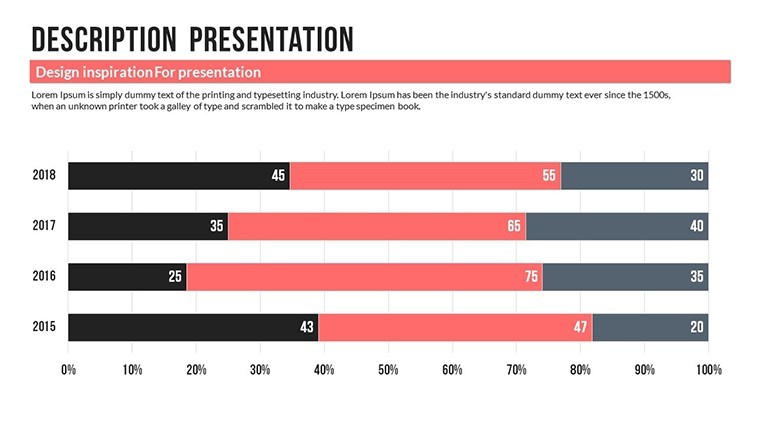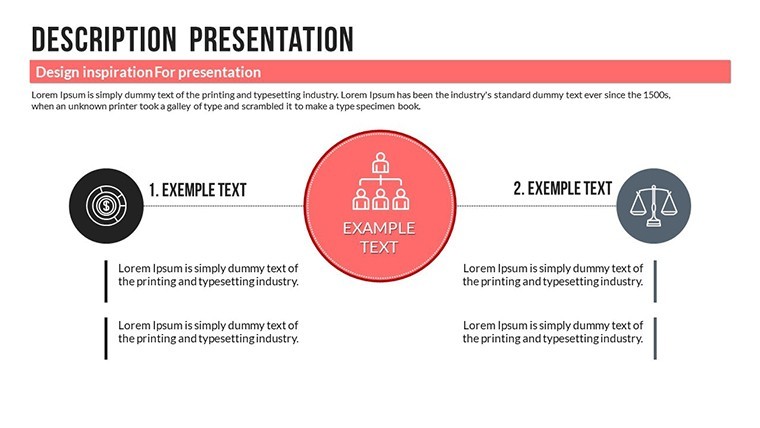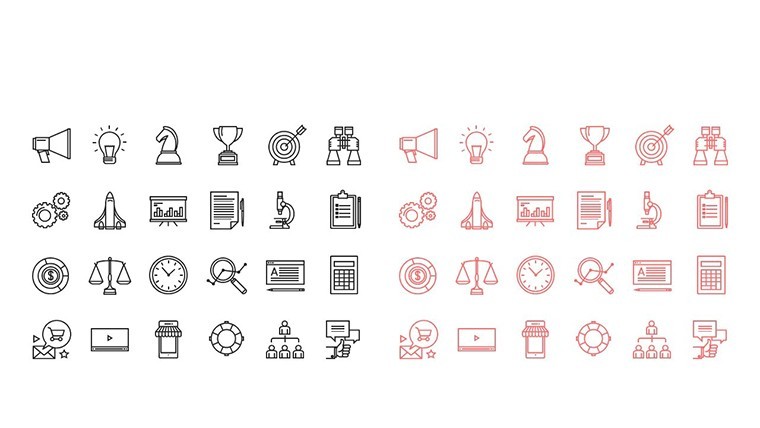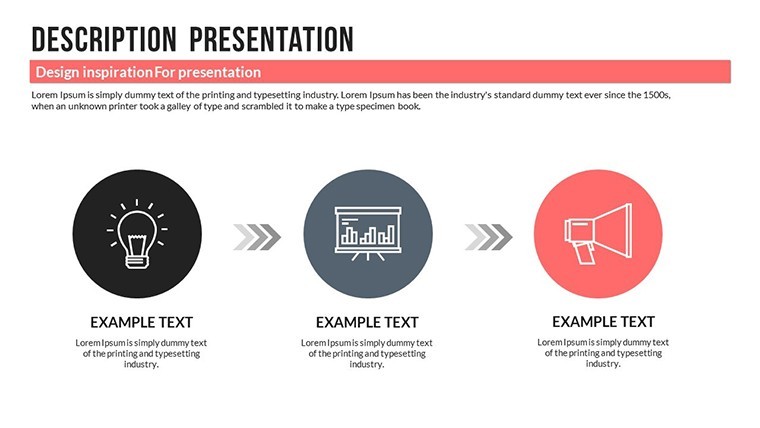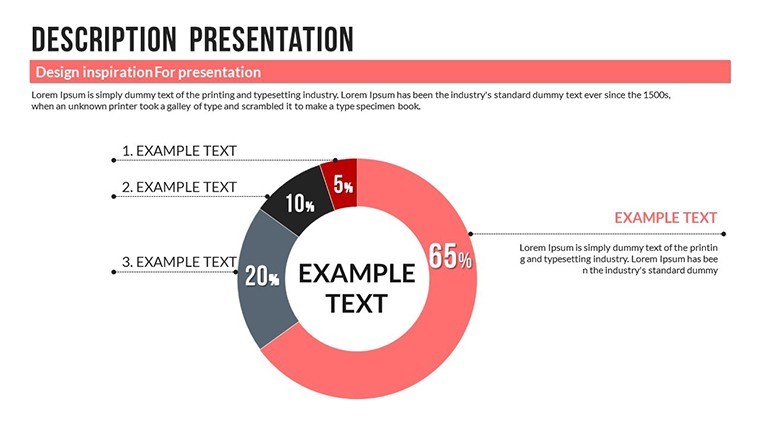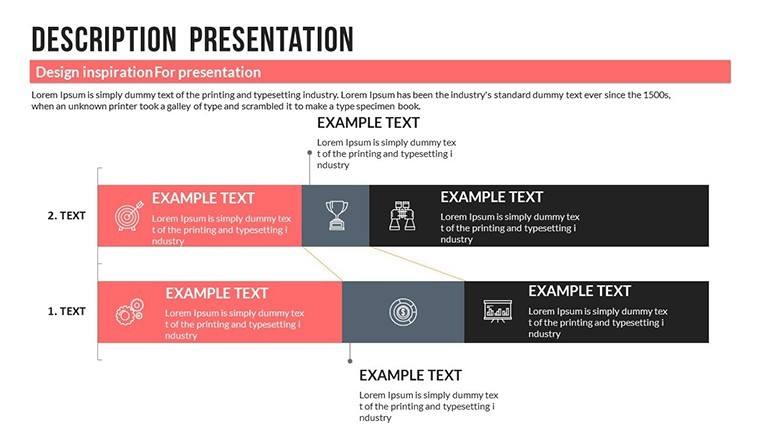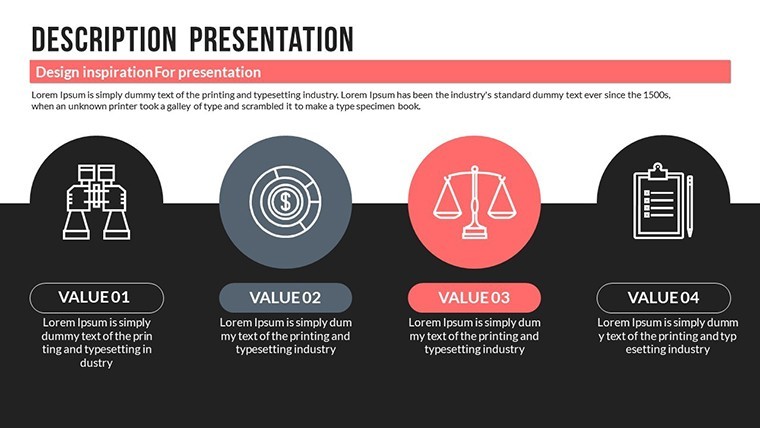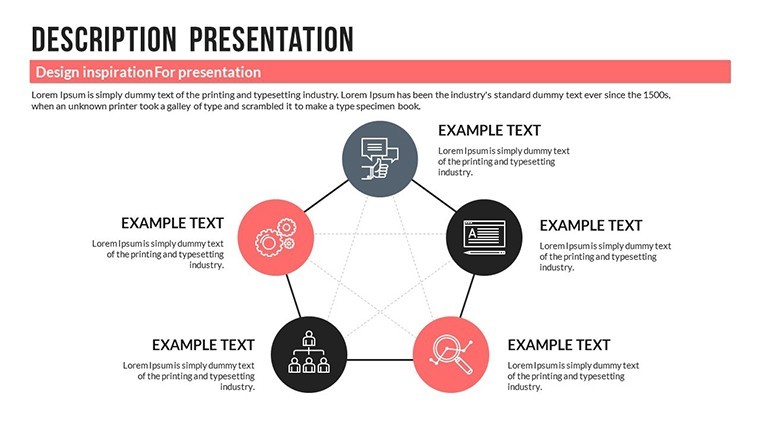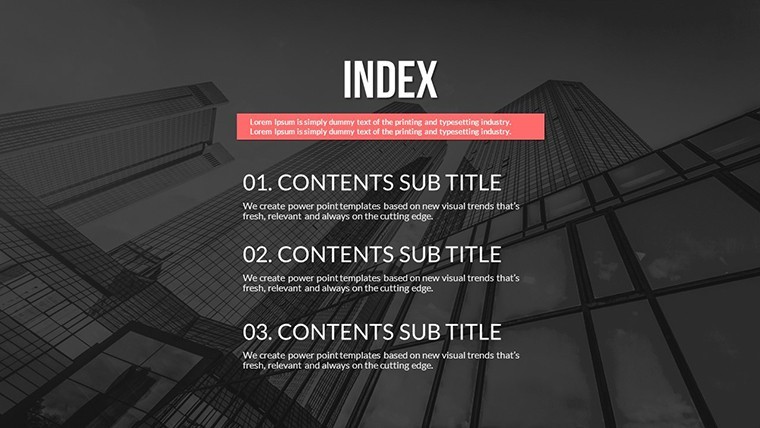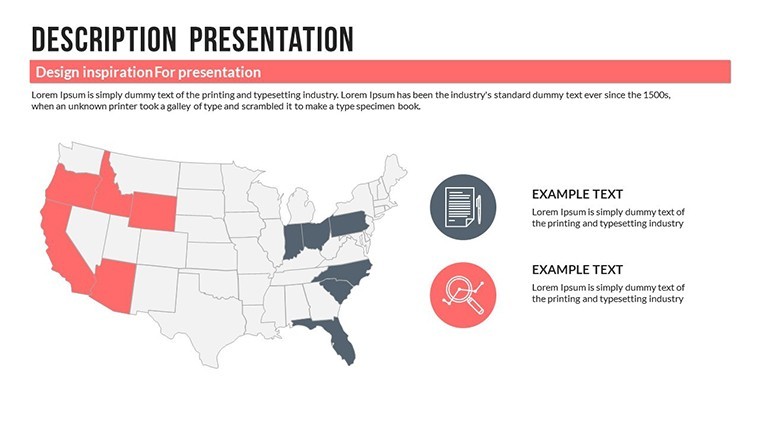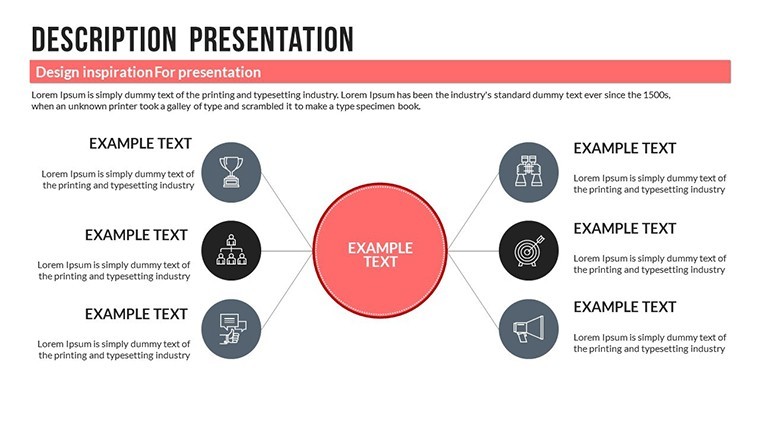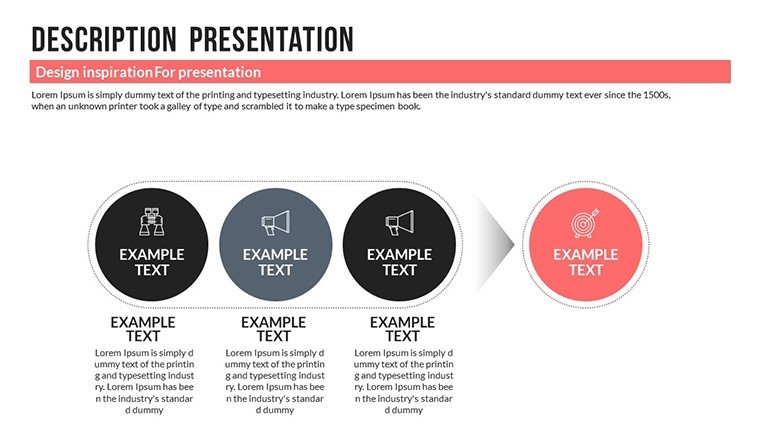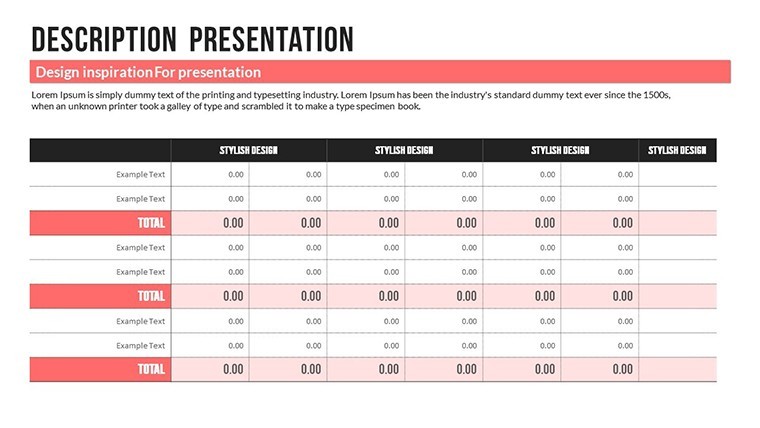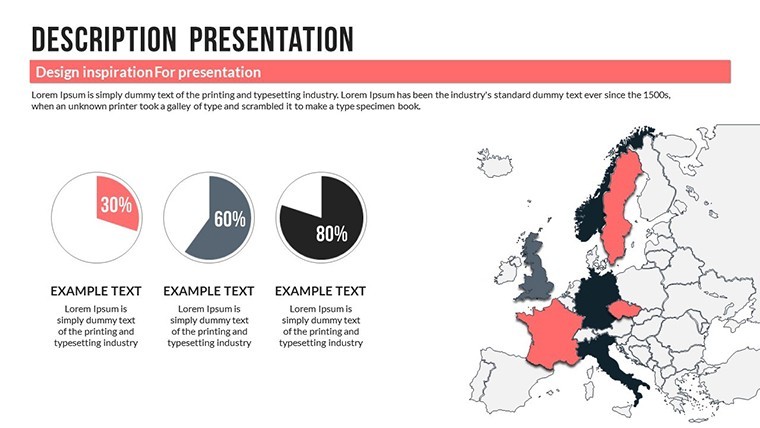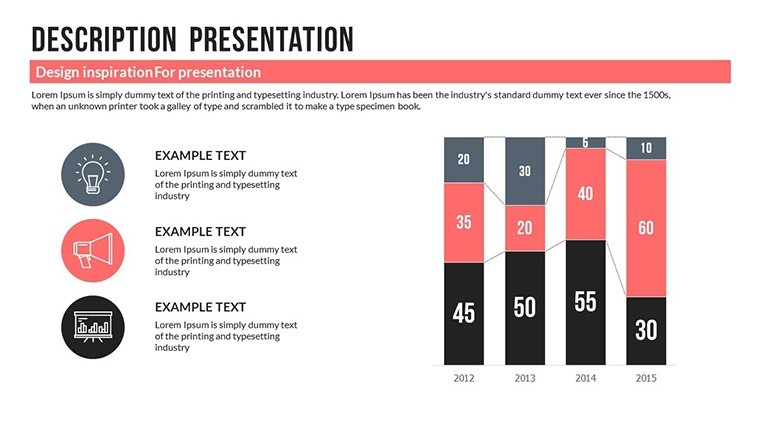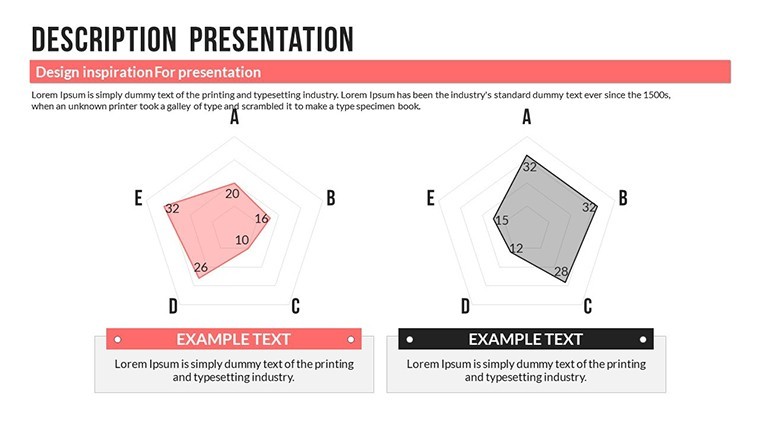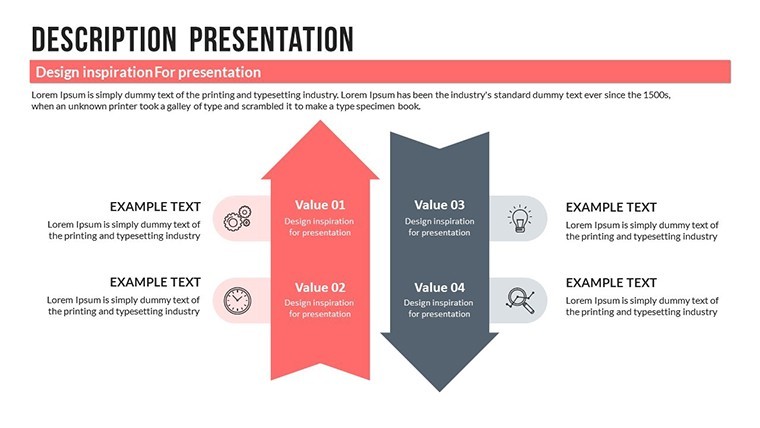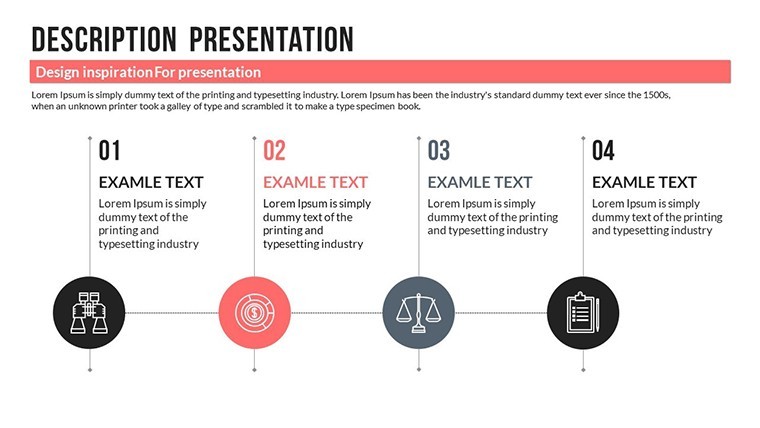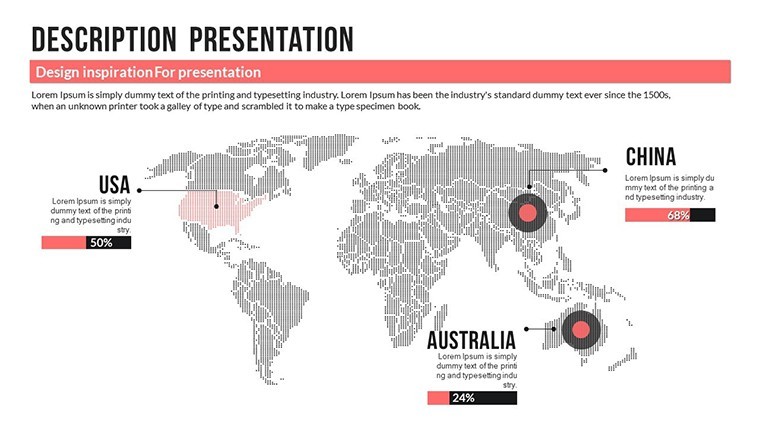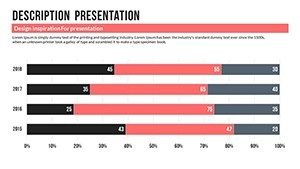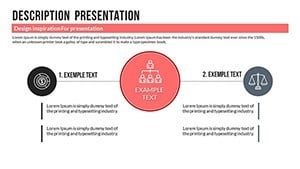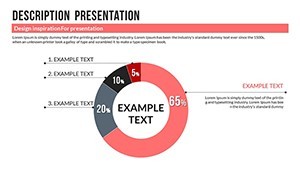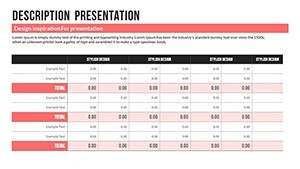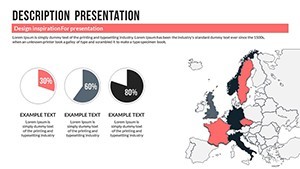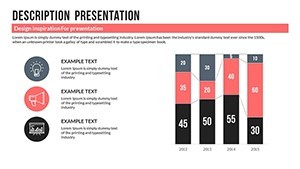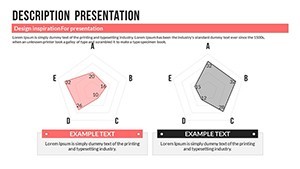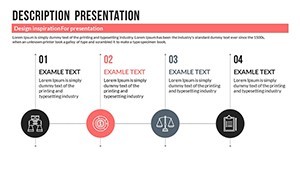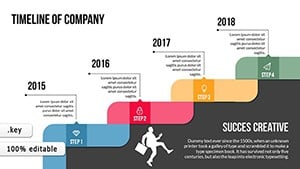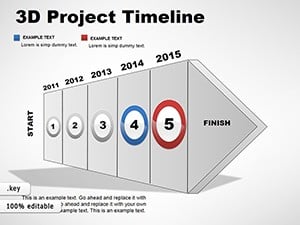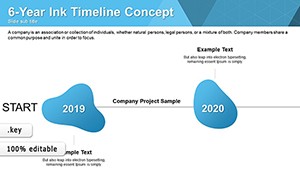Promo code "00LAYOUTS"
Partnership Organizational Keynote Pie Charts Template
Type: Keynote Charts template
Category: Pie, Organizational
Sources Available: .key
Product ID: KC00527
Template incl.: 22 editable slides
Envision forging alliances that propel your organization forward, all visualized through compelling charts that highlight synergies and structures. The Partnership Organizational Keynote Charts template, featuring 22 editable slides, is crafted for entities like companies, educational institutions, charities, and international bodies seeking to illustrate collaborative frameworks. With a blend of pie charts for resource distributions and organizational diagrams for role mappings, it enables you to present partnerships not as abstract concepts but as actionable strategies. Drawing from collaborative models endorsed by bodies like the United Nations for international partnerships, this tool helps articulate shared goals, boosting buy-in and operational harmony.
It tackles partnership pitfalls, such as unclear role divisions, by providing visuals that clarify contributions - leading to more equitable and effective collaborations, as seen in successful NGO joint ventures.
Core Features Enhancing Collaborative Visions
This template stands out with its partnership-centric design, offering 22 slides of vector icons, PNG elements, and animated effects for engaging narratives.
- Pie Chart Variations: Colorful segments for breaking down funding, responsibilities, or outcomes in partnerships.
- Organizational Diagrams: Hierarchical or networked layouts to depict inter-entity relationships.
- Animated Effects: Custom builds that animate pie slices or org connections, revealing dynamics step-by-step.
- Icon Library: Vector icons representing collaboration themes, scalable without quality dips.
- Cross-Platform Notes: Keynote-native, but exportable to PowerPoint/Google Slides with retained core features.
These address collaboration needs; for example, charities can use pie charts to show donor impact, aligning with transparency standards from Charity Navigator.
Comprehensive Slide Details
Slides 1-6 start with basic pie charts: Simple distributions for initial partnership overviews, editable for quick data swaps. Slides 7-14 integrate org elements, like pie-linked hierarchies showing departmental contributions.
Slides 15-20 offer advanced hybrids, such as networked pies for multi-partner ecosystems. The last Slides 21-22 provide recap and CTA formats, with interactive elements for proposals.
Designs promote accessibility, with tools for adding legends or tooltips, ensuring inclusivity in diverse audiences.
Diverse Applications Across Sectors
From corporate joint ventures to educational consortia, this template adapts seamlessly. Businesses map merger integrations via org pies, per Harvard Business Review strategies for successful partnerships.
Charities visualize grant allocations, enhancing reports to stakeholders. An international org used it for SDG alignments, clarifying roles in global initiatives. Educators depict research collaborations, fostering interdisciplinary work.
Outpacing basic tools, it delivers tailored depth - users report stronger alliances, with one edu partnership crediting visuals for grant wins.
Strategies for Effective Use
Integrate by syncing with data from tools like Excel. Collaborate via Keynote sharing. Tip: Animate pies to simulate growth in partnerships, inspired by dynamic modeling.
Add PNG icons for thematic emphasis, or hyperlink to partner sites for interactive depth.
Strengthen Partnerships with Precision
This template turns alliances into visual masterpieces, fueling collective success.
Unite your vision - grab the Partnership Organizational Keynote Charts and chart a path to collaborative excellence.
Frequently Asked Questions
What makes the pie charts customizable?
Adjust segments, colors, and data labels easily in Keynote for precise partnership representations.
Can it handle complex multi-partner structures?
Yes, with networked org diagrams integrated into pie visuals for intricate alliances.
Is animation included for all slides?
Custom effects are available, enhancing reveals in collaborative presentations.
Compatibility with Google Slides?
Export options ensure usability, though verify animations post-transfer.
Number of slides in the template?
22 editable slides, blending pie and organizational charts.