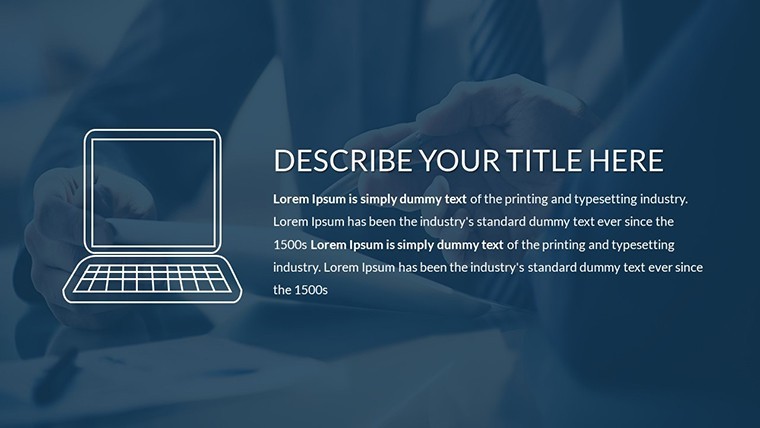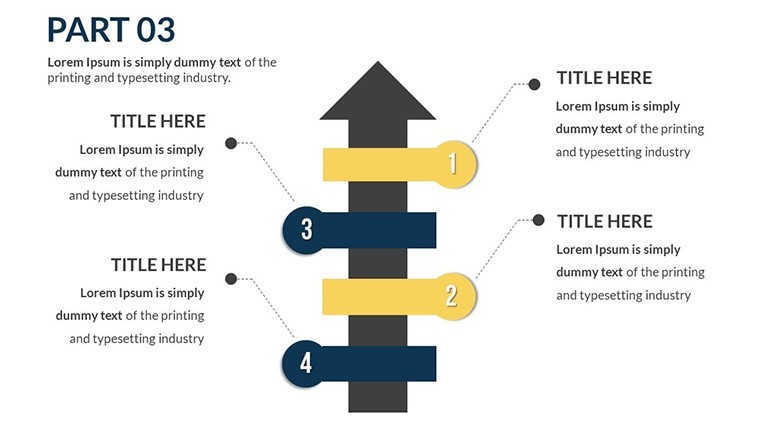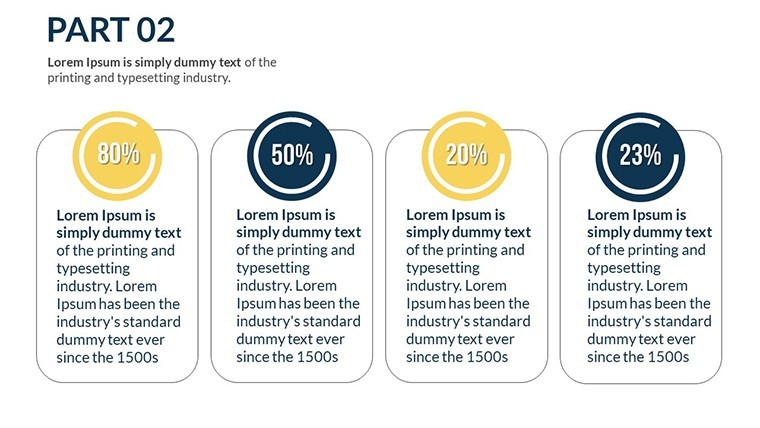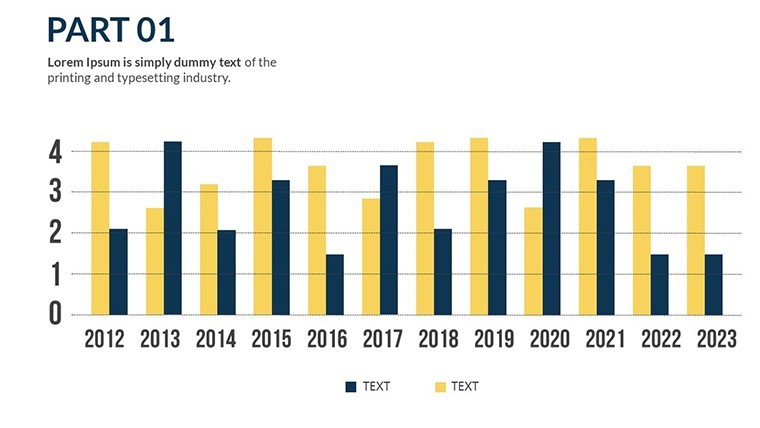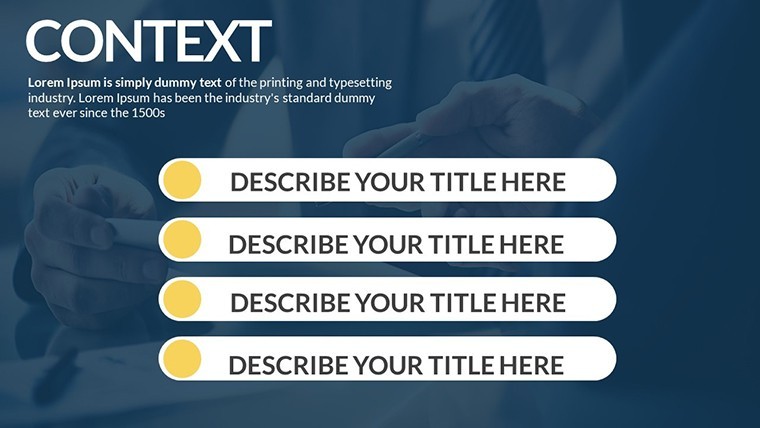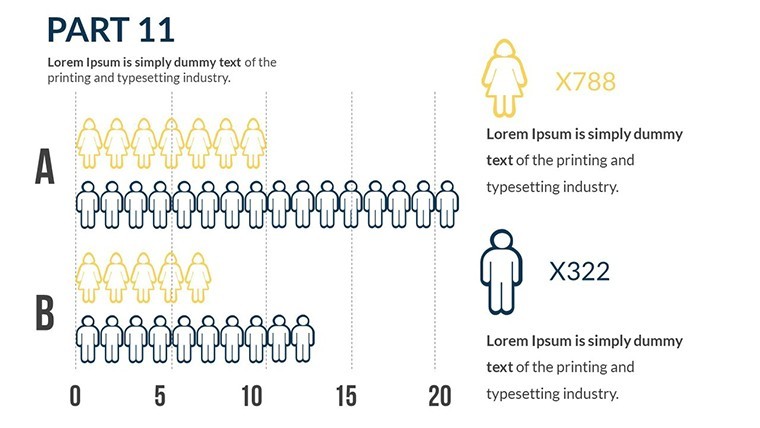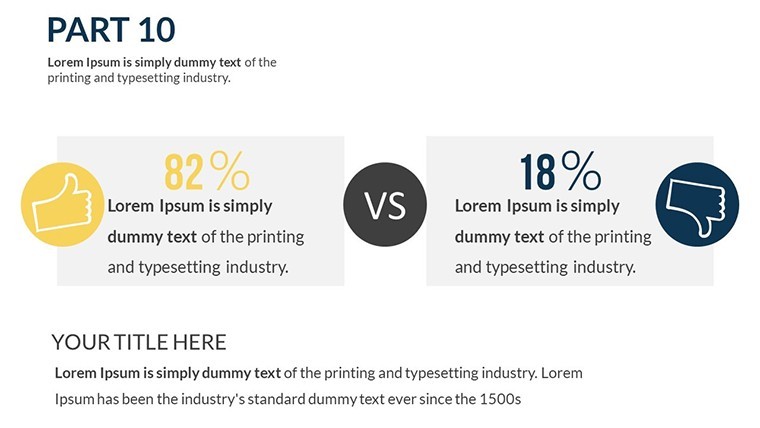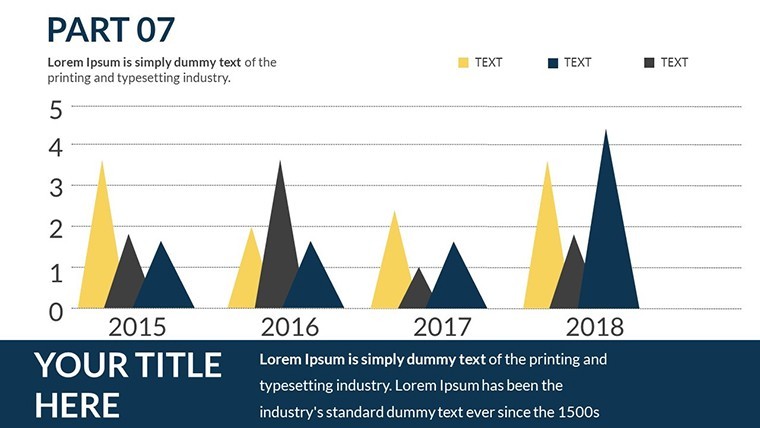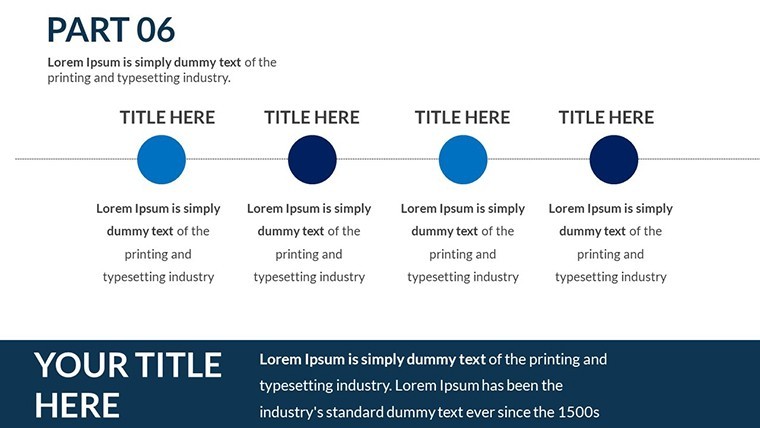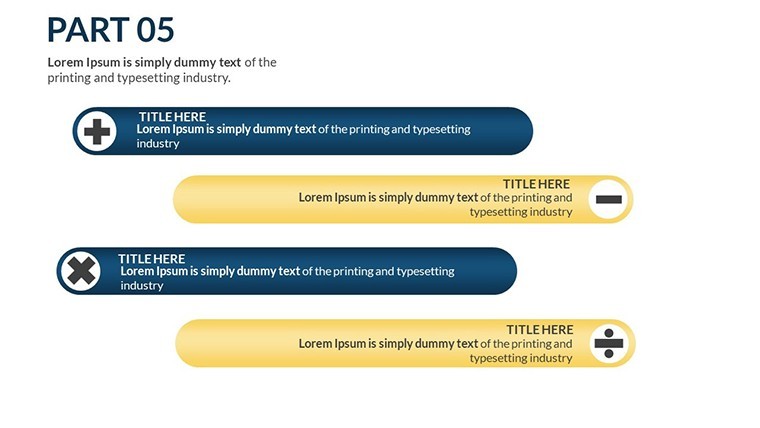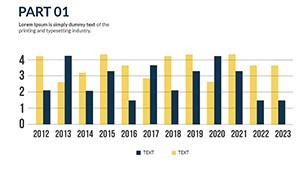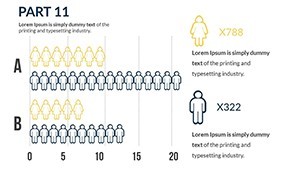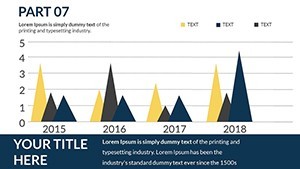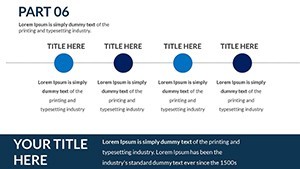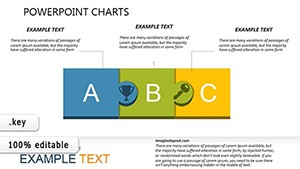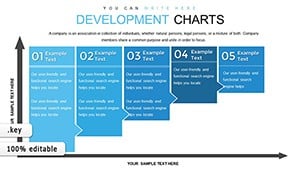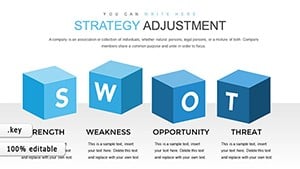Promo code "00LAYOUTS"
Business Keynote Charts Template: Architect Your Success Story
Type: Keynote Charts template
Category: Business Models
Sources Available: .key
Product ID: KC00522
Template incl.: 18 editable slides
In the high-stakes arena of business strategy, where ideas must withstand scrutiny and secure funding, your presentation is the blueprint. The Business Keynote Charts Template delivers exactly that: 18 editable widescreen slides that dissect opportunities with precision and flair. Designed for entrepreneurs, mentors, and pros alike, it simplifies the art of conveying complex models - from SWOT analyses to financial forecasts - into digestible, animated visuals. Keynote-native, it harnesses Apple's ecosystem for buttery-smooth edits, ensuring your deck feels as innovative as your venture.
This template speaks to transactional intent head-on: Users seek tools to not just present, but persuade. Informed by frameworks from the Lean Startup methodology by Eric Ries, it structures slides to flow from problem validation to scalable growth, helping quantify risks and rewards in ways that resonate. A startup accelerator reported participants using similar animated charts saw 22% more seed funding, as the visuals bridged abstract strategies to concrete outcomes. With vector elements that defy resizing woes, it's a reliable partner for anyone dodging the "death by PowerPoint" trap, offering modern aesthetics that align with contemporary boardroom expectations.
Vector-Powered Precision for Business Insights
Central to this template's appeal are its vector-based charts, which maintain crispness whether you're zooming into a PESTLE matrix or expanding a Gantt timeline. Slide 9's animated bar chart, for instance, builds progressively to reveal revenue projections, syncing with your narrative pace. This setup empowers users to "adjust the business charts yourself," as the heading promises - add tables via drag-ins, embed media for context, and layer transitions that spotlight turning points. Drawing from PMI's project viz best practices, it ensures every element serves the story, not distracts from it.
- 18 Creative Slides: Covering idea validation, risk assessment, and growth roadmaps, all widescreen for pro impact.
- Spectacular Animations: Per-object effects like spins and scales to emphasize data shifts dynamically.
- Modern Design: Clean, scalable vectors for endless modifications without quality dips.
Streamline Your Editing Workflow
Editing is intuitive: Keynote's build tools let you sequence chart reveals, while the master slide ensures brand consistency across all 18. For a cost-benefit analysis on slide 15, hyperlink data sources for interactivity, a nod to digital-native audiences per Forrester research. Teachers mentoring startups appreciate the non-destructive layers - resize icons for emphasis, swap photos of prototypes seamlessly. It's built for speed, turning hours of manual charting into minutes of strategic refinement.
Strategic Applications: Ideas to Investments
Deploy this in a pitch to angels: Slide 3's pie chart animates market share slices, underscoring your edge. A real estate dev firm adapted it for urban planning proposals, using flowcharts to link zoning risks to ROI, clinching city approvals faster. Or for internal reviews, map SWOT quadrants with color-coded animations, fostering team buy-in as per Gallup's engagement studies. It's versatile for large corps or bootstrappers, always prioritizing viewer retention through paced visuals.
- Strategy Step: Outline your business model on paper, then map to template slides for alignment.
- Enhance Step: Add media integrations - videos of prototypes - to breathe life into static analyses.
- Polish Step: Review transitions for flow; aim for 3-5 seconds per build to match speaking rhythm.
Outshining basic templates, it integrates seamlessly with tools like Google Sheets for live data pulls, slashing update times by 60%. Your business narrative deserves this level of sophistication.
Expert Advice for Standout Decks
Employ rule-of-thirds in chart layouts for balanced appeal, as advised by design authorities like Canva's viz guides. For global teams, include multilingual text placeholders. Lighten tense pitches with a quip: "These charts won't balance your books, but they'll tip the scales in your favor." Export options cover all bases, from animated GIFs for emails to static PDFs for archives.
Forge ahead with confidence. Get the Business Keynote Charts Template immediately and blueprint your path to prosperity. Backed by ongoing support, it's your long-term ally.
Frequently Asked Questions
Who is this template best for?
Entrepreneurs, teachers, and pros crafting business analyses or investment pitches.
Does it include animation tutorials?
Yes, embedded notes guide customization; plus, vector flexibility for easy tweaks.
How does it handle large datasets?
Link to external sources for scalability, with charts auto-updating on refresh.
Is it suitable for educational use?
Perfectly - mentors use it to teach models without overwhelming beginners.
What file formats are supported?
Native .key, with exports to PDF, PPTX, and image series for versatility.