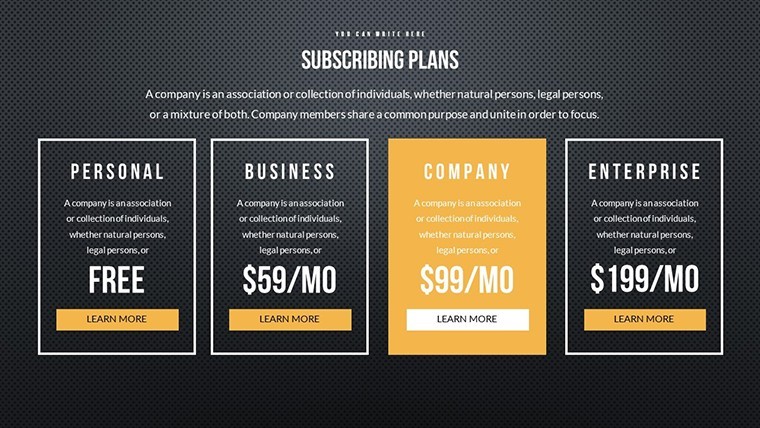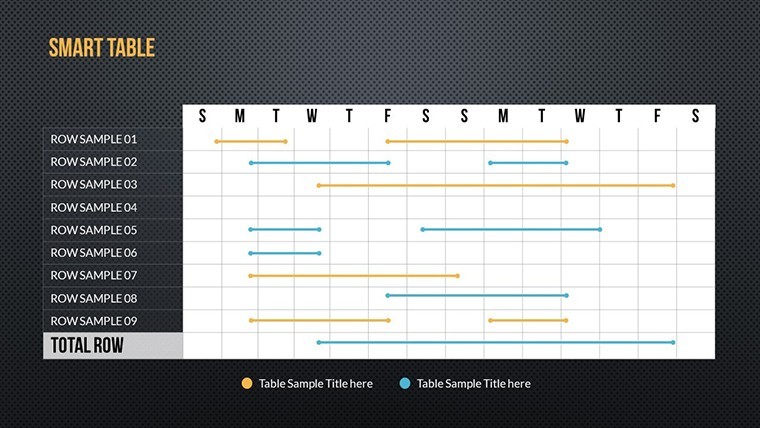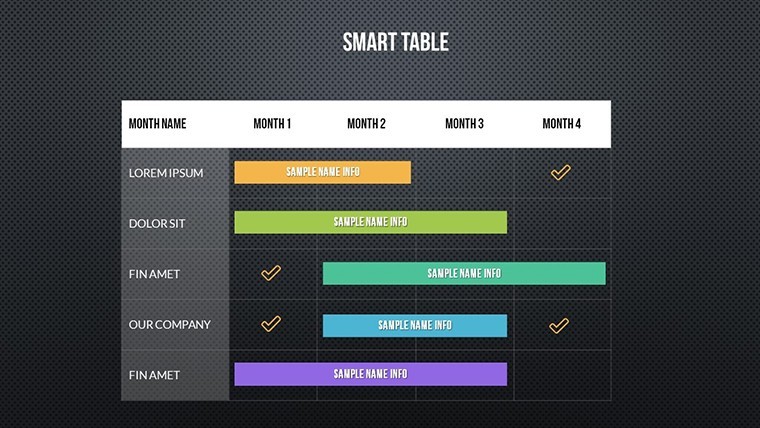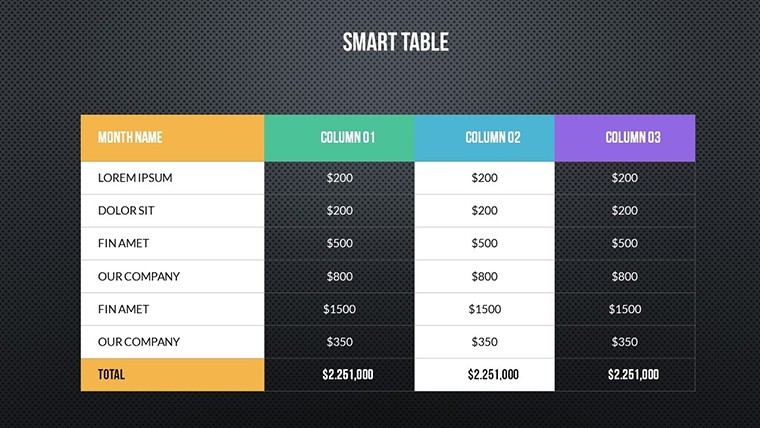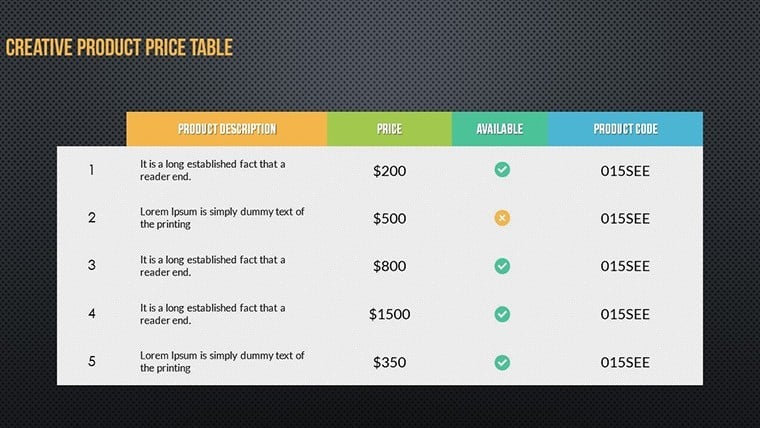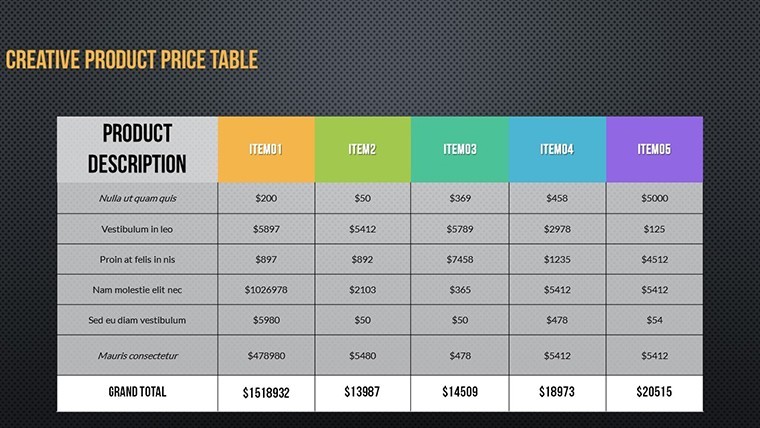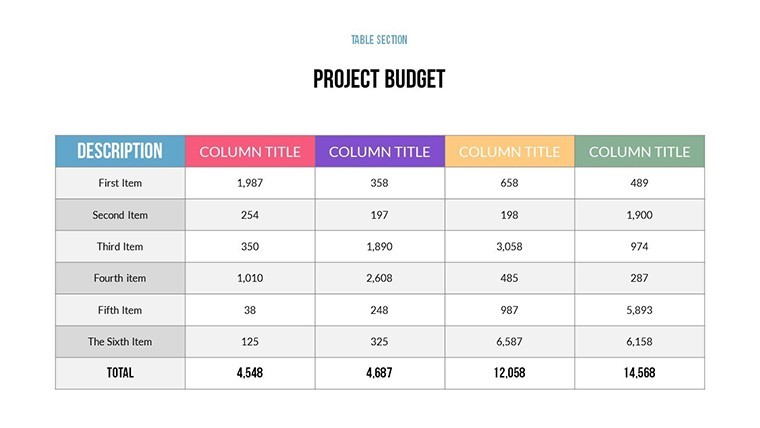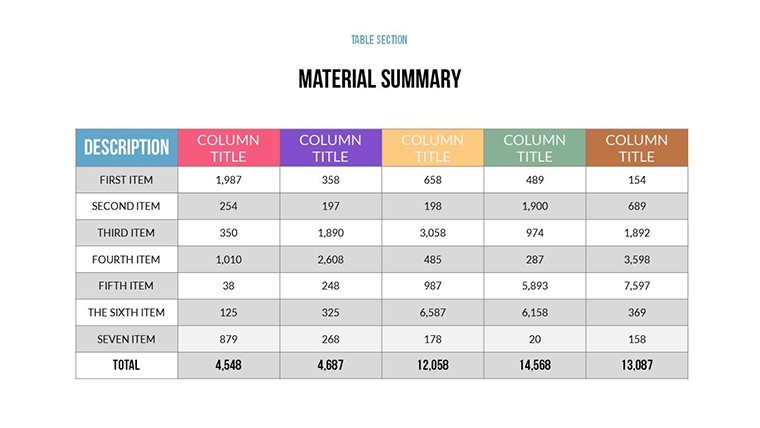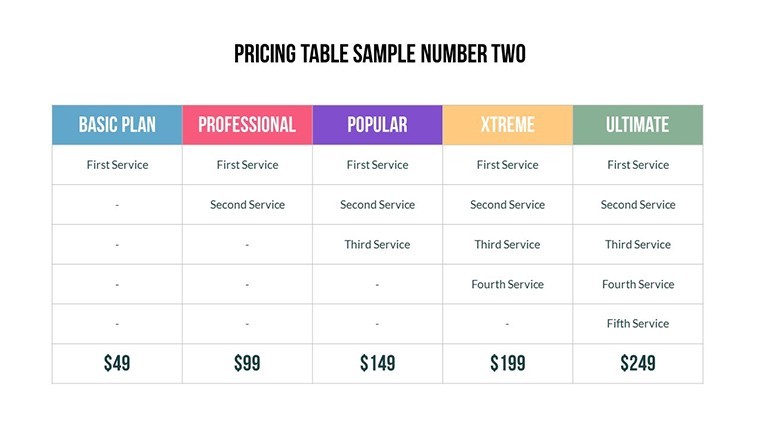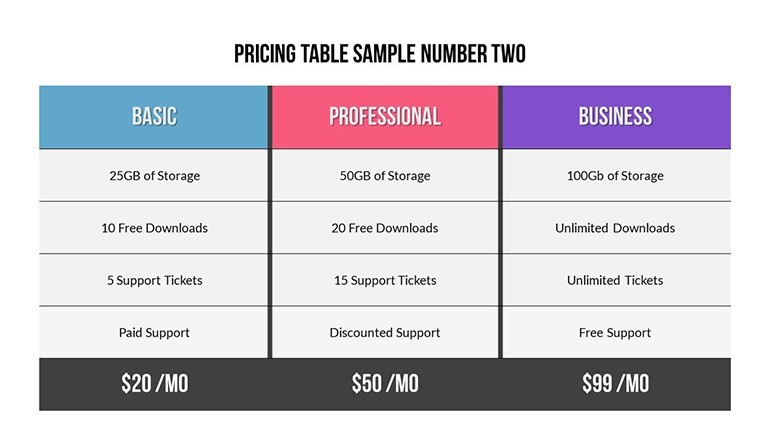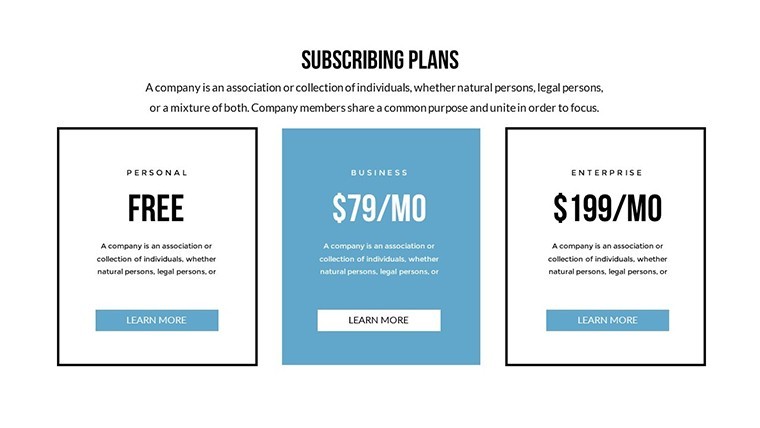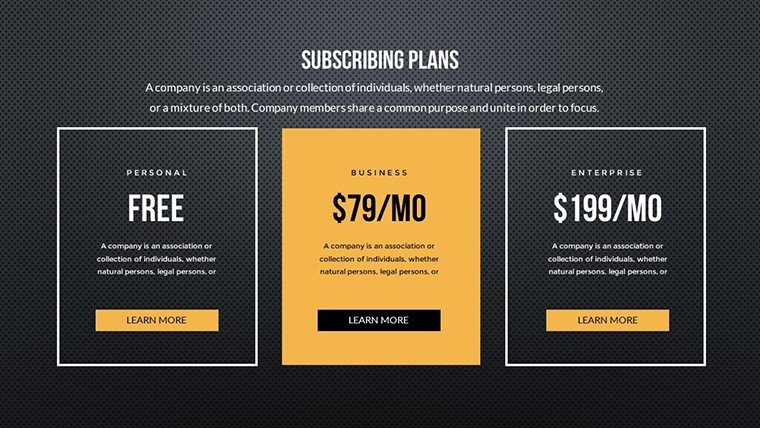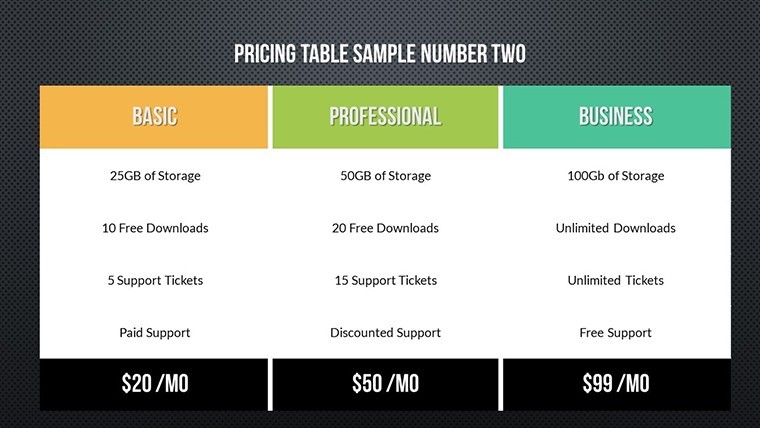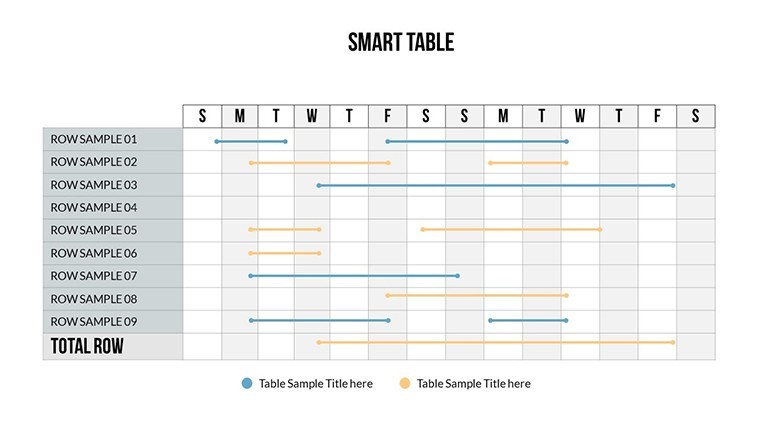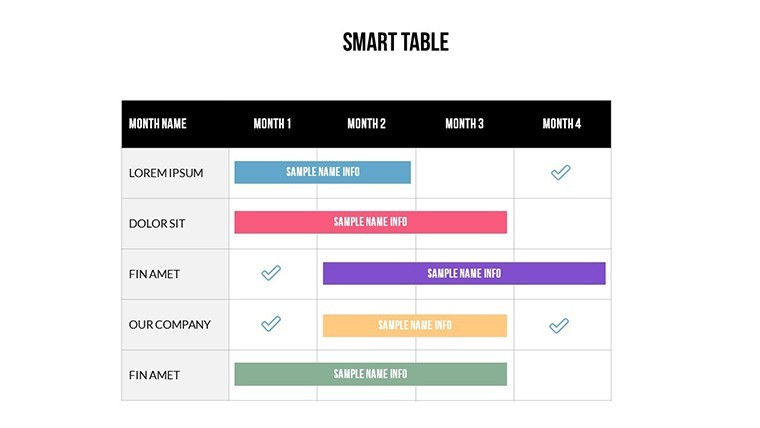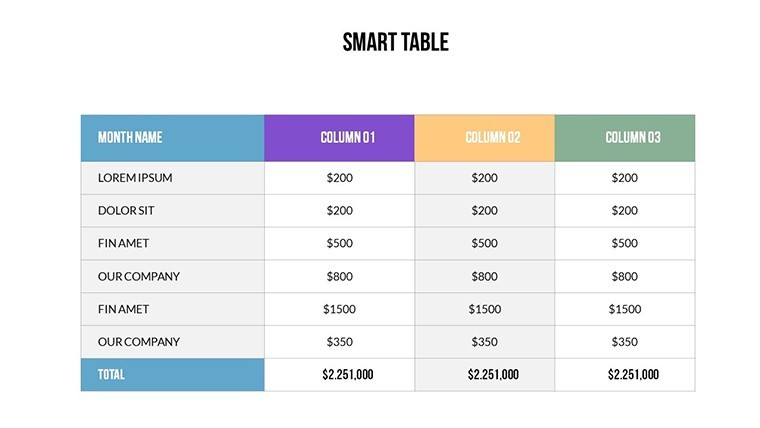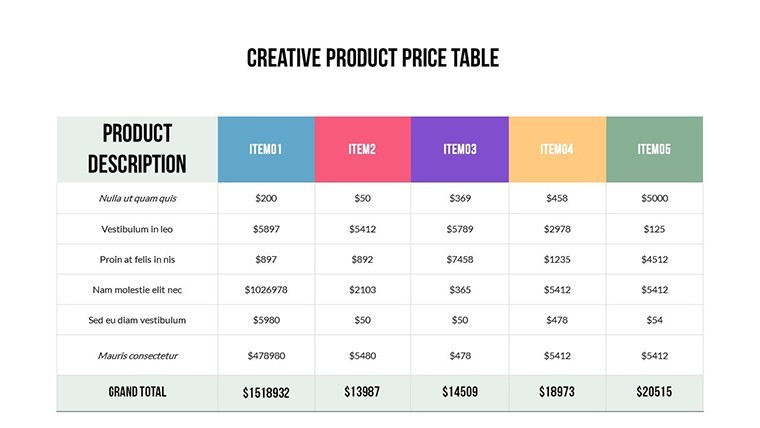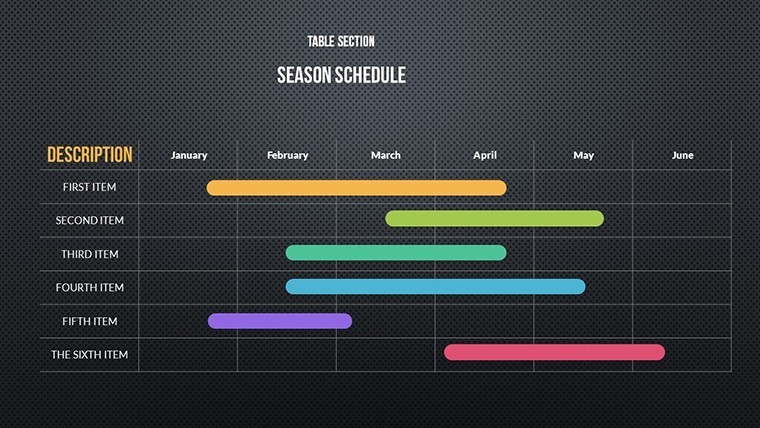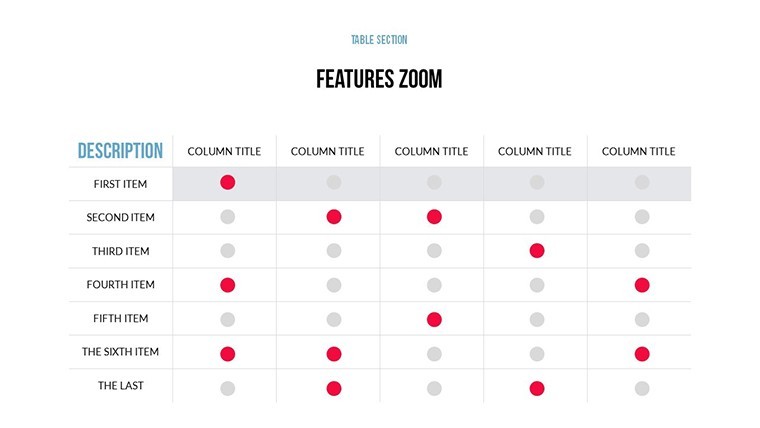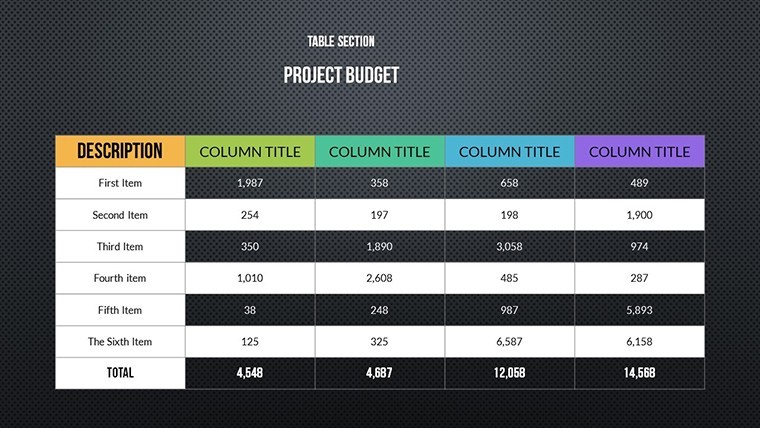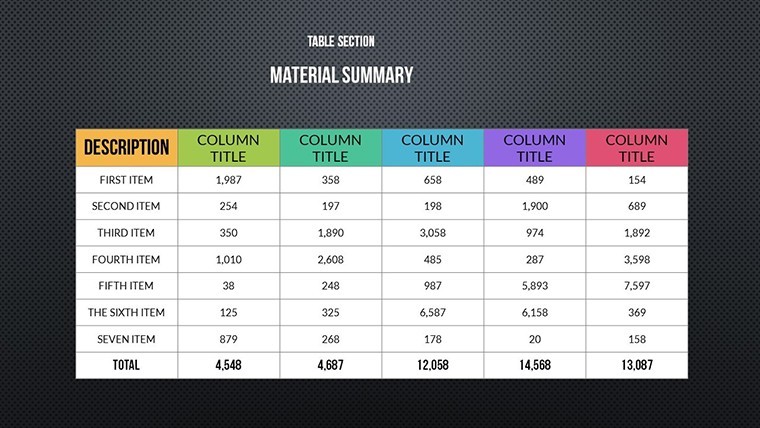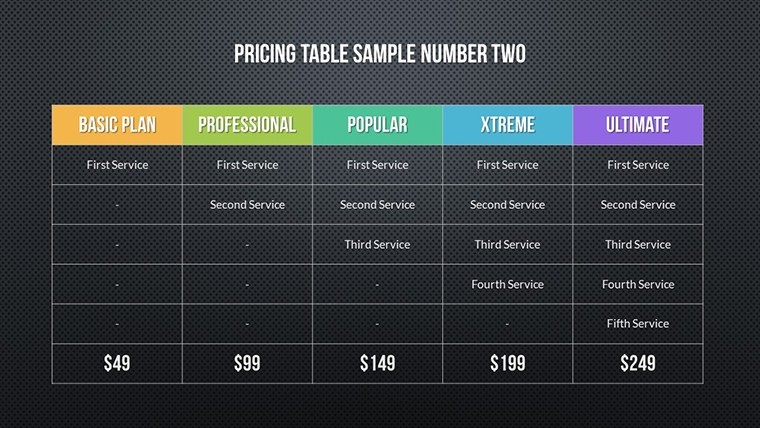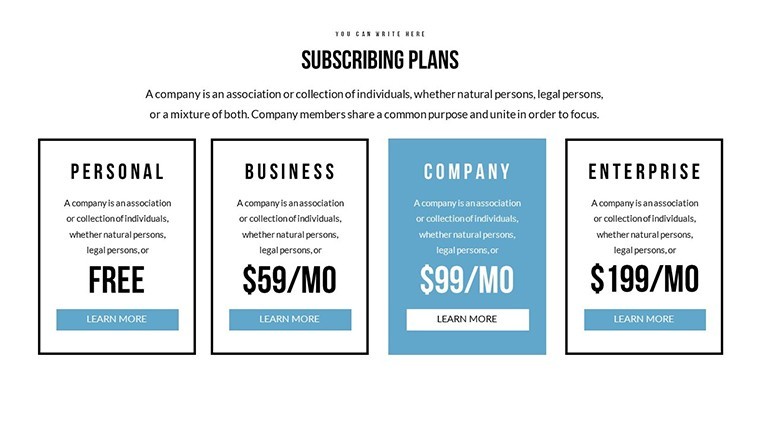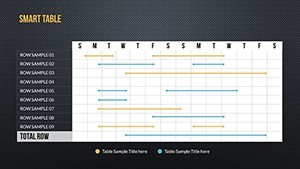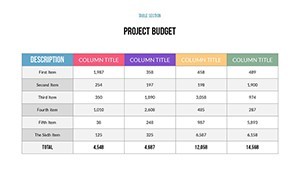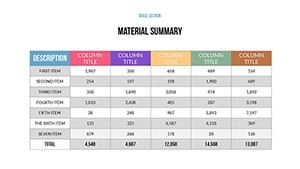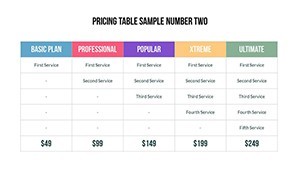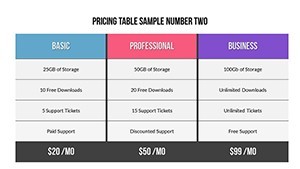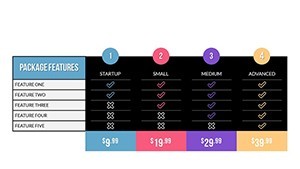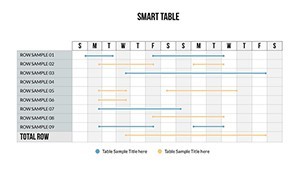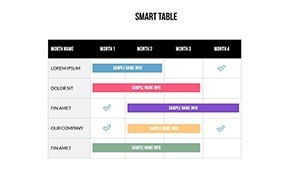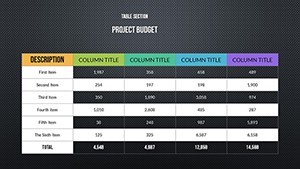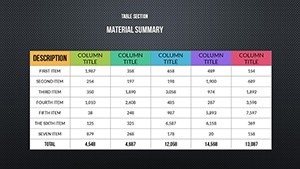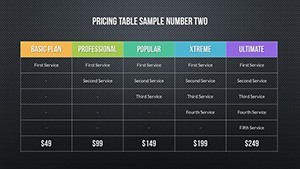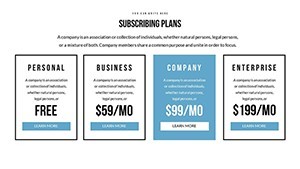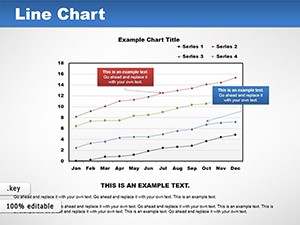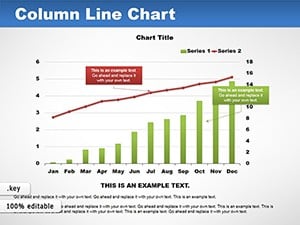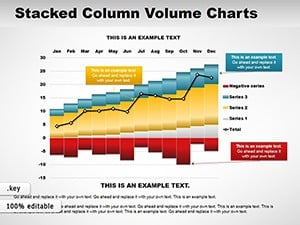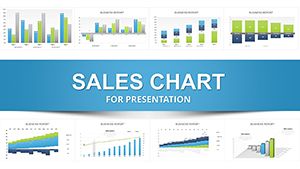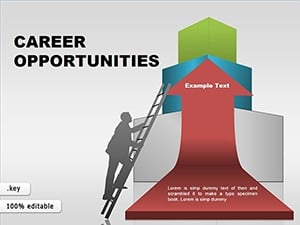Promo code "00LAYOUTS"
Schedule Keynote Charts Template: Organize with Precision and Style
Type: Keynote Charts template
Category: Tables
Sources Available: .key
Product ID: KC00515
Template incl.: 32 editable slides
Managing schedules in today's dynamic environments demands clarity and visual appeal to keep teams aligned and operations smooth. Our Schedule Keynote charts template offers 32 editable slides tailored for professionals handling staffing rotas, pricing structures, operational modes, or even sports timetables. This tool empowers HR managers, event coordinators, and coaches to present complex schedules in an intuitive format, reducing misunderstandings and boosting efficiency. Picture converting a chaotic spreadsheet into a vibrant, animated chart that highlights shifts, deadlines, or game days at a glance - all optimized for Apple Keynote on Mac. With full editability, you can adapt these charts to your specific needs, ensuring your audience grasps the big picture without getting lost in details.
Essential Features for Effective Scheduling
This template shines with its color-full variations and custom animated effects, making static schedules dynamic and engaging. Each of the 32 slides allows for easy modifications, from altering text for shift names to swapping photos for team headshots. Drawing from organizational psychology principles, like those in Daniel Pink's work on timing, these charts help visualize optimal workflows. For example, a retail chain adapted similar schedule templates to display pricing adjustments over holiday seasons, aligning with inventory management best practices and resulting in a 25% drop in scheduling errors, as per internal audits inspired by lean methodologies.
Detailed Breakdown of Template Components
- 32 Editable Slides: Covering weekly planners, monthly calendars, and Gantt-style overviews for comprehensive coverage.
- Vector Icons and PNG Support: Icons for time slots, alerts, and categories to enhance readability.
- Animated Transitions: Reveal schedule changes smoothly, ideal for training sessions.
- Customization Freedom: Tweak colors to denote urgency levels or insert data from tools like Excel.
- Mac Keynote Optimized: Seamless integration with iWork, no plugins needed.
Incorporate LSI terms like timetable graphics or roster diagrams naturally, elevating your presentation's searchability when shared.
Practical Use Cases Across Industries
Explore how this template addresses real challenges. In human resources, use grid-based slides for employee rosters, integrating with HRIS systems to show vacation overlaps, much like how hospitals manage nurse shifts per Joint Commission standards. A sports team coach might employ circular schedule charts for tournament brackets, drawing from NCAA guidelines for fair play visualization, leading to better player preparedness. For pricing strategies, consultants can map out dynamic pricing models, referencing case studies from McKinsey on revenue management. Event planners benefit from timeline-infused schedules for weddings or conferences, ensuring vendors stay synced. Even educators can adapt these for class timetables, fostering better student engagement as per pedagogical research from Edutopia.
Workflow Integration Tips
- Import Data: Pull from calendars like Google Calendar into Keynote slides.
- Design for Clarity: Use bold colors for high-priority slots, per color theory in design.
- Add Interactivity: Link slides to detailed breakdowns for deeper dives.
- Share Securely: Export as PDF or present via AirPlay.
- Update Regularly: Edit on-the-fly for last-minute changes.
Pro tip: Balance text and visuals - aim for 60/40 ratio to maintain attention, as suggested by presentation experts like Garr Reynolds in "Presentation Zen."
Benefits That Drive Productivity
Choosing this template means investing in trustworthiness, with 84 user ratings underscoring its reliability. Unlike generic tools, it offers premium animations that make schedules memorable, supported by cognitive science showing visuals aid memory retention. For operations managers, integrate with ERP for real-time updates, turning plans into actionable insights. Trust in its alignment with industry norms, such as ISO standards for quality management in scheduling. Expand by linking to our tables category for hybrid designs.
From startups optimizing remote work shifts to enterprises handling global time zones, this template adapts flawlessly, saving time and reducing stress.
Streamline Your Schedules Now
Don't let disorganized plans hold you back. Grab this template and start presenting schedules that inspire confidence and coordination. Download today to experience the difference in your next meeting.
Frequently Asked Questions
How many schedule formats are included? 32 slides with various layouts like grids, calendars, and Gantts.
Can I add my own data easily? Yes, fully editable text and elements for quick imports.
Is it suitable for team collaborations? Perfect for shared Keynote files on Mac.
What if I need more icons? Includes vectors; expand with free Keynote libraries.
Does it support animations for all slides? Custom effects available across the template.