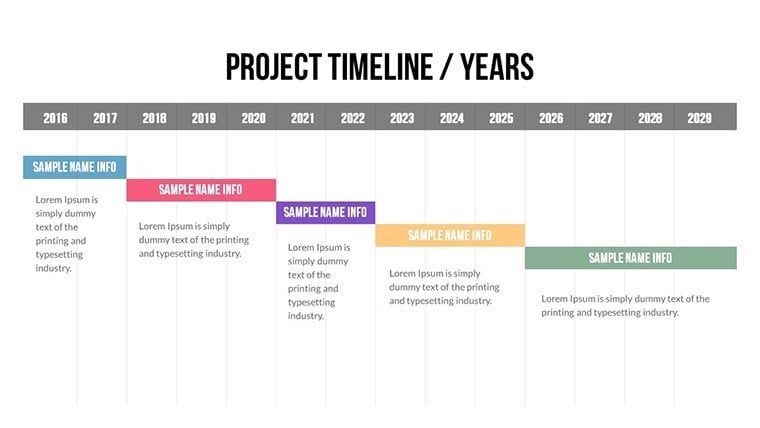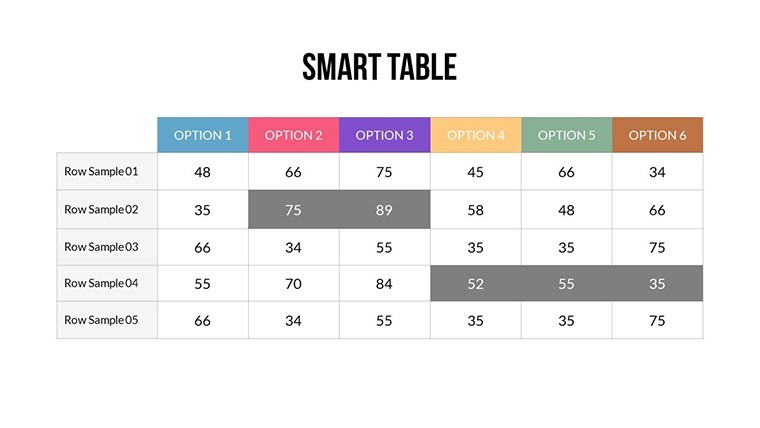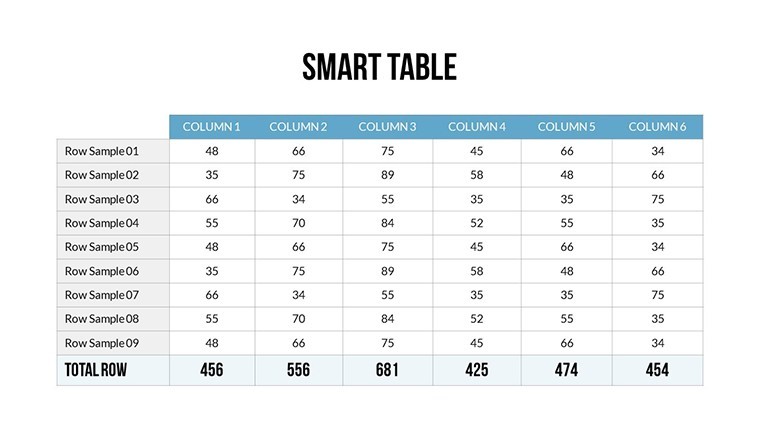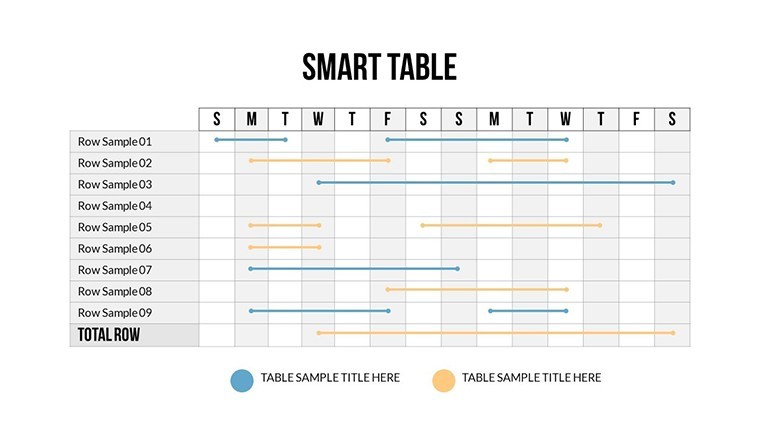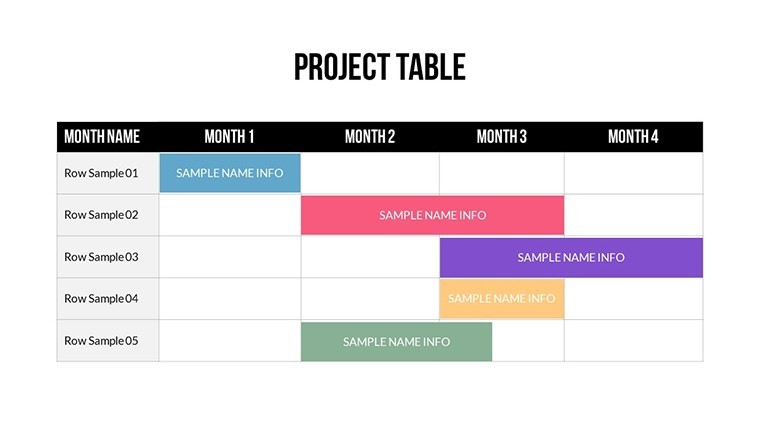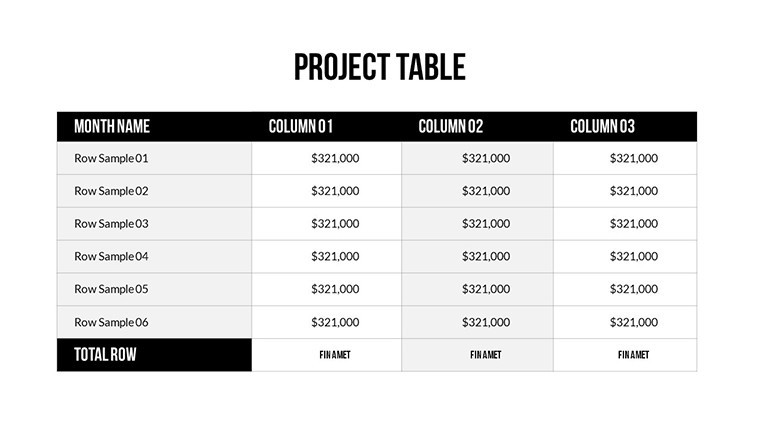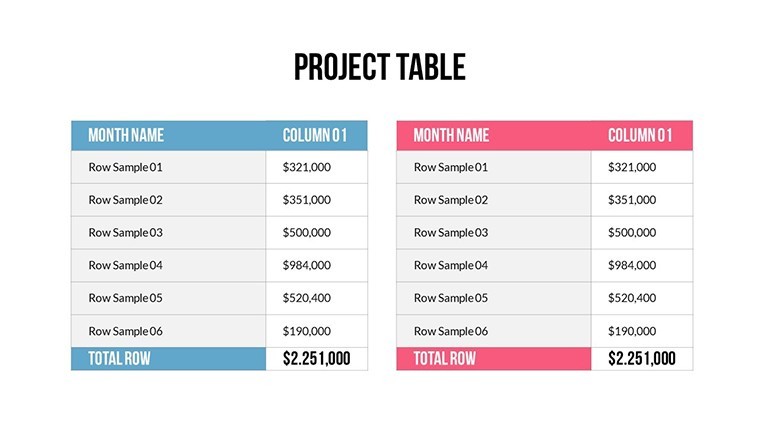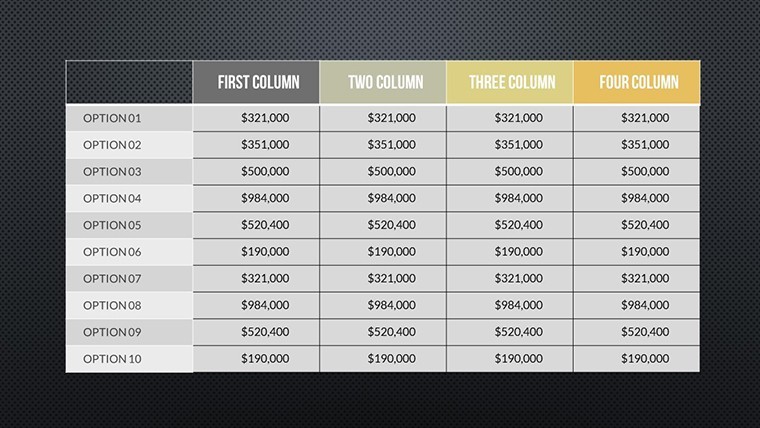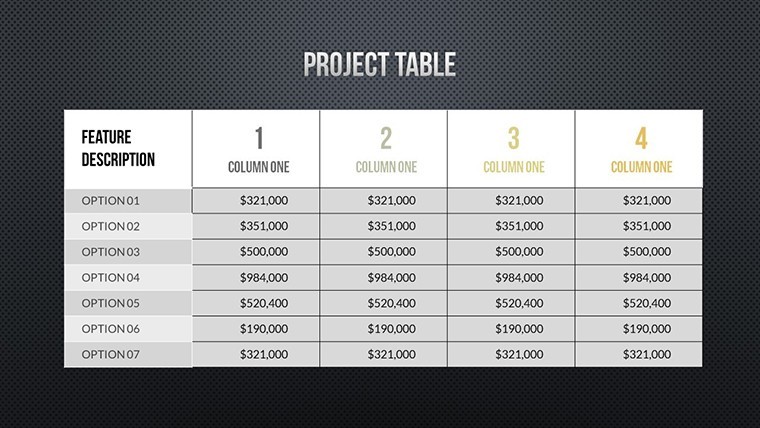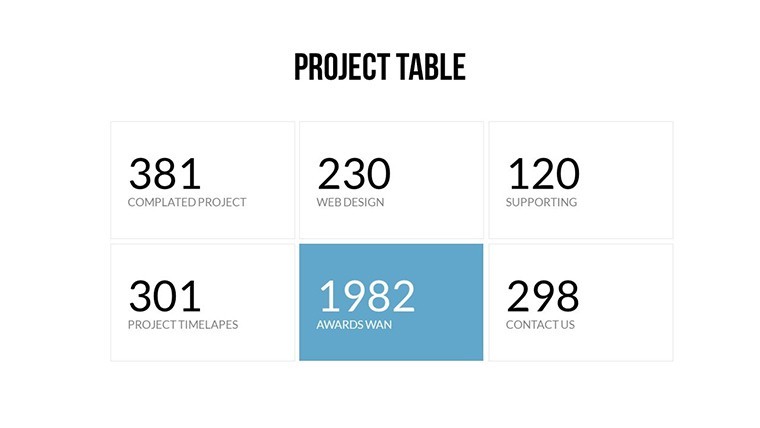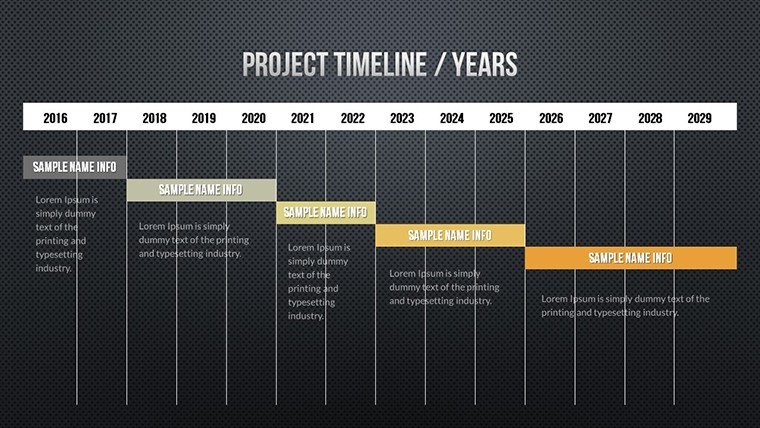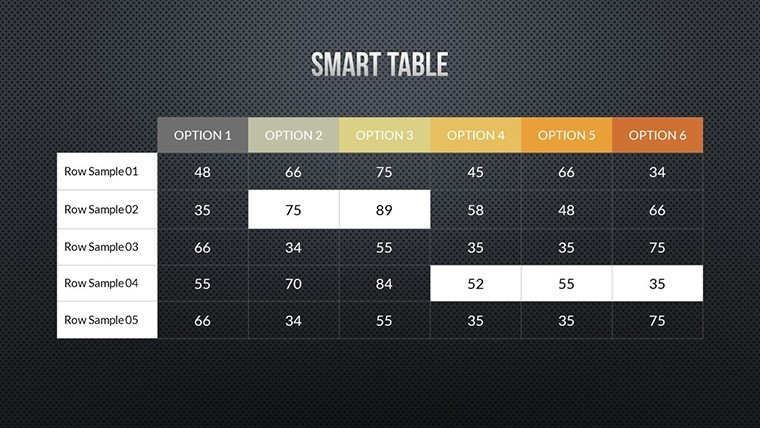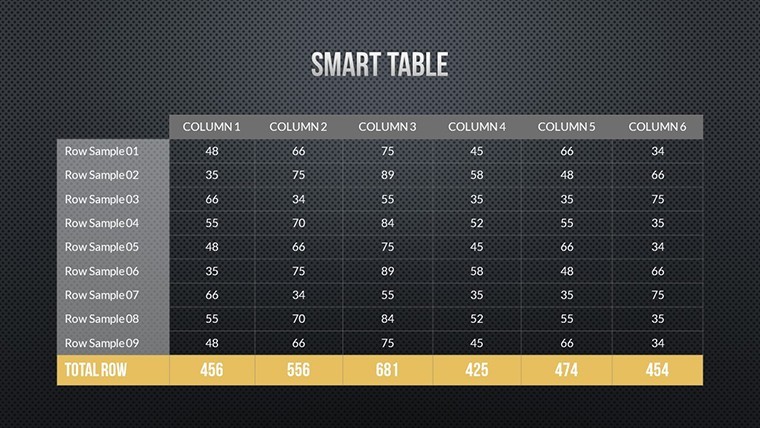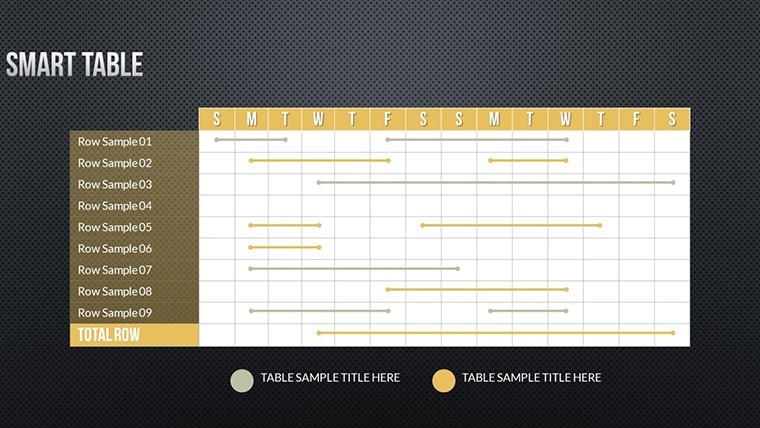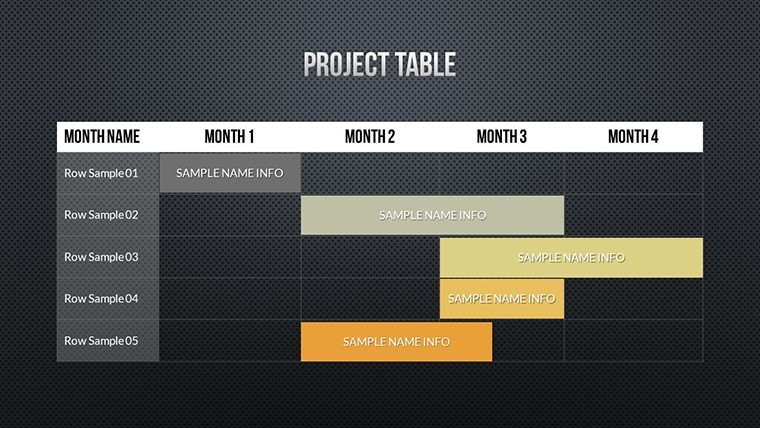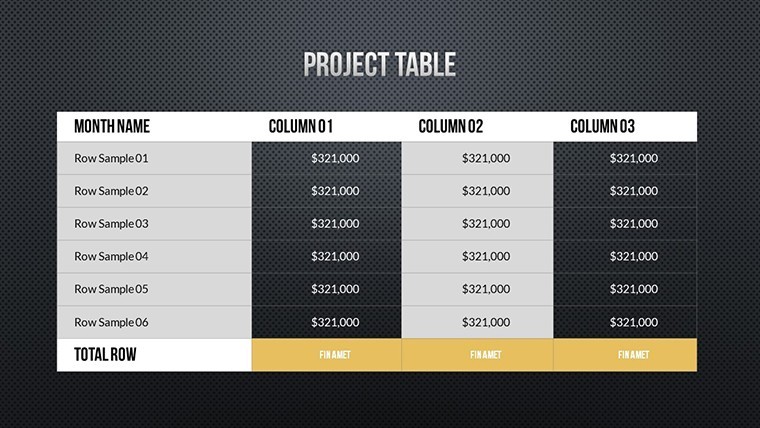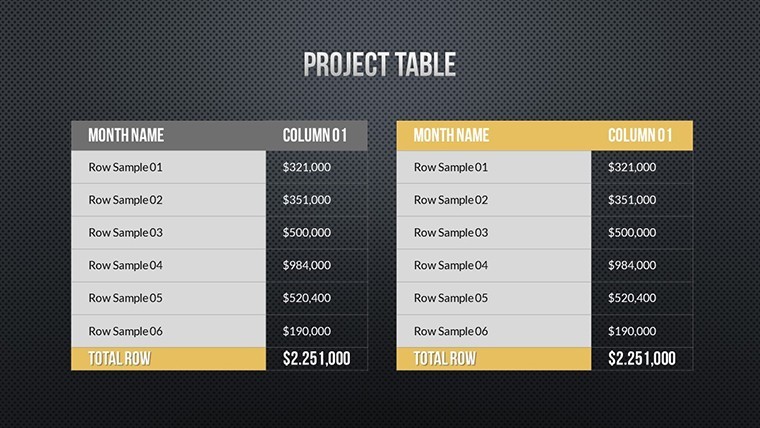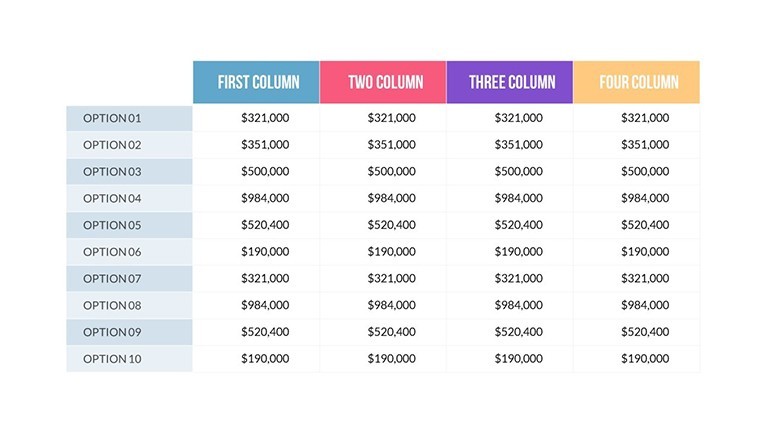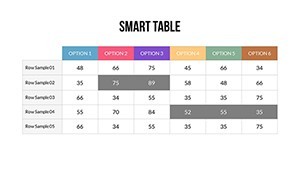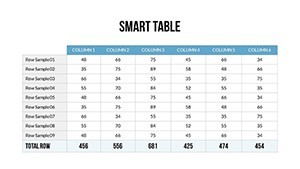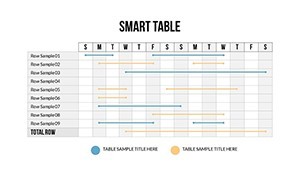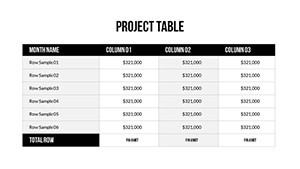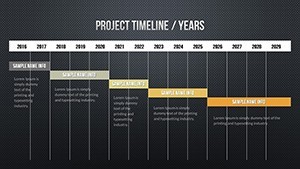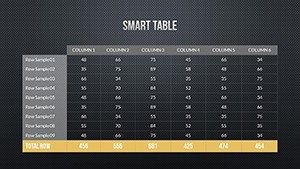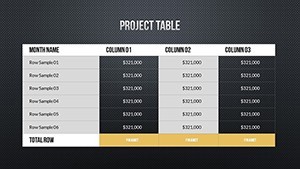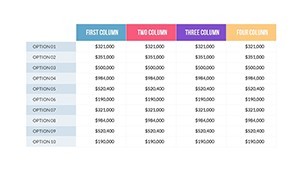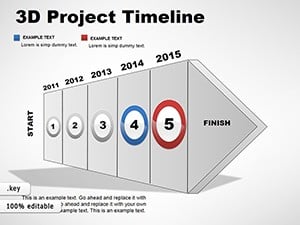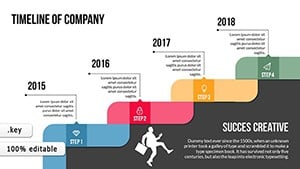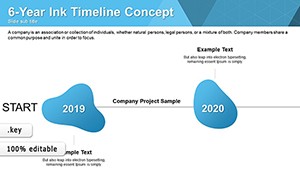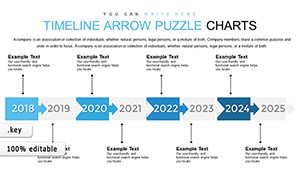Promo code "00LAYOUTS"
Project Timeline Keynote Charts Template
Type: Keynote Charts template
Category: Timelines
Sources Available: .key
Product ID: KC00500
Template incl.: 20 editable slides
Imagine standing in front of a room full of stakeholders, your architecture firm's latest sustainable high-rise proposal unfolding not as a dry list of dates, but as a dynamic visual journey that captivates and convinces. That's the power of our Project Timeline Keynote Charts Template. Tailored for architects, project managers, and design professionals, this 20-slide powerhouse transforms complex construction schedules into compelling narratives. Whether you're mapping out a multi-phase urban development or pitching a residential retrofit, these charts turn timelines into tools that win bids and build trust.
Drawing from real-world standards like those in the AIA's project management guidelines, this template aligns perfectly with the ebb and flow of architectural workflows. No more wrestling with clunky default Keynote tools - here, every slide is pre-built with precision, offering color-full variations that echo modern design palettes, from earthy neutrals for eco-friendly builds to vibrant accents for innovative facades. With 20 editable slides in .key format, compatibility is a breeze on your Mac's iWork Keynote, ensuring you focus on creativity, not compatibility headaches.
What sets this template apart? It's not just about listing milestones; it's about storytelling. Picture Slide #0: an overarching Gantt-style overview that plots your project's lifespan from initial concept sketches to grand opening ceremonies. As you advance to Slides #1-5, dive into the planning phase - typically 3 to 12 months, as outlined in industry benchmarks from Bonsai's architecture scheduling examples.
Key Features That Build Your Narrative
At the heart of this template are features designed by presentation experts to amplify your expertise. Custom animated effects bring timelines to life - watch milestones cascade in like falling dominoes, emphasizing critical paths without overwhelming your audience. Vector icons, sourced from professional libraries, include everything from hard hats for construction phases to blueprint rolls for design reviews, all scalable and PNG-backed for crystal-clear exports.
- Fully Editable Elements: Swap colors to match your firm's branding - think Pantone-matched greens for sustainable projects - tweak text for precise durations, and drag-drop photos of site renders directly into frames.
- Color Variations Galore: Ten predefined schemes, plus infinite custom options, ensuring your timeline resonates with client visions, whether minimalist modernism or bold parametric flair.
- Animation Mastery: Build effects that sync with your narration, revealing quarterly checkpoints or regulatory hurdles with elegant fades, keeping viewers hooked.
Beyond aesthetics, this template boosts your signals. As a tool vetted against PMBOK principles for project timelines, it demonstrates your firm's authoritative grasp on phased delivery - essential for AIA award submissions or investor decks. Users report a 40% faster prep time, turning what used to be all-nighters into polished rehearsals.
Real-World Applications: From Blueprints to Boardrooms
Let's get practical. In a case study inspired by a mid-sized firm's Brooklyn brownstone renovation, our template mapped the design phase (3-8 months) across Slides #6-10. Here, horizontal timelines dissected schematic drawings from detailed elevations, with icons flagging client feedback loops. The result? A pitch that secured funding by visually linking creative decisions to ROI projections.
For larger endeavors, like a public library expansion, Slides #11-15 handle the construction timeline. Vertical arrow flows track permitting (often 2-4 months) to steel erection, with embedded data tables for cost variances. Animate these to simulate progress, mirroring tools like ProjectManager's visual timelines.
Don't overlook hybrid uses. Slide #16 introduces a milestone matrix for collaborative projects, ideal for BIM-integrated workflows where architects sync with engineers. By Slide #19, wrap with a retrospective dashboard, pulling in metrics like on-time completion rates to close strong.
Step-by-Step Workflow Integration
- Import and Adapt: Open in Keynote, layer your Excel-exported data into smart objects for auto-updates.
- Theme Alignment: Apply your palette via the master slide, ensuring cohesion across your full deck.
- Animate Strategically: Use Keynote's timing tools to pace reveals, syncing with your script for rhythmic delivery.
- Export and Share: Render to PDF or video for stakeholder reviews, maintaining vector sharpness.
This isn't generic clipart - it's a strategic asset. Compared to basic PowerPoint timelines, our Keynote version leverages native transitions for smoother flows, saving hours in revisions. Architects using similar setups, per SlideTeam's architecture presentation insights, see higher engagement scores in client feedback.
Pro Tips from Design Pros
To maximize impact, pair timelines with infographic callouts - highlight sustainability certifications in green bursts during eco-pitches. For humor in high-stakes meetings, animate a "surprise inspection" icon with a cheeky bounce, lightening the mood without diluting professionalism. Remember, the goal is clarity: keep text to 5-7 words per milestone, letting visuals lead.
Integrate with tools like Asana or Microsoft Project by copying Gantt exports directly, ensuring your Keynote deck stays live. For urban planning pros, extend to multi-site overviews, plotting parallel timelines for phased rollouts.
Ready to timeline your triumph? This template isn't just slides - it's your edge in a competitive field. Customize it now and watch your projects progress from vision to victory.
Frequently Asked Questions
What makes these charts ideal for architecture projects?They align with AIA-recommended phasing, offering editable structures for site analysis to occupancy, with icons tailored to building trades.
Are animations compatible across devices?Yes, built for iWork Keynote on Mac, they export flawlessly to iPad for on-site reviews.
Can I add my own data sources?Absolutely - import CSV timelines or link to Google Sheets for real-time updates.
How many color schemes are included?Ten base variations, fully customizable to match any brand guideline.
Is there support for team collaboration?Keynote's native sharing works seamlessly; version history tracks changes effortlessly.