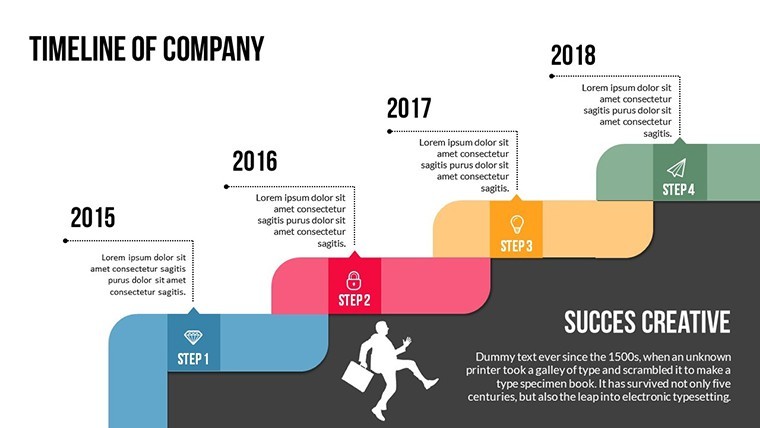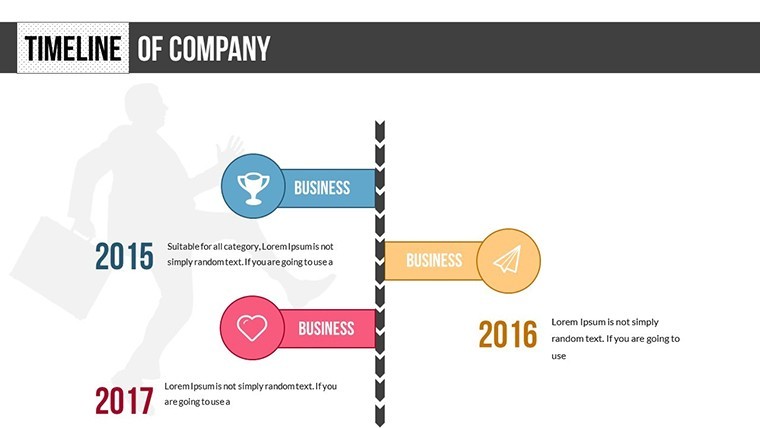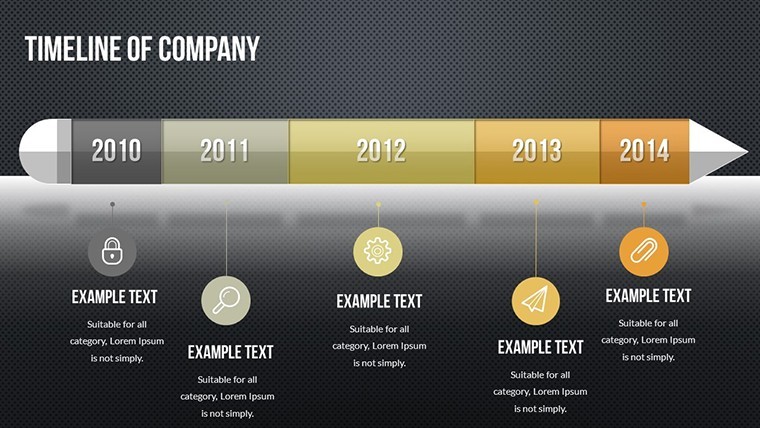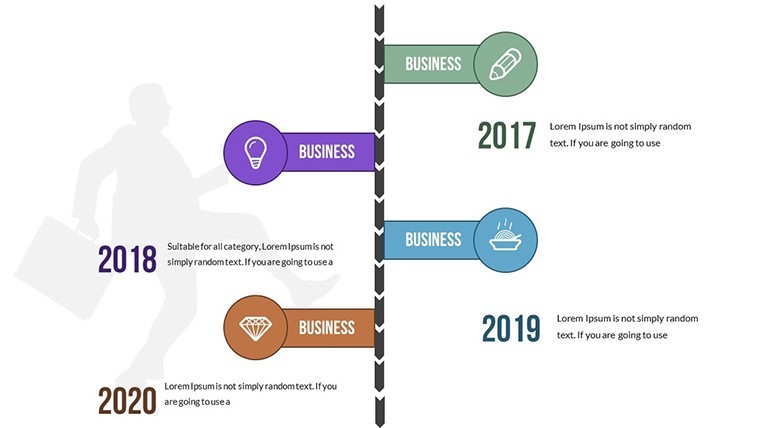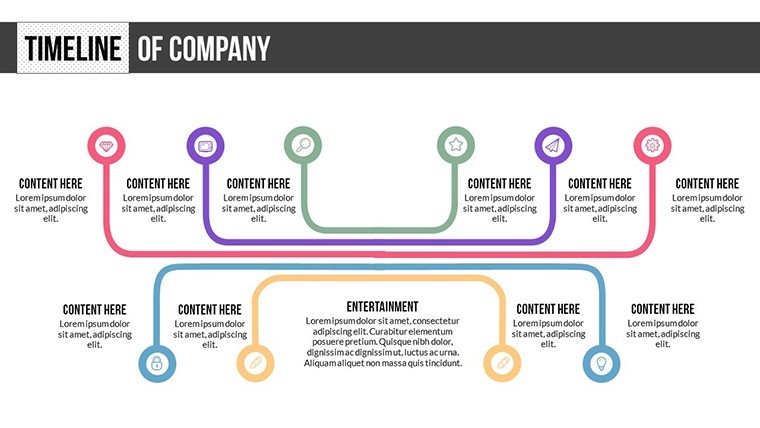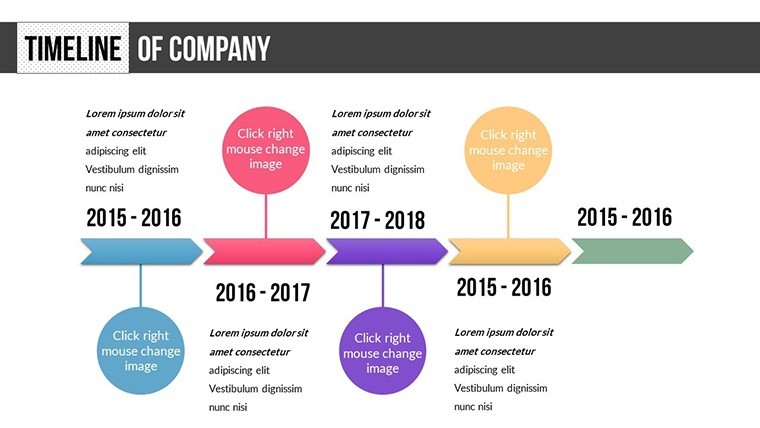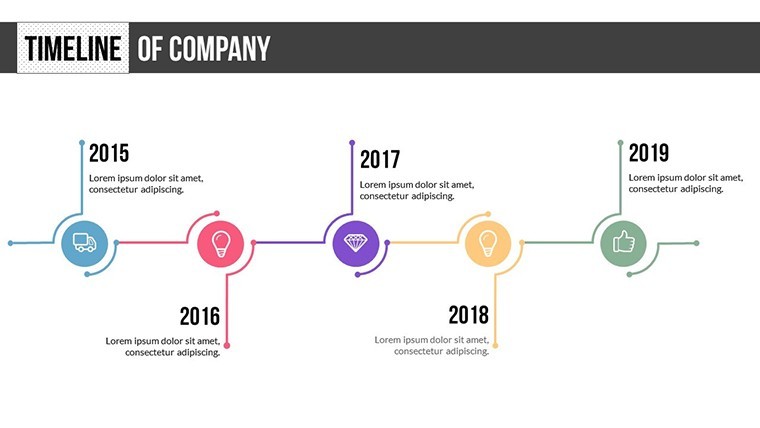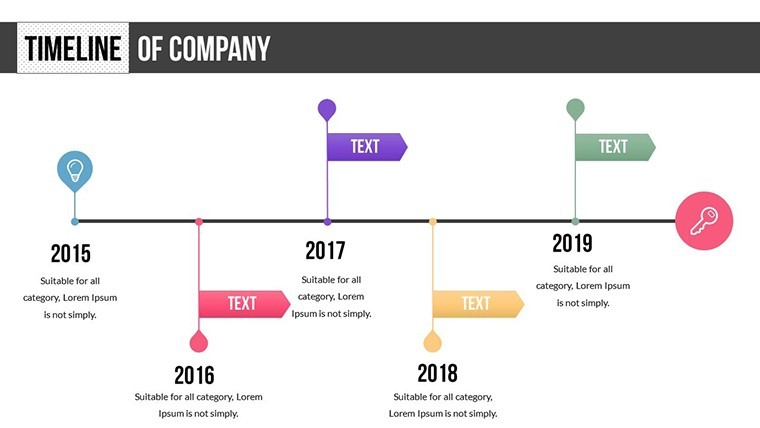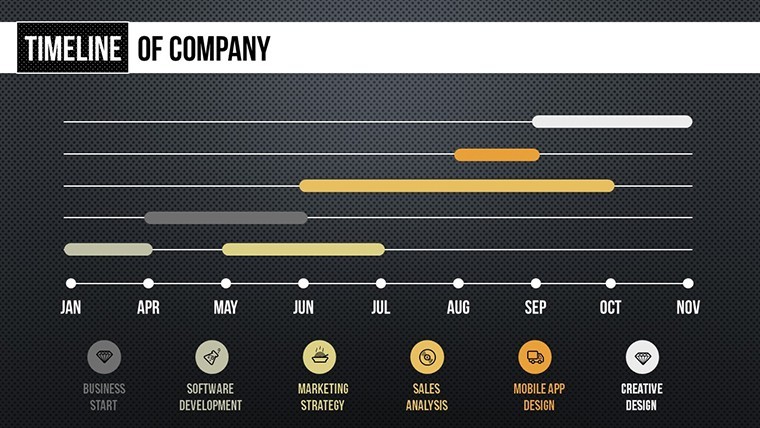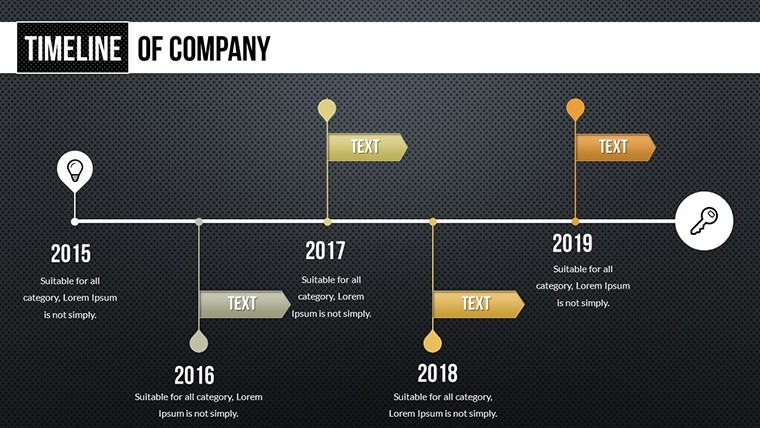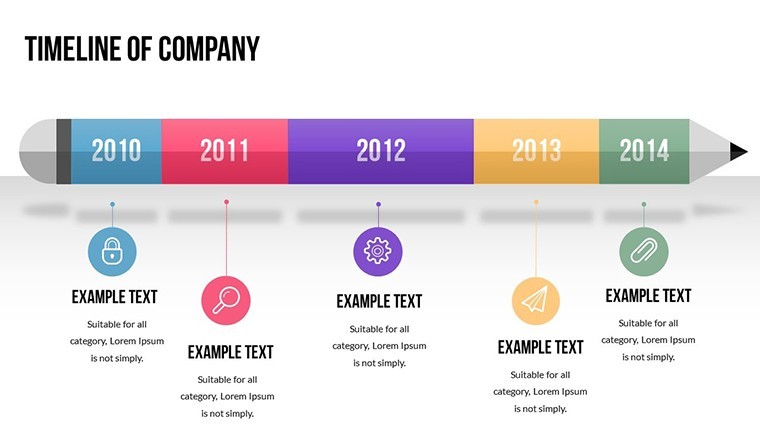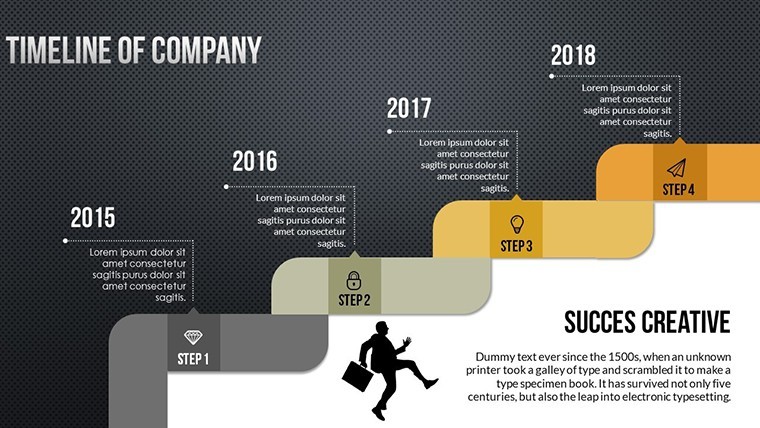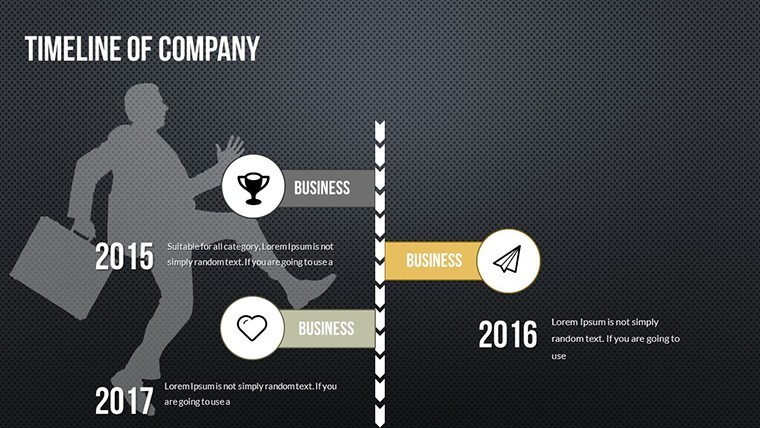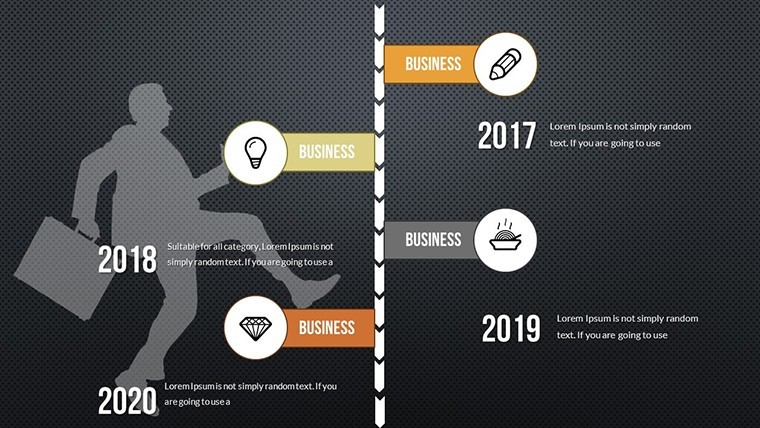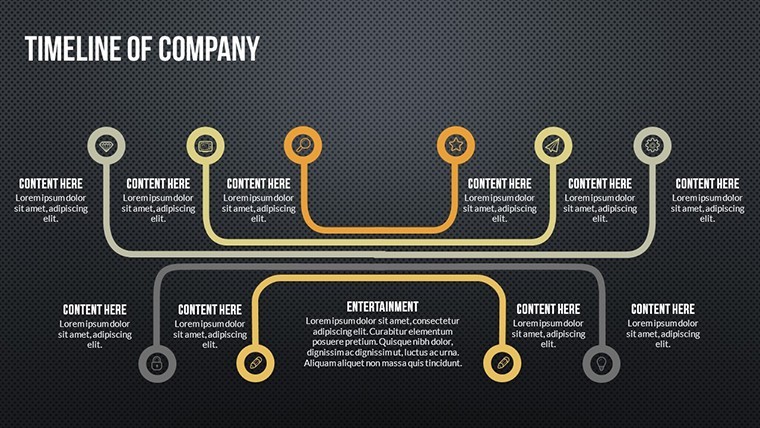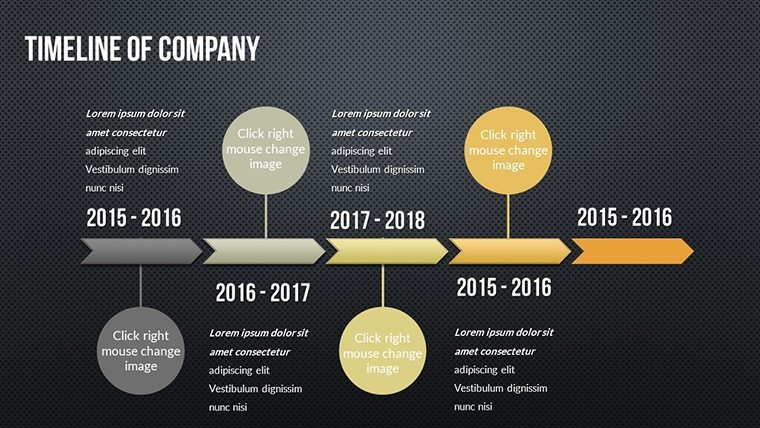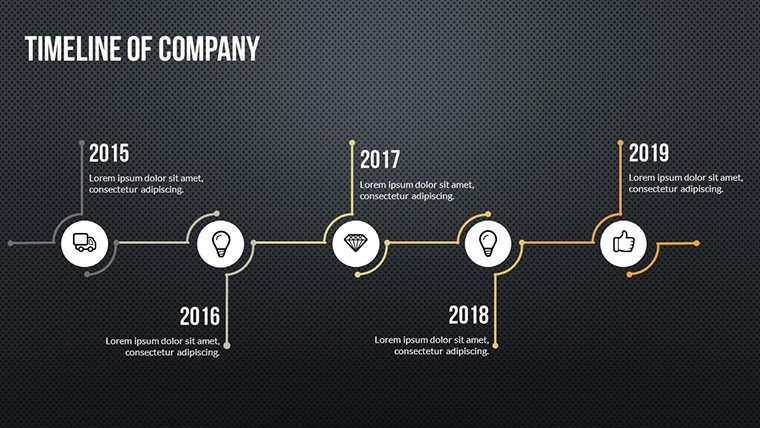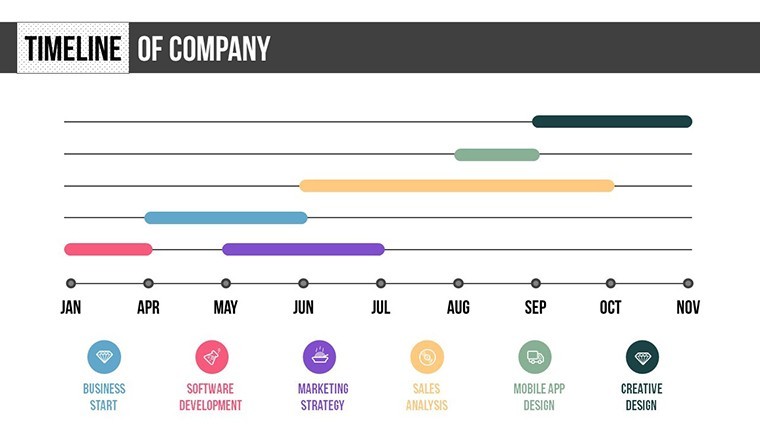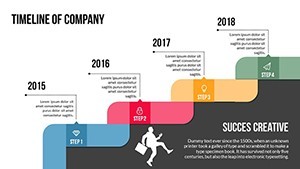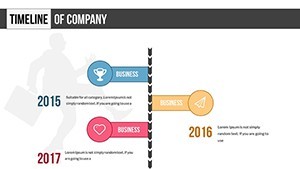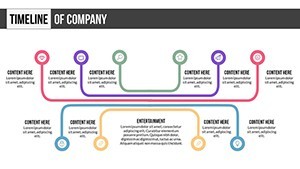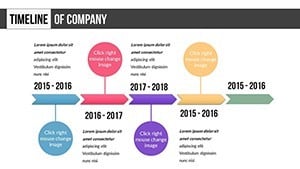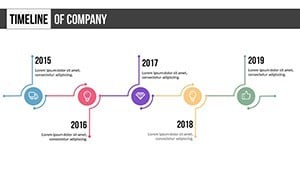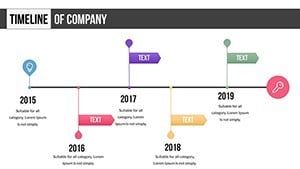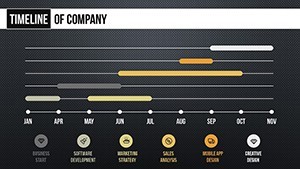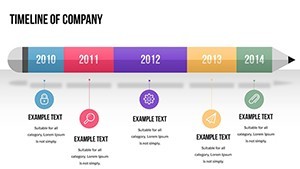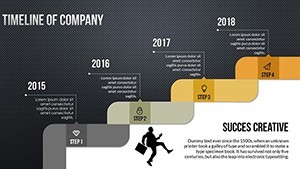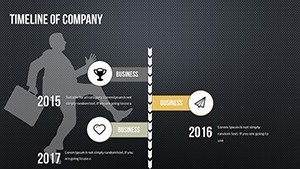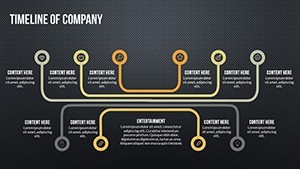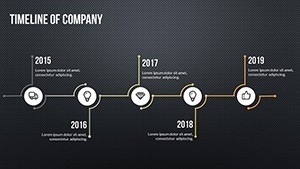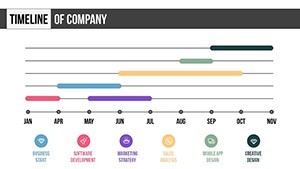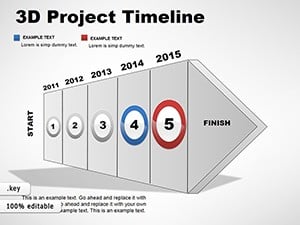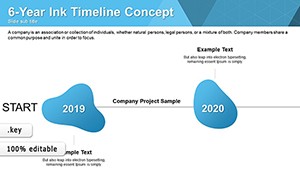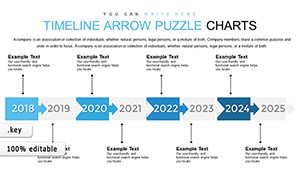Promo code "00LAYOUTS"
Company Timeline Keynote Charts: Chronicle Your Architectural Legacy
Type: Keynote Charts template
Category: Timelines
Sources Available: .key
Product ID: KC00498
Template incl.: 20 editable slides
Every great architecture firm has a story etched in steel and stone - a timeline of triumphs, from humble sketches to iconic structures that redefine horizons. Our Company Timeline Keynote Charts template captures that essence in 20 meticulously crafted, editable slides, empowering you to weave historical narratives that not only inform but enchant. Ideal for architects reflecting on decades of design excellence or plotting future trajectories, this tool bridges past innovations with tomorrow's blueprints.
In an era where clients crave authenticity, generic timelines won't cut it. These Keynote charts, alive with custom animations that unfold like pages in a design journal, showcase milestones with flair: branching paths for firm expansions, looping cycles for recurring themes in sustainable practices, and linear progressions for project pipelines. Built for iWork Keynote, they integrate effortlessly with your Mac ecosystem, allowing vector tweaks and PNG enhancements that keep visuals razor-sharp across devices.
The real magic? It's in the details that resonate with your audience - icons evoking drafting tables and hardhats, color schemes echoing material palettes from concrete to glass. Firms using such visuals in anniversary decks have seen engagement soar, turning retrospectives into recruitment goldmines, as shared in case studies from the AIA's knowledge library.
Key Features That Bring Your Firm's Timeline to Life
Dive into a feature set that's as robust as your portfolio. The 20 editable slides span formats from elegant horizontals for expansive histories to compact verticals for pitch appendices.
- Dynamic Animations: Effects that cascade milestones sequentially, mimicking the build of a facade layer by layer.
- Icon and PNG Arsenal: 35+ bespoke vectors for architecture lore, like laurel wreaths for awards or gears for collaborative pivots.
- Versatile Color Schemes: Full-spectrum variations to match eras - vintage sepia for origins, bold primaries for modern eras.
- Seamless Editability: Alter texts, dates, and images with drag-and-drop ease, preserving layout integrity.
These tools transform timelines from mere lists into living documents, perfect for evoking emotion in boardrooms or webinars.
Slide Spotlight: Mapping Milestones Across 20 Frames
Opening with Slide 1's sweeping firm foundation chart - a timeline ribbon unfurling from inception year to present - sets a tone of enduring progress. Slides 4-8 delve into project highlights, with expandable nodes for deep dives into signature builds like eco-towers or cultural centers.
Central slides (9-14) explore internal evolutions: org chart timelines showing team growth or innovation cycles plotting software adoptions from AutoCAD to BIM. The finale, Slides 17-20, gazes forward with predictive arrows, editable for upcoming ventures like adaptive reuse initiatives.
Use Cases: Timelines That Anchor Architectural Narratives
Host a firm-wide retreat? Deploy Slide 12's cyclical timeline to recap collaborative highs, animations highlighting pivotal partnerships that birthed award-winning designs. A Seattle studio did just that, fostering morale and sparking fresh ideas for net-zero projects.
For client-facing moments, like portfolio reviews, use branching timelines (Slide 6) to illustrate how past residential expertise informs commercial bids, weaving in metrics like 15% efficiency gains from historical learnings. Or in grant applications, linear sequences underscore impact, aligning with funding bodies' timelines for measurable outcomes.
- Anniversary Celebrations: Craft heartfelt histories that honor journeys, boosting internal pride and external prestige.
- Business Development: Position your firm as a proven partner through visualized track records.
- Educational Talks: At conferences, timelines educate on industry shifts, from modernism to parametric design.
Export to animated GIFs for social media teasers, extending your story's reach beyond the presentation hall.
Customization Hacks: Tailor Timelines to Your Tale
Unpack the ZIP, fire up Keynote, and infuse your voice. Sync with Google Calendar for auto-date pulls, or embed hyperlinks to project archives for interactive depth. Lighten the mood with animated confetti on milestone hits, a nod to those breakthrough eureka moments.
Expert move: Leverage master slides for consistent typography, echoing your firm's manifesto font. For global teams, cloud sharing enables real-time annotations, turning solo chronicles into collective memories. Outshines ad-hoc tools with its native polish, as raved by users on Dwell's design forums.
Elevate Your Firm's Story with Timeless Timelines
Timelines aren't just about dates; they're about destiny. Our Company Timeline Keynote Charts let architects author legacies that linger, inspiring action and admiration alike.
Claim your Company Timeline template today - narrate the past to illuminate the future. Backed by ongoing support, it's the chronicle your firm has always needed.
Frequently Asked Questions
Q: How do these charts differ from standard timeline tools?A: Architecture-themed with animations and vectors for engaging, industry-specific storytelling.
Q: What's the slide count and focus?A: 20 slides centered on firm history, projects, and future projections.
Q: Can timelines be exported for print?A: Yes, high-res PDFs retain animations as static elegance for brochures.
Q: Are icons customizable for branding?A: Completely - recolor and resize to align with your visual identity.
Q: How to add interactive elements?A: Hyperlink milestones to docs or videos for deeper engagement.
Q: Compatible with team collaboration?A: Fully, via Keynote's iCloud features for multi-user edits.