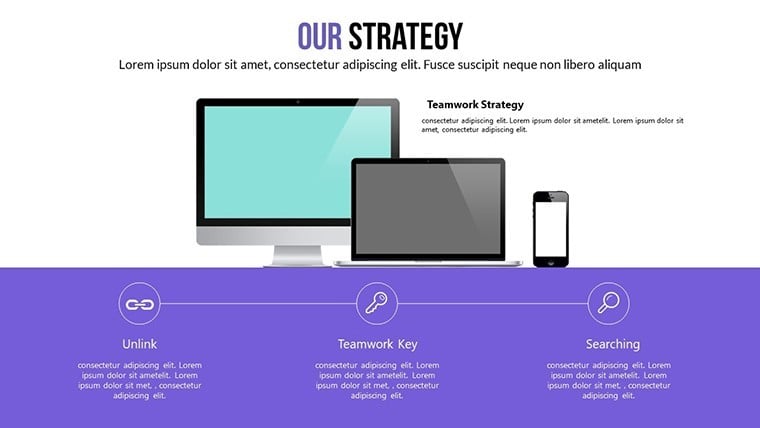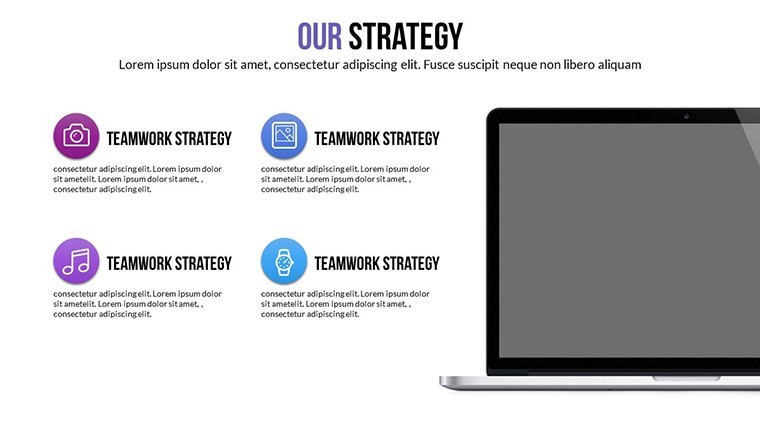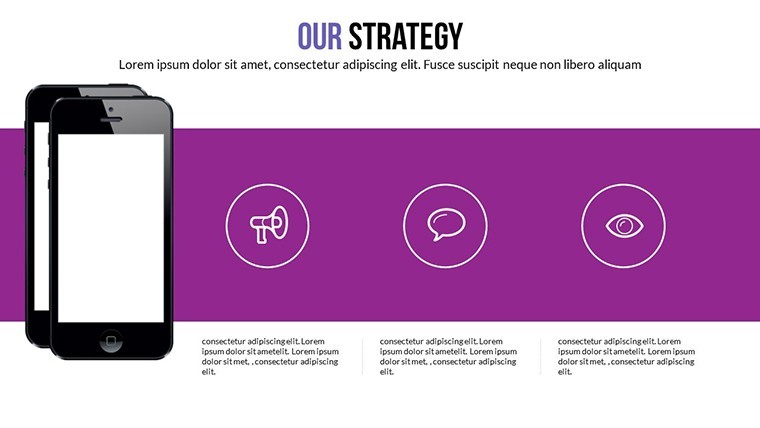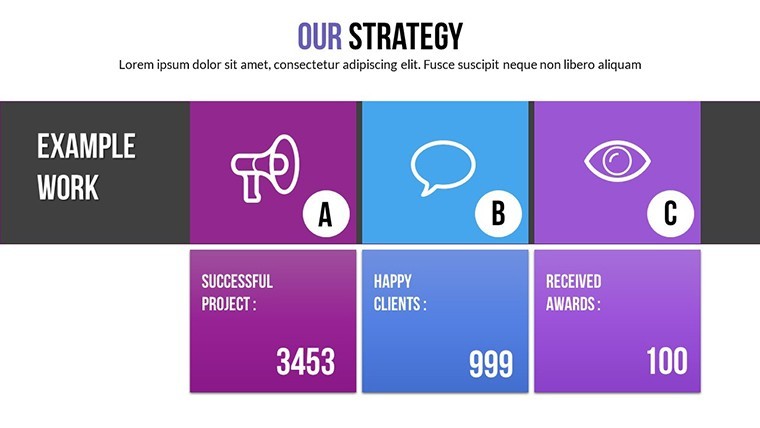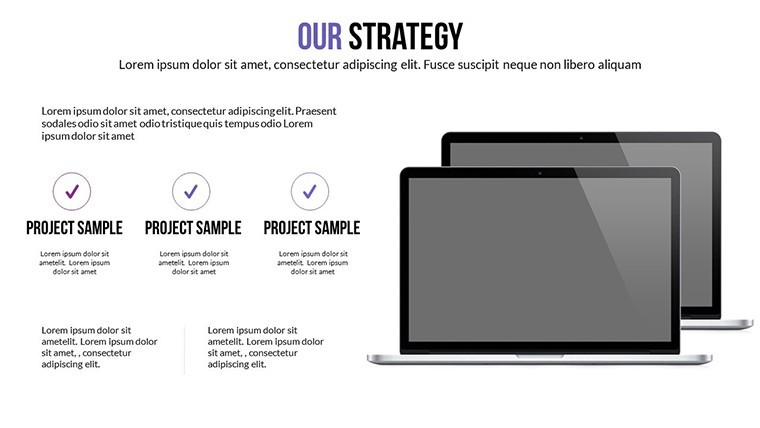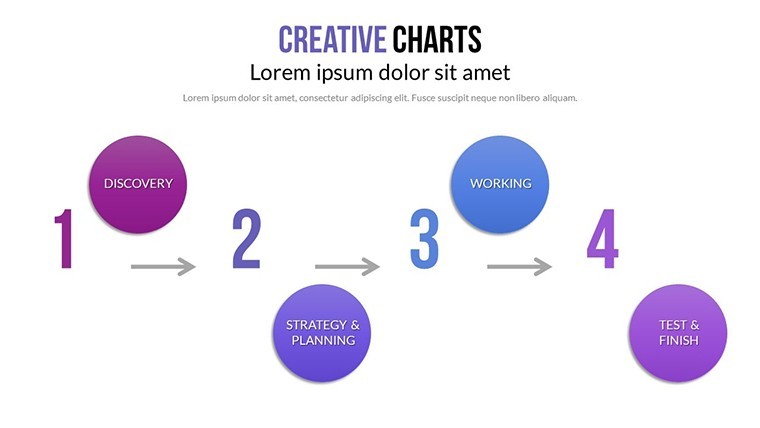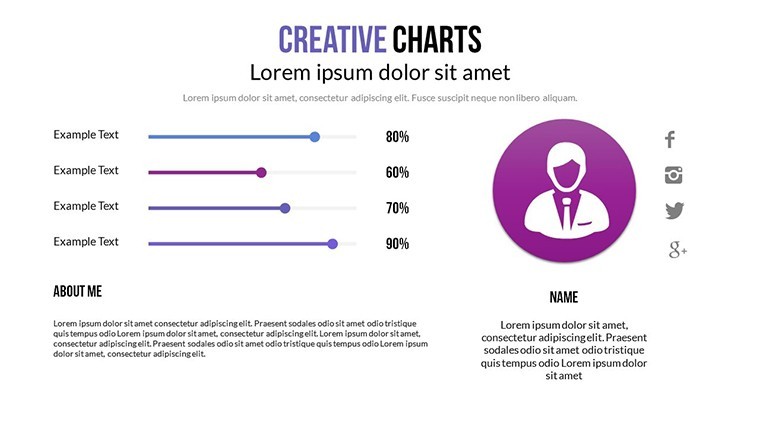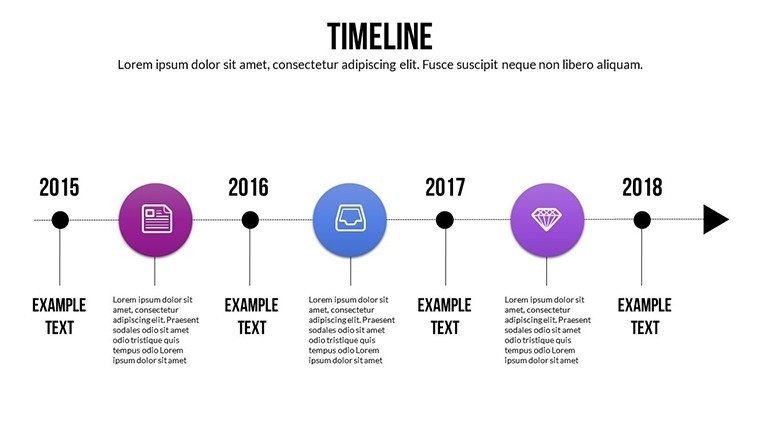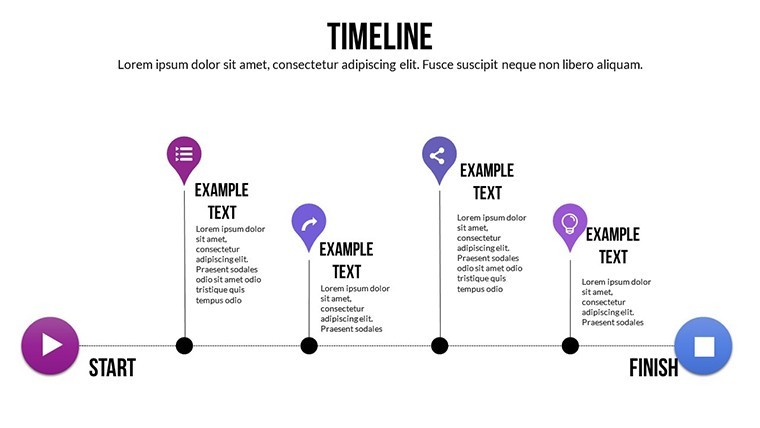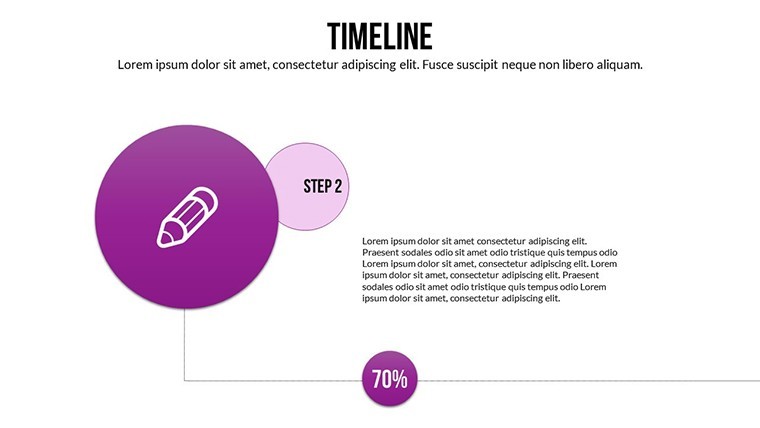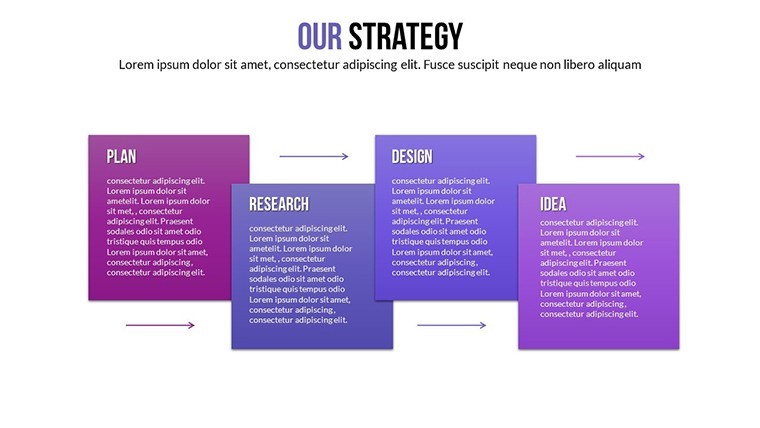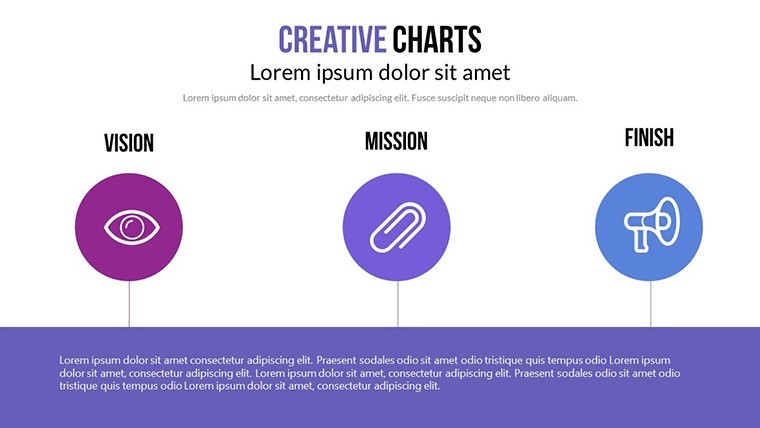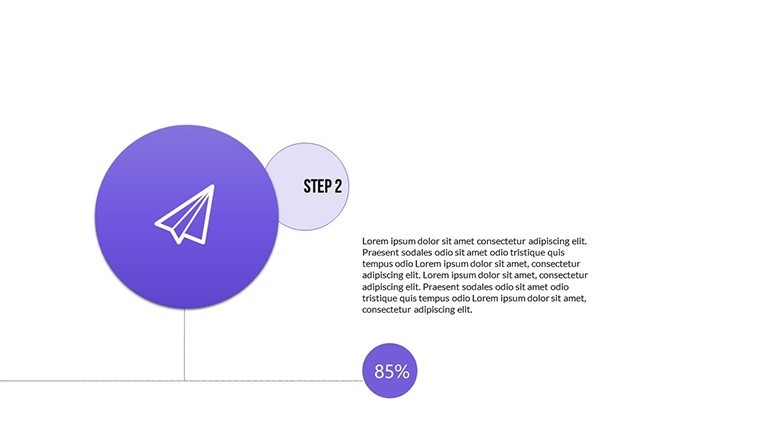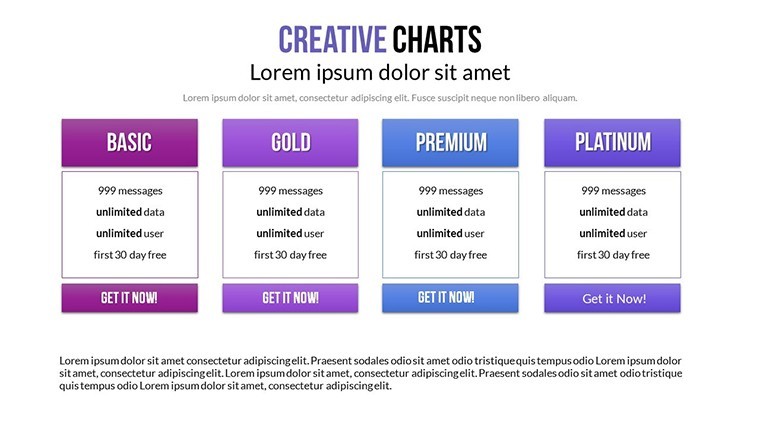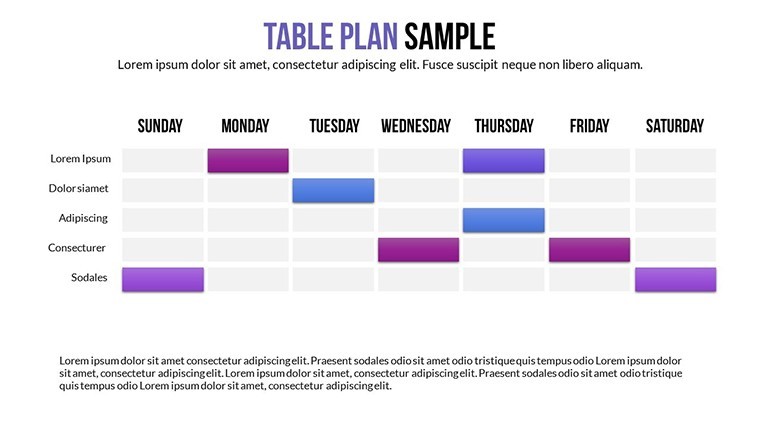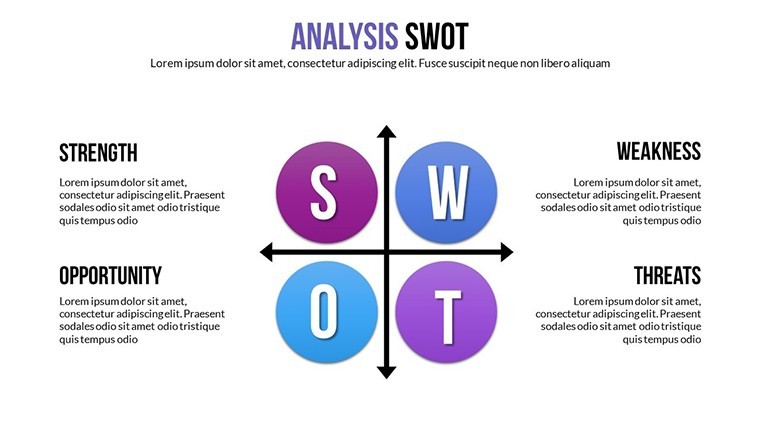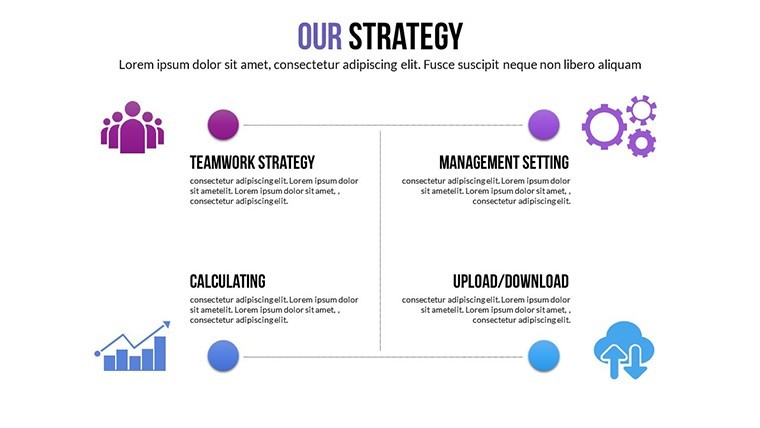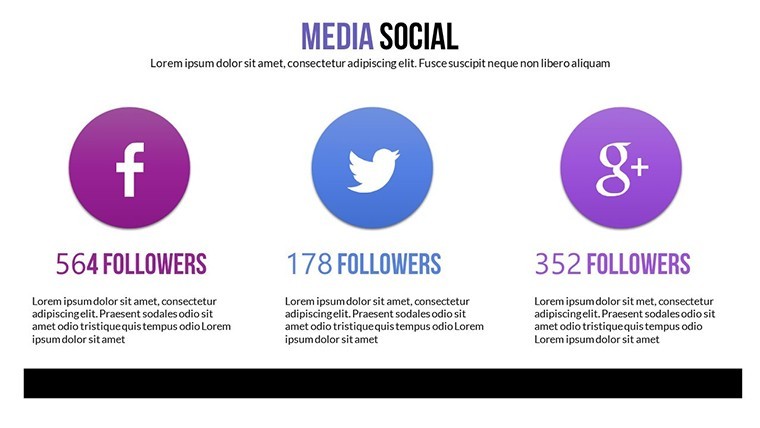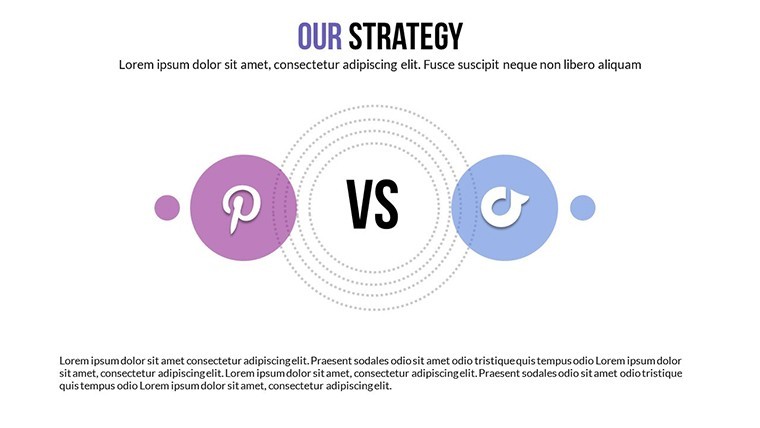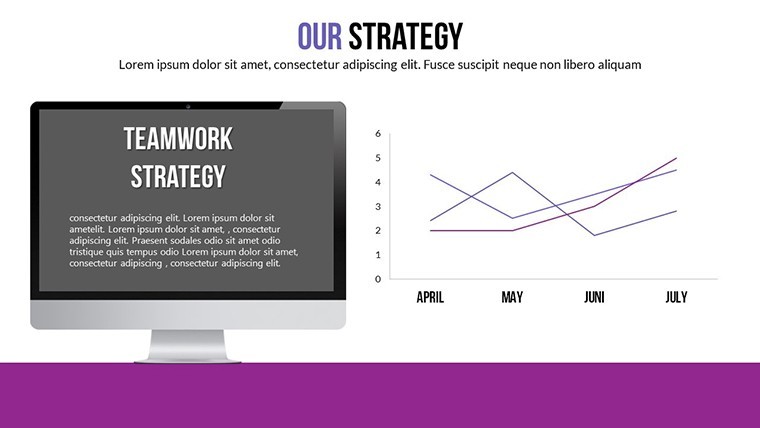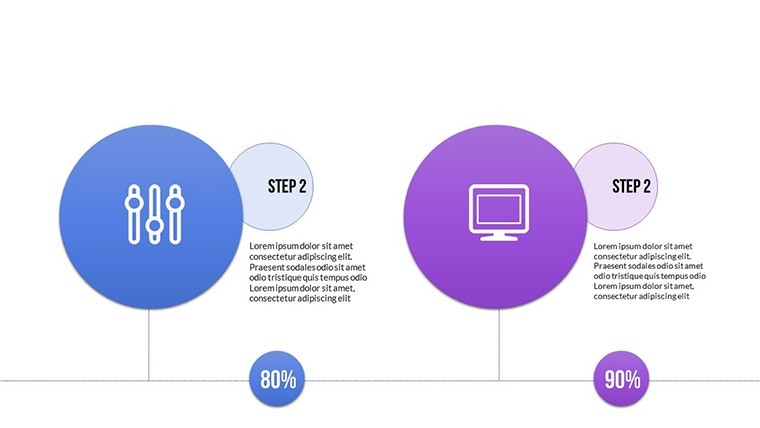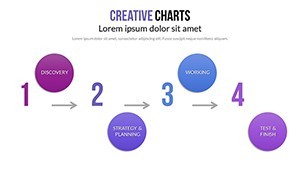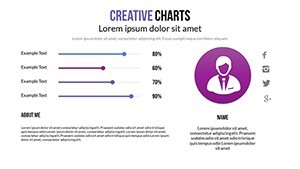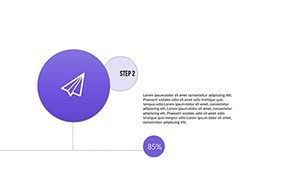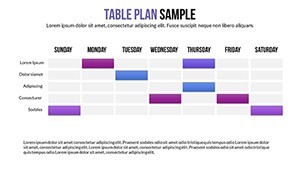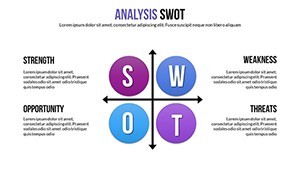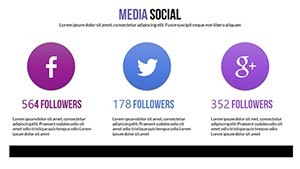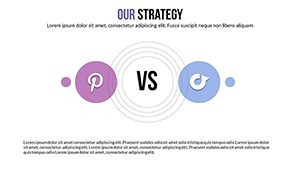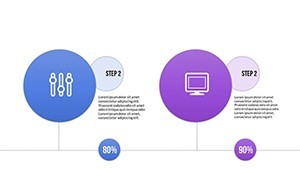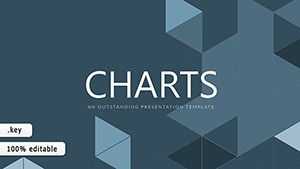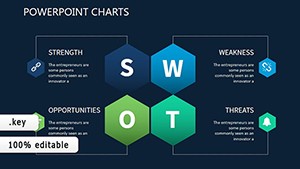Promo code "00LAYOUTS"
Strategic Planning Keynote Charts: Chart Your Path to Victory
In the chess game of corporate strategy, where one wrong move can derail years of progress, clarity is your queen. The Strategic Planning Keynote charts template equips you with 24 editable slides to model futures, assess environments, and rally teams. Designed for executives, planners, and consultants, it's the blueprint for turning visions into victories on Mac's iWork Keynote.
This template views organizations as open systems, factoring external variables into every chart - from SWOT matrices to scenario timelines. With 3763 enthusiasts attesting to its prowess, it's more than slides; it's a strategic compass. Applications abound in business planning, where it mirrors situational approaches lauded in McKinsey frameworks, helping firms like a regional bank forecast expansions with 95% alignment to goals.
Powered by timelines for phased rollouts and analysis tools for risk weighing, it includes animated transitions that simulate decision trees unfolding. Vector timelines stretch infinitely, while PNG scenario icons add narrative punch - all customizable to reflect your strategic ethos.
Essential Features for Forward-Thinking Plans
Delve into the strategic toolkit that anticipates every angle. These 24 slides are fortified for depth and agility.
- Timeline Architectures: Gantt-style paths with milestones, animating dependencies for project foresight.
- Analysis Arsenals: Radar charts and decision matrices to quantify threats and opportunities.
- Dynamic Builds: Layered reveals that build strategies step-by-step, fostering buy-in.
- Iconic Elements: 70+ vectors and PNGs (compasses, ladders, puzzles) for thematic resonance.
Seamless iWork integration supports collaborative planning sessions, with themes echoing PMI standards.
Strategic Scenarios: Planning in Practice
Consider a CEO navigating mergers - Slide 14's timeline overlays regulatory hurdles with animated checkpoints, drawing from Deloitte case studies for realism. In urban planning, analysis radars (Slide 20) evaluate sustainability impacts, integrating EPA metrics for policy pitches.
For education admins, scenario cycles map enrollment strategies, boosting retention forecasts. A nonprofit leveraged this to align donor visions, raising funds 35% faster through visualized roadmaps.
- Initiate Strategy: Load in Keynote, outline objectives, auto-populate timelines.
- Simulate Outcomes: Adjust variables in matrices, watch projections shift.
- Finalize & Share: Animate paths, collaborate via comments, export to video for exec summaries.
Superior to ad-hoc charts, it enforces strategic coherence, reducing planning errors.
Advanced Tactics for Planning Pros
Enhance with Monte Carlo integrations - link timelines to probability sliders for robust what-ifs. Add a dash of inspiration: animate "victory laps" on success timelines to motivate teams.
Pair with MindMeister exports for mind-map infusions, enriching your strategic tapestry.
Why This Template Leads the Field
Unlike fragmented freebies, it weaves timelines and analysis into a unified narrative, trusted at 4.9/5 for its foresight tools - vital for volatile markets.
Steer your organization to triumph. Download the Strategic Planning Keynote template today - your strategic edge starts here.
Frequently Asked Questions
How does it handle external environment factors?
Through adaptive matrices that layer PESTLE elements onto timelines for holistic views.
Compatible with team collaboration tools?
Fully - iCloud syncs changes, integrable with Slack for feedback loops.
Ideal for which planning scales?
From startup pivots to enterprise overhauls, scalable via slide modularization.
Data security in edits?
Local Keynote files keep sensitives offline; encrypt exports as needed.
Animation customization depth?
Granular - tweak speeds, directions, and triggers per element.
Tips for nonprofit strategies?
Use scenario slides to visualize impact metrics, aligning with grantor expectations.