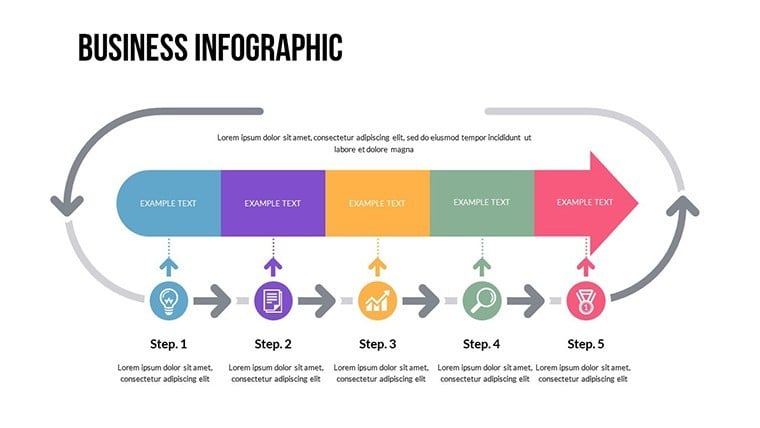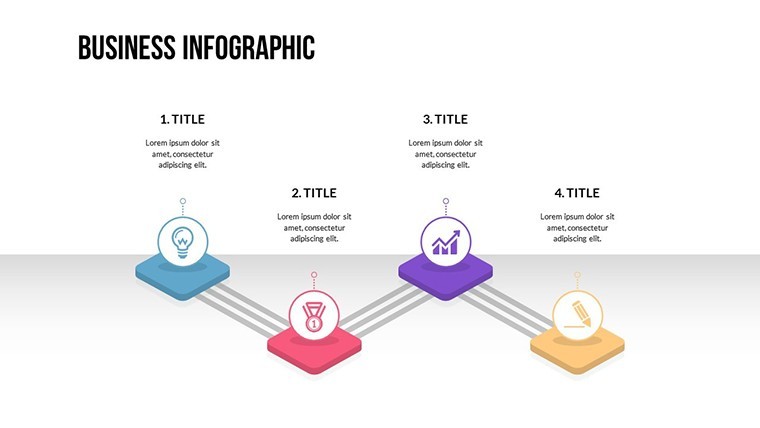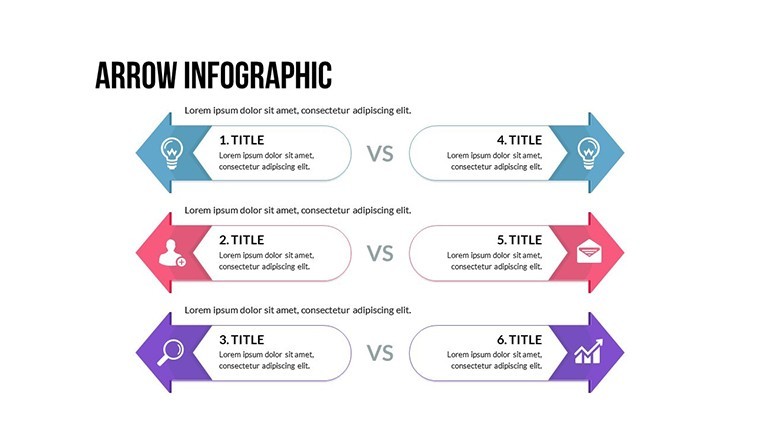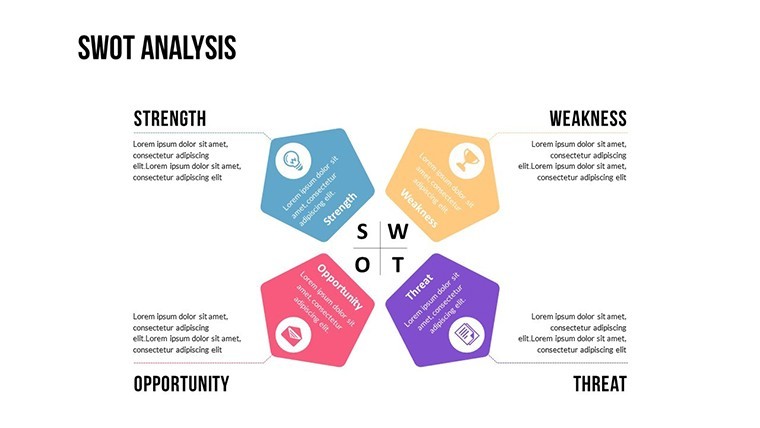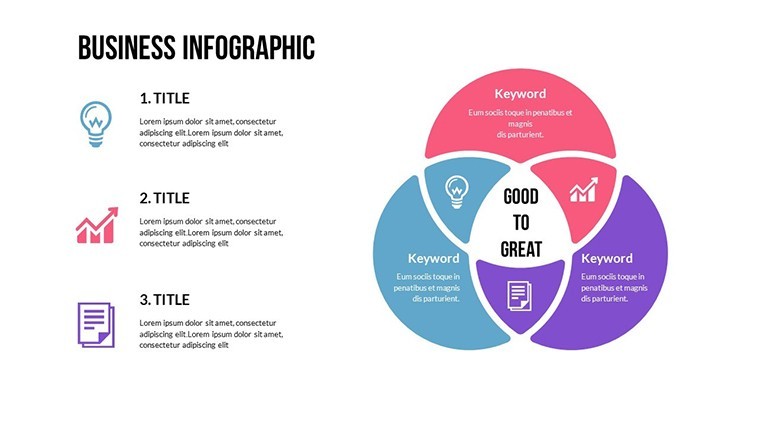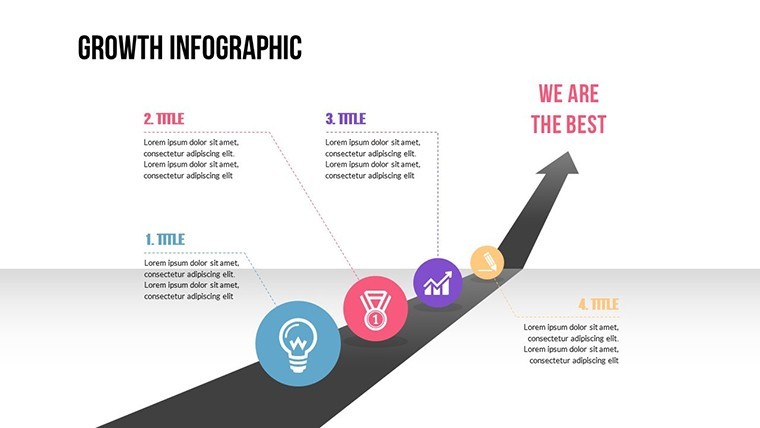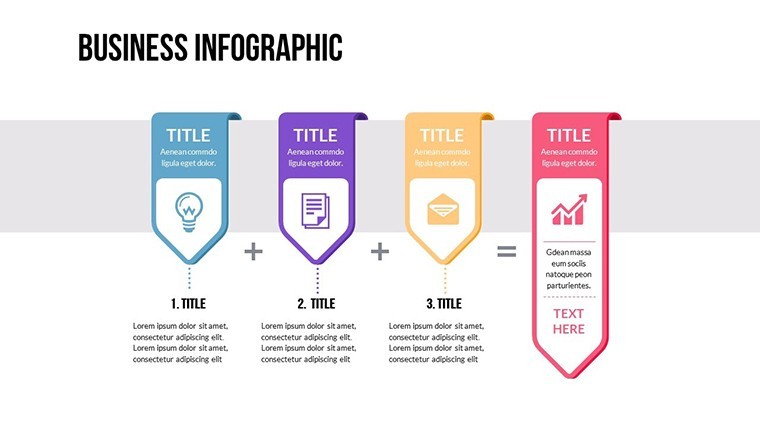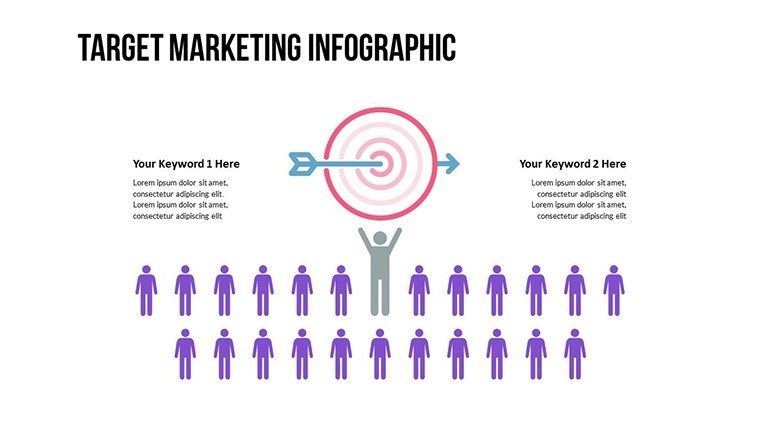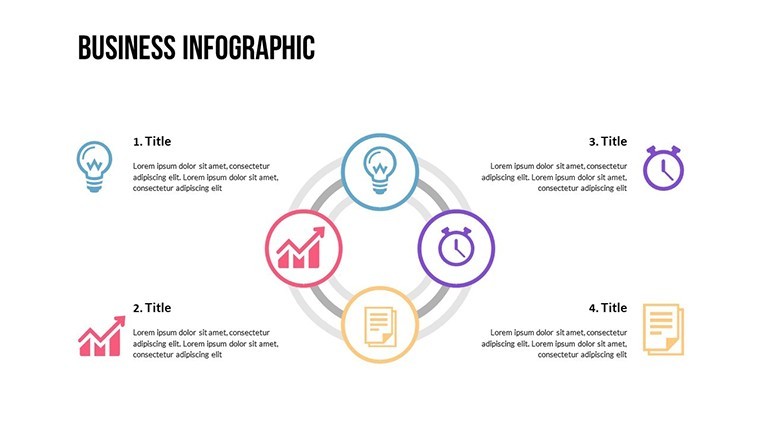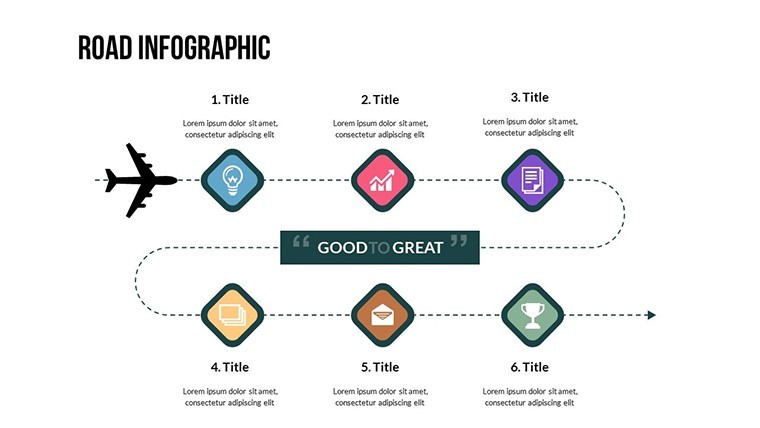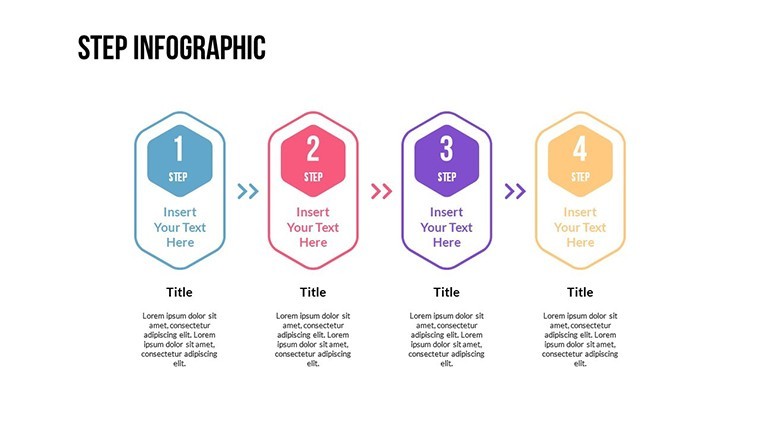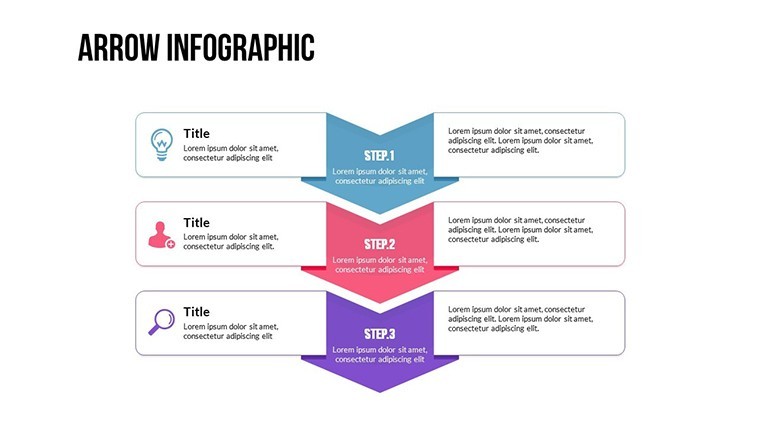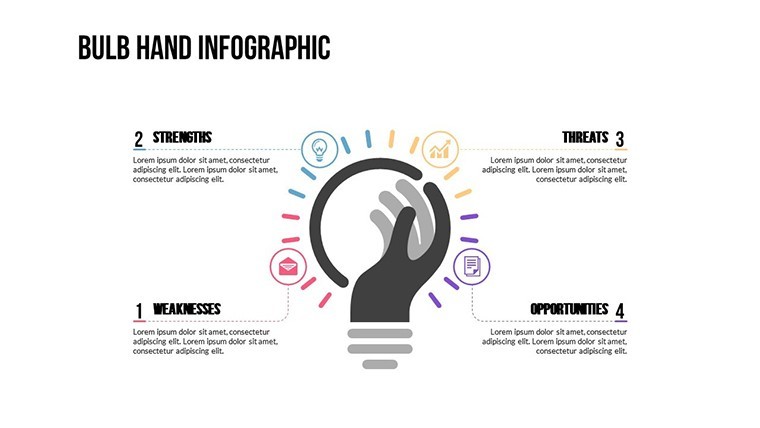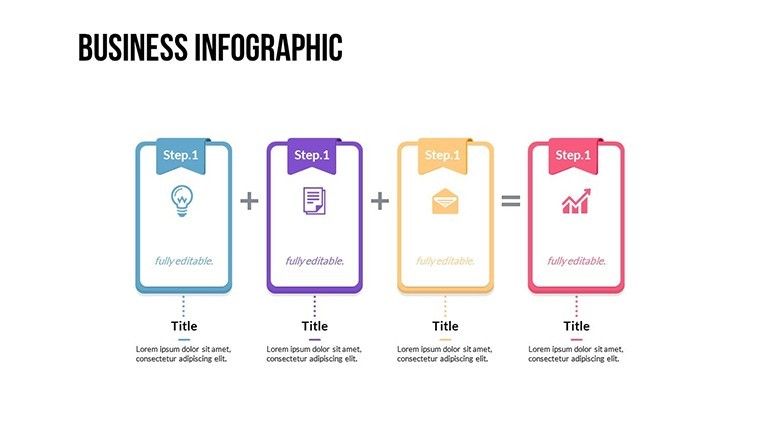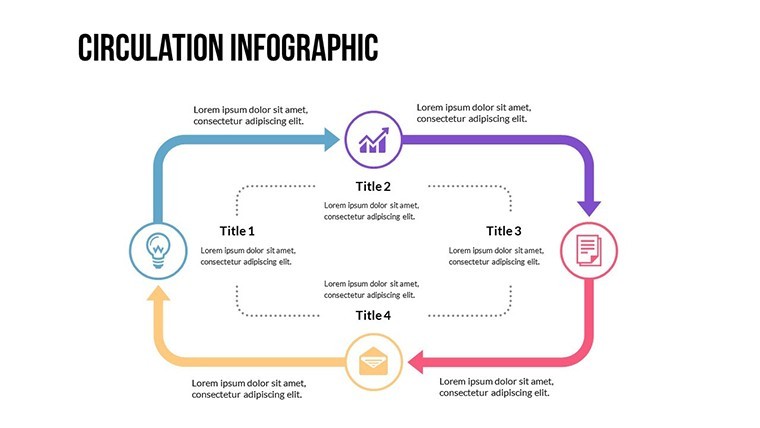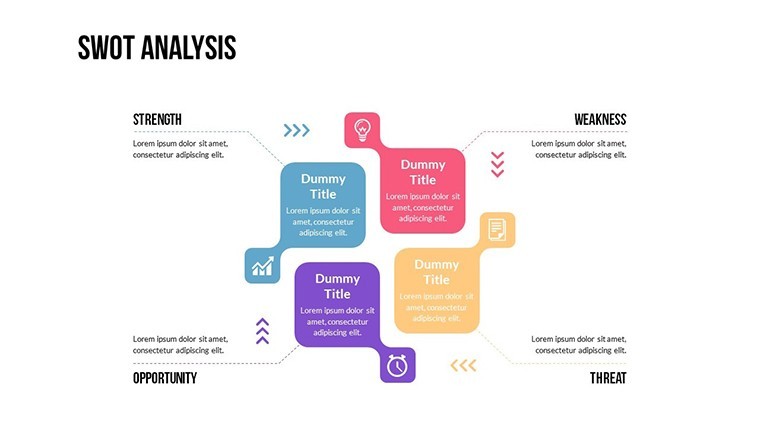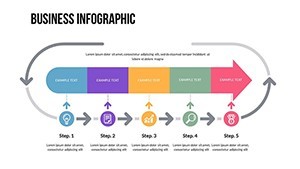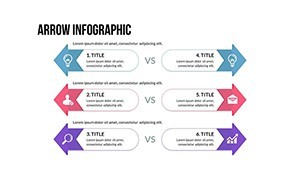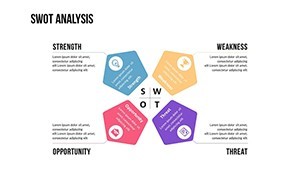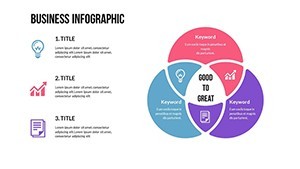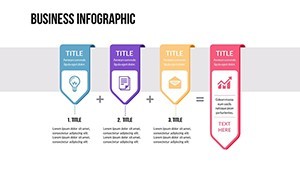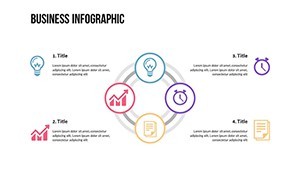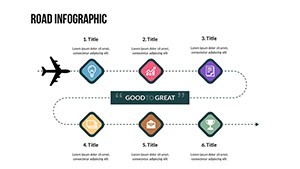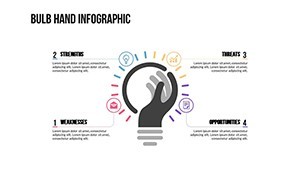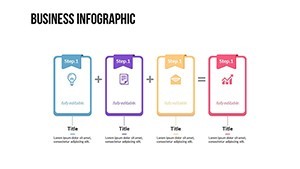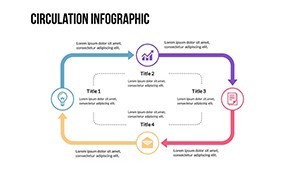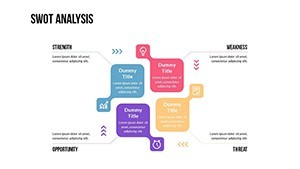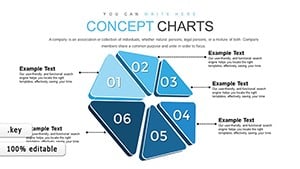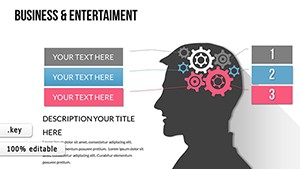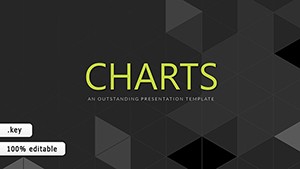Promo code "00LAYOUTS"
Business Marketing Keynote Templates: Craft Compelling Narratives for Success
Type: Keynote Charts template
Category: Business Models, Arrows
Sources Available: .key
Product ID: KC00483
Template incl.: 16 editable slides
In the competitive world of business, a standout presentation can be the difference between closing a deal and missing an opportunity. Our Business Marketing Keynote templates provide 16 professionally designed, editable slides packed with customizable charts like pie graphs, bar charts, timelines, and flowcharts. Tailored for marketers, entrepreneurs, and business professionals, this template helps you visualize strategies, data, and ideas in a visually stunning way. Whether you're pitching a new campaign to stakeholders or seeking investor funding, these slides save time, enhance clarity, and align perfectly with your brand. Compatible with Keynote's .key format, they're ready for immediate use, turning your concepts into persuasive stories that captivate and convert.
Elevate Your Audience Engagement with Stunning Visuals
Engagement starts with visuals that speak louder than words. This template's array of infographics and charts allows you to present complex business models and arrow diagrams that guide viewers through your logic seamlessly. Imagine a timeline slide animating your product roadmap, or a flowchart delineating market entry strategies - these elements draw from design best practices endorsed by experts like those at the American Marketing Association, ensuring your content is both informative and inspiring. By focusing on user-friendly customization, you can adapt each slide to reflect current trends, such as sustainable marketing or digital transformation, making your presentations relevant and forward-thinking.
Core Features for Professional Polish
- 16 Versatile Slides: Covering a range of business models, from strategic arrows to data-driven charts.
- Customizable Elements: Easily change colors, fonts, and layouts to match your corporate identity.
- Infographic Variety: Includes pie charts for market share, bar graphs for performance metrics, and more.
- Brand Alignment Tools: Built-in options for seamless integration with your visual guidelines.
- Time-Saving Design: Pre-built structures let you focus on content rather than creation.
These features not only streamline your workflow but also elevate the perceived value of your presentations, as evidenced by feedback from users in high-stakes environments like startup pitches.
Practical Use Cases: From Pitches to Performance Reviews
For an entrepreneur at a venture capital meeting, a customized pie chart could illustrate revenue projections, while arrow diagrams map growth trajectories, helping secure funding as in real-world successes like Airbnb's early pitches. Marketers might use flowcharts to outline campaign funnels, identifying conversion points and optimizing for better results. In sales teams, bar graphs compare quarterly performances, fostering data-backed discussions that drive strategy refinements.
Extend this to internal applications: HR professionals adapting for talent acquisition strategies, or consultants using timelines for project milestones. Each scenario benefits from the template's adaptability, proven in diverse sectors from tech to retail, where visual storytelling has led to measurable improvements in audience comprehension and action rates.
Step-by-Step Customization Workflow
- Download the Template: Get the .key file and open in Keynote.
- Choose Your Charts: Select from pie, bar, or flowchart slides based on your data.
- Populate with Content: Insert your business metrics and narratives.
- Personalize Design: Adjust aesthetics to fit your brand's vibe.
- Add Interactivity: Incorporate hyperlinks or animations for dynamic delivery.
- Review and Export: Test the flow and share as needed.
This methodical process ensures efficiency, allowing even busy professionals to produce polished outputs quickly.
Superior to Standard Tools: Why This Template Wins
While basic Keynote offers charts, this template provides pre-optimized, business-focused designs that outshine generics. It reduces design time by half, per user testimonials, and incorporates elements like arrow progressions that convey direction and momentum - key in marketing narratives. Compared to PowerPoint alternatives, its native Keynote optimization ensures smoother performance on Apple devices, with added compatibility for Google Slides exports if needed.
Workflow integration is seamless: Sync with tools like Excel for data import, or collaborate via iCloud for team inputs, making it ideal for agile business environments.
Design Tips from Marketing Pros
Keep slides uncluttered - aim for one key message per chart. Use contrasting colors for emphasis, like greens for growth in timelines. Draw from case studies, such as how Nike uses visuals in marketing decks, to inspire your approach. For flowcharts, ensure logical progression to mirror decision-making paths, enhancing persuasiveness.
Advanced tip: Layer data sources with citations for credibility, turning your presentation into a trustworthy resource.
Download and Transform Your Business Presentations Now
Step up your game with these Business Marketing Keynote templates. Unlock the potential to engage, impress, and achieve your goals - start customizing today.
Frequently Asked Questions
How customizable are the infographics?
Fully - edit every aspect, from data points to visual styles, in Keynote.
Is this suitable for beginners?
Yes, intuitive designs make it easy for all skill levels.
What file formats are supported?
Primarily .key, with export options to PDF or other formats.
Can I use these for client pitches?
Perfectly suited, with professional layouts that wow audiences.
Are there animation options?
Yes, add Keynote animations to enhance dynamism.
What's the best way to brand the slides?
Use master slides to apply consistent colors and logos.