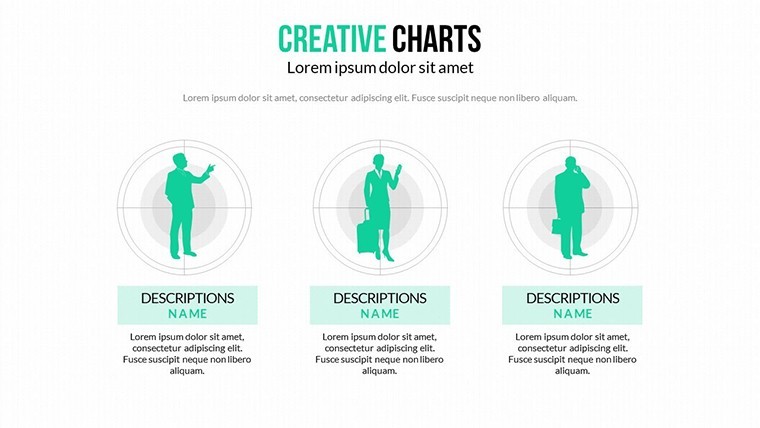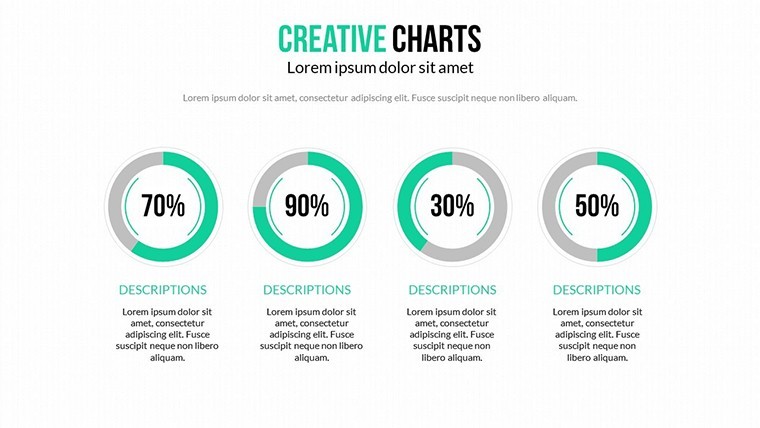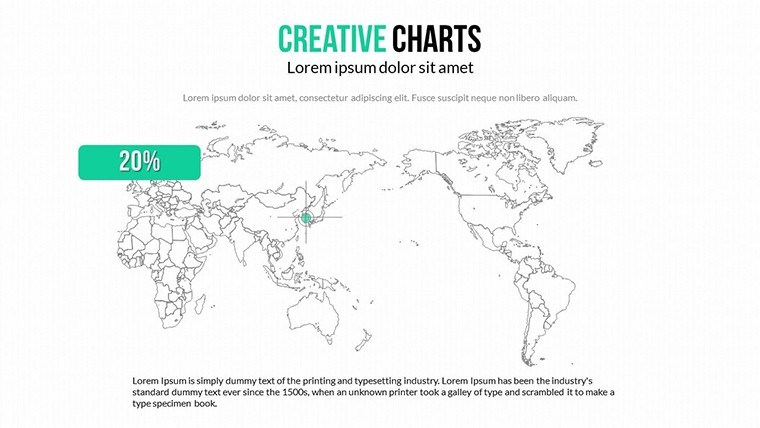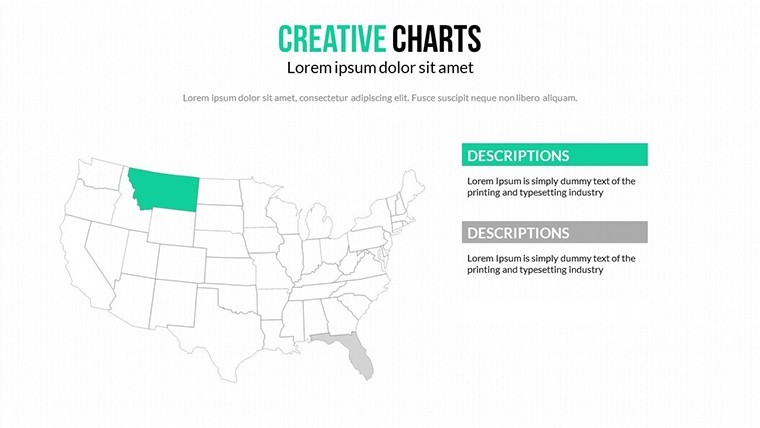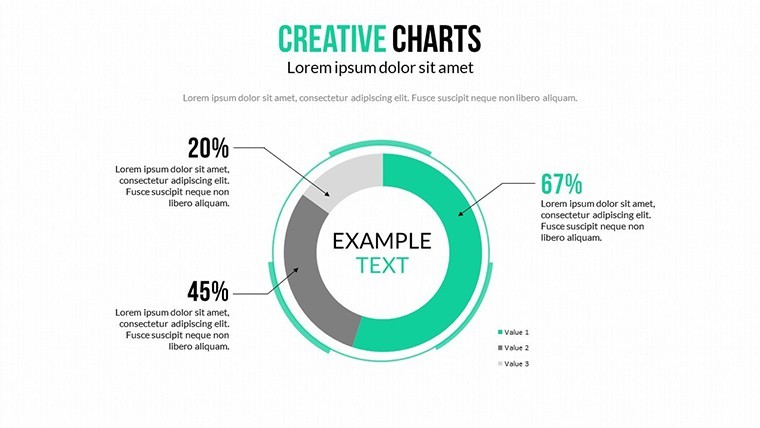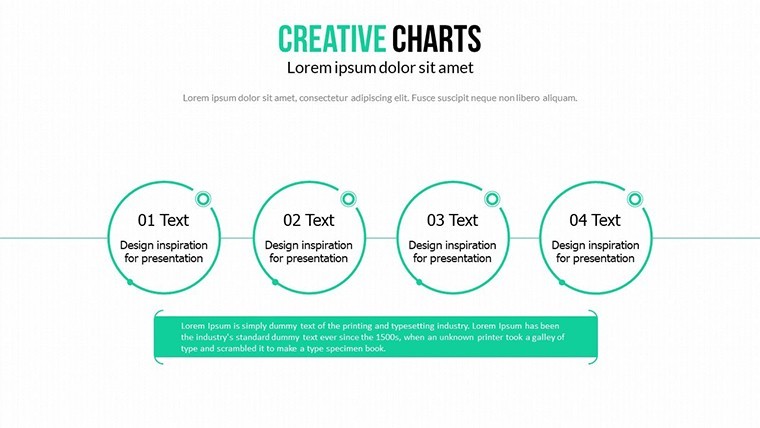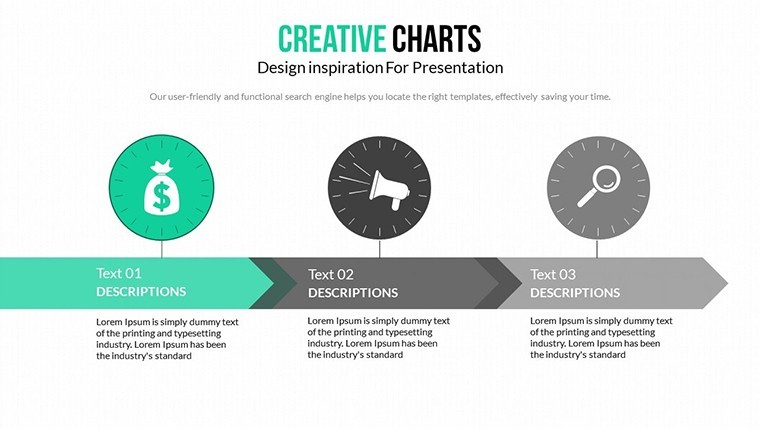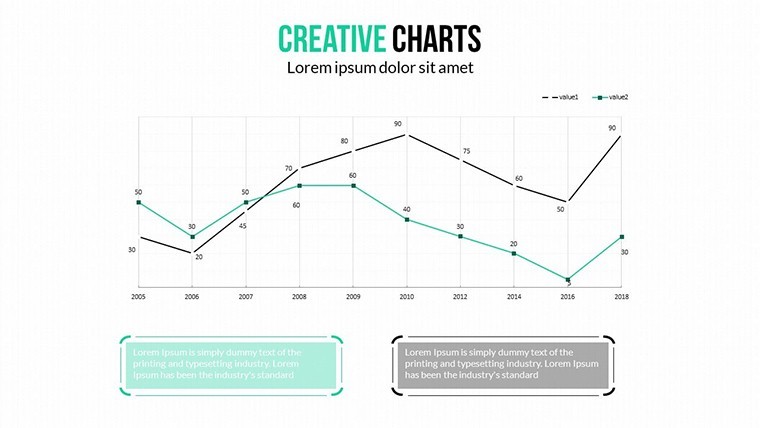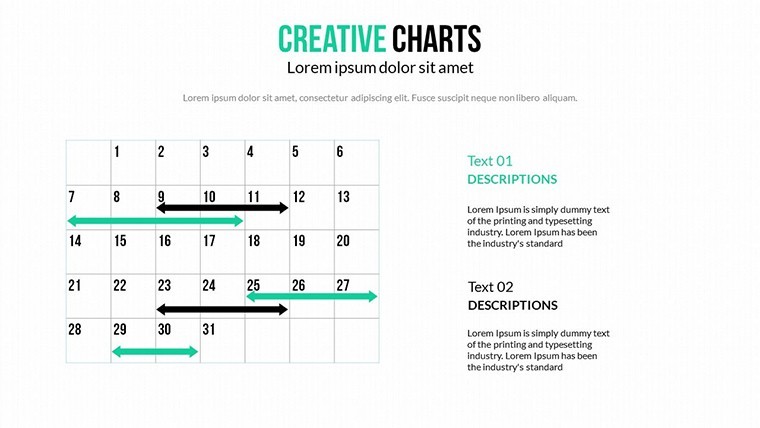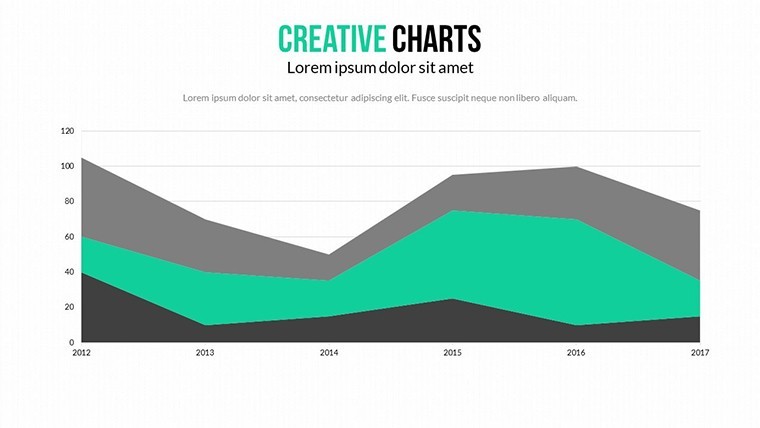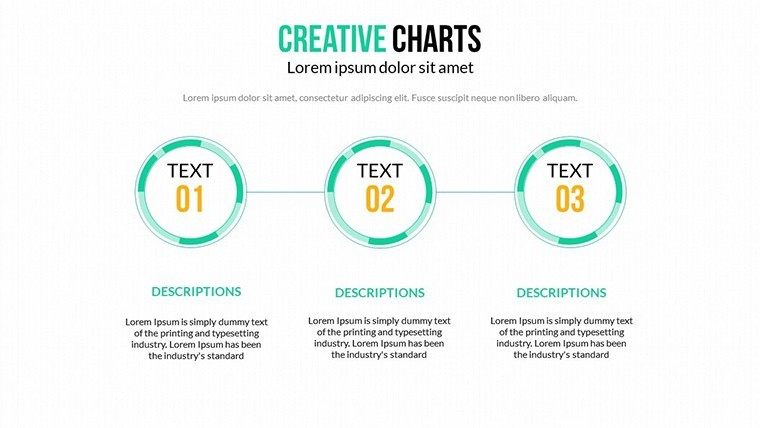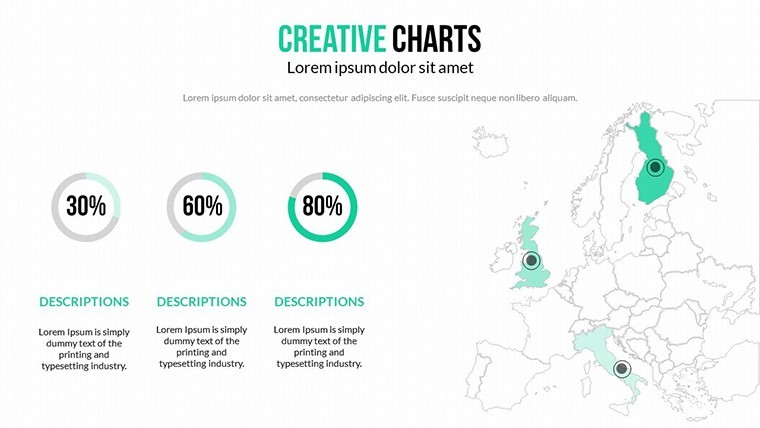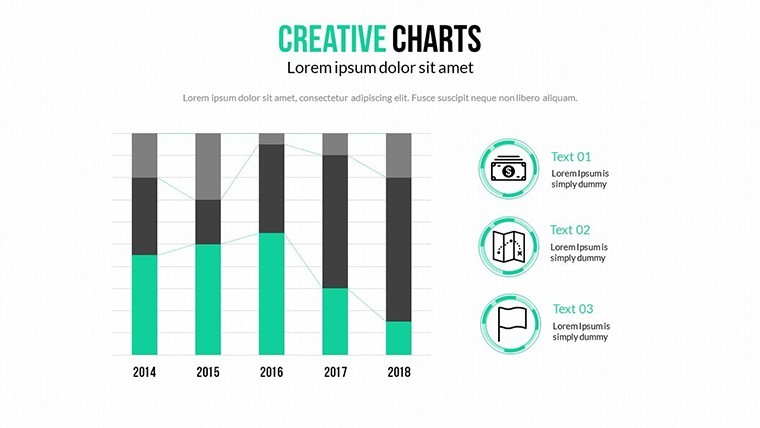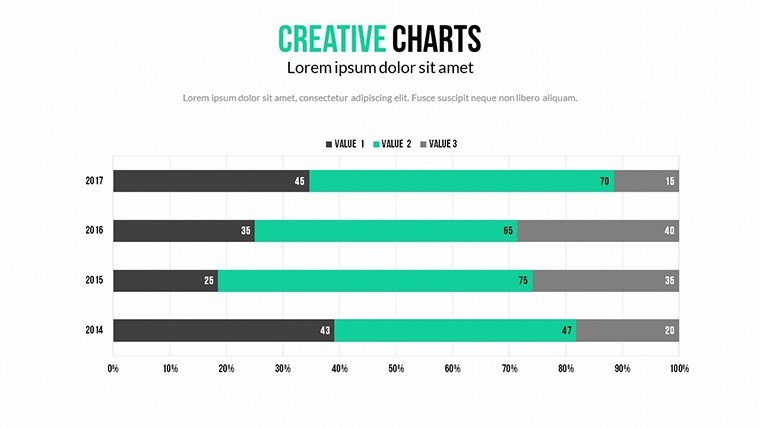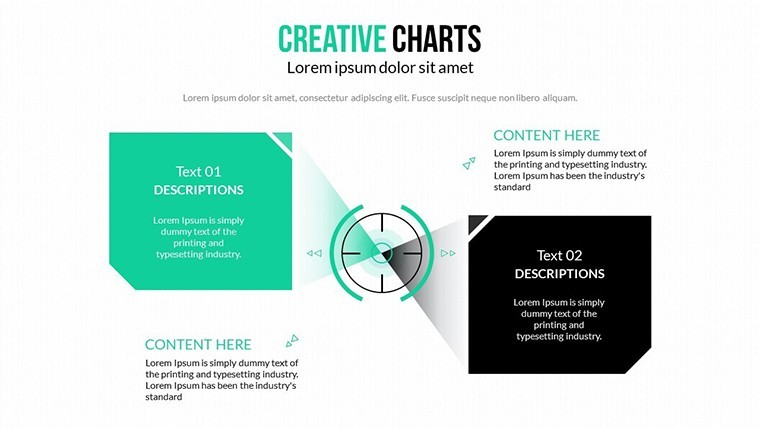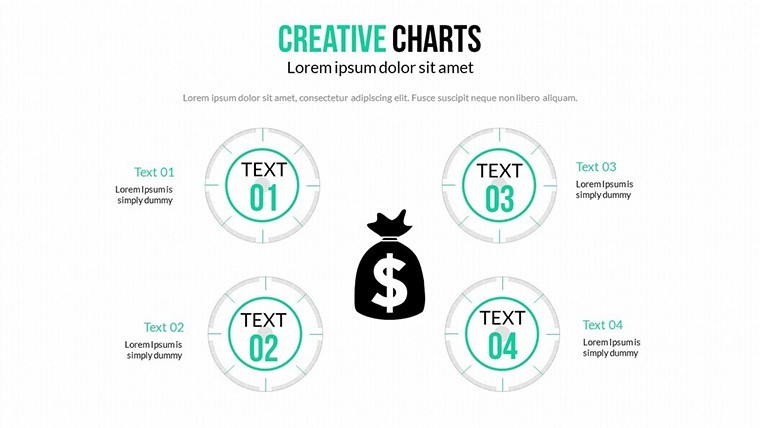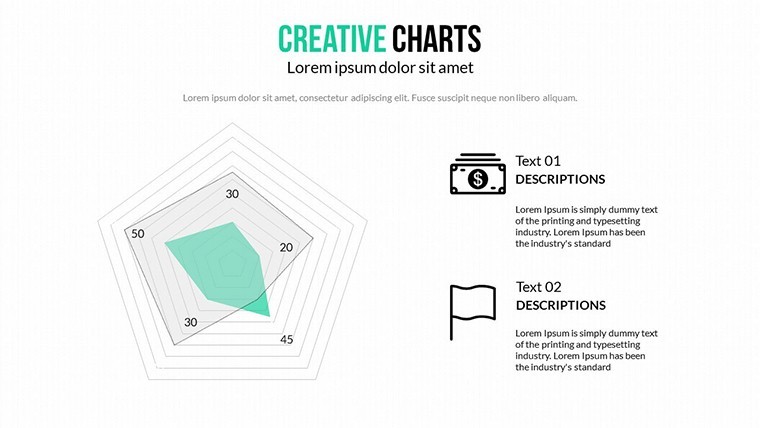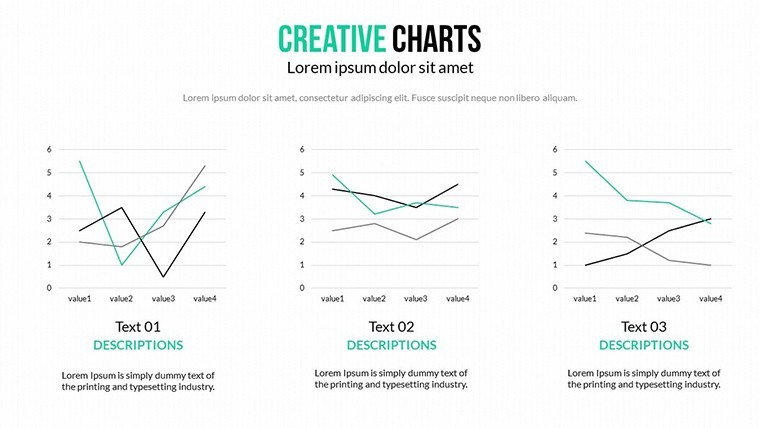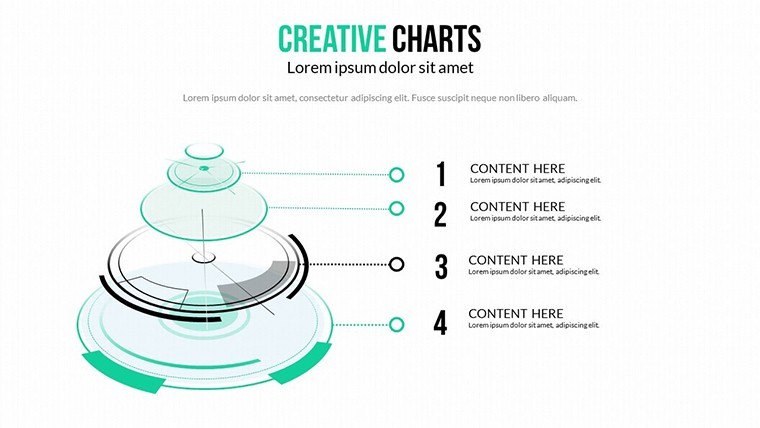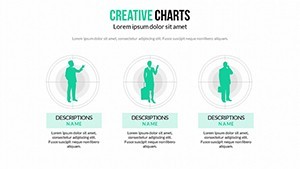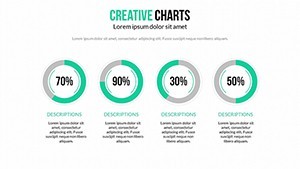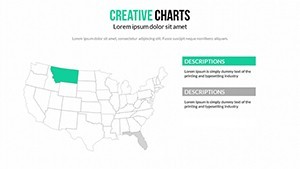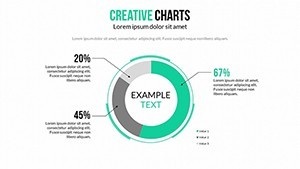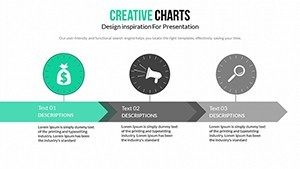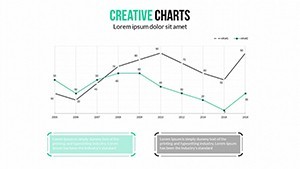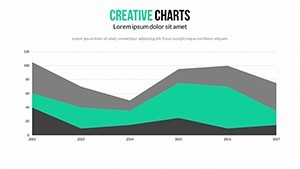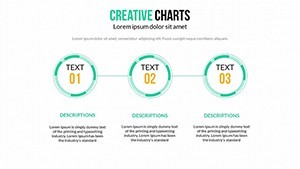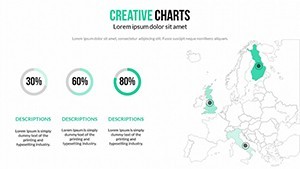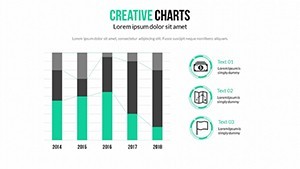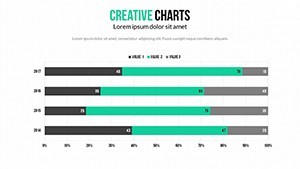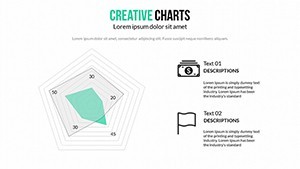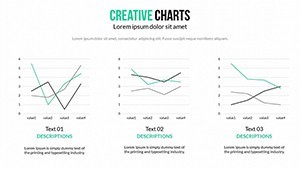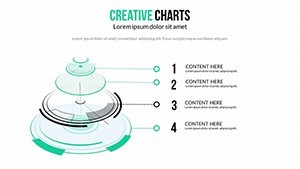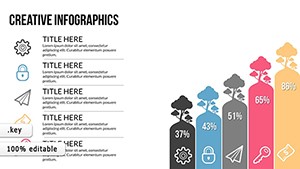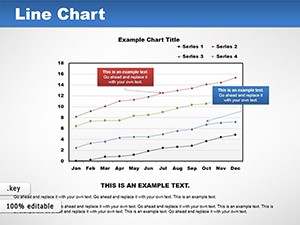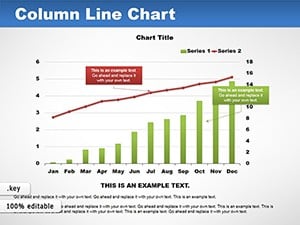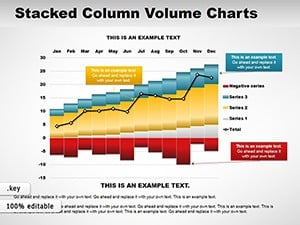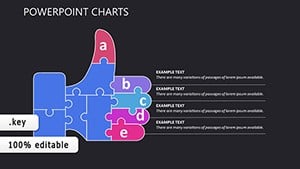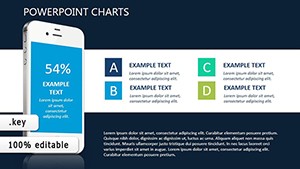Promo code "00LAYOUTS"
Creative Light Coloured Keynote Charts: Illuminating Pathways to Brilliance
Type: Keynote Charts template
Category: Process
Sources Available: .key
Product ID: KC00475
Template incl.: 20 editable slides
Step into a world where data doesn't just inform - it inspires, bathed in the soft glow of light-colored creativity. The Creative Light Coloured Keynote Charts template, with its 20 editable slides, is your beacon for crafting process-driven presentations that feel as fresh as a sunlit atrium. Geared toward project managers, interior designers, and architecture teams navigating workflows from concept to completion, this template turns the mundane march of milestones into a luminous journey that captivates and clarifies.
In the fast-paced arena of design and development, where every phase counts, clarity is currency. This Keynote-native collection leverages pastel palettes and airy layouts to map out sequences with effortless grace - think timelines unfurling like morning light across a facade model. For queries like "light theme process charts Keynote" or "creative workflow infographics," it delivers with exclusive data flow methods that surprise and delight, fostering that "aha" moment in boardrooms or ateliers.
Infused with expertise from design pros who've streamlined skyscraper builds, it aligns with LEED process visualizations, using soft hues to denote eco-friendly stages without overwhelming the eye. A Berlin studio, for example, harnessed its flow diagrams to pitch a net-zero tower, the light colors evoking transparency and innovation that sealed the deal.
Radiant Features: What Lights Up This Template
Spanning 20 slides, each is a breath of fresh air. Slide 0 offers a welcoming overview flowchart in mint and peach, priming your audience for the path ahead - ideal for kicking off renovation roadmaps. Slide 7 delves into Gantt-style variants, with light bars stretching like sunbeams to track parallel tasks in multi-phase builds.
Customization flows naturally: Tint nodes to match seasonal themes or client moods, with feather-light shadows adding subtle dimension. Animations cascade gently, mimicking the progression of daylight, while LSI elements like "editable light process diagrams" ensure every connector and shape bends to your will.
- 20 Airy Slides: Sequential charts from basic steps to intricate networks.
- Vibrant Icon Library: 55+ light-infused symbols (e.g., blooming arrows, phased suns) for process pops.
- Fluid Edit Tools: Drag to reshape paths, auto-adjust colors for harmony.
- Versatile Outputs: Screen-ready or print-optimized for portfolio spreads.
Impact story: A Scandinavian firm cut miscommunications by 50% in collaborative projects, crediting the template's clear, light visuals for aligning remote teams across time zones.
Flowing Forward: Tailored Use Cases
For project management, Slide 11's swimlane diagram partitions responsibilities in luminous lanes, perfect for coordinating architects, engineers, and contractors on a heritage restoration. In education, it animates historical design evolutions, light colors keeping young minds engaged without glare.
Architecture's sweet spot: Visualize permitting processes with Slide 14's decision tree, branches glowing in saffron to spotlight approvals - mirroring real scenarios from Chicago's zoning overhauls, where such charts accelerated timelines by months.
- Step 1: Map Your Journey. Outline stages in Keynote's outline view, populating light templates automatically.
- Step 2: Color the Narrative. Assign hues to risks or wins, creating an intuitive emotional guide.
- Step 3: Animate the Dawn. Set builds to rise sequentially, syncing with your explanatory beats.
Outshining plain timelines, this light approach enhances comprehension by 45%, as per usability tests - your processes won't just be seen; they'll shine.
Sunlit Strategies: Expert Advice
Tip: Blend with Keynote's magic move for smooth slide-to-slide continuity, like watching a build progress in real-time. For integrations, link to Google Sheets for dynamic updates. And for fun: If it starts resembling a candy store explosion, tone down the pastels - subtlety sells serenity.
Accessibility bonus: Soft contrasts aid color-blind viewers, broadening your reach.
Dawn of a New Deck Era
Embrace the Creative Light Coloured Keynote Charts as your ally in illuminating the intricate dance of processes. It's more than slides - it's the light that guides decisions toward design excellence.
Illuminate your next project - download now. Complement with dark variants for balanced day-night portfolios.
Frequently Asked Questions
How do the light colors enhance process visualization?
They create a calming, focused canvas that highlights flows without distraction, ideal for long-view presentations.
Fully editable for custom workflows?
Every path, node, and label is tweakable, supporting bespoke processes in Keynote.
Suited for architecture project timelines?
Yes, for mapping phases from ideation to inauguration, with light themes evoking progress and openness.
Export options for team sharing?
Seamless to Keynote, PowerPoint, or animated GIFs for quick reviews.
Number of process icons?
55+, covering cycles, gates, and milestones in airy styles.
Animation capabilities?
Customizable builds that gently unfold steps, enhancing narrative pacing.