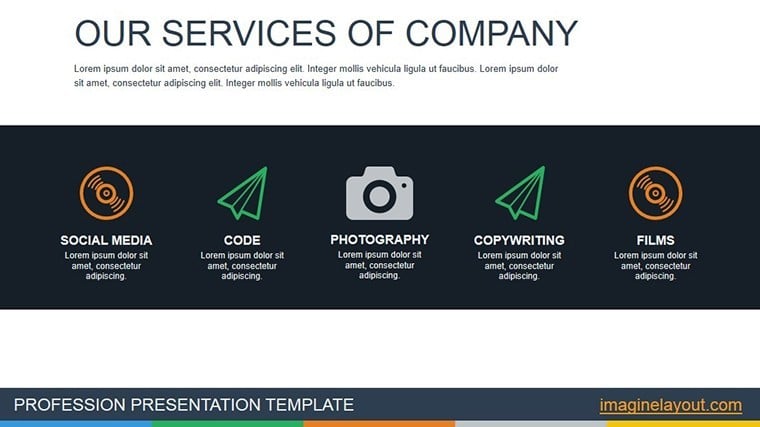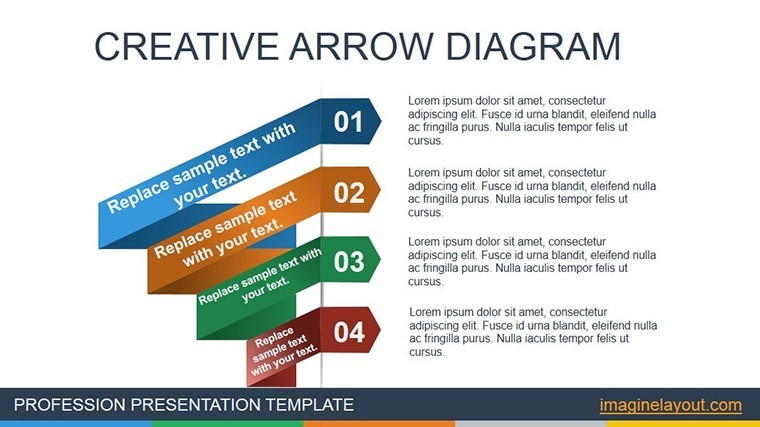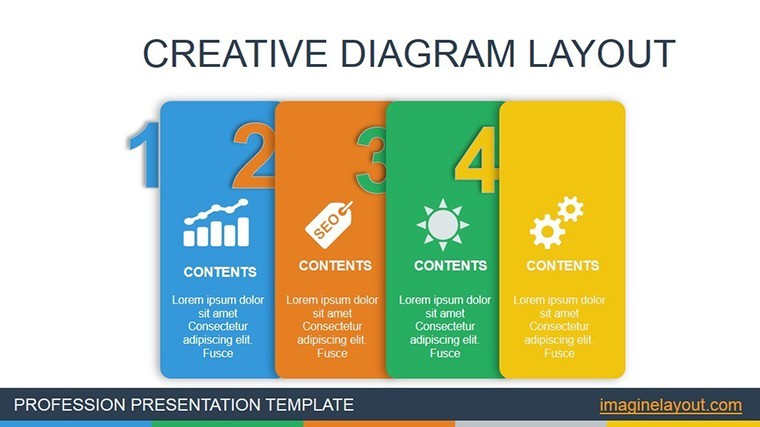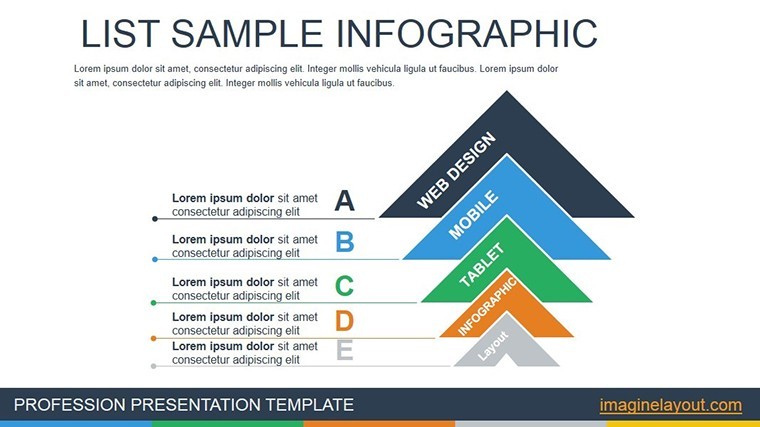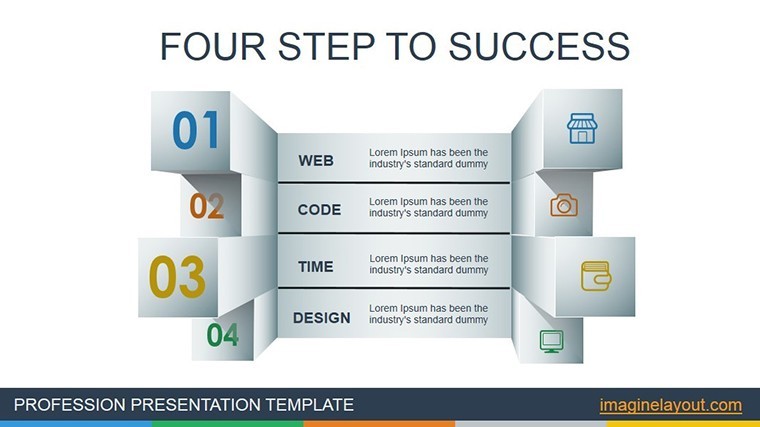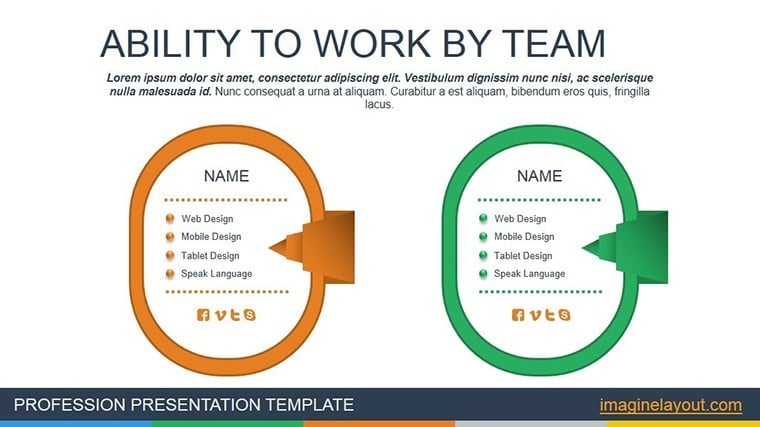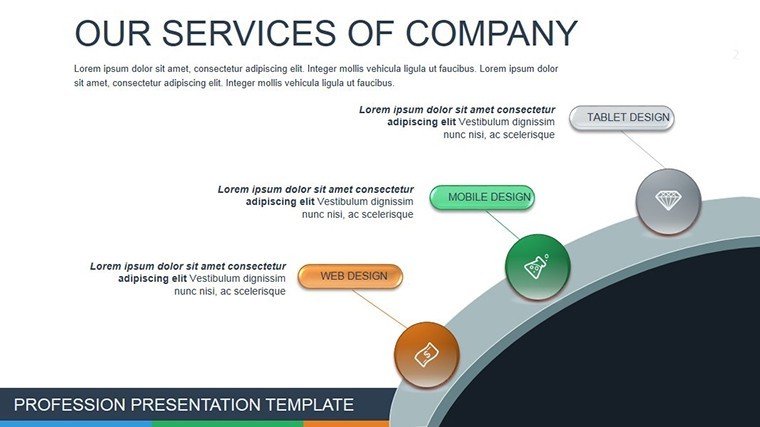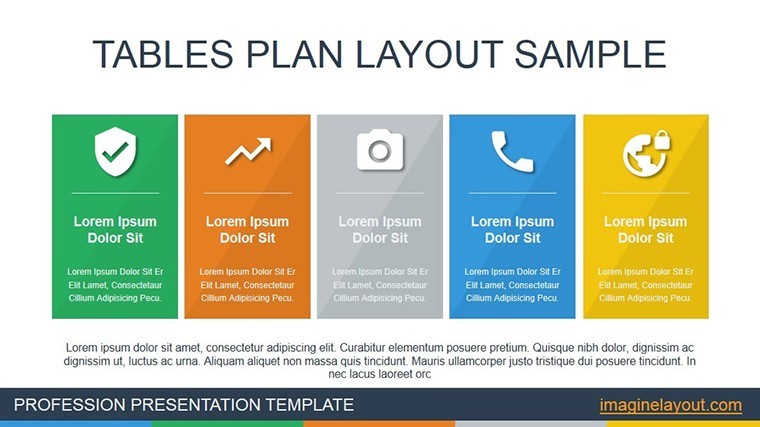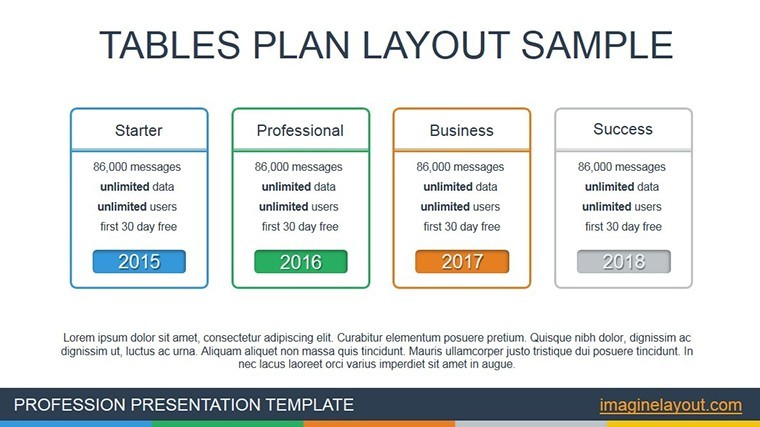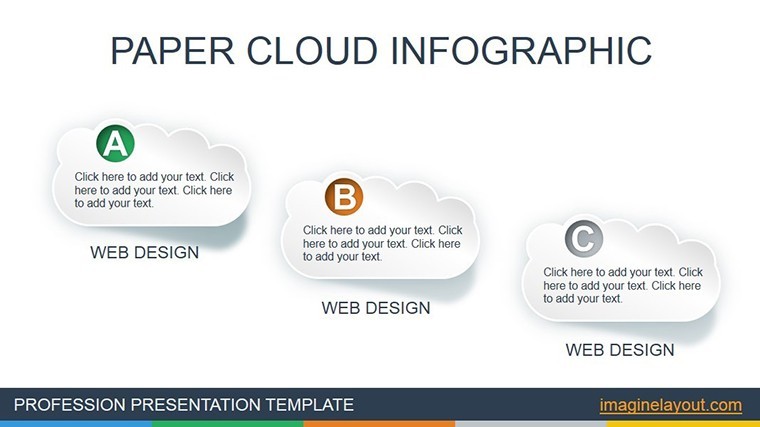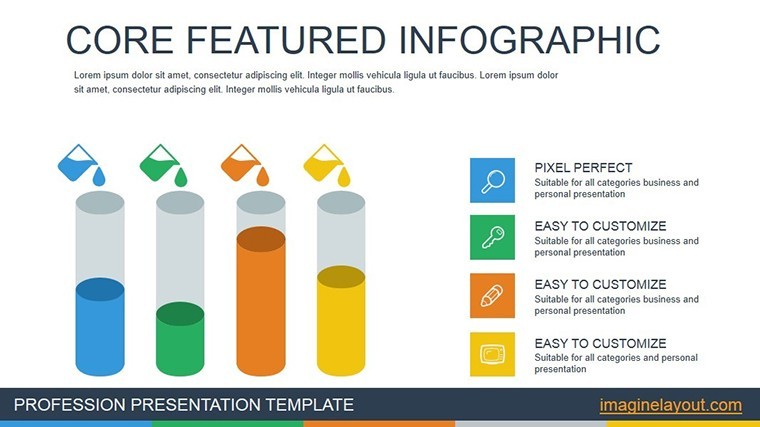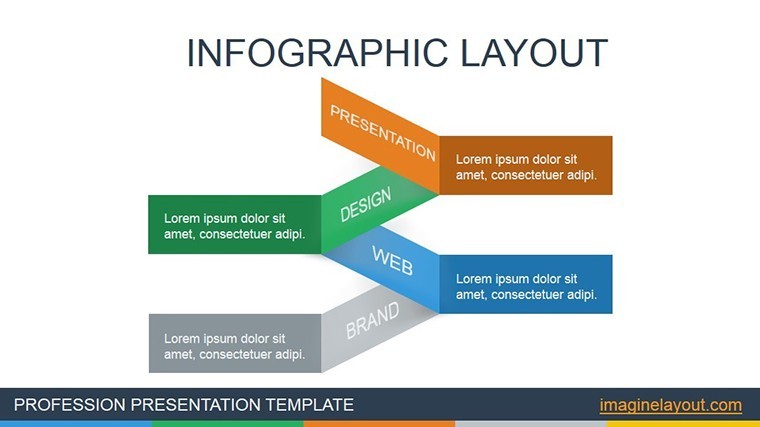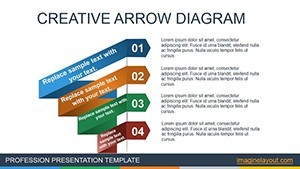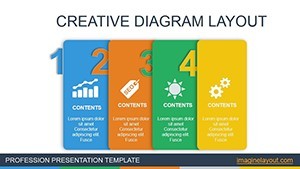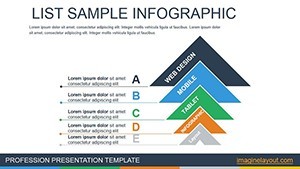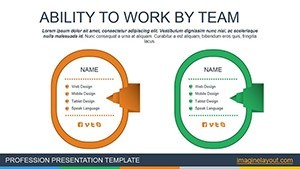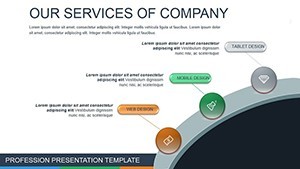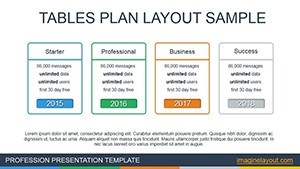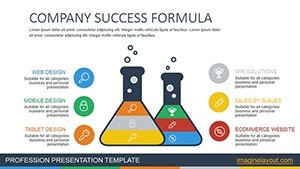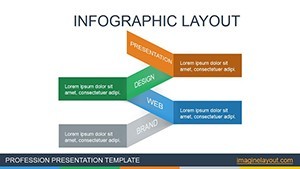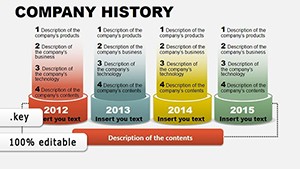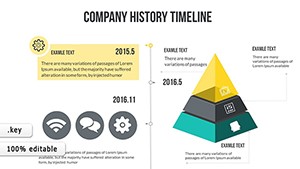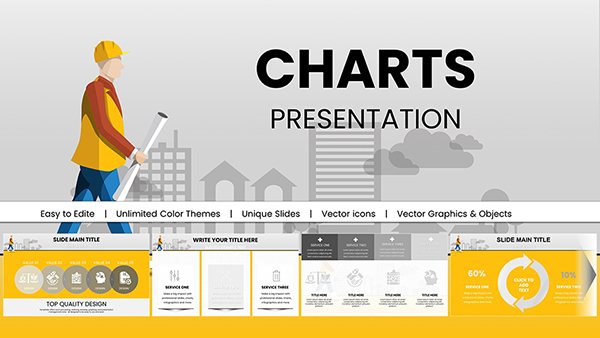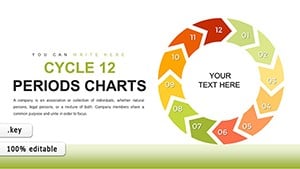Promo code "00LAYOUTS"
Financial Services Keynote Charts and Diagrams: Precision in Every Slide
Type: Keynote Charts template
Category: Process
Sources Available: .key
Product ID: KC00472
Template incl.: 14 editable slides
For financial professionals navigating the high-stakes world of reports and pitches, clarity is currency. Our Financial Services Keynote Charts and Diagrams template delivers exactly that with 14 meticulously crafted, editable slides optimized for Keynote. Whether you're a banking analyst breaking down loan portfolios or a corporate executive outlining investment strategies, this template streamlines your workflow, turning raw numbers into persuasive visuals that drive decisions.
In an era where financial data overloads audiences, effective diagrams aren't optional - they're essential. This pack includes bar charts for comparisons, line graphs for trends, flowcharts for processes, and pie diagrams for allocations, all infused with professional aesthetics. Compatible with Keynote's robust features, it allows seamless customization to match your firm's branding, ensuring presentations that align with industry standards like those from the CFA Institute. Save time on design, amplify your insights, and focus on what matters: closing deals and informing strategies.
Master Financial Narratives with Standout Features
Designed with finance pros in mind, the template's features emphasize accuracy and elegance. Slide 1 offers a dashboard overview, aggregating key metrics into an at-a-glance layout, while Slide 7's flowchart maps risk assessments with interconnected nodes.
- Comprehensive Chart Variety: From interactive bar and line graphs to detailed pie and flow diagrams, each supports data import and auto-scaling.
- 14 Editable Slides: Fully vector-based for crisp prints or screens, with placeholders for easy data entry.
- Keynote Compatibility: Leverages advanced tools like data linking and animations for dynamic financial modeling.
- Professional Styling: Clean color schemes (e.g., blues and grays for trust) and icons (currency symbols, trends) enhance readability.
Accessibility is baked in, with alt text suggestions for charts and high-contrast options, making it suitable for diverse teams and compliance with WCAG guidelines.
Spotlighting Key Slides for Financial Depth
Explore Slide 4's line graph for tracking stock performance over quarters - add trend lines and forecasts with minimal effort. Slide 10's pie diagram dissects budget allocations, with explode effects to highlight sectors like assets vs. liabilities.
For consultants, Slide 12's comparative bar chart juxtaposes client portfolios, fostering informed discussions. These slides go beyond visuals; they facilitate scenario planning, like what-if analyses for interest rate changes.
Tailored Use Cases: Empowering Finance Pros
This template excels in real financial scenarios. Financial analysts at banks like JPMorgan use it for quarterly reports, visualizing loan trends with flowcharts to pinpoint bottlenecks. A case from a mid-sized firm showed how such diagrams reduced meeting times by 25%, allowing deeper dives into analytics.
Consultants preparing investor pitches animate pie charts to illustrate ROI breakdowns, aligning with SEC reporting norms for transparency. Corporate execs in insurance leverage bar graphs for claim comparisons, turning data into strategic narratives that sway boards.
Startups pitching to VCs find the timeline-integrated diagrams (Slide 8) invaluable for projecting cash flows, mirroring successful decks from unicorns like Stripe. Training sessions benefit too, with simplified flowcharts demystifying complex topics like derivatives for new hires.
Step-by-Step Customization for Financial Accuracy
Adapt the template effortlessly in Keynote. Input data via tables, and charts update instantly - perfect for live modeling during calls.
- Data Integration: Paste from Excel or use Keynote's formulas for calculations like CAGR.
- Branding Tweaks: Adjust palettes and fonts to match corporate guidelines in the master slide.
- Animation Additions: Animate builds for sequential data reveal, enhancing emphasis on key figures.
- Review and Share: Use presenter view for notes, export to secure PDFs for client delivery.
Tip: Incorporate LSI terms like "financial forecasting visuals" in notes for better searchability in shared files. Pairs well with tools like Tableau for advanced imports.
Superior to Basic Financial Tools
Unlike generic Excel exports, this template offers Keynote's polish, avoiding cluttered defaults. Pros save weeks on custom builds, with one analyst crediting it for a promotion after a standout board presentation.
Invest in clarity - download the Financial Services Keynote Charts template and transform your financial storytelling today!
Frequently Asked Questions
What chart types are in this financial template?
It includes bar charts, line graphs, flowcharts, and pie diagrams, all tailored for financial data.
Is it easy for beginners to use?
Yes, with intuitive placeholders and Keynote's drag-and-drop, even novices can create pro visuals.
How many slides and edits?
14 fully editable slides, customizable for data, colors, and layouts.
Suitable for banking presentations?
Ideal for banking, with slides for loans, risks, and comparisons.
Export options?
Export to PDF, PowerPoint, or images, maintaining financial accuracy.