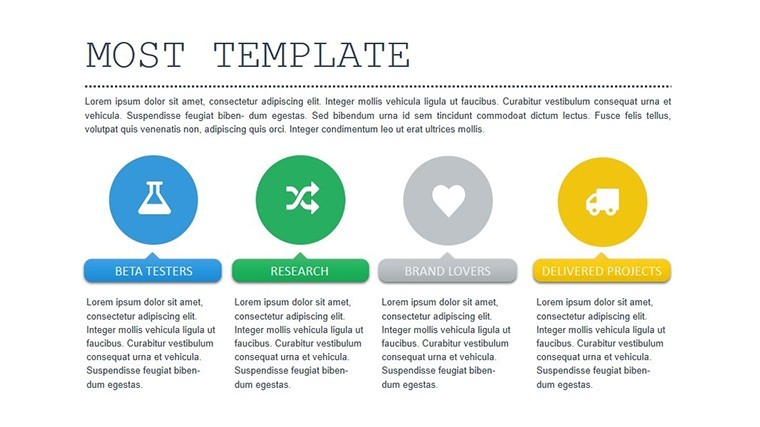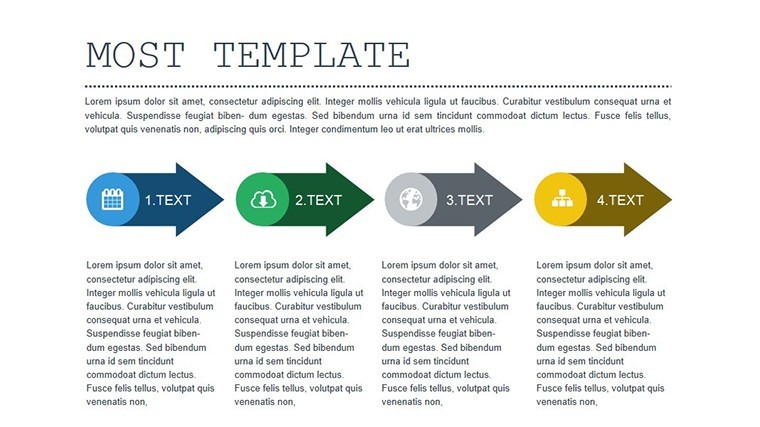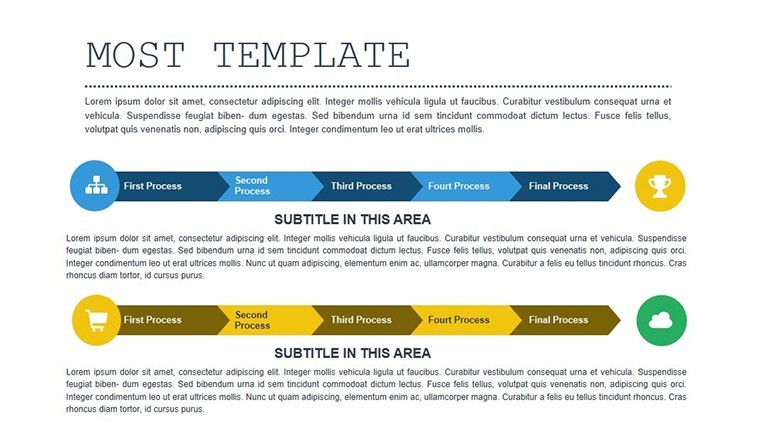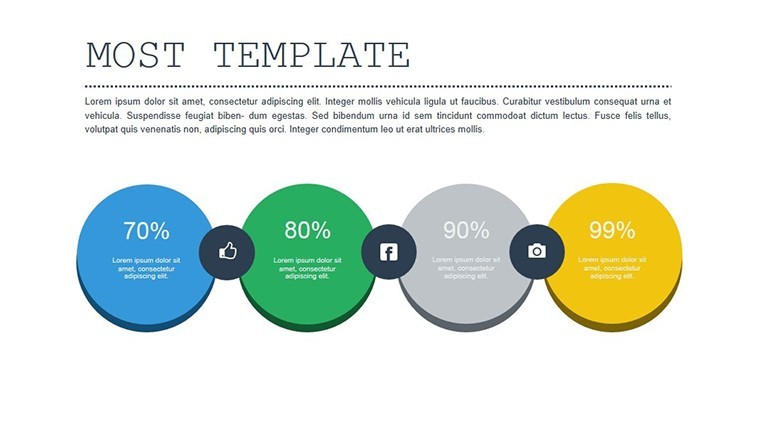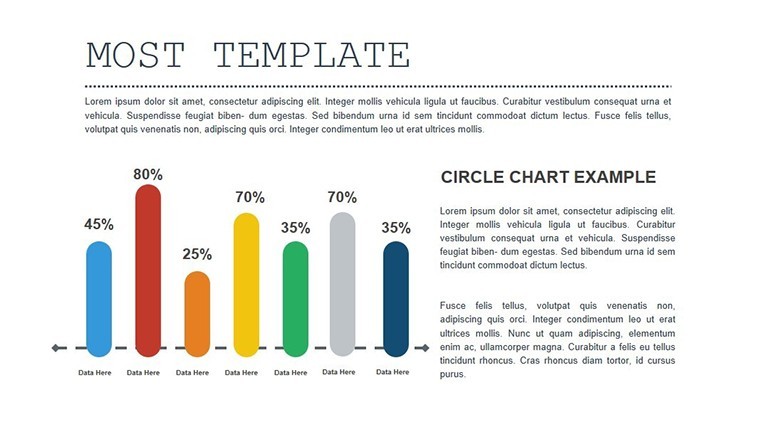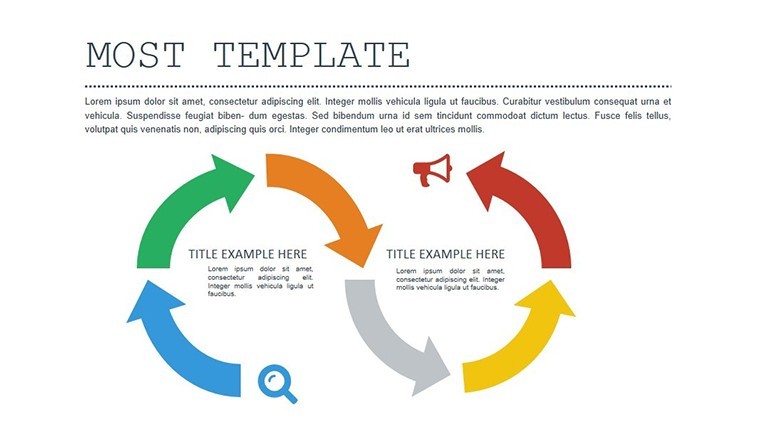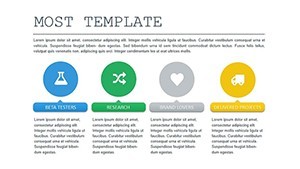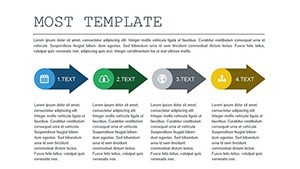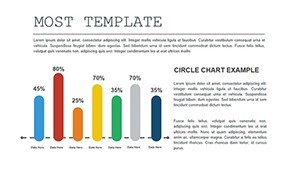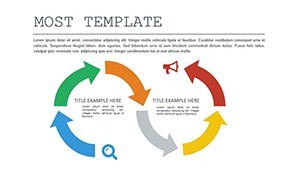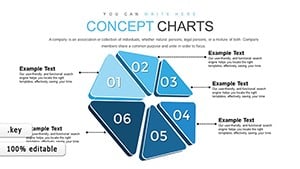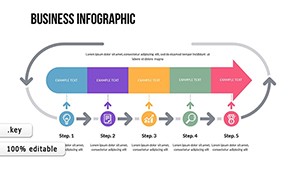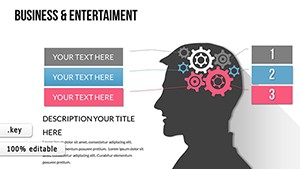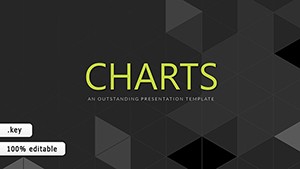Promo code "00LAYOUTS"
Animated Tables Keynote Template: 20 Stunning Slides
Type: Keynote Charts template
Category: Tables
Sources Available: .key
Product ID: KC00459
Template incl.: 20 editable slides
Tables: The unsung heroes of data delivery, often dismissed as drab grids until they spring to life. Our Animated Tables Keynote Template reimagines them with 20 editable slides that infuse rhythm and revelation into rows and columns. Geared toward business pros, educators, and strategists who juggle dense info daily, this pack turns potential snoozefests into spotlight moments - think quarterly reviews where figures fade in like plot twists.
Recall a TED-style talk where budget breakdowns animated cell-by-cell, holding 500 viewers rapt? That's the magic here, drawn from pro decks that clinched promotions. With Keynote's robust build tools, customize from subtle wipes to dramatic builds, ensuring your tables tell tales that tables alone can't.
Standout? Precision engineering for clarity - merged cells, conditional hues, and sortable headers that respond to taps, all while weaving in terms like pivot summaries for search savvy.
Core Features: Tables That Table-Turn
Beyond basics, these slides boast nested groupings for multi-tier data, like expense categories drilling to line items with expander arrows.
- 20 Editable Tables: Variants from simple ledgers to complex matrices with formulas.
- Dynamic Animations: Row highlights, column shifts - sync to music if audacious.
- Style Suites: Modern sans-serif defaults, or ornate for reports.
- Formula Support: Built-in calcs like AVERAGE and VLOOKUP equivalents.
Building Blocks: From Blank to Brilliant
Launch with Slide 4's bordered ledger - populate via copy-paste, then animate zebra-striping for scanability. A finance whiz cut meeting times in half by revealing variances progressively, spotlighting anomalies like a detective.
Applications: Tabling Expectations
For execs, animate P&L statements - revenues stacking upward, costs dipping below zero-line for visual punch. Teachers use it for grade trackers, rows sorting by performance with color waves.
In design pitches, table material specs with hover previews, animating pros/cons lists to sway clients. An interior firm visualized fixture costs this way, winning a boutique revamp by making numbers narrate luxury.
- Prep Data: Format in Numbers app for seamless import.
- Apply Animates: Select ranges; choose from 15 preset motions.
- Fine-Tune: Adjust easing for natural flow - ease-in for builds.
- Distribute: Hyperlink cells to sources for audit trails.
Outshining Static Spreads
Excel tables export flat; ours evolve, aligning with Edward Tufte's data-ink maxim by minimizing fluff. Versus Google Sheets, Keynote's stage controls offer pro-level timing, ideal for scripted reveals.
Link to Airtable bases for live syncs - tables update as entries do. For planners charting site inventories, animate inventory levels per phase, complying with RIBA stages for phased clarity.
Deep Dive: Slide Savvy and Secrets
Highlight Slide 15: A heatmap table where cells glow by value intensity, perfect for risk assessments. Secret: Use opacity ramps for layered reads - foreground totals over detail grids.
Collab via shared links; track edits like version control. Outcome? Tables that don't tabulate - they transform.
Table your triumph: Secure this animated template and let data dictate the drama.
Frequently Asked Questions
Minimum Keynote version?
Keynote 12+ for full animations; basics work earlier.
Handling merged cells?
Preserved on edit; animations skip across for unity.
Export to PDF animated?
Static PDF; use ScreenFlow for video captures.
Custom formulas possible?
Yes, embed AppleScript for advanced logic.
Accessibility features?
Alt text for tables, high-contrast modes included.
Team sharing tips?
iWork collab; lock cells to prevent overwrites.