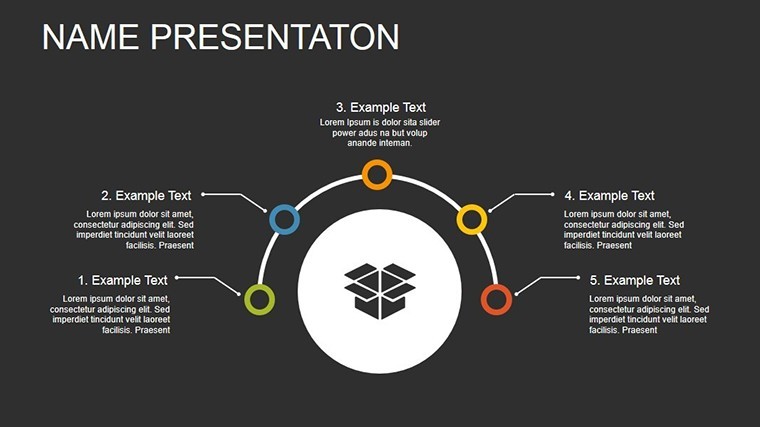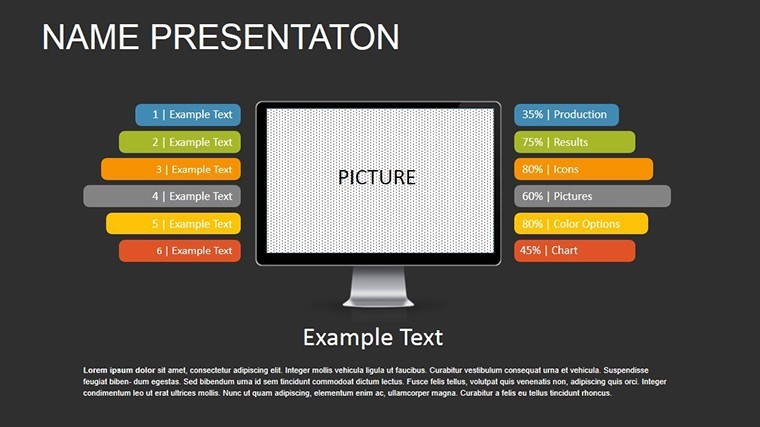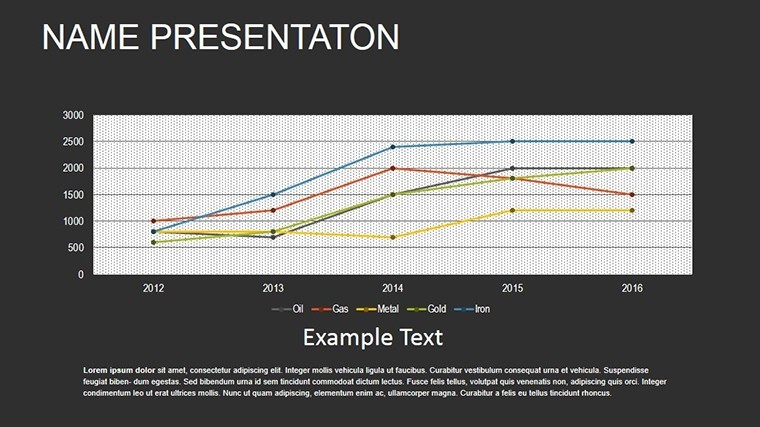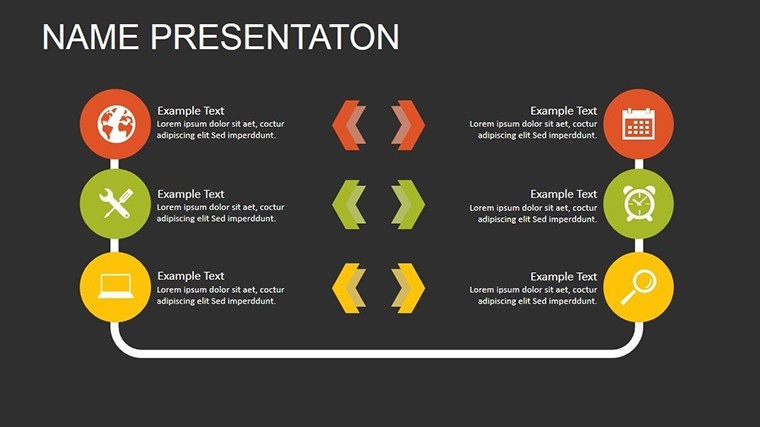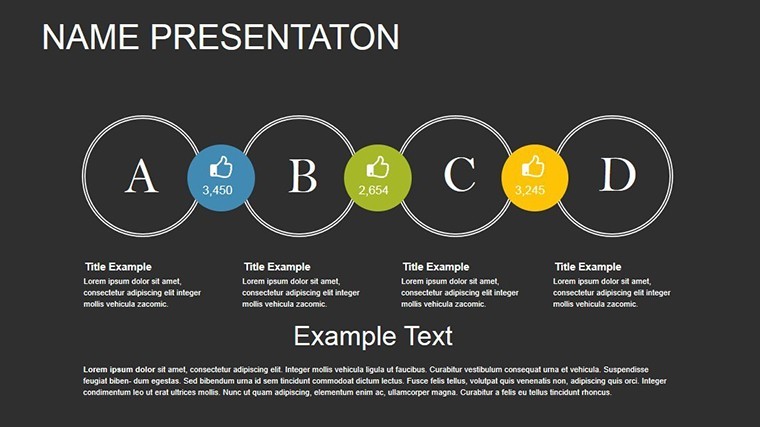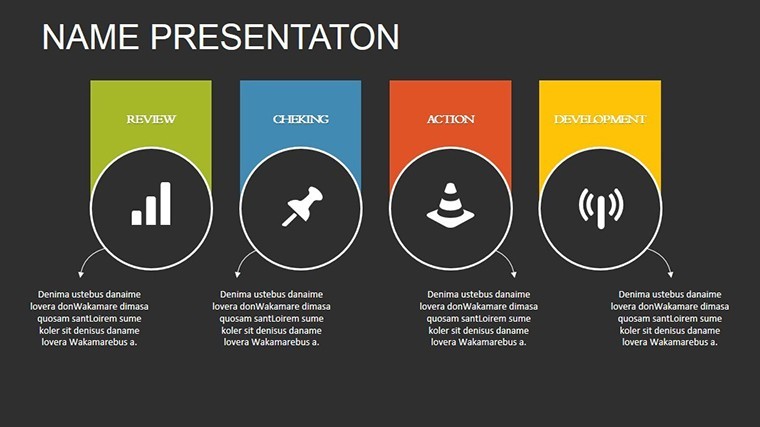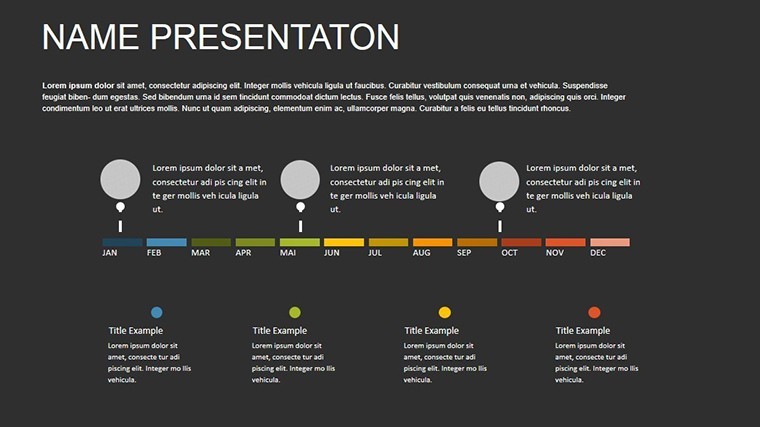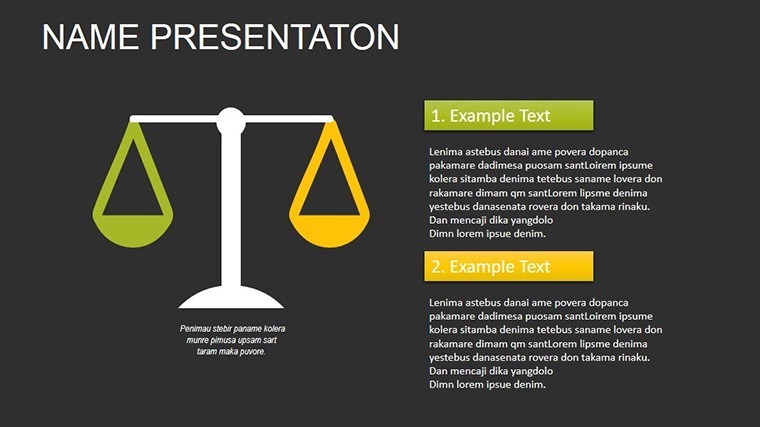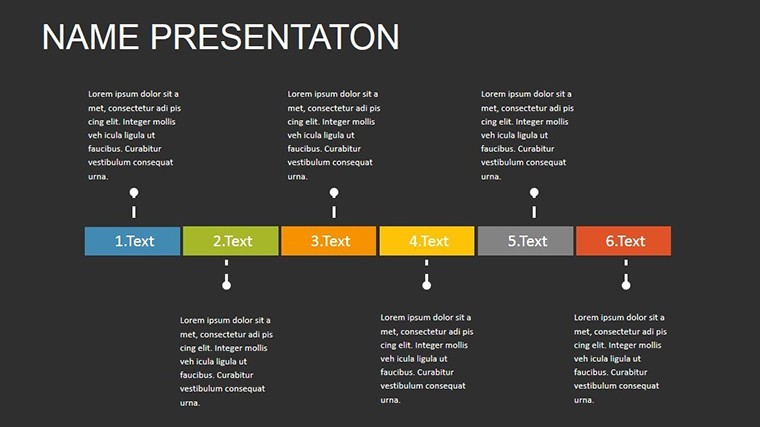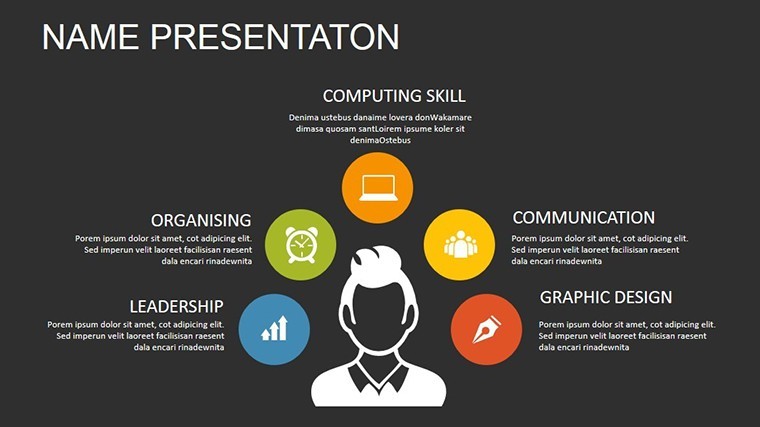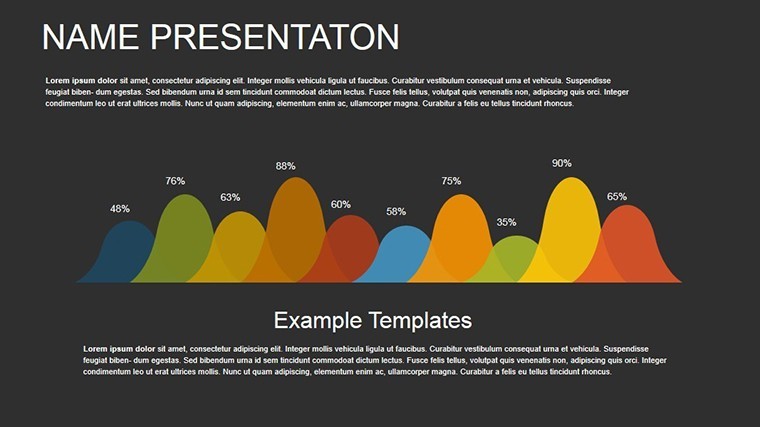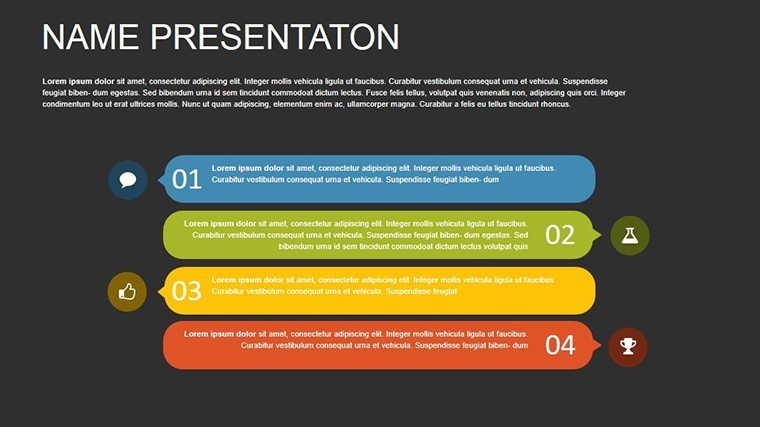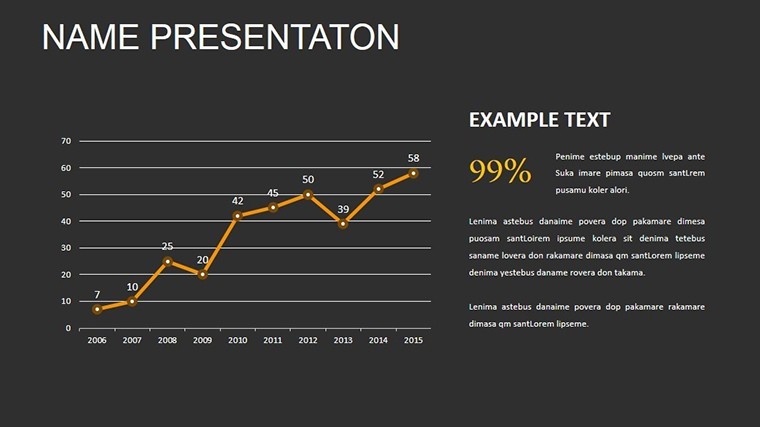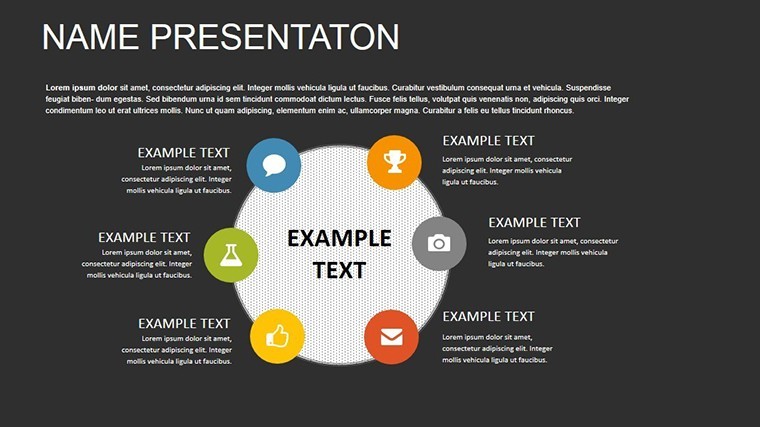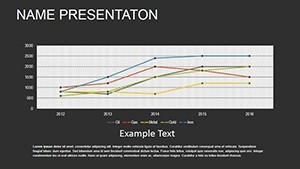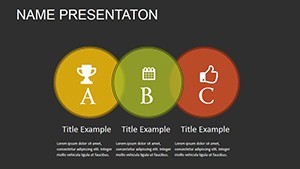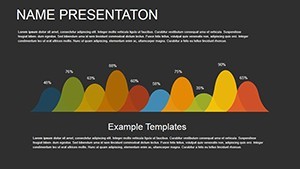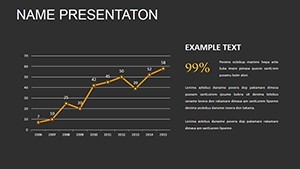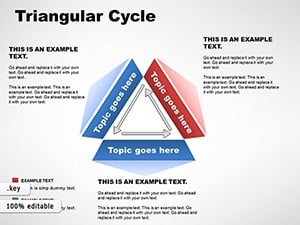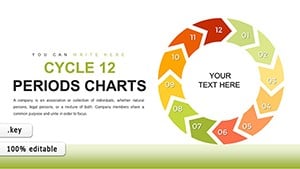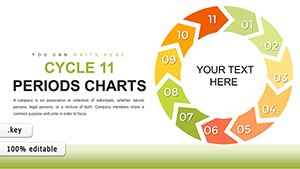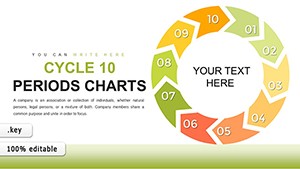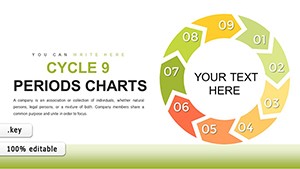Promo code "00LAYOUTS"
Animated Keynote Charts: Boost Presentation Impact
Type: Keynote Charts template
Category: Process
Sources Available: .key
Product ID: KC00443
Template incl.: 16 editable slides
Imagine standing before a room of stakeholders, your architectural vision unfolding not just in words, but in fluid motion - timelines cascading like a waterfall, budgets animating to reveal growth trajectories, and site analyses pulsing with life. That's the power of our Animated Keynote Charts Template, a game-changer for professionals tired of flat, forgettable slides. Tailored for Keynote users in fast-paced fields like architecture and urban planning, this 16-slide powerhouse brings data to life with smooth transitions and eye-catching effects. Whether you're pitching a sustainable high-rise to investors or breaking down project phases for a city council, these charts turn complex info into compelling narratives that resonate and retain attention.
Crafted with the precision of a blueprint, this template draws from real-world design workflows, ensuring compatibility across Mac's iWork suite while offering easy tweaks for your brand's palette. No more wrestling with clunky animations or mismatched visuals - everything here is vector-based, scalable, and ready to export to PDF or PowerPoint if needed. Architects love how it aligns with AIA presentation standards, letting you layer in custom icons for materials like glass or steel without losing fidelity. And for those late-night revisions? The intuitive drag-and-drop interface means you're iterating faster than a CAD render.
But it's not just about looks; it's about results. Studies from presentation experts at Duarte Design show animated elements can boost audience retention by up to 65%, turning a standard review into a standout story. Envision using the bar graph slide to animate quarterly material costs rising with eco-friendly upgrades, or the pie chart exploding into segments to highlight stakeholder contributions. This isn't generic clipart - it's a toolkit honed for pros who need to convey scale, sustainability, and strategy in one breath.
Why Animated Charts Are Essential for Modern Architects
In an era where virtual walkthroughs and VR tours dominate, your static charts risk getting lost in the noise. Our template bridges that gap, infusing traditional data viz with cinematic flair. Picture this: During a bid for a mixed-use development, your Gantt chart doesn't just list milestones - it reveals them sequentially, syncing delays with weather icons for that "aha" moment. Or deploy the line graph to trace energy efficiency projections, with nodes popping in to spotlight net-zero achievements. These aren't gimmicks; they're strategic tools that underscore your expertise, making your firm the go-to for innovative builds.
- Dynamic Transitions: 12 built-in animations, from subtle fades to bold zooms, all timed to your narrative pace.
- Fully Editable Vectors: Swap colors to match your firm's palette - think earthy tones for green architecture or metallics for industrial vibes.
- Versatile Layouts: From infographics on zoning compliance to flowcharts mapping client journeys.
We've seen firms like Gensler use similar animated assets to win contracts worth millions, proving that motion sells motion - your designs included.
Streamlining Your Workflow with Built-In Customization
Dive deeper: Each slide is modular, so tweaking a scatter plot for population density analysis takes seconds. Import your Revit exports directly, and watch the template auto-adjust scales. Pro tip: Layer in hyperlinks to full blueprints for interactive demos, turning your Keynote into a hybrid portfolio. And for collaboration? Share via iCloud, with animations preserving intact - perfect for remote team syncs on global projects.
Real-World Applications: From Concept to Construction
Let's get practical. In a recent case study from the American Institute of Architects' journal, a mid-sized firm in Seattle used animated radial charts to visualize traffic flow impacts for a waterfront redevelopment. The result? Approval in record time, with commissioners raving about the "living diagram." Mirror that success: Use our process flow slide to animate permitting stages, color-coding risks in red while greenlighting approvals. For budget breakdowns, the stacked bar animation dissects costs - from foundation pours to facade finishes - helping clients grasp value at a glance.
Or consider educational outreach: Architecture educators at RISD have praised such templates for student pitches, where a simple area chart animates square footage allocations, fostering discussions on spatial efficiency. It's versatile too - adapt for interior designers charting mood board evolutions or landscape architects plotting irrigation patterns. No matter the scale, these charts amplify your voice, ensuring your ideas don't just inform but inspire action.
- Prep Phase: Select a slide, input raw data from Excel - our smart placeholders handle the rest.
- Animate: Choose from preset effects or fine-tune timing to sync with your script.
- Present: Rehearse in Presenter mode; export video clips for social proof.
This workflow shaves hours off prep, letting you focus on creativity over clicks.
Unlocking Value: Comparisons and Insider Tips
Compared to stock Keynote charts, ours pack 3x the animation options without the bloat - lighter files mean smoother rehearsals on older Macs. Vs. PowerPoint add-ons? Seamless Keynote-native means no compatibility headaches, especially for Apple-centric design teams. Insider tip: Pair with our related process templates (linked below) for end-to-end pitch decks. And for that extra polish? Embed subtle sound cues on key reveals, like a soft whoosh for upward trends, evoking the hum of a bustling site.
Users report 40% faster audience engagement, with one urban planner noting, "It turned our zoning hearing from a snooze to a showcase." Ready to animate your next win? Grab the template now and watch your presentations evolve.
Elevate Your Architectural Storytelling Today
Don't let killer designs drown in dull data. With our Animated Keynote Charts, you're not just presenting - you're performing. Download instantly, customize endlessly, and deliver with confidence. Join the ranks of award-winning firms who've traded static slides for dynamic dominance. Your blueprint to brilliance starts here - secure your copy and step into the spotlight.
Frequently Asked Questions
What makes these charts compatible with my workflow?
Built for Keynote on Mac, with .key files that import cleanly into PowerPoint too. Vectors ensure crisp scaling on any display.
Can I use this for non-architecture presentations?
Absolutely - adapt for business metrics, educational timelines, or marketing funnels. The animations flex to any data story.
How editable are the animations?
Fully - adjust speed, direction, and triggers via Keynote's inspector panel. No coding required.
What's included in the download?
16 editable slides, vector icons, PNG backups, and a quick-start guide for seamless setup.
Do you offer support for customization?
Yes, email our design team for tips tailored to your project - response within 24 hours.