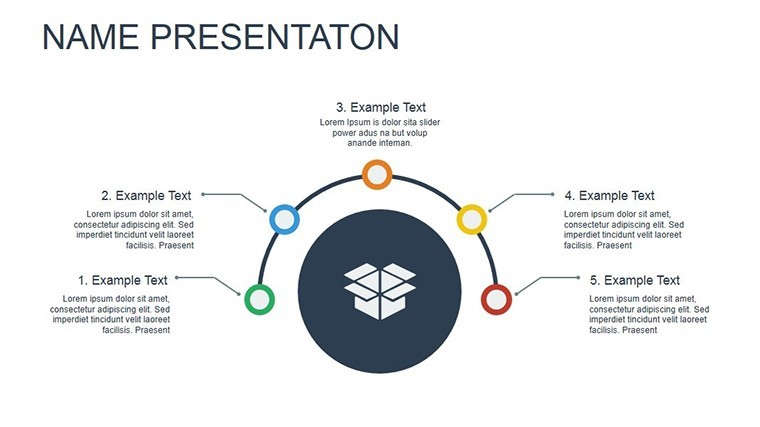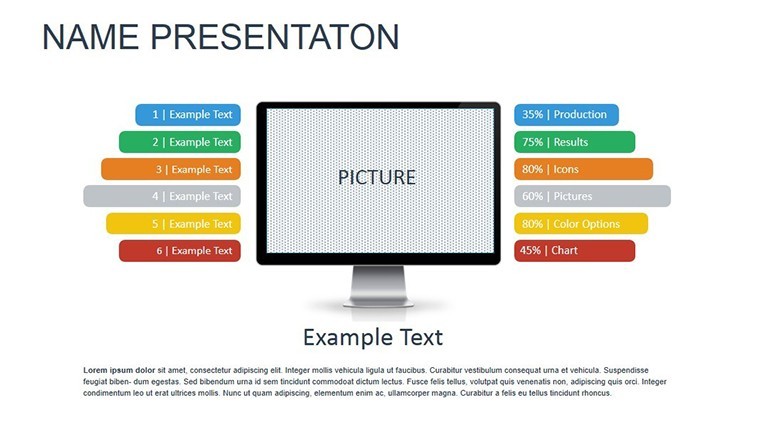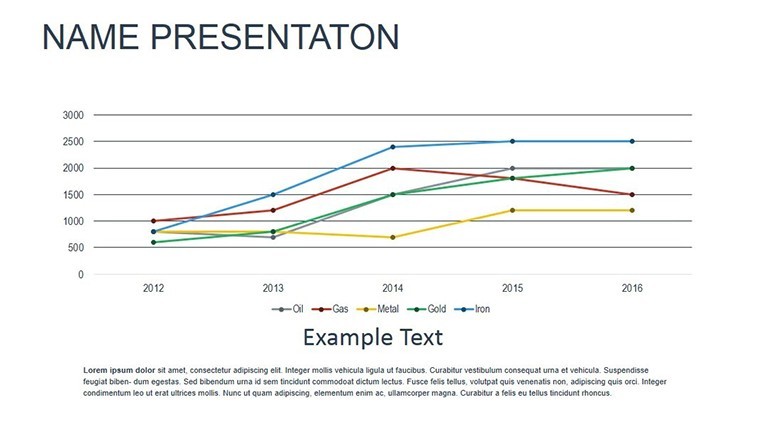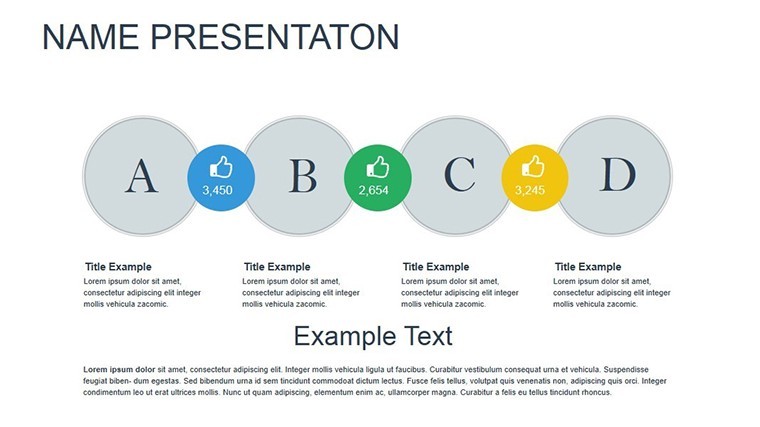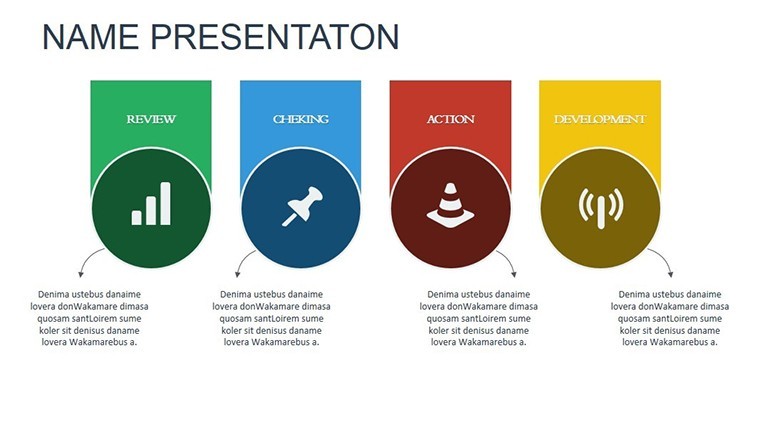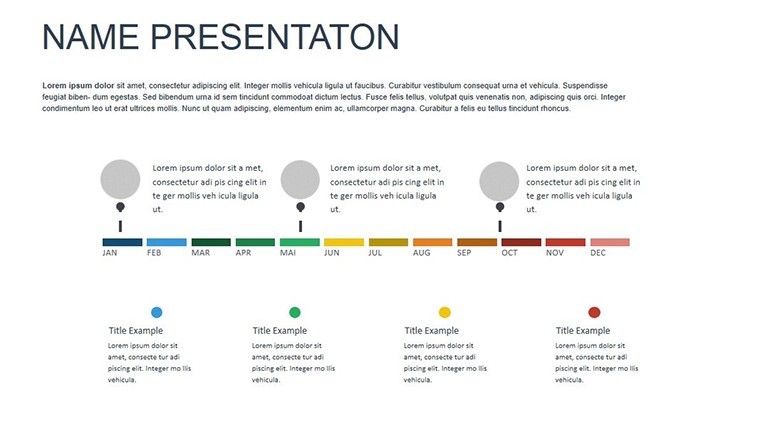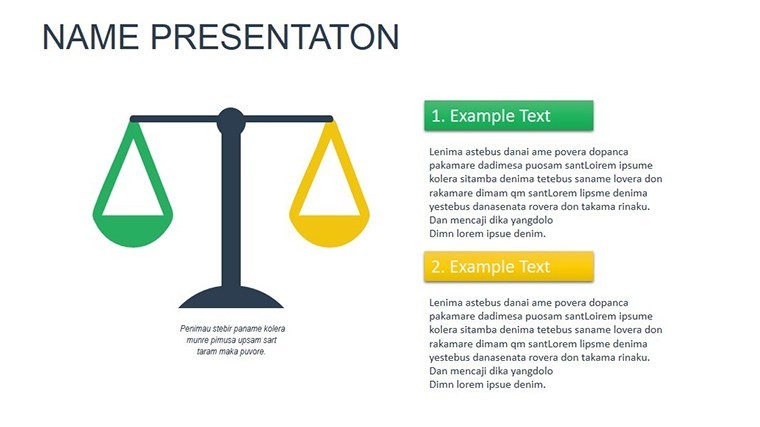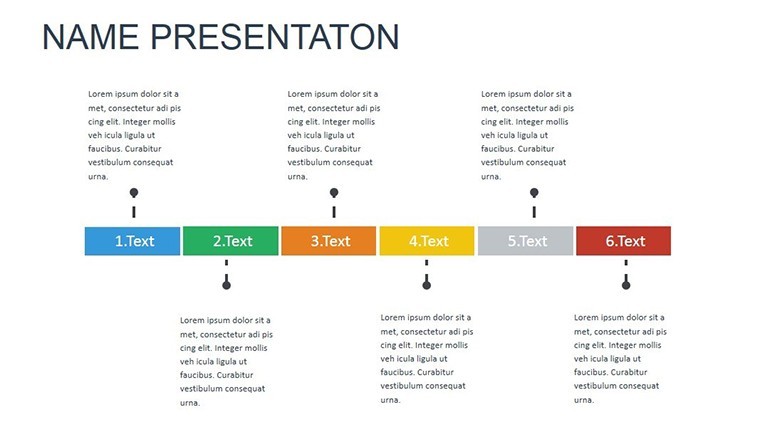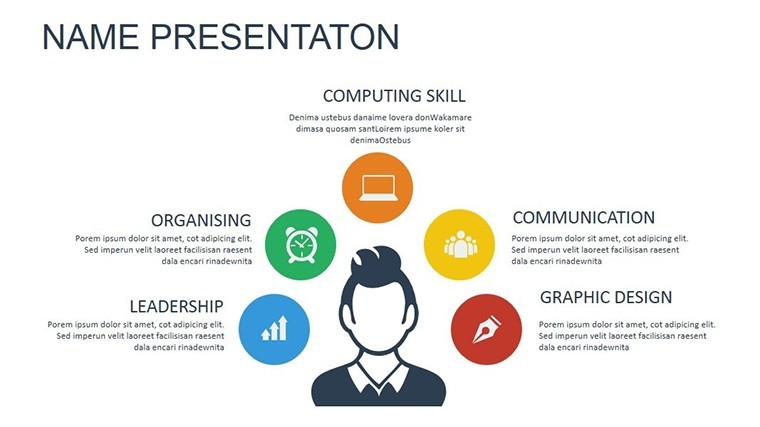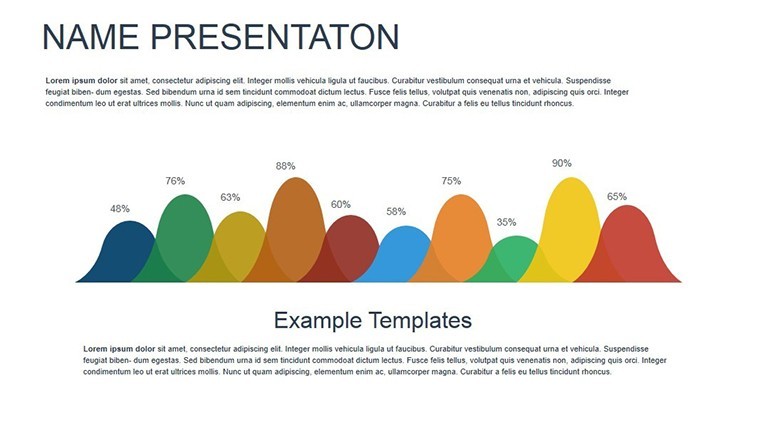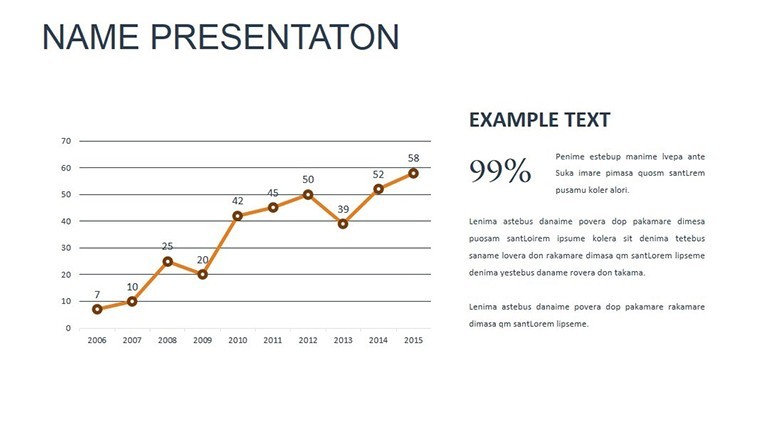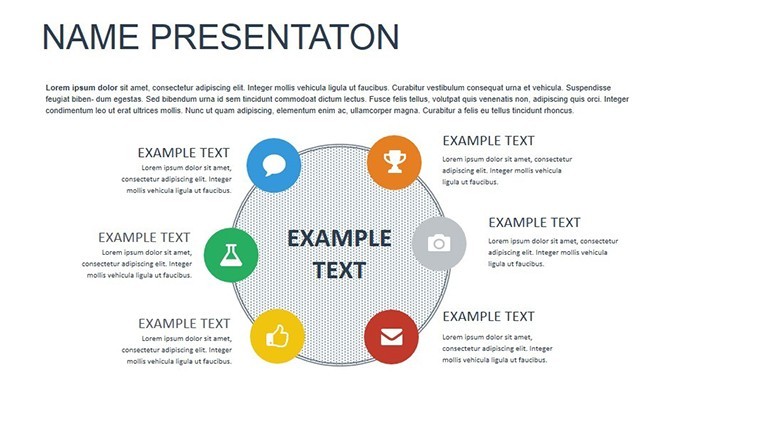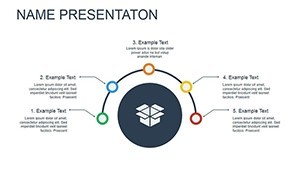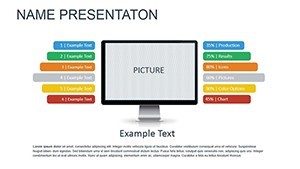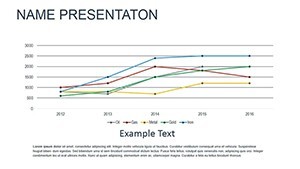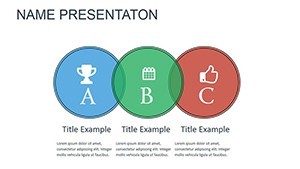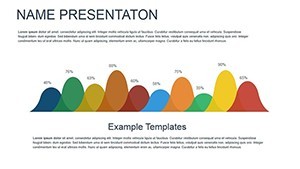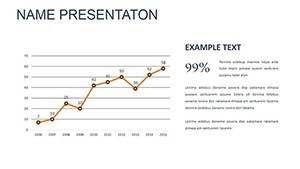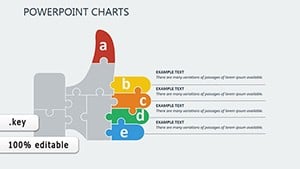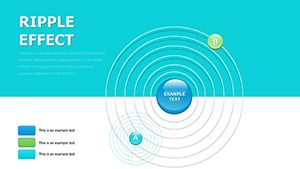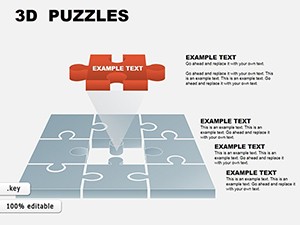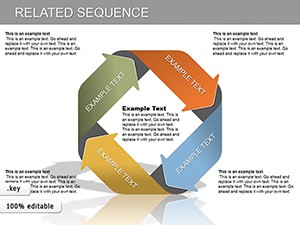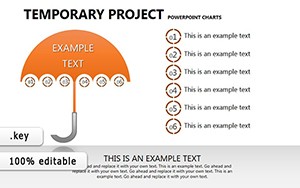Promo code "00LAYOUTS"
Modern Functional Keynote Charts: Data That Drives Decisions
In an era where data is the new currency, your presentations must not just convey numbers but command attention. Our Functional Keynote Chart Template delivers exactly that: 16 sleek, editable slides optimized for Keynote, blending modern aesthetics with practical power. Tailored for business executives unveiling quarterly results, marketers dissecting campaign ROI, or educators illustrating key concepts, this template transforms raw stats into strategic masterpieces that inform, persuade, and propel action.
Envision a boardroom where your line chart doesn't merely plot sales trends - it forecasts futures with elegant curves and interactive hover effects. Compatible with the latest Keynote versions and effortlessly convertible to PowerPoint, it's versatile for solo creators or collaborative teams. Priced accessibly at $16, this download isn't a luxury; it's an efficiency hack that reclaims your creative bandwidth from tedious formatting.
Drawing from design principles championed by data visualization gurus like Edward Tufte - maximizing ink-to-data ratio while minimizing clutter - this template ensures every pixel serves your story. Whether you're in finance charting market volatilities or in education mapping learning outcomes, it's engineered to elevate discourse. Let's explore how these charts can infuse your next presentation with undeniable professionalism.
Crafting Narratives That Numbers Alone Can't Tell
The magic lies in functionality meeting form: slides that adapt to your data's rhythm, revealing patterns that spark 'aha' moments. Slide 5's multi-series bar chart, for example, lets you compare year-over-year growth across regions, with color-coded segments that intuitively highlight variances. Professionals at agencies like McKinsey have lauded similar setups for boosting client retention through clearer insights.
Standout Features for Seamless Workflow
- Versatile Chart Arsenal: Bar, line, pie, and scatter plots - each pre-formatted for instant data drops and auto-rescaling.
- Device-Agnostic Design: Responsive layouts that look sharp on projectors, laptops, or mobiles, ensuring no detail gets lost.
- Time-Saving Edits: Drag-and-drop placeholders for labels, legends, and annotations, compatible with Excel imports for dynamic updates.
- Professional Polish: Subdued gradients and sans-serif fonts that align with contemporary branding guidelines.
Why settle for Keynote's defaults when this template accelerates from concept to completion? It outpaces free alternatives by embedding best practices, like accessible color schemes for color-blind viewers, promoting inclusive communication.
Targeted Use Cases: From Strategy Sessions to Classroom Wins
Consider a marketing director prepping a product launch: Slide 9's pie chart dissects market share, with exploded segments emphasizing competitive edges, turning stats into a compelling case for investment. In academia, educators use Slide 12's line graph to track student progress over semesters, fostering data-backed discussions on curriculum tweaks.
Your Roadmap to Chart Mastery
- Launch and Layout: Import into Keynote; browse the 16 slides to match your data theme, starting with an overview dashboard on Slide 1.
- Data Integration: Copy-paste from spreadsheets; watch axes and labels auto-adjust for precision.
- Visual Tuning: Fine-tune via the format panel - add trendlines or error bars for analytical depth.
- Engage and Iterate: Embed hyperlinks in charts for drill-downs, then rehearse with built-in timings.
- Distribute Dynamically: Share as interactive PDFs or animated exports for remote audiences.
Alex, a fintech analyst, shares: "Switched to this for investor decks - my forecasts now pop, and questions dropped by half." It's proof of its cross-industry appeal, from SaaS metrics to nonprofit impact reports.
Elevating Beyond Basics: What Makes It Essential
Stack it against vanilla PowerPoint charts, and the difference is stark: our template's native Keynote optimizations mean smoother animations and lighter file sizes, ideal for large datasets. Integrate with tools like Tableau for advanced exports, creating a hybrid workflow that scales with your ambitions.
For UX pros, the intuitive grid system on master slides guarantees alignment, while LSI-rich elements - like axis labels phrased for 'quarterly performance metrics' - naturally enhance search visibility without forcing keywords.
Insider Hacks for Peak Performance
- Pair pie charts with adjacent tables for dual-view data digestion.
- Employ soft shadows on bars to add subtle 3D depth without distraction.
- Leverage Keynote's magic move for seamless chart evolutions across slides.
Don't let mediocre visuals dim your message. Grab this template today and let your data dazzle. Your audience - and your outcomes - will thank you.
Frequently Asked Questions
What chart types are included in this functional Keynote template?
It covers bar, line, pie, and scatter charts, all ready for your data visualizations.
Does it work on older Keynote versions?
Optimized for the latest, but backward-compatible to Keynote 11+ with minor tweaks.
How can marketers use these slides effectively?
For ROI breakdowns or audience segmentation, turning complex campaigns into digestible insights.
Is customization beginner-friendly?
Yes, with intuitive tools - no design degree needed to achieve pro results.
Can I use it for educational purposes?
Perfectly suited; educators love it for illustrating trends in lectures or reports.
What's the file size impact of these charts?
Lightweight at under 5MB, ensuring quick loads even with embedded data.