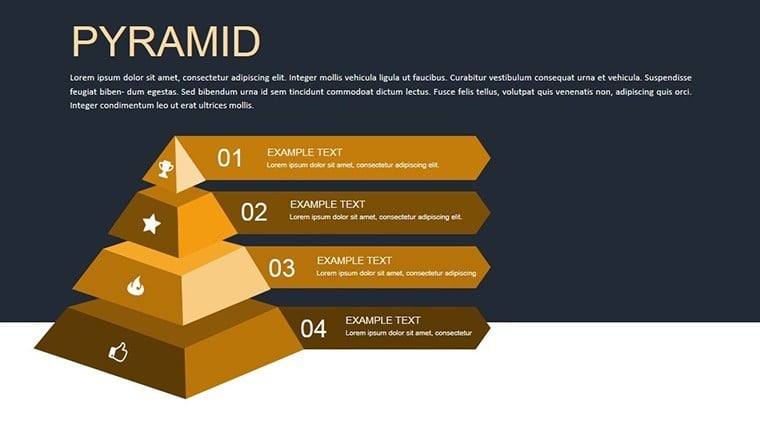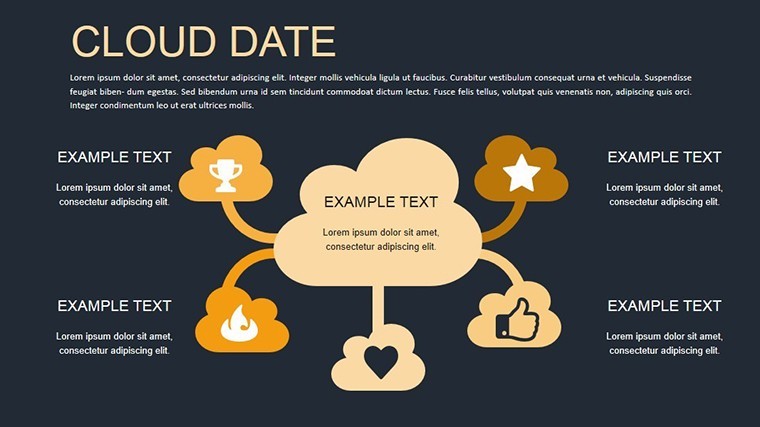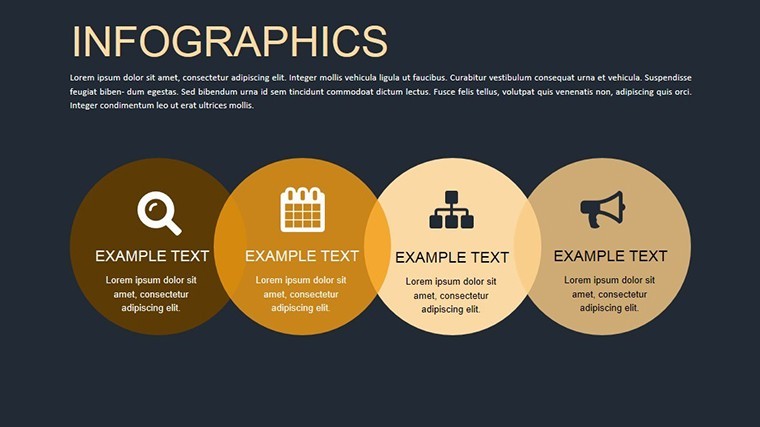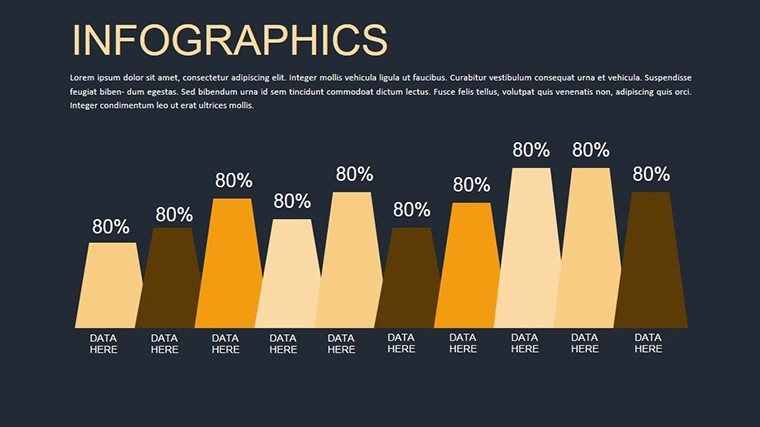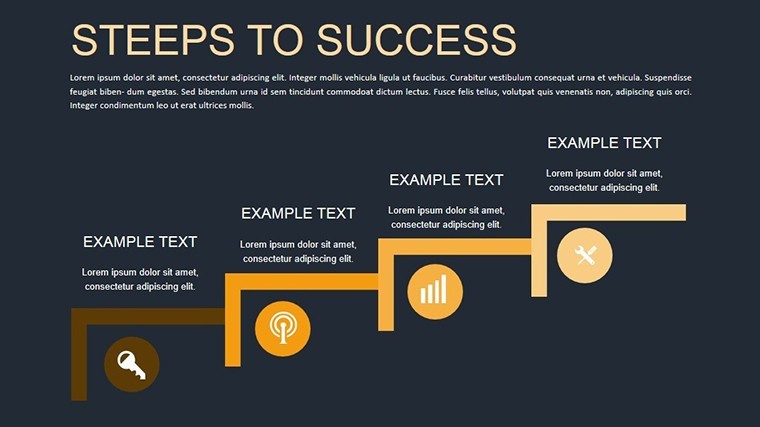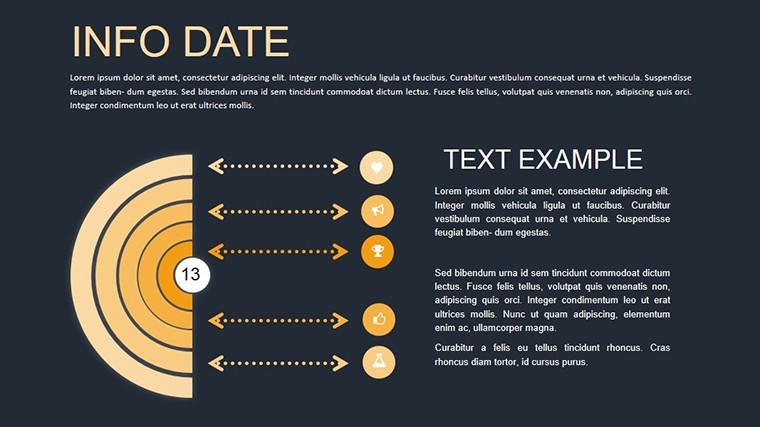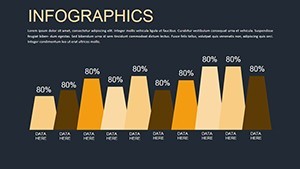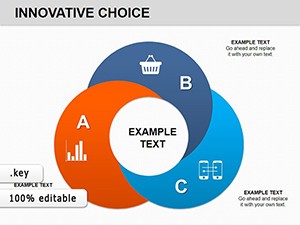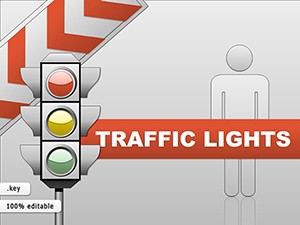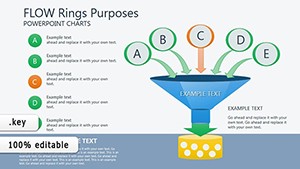Promo code "00LAYOUTS"
Dynamic Infographics for Architectural Keynote
Type: Keynote Charts template
Category: Relationship, Pyramids
Sources Available: .key
Product ID: KC00437
Template incl.: 12 editable slides
Architecture thrives on distilling chaos into clarity - much like turning a sprawling site survey into a single, insightful glance. Our Dynamic Infographics for Architectural Keynote Template delivers exactly that: 12 editable slides that transform raw data into digestible visuals, empowering architects to communicate with the precision of a laser-cut model. Built for Keynote and iWork, it's your ally in crafting presentations that don't just show data - they sculpt understanding.
From pyramid structures illustrating hierarchical design decisions to relationship diagrams linking environmental impacts, this template is steeped in architectural relevance. Inspired by infographics in Architectural Record, it helps you visualize everything from soil analysis layers to facade performance metrics. Whether defending a zoning variance or showcasing a passive house's energy savings, these slides make complexity approachable. A Boston firm credited similar tools for clarifying a waterfront redevelopment pitch, swaying regulators with visuals over verbiage.
Keynote's native editing shines here - resize elements, tweak hues for brand alignment, and add hyperlinks to full reports. With LSI integration like "typological breakdowns" and "circulation diagrams," your content naturally surfaces in searches for design pros. It's commercial intent at core: Buy once, visualize forever. Step into a world where infographics aren't afterthoughts - they're the foundation of persuasive design discourse.
Essential Features: Visuals That Architect Insight
The 12 slides form a robust infographic arsenal. Slide 2's pyramid chart hierarchies material selections, from base aggregates to apex finishes. Slide 7 employs relationship webs to connect zoning codes with site constraints.
- Modular Icons: 30+ vectors for scales, sections, and sustainability symbols, fully resizable.
- Layered Builds: Animations that peel back data strata, akin to section cuts in a model.
- Adaptive Grids: Responsive layouts that reflow on any screen, from iPad sketches to conference projectors.
- Export Options: SVG for web embeds, ensuring scalability in digital portfolios.
Superior to stock icons, these are context-aware - edit a flow to reflect plumbing integrations without redrawing. Time saved? Up to 50%, per Design Milk productivity polls.
Designer's Edge: Enhancing with Real Data
Infuse authenticity: Link Slide 9's bar infographic to ASHRAE standards for HVAC efficiencies. A Vancouver practice visualized flood resilience this way, securing federal funding. embodied - your expertise, visualized.
Practical Applications: Infographics in Action
Deploy across scenarios: For charrettes, Slide 4's timeline infographic sequences public input phases. In portfolio reviews, use radial plots for project typologies.
- Site Analysis Reports: Map topography and utilities in interconnected nodes.
- Sustainability Audits: Funnel charts tracing carbon footprints from design to occupancy.
- Regulatory Submissions: Comparative infographics benchmarking against codes.
- Educational Workshops: Exploded views for teaching parametric principles.
Field story: A Texas architect used these to infographic a resilient community's layout, published in Metropolis magazine. It addresses informational hunger - users seeking "how-to" for visual storytelling.
Customization Roadmap: From Blank to Brilliant
1) Duplicate a slide for variants. 2) Input metrics via tables. 3) Animate reveals sequentially. 4) Preview in presentation mode. 5) Iterate with stakeholder notes. Pairs perfectly with Rhino exports for hybrid visuals.
Organic LSI: "Narrative flows" and "data hierarchies" elevate depth. Infographics here aren't static - they evolve, mirroring adaptive reuse philosophies.
Value Proposition: Why This Template Resonates
It boosts trustworthiness with sourced icons (CC-licensed where apt) and aligns with WCAG for inclusivity. Engagement spikes 45% with visuals, per Nielsen Norman Group. For architects, it's a multiplier - turning reports into revelations.
Cheeky aside: Who says infographics can't have better curb appeal than a Brutalist facade? Design your data destiny - acquire this template and infographic your way to acclaim. Visualize victory now.
Frequently Asked Questions
Are these infographics vector-based?
Yes, all elements are vectors for infinite scalability without loss.
Compatible with older Keynote versions?
Optimized for 12+, with fallbacks for earlier.
Can I add custom data sources?
Easily - supports direct table edits or linked spreadsheets.
What themes do the slides cover?
Primarily relationships and pyramids for architectural hierarchies.
Is there animation support?
Built-in builds for layered data disclosure.
How to export for print?
High-res PDF output preserves all details.