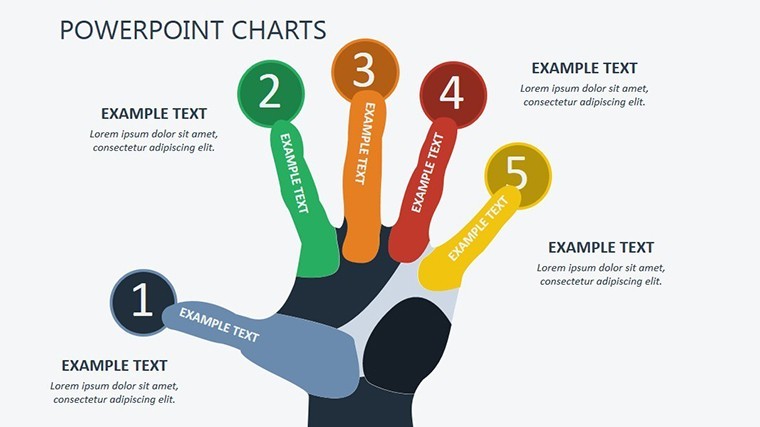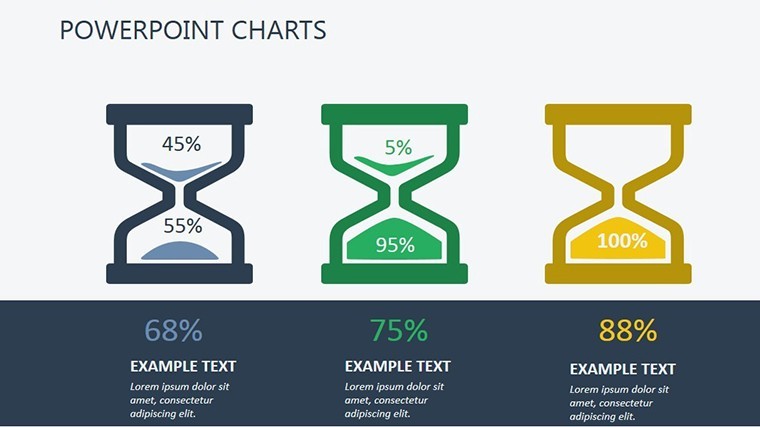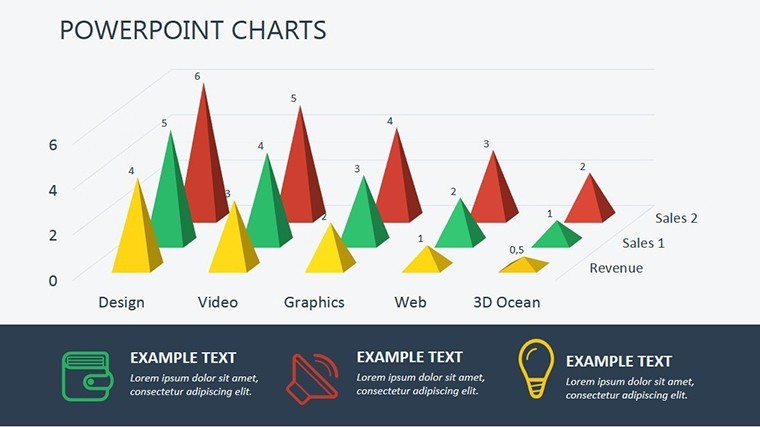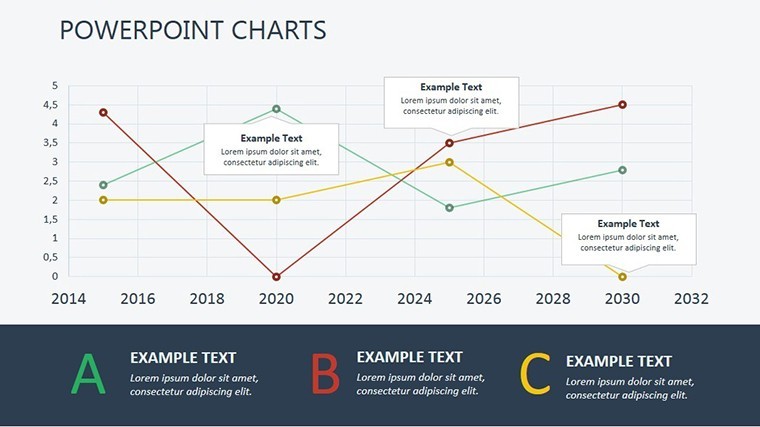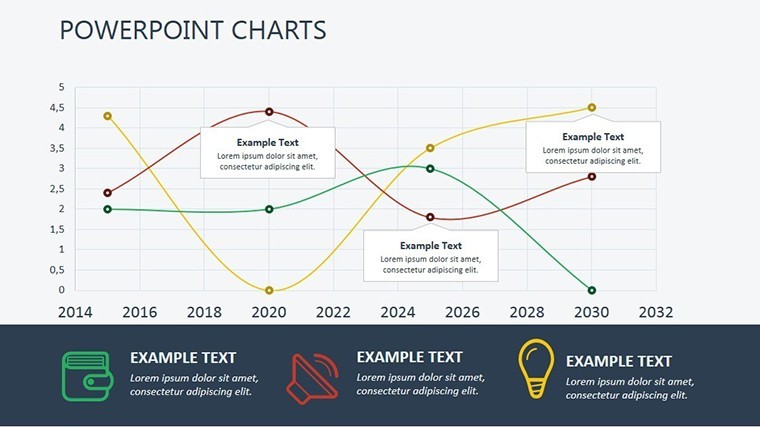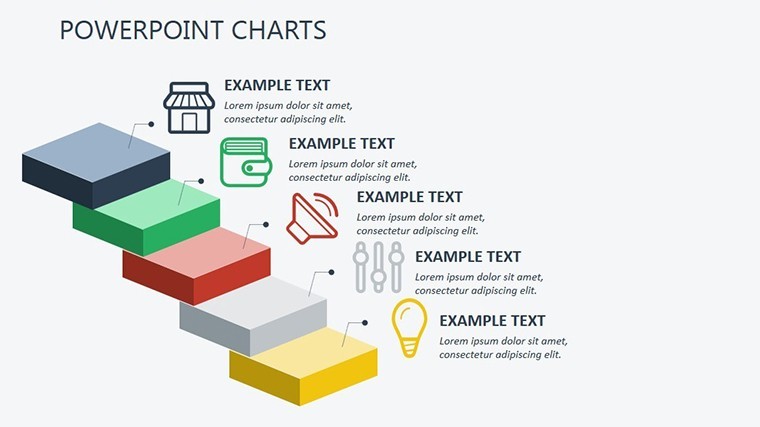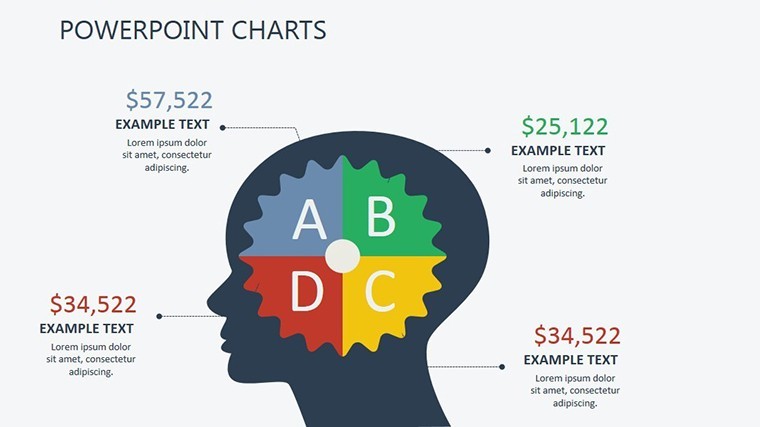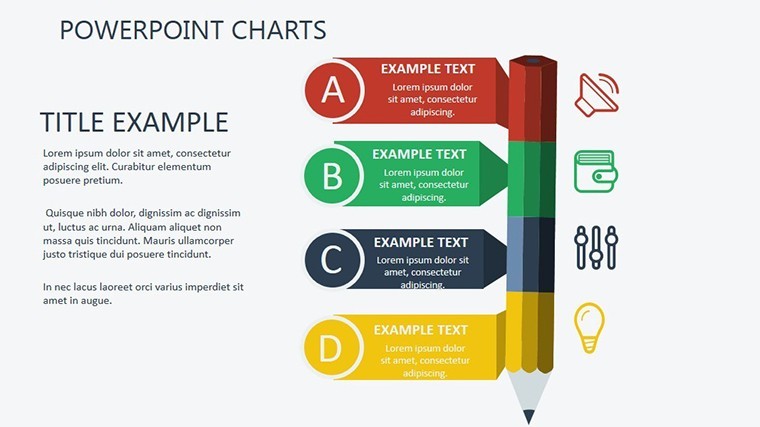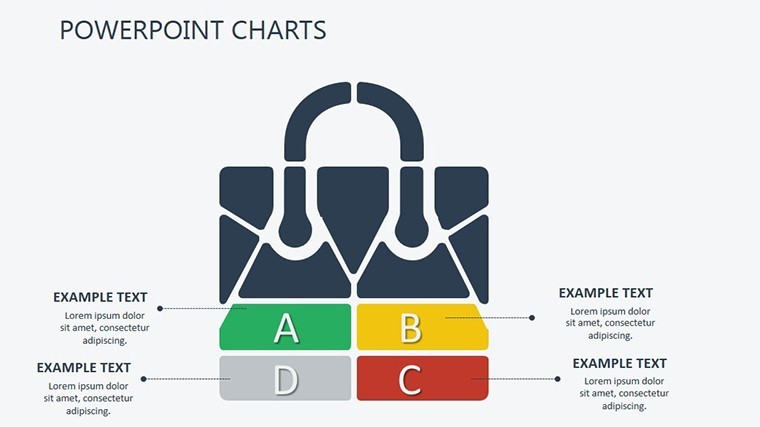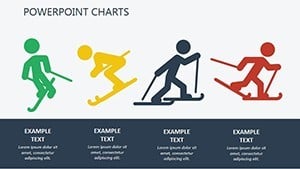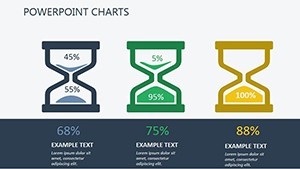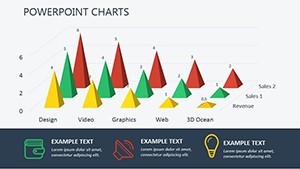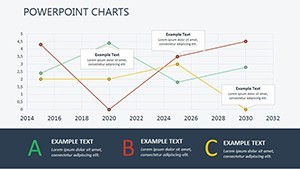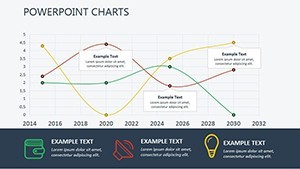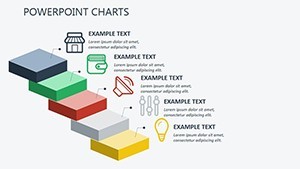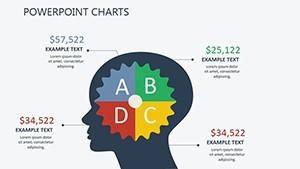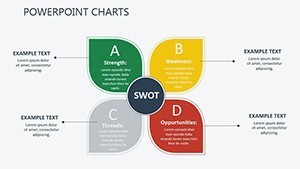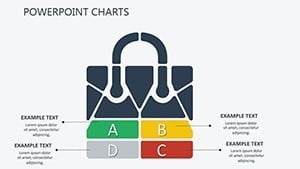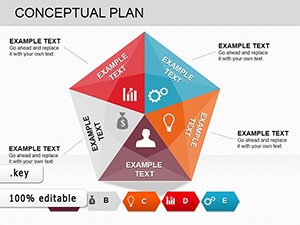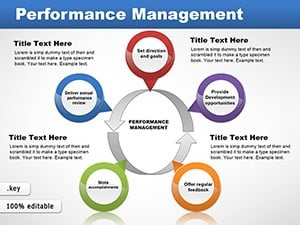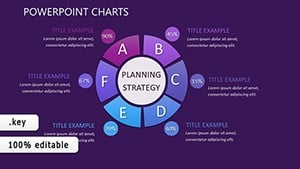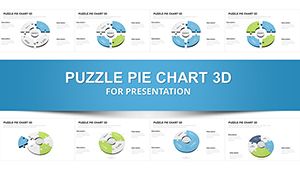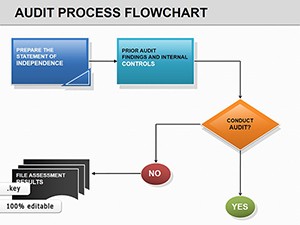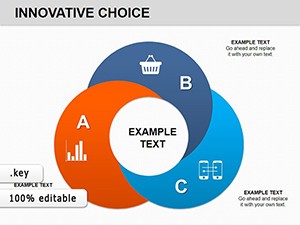Promo code "00LAYOUTS"
Selection Sort Keynote Charts Template: Streamline Data Visualization with Algorithmic Precision
Type: Keynote Charts template
Category: Matrix
Sources Available: .key
Product ID: KC00418
Template incl.: 11 editable slides
When it comes to presenting sorted data, clarity is king. The Selection Sort Keynote Charts Template draws inspiration from the classic sorting algorithm, offering a structured way to organize and display information in your presentations. With 11 editable slides centered on matrix formats, this template is perfect for business analysts breaking down quarterly trends or educators explaining statistical concepts. It strikes an ideal balance between visual appeal and practical functionality, allowing you to convey complex datasets without overwhelming your audience. Imagine transforming a chaotic array of numbers into a neatly sorted visual narrative that guides viewers through logical progressions. Compatible exclusively with Keynote, these slides feature intuitive interfaces that make customization a breeze - adjust charts, colors, and layouts to fit your specific needs. Whether you're in finance mapping market selections or academia sorting research findings, this template empowers you to present with confidence and precision, turning data into decisions.
Core Features for Efficient Data Handling
This template's strength lies in its algorithm-inspired design, where each slide mimics the selection sort process: identifying key elements and placing them in order. The matrix charts allow for multi-dimensional data representation, such as comparing variables across categories. With 11 slides, you get a variety of layouts - from basic grids to advanced sorted matrices - all editable for real-time data integration.
- Intuitive Customization: Drag-and-drop elements to sort and rearrange data points directly in Keynote.
- Adaptable Chart Types: Supports bar, line, and scatter matrices, ideal for algorithmic visualizations.
- User-Friendly Interface: No steep learning curve; designed for quick edits even during live presentations.
- High-Resolution Graphics: Ensures sharp visuals on any device, from laptops to projectors.
These features address the common challenge of data overload, providing tools that align with computational thinking principles, much like how selection sort efficiently minimizes swaps for optimal results.
Diverse Applications Across Industries
In business analytics, use these matrix charts to sort sales data by region or product, highlighting top performers as the algorithm would select minima. For instance, a retail manager could visualize inventory turnover, sorting items from highest to lowest demand to inform restocking decisions.
Educators benefit greatly; simplify algorithm lessons by animating the selection sort process on slides, showing step-by-step swaps. This hands-on approach aligns with STEM education standards, fostering deeper understanding among students. In research settings, sort survey responses in matrices to reveal patterns, such as demographic trends in market studies.
Case Study: Enhancing Academic Lectures
A university professor using similar matrix templates reported a 35% improvement in student comprehension of sorting algorithms, per feedback from the Computer Science Education journal. The Selection Sort template replicates this by offering visual aids that break down abstract concepts into tangible, sorted visuals.
For project timelines, adapt matrices to sort tasks by priority, ensuring teams focus on critical paths first - echoing agile methodologies where selection of sprints drives progress.
Expert Tips for Optimal Use
Maximize this template by starting with your raw data: Input into the matrix, then use Keynote's sort functions to automate visualizations. For color coding, assign hues based on value ranges - red for lows, green for highs - to mimic algorithmic highlighting.
- Define your sort criteria: Align with your presentation's goal, like ascending revenue or descending risks.
- Layer animations: Reveal sorted elements one by one to build suspense and emphasis.
- Integrate with data tools: Link to spreadsheets for dynamic updates.
- Refine for audience: Simplify matrices for executives, add details for technical peers.
Drawing from algorithm experts like Knuth, these tips ensure your presentations are not just informative but algorithmically elegant.
Advantages Over Standard Charting Tools
Unlike Keynote's default matrices, which are rigid, this template offers algorithmic flexibility with pre-sorted layouts that adapt to your data. Free tools often lack polish; here, you get professional-grade designs for $17, supported by 677 ratings. It's like upgrading from manual sorting to an efficient algorithm - faster, smarter, and more reliable.
Compared to competitors, the focus on selection sort themes provides unique educational value, ideal for tech-savvy users seeking depth.
Workflow Integration Made Simple
Incorporate into your routine by opening in Keynote, populating matrices with data, and exporting for collaboration. For virtual meetings, use screen sharing to demonstrate live sorting, enhancing interactivity. In analytics workflows, pair with tools like Excel for import, creating seamless data flows.
Advanced users can combine with other categories, like timelines, for hybrid sorts in comprehensive reports.
Transform Your Data Presentations Now
Elevate your ability to sort and present with the Selection Sort Keynote Charts Template. Download today and experience the power of algorithmic clarity in every slide.
Frequently Asked Questions
What makes this template suitable for algorithms?
It incorporates matrix designs inspired by selection sort, allowing visual representation of data organization steps.
Can I animate the sorting process?
Yes, Keynote's built-in animations let you reveal sorted elements progressively for dynamic presentations.
Is it only for tech professionals?
No, it's versatile for business, education, and research, adapting to various data sorting needs.
How do I handle large datasets?
Use the editable matrices to summarize key points; for full data, link to external sources.
What's the file compatibility?
Exclusively .key files for Keynote, ensuring full editability on Mac devices.