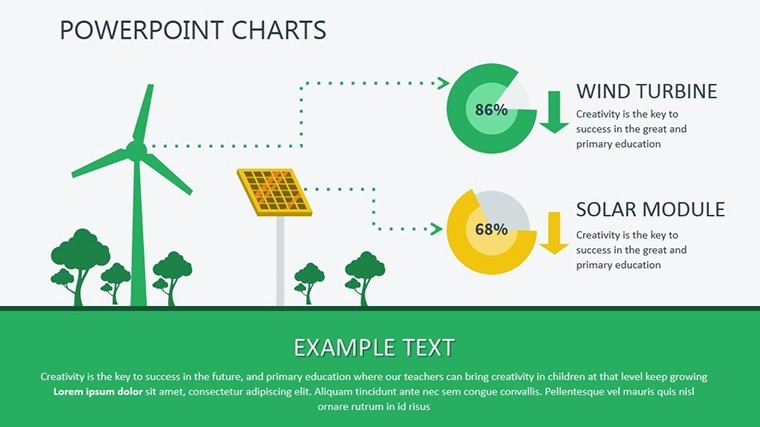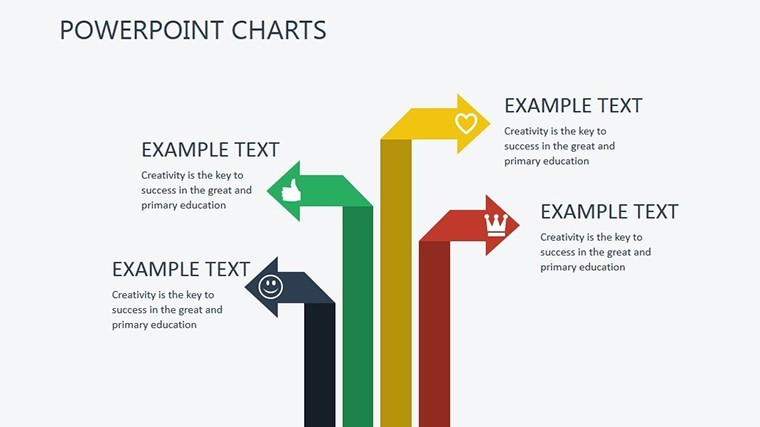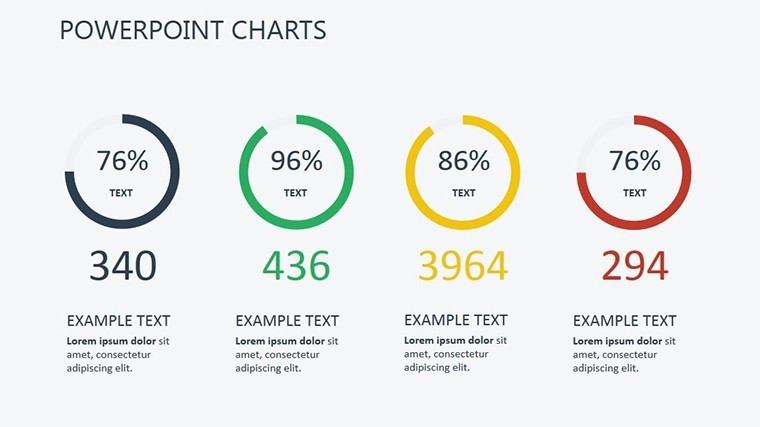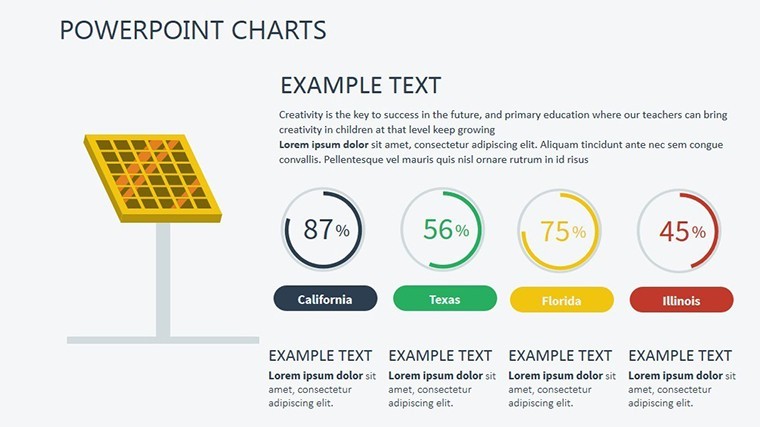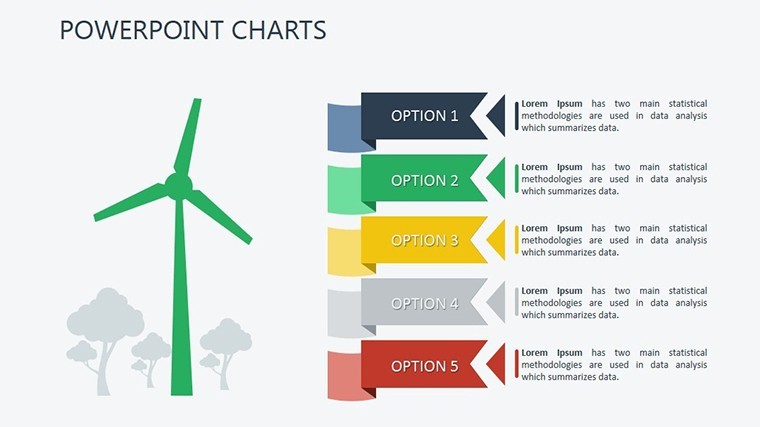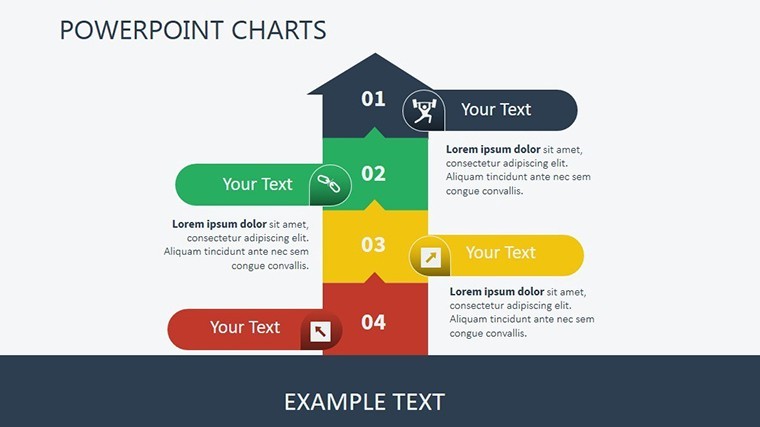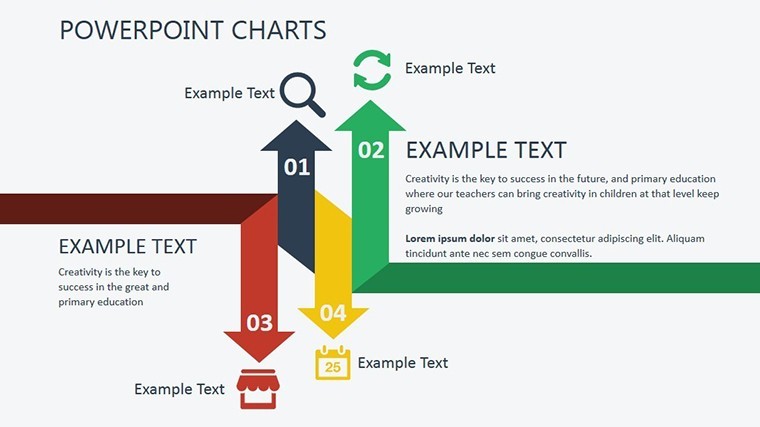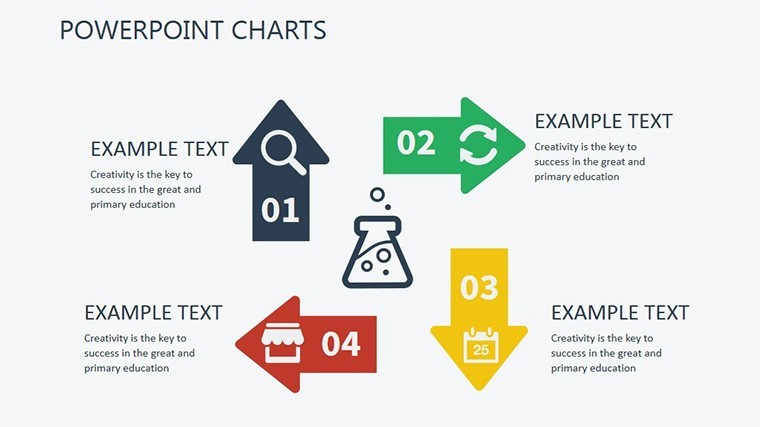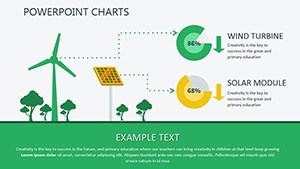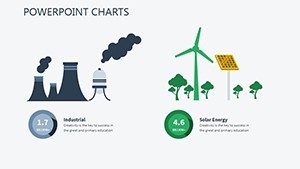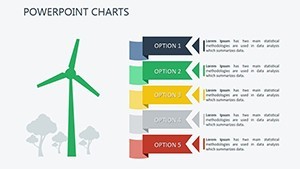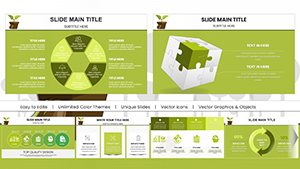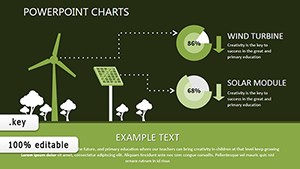Promo code "00LAYOUTS"
Fully Editable Renewable Energy Charts Keynote Template - Instant Download
Type: Keynote Charts template
Category: Illustrations
Sources Available: .key
Product ID: KC00398
Template incl.: 13 editable slides
Communicating progress in renewable energy and sustainability requires visuals that inform and inspire action among stakeholders. This renewable energy charts Keynote template provides a collection of vibrant, professionally designed slides including bar graphs for energy output, pie charts for source diversification, timelines for milestones, and maps for geographic distribution. Perfect for corporate reports, investor presentations, and educational sessions focused on green initiatives.
Key Features
- Multiple chart types tailored to renewable energy data
- Bar graphs, pie charts, timelines, and geographic maps
- Modern, vibrant design with sustainability-focused aesthetics
- Fully editable in Apple Keynote
- High-quality infographics for clear communication
How to Customize This Template
Open the downloaded file in Apple Keynote and update charts with your data using the built-in editor. Change colors, labels, and layouts to align with your branding or specific project needs. The intuitive structure makes customization straightforward, delivering polished results quickly.
Compatible with the latest versions of Keynote on macOS and iPadOS.
Professional Use Cases
Corporate sustainability teams present energy transition progress to executives and boards.
Energy companies showcase source diversification and output growth to investors.
Environmental consultants illustrate project timelines and regional impacts for clients.
Educators and trainers explain renewable energy concepts in workshops and courses.
Download this template today to strengthen your sustainability storytelling.
Frequently Asked Questions
Is this template compatible with Apple Keynote?
Yes, it is designed specifically for Apple Keynote and works with the latest versions on macOS and iPadOS.
Can I edit all charts and colors?
Yes, every chart, text, color, and element is fully editable using Keynote's standard tools.
Is the download instant?
Yes, you receive the Keynote file immediately after purchase for instant access.
Can I use this for commercial sustainability reports?
Yes, the license allows full commercial use, including client presentations and corporate reporting.
Are multiple chart types included?
Yes, the template features bar graphs, pie charts, timelines, infographics, and maps optimized for renewable energy topics.