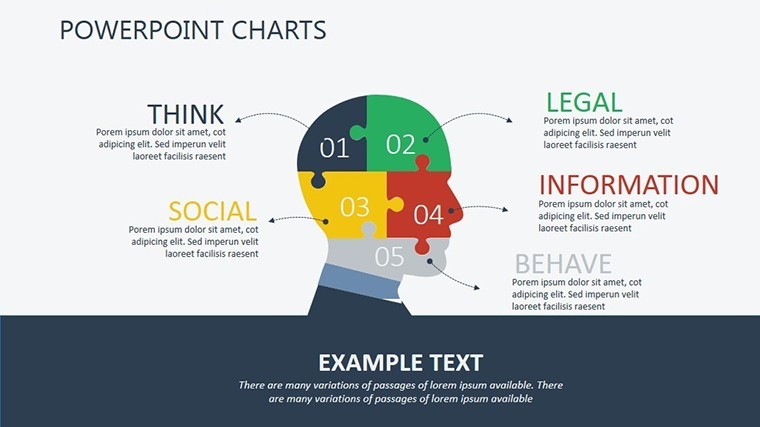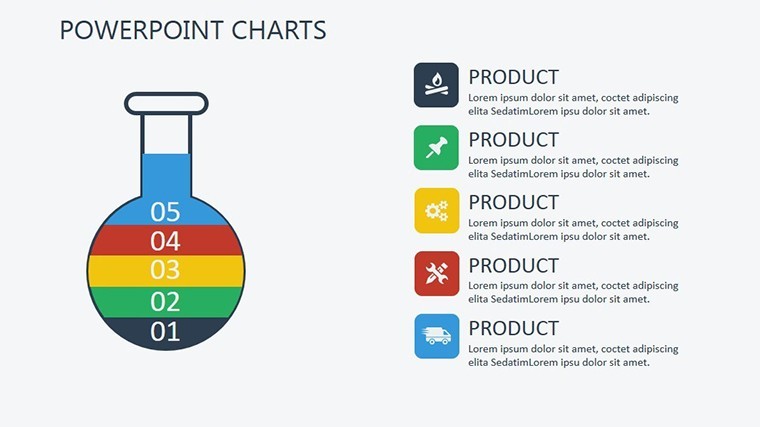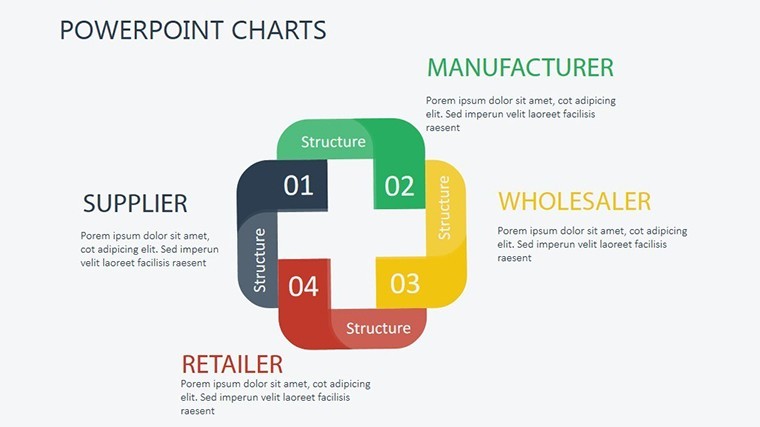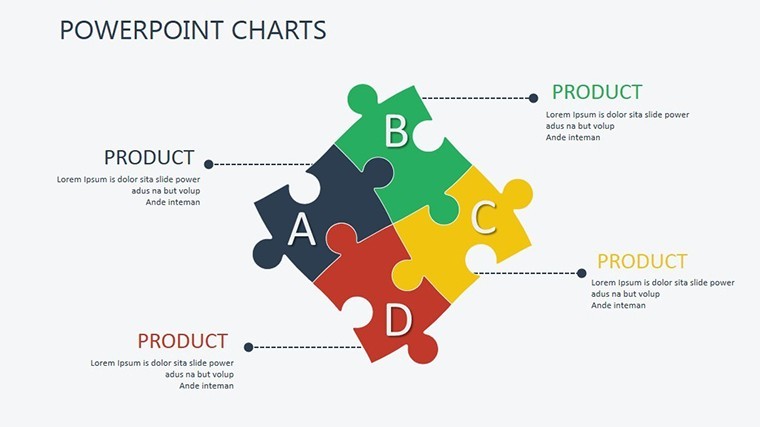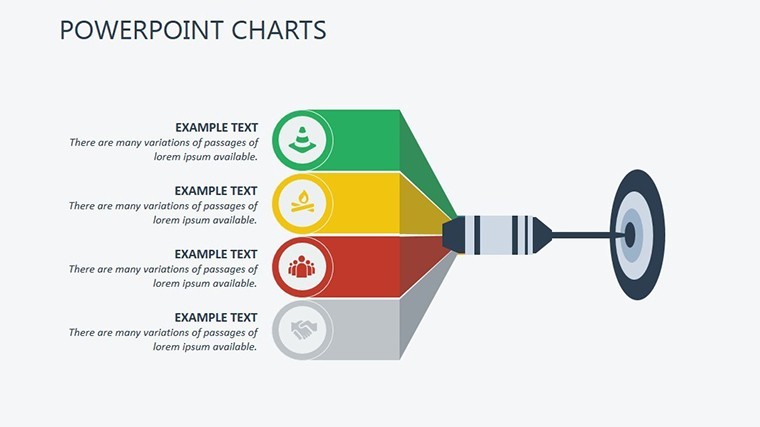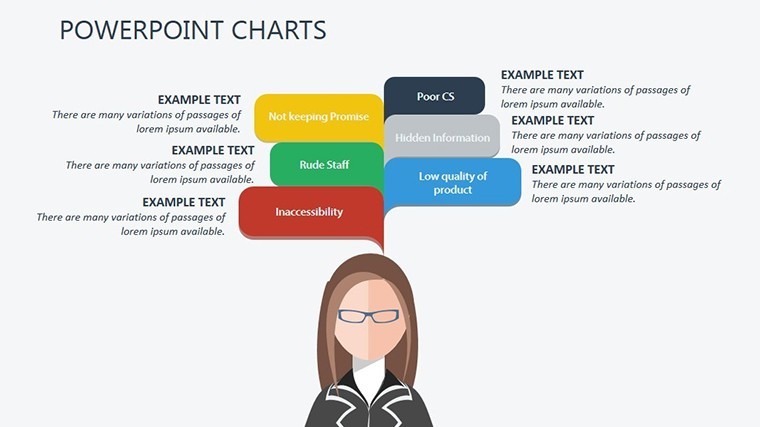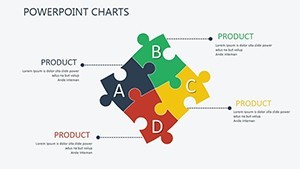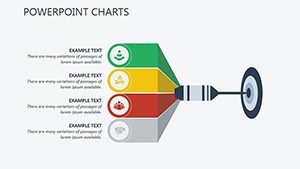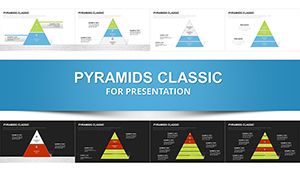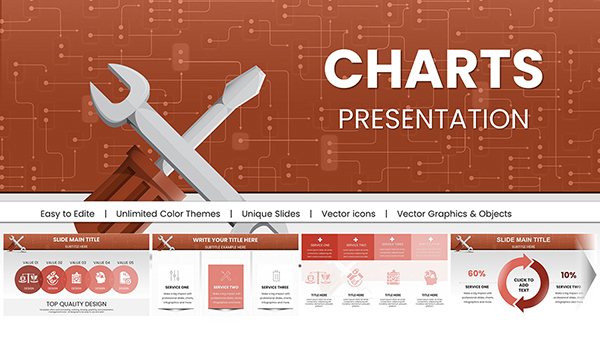Promo code "00LAYOUTS"
Human Factor Keynote Charts Template
In today's dynamic business landscape, where automation promises efficiency but often overlooks the human element, our Human Factor Keynote Charts Template steps in as a vital resource. Crafted for managers and leaders aiming to balance technology with workforce dynamics, this collection of 13 editable slides delves into how human behaviors influence processes. From pyramids illustrating hierarchy impacts to puzzles representing interconnected roles, it helps visualize challenges like resistance to change or skill gaps that hinder automation. Aligned with human-centered design principles from organizations like the Human Factors and Ergonomics Society (HFES), this template transforms abstract concepts into actionable visuals. Whether you're addressing a team on operational bottlenecks or pitching to executives on employee engagement, it fosters understanding and drives solutions, ultimately enhancing enterprise performance without alienating your most valuable asset - people.
Delving into Features That Highlight Human Dynamics
This template's strength lies in its targeted designs, optimized for widescreen and fully customizable in Keynote. The 13 slides feature pyramid structures for organizational layers and puzzle pieces for team synergies, all editable to fit your narrative. For instance, Slide 3 could depict a pyramid where base levels represent frontline workers, with editable text for factors like motivation affecting upper-tier decisions.
Benefits extend to clarifying complex interactions; unlike rudimentary tools, these incorporate relational diagrams that map human errors in automated systems, drawing from ergonomics studies. This leads to more empathetic presentations, as seen in manufacturing firms where such visuals reduced turnover by highlighting training needs.
Core Elements for Effective Visualization
- Pyramid Hierarchies: Break down authority and responsibility flows, customizable for industry-specific roles.
- Puzzle Integrations: Show how individual contributions fit into larger processes, with pieces that can be recolored or resized.
- Human-Centric Icons: Symbols for emotions, skills, and interactions to add relatability.
- 16:9 Optimization: Ensures crisp display in virtual or in-person settings.
- Edit-Friendly Layers: Grouped objects for quick modifications without disrupting layouts.
It tackles issues like information silos by promoting transparent visuals, inspired by lean management gurus like Taiichi Ohno, emphasizing waste reduction through human insight.
Application Scenarios: Navigating Business Challenges
Apply it practically in various contexts. For a logistics manager automating inventory, use Slide 6's puzzle to illustrate how worker input prevents system flaws, referencing real cases from Amazon's warehouse optimizations.
In HR, Slides 9-11 shine for change management workshops, pyramid slides showing how leadership buy-in cascades down, aiding in smoother transitions as per McKinsey's change models.
For consultants, the template aids in audits, visualizing human factors in cybersecurity breaches via interconnected puzzles. Tip: Animate puzzle assembly to simulate team building, enhancing engagement in trainings.
Incorporate into workflows by opening the .key file, populating with your examples, and refining. This has streamlined processes in SMEs, per industry reports.
Guided Customization Process
- Identify key human factors in your process.
- Select and edit slides to match, e.g., add data to pyramids.
- Use colors to denote positives/negatives.
- Add notes for presenter cues.
- Test in slideshow mode.
Superior to freebies, it offers depth for human-focused analysis.
Empowering Leaders with Insightful Tools
This template empowers by blending automation with humanity, supported by HFES guidelines. It's transformed sessions in tech firms, fostering inclusive cultures.
Unlock balanced efficiency - secure your template and humanize your strategies.
Frequently Asked Questions
How do these charts address human factors in automation?
Through visuals like puzzles showing interdependencies, fully editable for your scenarios.
Is it suitable for small businesses?
Absolutely, scalable designs fit any size operation.
What devices support this template?
Compatible with Keynote on Apple devices.
Can I add my own icons?
Yes, easily insert and integrate custom elements.
How to handle complex hierarchies?
Use pyramid slides with multiple levels for detailed breakdowns.