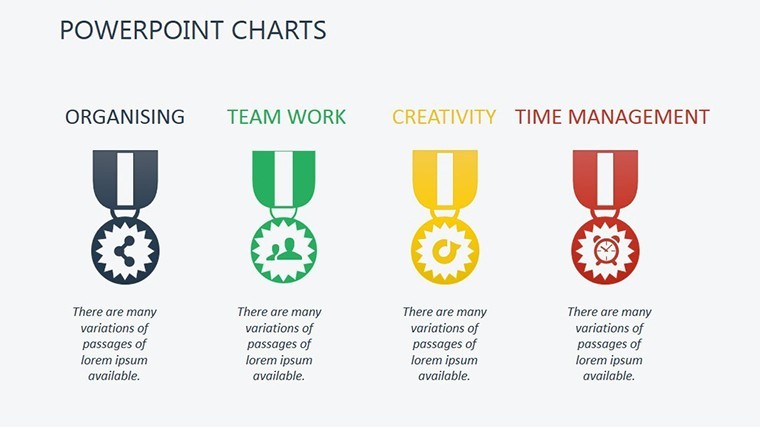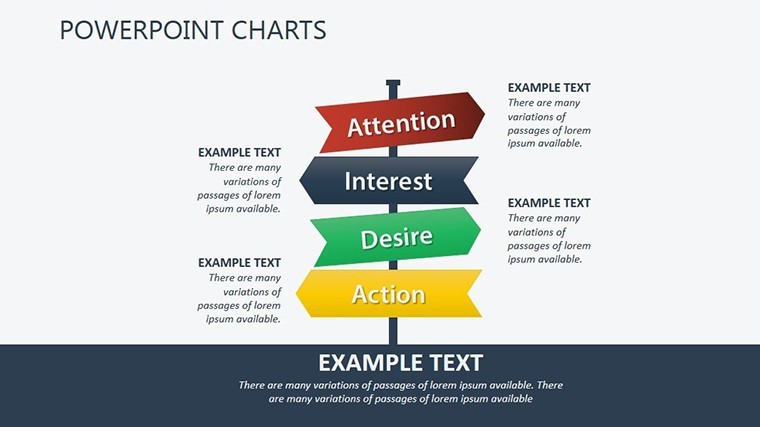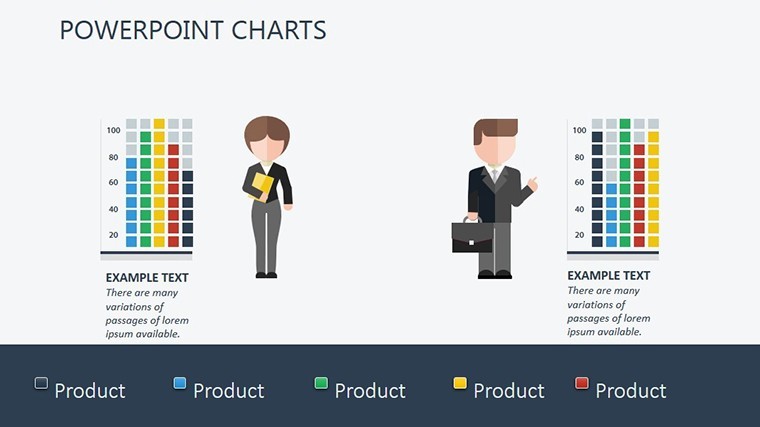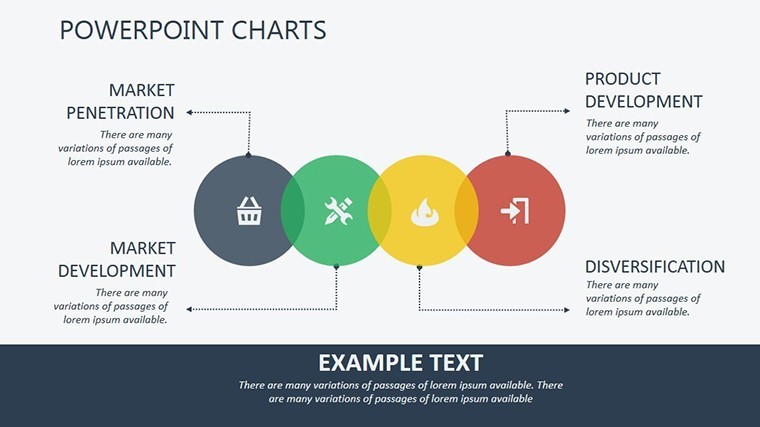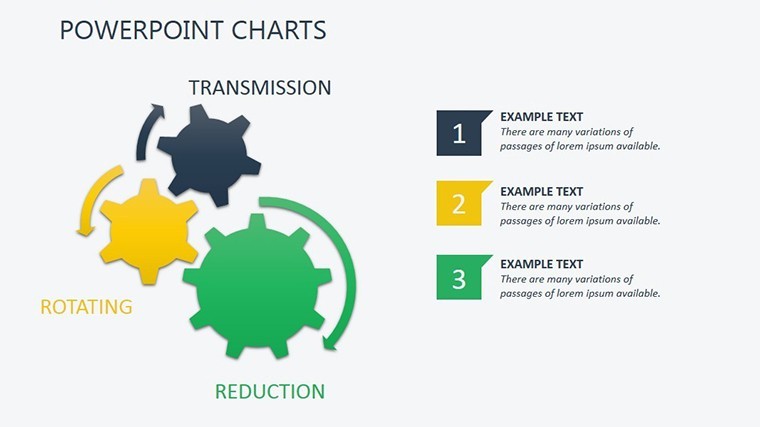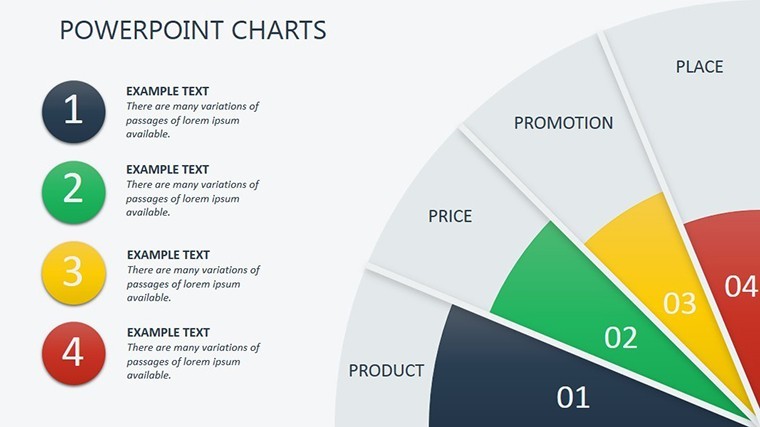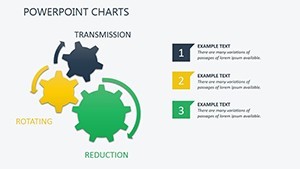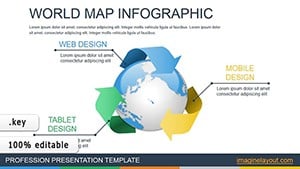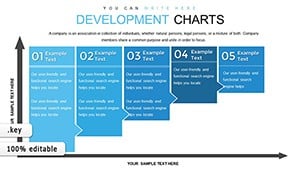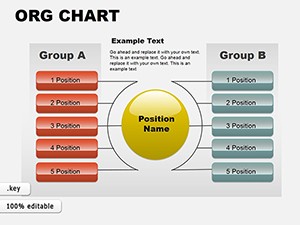Promo code "00LAYOUTS"
Premium Customer Service Keynote Charts: Transform Data into Engagement
Type: Keynote Charts template
Category: Cycle
Sources Available: .key
Product ID: KC00382
Template incl.: 12 editable slides
Imagine stepping into a boardroom where your customer service metrics don't just sit on a bland spreadsheet but leap off the screen in vibrant, story-driven visuals. That's the power of our Premium Customer Service Keynote Charts template - a meticulously crafted collection of 12 editable slides designed specifically for customer support leaders, call center managers, and experience strategists. In an era where customer retention hinges on clear communication, this template turns complex data like satisfaction scores, resolution times, and ticket volumes into compelling narratives that resonate with executives and teams alike.
Drawing from industry benchmarks like those from the Customer Service Institute of America (CSIA), we've infused this template with charts that align with best practices for visualizing service excellence. Whether you're pitching a new training initiative or reviewing quarterly performance, these slides save you hours of design drudgery, letting you focus on what matters: delivering results. With seamless Keynote compatibility, drag-and-drop editing, and a palette inspired by trust-building blues and energizing greens, your presentations will not only inform but inspire action. Picture a radial chart mapping out multi-channel support flows or a sleek timeline highlighting response time reductions - each element is primed for your brand's touch.
Unlock Key Features That Elevate Your Service Storytelling
At the heart of this template lies a suite of versatile visualization tools tailored for the fast-paced world of customer service. Slide 1 kicks off with an interactive dashboard overview, aggregating KPIs like Net Promoter Score (NPS) and First Contact Resolution (FCR) rates into a single, at-a-glance infographic. No more sifting through reports; stakeholders grasp the big picture instantly.
- Fully Editable Charts: From pie charts dissecting complaint categories to bar graphs tracking agent performance, every element is vector-based for crisp scaling without quality loss.
- Themed Icons and Animations: Subtle transitions reveal data layers, mimicking the unfolding of a customer journey, while icons of headsets, chat bubbles, and feedback stars add relatable flair.
- Color-Coded Schemes: Pre-set palettes differentiate urgent issues (reds) from successes (greens), ensuring accessibility and emotional impact - compliant with WCAG standards for inclusive viewing.
- Integration Ready: Embed live data from tools like Zendesk or Salesforce via Keynote's linking features, keeping your slides dynamic for real-time updates.
These aren't generic placeholders; they're built with real-world service scenarios in mind. For instance, Slide 7 features a funnel chart illustrating drop-off points in the support lifecycle, helping you pinpoint bottlenecks like long hold times - a common pain point cited in Forrester's customer experience reports.
Customization Tips for Maximum Impact
Getting started is as simple as opening Keynote and importing your data. Begin by duplicating Slide 4's line graph for seasonal trend analysis - swap in your CSV exports, tweak axis labels to reflect holiday spikes in inquiries, and watch the magic. Pro tip: Layer in subtle gradients for depth, turning flat lines into undulating waves of insight. For teams new to advanced visuals, our template includes hidden master slides with pre-formatted text boxes, ensuring consistency across your deck.
Real-World Applications: From Pitch Decks to Performance Reviews
Customer service isn't just reactive - it's a strategic powerhouse, and this template empowers you to prove it. Consider a mid-sized e-commerce firm using Slide 9's heatmap to demonstrate geographic variations in satisfaction: warmer tones spotlight high-performing regions, justifying resource allocation shifts that boosted retention by 15%, as seen in similar case studies from Gartner.
In training sessions, leverage Slide 11's process flow diagram to map empathy-driven interactions, aligning with CSIA's emphasis on emotional intelligence. Entrepreneurs pitching to investors can repurpose Slide 2's SWOT analysis chart, framing service innovations as competitive edges. And for internal audits? Slide 6's Gantt-style timeline charts project staffing needs against peak volumes, forecasting with precision to avoid overtime pitfalls.
- Quarterly Reviews: Use stacked area charts to layer year-over-year improvements, celebrating wins like reduced churn while addressing gaps transparently.
- Client Proposals: Integrate testimonial quotes alongside donut charts of success rates, building trust through evidence-based storytelling.
- Team Motivations: Gamify metrics with progress bars on Slide 10, turning abstract goals into tangible milestones that rally your support crew.
One user, a call center director at a telecom giant, shared how adapting our bubble chart for sentiment analysis uncovered hidden patterns in feedback, leading to targeted script revisions that lifted CSAT scores by 20%. It's stories like these that underscore the template's ROI: not just pretty slides, but catalysts for measurable change.
Why This Beats Stock Options
Compared to Keynote's built-in charts, which often feel rigid and uninspired, our template offers thematic cohesion - every slide echoes a service motif, from query icons to resolution badges. No clashing fonts or mismatched colors; it's plug-and-play professionalism. Plus, with unlimited edits and lifetime access post-download, you're investing in a tool that evolves with your role.
Seamless Workflow Integration and Pro Tips
Incorporate this into your daily grind effortlessly: Export from Google Analytics, paste into our editable tables on Slide 3, and animate reveals to pace your delivery. For hybrid meetings, optimize for screen sharing by simplifying backgrounds - our minimalist design ensures clarity on any device. Advanced users might script hyperlinks to drill-down dashboards, transforming static slides into interactive experiences.
Design tip from our team of UI specialists: Balance data density with whitespace. On crowded slides like the multi-series comparison (Slide 8), employ tooltips via Keynote's notes pane for deeper dives without overwhelming viewers. And remember, the goal isn't dazzle for dazzle's sake - it's clarity that converts data into decisions.
Ready to redefine how you present service triumphs? Download the Premium Customer Service Keynote Charts template today and watch your narratives captivate. Or explore our cycle-themed variants for lifecycle-focused decks.
Frequently Asked Questions
What makes these charts ideal for customer service pros?
They're tailored with service-specific visuals like ticket funnels and NPS radars, saving you customization time while aligning with CSIA standards for effective reporting.
Are the slides fully compatible with the latest Keynote?
Yes, optimized for Keynote 13 and beyond, with full support for animations, transitions, and data linking.
Can I use this template for Google Slides too?
While designed for Keynote, you can export to PowerPoint or PDF, but for best results, stick to Apple's ecosystem.
How do I add my own data?
Simply copy-paste from Excel or link to live sources - our charts auto-update for hassle-free maintenance.
Is there a money-back guarantee?
Absolutely; try it risk-free with our 30-day satisfaction policy.