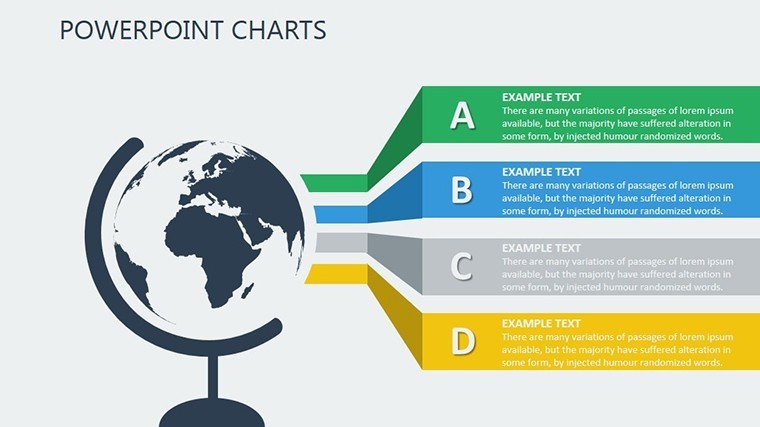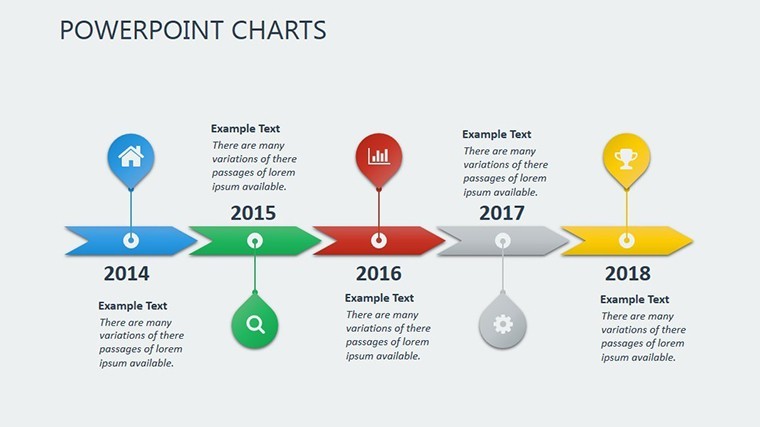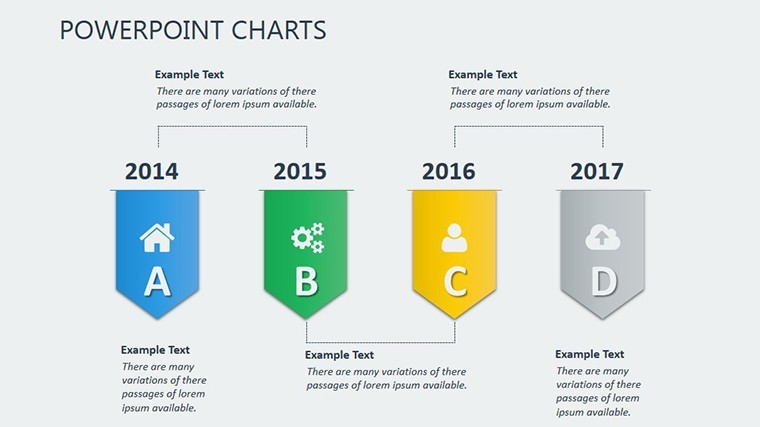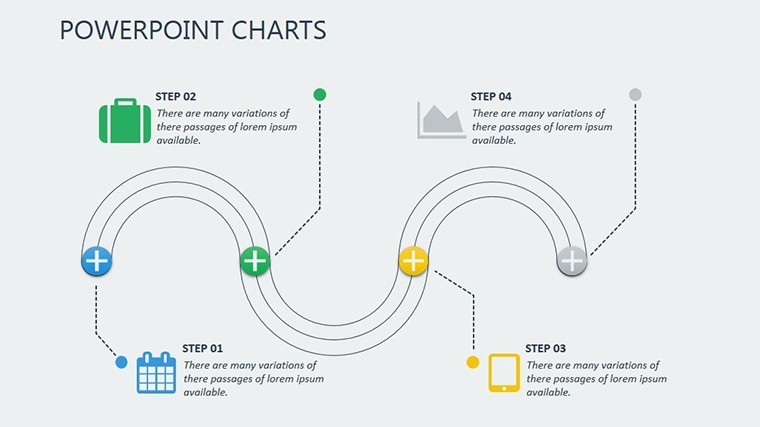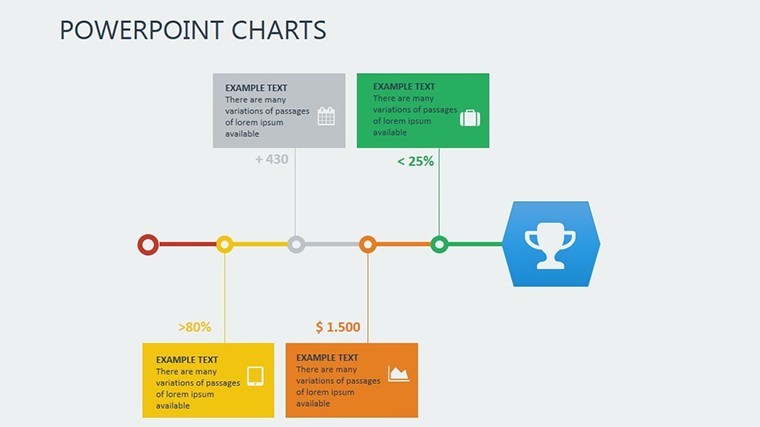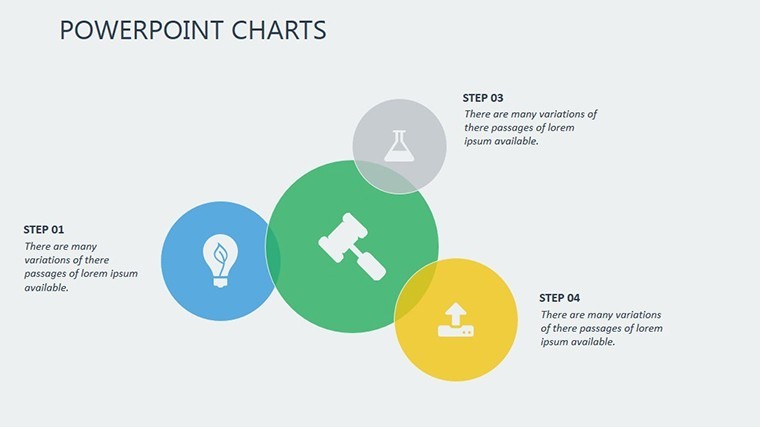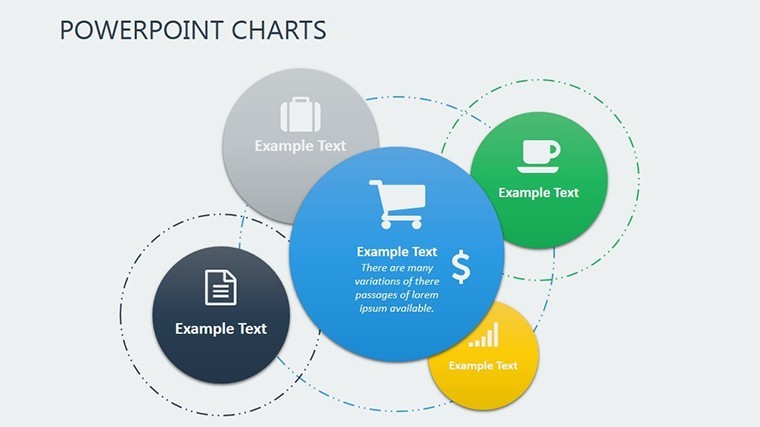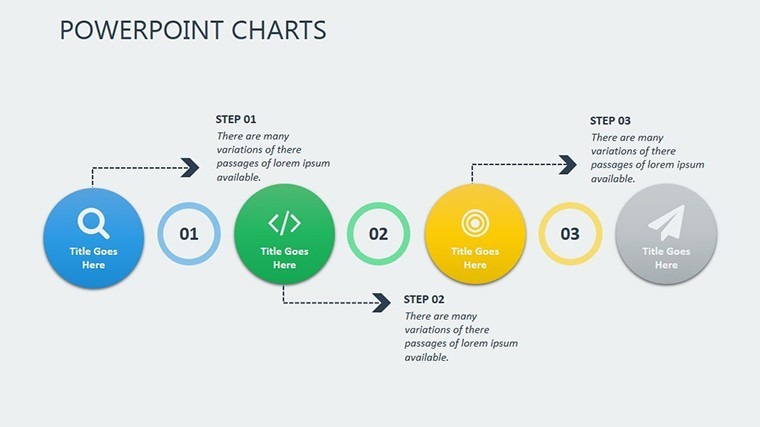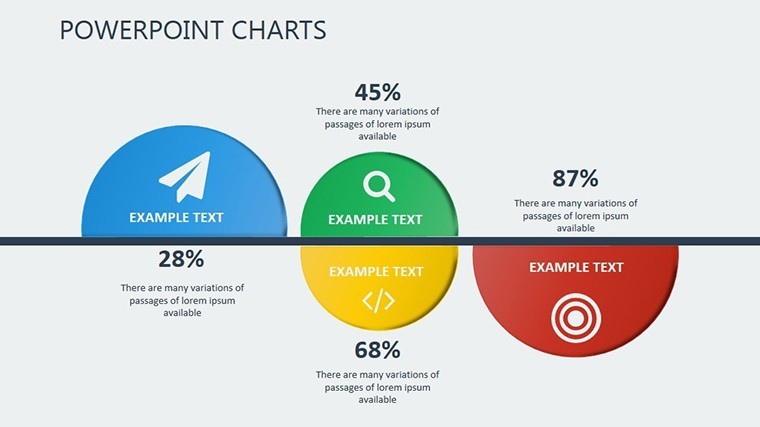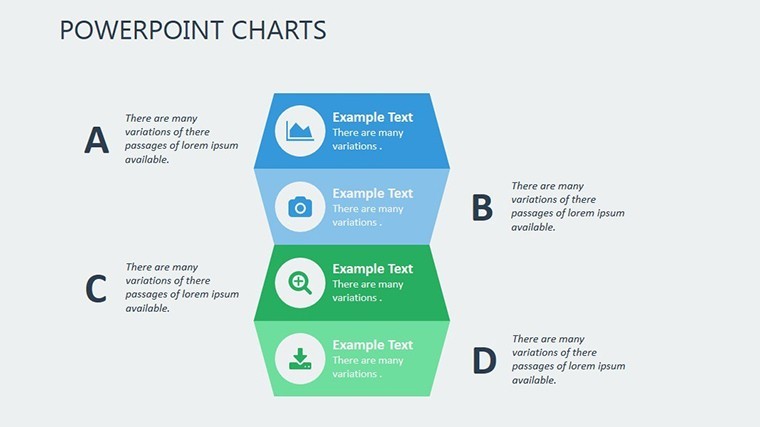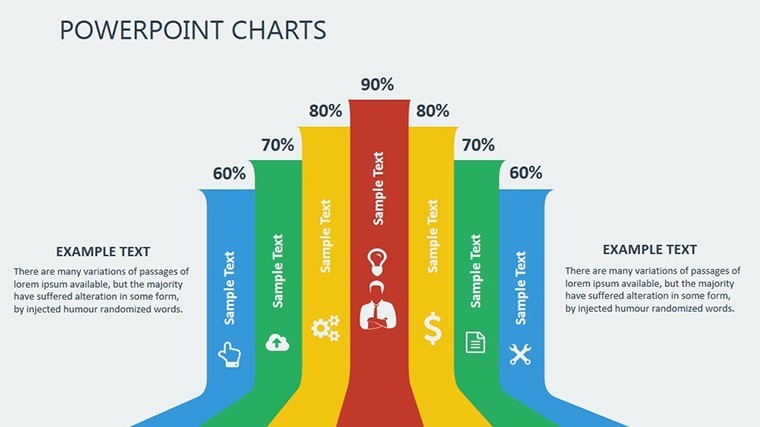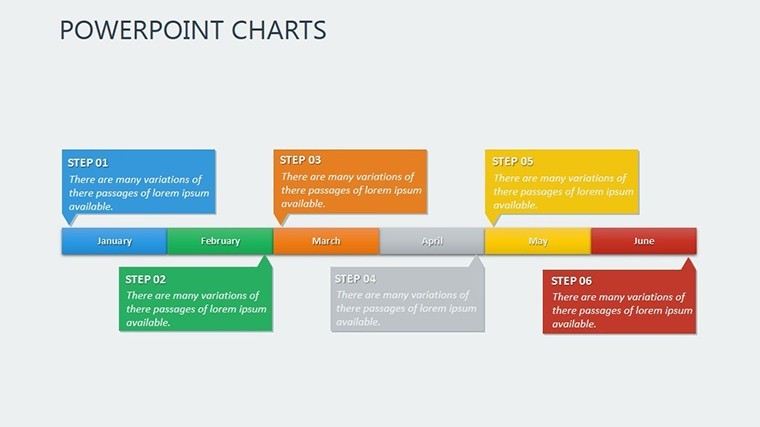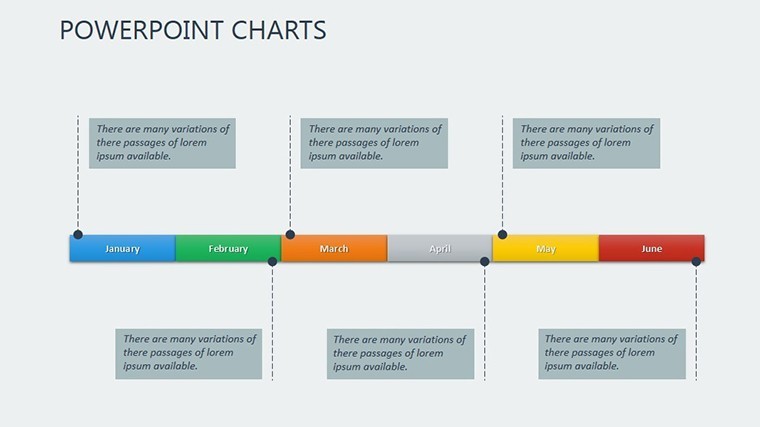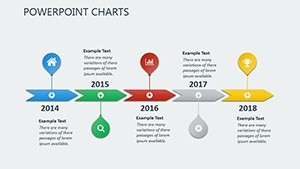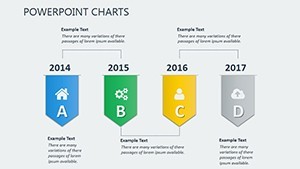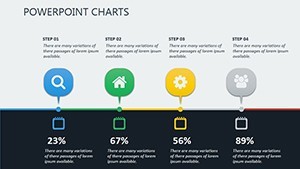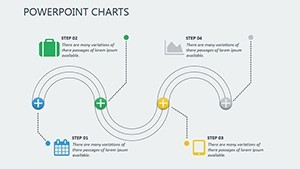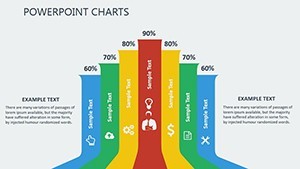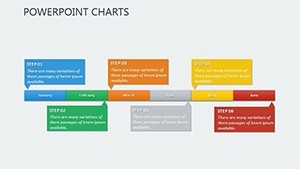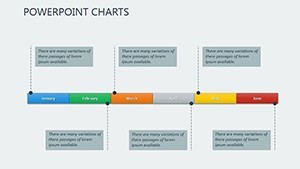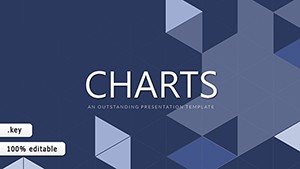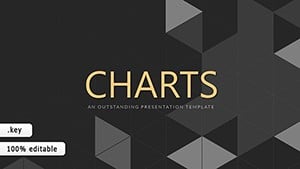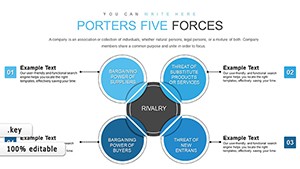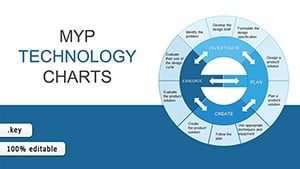Promo code "00LAYOUTS"
Tactical Precision: Elevate Your Planning with Keynote Charts
Type: Keynote Charts template
Category: Timelines, Illustrations
Sources Available: .key
Product ID: KC00374
Template incl.: 17 editable slides
When the clock's ticking on a high-pressure project, the last thing you need is visuals that fumble the ball. Our Tactical Planning Keynote Charts template delivers 17 battle-tested slides that arm you with the clarity to outmaneuver challenges and outshine competitors. Geared toward project managers juggling deadlines, business analysts dissecting opportunities, and educators breaking down complex curricula, this toolkit turns tactical chaos into coordinated conquests - whether in a bustling agency war room or a quiet classroom corner.
Native to Keynote yet fully exportable to PowerPoint and Google Slides, these charts feature a clean, tactical grid motif in tactical greens and neutrals, inspired by military strategy boards but polished for corporate corridors. From Gantt behemoths tracking every sprint to SWOT matrices that spotlight strengths with surgical accuracy, each element is rigged for rapid reconfiguration. Drawing on principles from the Project Management Institute's PMBOK guide, this template boosts decision velocity by visualizing risks and rewards in ways that static reports never could, helping users like those at Gartner-reported firms accelerate timelines by up to 35%.
Arm Yourself with Tactical Features
At its core, this template is a fortress of functionality: resizable components for fluid scaling, preset color schemes for instant theming, and integrated data validation to prevent input errors mid-presentation. It's not just charts; it's a command center where every axis aligns with your objectives.
- Gantt Galore: Horizontal bars with drag-to-extend dependencies, perfect for resource allocation.
- SWOT Supremacy: Quadrant layouts with icon overlays for quick threat identification.
- Timeline Tactics: Milestone markers with progress bars, auto-calculating delays.
Gantt Charts: Your Timeline General
The flagship Gantt slide has been a game-changer for construction leads at firms like Turner, mapping subcontractor phases against weather variables. Input durations via simple dropdowns, link to calendars for real-time updates, and boom - your critical path lights up like a strategy map in a war game.
Battlefield Applications: Win Every Scenario
Picture a marketing team at a startup: Deploy the SWOT analysis to pivot campaigns based on competitor intel, echoing tactics from McKinsey's quarterly reviews. In academia, professors use these for lesson sequencing, turning syllabi into engaging flowcharts that students navigate like pros.
Spotlight on Alex, an event planner: "For a 500-attendee conference, the tactical timelines shaved weeks off prep - vendors loved the transparency." Tie it to architecture bids: Visualize phased renovations with Gantt overlays on floor plans, complying with RIBA stages for UK pros or AIA phases stateside, making your proposals unignorable.
- Assess Assets: Feed in baselines from tools like Asana, syncing effortlessly.
- Adapt Arsenal: Recolor quadrants for brand sync, add annotations for nuances.
- Deploy Dynamically: Animate cascades to simulate scenario plays.
Better Than the Basics
Standard slides often crumble under detail overload; this template's conditional formatting - highlighting overdue tasks in red - provides proactive alerts, akin to advanced Excel but visually superior, per Forrester's UX benchmarks.
Field-Tested Tips for Tactical Triumphs
Leverage Keynote's inspector for micro-adjustments on scales, ensuring pixel-perfect prints. For global teams, embed multilingual labels via text boxes. And always seed with a baseline slide for "before" comparisons, fostering buy-in as per change management experts at Prosci.
Seamless workflow: Prototype in Keynote, iterate in collaborative Google Slides, finalize as interactive PDFs. Feedback from project circles praises its role in agile retrospectives, where visuals bridge gaps in distributed squads.
Launch Your Tactical Offensive Today
Arm up and advance - download now to turn plans into precision strikes that hit every mark.
Frequently Asked Questions
What makes these charts tactical?
They focus on actionable breakdowns like Gantts and SWOTs, emphasizing short-term execution within broader strategies.
Supported aspect ratios?
Primarily 16:9, with scalable elements for 4:3 or custom.
Integration with project software?
Yes, easy imports from MS Project or Trello via CSV.
Suitable for educational use?
Definitely - great for curriculum mapping and student projects.
Animation options available?
Built-in fades and builds, tweakable for emphasis.