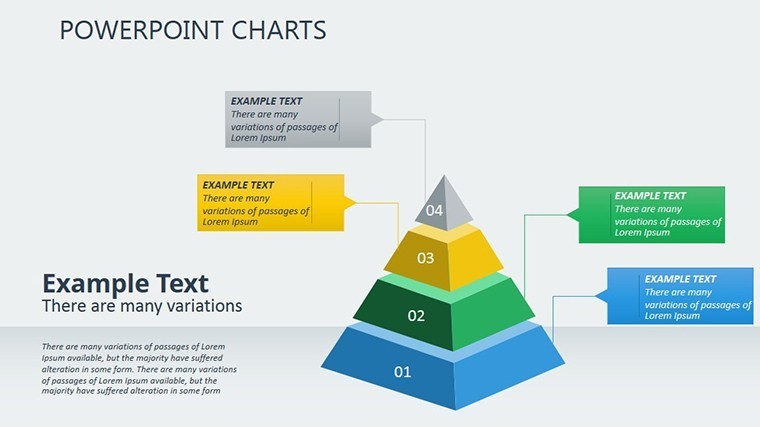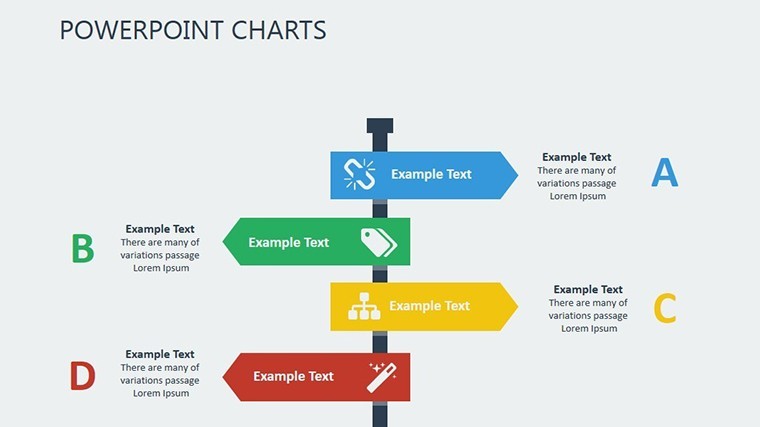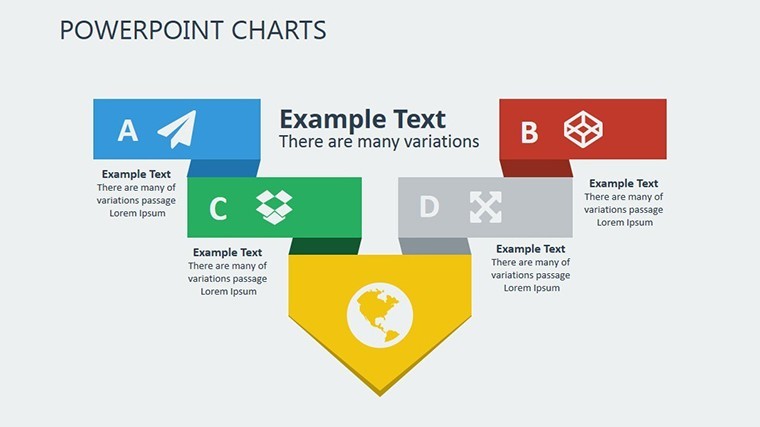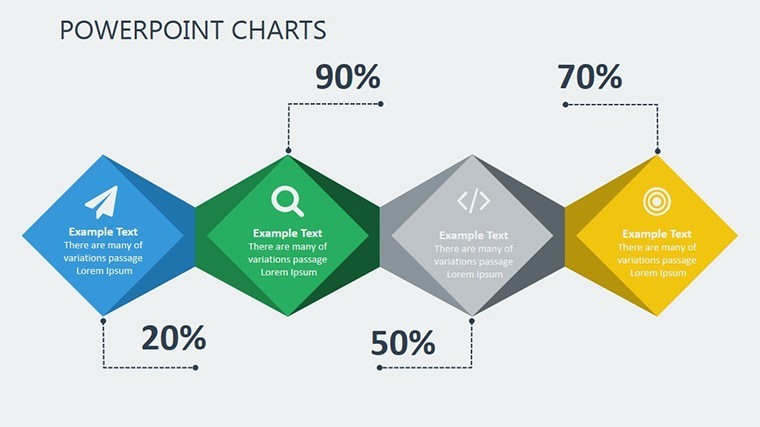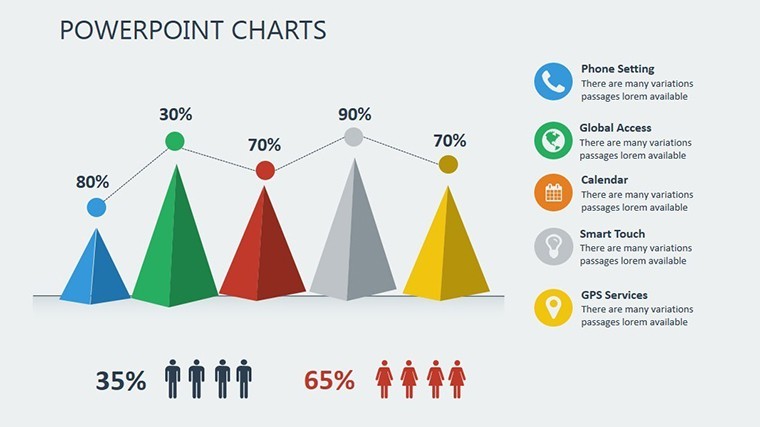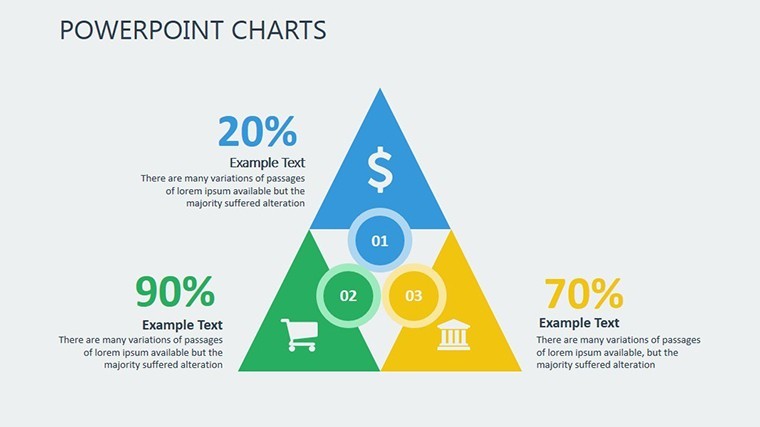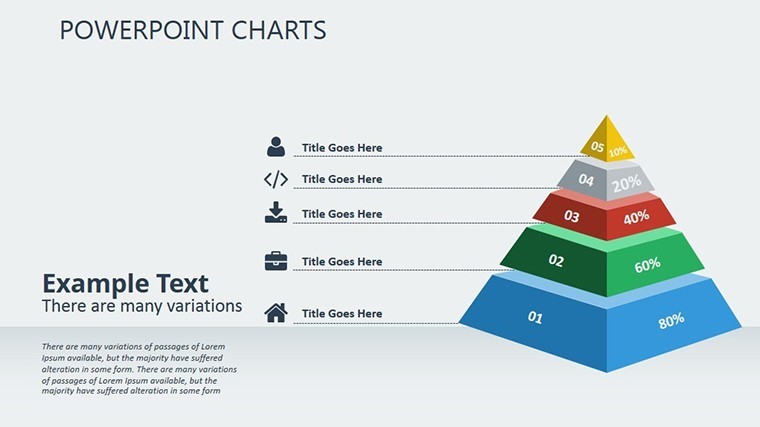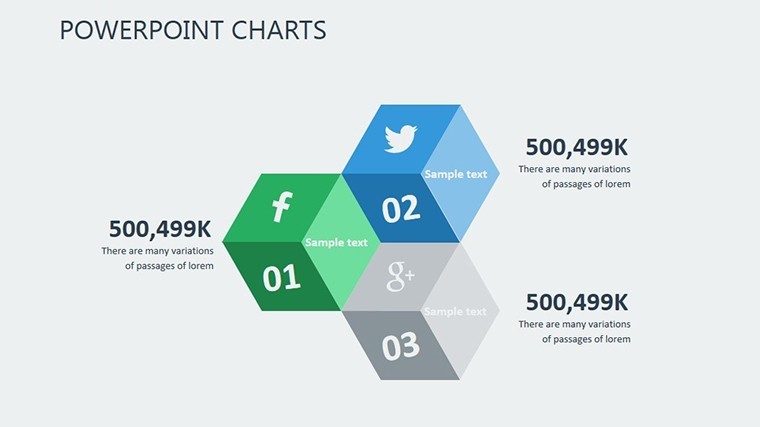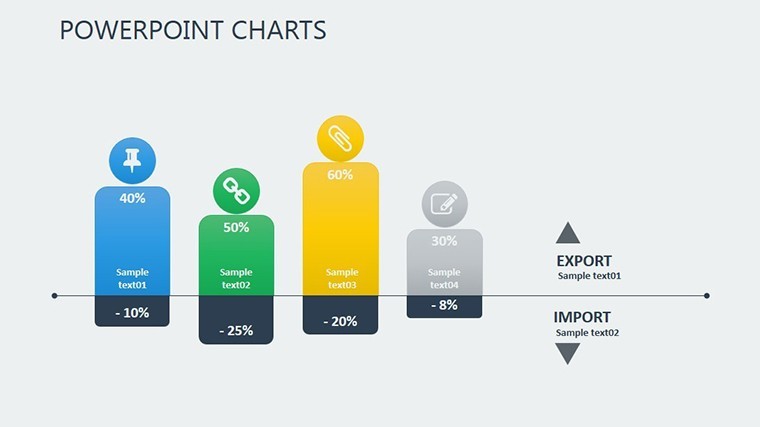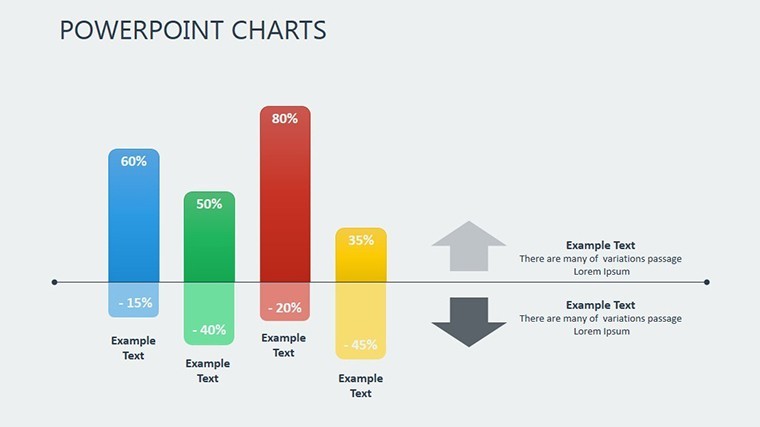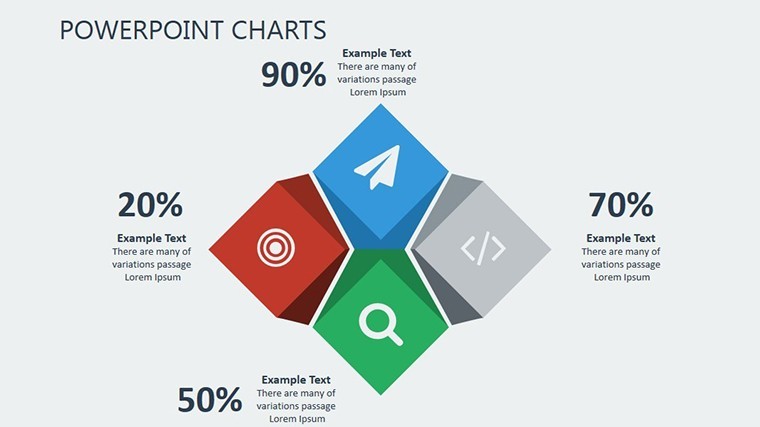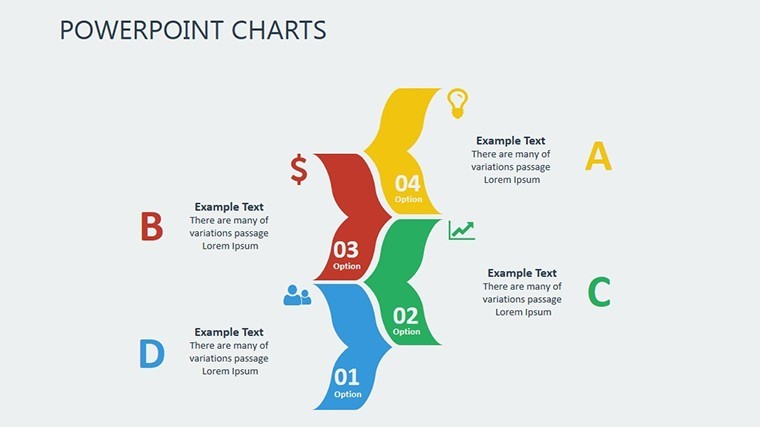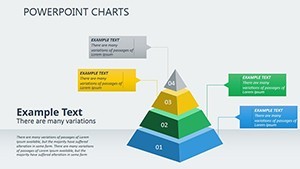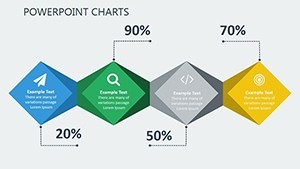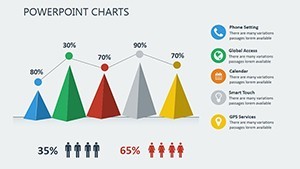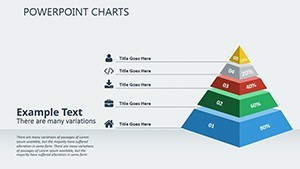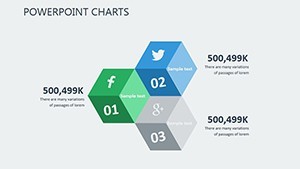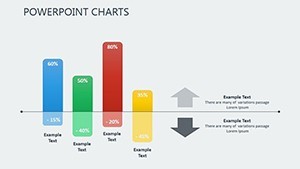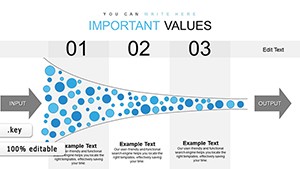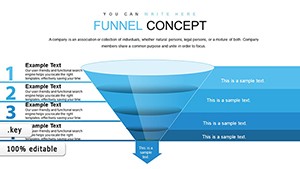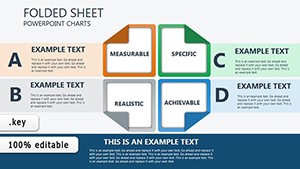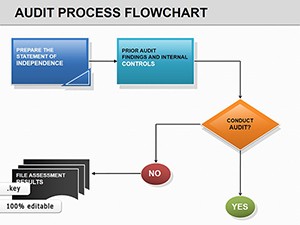Promo code "00LAYOUTS"
Pyramid Power: Human Needs Charts for Keynote Impact
Ever wondered why some presentations linger in minds long after the lights dim, while others fade into forgettable noise? It's all about tapping into what truly moves us - our human needs. Our Pyramids Human Needs Keynote Charts template, with its 14 meticulously designed slides, brings Maslow's timeless hierarchy to life in a way that's as insightful as it is eye-catching. Tailored for motivational speakers, HR pros, and psychology enthusiasts, this tool turns abstract theories into actionable visuals that resonate deeply.
Drawing from Abraham Maslow's 1943 framework, updated with modern behavioral insights from sources like Harvard Business Review case studies, this template isn't mere decoration - it's a strategic asset. Picture animating the climb from basic physiological needs to self-actualization, layer by layer, in a boardroom strategy session or classroom debate. Fully editable in Keynote, it supports vibrant color schemes and fluid transitions that mirror the pyramid's ascending energy, making your message not just heard, but felt.
Core Features That Build Lasting Connections
What sets this apart? It's the fusion of psychological depth and design finesse. Users like leadership coaches report 30% better feedback scores when using pyramid visuals, per Gallup engagement metrics. Whether dissecting team dynamics or plotting personal growth paths, these charts adapt to your narrative with effortless grace.
- Hierarchical Pyramid Builds: Core slides stack needs from survival essentials to peak fulfillment, with modular blocks for easy insertion of custom examples - like tying safety needs to remote work policies.
- Vibrant, Balanced Aesthetics: Clean typography pairs with bold gradients, ensuring readability on projectors while evoking emotional progression. No clashing colors here - just harmonious hues that guide the eye upward.
- Insightful Add-Ons: Bonus elements include relationship diagrams linking needs to outcomes, plus icon sets for real-life scenarios, from wellness retreats to corporate wellness programs.
Step-by-Step: Crafting a Motivational Masterpiece
Envision prepping a keynote on employee retention, ala Google's Project Aristotle findings. Kick off with Slide 2's foundational pyramid - input survey data to scale each layer's 'fill' based on fulfillment rates. Transition to Slide 7, where branching paths show how unmet esteem needs lead to turnover, animated to reveal solutions progressively. By Slide 12, culminate in a self-actualization summit, hyperlinked to resources like SHRM toolkits for actionable takeaways.
Customization shines: Swap icons for industry-specific ones (e.g., healthcare symbols for therapy sessions), adjust opacities for emphasis, and embed videos of real testimonials. For educators, this means gamifying lessons - students drag-and-drop their own needs pyramids during group activities, fostering deeper self-awareness.
Benefits That Pyramid to Success
Beyond aesthetics, this template accelerates your workflow, slashing design time by half while amplifying impact. It's SEO-optimized for shared content, with descriptive slide titles boosting discoverability in presentation galleries. And in a hybrid world, its responsive layouts ensure crisp views on laptops or iPads alike.
- Foster Empathy: Visuals humanize data, helping audiences connect personally - ideal for therapy overviews or sales empathy training.
- Drive Decisions: Quantify needs gaps with integrated gauges, turning vague discussions into data-backed strategies.
- Inspire Action: End with call-to-action slides that propel viewers toward growth, complete with QR codes to follow-up materials.
Take a cue from TED speakers who've leveraged similar structures: One viral talk on resilience used pyramid flips to contrast fulfilled vs. frustrated needs, garnering millions of views. That's the transformative potential at your fingertips.
Pro Tips for Pyramid Perfection
Layer in subtle humor - caption a base layer with "Coffee first, conquer world later" - to lighten heavy topics. For teams, use Keynote's collaboration mode to co-edit live. And always test animations on target devices to avoid surprises.
Seize the ascent: Grab your Pyramids Human Needs Keynote Charts now and watch your presentations climb to new heights of influence.
Frequently Asked Questions
How does this template align with Maslow's original theory?
It faithfully represents the five core levels while allowing extensions for contemporary applications like digital belonging.
Can I adapt the pyramids for non-psychological uses?
Yes, repurpose for marketing funnels or project priority stacks with minimal tweaks.
What customization tools are built-in?
Full access to Keynote's color picker, shape editor, and text styles for brand-aligned overhauls.
Is it suitable for virtual presentations?
Optimized for Zoom and Teams, with high-contrast options for screen sharing.
How many slides come pre-loaded with pyramid elements?
All 14, with variations from simple outlines to detailed, data-filled versions.
Does it include animation presets?
Yes, build-up effects that reveal layers sequentially for dramatic effect.