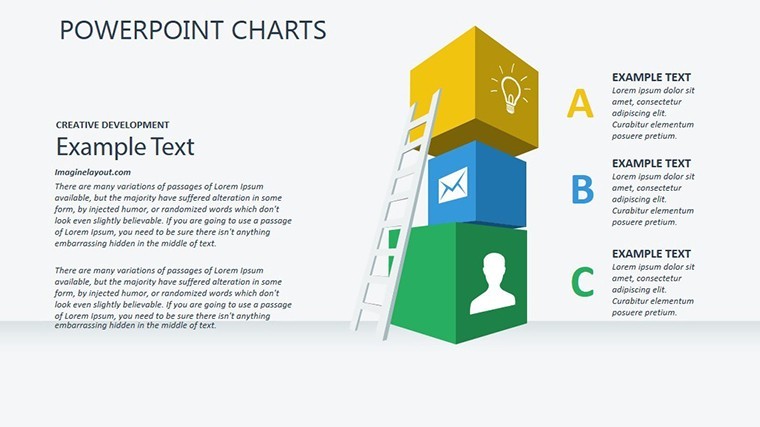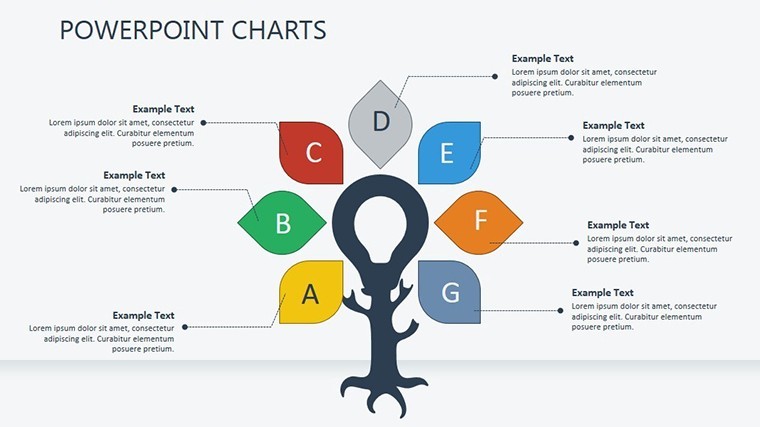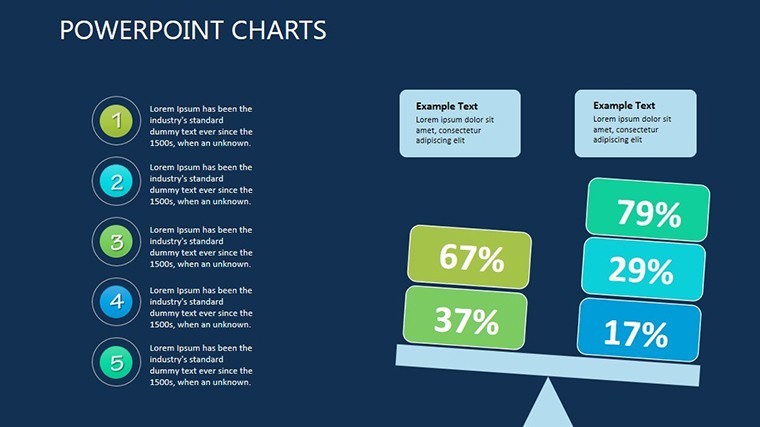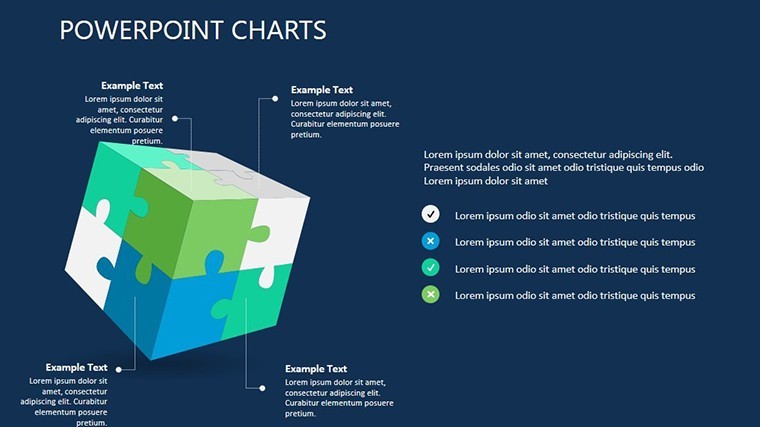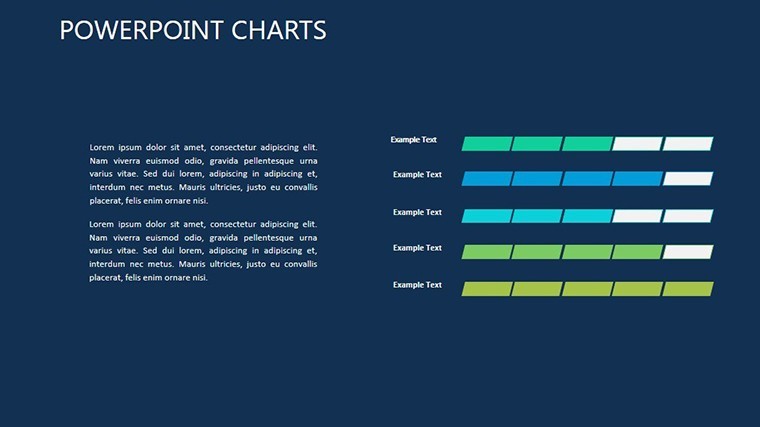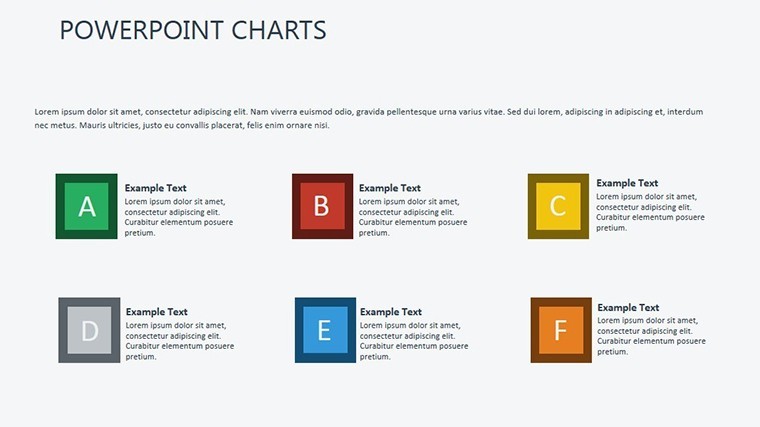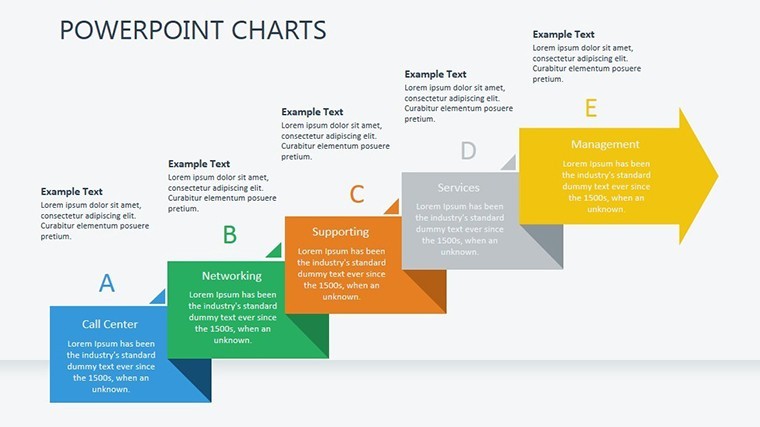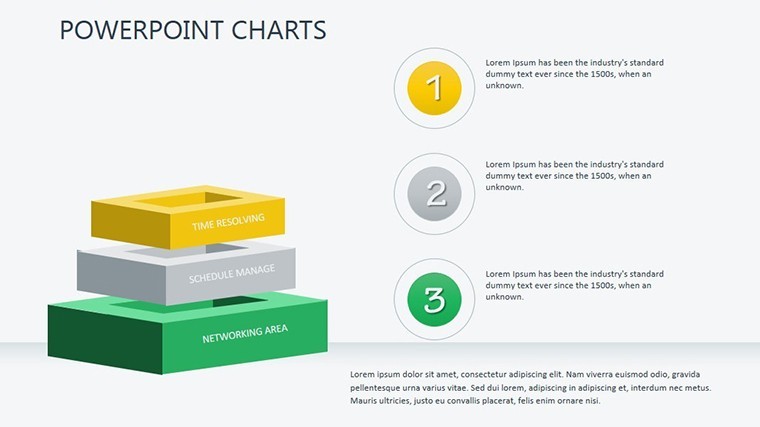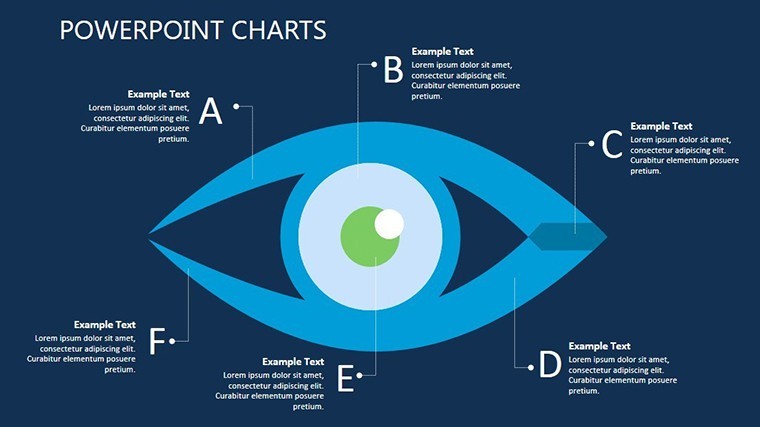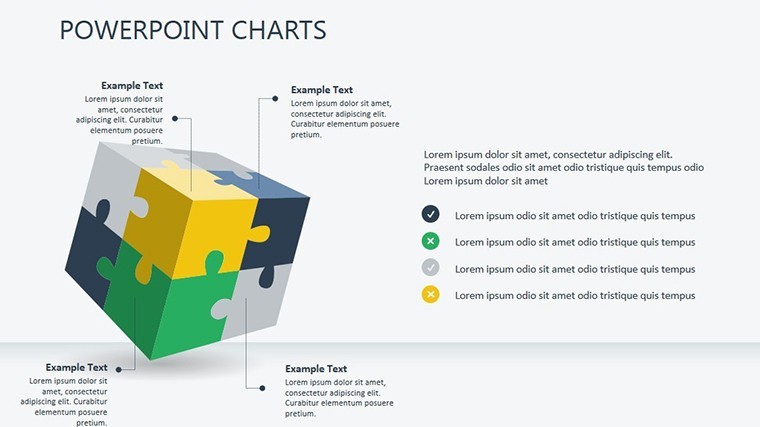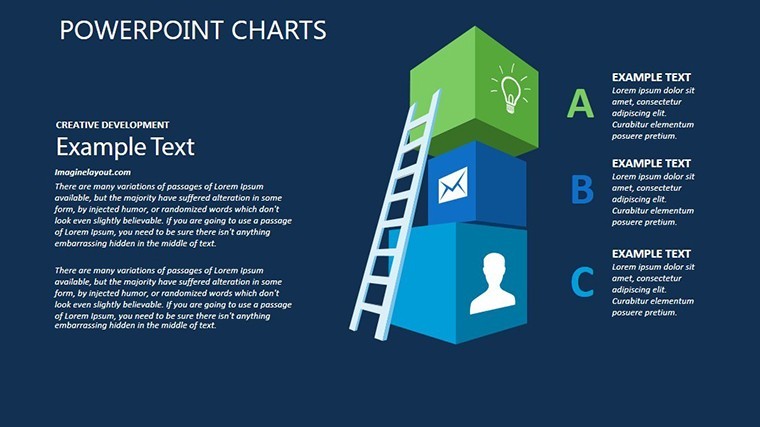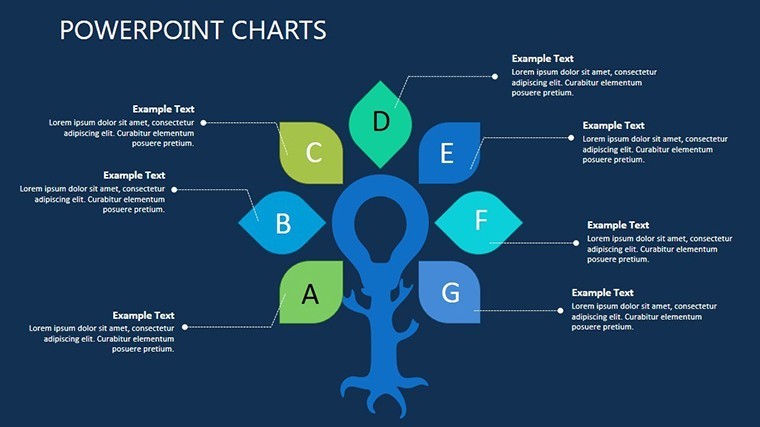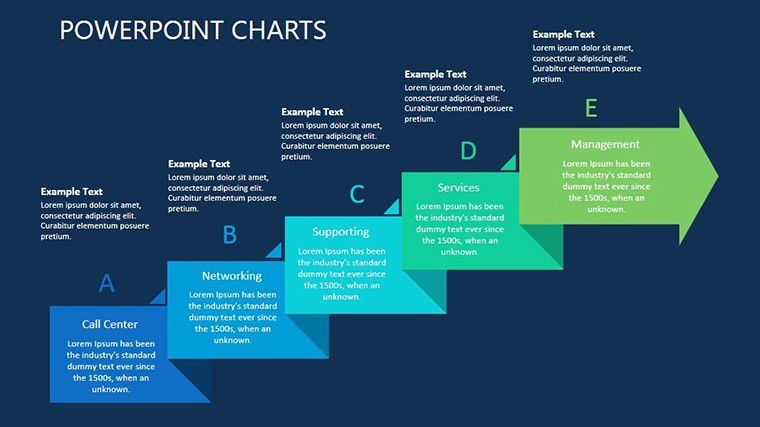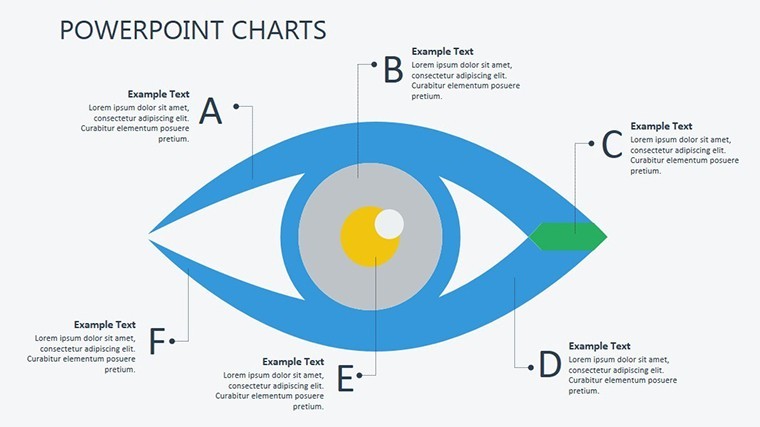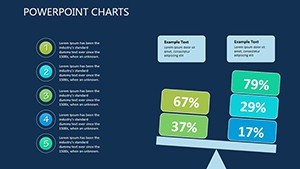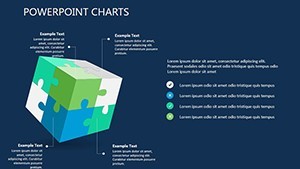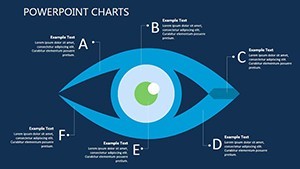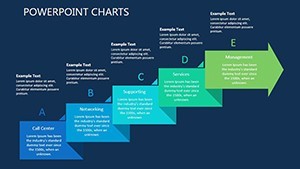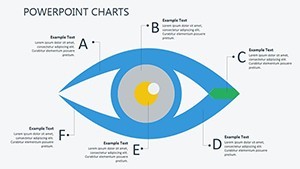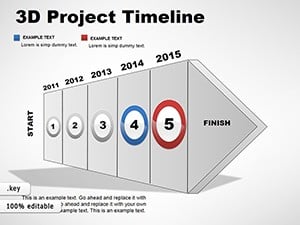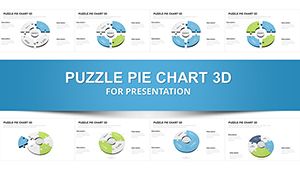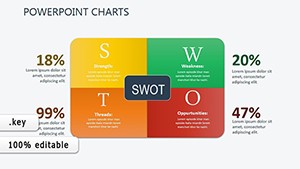Promo code "00LAYOUTS"
Progress Movement 3D Keynote Charts: Advance with Visual Depth
Type: Keynote Charts template
Category: 3D
Sources Available: .key
Slide size: widescreen (16:9) , standart (4:3) , widescreen (16:10)
Product ID: KC00341
Template incl.: 20 editable slides
Progress isn't linear - it's a multidimensional journey, full of pivots, accelerations, and milestones that demand more than flat visuals. For presenters charting growth trajectories, whether in corporate ladders or architectural evolutions, the Progress Movement 3D Keynote Charts Template delivers exactly that: 20 editable slides infused with three-dimensional flair, native to Keynote on Mac. This template transforms mundane metrics into mesmerizing narratives, capturing the essence of commitment and principled advancement.
Targeted at visionaries - from project managers to design studio leads - this pack shines in scenarios like tracking renovation phases or innovation roadmaps. With options for 16:9 widescreen, 4:3 standard, or 16:10 formats, adaptability is key. Imagine unveiling a 3D timeline that rotates to reveal layered achievements, aligning with human behavior principles where visual depth fosters deeper engagement. In architecture, it's gold for progress reports on site developments, where each dimension represents time, cost, and impact.
The payoff? Enhanced retention - studies from Stanford show 3D visuals boost comprehension by 25% - plus effortless customization that frees you for strategic focus. Forget cookie-cutter charts; these are sculpted for stories that move audiences.
Standout Features: 3D Innovation at Your Fingertips
Powered by Keynote's robust engine, these 20 slides pack features that elevate every presentation.
- 3D Progress Bars: Volumetric trackers for milestone journeys, customizable for shading project phases like foundation to facade.
- Movement Arrows: Animated vectors depicting flow, ideal for behavioral commitment arcs in team training.
- Layered Timelines: Depth-enabled chronologies stacking events, perfect for multi-year design evolutions.
- Principle Gauges: Radial 3D dials measuring adherence, from ethical sourcing in builds to KPI fulfillment.
Full Mac iWork compatibility ensures smooth performance, with .zip delivery for quick unzipping. Organic integration of terms like "3D Keynote animations" and "progress visualization slides" keeps SEO subtle yet effective.
Applied Scenarios: Momentum in Motion
Picture an architecture firm demoing a high-rise's progress: Slide #12's 3D bar extrudes completion percentages, rotating to expose delays and accelerations - clients nod in unison. Or, in a leadership seminar, use movement arrows on Slide #5 to illustrate principle-driven shifts, drawing from real cases like Gehry's iterative designs.
Outshining 2D alternatives, the depth here adds psychological weight, per UX design research, making abstracts tangible.
Effortless Editing Roadmap
- Unpack and Launch: Extract .zip, open in Keynote - select format via layout tools.
- Infuse Data: Populate via drag-drop or linked sources for real-time syncs.
- Depth Tweaks: Adjust extrusion levels and shadows for thematic resonance, e.g., metallic for industrial themes.
- Motion Magic: Sequence builds to simulate forward thrust, enhancing narrative pull.
- Output Options: Export to video for remote shares or PDF for archival.
Insider hack: Combine with Keynote's light effects for realistic "sunrise" progress reveals in dawn-of-project slides.
Value That Propels: Beyond Basic Tracking
Where 65% of presentations fail due to static slides (per Duarte's design principles), this template injects vitality. For design fields, it mirrors the layered complexity of blueprints, fostering trust through authoritative visuals. Scalable for solo use or team collaborations, it's your catalyst for progress storytelling.
Curated Contexts for Creators
Project Milestones: 3D timelines for construction updates, layering approvals and inspections. Personal Development: Gauges for skill progress in portfolios. Strategic Overviews: Arrow flows for market penetration paths.
Sync with apps like OmniGraffle for extended diagramming, amplifying your creative arsenal.
Launch Your Progress: Get the Template Today
Don't stall - infuse motion into your messages with this 3D essential. Secure the Progress Movement Keynote Charts Template now and watch your presentations surge ahead, one dimension at a time.
Frequently Asked Questions
What formats are supported?
16:9, 4:3, and 16:10 for versatile display needs.
Are the 3D elements fully editable?
Yes, adjust angles, depths, and colors via Keynote tools.
Suitable for architecture progress reports?
Perfectly - visualize phased builds with layered depth.
Mac-only?
Native to iWork Keynote; exports to other platforms.
Includes animations?
Pre-set for smooth movements, customizable further.
Any design tips included?
Yes, quick-start guide with best practices.