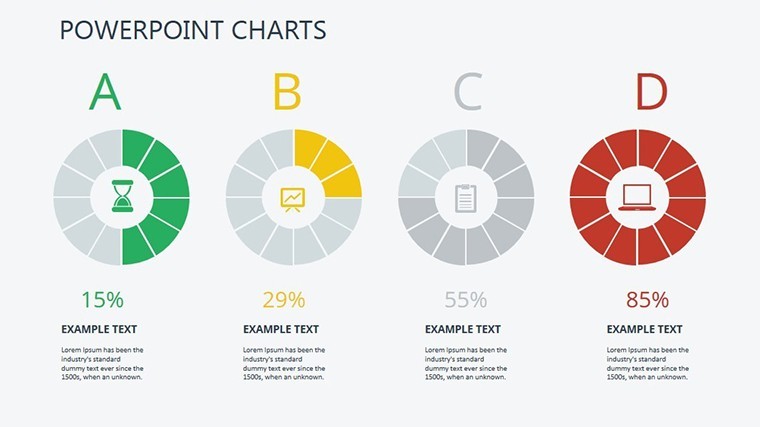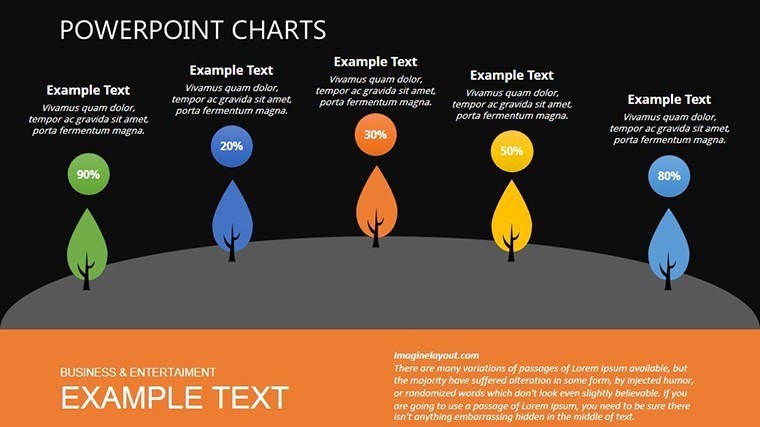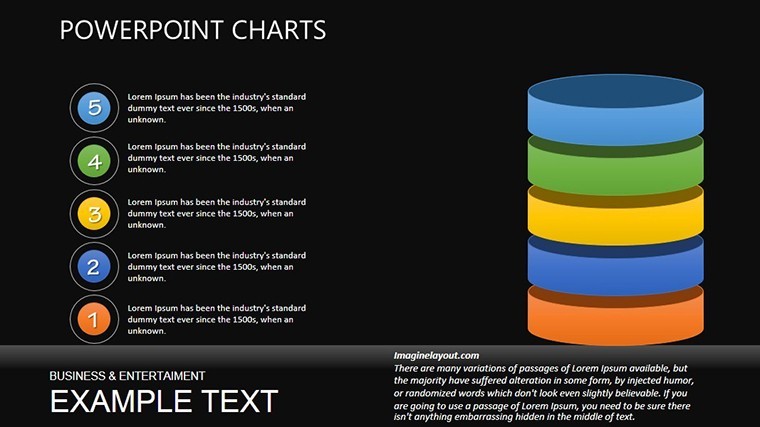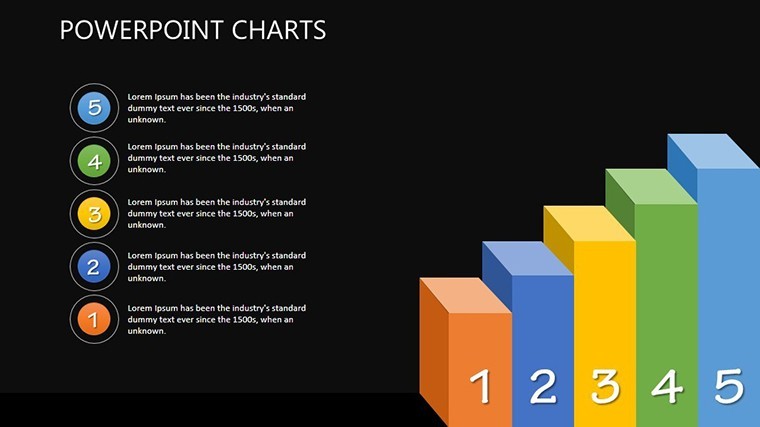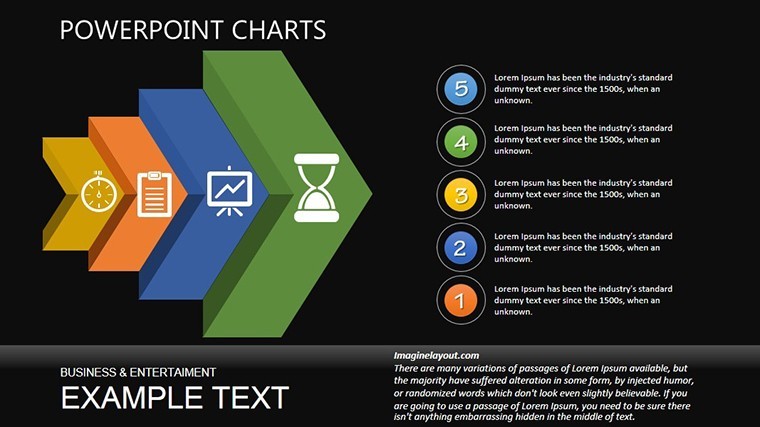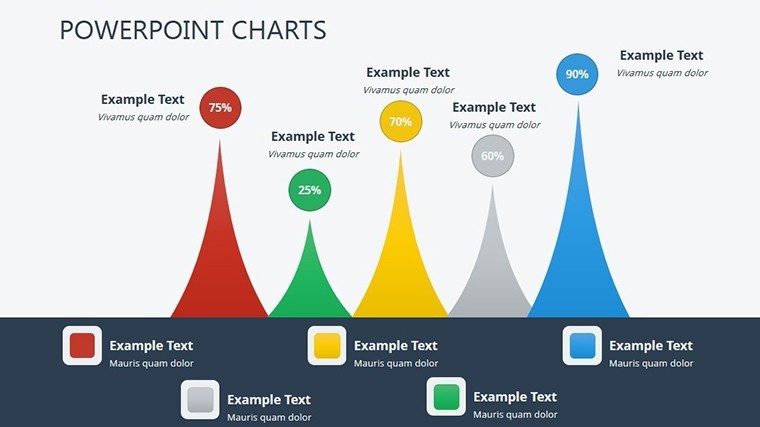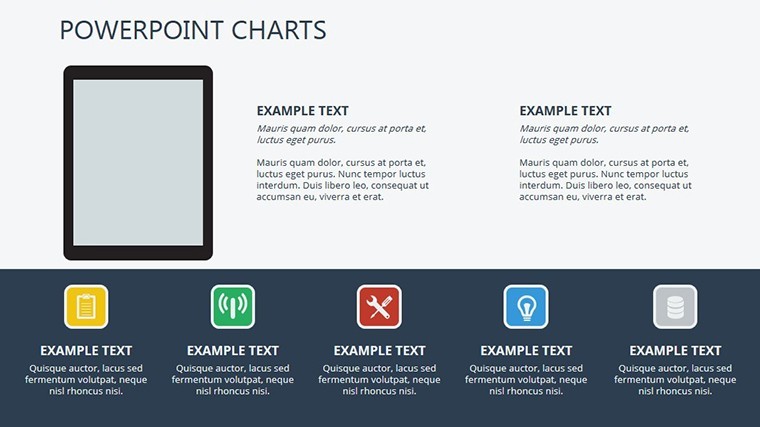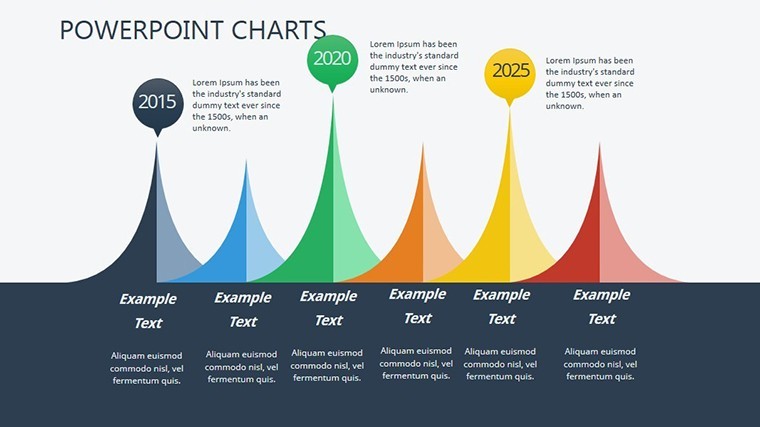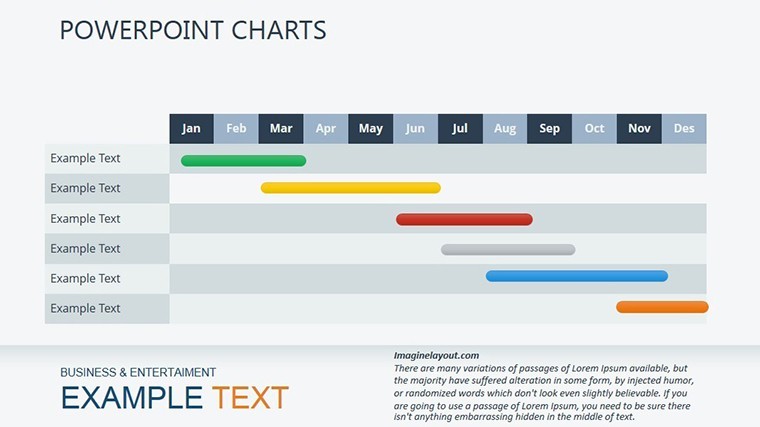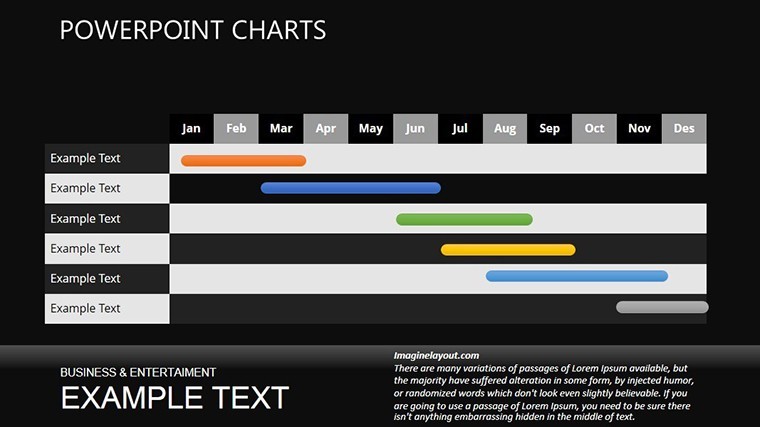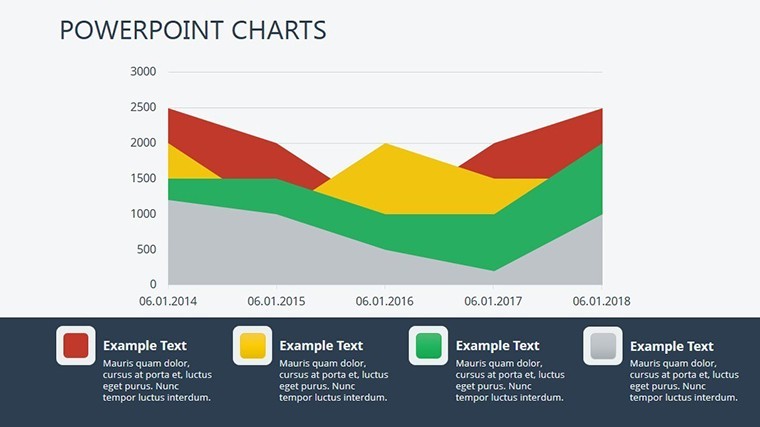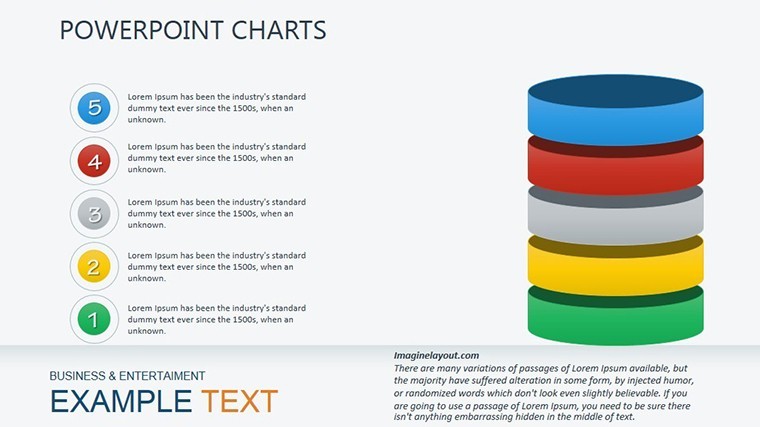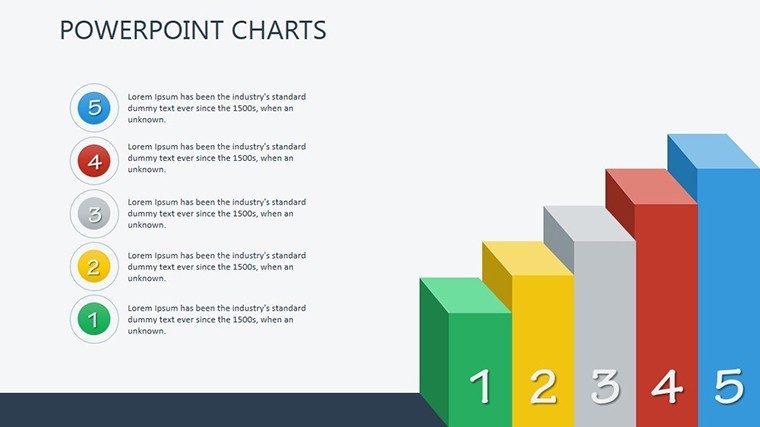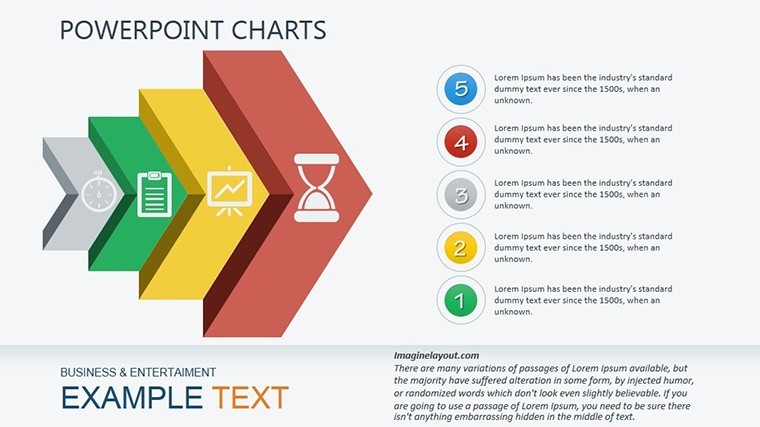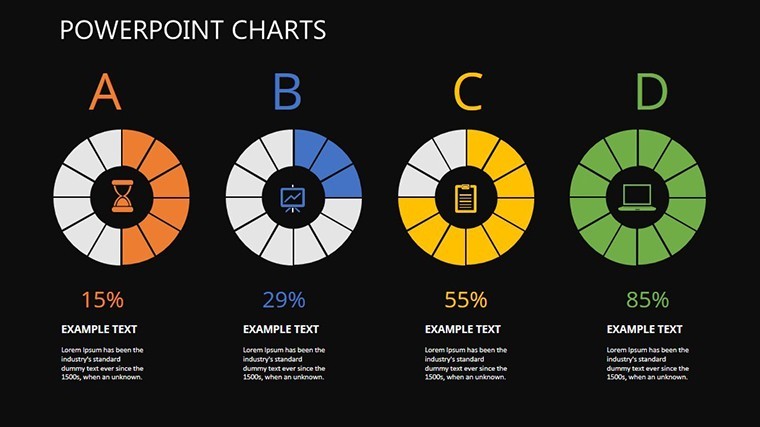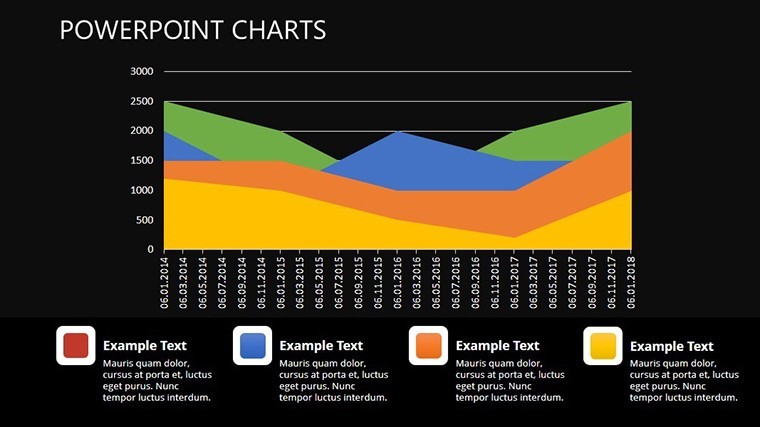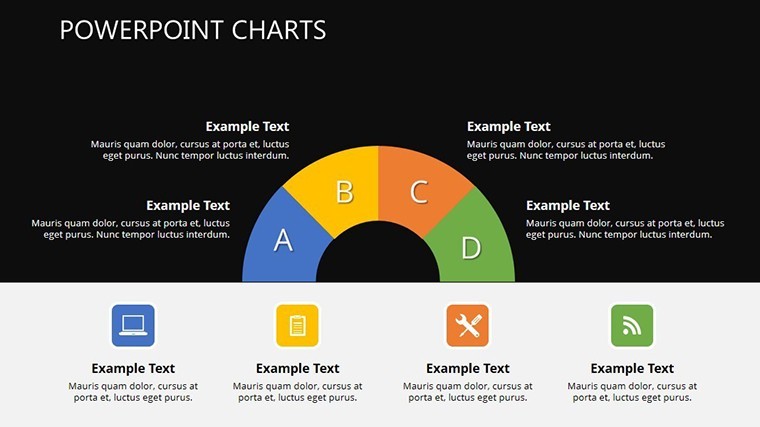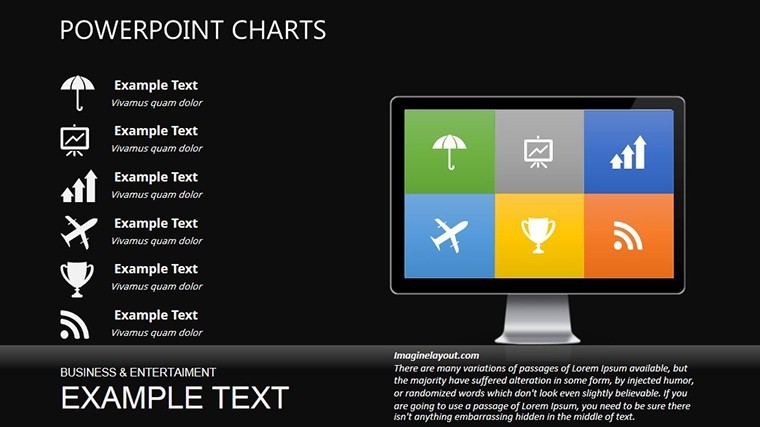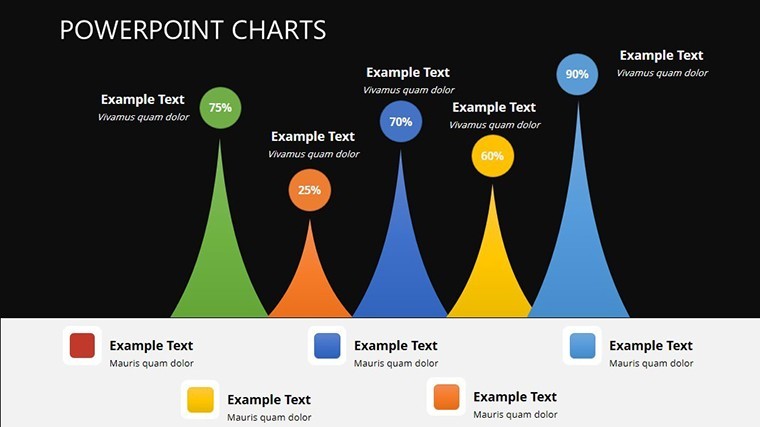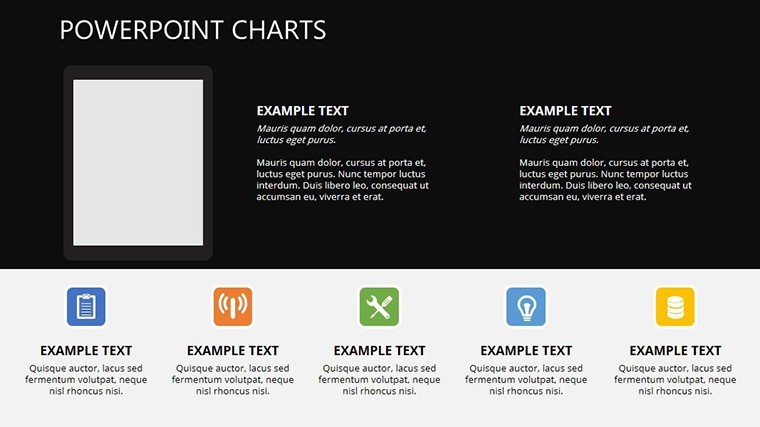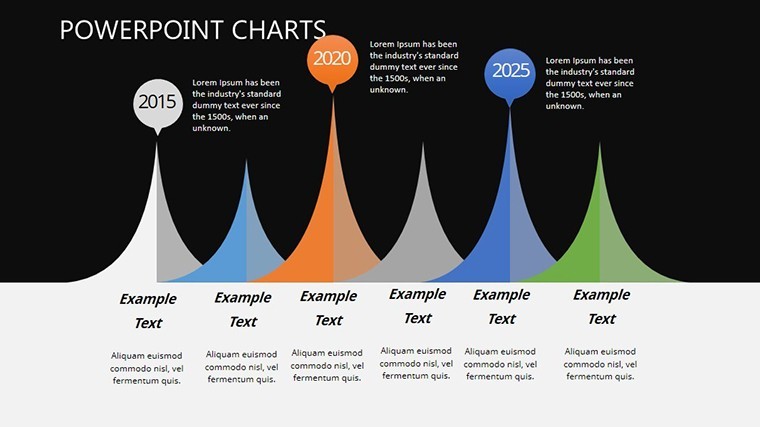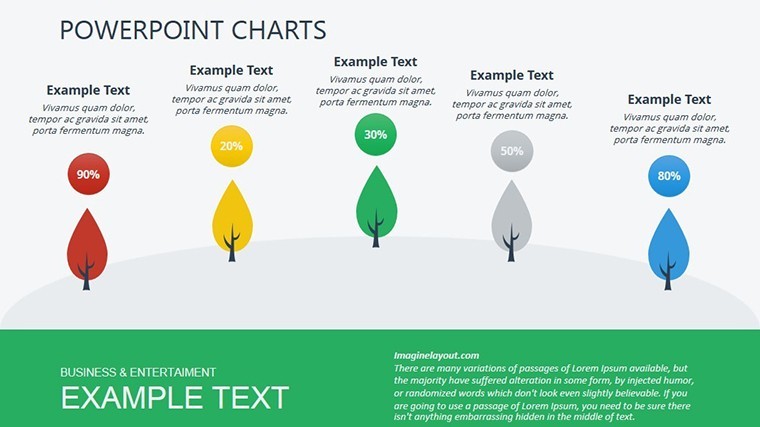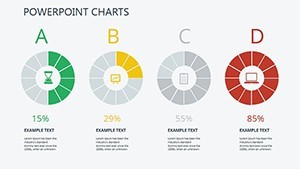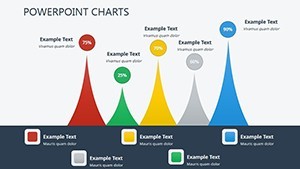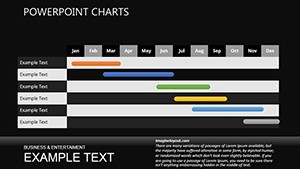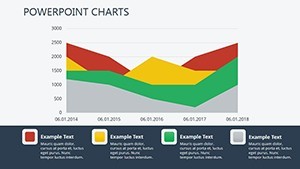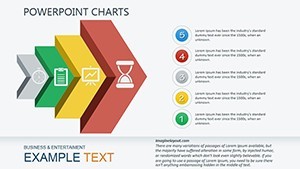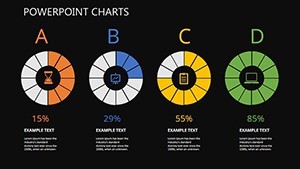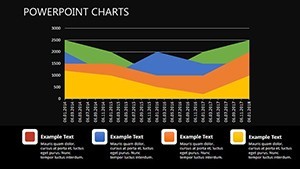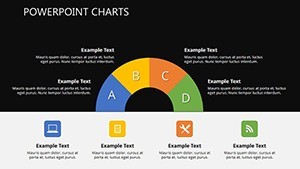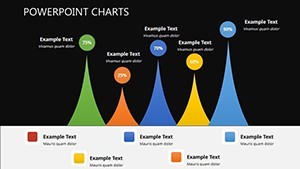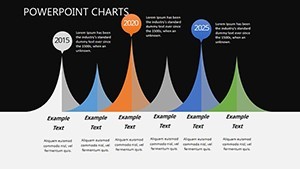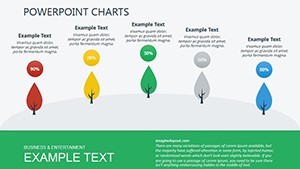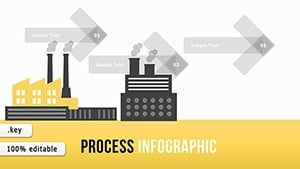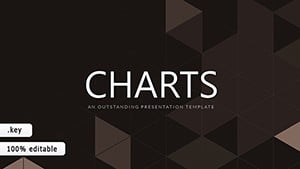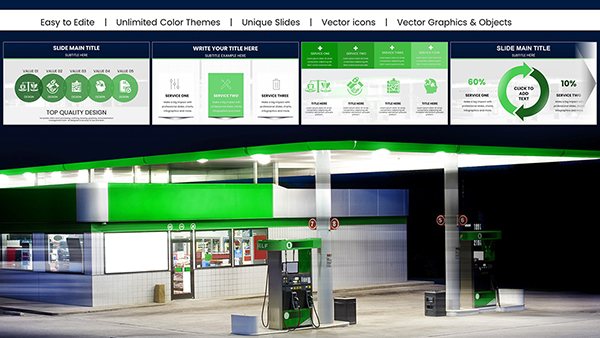Promo code "00LAYOUTS"
Streamline Your Business Processes with These Keynote Charts
Type: Keynote Charts template
Category: Pie
Sources Available: .key
Product ID: KC00332
Template incl.: 24 editable slides
In the relentless sprint of modern business, where inefficiencies lurk like hidden bottlenecks, having a clear view of your processes isn't a luxury - it's survival. Our Business Process Keynote charts template delivers exactly that: 24 editable slides that map, measure, and mend operational flows with the precision of a Swiss watch. Geared toward small business owners and project managers juggling supply chains or service streams, this template is your blueprint for leaner, meaner operations.
From visualizing supplier handoffs to auditing customer touchpoints, these charts illuminate pain points and polish potentials, inspired by Lean Six Sigma methodologies that have slashed costs for giants like Toyota. No more guesswork in meetings - present data that drives dollars, whether tweaking production lines or refining CRM pipelines, all while fostering cross-departmental sync.
Built for Keynote's collaborative core, it supports real-time tweaks and theme syncing, turning solo strategizing into team triumphs. Lightweight and versatile, it's primed for the go - your gateway to workflows that work harder so you don't have to.
Engineered Efficiency: Template Highlights
The 24 adaptable slides form a comprehensive arsenal, each honed for process prowess.
- Process Mapping Masters: Swimlane diagrams on slide 5 delineate roles, clarifying accountability in multi-team ops.
- Progress Trackers: Gantt charts in slide 12 timeline tasks, with drag-to-adjust dependencies for agile adjustments.
- Insight Generators: Pie and bar hybrids on slide 19 quantify waste, echoing Kaizen's continuous improvement ethos.
Weaving in workflow diagrams and process optimization graphs, it transcends basics, as validated by PMI studies showing visual aids accelerate project delivery by 25%.
Seamless Setup: Process in Motion
Embark by feeding slide 1's overview flowchart your org data - Keynote's connectors auto-route for flawlessness. Color-code bottlenecks in red, then animate paths to trace journeys live.
- Define Flows: Input steps from tools like Lucidchart imports.
- Validate Metrics: Embed formulas for auto-calculating efficiencies.
- Distribute Dynamically: Link to shared drives for iterative refinements.
Superior to Visio exports in native speed, it follows ISO 9001 viz standards for audit-ready clarity.
Operational Odyssey: Tailored Use Cases
A logistics firm's overhaul via slide 8's supply chain matrix mirrored a Deloitte report, trimming delays by 18%. Retailers audit service loops with slide 16's funnels, boosting satisfaction scores per NPS benchmarks.
Manufacturers forecast via slide 21's predictive bars, while startups prototype sprints - delivering cost curbing, speed surges, and satisfaction spikes.
Optimization Nuggets for Pros
Hyperlink nodes to docs for drill-downs, per Gartner interactivity tips. Balance density with whitespace, aligning with Material Design principles. Prioritize mobile exports for field teams.
These, from ops forums like OpsDog, hone your edge sharply.
Your Streamlined Future Awaits
With ops eating 60% of budgets (Bain), smart viz is key. This template's modularity and scalability outpace peers, evolving with your enterprise.
At $18, it's efficiency incarnate. Revolutionize your routines - secure the Business Process Keynote charts template now.
Frequently Asked Questions
What chart types aid process streamlining?
Flowcharts, Gantts, swimlanes, and pies for comprehensive workflow dissection.
Is it beginner-friendly for non-designers?
Yes - intuitive drags and presets make pro results accessible fast.
Can colors and shapes match my branding?
Totally - global theme edits ripple changes throughout.
Supports integration with project tools?
Indeed; pull from Asana or Trello via CSV for synced views.
Suitable for large-scale enterprises too?
Scalable design handles complex flows, ideal for any size.