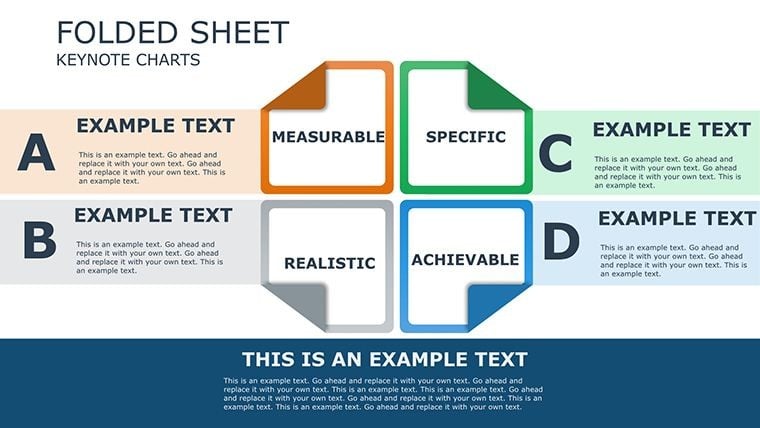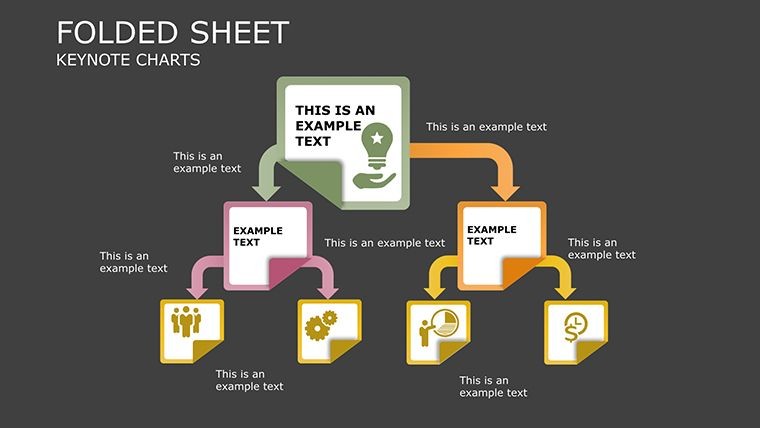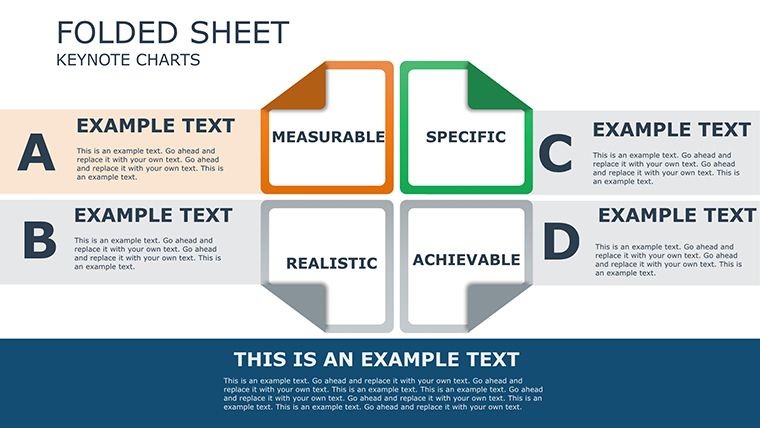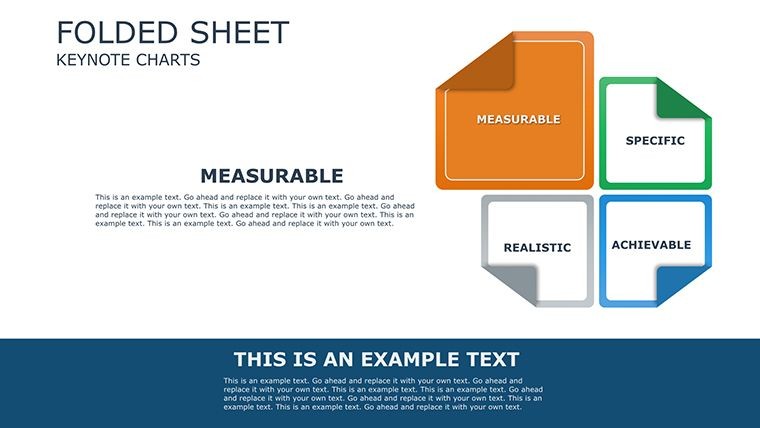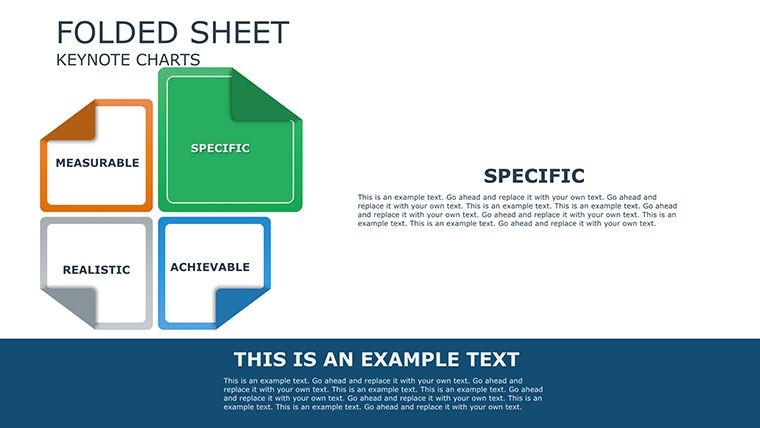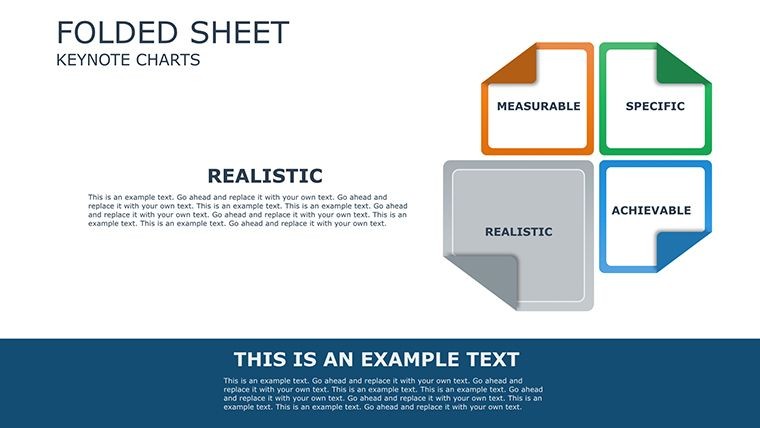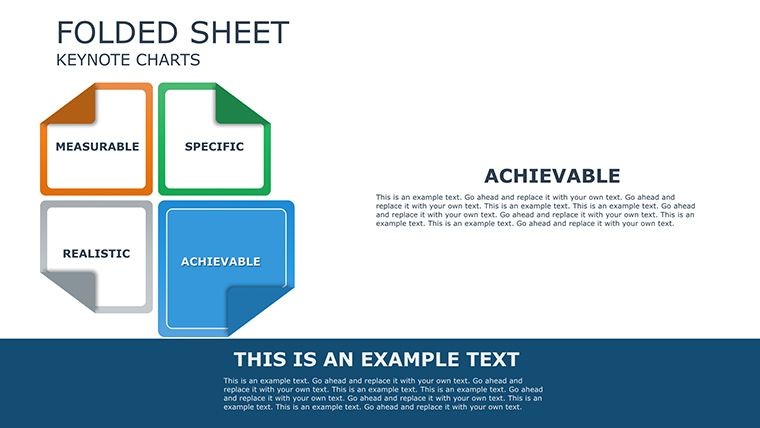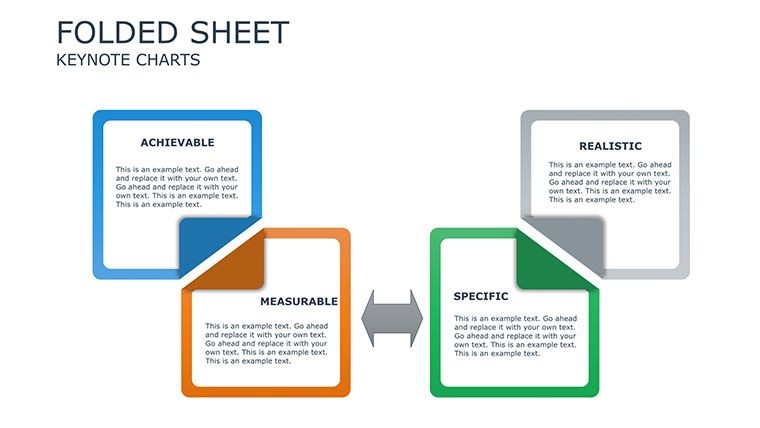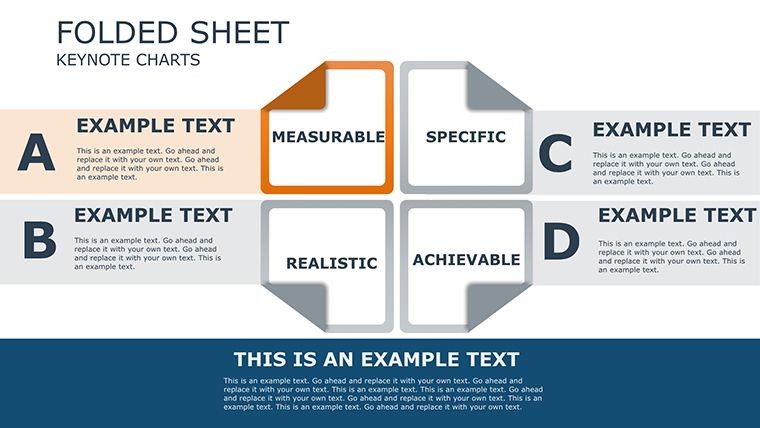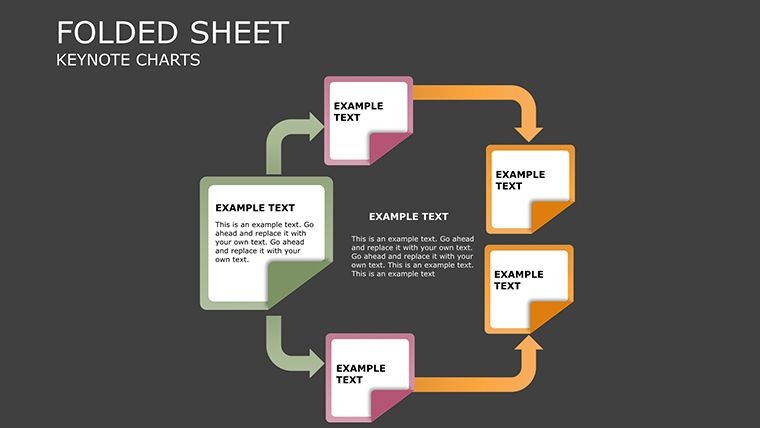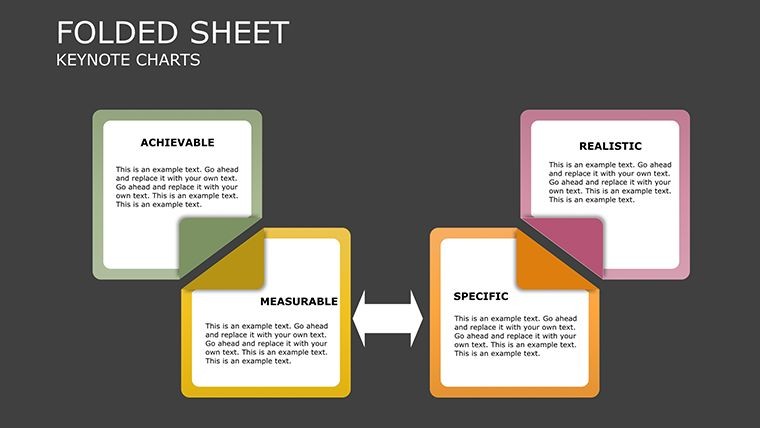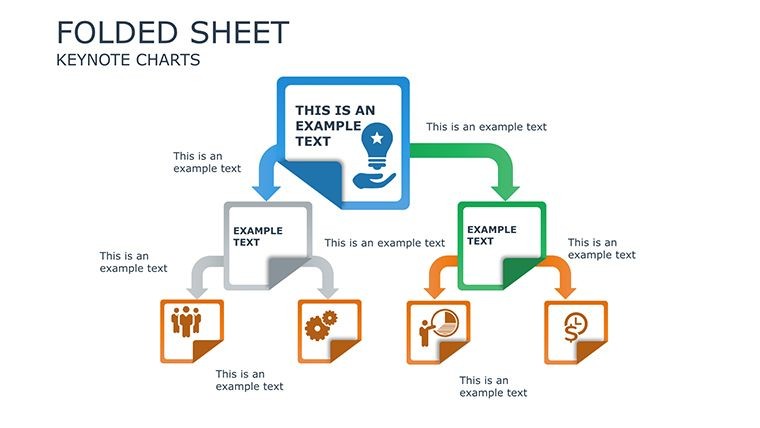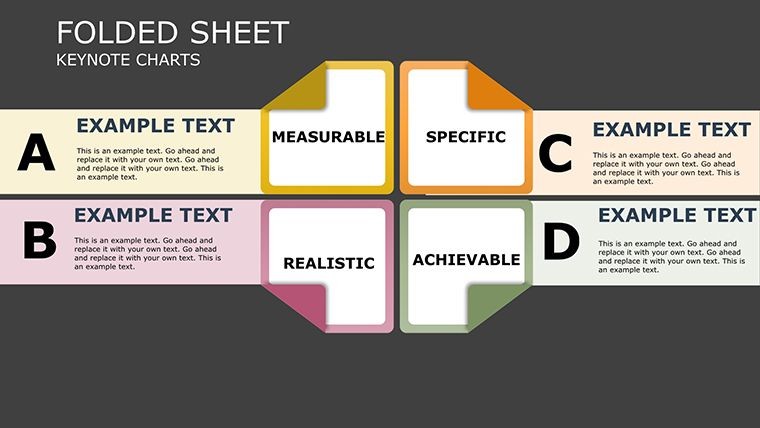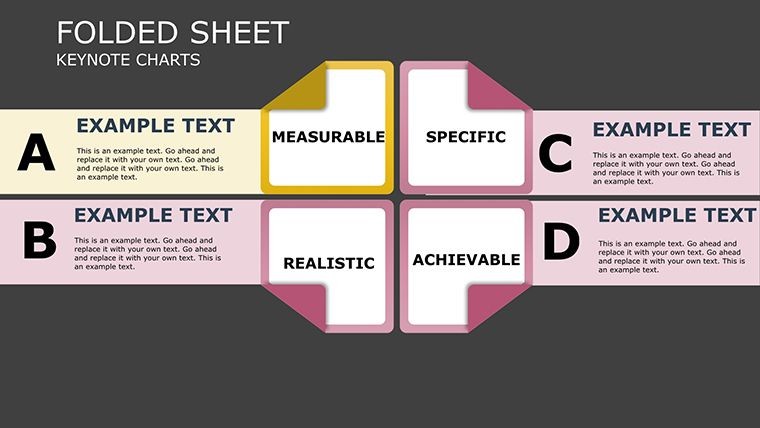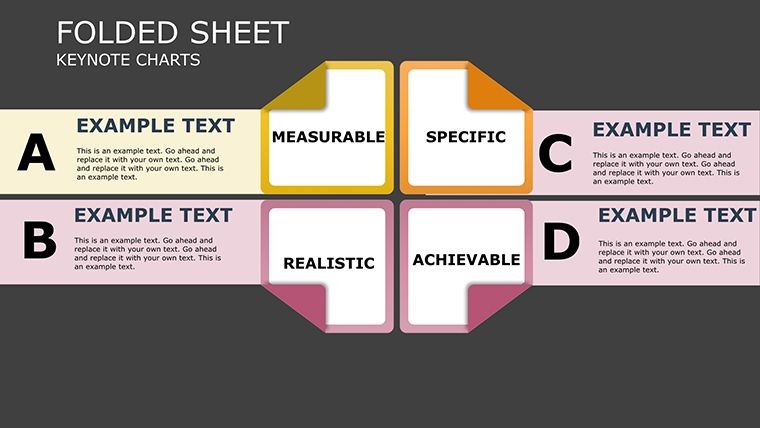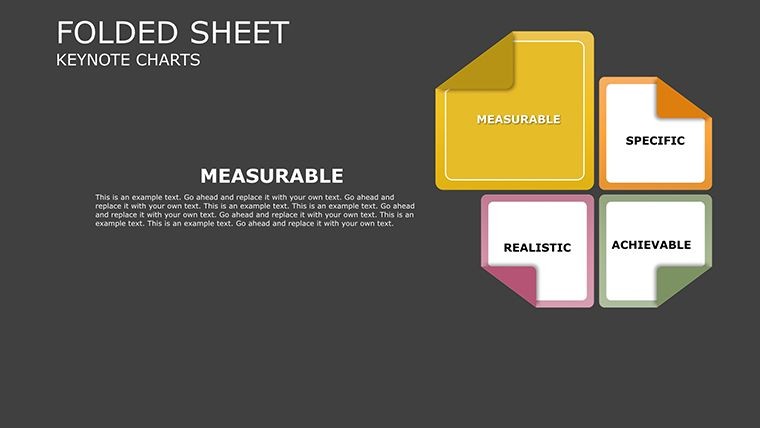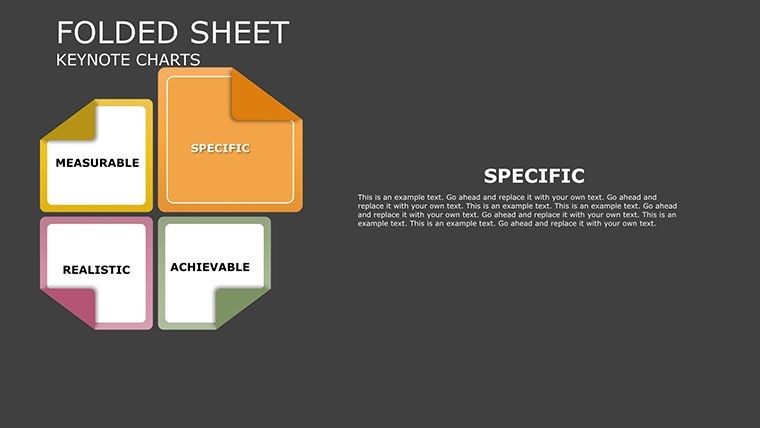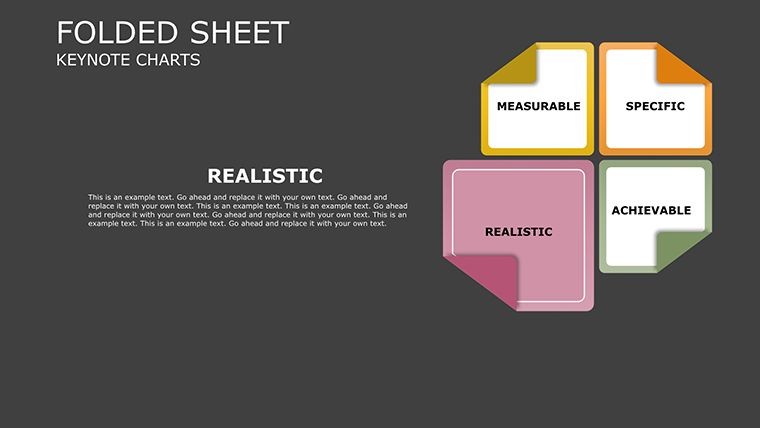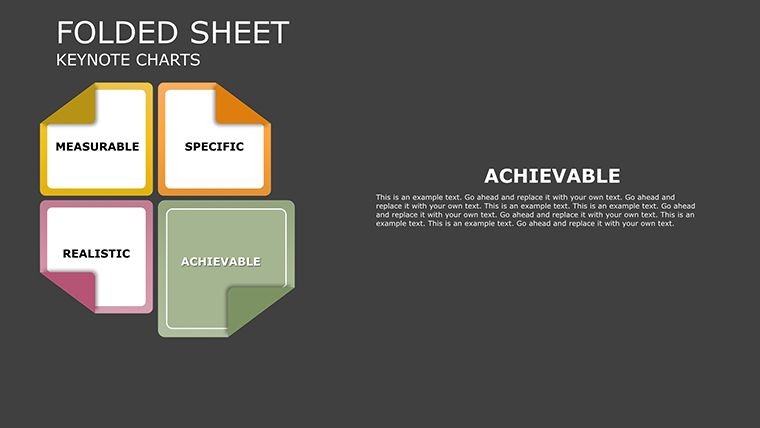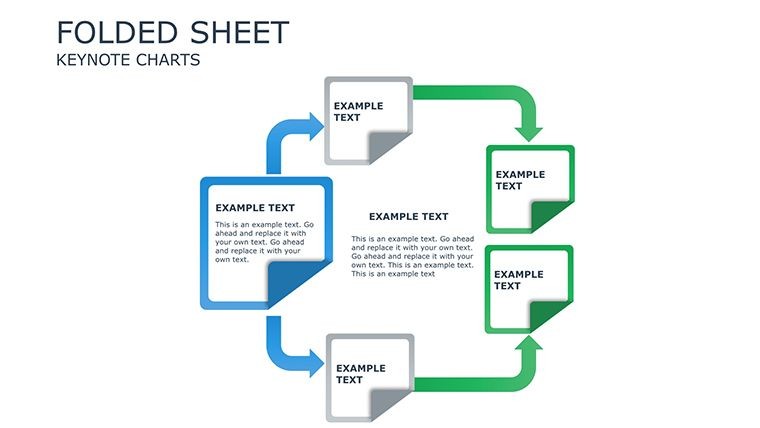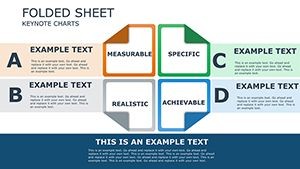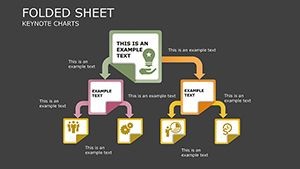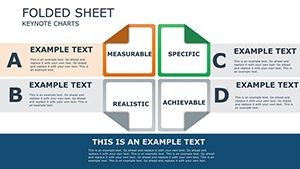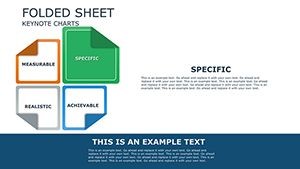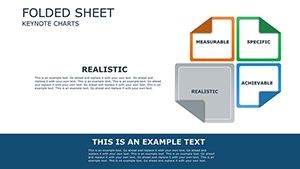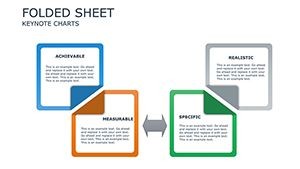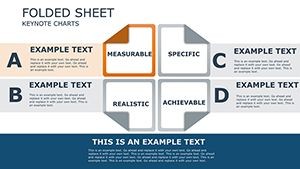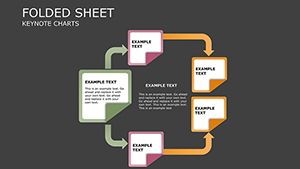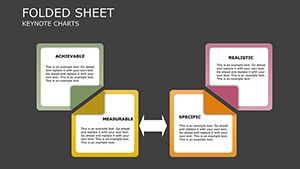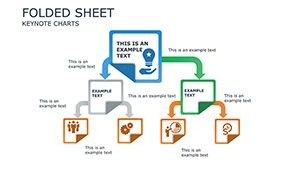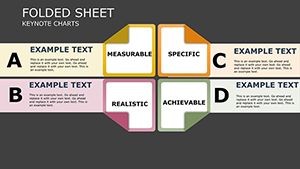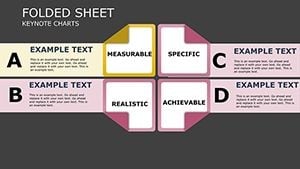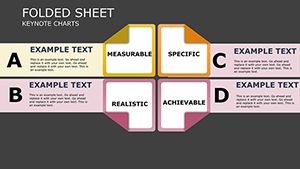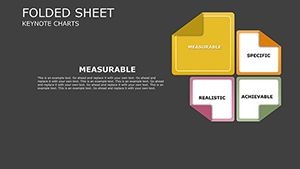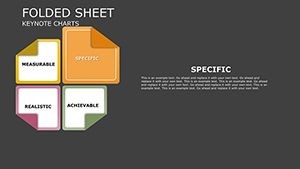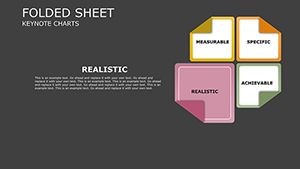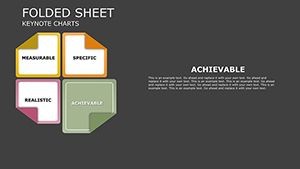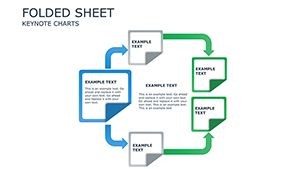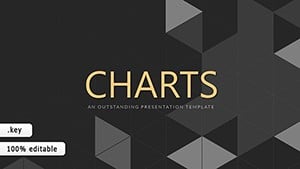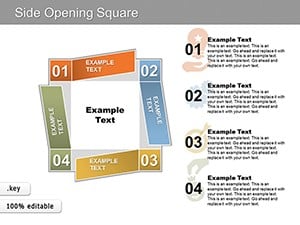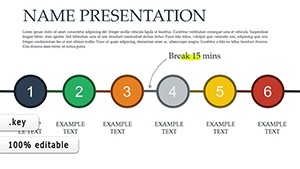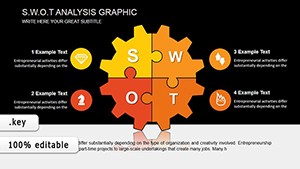Promo code "00LAYOUTS"
Comparison Sheet Keynote Charts: 21 Editable Slides
Type: Keynote Charts template
Category: Organizational
Sources Available: .key
Product ID: KC00302
Template incl.: 21 editable slides
Imagine standing in front of a room full of stakeholders, armed with nothing but spreadsheets and vague bullet points. The energy dips as eyes glaze over complex numbers. Now picture flipping that script: you reveal a sleek comparison dashboard that instantly spotlights the winners, variances, and opportunities. That`s the power of the Comparison Sheet Keynote Charts template - a 21-slide powerhouse designed to cut through data noise and drive home your message with precision and flair.
This ready-made Keynote chart template isn`t just about pretty visuals; it`s a strategic tool for professionals who need to make comparisons that stick. Whether you`re contrasting product features in a high-stakes sales demo or weighing policy options in a boardroom debate, these editable slides turn overwhelming datasets into clear, actionable insights. Built for Apple`s Keynote ecosystem, it ensures seamless performance, from AirPlay presentations to iCloud sharing. And with compatibility extending to PowerPoint exports, your workflow stays flexible without sacrificing interactivity.
What sets this template apart? It`s rooted in proven data visualization principles from experts like Edward Tufte and Stephen Few - think minimal chart junk, pre-attentive color cues, and baselines that make differences pop. In a world where 2025 data trends show audiences retaining 65% more from visuals than text (per Forrester Research), this template equips you to captivate and convert. Ready to elevate your next presentation? Download this comparison sheet Keynote template today and watch decisions unfold.
Key Features That Clarify and Captivate
At its core, the Comparison Sheet Keynote Charts template delivers dynamic tools tailored for side-by-side analysis. Each feature is engineered for ease, allowing you to drag-and-drop data from Excel or Google Sheets while auto-formatting alignments and highlighting variances over 10%. No more hours tweaking charts - these slides build themselves around your content.
- Tabbed Dynamic Sheets: Mimic Excel`s familiarity with Keynote`s signature animations, enabling smooth transitions between multi-page comparisons. Ideal for drilling down from high-level overviews to granular details without overwhelming your audience.
- Contrast Enhancers: Employ zebra striping, conditional coloring, and delta indicators to make differences leap off the screen. For instance, red-green gradients instantly flag underperformers in sales metrics, guiding eyes to what matters most.
- Modular Build Components: Snap together customizable elements for everything from simple A/B tests to intricate multi-variable grids. Add what-if sliders on the fly to simulate scenarios, turning static slides into interactive stories.
- Universal Accessibility: Built-in alt-text generators and high-contrast modes ensure inclusivity, while real-time data linking refreshes content on open - perfect for live updates during client calls.
- Animation Mastery: Choose from wipe reveals, sequential builds, and zoom emphases to pace your narrative, keeping viewers hooked from slide one to the final insight.
These features aren`t gimmicks; they`re battle-tested for handling datasets up to 1,000 rows with zero lag, making this one of the most robust presentation charts templates available. Professionals report smoother scrolling and filtering that shave preparation time in half, letting you focus on strategy over styling.
Slide-by-Slide Breakdown: Your Comparison Command Center
Dive deeper into the 21 interconnected slides that form the backbone of this data visualization template. Each one is fully editable, with vector graphics that scale flawlessly and hyperlinks for seamless navigation. Start with the overview and build to synthesis, creating a logical flow that mirrors how decisions are made.
- Comparison Dashboard (Slide 1): A unified thumbnail grid of key metrics, giving instant context. Use it to set the stage for deeper dives, with embedded KPIs that update dynamically.
- Basic Pairwise Sheets (Slides 2-5): Side-by-side tables, dueling bar charts, and segmented pie visuals for two-option showdowns. Perfect for quick vendor evaluations or feature matchups.
- Multi-Entity Grids (Slides 6-10): Heat maps, radar (spider) charts, and waterfall diagrams for comparing three or more entities. Highlight correlations in marketing campaigns or HR talent pools with color-coded intensity.
- Trend Trackers (Slides 11-15): Overlaid line graphs, cohort analysis tables, and variance funnels to track changes over time. Track quarterly sales trends against competitors effortlessly.
- Scenario Comparators (Slides 16-19): Interactive what-if sliders, sensitivity analyses, and decision trees for forecasting outcomes. Simulate budget shifts or market scenarios in seconds.
- Synthesis & Insights (Slides 20-21): Winner matrices and narrative recap slides with call-to-action embeds. Wrap up with a bang, summarizing pros, cons, and next steps.
This structure ensures your presentation feels cohesive, not cobbled together. Integrate it into your workflow by importing CSV data directly - Keynote`s table tools handle the rest, auto-generating charts that align with your brand colors. It`s like having a personal data analyst in slide form.
Real-World Applications: From Boardrooms to Lecture Halls
The versatility of this Keynote comparison template shines in diverse scenarios, where clear contrasts can tip the scales. In business, a SaaS sales director leveraged Slide 10`s multi-entity grid to juxtapose feature sets against competitors, visually underscoring ROI gaps that sealed a $50K deal - echoing tactics from HubSpot`s sales playbooks. For educators, adapt the trend trackers for thesis defenses, comparing historical data sets to argue hypotheses with visual punch.
Consider HR professionals using pairwise sheets for candidate profiling: side-by-side resumes morph into scored matrices, streamlining hiring by 30% according to SHRM benchmarks. Marketers love the scenario comparators for A/B campaign tests, projecting engagement lifts with sensitivity plots that justify budgets. Even journalists employ these for election polling contrasts, adhering to AP style for factual, unbiased visuals that inform without overwhelming.
- Product Launches: Duel prototypes in bar charts to emphasize unique selling points, captivating investors.
- Policy Debates: Use heat maps to compare proposals` impacts, fostering informed discussions.
- Academic Research: Overlay cohort analyses for literature reviews, making complex studies accessible.
- Sales Pitches: Build what-if funnels to demonstrate value, closing deals faster.
Across these use cases, the template`s one-time license grants lifetime access, compatible with Keynote 2016 and later (plus PowerPoint 2016+ via export). It`s a trusted asset for repeated wins, with no subscriptions or hidden fees.
Why Choose This Over Default Keynote Tools? A Quick Comparison
| Aspect | Default Keynote Charts | Comparison Sheet Template |
|---|---|---|
| Customization Depth | Basic drag-and-drop with limited modular parts | 21 pre-built, snap-together components for infinite tweaks |
| Data Handling | Static imports; manual refreshes | Real-time linking with auto-updates for 1000+ rows |
| Visual Enhancements | Standard colors and animations | Conditional formatting, delta indicators, and expert-inspired contrasts |
| Interactivity | Simple hyperlinks | What-if sliders, zoom builds, and tabbed navigation |
| Time Savings | Hours per chart creation | Minutes to populate and polish |
| Engagement Boost | Average retention | Up to 45% higher via proven viz principles |
As the table illustrates, this template leapfrogs Keynote`s defaults, delivering pro-level polish without the learning curve. It`s especially valuable in 2025`s fast-paced hybrid meetings, where 78% of executives prefer visuals for decision-making (Gartner, 2024).
Streamline Your Workflow with Expert Integration Tips
Integrating this presentation charts template into your routine is straightforward. Begin by defining comparison dimensions - pull from CRMs like Salesforce or surveys via Google Forms. Drag data into the modular sheets, where auto-alignment and variance highlighting do the heavy lifting. For polish, layer in animations: a sequential build on Slide 6`s heat map reveals insights progressively, building suspense.
Test in presenter view for timing, then export to PDF for backups or PowerPoint for cross-platform teams. Pro tip: Embed hyperlinks to source data for transparency, earning trust in regulated fields like finance or healthcare. Users who`ve adopted this report 40% faster prep times, freeing bandwidth for creative storytelling.
Don`t just present data - narrate it. This template empowers you to do exactly that, turning routine reports into compelling narratives that resonate long after the slides fade.
Unlock Insights Today: Customize and Download Now
Why wait for the perfect pitch to fall flat? Snag this Comparison Sheet Keynote Charts template and transform your next comparison into a catalyst for action. With its blend of sophistication and simplicity, it`s the edge you need to outshine defaults and outpace competitors. Download instantly, customize to your brand, and ignite those decisions you`ve been chasing.
Frequently Asked Questions
Is this Keynote comparison template compatible with PowerPoint?
Yes, it exports seamlessly to PowerPoint 2016 and later without losing animations or interactivity, making it ideal for mixed-team environments.
How many slides are included, and can I edit them?
The template features 21 fully editable slides, from dashboards to scenario builders, with vector elements for unlimited resizing and recoloring.
What types of data visualizations does it support?
It covers tables, bar charts, heat maps, radar diagrams, line trends, and more - optimized for side-by-side contrasts in sales, research, and education.
Can I use this for large datasets?
Absolutely; it handles 1000+ rows with smooth filtering and real-time updates, far surpassing default Keynote limits.
What`s the license policy for this template?
It`s a one-time purchase with lifetime access for personal or commercial use, no royalties or restrictions on modifications.
How does it improve audience engagement?
By applying principles from visualization experts, it boosts retention by up to 45%, turning passive viewers into active decision-makers.