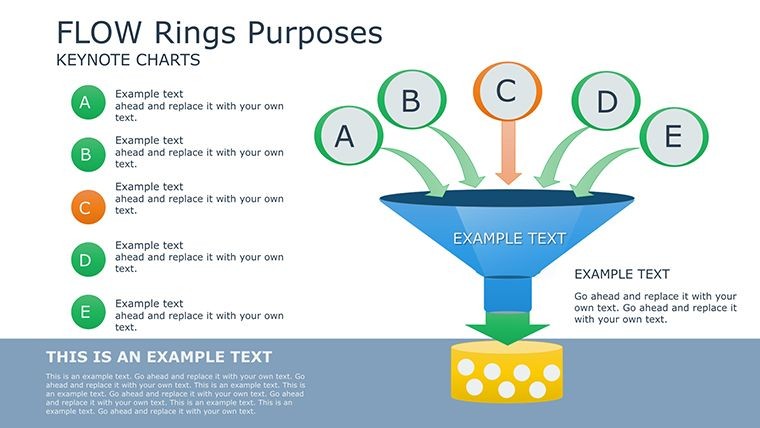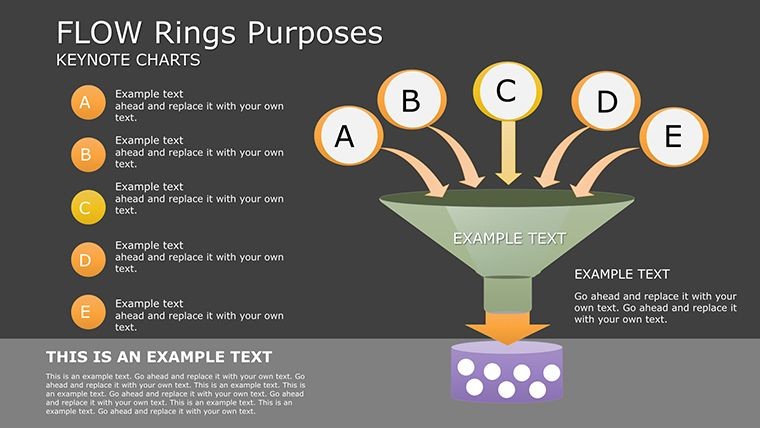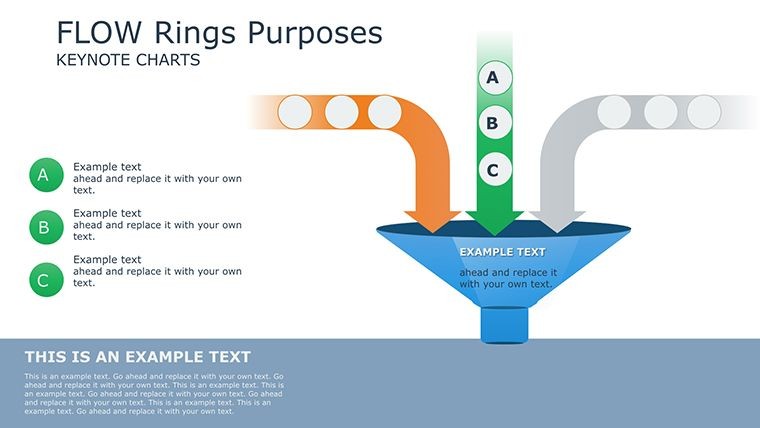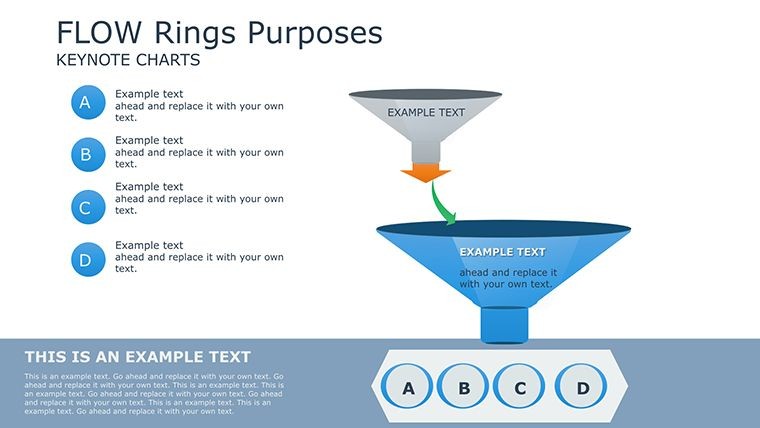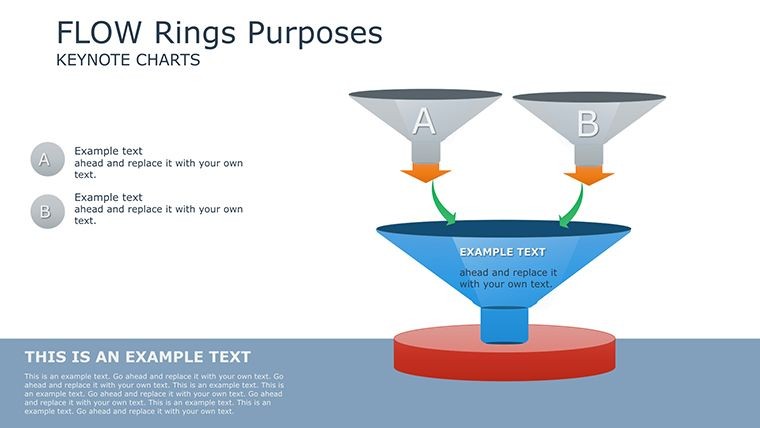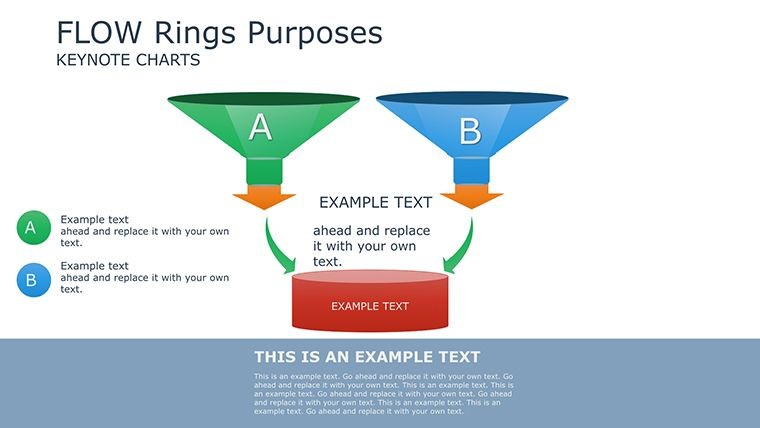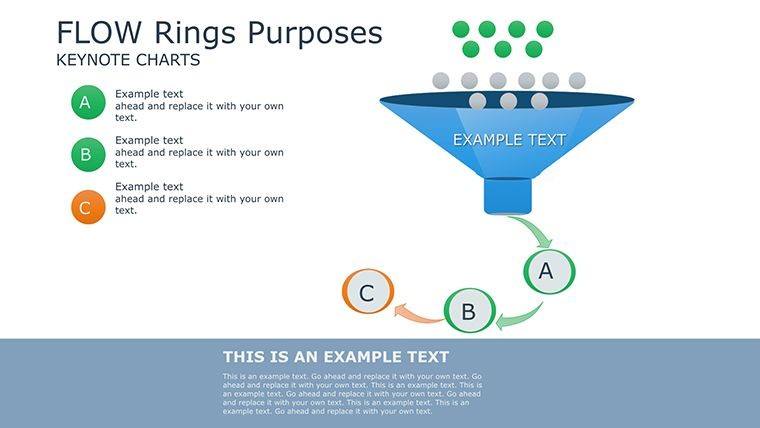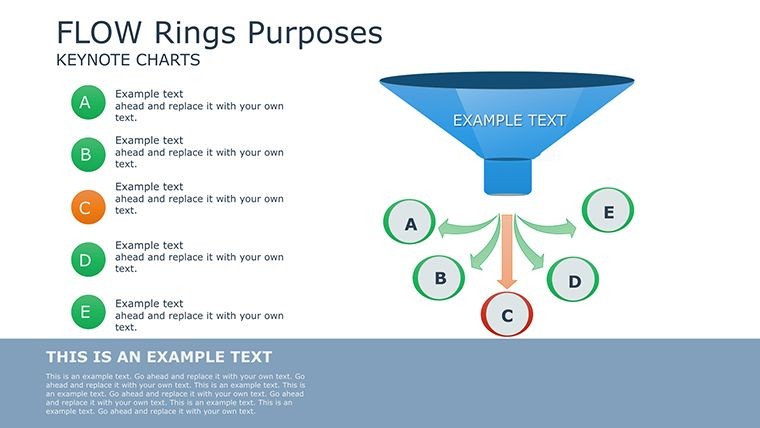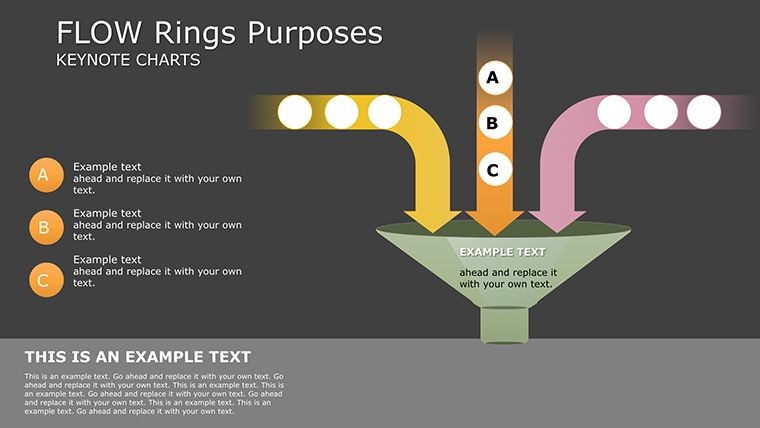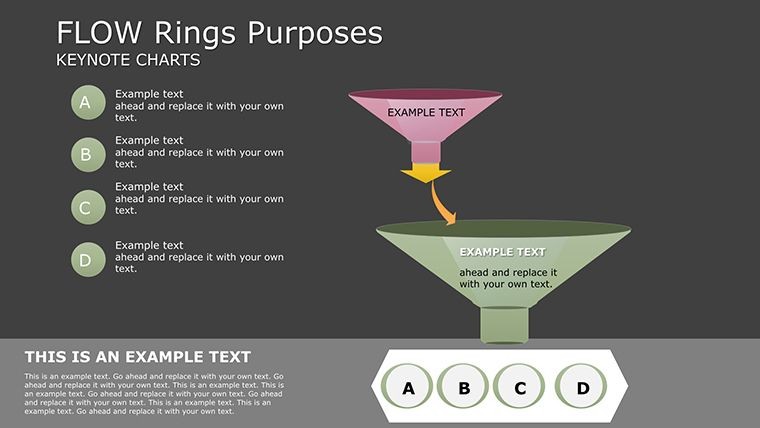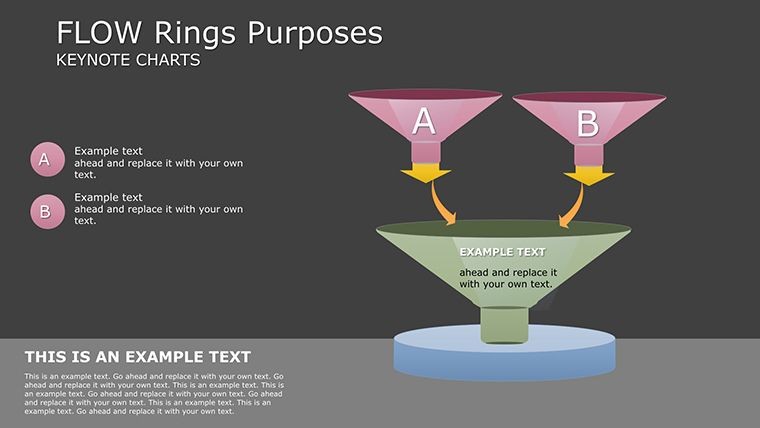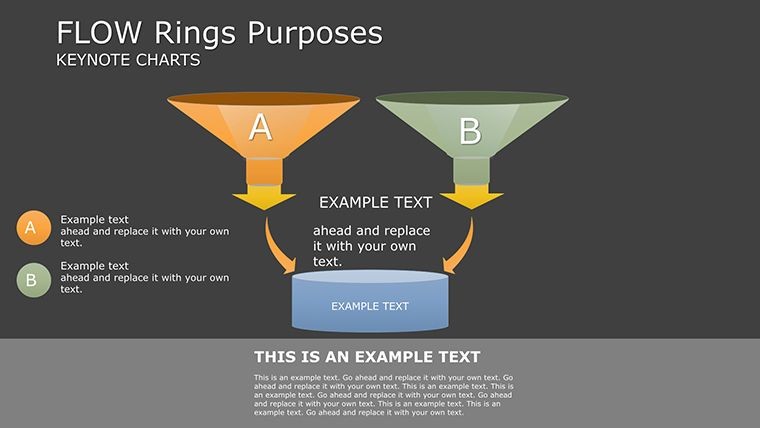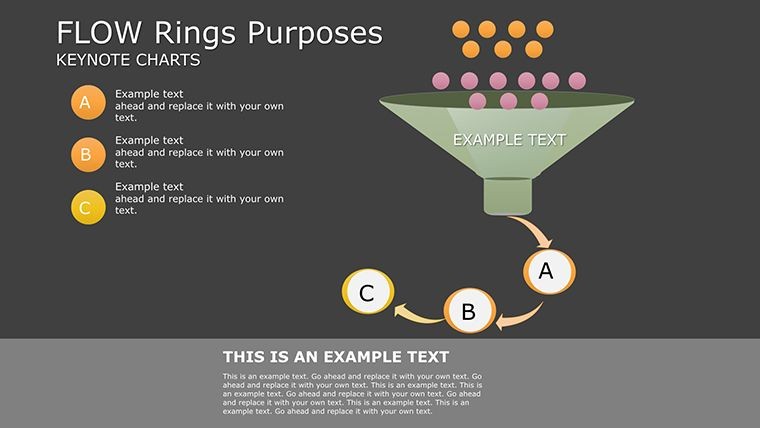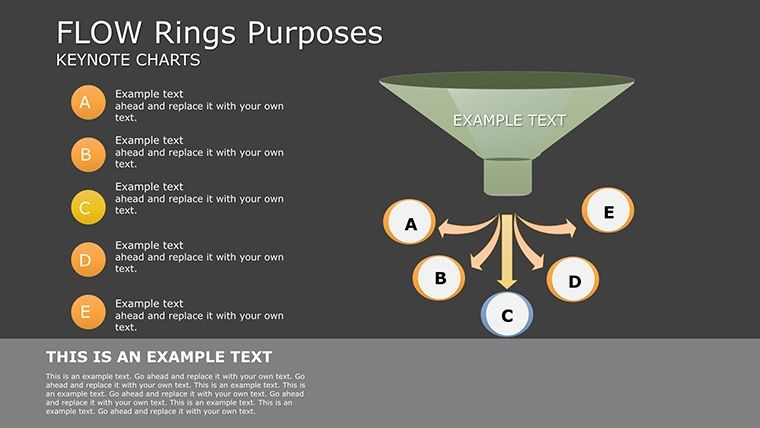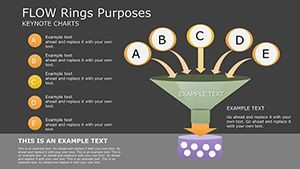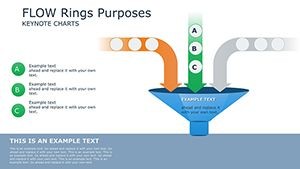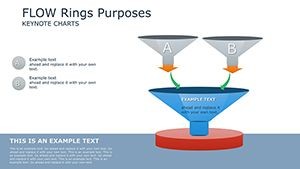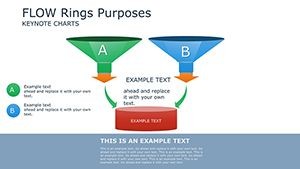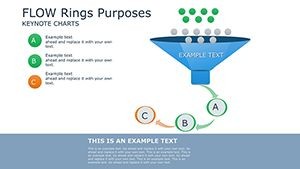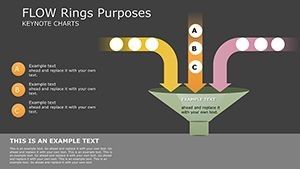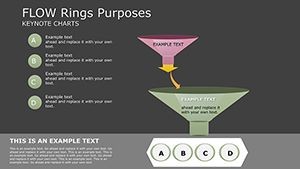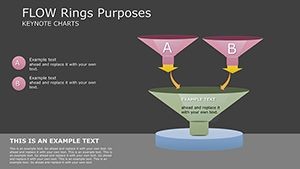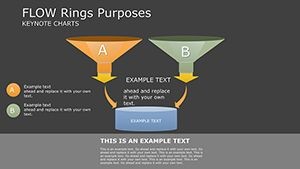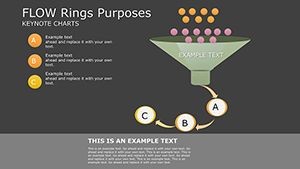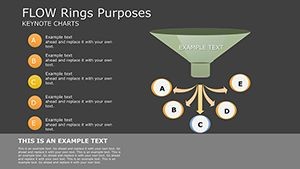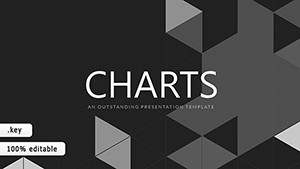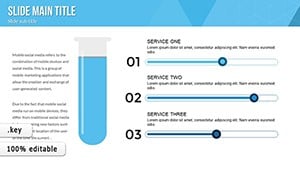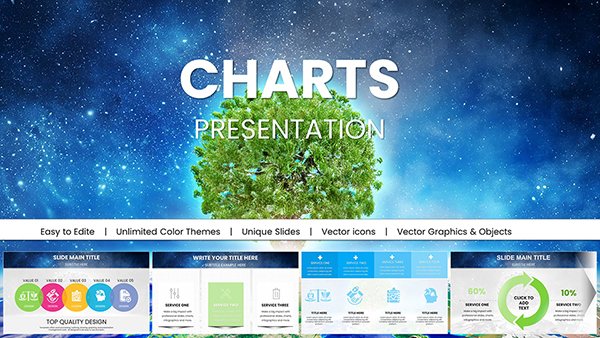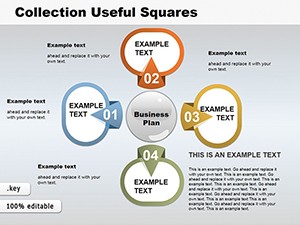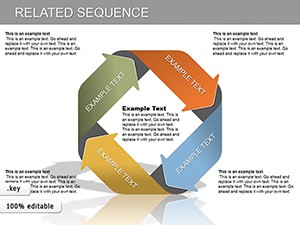Promo code "00LAYOUTS"
Information Flow Keynote Charts: 14 Dynamic Slides
Type: Keynote Charts template
Category: Flow
Sources Available: .key
Product ID: KC00299
Template incl.: 14 editable slides
In the fast-paced world of modern communication, information isn't just shared - it's orchestrated. Whether you're a project manager unveiling a new initiative or a teacher illustrating ecosystem dynamics, the flow of ideas must be as smooth as a mountain stream. Enter our Information Flow Keynote Charts template, a meticulously crafted collection of 14 editable slides that turns chaotic data into crystal-clear narratives.
Built for Keynote enthusiasts who demand more than mundane visuals, this template excels in depicting everything from hierarchical structures to sequential processes. Think org charts that map team synergies, timelines that chronicle project milestones, and flow diagrams that trace customer journeys with surgical precision. At 14 slides strong, it's concise yet comprehensive, ensuring you cover essentials without overwhelming your deck.
Drawing from principles in information design championed by experts like Edward Tufte, this template prioritizes clarity over clutter - minimalist aesthetics with maximal impact. Compatible with Keynote's robust editing suite, it's perfect for Mac users in corporate boardrooms, university lecture halls, or remote Zoom calls. Studies from Nielsen Norman Group show that well-structured visuals can increase comprehension by 89%, making this your go-to for presentations that resonate and retain.
But don't just take our word; let's explore how this template can elevate your very next talk, whether pitching to executives or engaging a classroom full of curious minds.
Core Strengths: What Makes This Flow Template Exceptional
This isn't your average chart pack - it's a symphony of smart design elements tuned for information mastery:
- 14 Versatile Slides: A balanced mix including Sankey flows for resource allocation, Gantt-style timelines for scheduling, and bubble hierarchies for org breakdowns.
- Effortless Customization: Drag elements to rearrange, tweak fonts for brand alignment, and adjust scales for any dataset size - all vector-based for crisp outputs.
- Professional Color Schemes: Pre-set palettes inspired by data viz best practices, with options for dark mode or high-contrast accessibility.
- Integrated Animations: Path animations that trace flows step-by-step, revealing complexity layer by layer without confusion.
- Export Flexibility: Save as .key, PDF, or even QuickTime movies for versatile sharing across platforms.
Each slide incorporates subtle grid guides, a nod to graphic design standards from Adobe's playbook, ensuring pixel-perfect alignments every time.
Practical Scenarios: Where Information Flows Shine Brightest
Consider a marketing team at a SaaS startup mapping user onboarding. Slide 5's process flow diagram lets them layer in drop-off points with conditional colors, turning abstract metrics into actionable stories. The outcome? A strategy session that aligned the whole department, mirroring successes shared in HubSpot's case studies.
Navigating Organizational Structures
Org chart on slide 9: Start with a top-down tree, then branch into dotted lines for matrix reporting. HR pros use this for restructuring talks, clarifying roles amid change - vital in agile environments per Scrum Alliance guidelines.
Timeline Mastery for Projects
Slide 11's horizontal timeline accommodates dependencies with milestone markers. For educators, it's gold for historical events; for PMs, it's the backbone of Gantt approximations, saving hours versus manual builds.
Data Analysis Flows Unveiled
Dive into slide 3's funnel chart for conversion tracking. Input A/B test results, and the tapered design intuitively shows attrition - a staple in Google Analytics dashboards, adapted for seamless Keynote integration.
From sales pipelines in fintech to lesson progressions in edtech, this template adapts fluidly, fostering discussions that drive results rather than drone on.
Pro Hacks: Optimizing Your Flow Presentations
- Data Syncing: Link charts to Numbers spreadsheets for auto-updates, keeping your deck live during edits.
- Layering Techniques: Use opacity masks on flows to highlight paths, creating focus without erasing context.
- Accessibility Tweaks: Add alt text to images and ensure ARIA labels for screen readers, aligning with Apple's inclusivity standards.
- Rehearsal Polish: Utilize Keynote's notes pane to script reveals, timing animations for natural pacing.
Bonus: Integrate with MindNode for mind-map imports, expanding flows into brainstorming beasts. Teams at IDEO report such hybrids spark innovation 25% faster.
Standing Out from the Crowd: Template vs. Vanilla Keynote
Keynote's built-ins are solid starters, but they lack the thematic cohesion and advanced layouts here - like radial flows absent in defaults. This template's diversity means one file handles multiple topics, unlike siloed stock options. Feedback from Presentation Zen readers highlights how such readiness cuts prep by half, freeing creativity.
Empower your narratives with precision. Secure the Information Flow Keynote Charts template now and let your ideas cascade effortlessly.
Frequently Asked Questions
Can these slides handle large datasets?
Yes, scalable vectors support thousands of data points; for ultra-complex, segment across multiple slides.
Is it beginner-friendly for Keynote newbies?
Definitely - intuitive controls and tooltips guide edits, with no advanced skills required.
Does it support collaborative editing?
Via iCloud sharing, multiple users can co-edit in real-time, perfect for team workflows.
What if I need more slides?
Easily duplicate and modify existing ones; the modular design ensures consistency.
Are animations customizable?
Fully - adjust speed, direction, and triggers in Keynote's inspector panel.