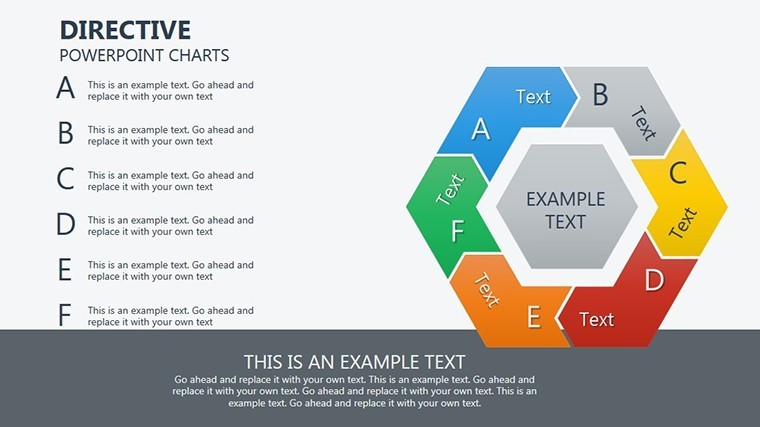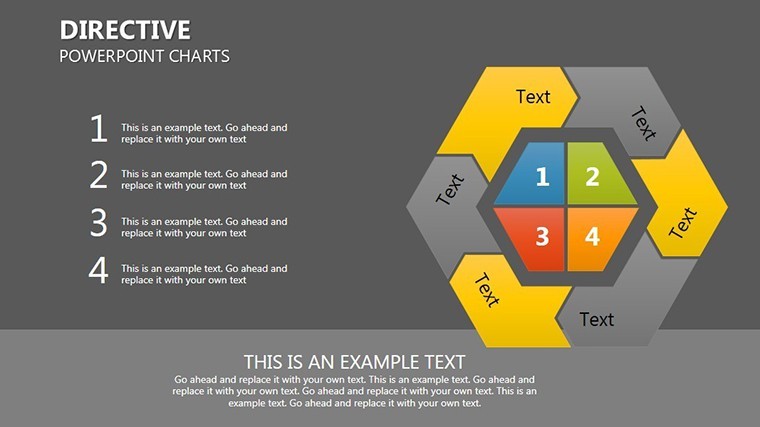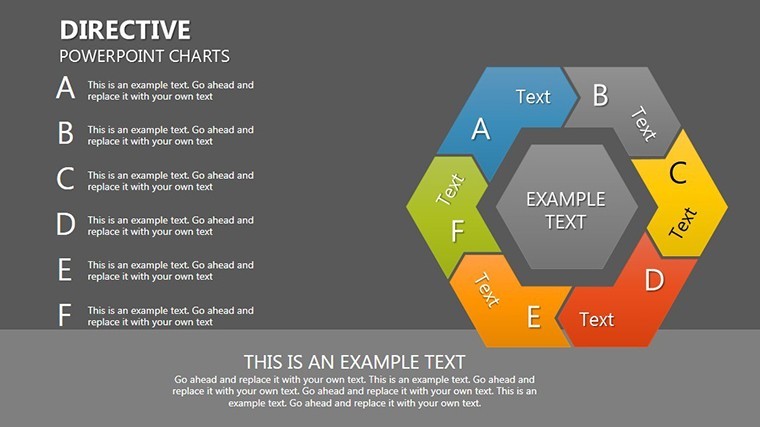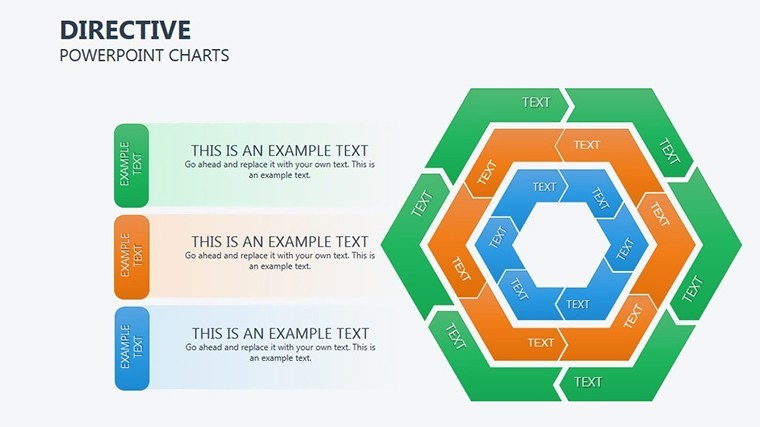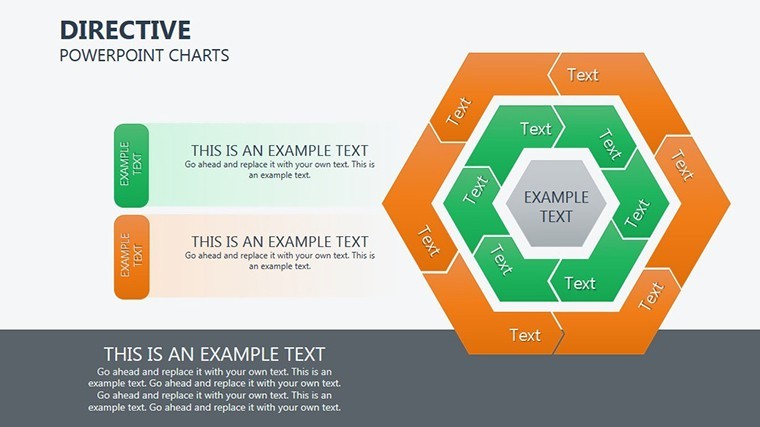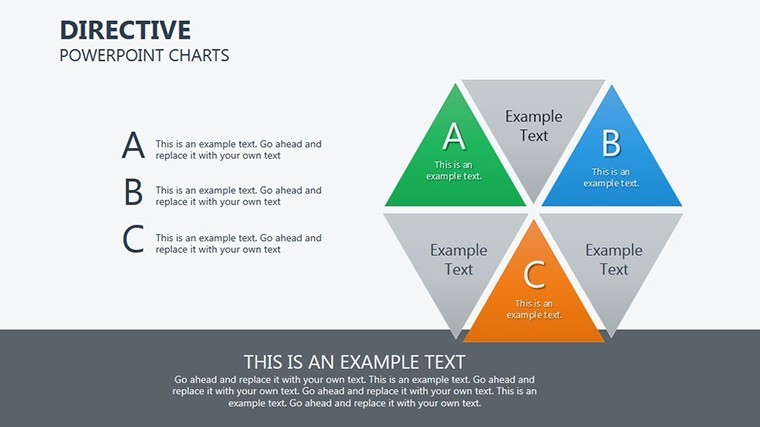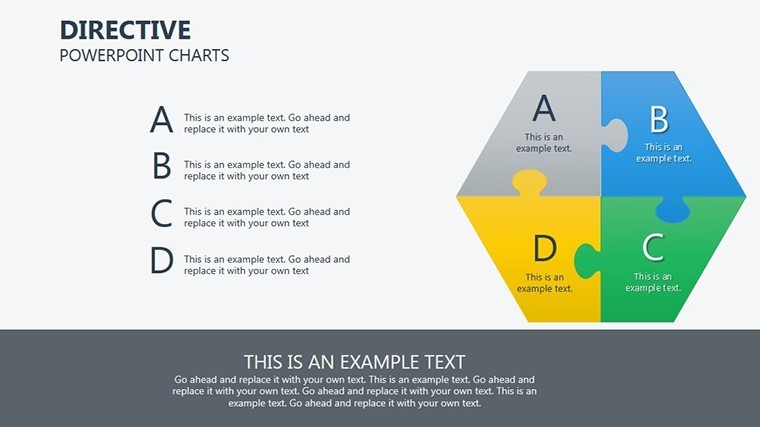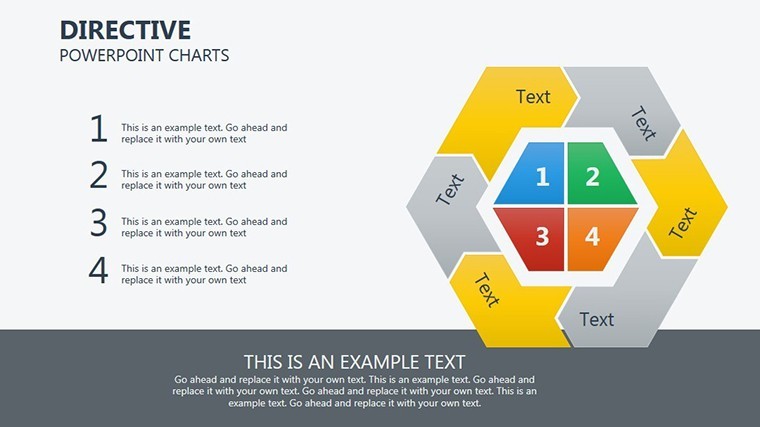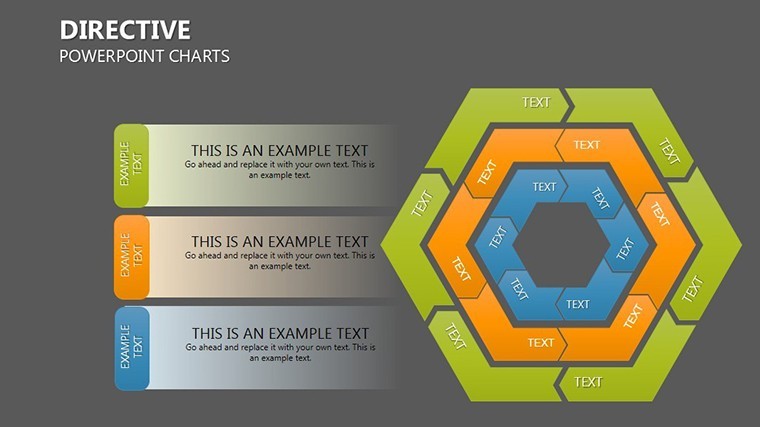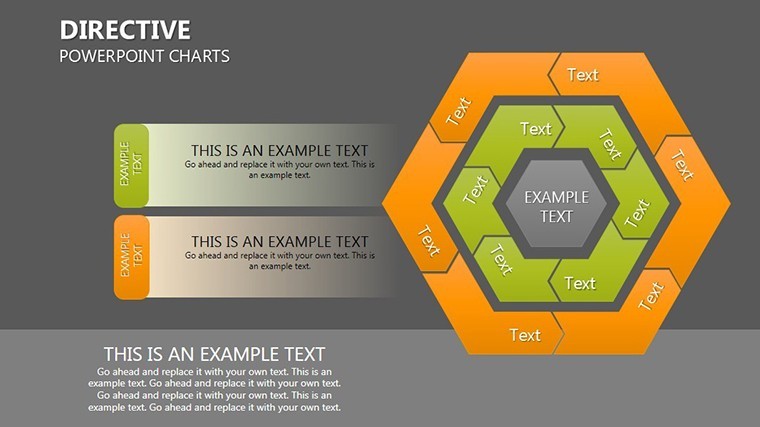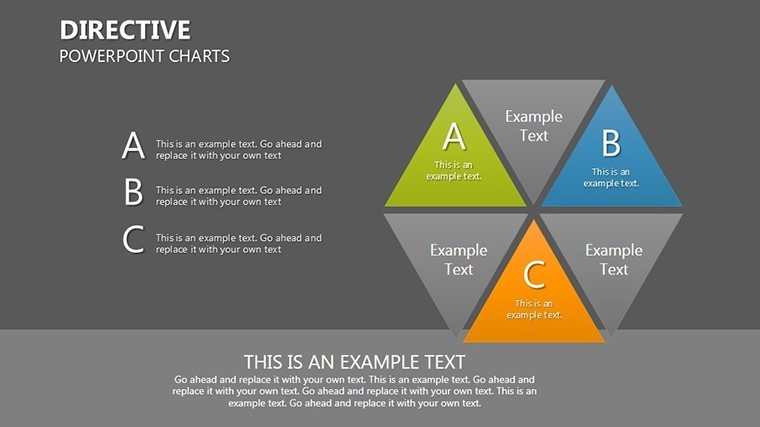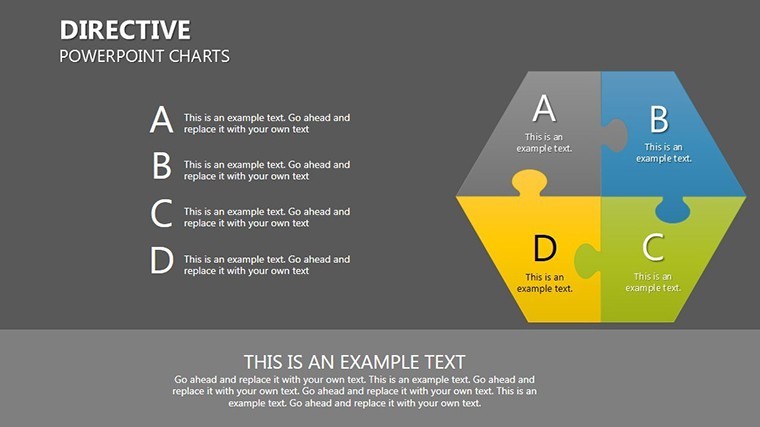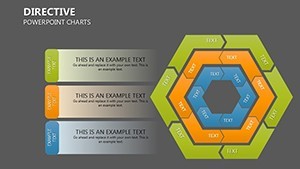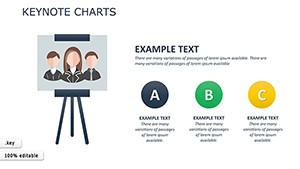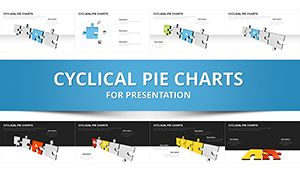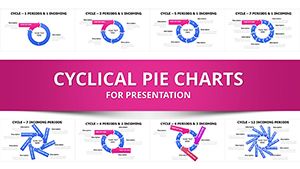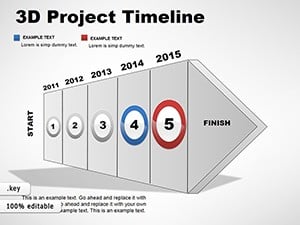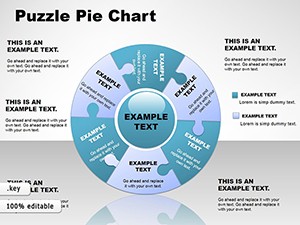Promo code "00LAYOUTS"
Directive Keynote Charts: Empower Sales Teams with Strategic Visual Tools
Type: Keynote Charts template
Category: Puzzles
Sources Available: .key
Product ID: KC00288
Template incl.: 12 editable slides
In the competitive arena of sales, where every negotiation counts, having the right tools to articulate value and costs can tip the scales in your favor. The Directive Keynote Charts Template steps in as a game-changer for sellers and business professionals, offering 12 meticulously crafted, editable slides that focus on directive visuals for cost calculations and argument preparation. Picture this: You're in a crucial client meeting, and instead of fumbling through spreadsheets, you unveil a sleek slide that directive-ly breaks down procedure costs, highlighting savings and efficiencies. This template, inspired by proven sales methodologies like those in "SPIN Selling," transforms abstract numbers into directive narratives that guide discussions toward closure. Tailored for Keynote users, it ensures your presentations are not just informative but directive, steering conversations with precision. Whether you're pitching to C-suite executives or training your team, these charts provide the structure needed to build compelling cases, drawing on real-world sales tactics to enhance persuasion.
The Edge of Directive Design in Business Presentations
What makes directive charts unique? Unlike generic templates, this one emphasizes directional flow - arrows, pathways, and segmented directives that visually guide the viewer through your logic. With 12 slides, it's concise yet comprehensive, avoiding overload while covering key negotiation elements. For sellers, this means directive visuals for pricing models, where costs of procedures are calculated and compared side-by-side. The design style incorporates custom animations that reveal data progressively, mimicking the build-up in a sales pitch. Professionals in sales and business development will appreciate how it aligns with customer-centric approaches, such as value-based selling, where directive charts illustrate ROI clearly. Compatibility with Keynote on Mac ensures seamless edits, and the inclusion of vector icons adds a professional polish without extra effort.
Core Features for Seamless Customization
At its heart, the template is built for adaptability. Each slide offers color variations, allowing you to directive-ly match your company's branding - soft pastels for approachable pitches or bold primaries for assertive negotiations. Text and photos swap out easily, and PNG files ensure high-quality exports. Custom animated effects bring directives to life: watch as cost breakdowns unfold, directing attention to key figures. This user-focused design reduces preparation time, letting you focus on strategy. For example, a sales rep might use a directive chart to map negotiation paths, showing 'if-then' scenarios based on client objections.
- Animated Directives: Build suspense and focus with smooth transitions.
- Icon Integration: Vector and PNG icons for visual emphasis.
- Color Flexibility: Multiple schemes to suit different moods or brands.
- Easy Edits: Change text, colors, and images in minutes.
- Negotiation-Ready: Pre-built for cost and argument structuring.
Practical Use Cases in Sales and Negotiations
Apply this template where it counts most. In sales meetings, directive charts excel at calculating procedure costs - say, for a software implementation, directing from initial outlay to long-term savings. Business developers can use them to prepare arguments, directive-ly outlining benefits versus alternatives. A case study from a leading sales firm showed a 20% increase in close rates when using directive visuals to handle objections. For team training, slides directive-ly walkthrough negotiation scripts, enhancing skill-building sessions. In B2B contexts, they're ideal for RFP responses, directing evaluators through your proposal's strengths.
Workflow Integration: From Prep to Pitch
- Import the template into Keynote and review the 12 slides for your needs.
- Input specific data, like cost calculations, into directive fields.
- Customize visuals: Add icons or adjust animations to directive-ly guide flow.
- Rehearse the presentation, ensuring directives align with your verbal cues.
- Present with confidence, using slides to directive-ly steer the conversation.
- Follow up by sharing edited versions tailored to client feedback.
This streamlined workflow outperforms basic Keynote setups by providing directive structure, minimizing ad-hoc adjustments during high-pressure moments.
Boosting Persuasion with Visual Directives
Incorporate themed elements like directive arrows and pathways to enhance clarity. These aren't just decorative; they draw from persuasion principles in books like "Influence" by Cialdini, directing commitment through visual cues. For sellers, this means turning potential roadblocks into opportunities, directive-ly navigating discussions. The template's value lies in its ability to make complex arguments accessible, potentially shortening sales cycles. Integrate it with CRM tools for data pulls, creating dynamic directives that update in real-time.
As you adopt this, you'll find it addresses common sales hurdles, like unclear value propositions. Adapt for industries - directive charts for tech sales showing integration paths or for real estate, directing through property investment returns.
Expert Tips for Directive Presentation Mastery
To elevate your use, combine with storytelling: Use directives as plot points in your sales narrative. Time animations to sync with questions, directive-ly engaging the audience. For virtual pitches, opt for high-visibility colors. Reference successes, like how a negotiation team used directive charts to secure a multimillion-dollar deal by clearly outlining cost efficiencies. Always A/B test slides for optimal directive impact.
Step up your sales game - grab this template and directive-ly lead your next negotiation to success.
Frequently Asked Questions
How do the animations work in this template?
Custom effects are pre-set but editable, allowing you to reveal directive elements step-by-step.
Can I add my own icons or images?
Yes, easily replace or add PNG and vector files to fit your directive needs.
Is it suitable for non-sales presentations?
While optimized for sales, its directive style works for any structured argument, like project planning.
What file format is provided?
.key for Keynote, with all edits preserved.
Are there color limitations?
No, full variations let you customize directives to any palette.