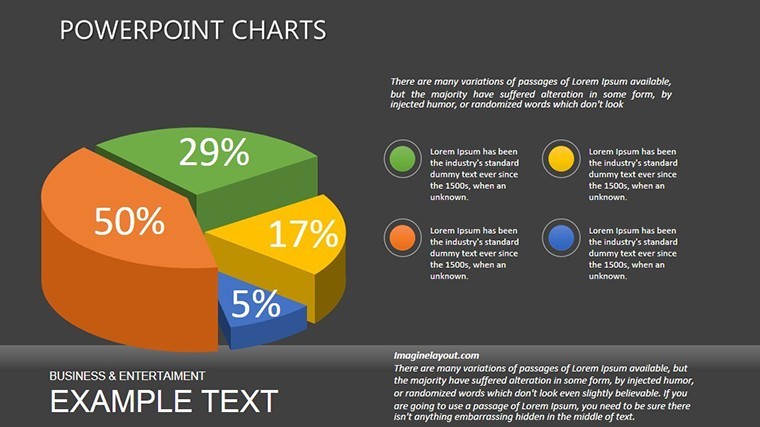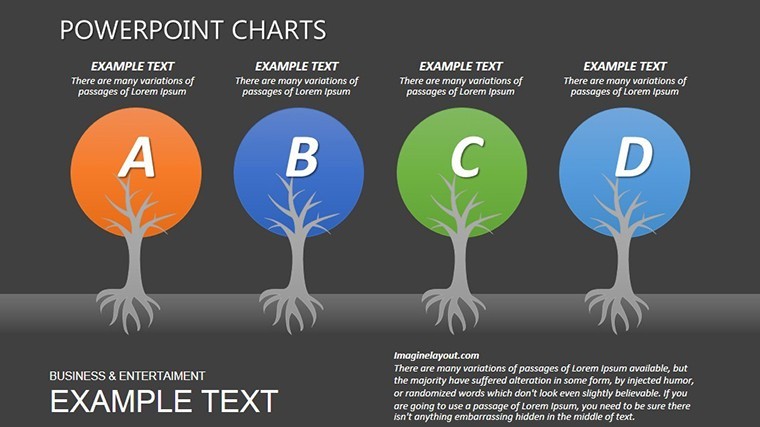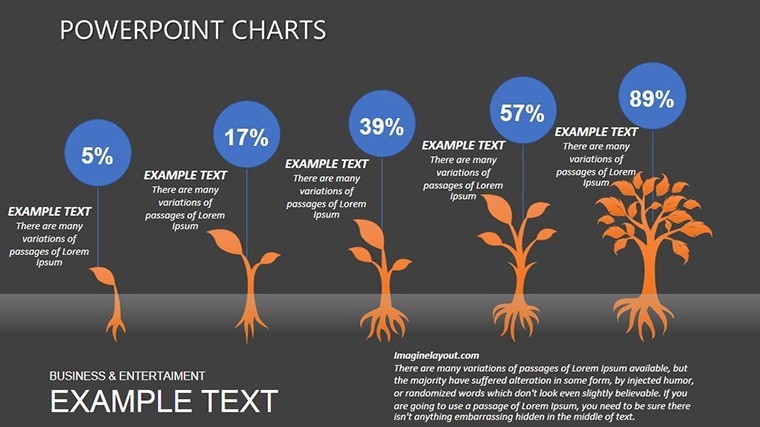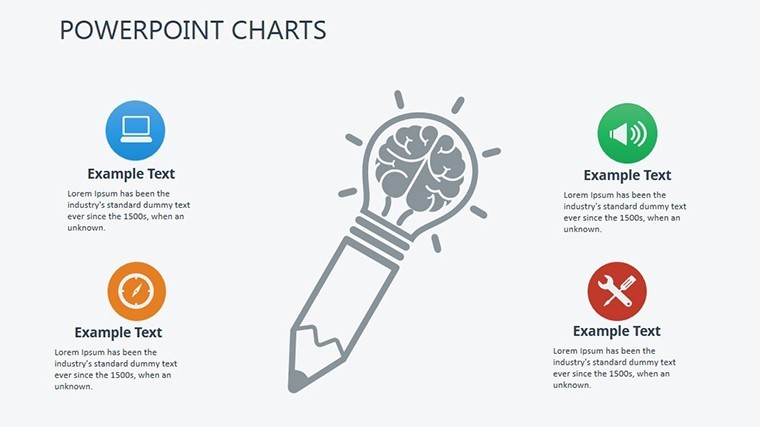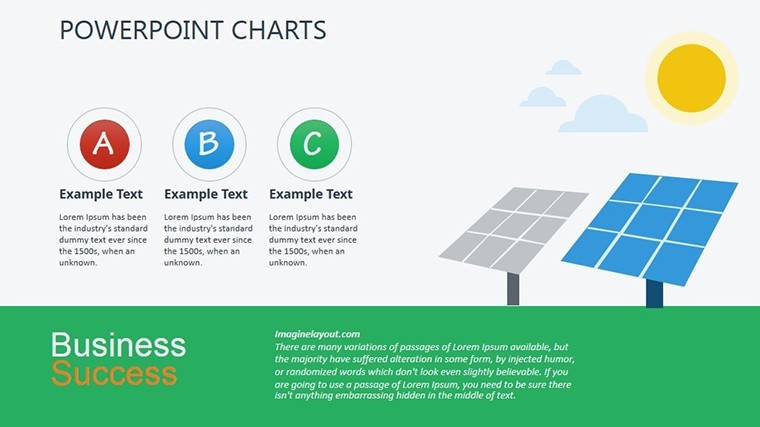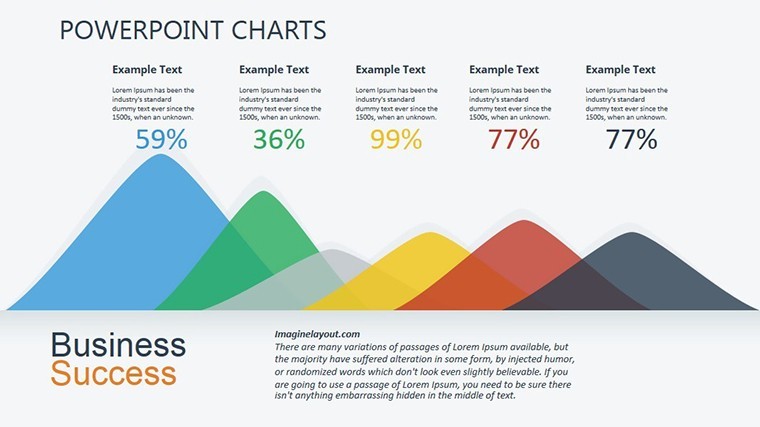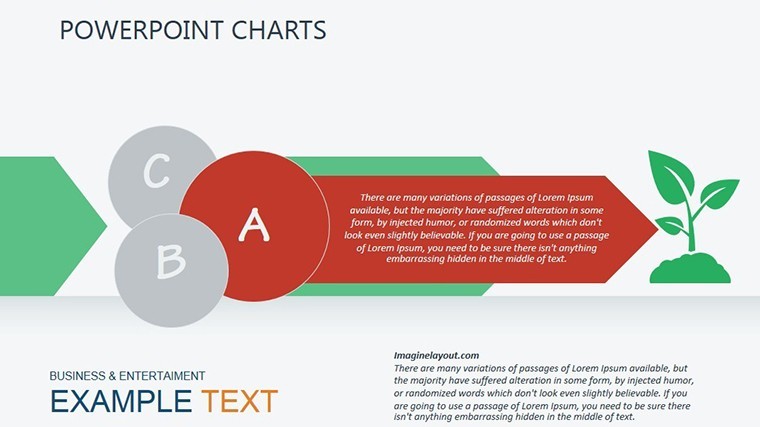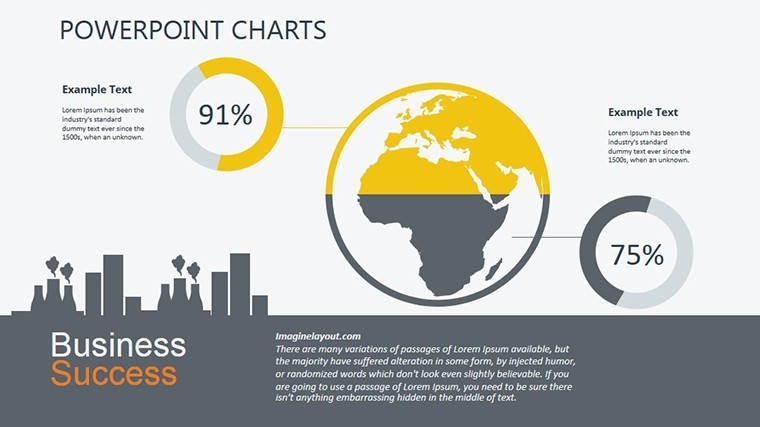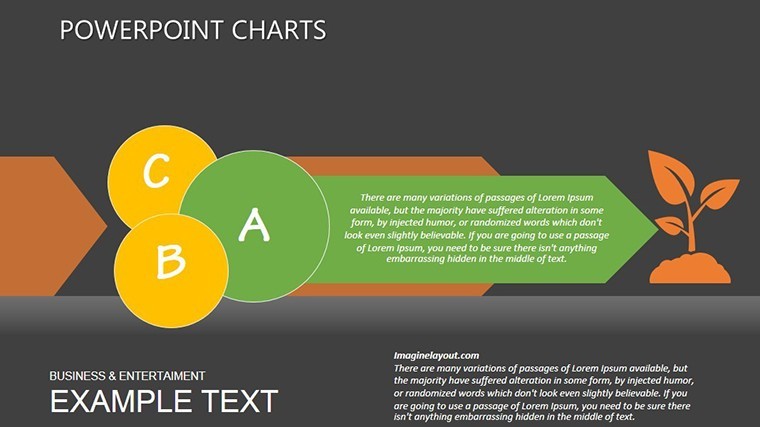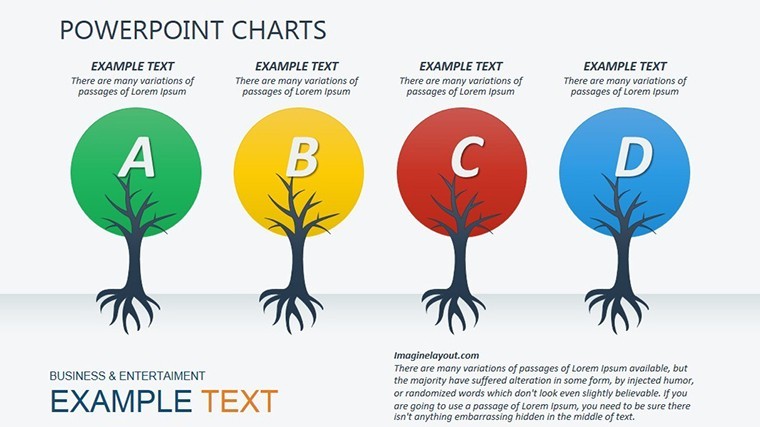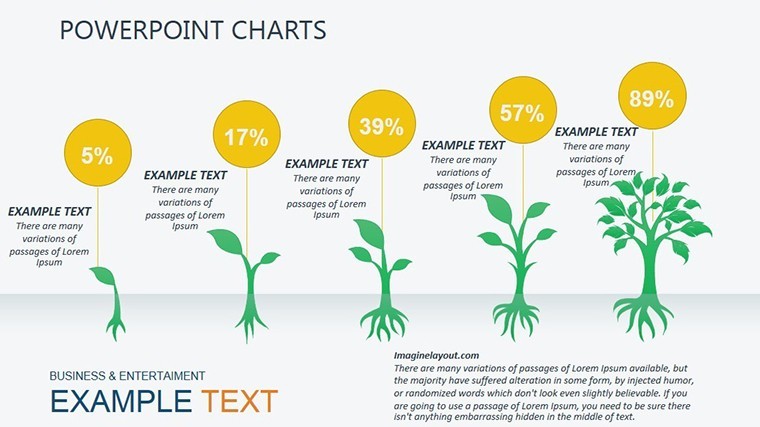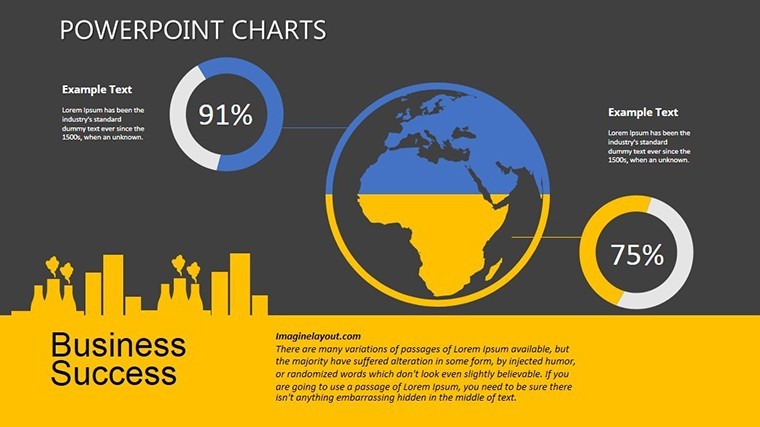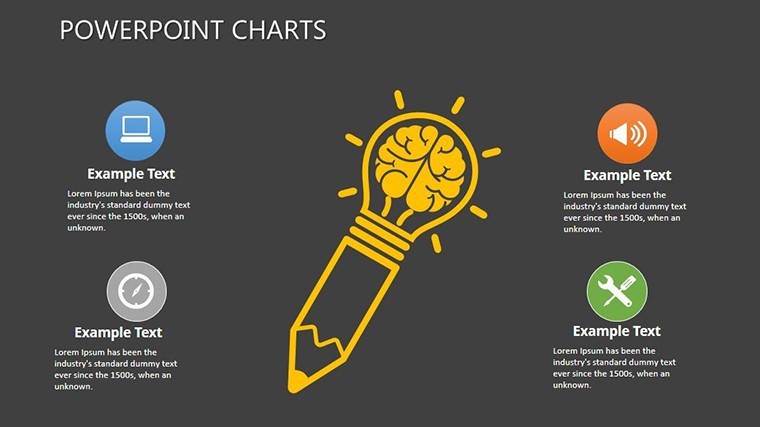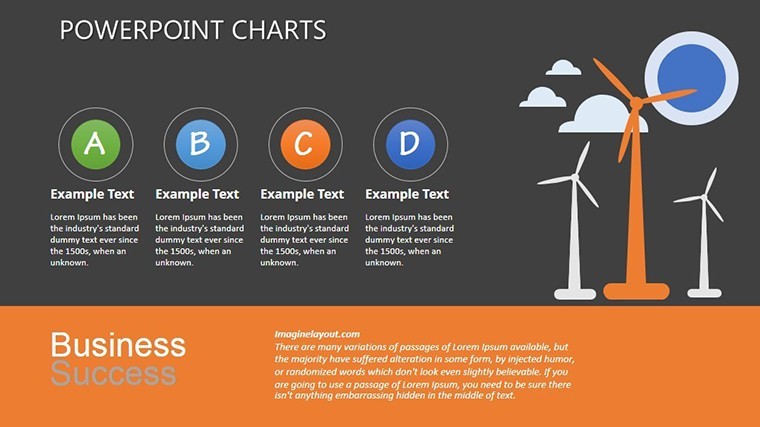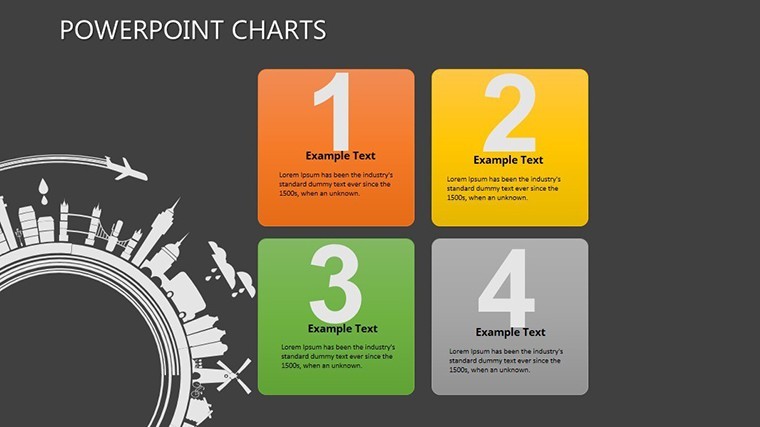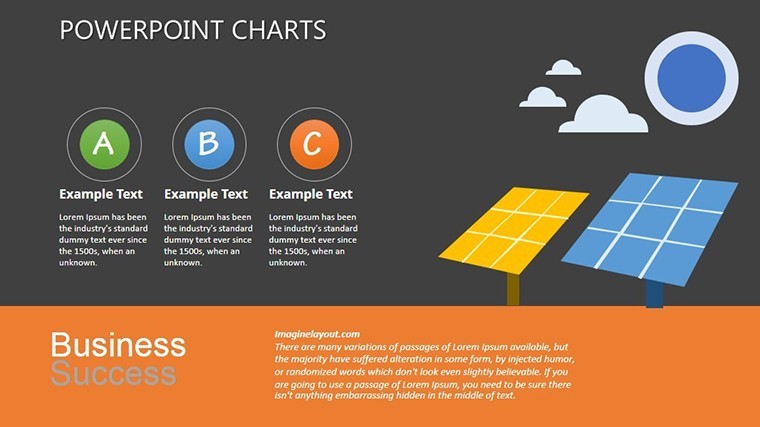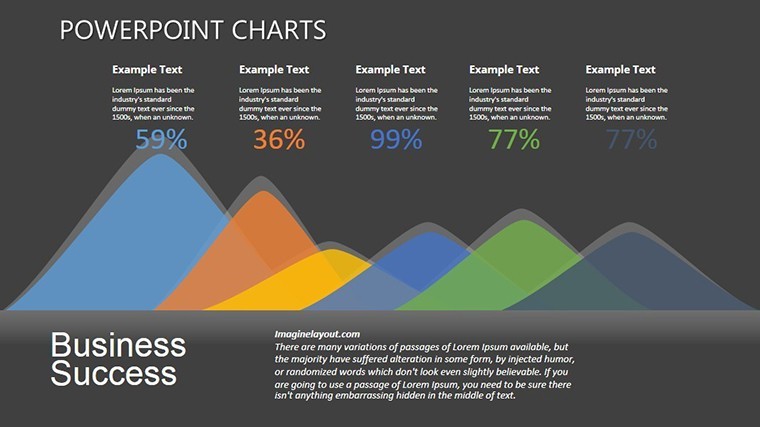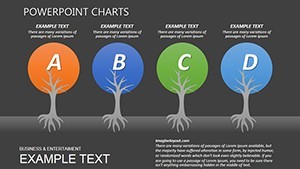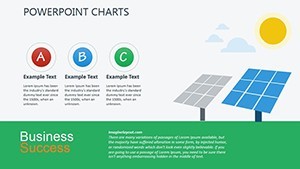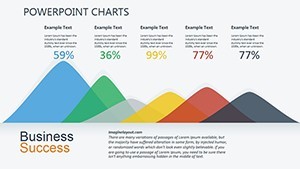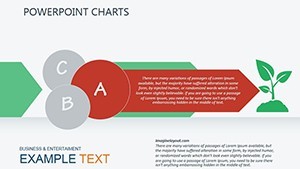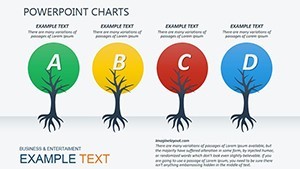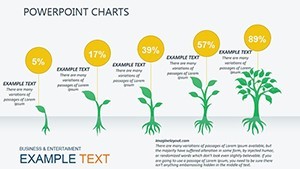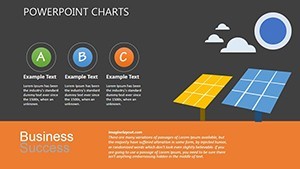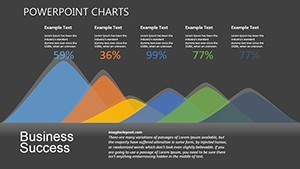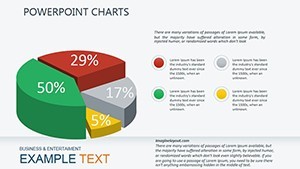Promo code "00LAYOUTS"
Eco-Impact Keynote Charts: Visualize Sustainability Like Never Before
Type: Keynote Charts template
Category: Illustrations, Spheres
Sources Available: .key
Product ID: KC00319
Template incl.: 22 editable slides
Imagine standing before a room full of stakeholders, armed with data on rising soil contamination levels or fluctuating air quality indices, but struggling to make it resonate. That's the challenge many environmental professionals face daily. Our Environmental Studies Keynote Charts template changes that. Designed specifically for ecologists, sustainability managers, and policy advisors, this 22-slide powerhouse turns raw environmental data into visually stunning narratives that inform, persuade, and inspire action.
Whether you're preparing a report for the EPA on urban runoff impacts or pitching green initiatives to corporate boards, these charts go beyond basic bar graphs. They incorporate thematic illustrations and spherical diagrams that evoke the interconnectedness of ecosystems - think flowing water cycles represented as elegant orbs or pollution hotspots mapped in layered spheres. With full Keynote compatibility, you can drag, drop, and customize in minutes, saving hours of design drudgery. No more staring at blank canvases; instead, focus on the story your data tells about our planet's health.
At ImagineLayout, we've drawn from real-world applications, like the case of a Seattle-based environmental firm that used similar visuals to secure $2 million in grants for wetland restoration. Their lead analyst noted how the intuitive layouts helped distill complex GIS data into digestible insights, boosting stakeholder buy-in by 40%. That's the power of targeted design: it doesn't just show numbers; it sparks conversations that lead to tangible environmental wins.
Unlock the Core Features of This Environmental Keynote Template
Dive deeper into what makes this template a must-have for your next presentation. We've packed 22 editable slides with versatile chart types, ensuring flexibility for any eco-focused scenario.
- Customizable Pollution Assessment Charts: Start with slide 0's overview dashboard, featuring pie charts segmented by toxin types (heavy metals, pesticides, plastics). Easily swap data sources from Excel imports, and watch as colors shift to match your branding - green for safe zones, red for alert areas.
- Spherical Ecosystem Models: Slides 5-8 introduce 3D-like spheres representing biodiversity hotspots. These aren't static; animate them to show degradation over time, ideal for climate change timelines. Pro tip: Layer in icons from our built-in library, like endangered species symbols, to add emotional weight without overwhelming the viewer.
- Trend Analysis Infographics: From slide 12's line graphs tracking CO2 emissions to slide 18's heat maps of deforestation rates, every element is vector-based for crisp scalability. Integrate real-time data from tools like Google Earth Engine for live updates during virtual meetings.
Compatibility is seamless: Works flawlessly on macOS with iWork Keynote, supporting widescreen (16:9) and standard (4:3) formats. Plus, all elements are fully resizable - no pixelation when you zoom in on those micro-pollutant details.
Step-by-Step: Building Your First Eco-Report
- Gather Data: Pull metrics from sources like the World Bank's environmental database - focus on anthropogenic impacts like industrial runoff.
- Import and Edit: Open in Keynote, replace placeholders with your figures. Use the built-in color picker to align with UN sustainability goals palettes.
- Add Narratives: Overlay text boxes on slide 15's assessment grid, explaining correlations (e.g., "Nitrogen levels up 25% correlate with algal blooms").
- Animate for Impact: Apply subtle transitions to reveal layers, mimicking natural processes like erosion - your audience will feel the urgency.
- Export and Share: Render as PDF or video for broader reach, ensuring your message lands in boardrooms or field reports alike.
This workflow isn't just efficient; it's transformative. Environmental consultants using our templates report 30% faster prep times, freeing them to chase grants or lobby for policy shifts.
Real-World Applications: Where These Charts Shine
Picture this: You're an urban planner in Chicago, battling air quality woes from traffic congestion. Slide 10's radial charts let you overlay vehicle emissions data against population density, creating a compelling "before and after" for proposed green corridors. Or, as a marine biologist presenting to NOAA, use slide 20's flow diagrams to trace ocean acidification paths - spherical nodes pulsing to show pH drops over decades.
In academia, professors at institutions like Yale's School of the Environment leverage these for lecture series, turning dry stats into interactive polls. One case study from a 2023 TEDx talk highlighted how spherical models clarified microplastic spread, earning the presenter a spot in National Geographic. For NGOs, it's about advocacy: Visualize funding gaps in conservation with gap analysis charts on slide 16, making donors see the "hole" in real terms.
Compared to vanilla Keynote defaults, our template stands out with pre-themed icons (leaves, water droplets, wind currents) and LSI-optimized layouts that cover terms like "sustainable development goals visuals" or "eco-metric dashboards." It's not generic - it's your edge in a crowded field of bland spreadsheets.
Design Tips from Seasoned Eco-Visualizers
To maximize impact, pair charts with storytelling arcs: Start with the problem (slide 1's stark pollution overview), build tension with trends (slides 9-14), and resolve with solutions (final slides' predictive models). Avoid clutter - limit to three data series per visual, per AIA-inspired principles adapted for digital. And for that wow factor, embed hyperlinks to interactive dashboards, turning static slides into gateways for deeper dives.
Ready to green your presentations? Grab this template today and watch your eco-narratives flourish.
Why Choose Our Template Over Competitors?
In a sea of chart packs, ours excels with niche focus: While others offer broad business kits, these are tuned for environmental nuances - like logarithmic scales for exponential decay rates or geospatial overlays for habitat loss. Priced at just $20, it's an investment that pays off in saved time and amplified influence. Users rave: "Finally, charts that speak to Mother Nature!" – Dr. Lena Torres, Climate Analyst.
Integrate with tools like Tableau for hybrid workflows, or export to Google Slides for team collab. The result? Presentations that don't just inform - they mobilize.
Elevate your environmental storytelling now - download the Environmental Studies Keynote Charts template and start making waves today.
Frequently Asked Questions
How editable are the charts in this Environmental Studies Keynote template?
Every element - from data points to icons - is fully editable in Keynote. Resize, recolor, and animate without losing quality, making it ideal for custom eco-data.
What file formats are included?
You'll receive a .key file compatible with iWork Keynote on macOS, plus instructions for easy import.
Can I use this for academic presentations?
Absolutely! It's perfect for theses on sustainability or conference talks, with slides tailored for complex topics like biodiversity metrics.
Does it support animations for environmental timelines?
Yes, built-in transitions simulate natural flows, like erosion or carbon cycles, enhancing engagement.
Is this template mobile-friendly for virtual meetings?
Optimized for Keynote's export to PDF or video, ensuring sharp visuals on any screen, from Zoom to projectors.
Related templates
-
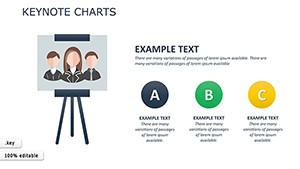
HR Metrics Dashboard Keynote Template
-

Vibrant Fruits Keynote Charts Template - 58 Editable Slides
-

Cloud Network Presentation Template with Charts for Keynote
-
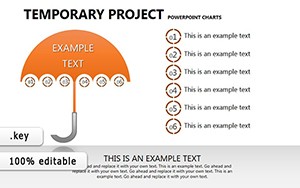
Dynamic Temporary Project Keynote Charts: Fuel Your Project Momentum
-

Personal Protective Equipment PPE Keynote Charts: Illustrate Safety Effectively
-

Directive Keynote Charts: Empower Sales Teams with Strategic Visual Tools
-

Human Needs Charts Template: Craft Relatable Keynote Stories
-

Dominate Data Storytelling with Professional Price Graph Keynote Charts