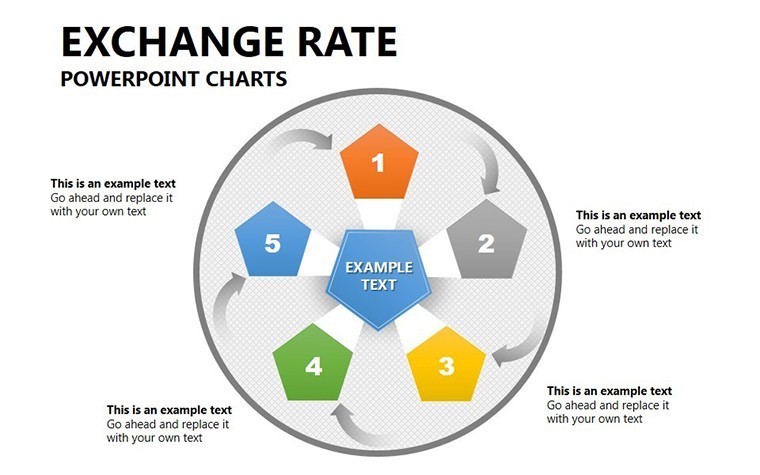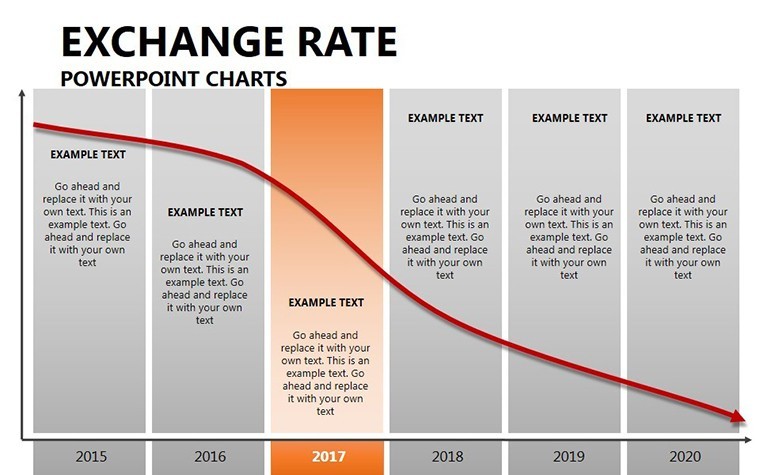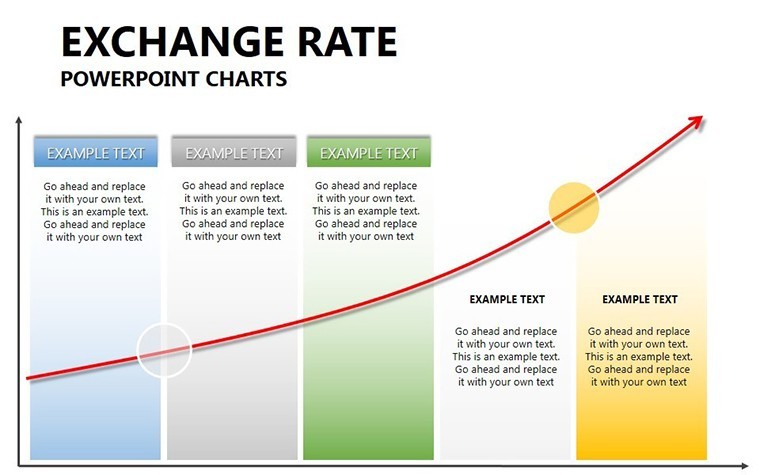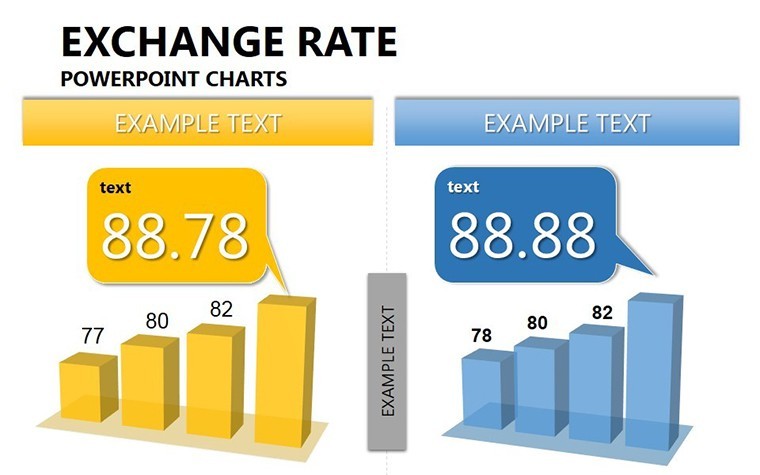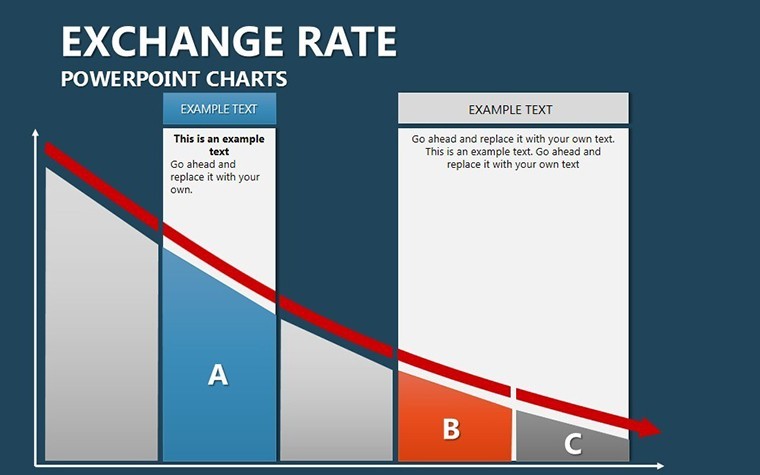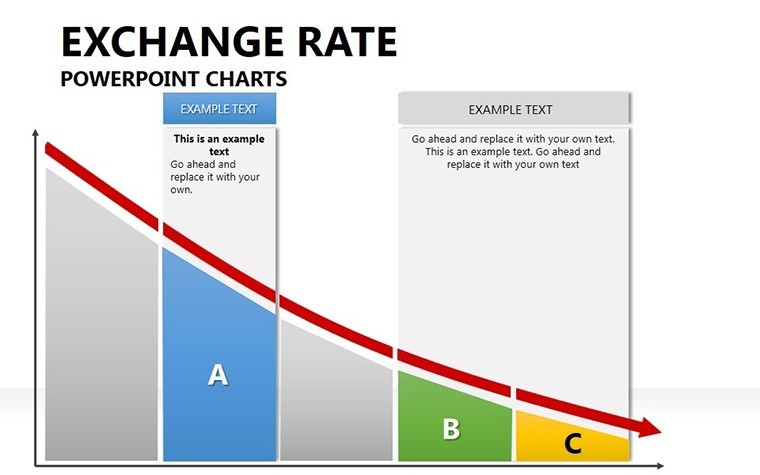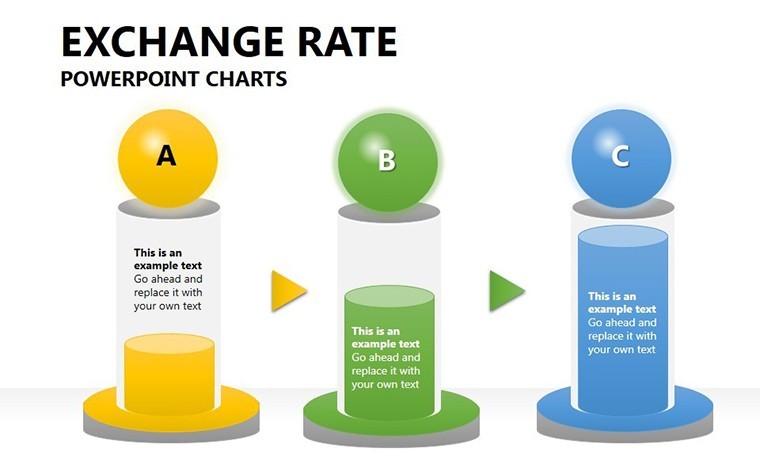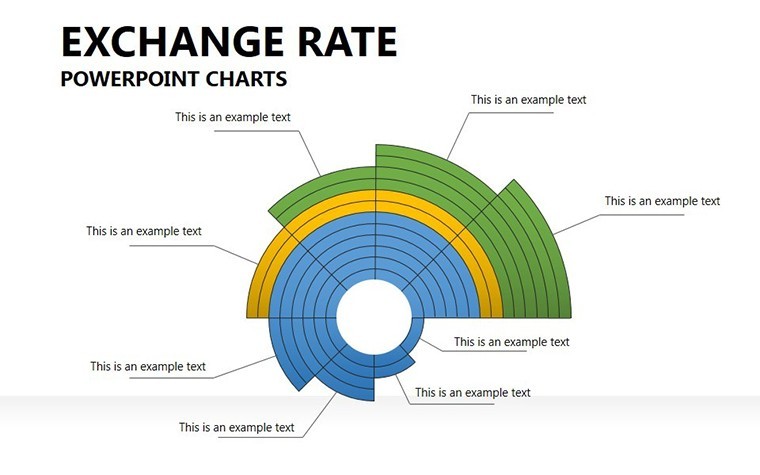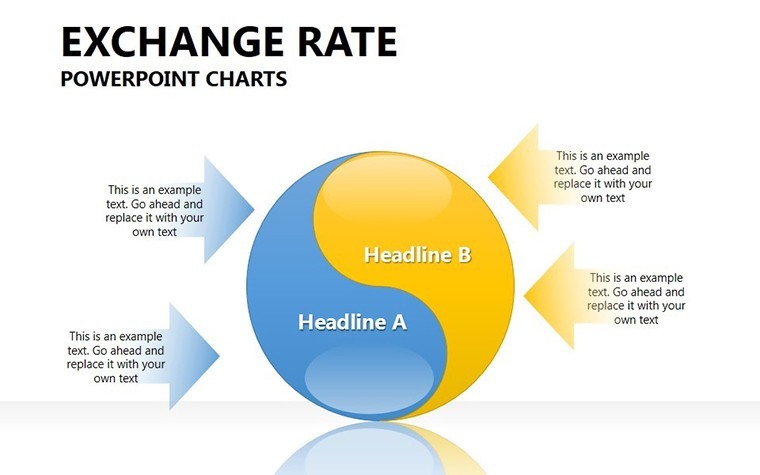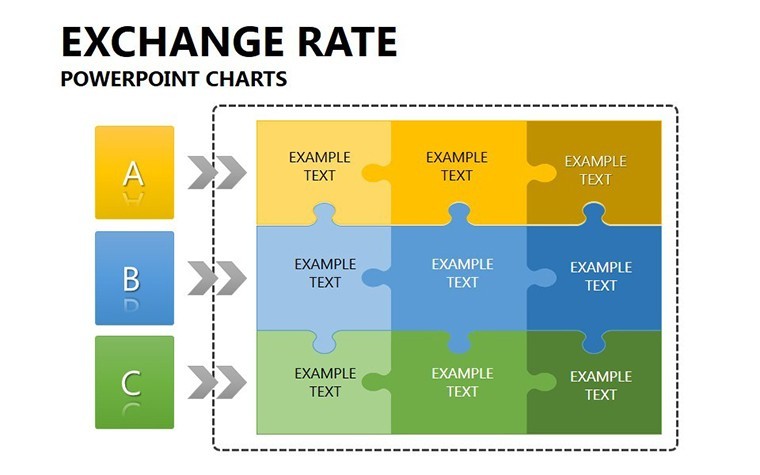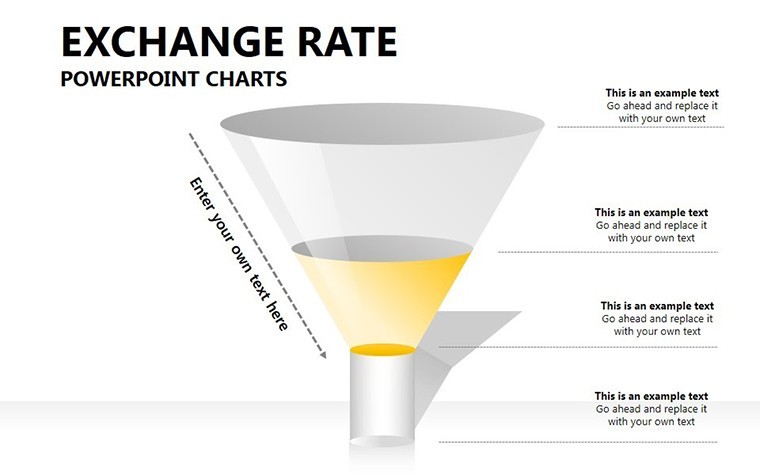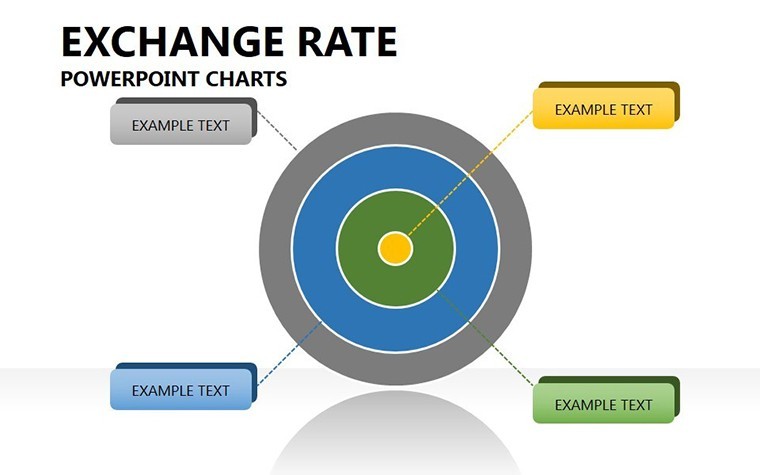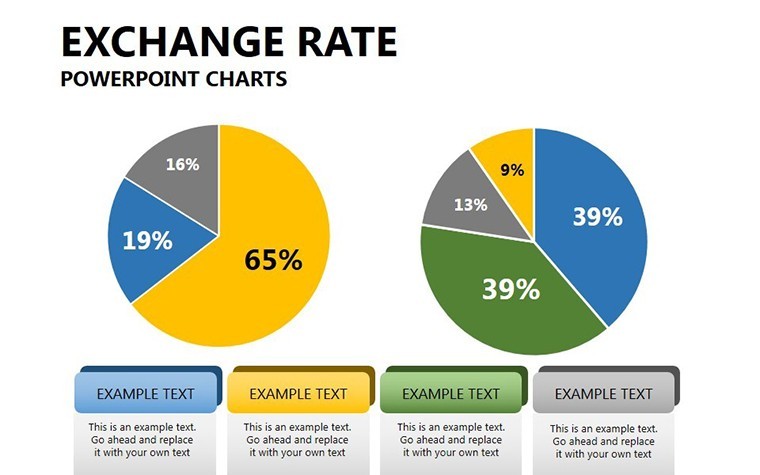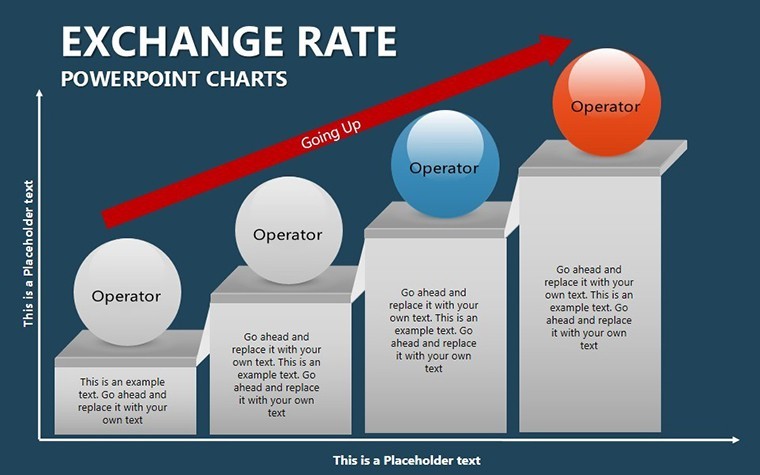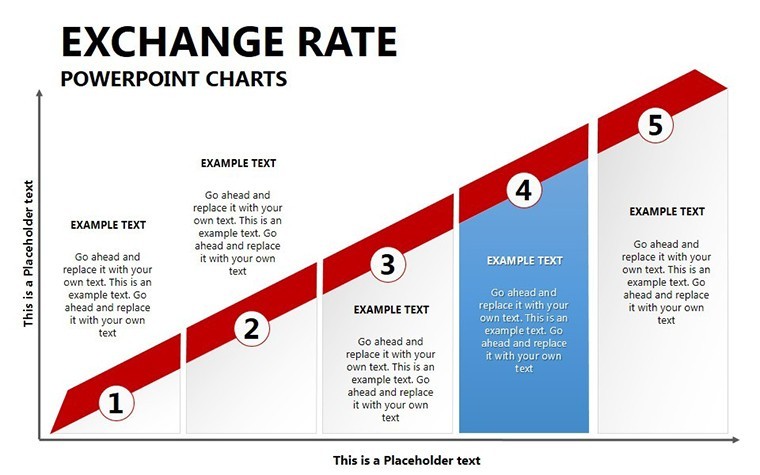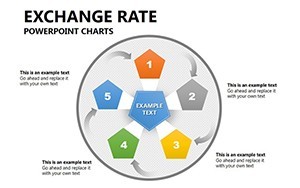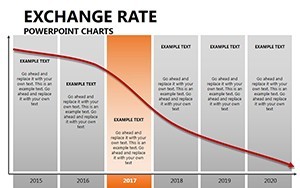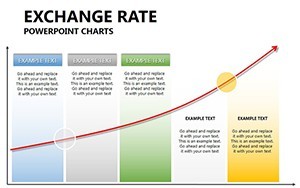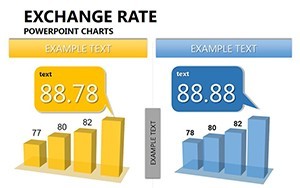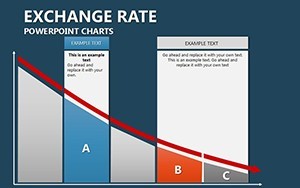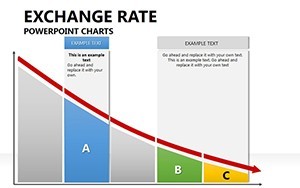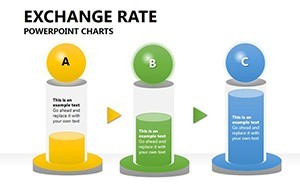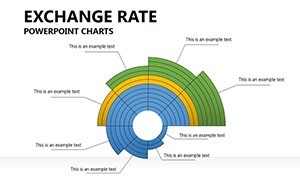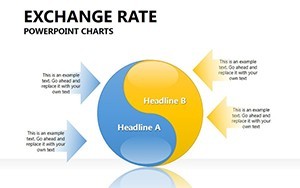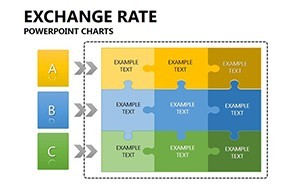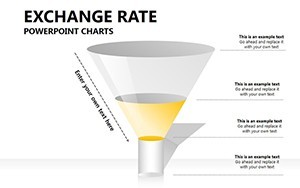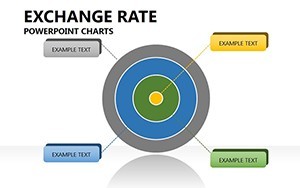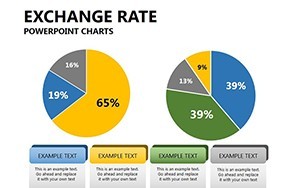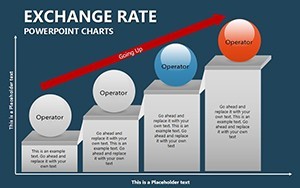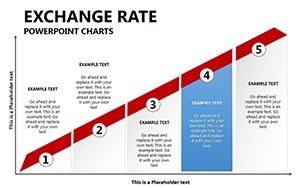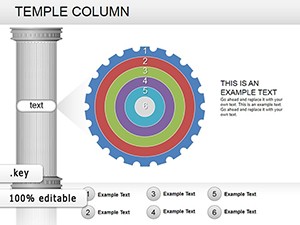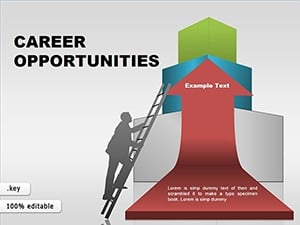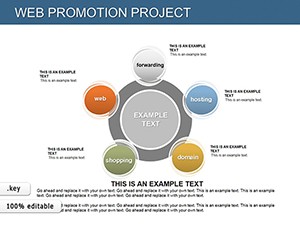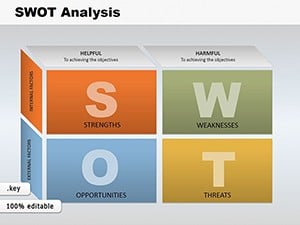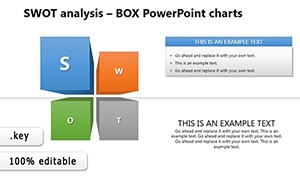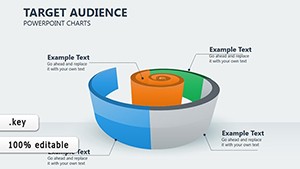Promo code "00LAYOUTS"
Master Currency Movements Keynote Charts Template
Type: Keynote Charts template
Category: Relationship, Arrows
Sources Available: .key
Product ID: KC00267
Template incl.: 15 editable slides
Navigating the volatile world of currency exchange can feel like charting unknown waters, but with our Master Currency Movements Keynote charts template, you gain a reliable compass. This 15-slide powerhouse is crafted for financial professionals, educators, and investors who demand precision in visualizing exchange rate fluctuations. From forex traders analyzing daily trends to professors simplifying global economics for students, this template delivers pre-made charts that blend functionality with aesthetic appeal, all within Keynote's intuitive environment.
At its heart, the template addresses the pain of manual chart creation - time-consuming and error-prone in basic tools. Instead, it offers built-in tools for custom line graphs, bar comparisons, and arrow-indicated movements, supporting multiple currencies like USD, EUR, and JPY. Exportable to PowerPoint or Google Slides, it ensures your financial narratives reach any audience. Inspired by real trading floor visuals, it helps identify patterns and predict shifts, as evidenced by how analysts at boutique investment firms use similar setups to brief clients on hedging strategies, often leading to more confident portfolio adjustments.
More than a static tool, it's a journey enhancer, unraveling currency dynamics through relational designs that highlight cause-and-effect. In educational contexts, it empowers learners by turning abstract concepts into interactive visuals, fostering deeper understanding. For personal finance enthusiasts, it's a dashboard for tracking investments, making complex data accessible and actionable.
Essential Features for Currency Visualization
Discover the toolkit that makes this template indispensable. With 15 editable slides incorporating relationship arrows and dynamic elements, it's optimized for professional outputs that command attention.
- Pre-Made Currency Charts: Variety of line, area, and candlestick formats ready for data input, covering spot rates to long-term trends.
- Multi-Currency Support: Seamless integration for global pairs, with color-coded arrows denoting upward or downward movements.
- Custom Toolset: Drag-and-drop for annotations, trend lines, and forecasts, all vector-based for scalability.
- Design Excellence: Clean, modern aesthetics with subtle gradients that mimic financial software, ensuring trustworthiness in reports.
These features save hours, allowing focus on interpretation over illustration. A case in point: A university finance course adopted this template, resulting in student projects that mirrored professional analyses, complete with predictive arrows for currency forecasts.
Targeted Use Cases in Finance and Education
From streamlining financial reviews to enhancing investment tracking, this template's applications are broad. In corporate settings, use arrow-laden slides to depict EUR/USD volatility, supporting strategic recommendations with data-backed visuals. Educators benefit by simplifying concepts like carry trades, using relational charts to connect economic indicators to rate changes.
Here's a practical guide: Start with a baseline slide for current rates via bars. Progress to movement timelines with arrows, layering in volume data. For predictions, employ custom tools to extend trends, animating reveals for emphasis. This method not only clarifies but captivates, as seen in advisory sessions where such presentations have influenced multimillion-dollar decisions.
Advantages Over Generic Software
While Excel excels at data crunching, it lacks the presentation polish of Keynote. Our template bridges this with ready visuals that avoid the monotony of default graphs, plus animations for smooth transitions between currency pairs - features that elevate engagement without added effort.
Insider Tips for Peak Performance
Integrate live data APIs if Keynote-compatible, or update manually from sources like Bloomberg for accuracy. Use LSI phrases such as 'exchange rate analysis' in slide notes for comprehensive coverage. Calibrate arrow thicknesses for emphasis on major swings, and preview in full-screen to mimic presentation conditions. For teams, Google Slides export facilitates collaborative tweaks, ensuring collective expertise shines.
Seize control of currency narratives - download the Master Currency Movements template now and turn fluctuations into fortunes.
Frequently Asked Questions
What types of charts are included?
A mix of line graphs, bars, and arrow-based relationships for tracking movements across currencies.
Is it suitable for beginners in finance?
Yes, the intuitive designs and tools make it accessible for novices while robust for experts.
Can I add real-time data?
While static, slides support manual updates; pair with external tools for dynamic imports.
Does it work outside Keynote?
Export to PowerPoint or Google Slides preserves core charts, with potential animation tweaks.
How many currencies can I track?
Unlimited, as elements are customizable for any pair or set.