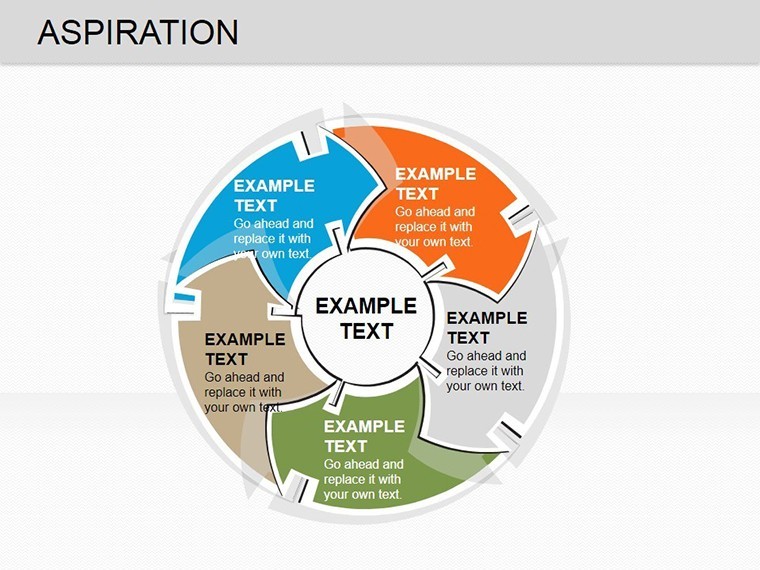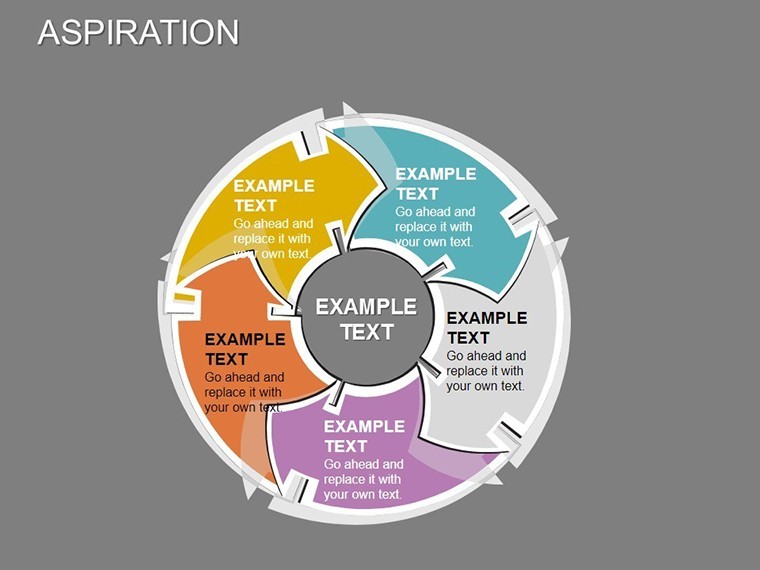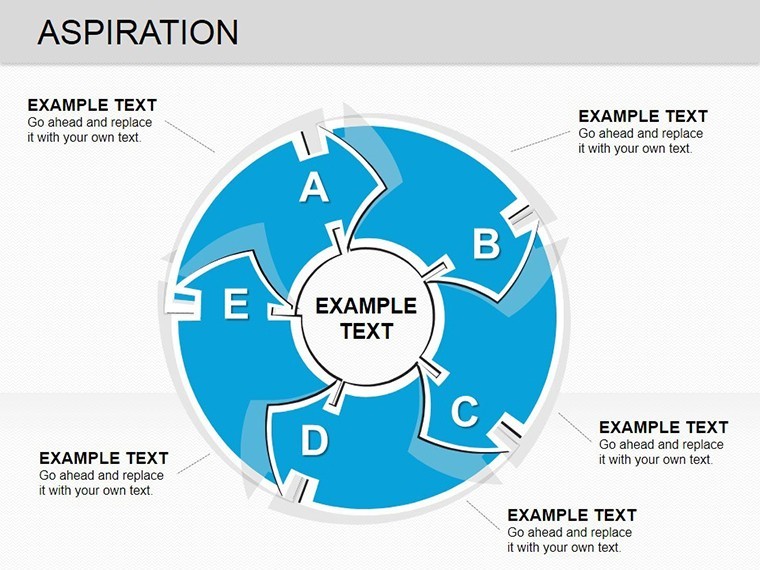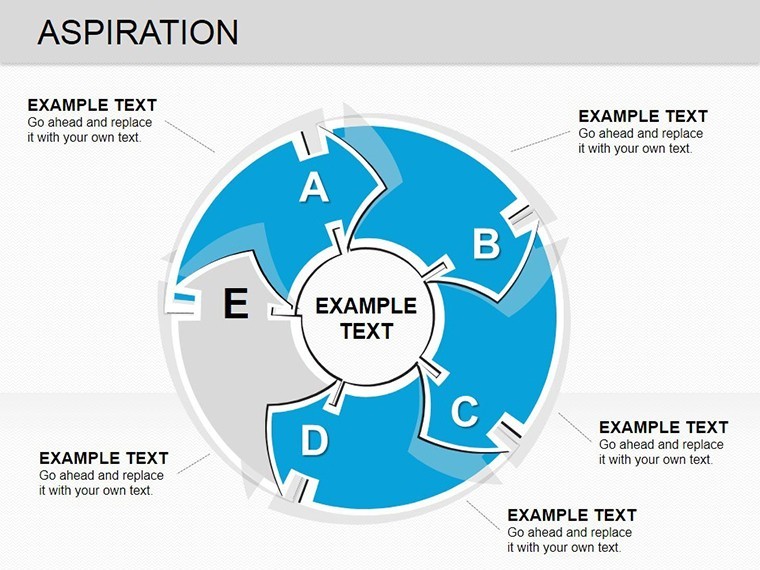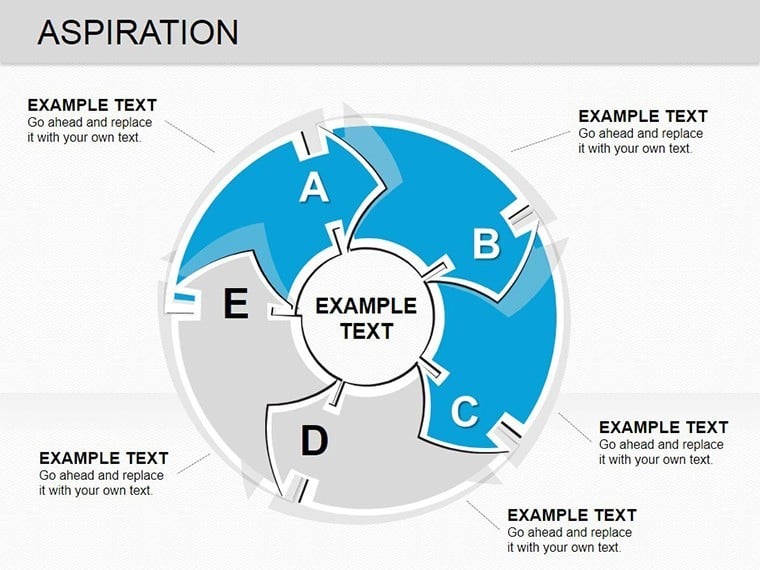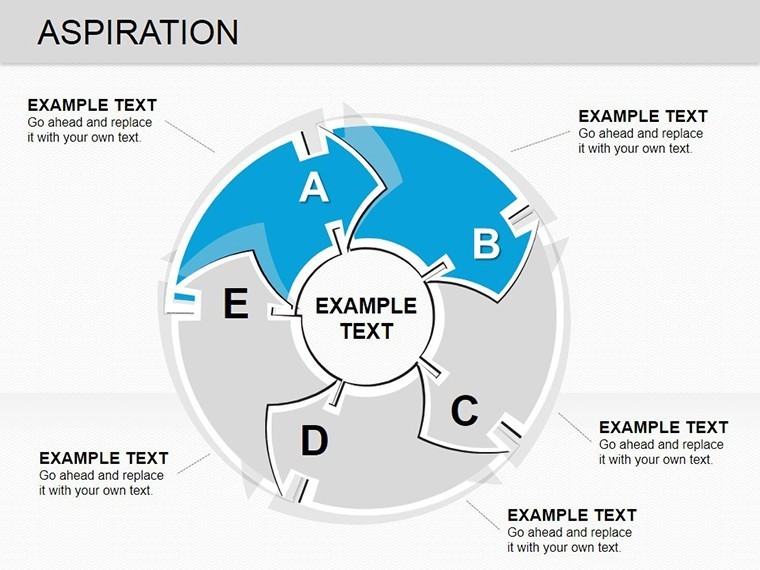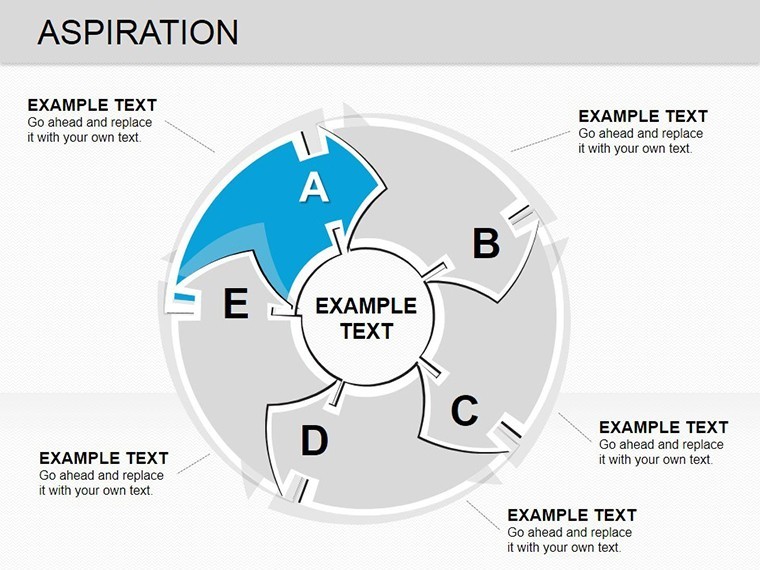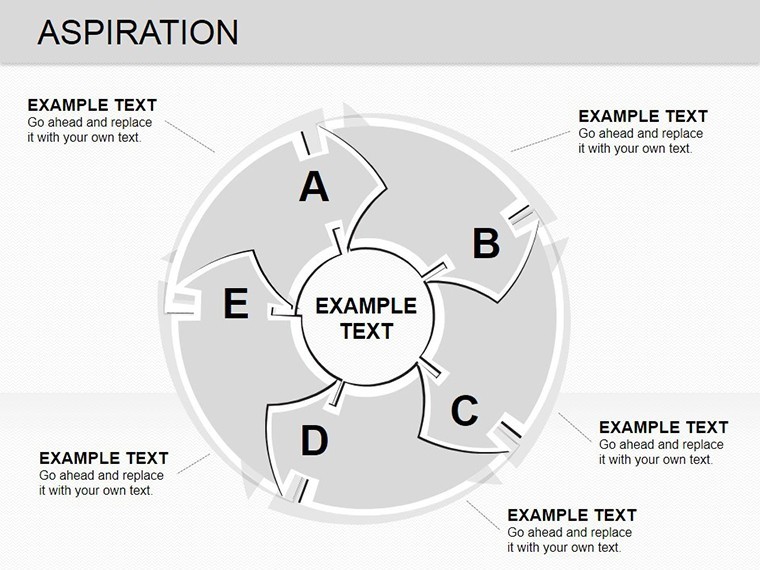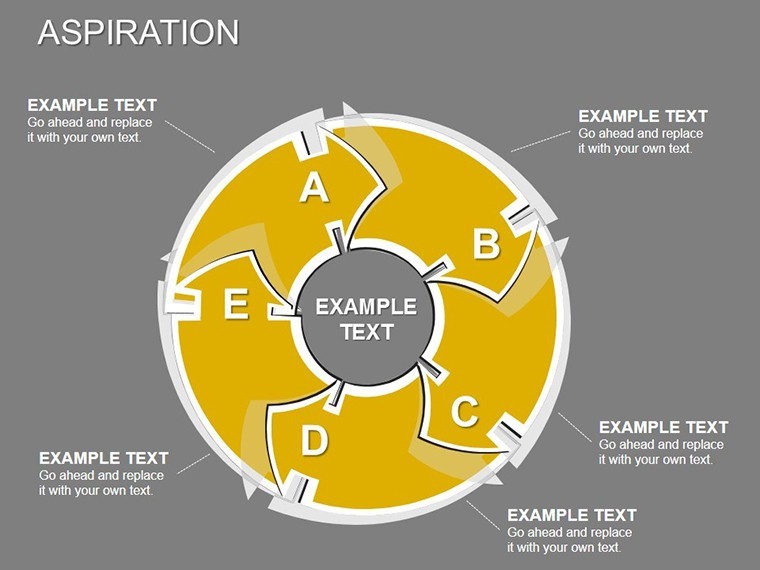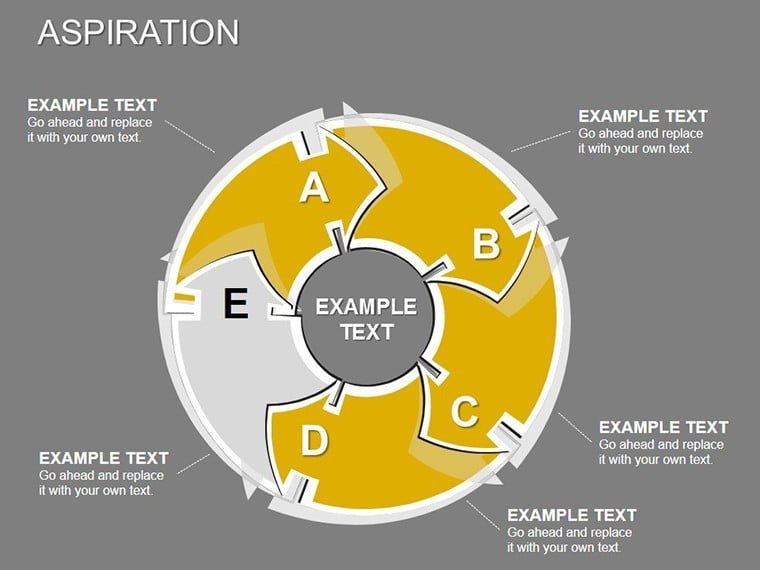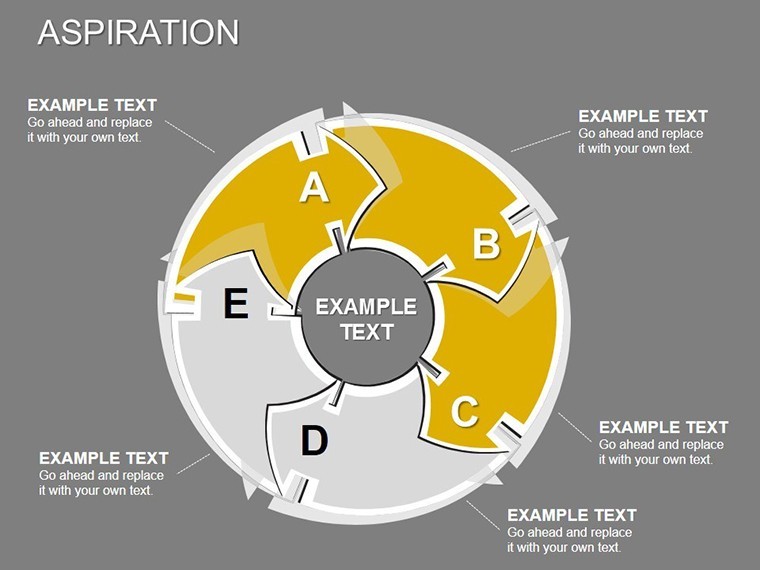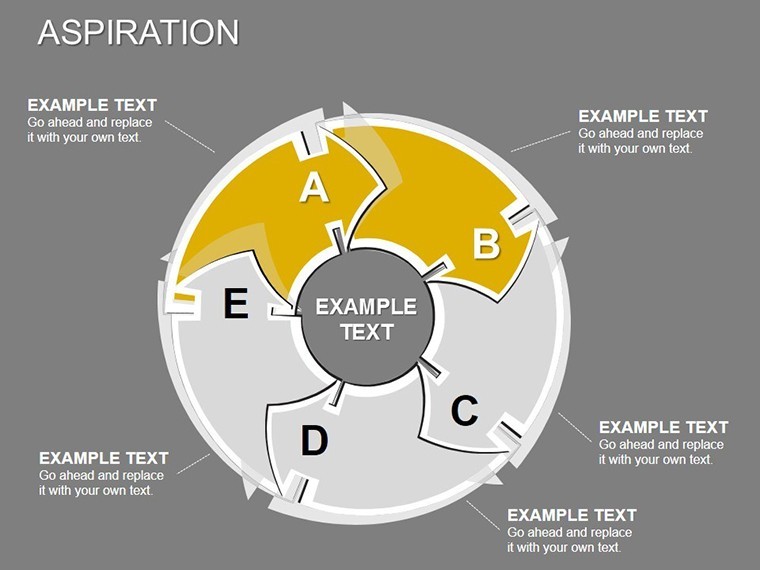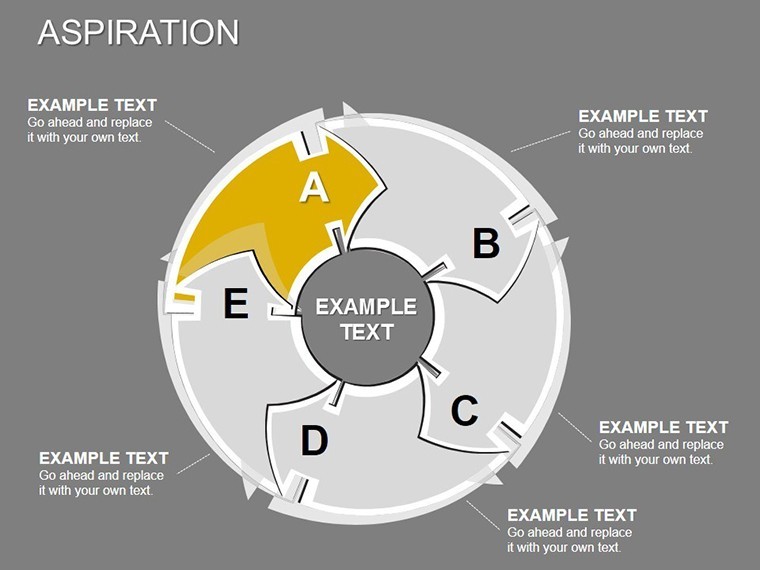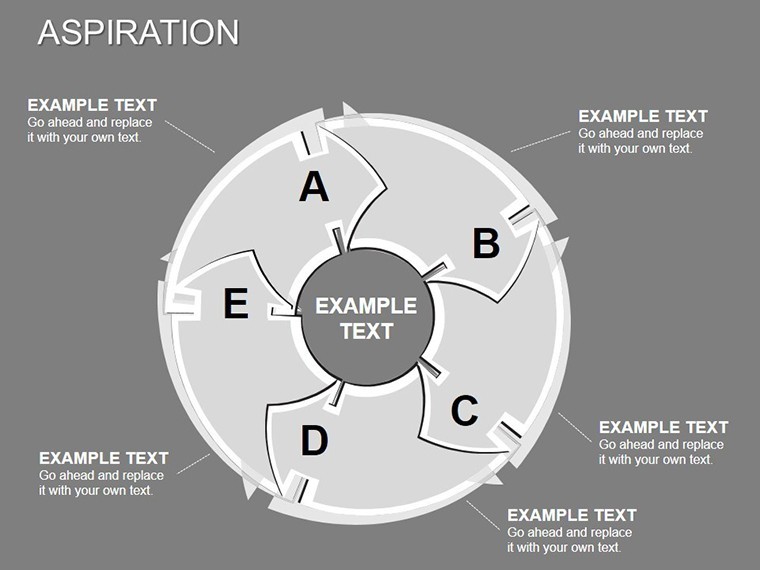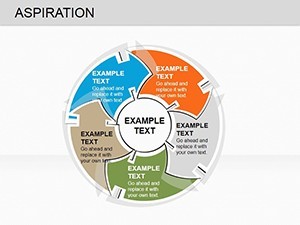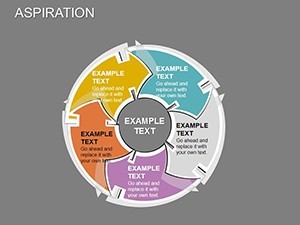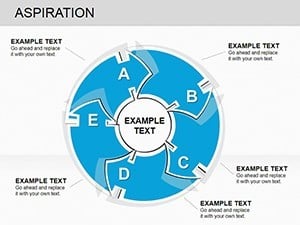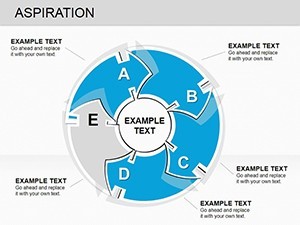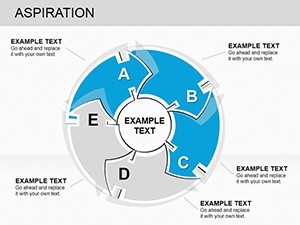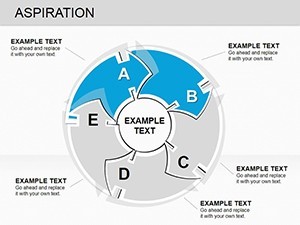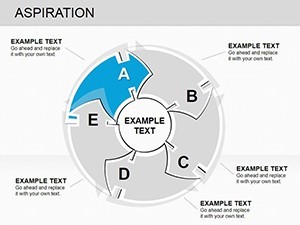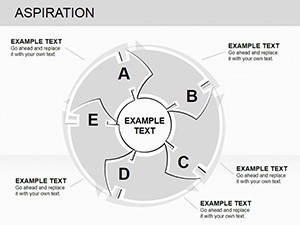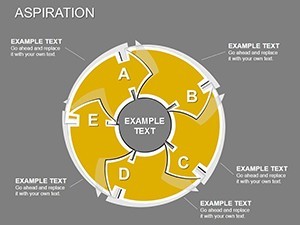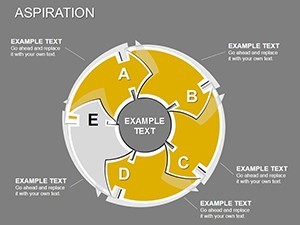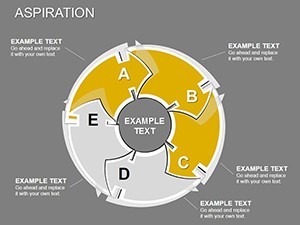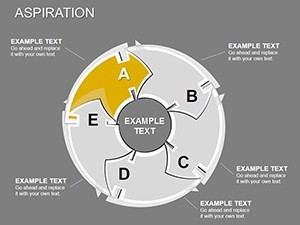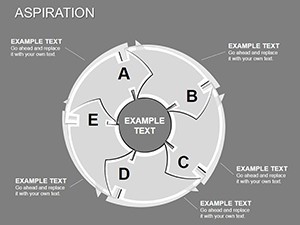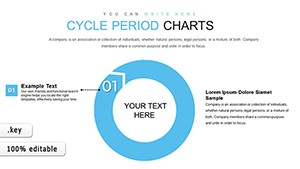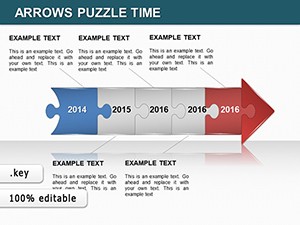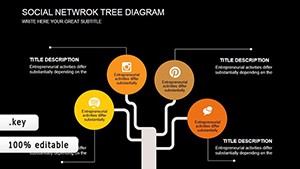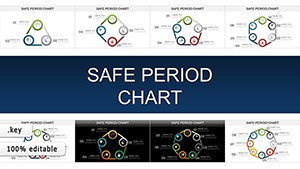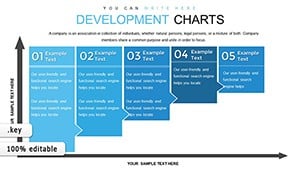Promo code "00LAYOUTS"
Aspiration Cycle Charts for Keynote: Fuel Your Presentation's Momentum
Ever felt your presentation lacked the drive to inspire action? Enter the Aspiration Cycle Keynote charts, a dynamic template with 14 editable slides blending cycles and arrows to depict progression and ambition. Ideal for motivational speakers, HR professionals, or startup founders, this tool visualizes loops of growth, decisions, and future steps. The separate shadow effects and grouped elements allow for depth and flexibility, turning simple diagrams into aspirational roadmaps. Compatible exclusively with Mac's iWork Keynote, the .key format ensures effortless editing.
Rooted in cycle theory from systems thinking, these charts help illustrate feedback loops, much like in Peter Senge's learning organizations. For a leadership workshop, map out five stages of team development with arrows pointing to aspirational goals, adding shadows for a 3D feel. This not only clarifies processes but ignites audience motivation, making your message stick long after the slides fade.
Unpacking the Essential Features
With 14 slides, the template offers variety from basic cycles to complex arrow-integrated designs, all editable for personalization.
- Expandable Cycles: Add elements to enlarge circles, accommodating more data points.
- Arrow Dynamics: Directional arrows for flow, customizable in length and style.
- Shadow Separation: Independent shadows for realistic depth without affecting core shapes.
- Grouping Flexibility: Ungroup to edit individually, regroup for cohesion.
- Vector Quality: Scalable without loss, perfect for high-res outputs.
These align with IxDA principles for interactive design, enhancing user engagement in presentations.
Targeted Applications for Maximum Value
From corporate to creative, here's how to apply these charts.
Strategic Planning
Business consultants can outline innovation cycles, with arrows indicating iterative improvements. A tech firm example: Visualize product lifecycle from ideation to launch, aspiring to market dominance.
Personal Development
Coaches use it for goal-setting, cycling through assess-plan-act-review, with shadows emphasizing key milestones.
Project Roadmaps
Map agile sprints, arrows showing dependencies, expandable for detailed breakdowns.
Workflow: Import .key, use Arrange tools to ungroup, add text via placeholders.
Expert Tips for Aspirational Impact
Use color gradients for progression, limit arrows to avoid clutter, integrate with Keynote themes. Superior to basic cycles by offering expandability.
Propel your ideas forward - download this cycle template and aspire to presentation excellence.
Frequently Asked Questions
How do I expand the cycles?
Ungroup elements, duplicate, and resize using Keynote's scale tools.
Compatible with Windows?
No, designed for Mac Keynote only.
Can I animate arrows?
Yes, apply path animations for movement.
What’s the file size?
Compact .key in a zip, quick download.
Are icons included?
Basic arrows; add your own easily.