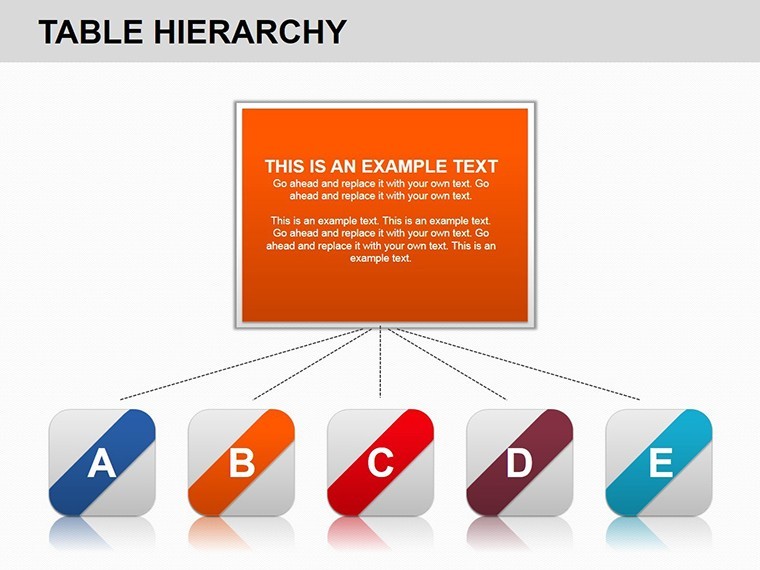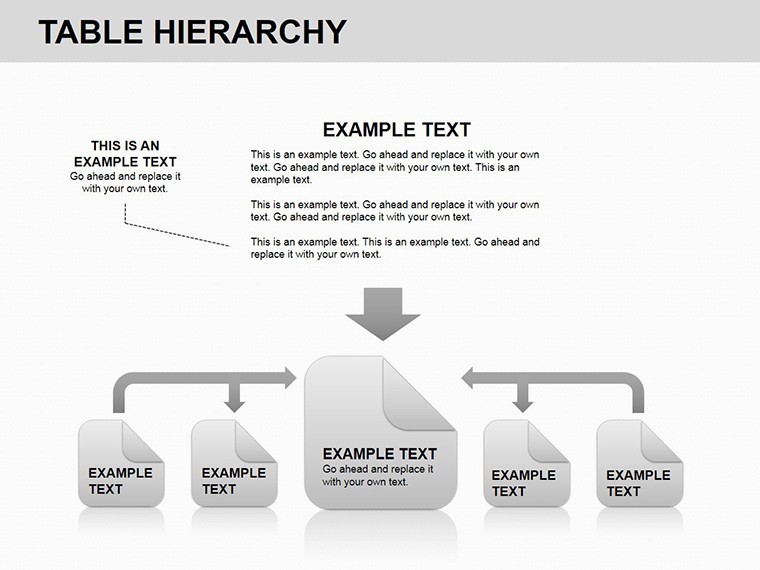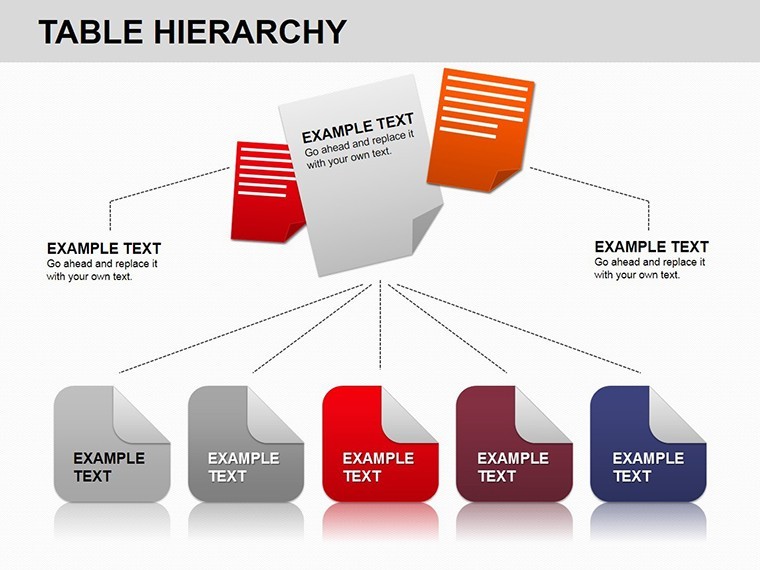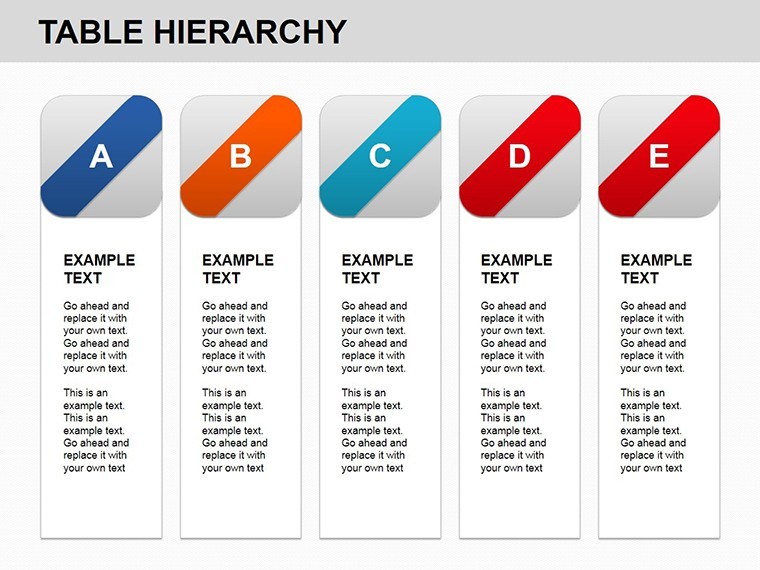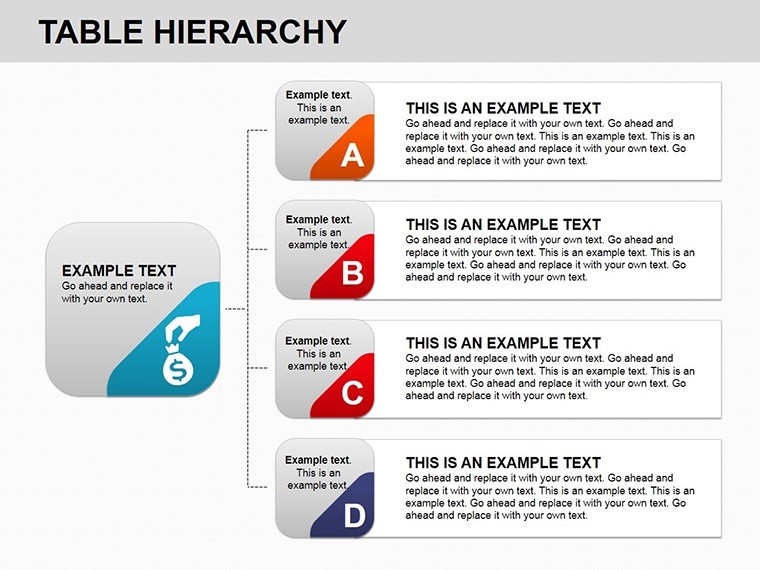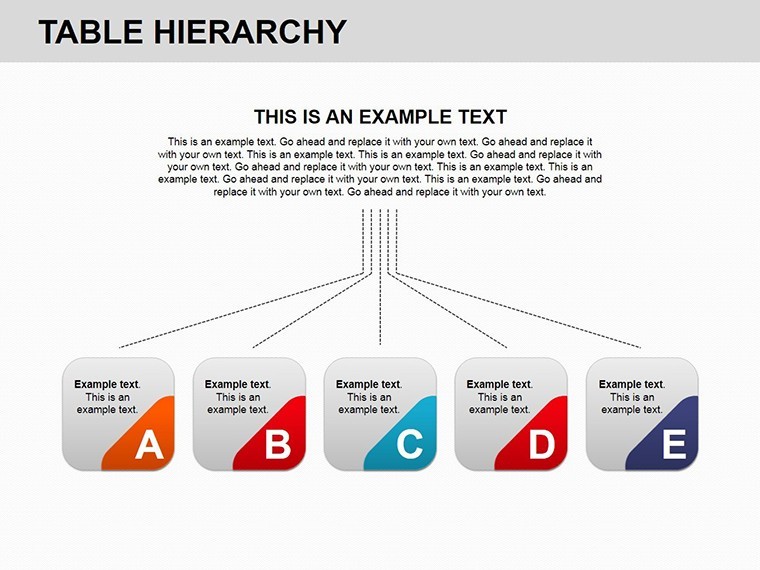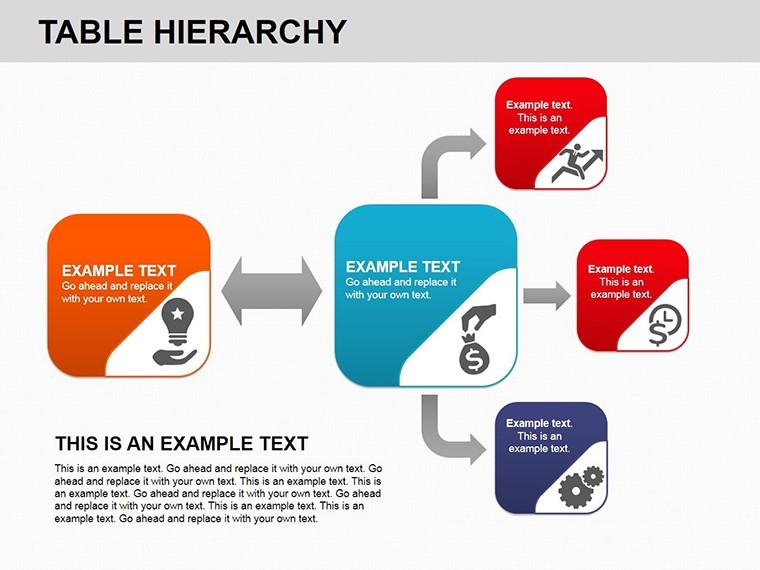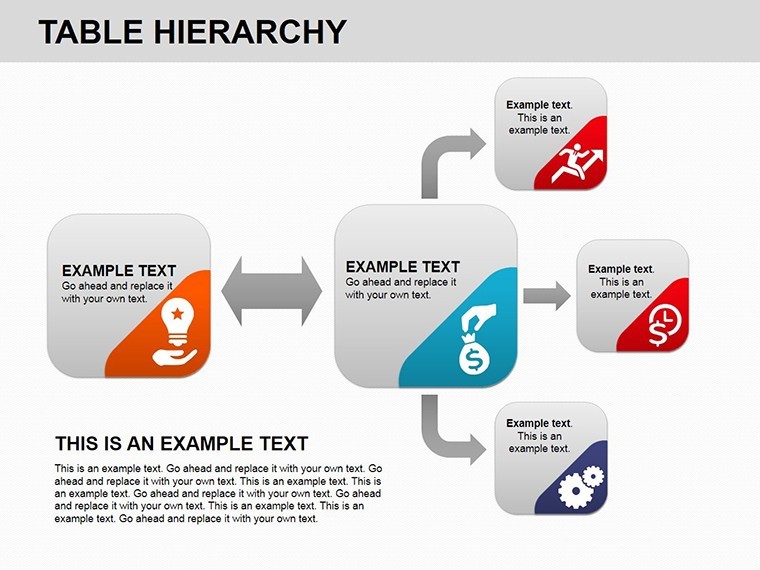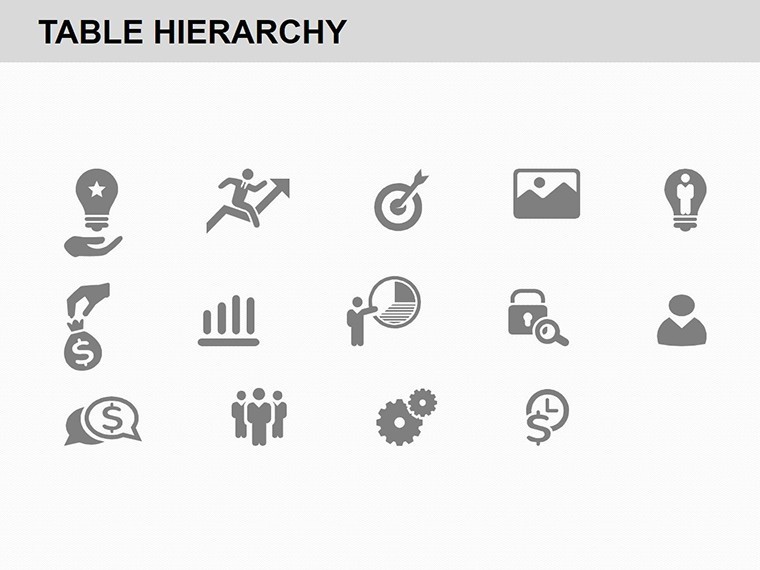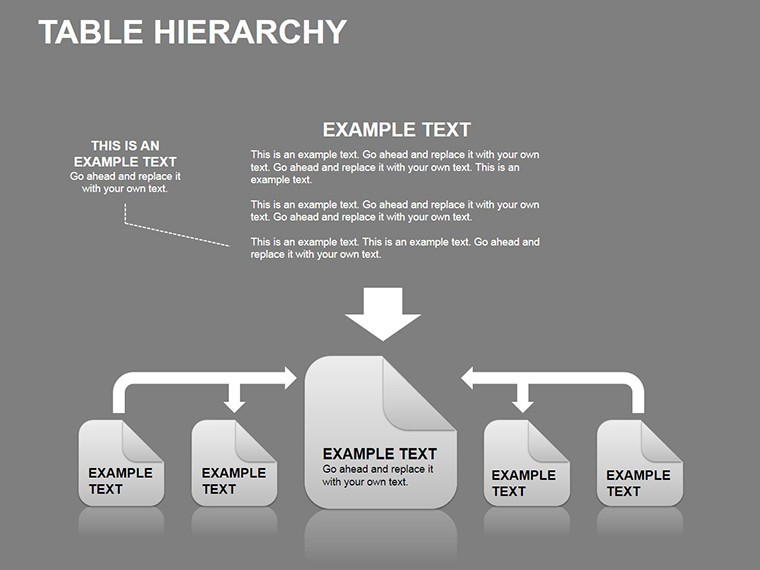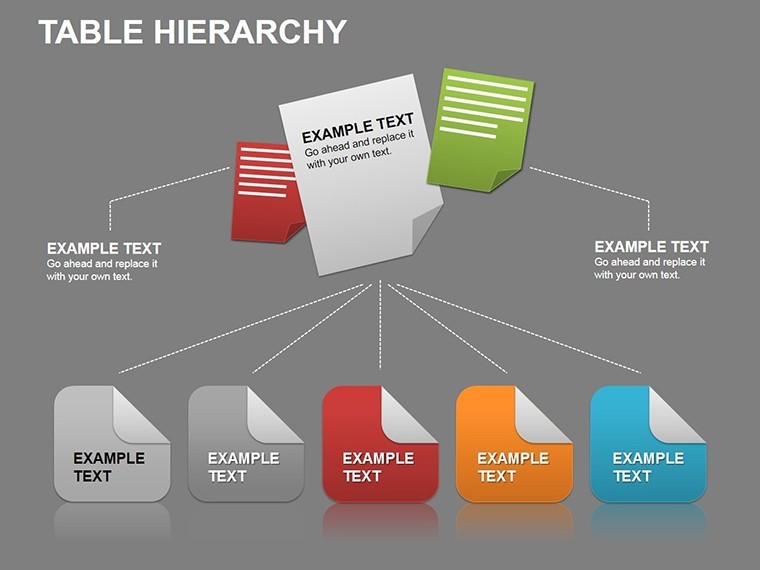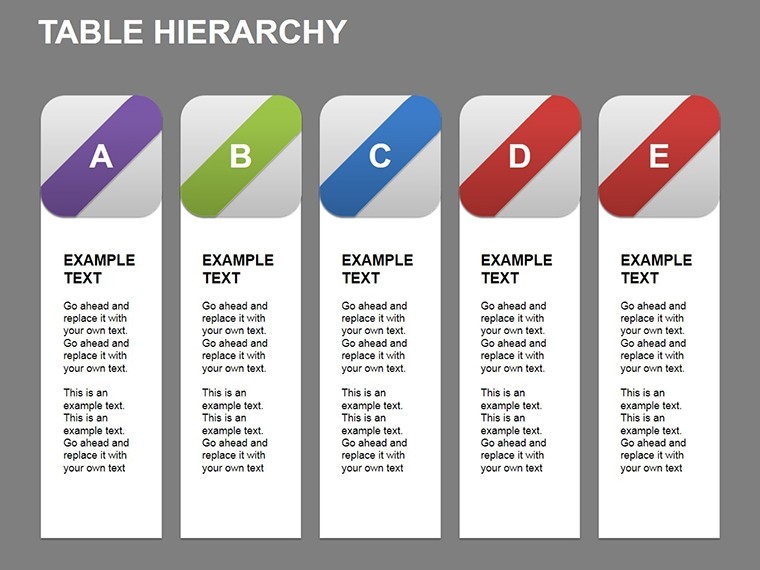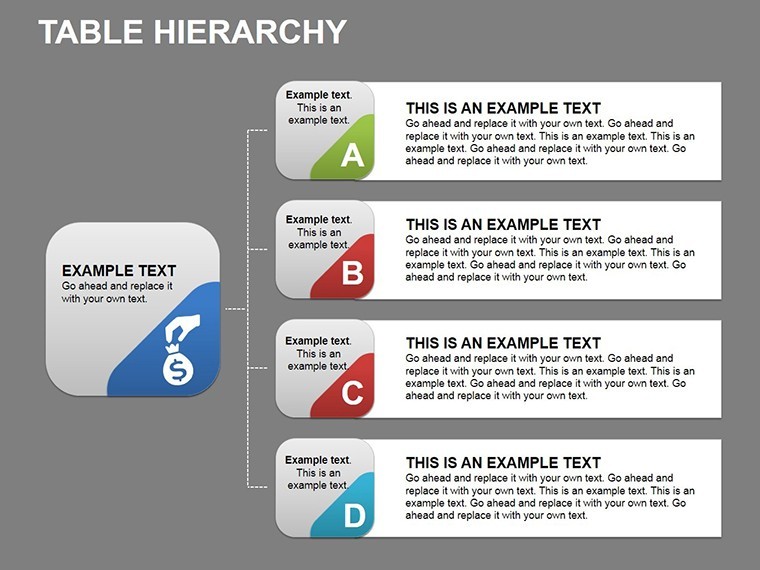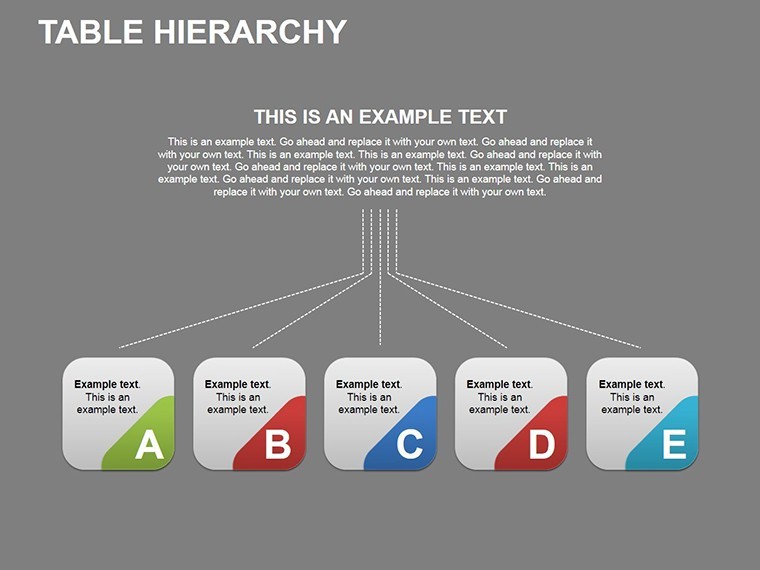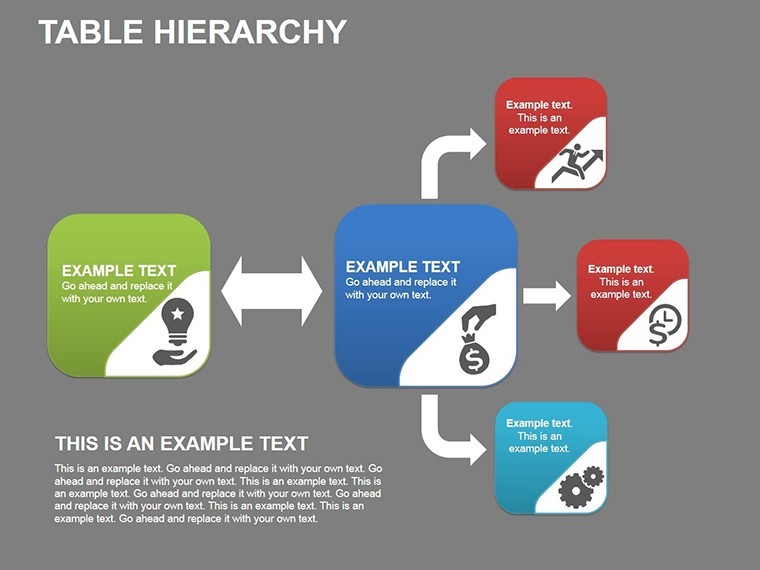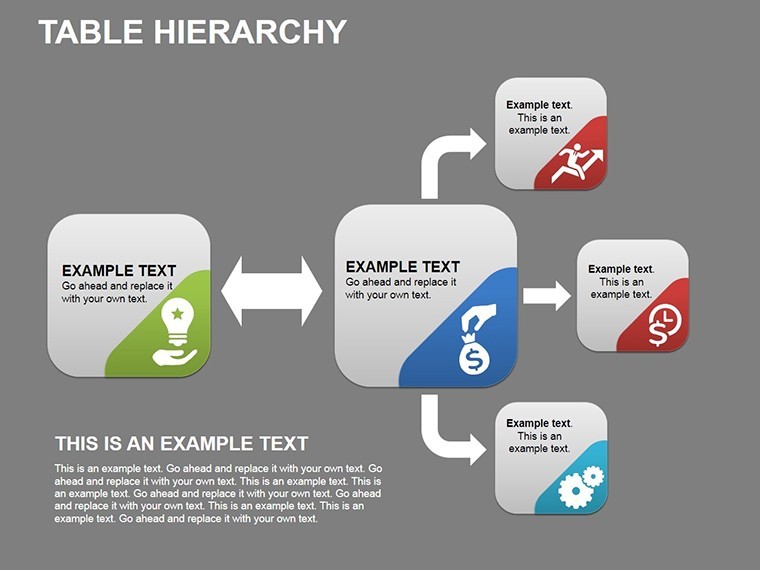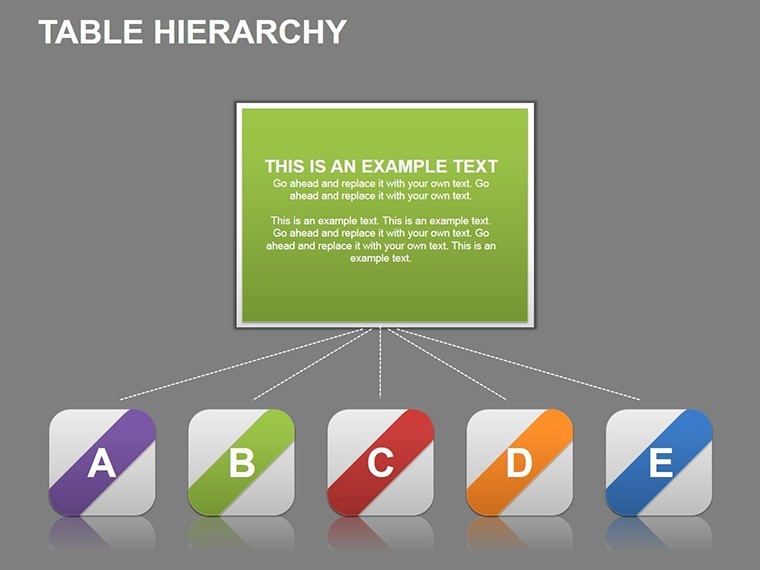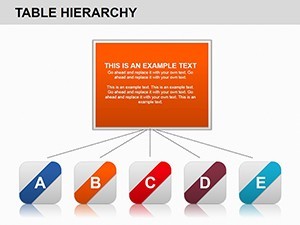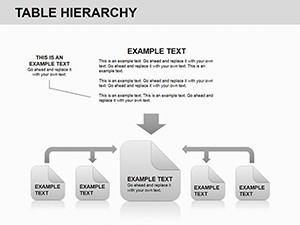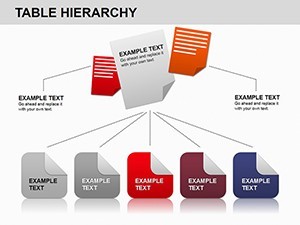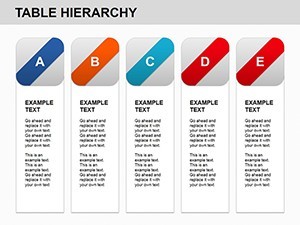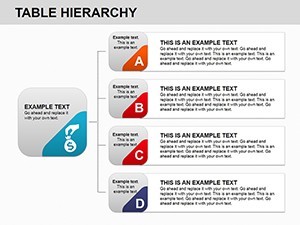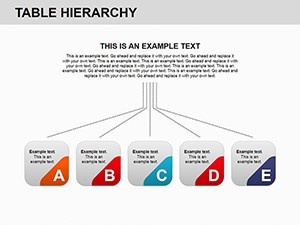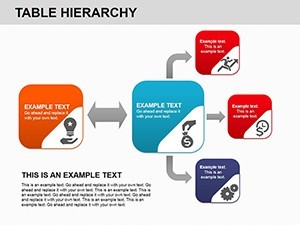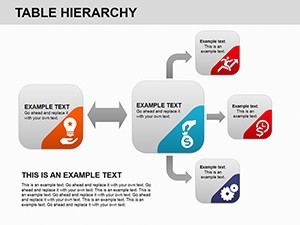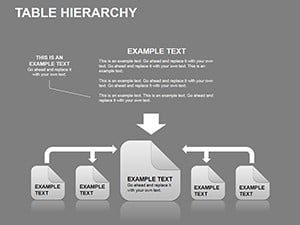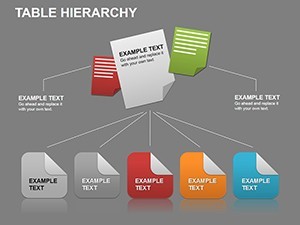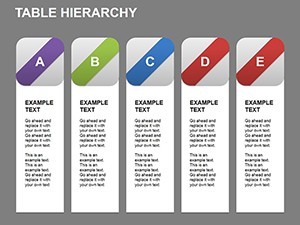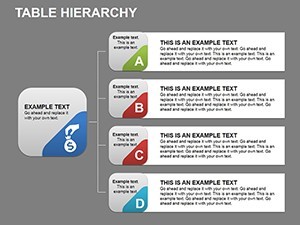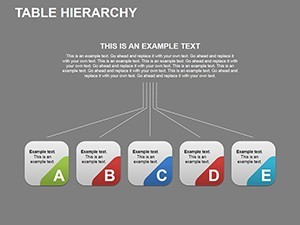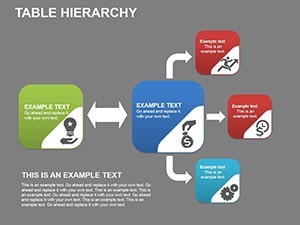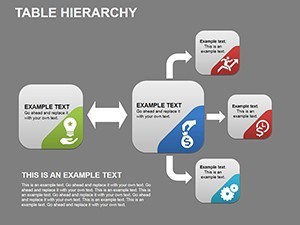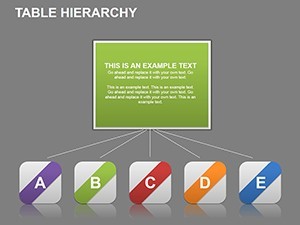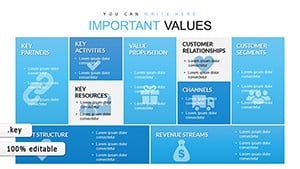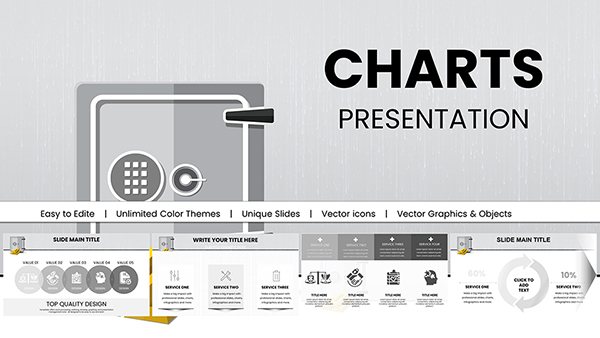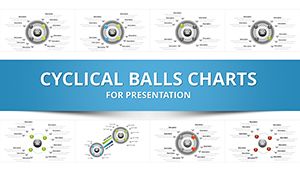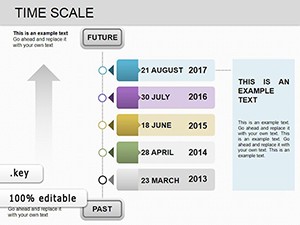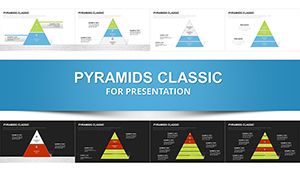Promo code "00LAYOUTS"
Editable Table Hierarchy Charts for Keynote
Type: Keynote Charts template
Category: Hierarchy, Organizational
Sources Available: .key
Product ID: KC00211
Template incl.: 17 editable slides
Organize chaos into clarity with our Table Hierarchy Charts template, a must-have for Keynote users mapping out structures and relationships. Featuring 17 editable slides, this infographic powerhouse is geared toward project managers outlining team roles, marketing executives diagramming campaigns, consultants modeling processes, and teachers explaining ecosystems. The flexible layouts turn hierarchical data into visual masterpieces, like branching tables that illustrate corporate ladders with ease. Beyond mere organization, it fosters understanding and collaboration, adhering to data visualization standards that emphasize hierarchy for better decision-making. Whether you're prepping for a board meeting or a classroom lecture, this template saves time while amplifying impact, helping you convey intricate connections in a straightforward, compelling manner.
Mastering Hierarchical Data Visualization
Hierarchies are everywhere - from family trees to corporate org charts - and presenting them effectively requires tools that highlight relationships without confusion. This template uses table-based hierarchies with levels, connectors, and customizable nodes, allowing for clear depictions of top-down structures. A consultant might use it to show client organizational flows, with color-coded levels for departments. Based on insights from visualization authorities like those at the Data Visualization Society, such structured approaches can reduce misinterpretation, making your presentations a beacon of precision.
Core Features for Structured Success
- 17 Diverse Slides: From simple trees to complex multi-branch hierarchies, all fully editable.
- High-Quality Graphics: Crisp visuals and layouts that maintain integrity when scaled.
- Customization Options: Easily adjust text, colors, and connections to fit your narrative.
- Seamless Integration: Blend into existing decks with compatible fonts and styles.
- Flexible Arrangements: Rearrange levels or add branches on the fly.
These elements empower users to create tailored visuals, as highlighted in reviews from organizational experts.
Applications in Professional and Educational Settings
The template's strength lies in its broad applicability. Project managers can detail task dependencies in hierarchical tables, ensuring team alignment. Marketing pros might map customer funnels, with levels representing stages from awareness to conversion. Consultants use it for strategy blueprints, illustrating phased implementations. In education, teachers depict biological classifications or historical lineages, engaging students visually. These uses solve problems like vague structures, leading to clearer communications and fewer errors, as seen in case studies from management consultancies where visual hierarchies improved project outcomes.
Step-by-Step Customization Process
- Select a slide template that matches your hierarchy depth.
- Input labels for each level, using text boxes for details.
- Customize visuals: Change shapes, add icons, or alter line styles.
- Apply colors to denote categories or priorities.
- Add animations for sequential reveals of branches.
- Finalize and integrate into your full presentation.
This systematic approach, echoing lean methodology, streamlines creation.
Advantages Over Built-In Hierarchy Tools
Keynote's native options are basic, but this template offers advanced flexibility with pre-designed elegance. It allows for intricate branching that standard charts struggle with, enhancing expressiveness. Drawing from books like "Information Dashboard Design" by Stephen Few, it prioritizes functional beauty over clutter. Professionals note improved stakeholder buy-in, with hierarchies clarifying roles and reducing onboarding time in teams.
Tips for Effective Hierarchy Design
- Start broad: Begin with top levels and drill down to avoid overload.
- Use consistent styling: Uniform colors and fonts for cohesion.
- Incorporate icons: Visual cues for quicker recognition.
- Consider audience: Simplify for executives, detail for specialists.
- Update dynamically: Keep templates reusable for evolving structures.
These strategies, from design workshops, optimize impact.
Build Better Structures Today
With our Table Hierarchy template, turn abstract organizations into actionable visuals. Download now to structure your success and leave lasting impressions.
Frequently Asked Questions
How many levels can the hierarchies support?
Unlimited in theory, but practically up to 6-8 for clarity on a single slide.
Is it easy to update for changes?
Yes, editable elements allow quick revisions to reflect new structures.
Can I export to other formats?
Keynote supports PDF or image exports while preserving hierarchies.
Who is the primary audience?
Managers, educators, and consultants dealing with organizational data.
Are connectors customizable?
Absolutely - adjust lines, arrows, and styles to suit your needs.
What if I need more slides?
Duplicate and modify existing ones for expansion.