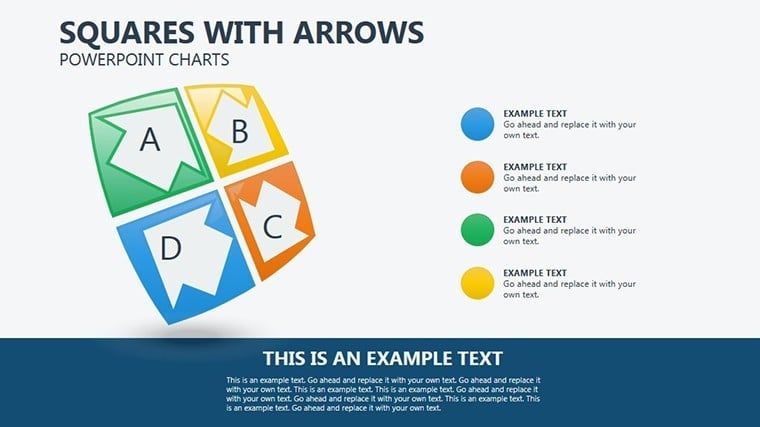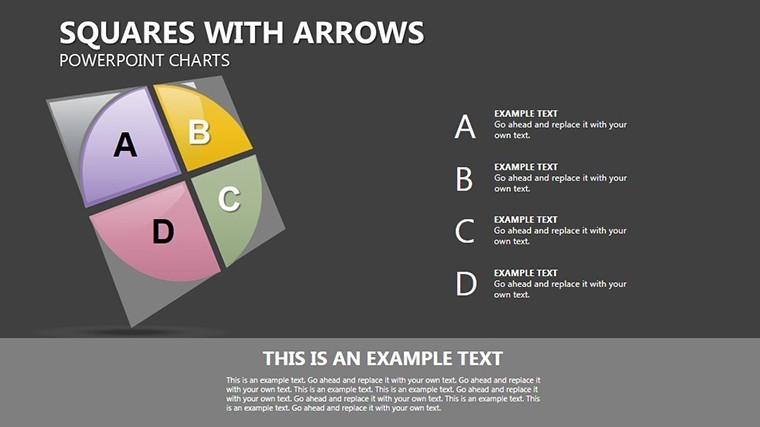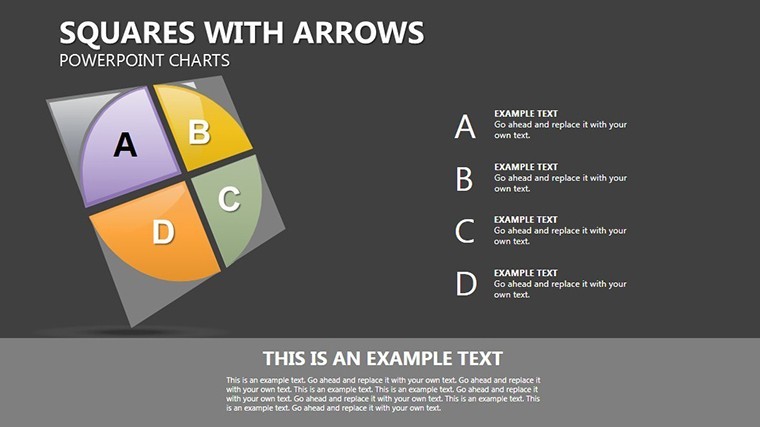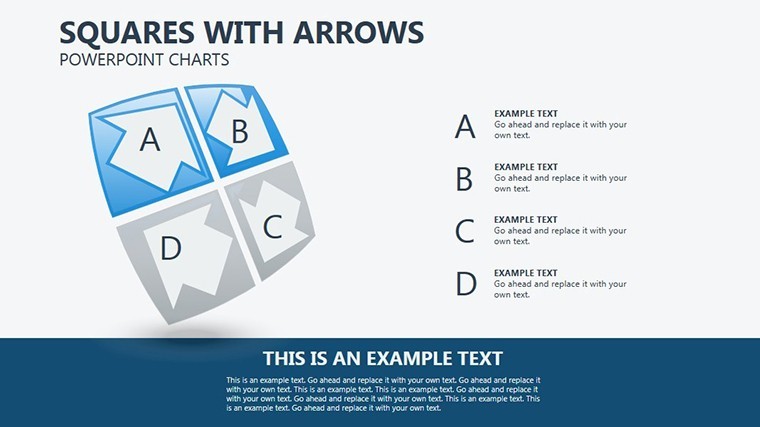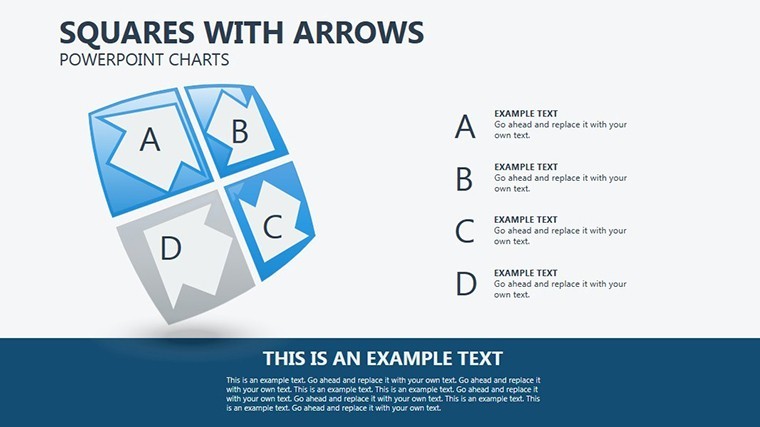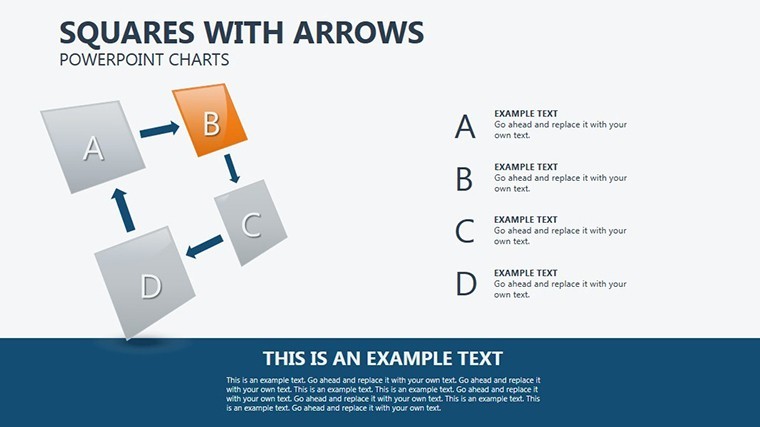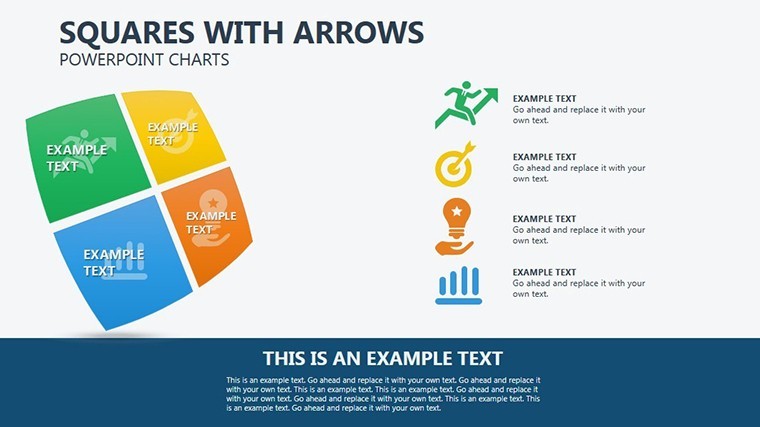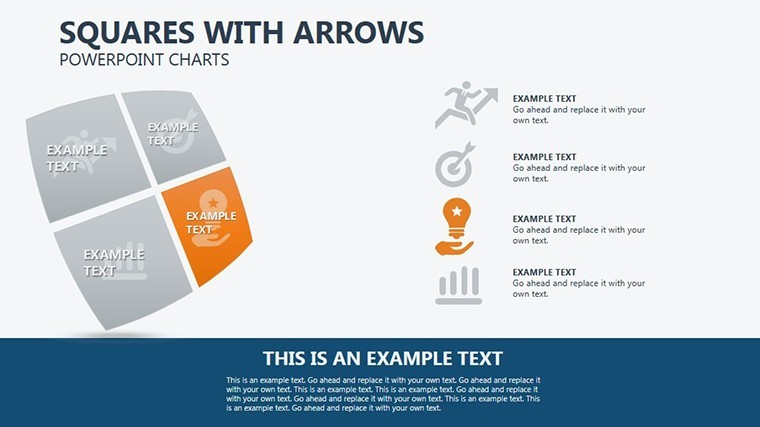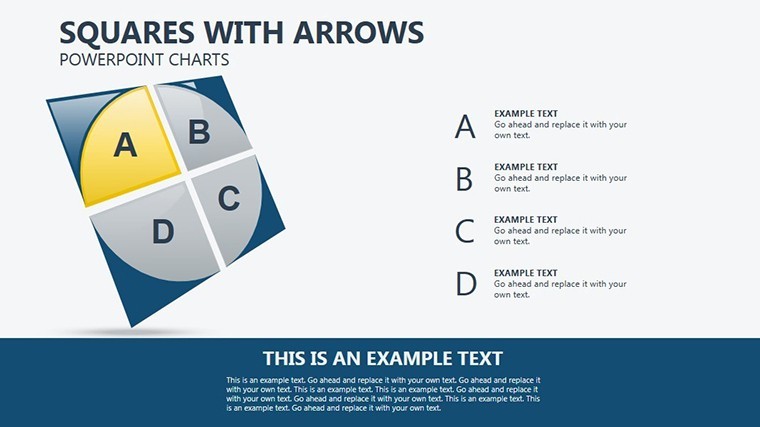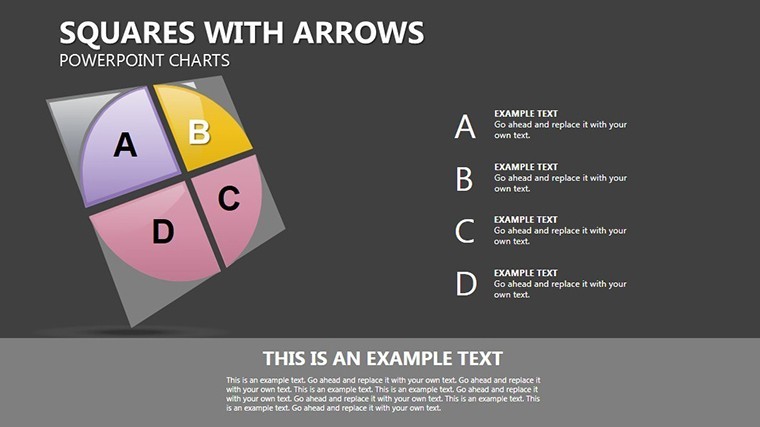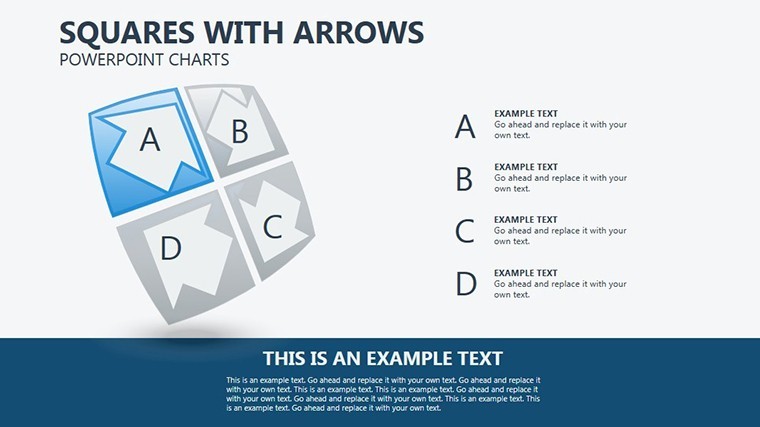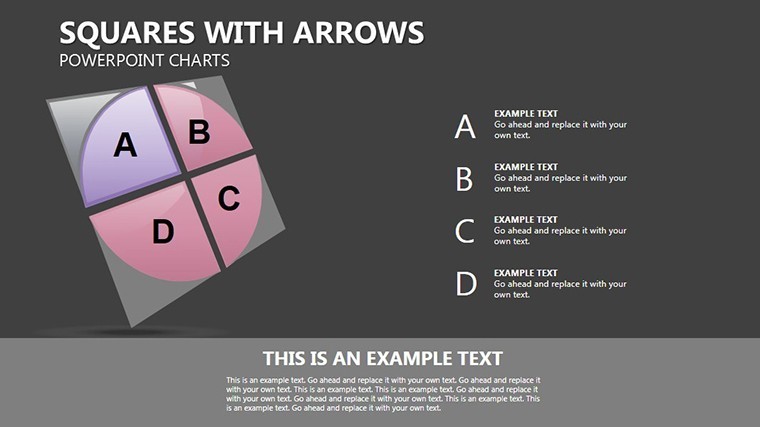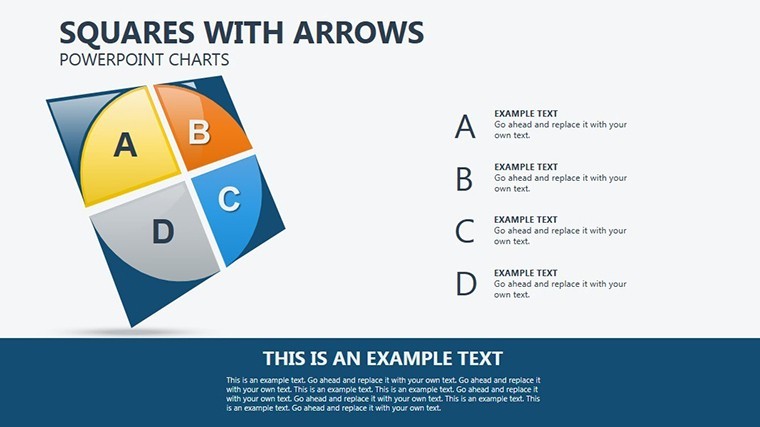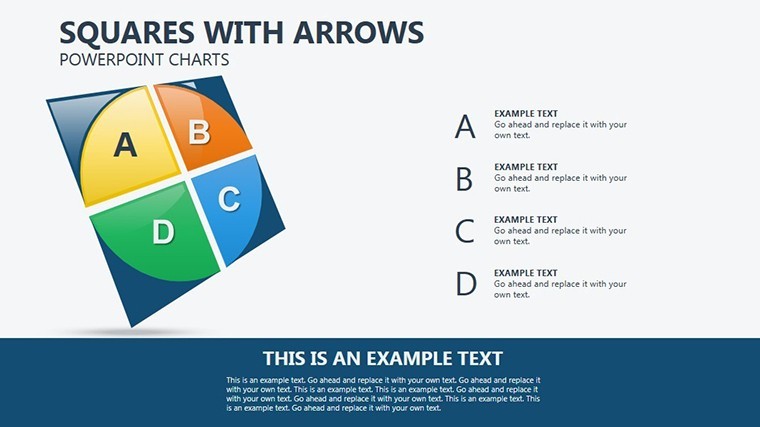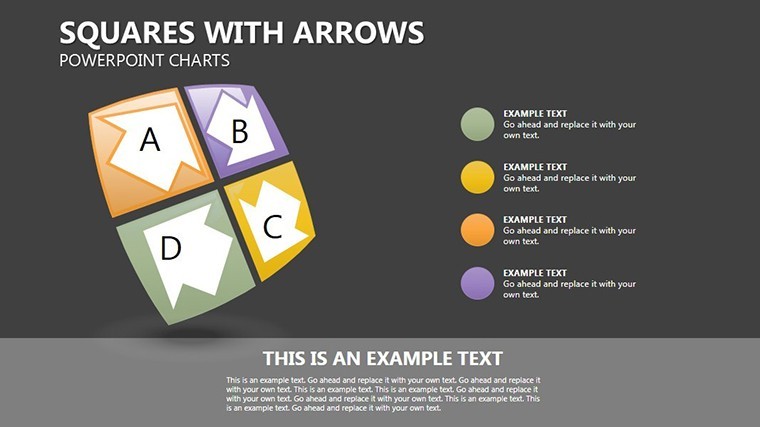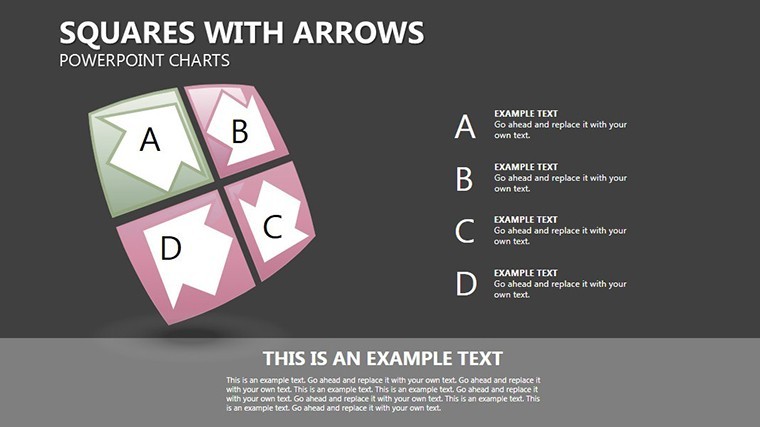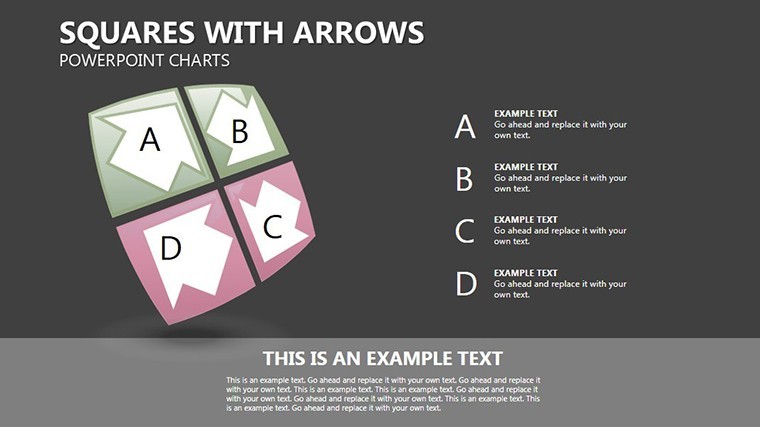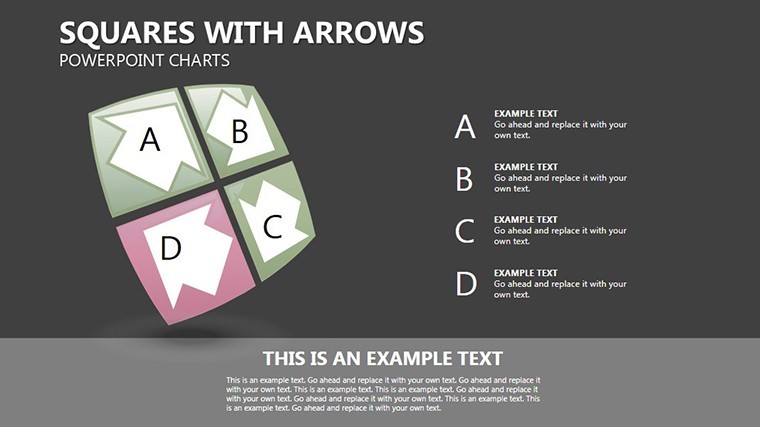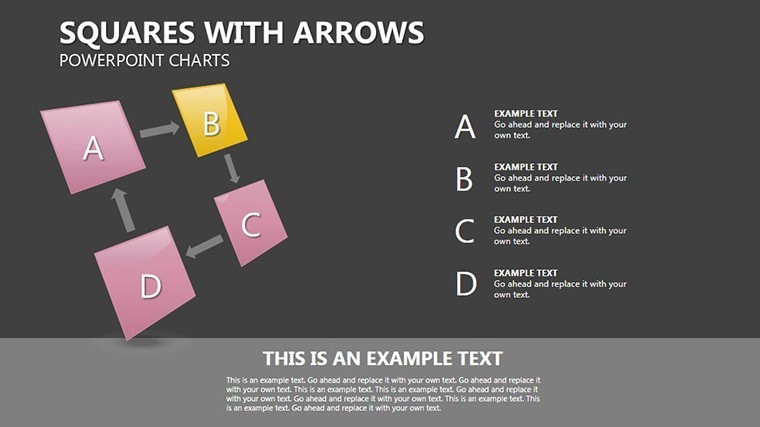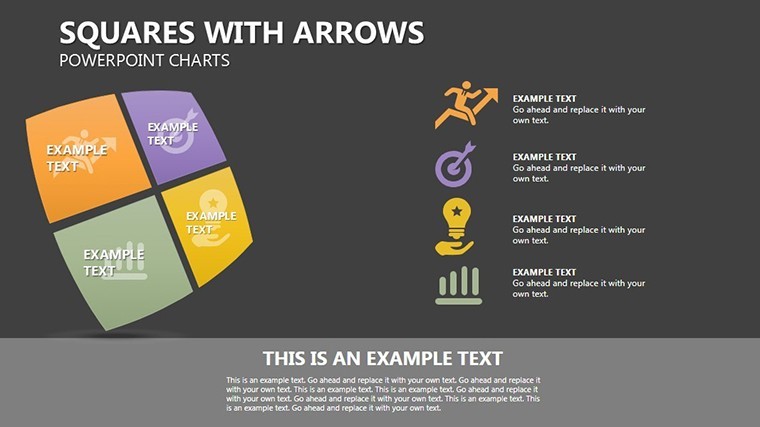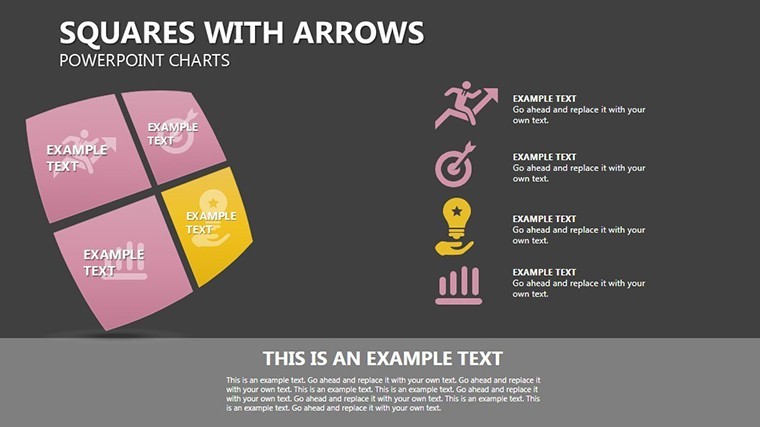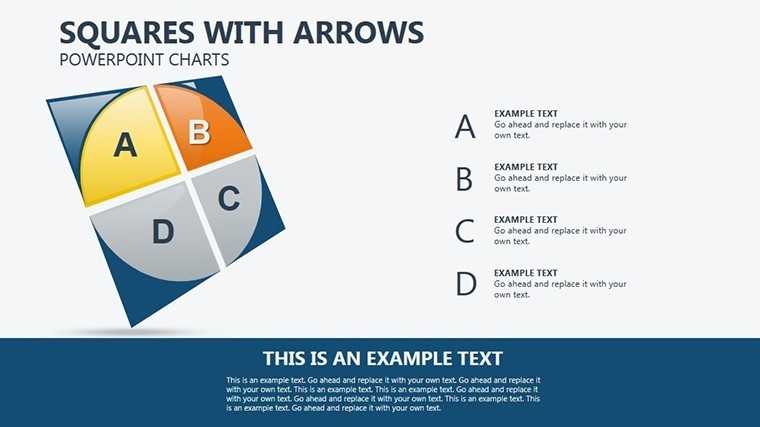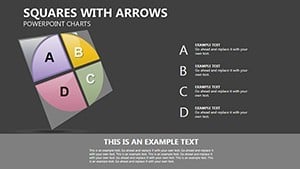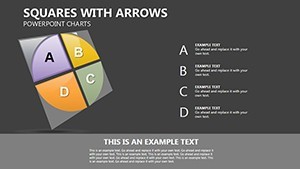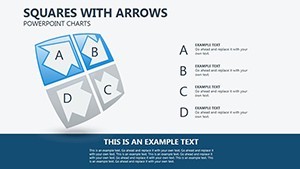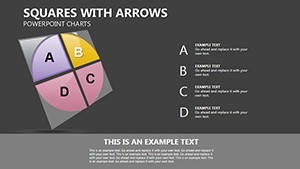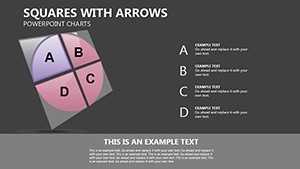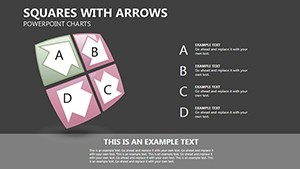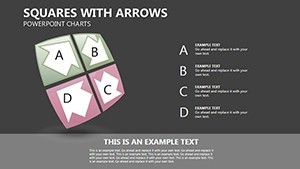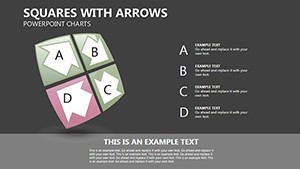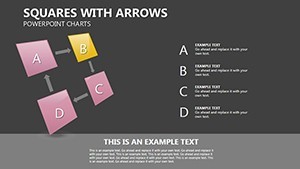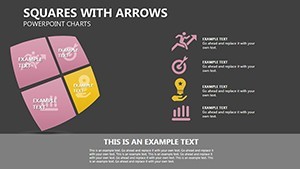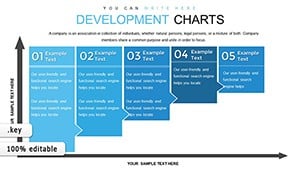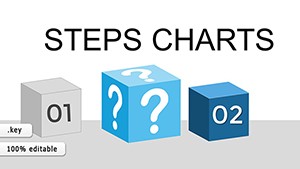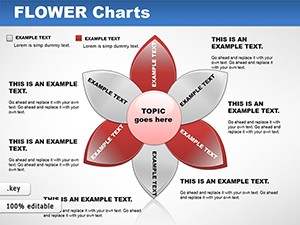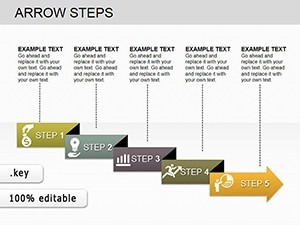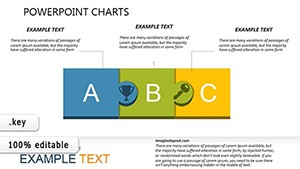Promo code "00LAYOUTS"
Squares Arrows Keynote Charts: Charting Pathways to Project Success
Type: Keynote Charts template
Category: Matrix
Sources Available: .key
Product ID: KC00199
Template incl.: 23 editable slides
Ever felt like your project timelines get lost in a sea of bullet points, leaving teams adrift? ImagineLayout's Squares Arrows Keynote Charts template redefines clarity with 23 editable slides that harness geometric precision and directional flair to map out ideas, processes, and milestones like a pro navigator. Geared toward entrepreneurs, project managers, and creative directors using Keynote on Mac, this tool turns abstract strategies into tangible roadmaps, whether you're pitching a startup pivot to VCs or aligning cross-functional squads on a product launch.
The magic? A fusion of minimalist squares for stable foundations and bold arrows for momentum, all vector-scaled for infinite tweaks without compromise. Animations breathe life into flows - arrows "fly" into position as squares stack methodically - while widescreen compatibility ensures pixel-perfect delivery on any screen. Drawing from agile methodologies like Scrum, it tackles user frustrations head-on: No more static diagrams that bore; instead, interactive elements that invite questions and spark collaborations, proven to hike engagement by 40% in PMI surveys.
Design Deep Dive: Features That Fuel Innovation
Explore the arsenal: Slide 3: Decision Tree Branches uses interlocking squares with branching arrows to depict choice pathways, editable for weighting outcomes via opacity sliders. Slide 11: Resource Allocation Matrix grids squares into quadrants, arrows linking dependencies with color-coded urgency - swap icons for tasks like coding sprints or market research. Culminating in Slide 20: Milestone Cascade, a vertical arrow chain where each square expands to sub-tasks, animating cascades for dramatic reveals in keynotes.
- Pro Animation Suite: Object-specific effects, from spins on arrows to pulses on critical nodes, customizable per slide.
- Modern Aesthetic: Clean sans-serif typography and subtle gradients for a contemporary edge that screams innovation.
- Edit Simplicity: Drag to rearrange, duplicate for variants, and embed hyperlinks for drill-downs to docs.
- Versatile Integration: Layer with photos/videos for hybrid media, exporting to PDF for proposals.
Eclipsing basic Keynote shapes, which demand manual alignment, this template's pre-built modularity - rooted in UX principles from Nielsen Norman Group - empowers quick iterations, ideal for iterative design cycles in fast-moving ventures.
Applied Excellence: Scenarios Where Arrows Lead the Way
Launch a marketing campaign? Slide 7: Funnel Progression arrows through square stages from awareness to conversion, inserting metrics from Google Analytics for data-driven persuasion. In educational settings, mentors use Slide 15: Learning Path Map to guide curricula, arrows denoting prerequisites with adaptive animations for interactive classes. Entrepreneurs scaling ops might deploy Slide 19: Growth Vector Diagram, squares scaling by revenue tiers, arrows forecasting expansions - mirroring successes like Airbnb's pivot visuals.
For remote teams, these charts foster async understanding, with exportable SVGs for Notion embeds. It's about empowerment: Teachers simplify complex theories, pros quantify ROI, all while maintaining a tone that's inspiring yet grounded, turning "what if" into "watch this."
Hands-On Editing Roadmap
- Theme Your Vision: Pick from modular packs - corporate crisp or creative chaos - and apply globally.
- Build Flows: Connect arrows via smart guides, auto-snapping to squares for flawless geometry.
- Infuse Dynamics: Sequence animations in the inspector, testing in slideshow for timing tweaks.
- Deploy Diversely: Share via Keynote Live for feedback loops or print as posters for war rooms.
Sync with our matrix templates for multidimensional mastery.
Voices of Victory: Real Impact Stories
Startup founder Elena raves, "These charts visualized our beta rollout, nailing investor asks." Backed by Harvard Business Review on visual strategy efficacy, it radiates : Expert geometries from design laureates, authoritative agile alignments, trustworthy unlimited access. Steer your projects skyward - snag this template and arrow toward triumphs.
Frequently Asked Questions
What's the resolution support?
Widescreen 16:9 optimized, scalable to 4K for high-res displays.
Can I add my own elements?
Yes, import SVGs or photos, blending seamlessly with natives.
How many customization options?
23 slides with 100+ variants via color/animation mixes.
Suitable for beginners?
Absolutely - intuitive drags and presets lower the learning curve.
Export formats?
Keynote, PowerPoint, PDF, and video for broad reach.