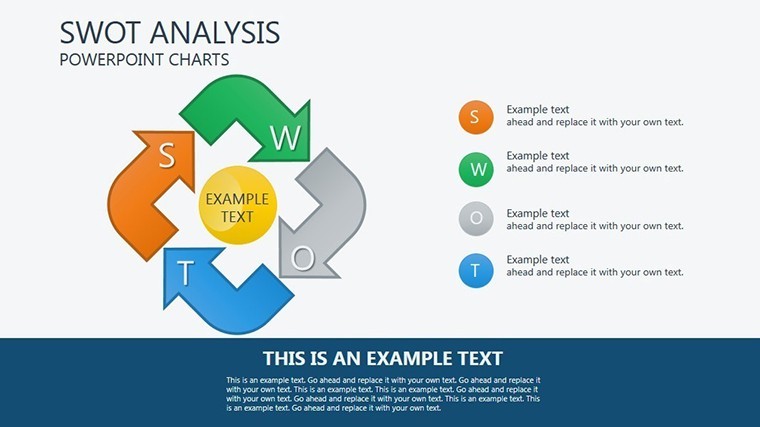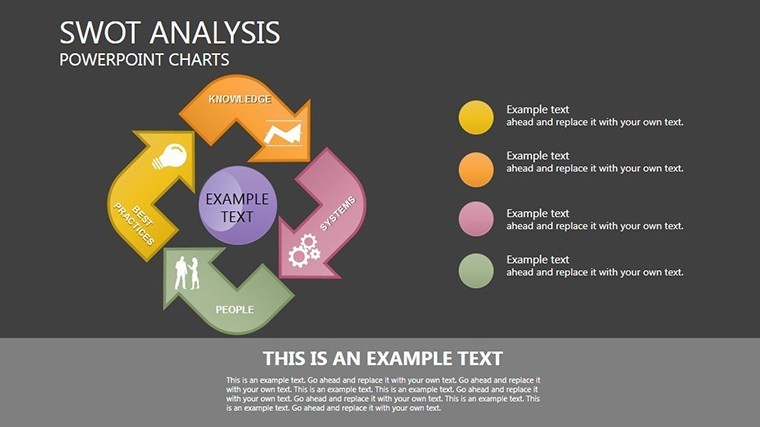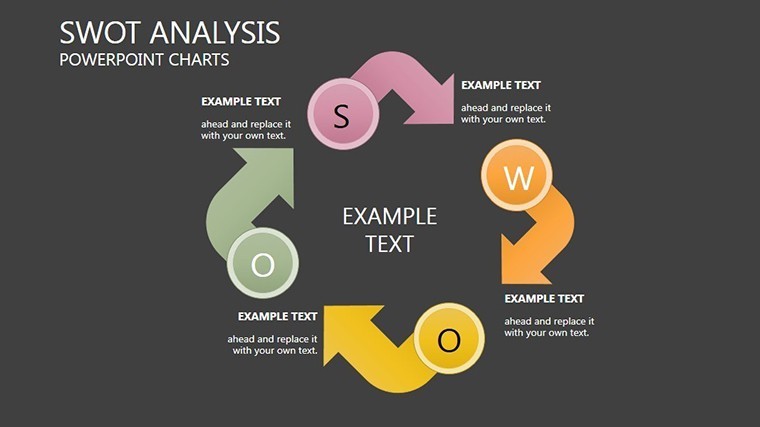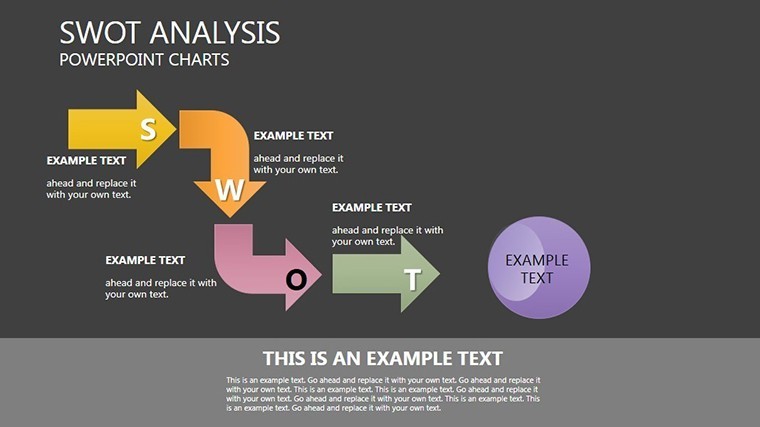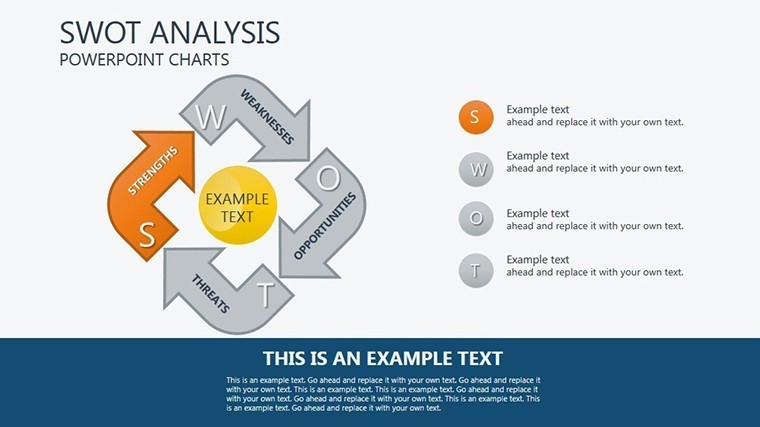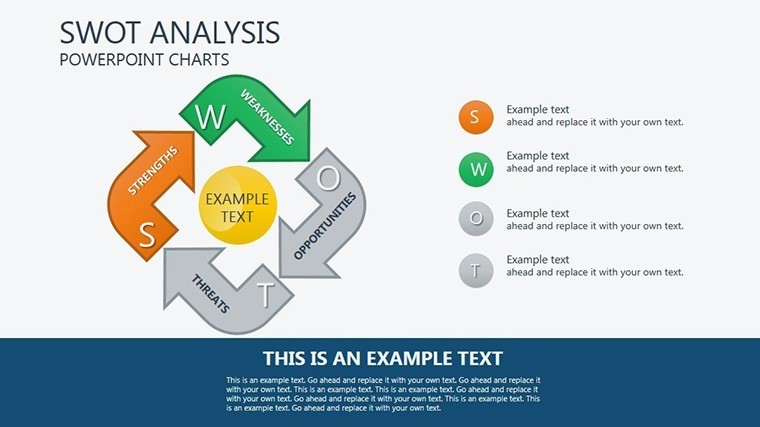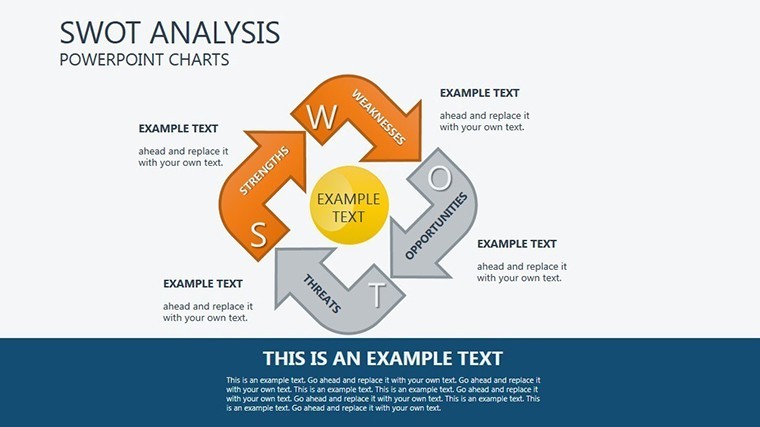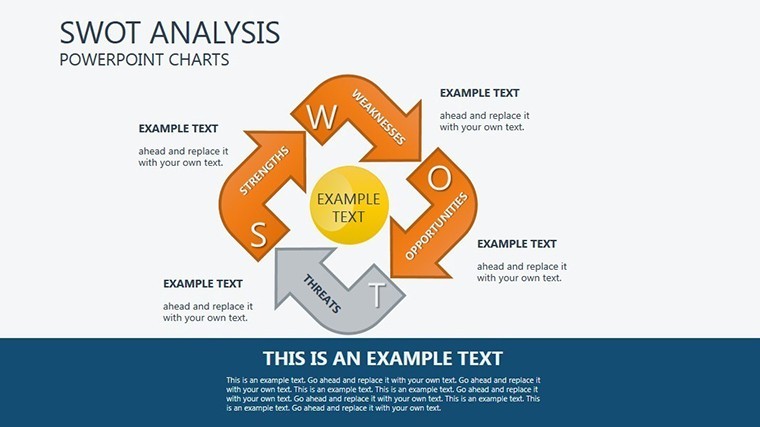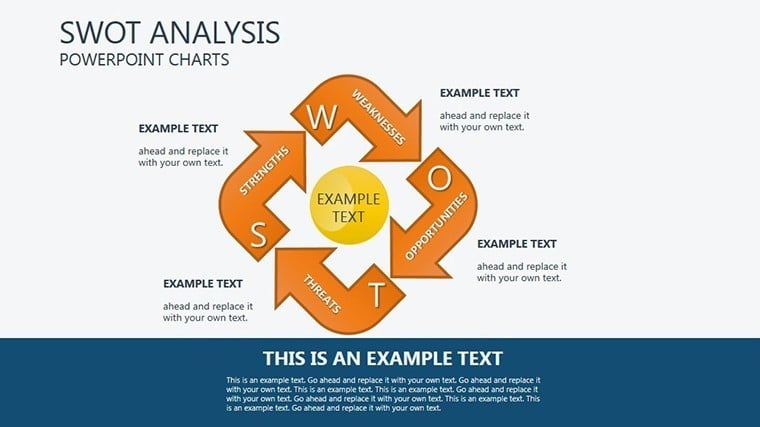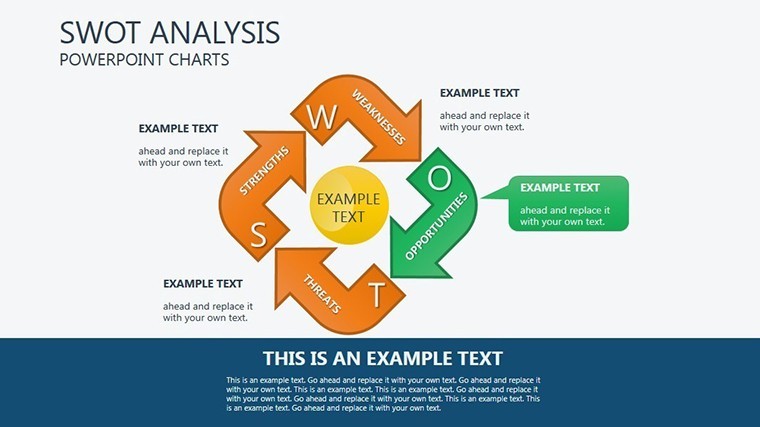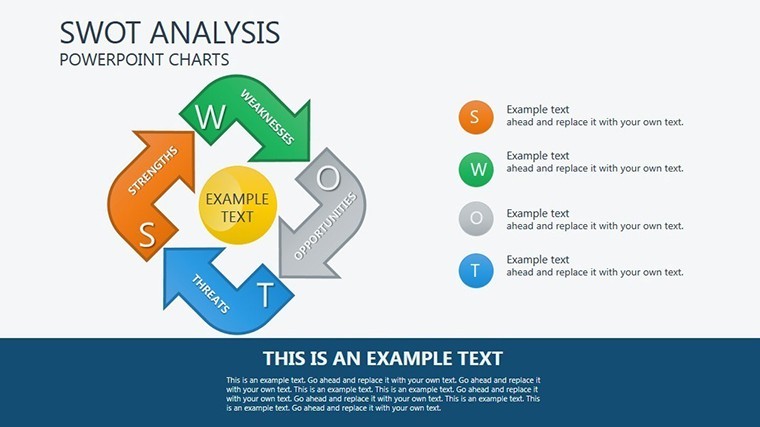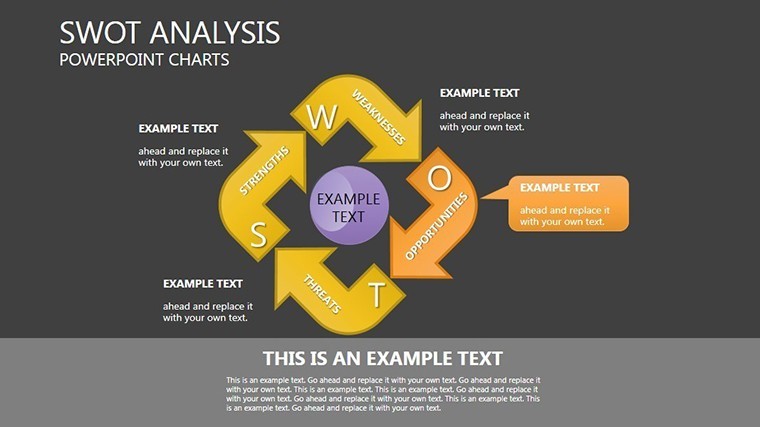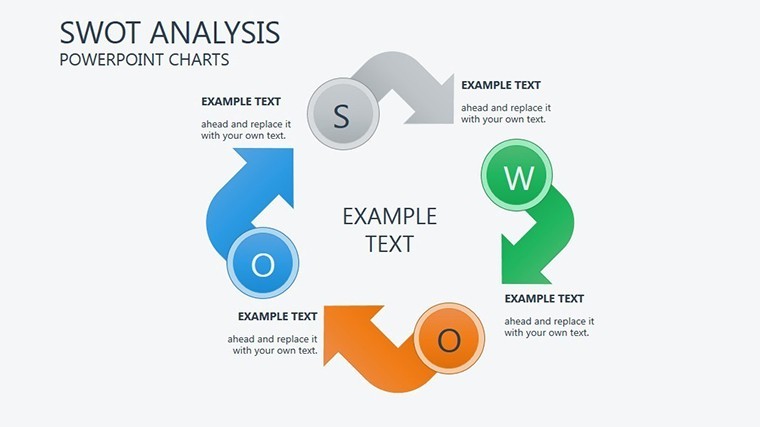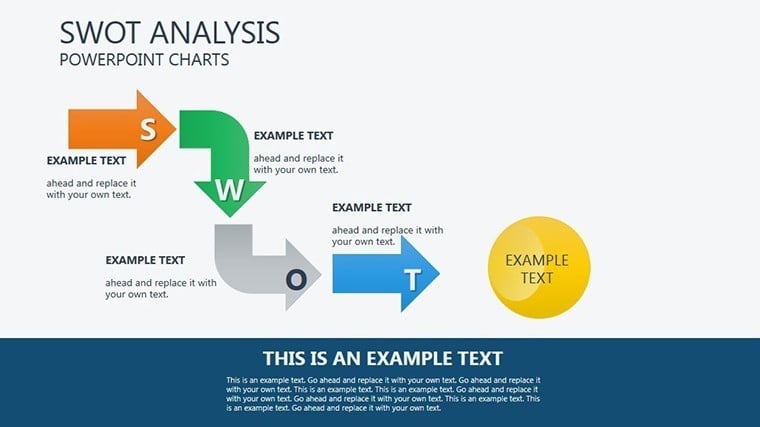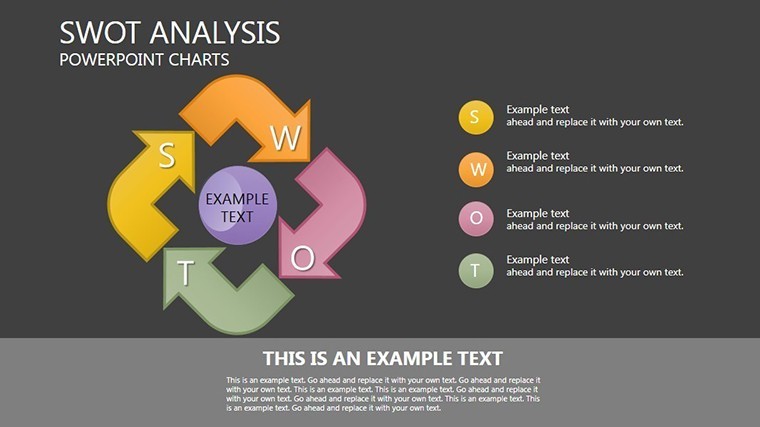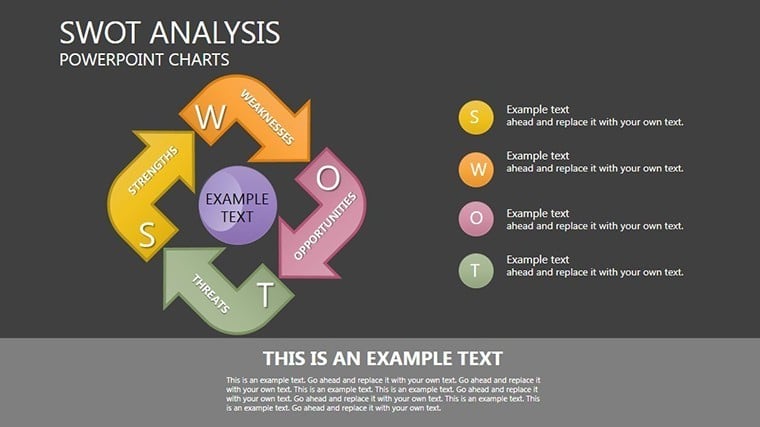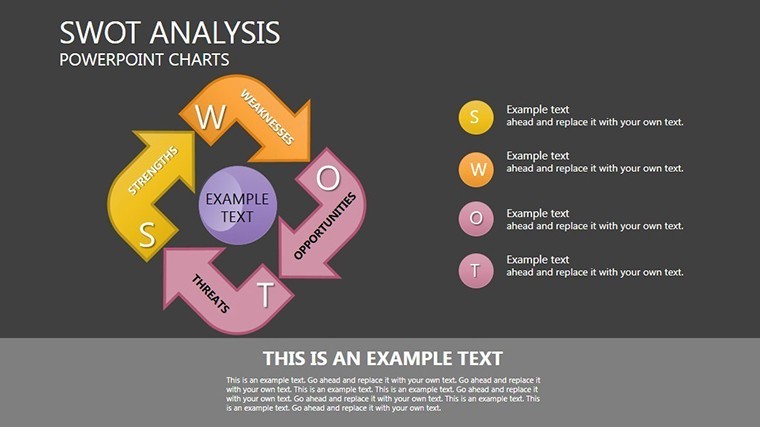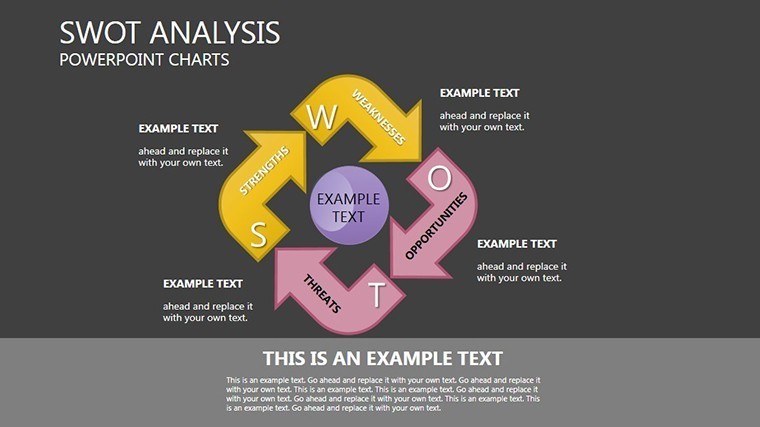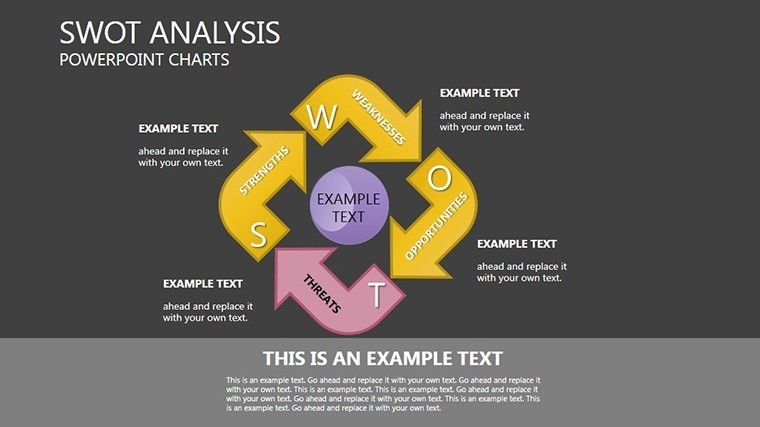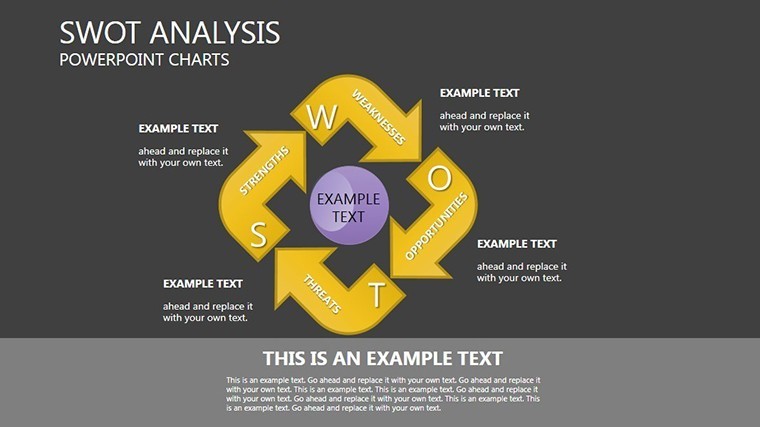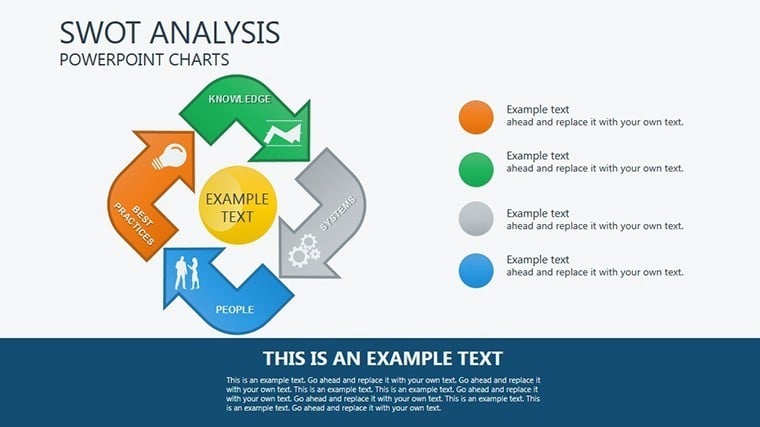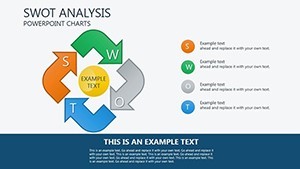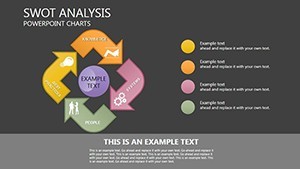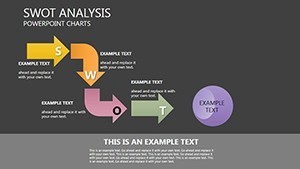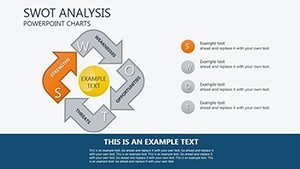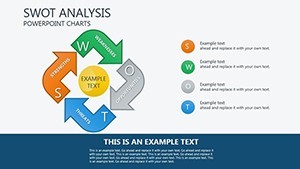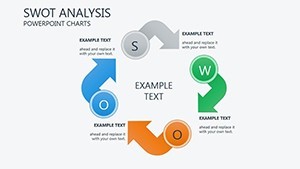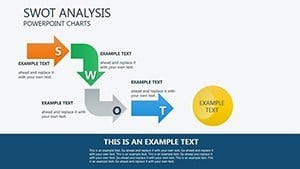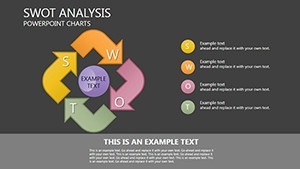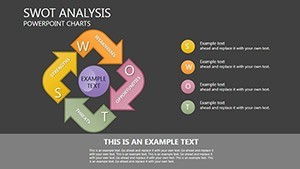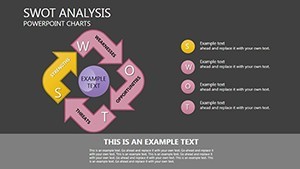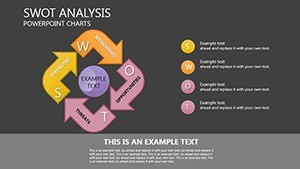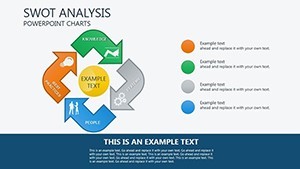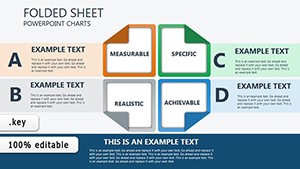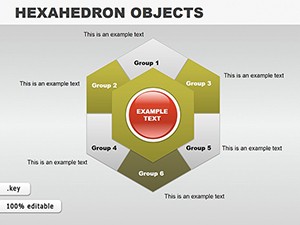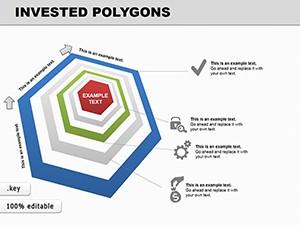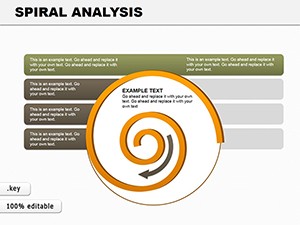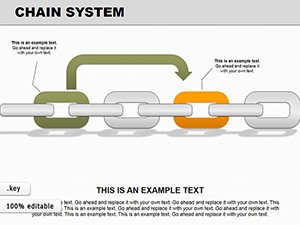Promo code "00LAYOUTS"
SWOT Analysis Keynote Charts Template - 22 Slides
Type: Keynote Charts template
Category: Cycle
Sources Available: .key, .kth
Product ID: KC00114
Template incl.: 22 editable slides
Navigating the complexities of business strategy requires more than intuition - it demands a structured approach to uncover hidden potentials and pitfalls. Enter our SWOT Analysis Keynote Charts template, a powerhouse tool with 22 meticulously crafted editable slides designed for strategists, consultants, and executives. This template transforms abstract concepts into tangible visuals, helping you map out Strengths, Weaknesses, Opportunities, and Threats with clarity and precision. Ideal for corporate planning sessions or competitive analyses, it features cycle-based diagrams that guide the thinking process, making it easier to collect, process, and leverage critical information. Whether you're evaluating a new market entry or refining internal operations, these slides provide a visual framework that fosters collaborative discussions and informed decisions. Compatible with Keynote, the template offers seamless editing, ensuring you can tailor it to your brand's voice. Elevate your strategic presentations from mundane to masterful, turning data into actionable strategies that drive growth and resilience in today's dynamic business landscape.
Mastering Strategy with Cycle-Based Visuals
This template's core strength lies in its cycle-oriented design, which mirrors the iterative nature of SWOT analysis. Each of the 22 slides builds upon the last, starting with foundational quadrants and evolving into interconnected cycles that show how strengths can capitalize on opportunities or mitigate threats. For example, slide 2 presents a classic four-quadrant SWOT matrix with editable text boxes, while slide 15 introduces a circular flow chart linking elements dynamically - perfect for illustrating feedback loops in agile environments. Drawing from business frameworks like those in Harvard Business Review articles on strategic planning, we've incorporated elements that align with proven methodologies. Users in consulting firms, such as those following Deloitte's strategy models, can customize colors to denote priority, like green for strengths and red for threats, enhancing quick comprehension during high-stakes meetings. This level of detail not only saves time but also amplifies the persuasive power of your presentation, as visuals are known to improve retention by up to 65%, per cognitive psychology studies.
Essential Features for Strategic Excellence
- Comprehensive Slide Set: 22 slides covering basic matrices to advanced interconnections, including timelines for threat evolution and opportunity roadmaps.
- Full Editability: Adjust text, shapes, and layouts via Keynote's user-friendly tools, supporting data import from Excel for real-time updates.
- Vector Precision: High-quality graphics that scale flawlessly, ideal for printed reports or digital shares.
- Theme Consistency: Pre-defined color palettes that maintain professional cohesion, with options for custom branding.
- Export Flexibility: Save as .key, .kth, or convert to PowerPoint, ensuring compatibility across teams.
These features position the template as a superior alternative to standard Keynote tools, which often lack the depth for nuanced analysis. A case in point: Startups using similar SWOT visuals have reported clearer pivot strategies, echoing successes like Airbnb's early market assessments.
Practical Use Cases in Business and Beyond
From boardrooms to classrooms, this SWOT template adapts seamlessly. Business analysts might use it for competitor benchmarking, populating quadrants with data from tools like SWOT matrices in Porter's Five Forces. Step-by-step: Open the template, select slide 1 for an overview, input your company's strengths like innovative R&D. Move to slide 10 for opportunity-threat cross-analysis, adding arrows to show interactions. Refine with animations to reveal sections progressively during presentations. For non-profits, it aids in grant proposals by visualizing impact areas. Compared to basic charts, this offers layered insights, reducing miscommunication. Real-world example: A mid-sized tech firm, inspired by Gartner's strategic reports, used cycle charts to identify AI opportunities, leading to a 30% efficiency boost.
Pro Tips from Strategy Experts
- Begin with data gathering: Use integrated tables to compile inputs before visualizing.
- Incorporate stakeholder feedback: Share editable versions for collaborative edits.
- Apply LSI terms like 'competitive edge' in labels for clearer narratives.
- Simulate scenarios: Duplicate slides for 'what-if' analyses.
- End with action plans: Link SWOT to OKR slides for seamless transitions.
These insights, honed from consulting practices, ensure your analysis isn't static but a catalyst for change, much like how firms like Bain & Company structure their client deliverables.
Elevate Your Strategic Game Today
Why struggle with disjointed notes when this SWOT Analysis Keynote Charts template offers a unified, professional solution? With 22 slides ready to deploy, it's an investment in clarity and impact. Trusted by users for its robustness, it's your key to unlocking strategic potential. Download now and chart a course to success.
Frequently Asked Questions
What makes this SWOT template unique?
It features cycle-based visuals for dynamic analysis, beyond static matrices.
Can I import data from other sources?
Yes, easily link to Excel or CSV for automated updates.
Is it suitable for team collaborations?
Absolutely, share via iCloud for real-time edits.
Does it include animations?
Pre-built transitions enhance presentation flow.