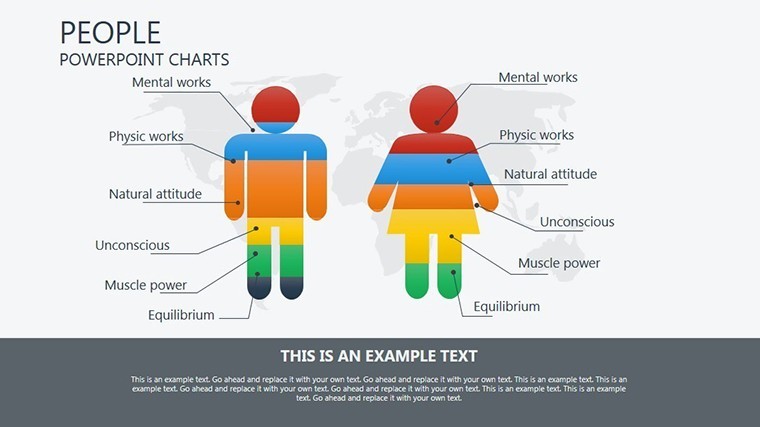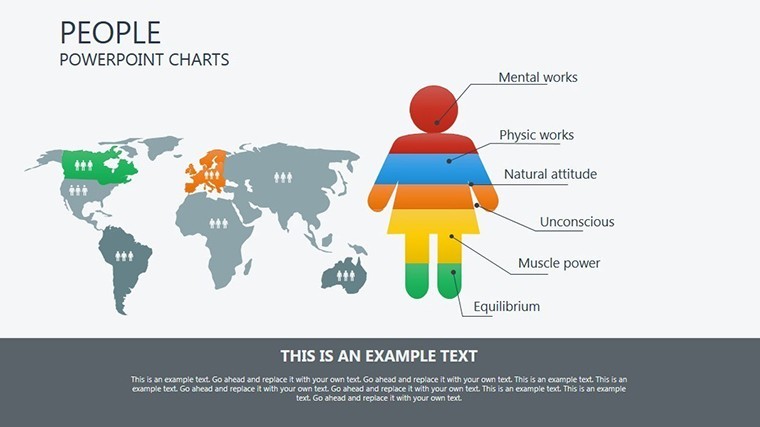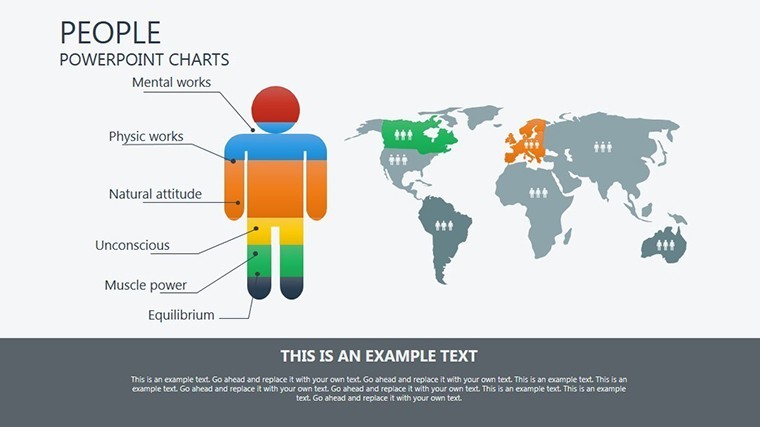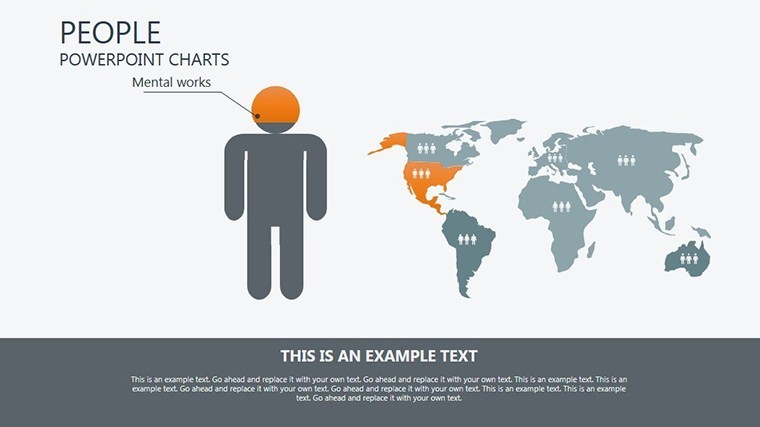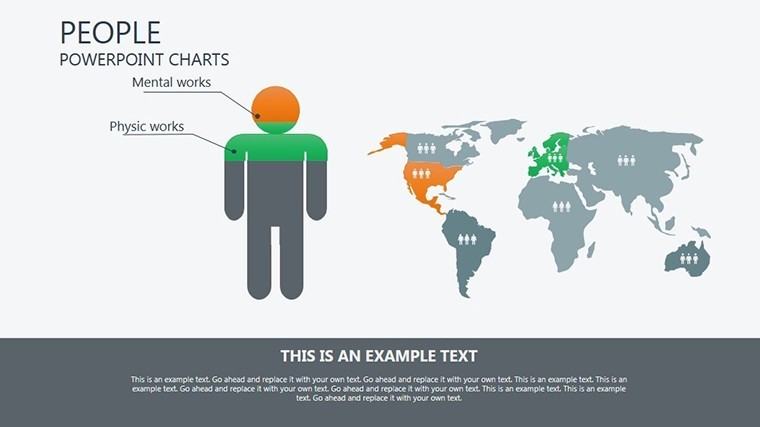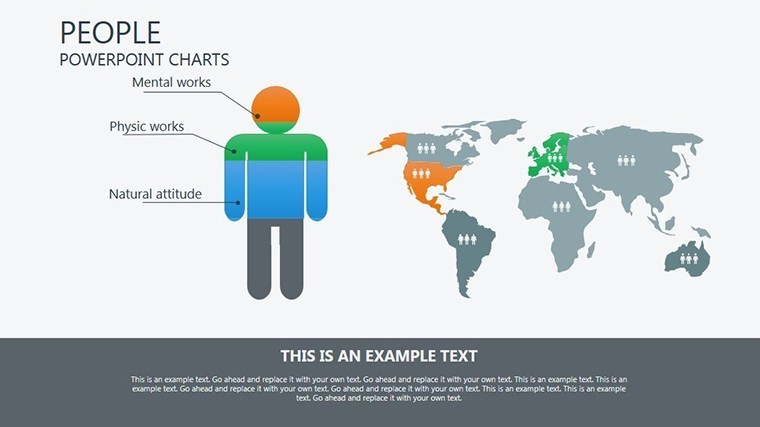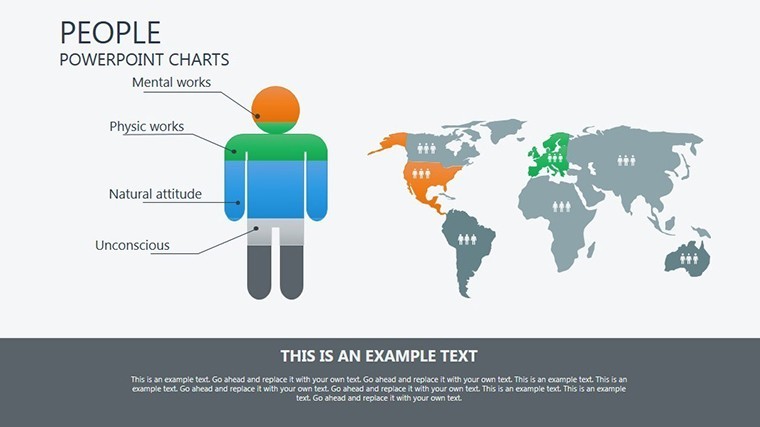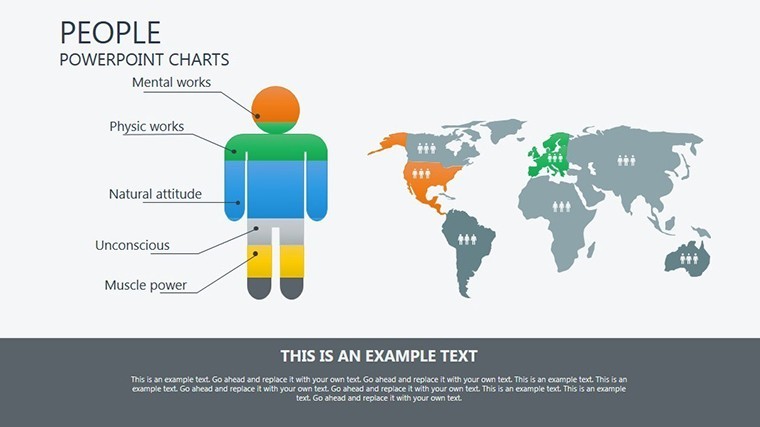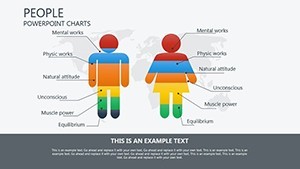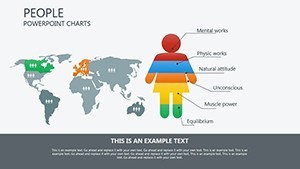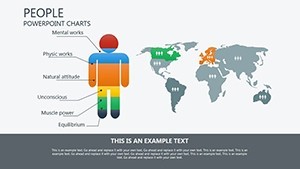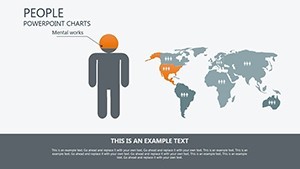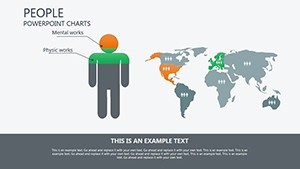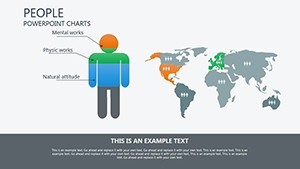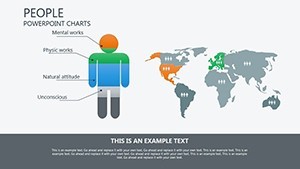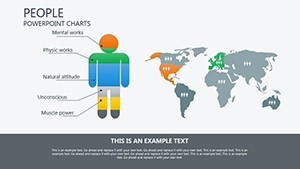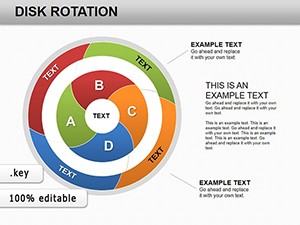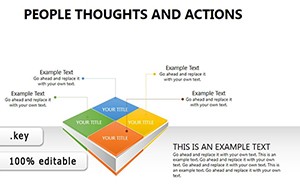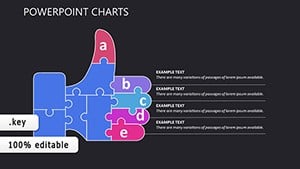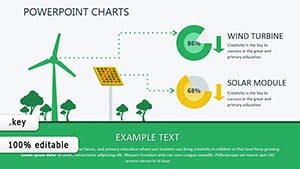Promo code "00LAYOUTS"
Humane Society Keynote Charts Template
Type: Keynote Charts template
Category: Illustrations, Pyramids
Sources Available: .key
Product ID: KC00100
Template incl.: 8 editable slides
Championing animal welfare requires presentations that touch hearts and spur change. Our Humane Society Keynote charts template delivers exactly that, with 8 editable slides optimized for Apple's Keynote. Designed for non-profit staff, volunteers, and advocates, it blends illustrations and pyramid structures with bar, line, and pie charts to vividly display missions, achievements, and statistics.
Envision transforming adoption rates into compelling pyramids or funding impacts into illustrative bars - all customizable to your branding. This template streamlines creation, fostering consistency that strengthens your organization's voice. Drawing from ASPCA-inspired communication strategies, it ensures your message resonates, encouraging support and action in the fight against cruelty.
Standout Features for Advocacy Amplification
Core to this template are pyramid hierarchies for goal breakdowns and illustrative elements like animal icons for emotional appeal. The 8 slides offer variety: bars for comparisons, lines for trends, pies for proportions - all editable with color and font tweaks.
Auto-adjusting charts save time, while added icons, images, and text boxes boost engagement. Keynote-exclusive, yet exportable to PDF for broader sharing, it upholds PETA's visual advocacy principles for ethical, effective design.
Comprehensive Slide Overviews
Slide 0: Pyramid overview for mission structures, layering from awareness to action.
Slide 1: Bar chart for yearly adoptions, with illustrative paw prints for warmth.
Slide 3: Line graph tracking rescue numbers, customizable axes for precise data.
Slide 4: Pie for funding sources, segments highlighting donor contributions.
Slides 5-6: Hybrid illustrations with pyramids showing program hierarchies.
Slide 7: Comprehensive dashboard combining elements for annual reports.
Targeted Uses in Animal Welfare
For fundraisers, use pyramids to show impact tiers; in education, lines illustrate cruelty trends. Benefits: Quick professional outputs, brand unity, audience inspiration - as Humane Society reports note visuals increase donations by 40%.
Trust builds through consistent messaging, per non-profit best practices. Integrate into campaigns: add photos of rescues, link to petitions, collaborate remotely.
Tips for Heartfelt Presentations
Match colors to evoke empathy - soft blues for calm. Animate builds to reveal stats dramatically. Use real data from shelters for authenticity.
Example: A local humane society maps spay/neuter programs in pyramids, rallying community support effectively.
Advocate with Visual Power
This template empowers your cause, turning data into drives for change.
Join the movement - customize and present with passion today.
Frequently Asked Questions
How do the charts promote consistency?
Unified design elements ensure all presentations align with your brand.
Can I add custom images?
Yes, drag-and-drop photos or icons to personalize.
What chart types are best for stats?
Bar for comparisons, line for trends, pie for breakdowns.
Is it time-efficient for staff?
Absolutely - pre-made structures cut creation time significantly.
Compatible with other tools?
Export to PDF; conversions available for PowerPoint.
How to enhance engagement?
Incorporate illustrations and animations for emotional connection.