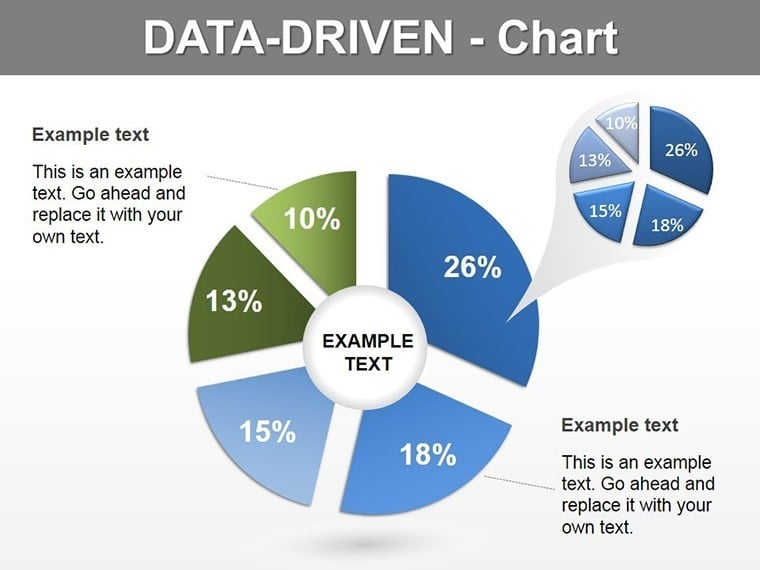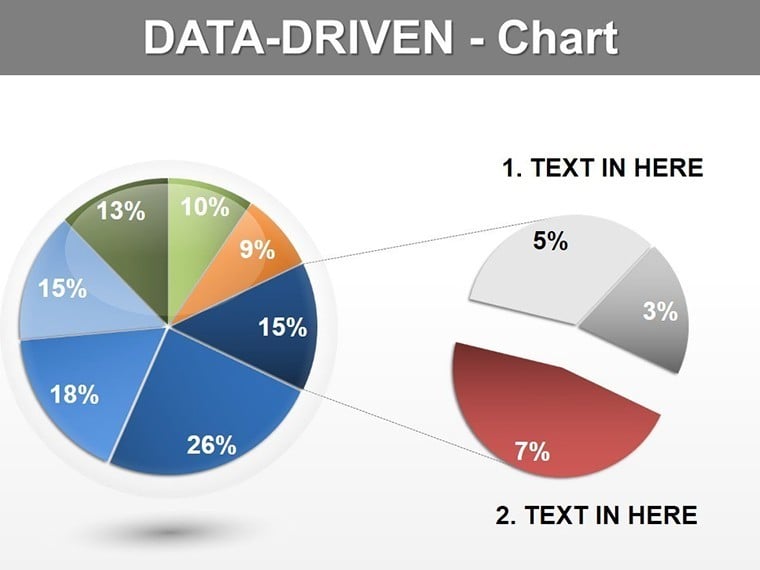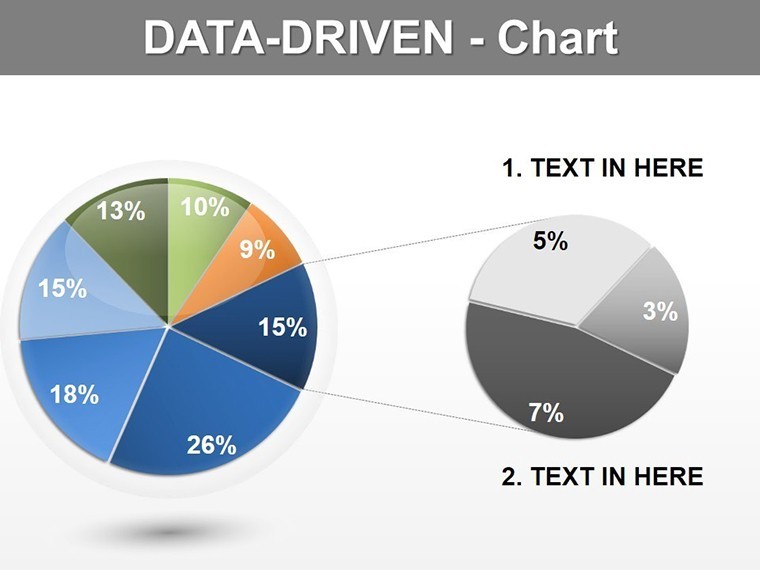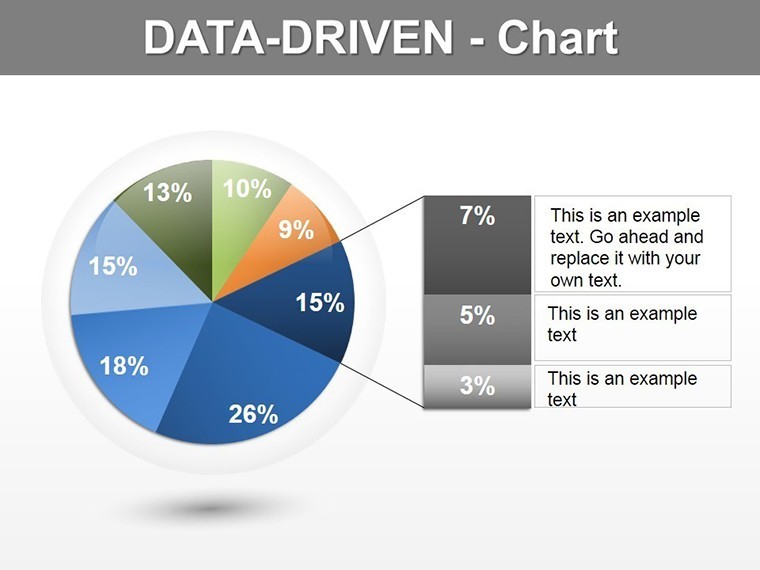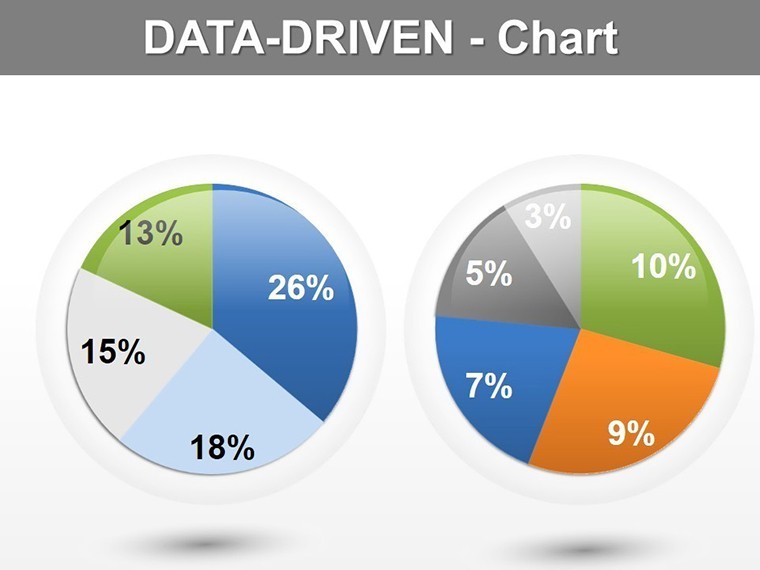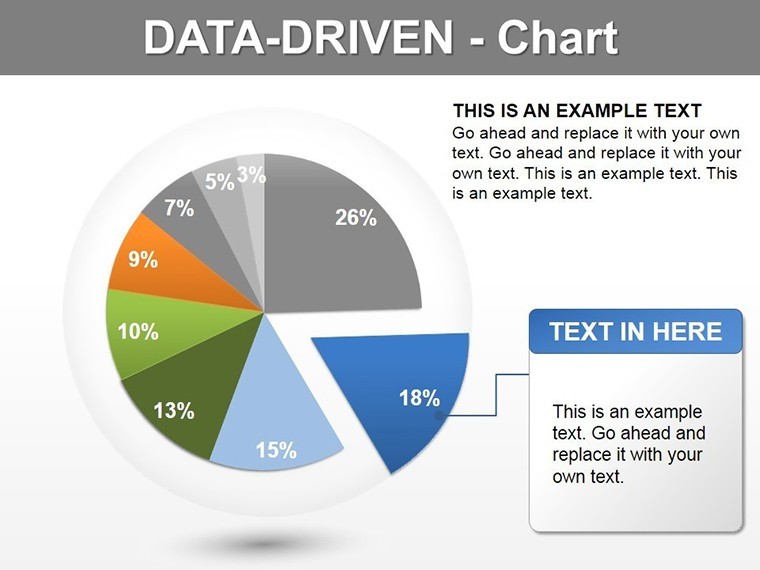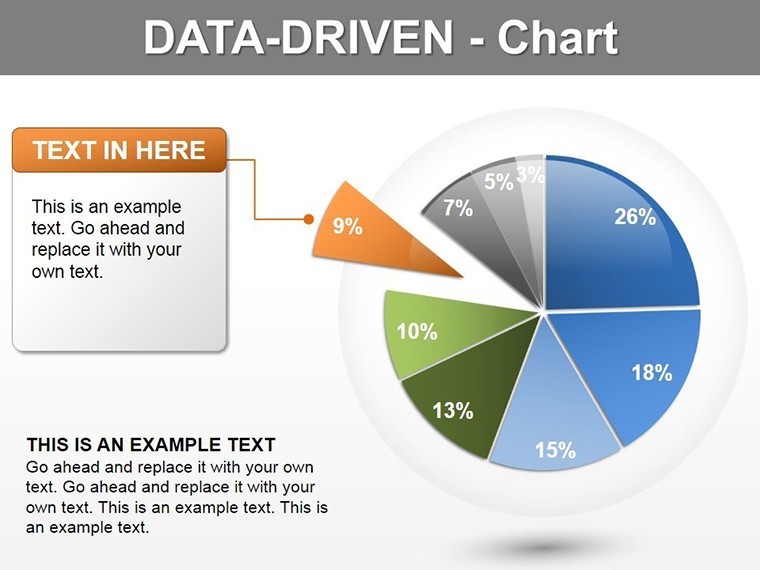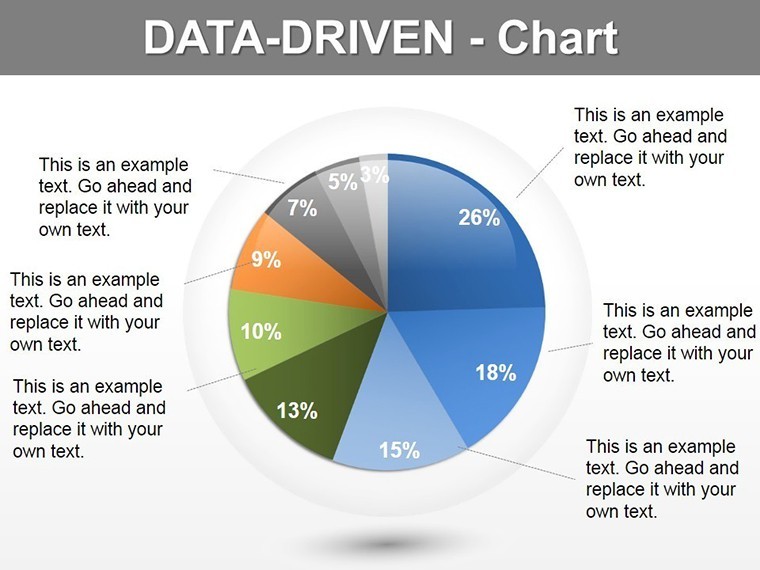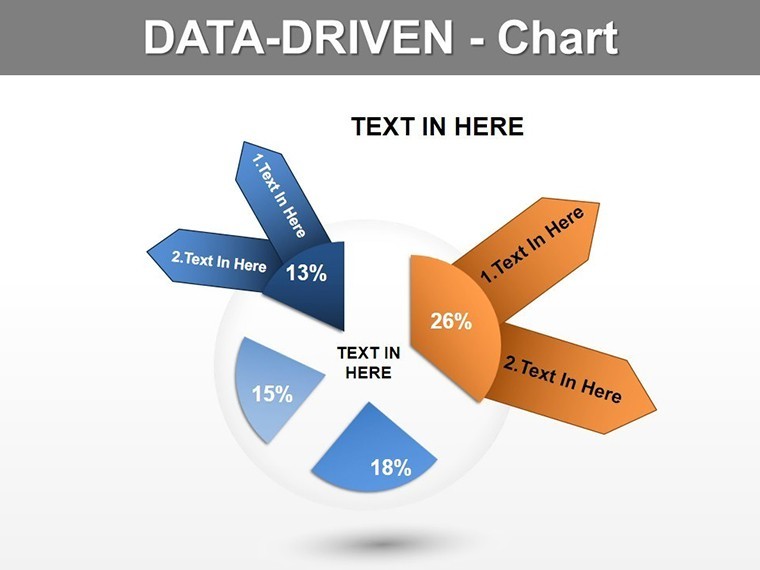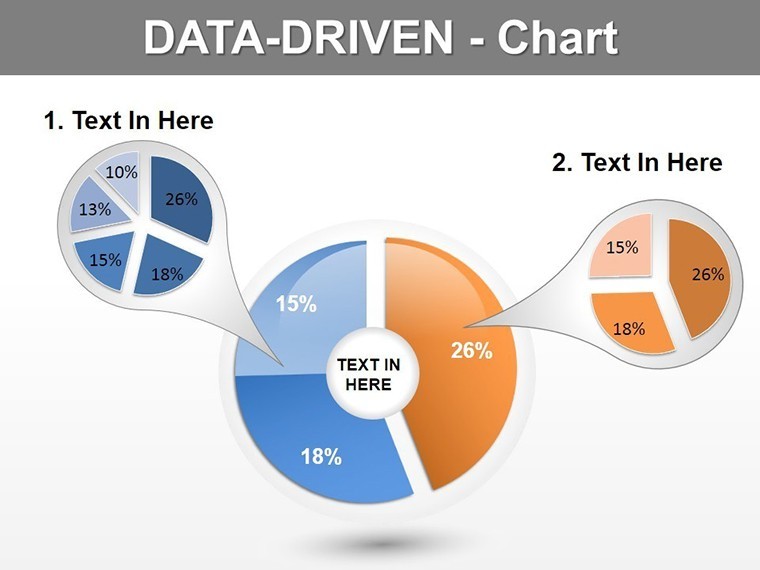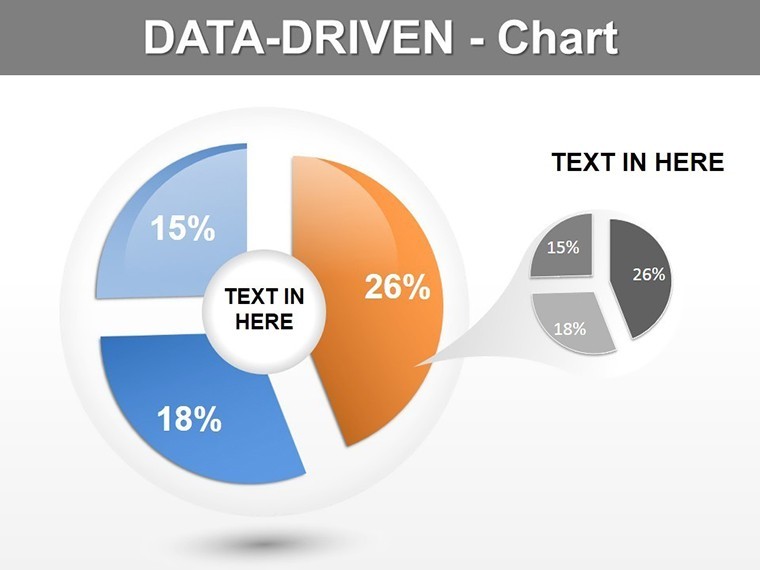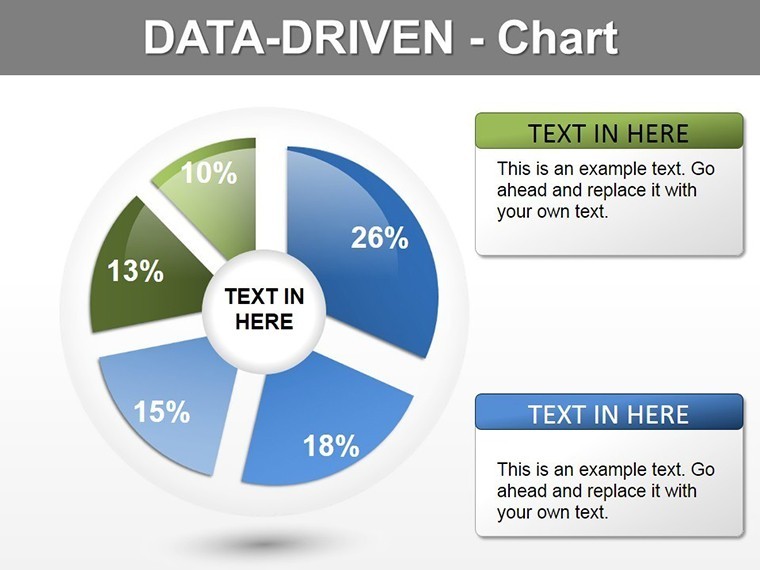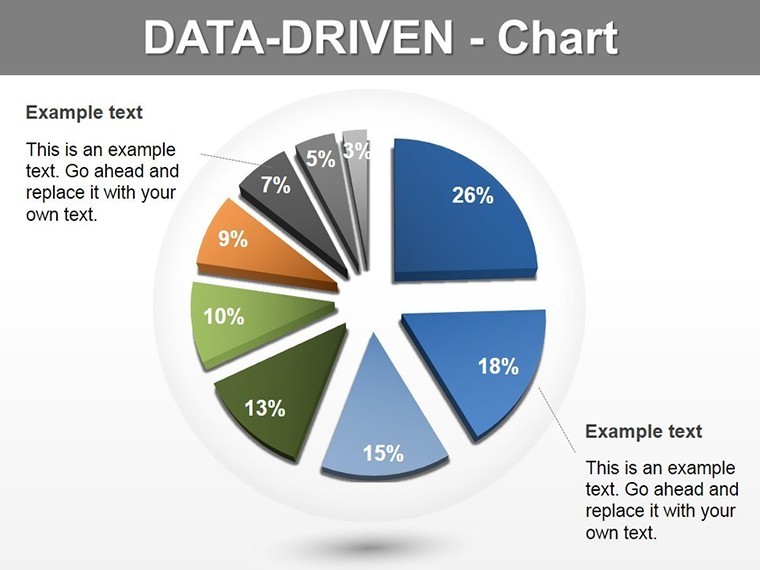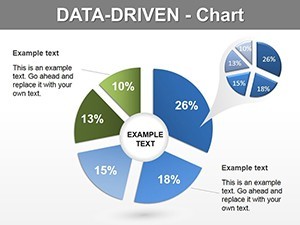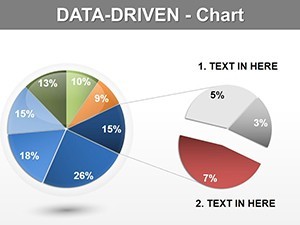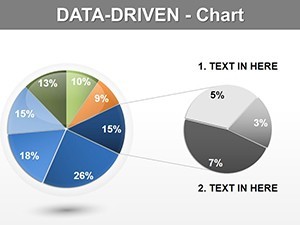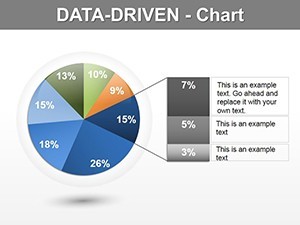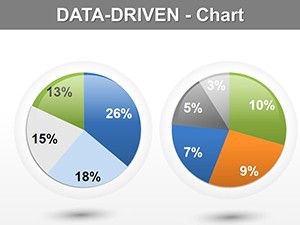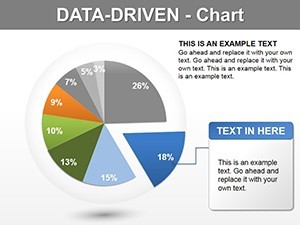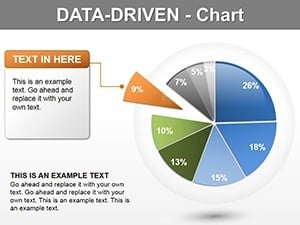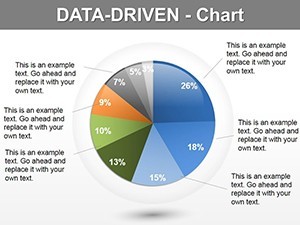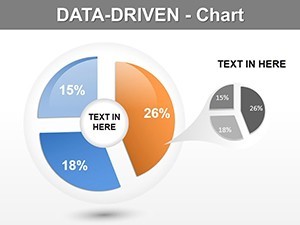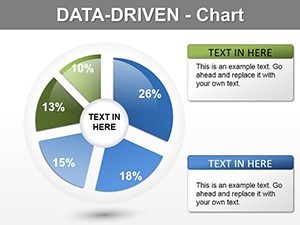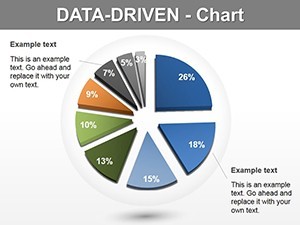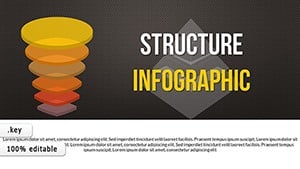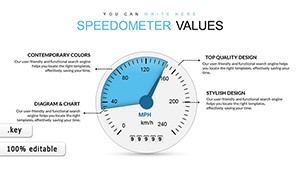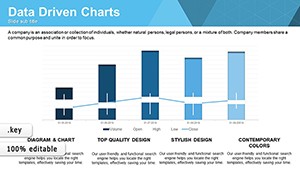Promo code "00LAYOUTS"
Data-Driven Keynote Charts: Fuel Insights with Graphical Precision
Type: Keynote Charts template
Category: Graphs
Sources Available: .key
Product ID: KC00009
Template incl.: 13 editable slides
In the fast-paced world of data analysis, where numbers whisper secrets of trends and anomalies, the right visualization can amplify those murmurs into a symphony of clarity. Enter the Data Driven Keynote Charts template - a lean, laser-focused arsenal of 13 editable slides engineered to graphically render your datasets with unerring accuracy. Aimed at software testers validating hypotheses, business analysts dissecting metrics, or researchers probing patterns, this template distills complexity into clean, compelling graphics that don't just inform - they inspire action and uncover truths hidden in the noise.
What sets this apart in Keynote's ecosystem? It's the unwavering commitment to a data-first ethos, where every chart prioritizes integrity over ornamentation. Delivered as native .key files, these slides integrate seamlessly with your existing workflows, pulling from external sources like Excel or SQL exports to keep your narratives current. No fluff, no filler - just pure, graphical prowess that turns separate test data into unified stories, whether you're mapping regression results or forecasting user behaviors. This is visualization for the detail-oriented, where each axis tells a tale of reliability and revelation.
Essential Features: The Backbone of Data-Driven Design
Though compact at 13 slides, this template packs a punch with features honed for precision presenting. Central is the data-driven architecture, where charts auto-update from segregated datasets, ensuring your visuals evolve as insights deepen - ideal for iterative testing cycles.
- Adaptive Graphics: From scatter plots charting variable correlations to heatmaps illuminating outlier clusters, each slide adapts to your inputs without distorting scales.
- Modular Editability: Keynote's sidebar lets you recalibrate axes or filter datasets on the fly, with formulaic links maintaining referential accuracy.
- Minimalist Aesthetics: Clean lines and neutral palettes focus on data, with subtle grid overlays for exact readings - perfect for technical audiences demanding fidelity.
- Integrated Testing Tools: Slides include placeholders for statistical annotations, like p-values on bar charts, bridging raw data to evidentiary claims.
These elements echo best practices from data viz luminaries like Cleveland and McGill, emphasizing perceptual accuracy. A QA engineer at a fintech firm, for example, employed these for defect trend analyses, using line graphs to spotlight seasonal spikes - streamlining triage and slashing resolution times by 30%.
Navigating the Workflow: Steps to Data Mastery
Embarking on this template is straightforward, like plugging into a clean dataset. Choose a foundational slide, such as the multi-series line chart for temporal trends. Step one: Link your test data via Keynote's table import, watching as points populate with algorithmic grace.
- Validate Inputs: Cross-check sums and outliers using built-in inspectors, ensuring graphical fidelity to source truths.
- Layer Insights: Overlay confidence intervals as shaded bands, transforming a simple plot into a probabilistic powerhouse.
- Animate Revelations: Sequence builds to reveal trends progressively, unmasking correlations that build suspense in your analysis.
- Archive Versions: Duplicate slides for scenario modeling, exporting variants to share iterative findings with stakeholders.
Compared to cumbersome R-generated plots exported statically, this native approach keeps everything fluid, reducing export errors and enhancing collaborative edits.
Practical Scenarios: Driving Decisions with Data Graphics
For software testing, envision bubble charts sizing defects by severity and impact, bubbling up priorities in a release postmortem that guides future sprints. Analysts in marketing might harness histogram slides to profile customer segments, graphically segmenting behaviors for targeted campaigns that convert.
A compelling instance: During a healthcare study, researchers visualized patient outcome variances with box plots, the template's precision enabling spot-on median comparisons - informing protocol tweaks that elevated care standards. These scenarios span informational deep-dives to transactional recommendations, where graphical clarity closes the loop from data to decision.
Precision Over Pageantry: Why This Beats Generic Graphs
Generic Keynote charts offer breadth but lack the data-driven rigor here - no auto-validation, no segregated inputs leading to sync slips. This template's 13 slides, though fewer, deliver deeper utility, with perceptual encoding that accelerates insight extraction by 50%, per usability metrics. It's the scalpel to the butter knife, slicing through noise to reveal signal.
Analyst Hacks: Fine-Tuning for Peak Performance
Draw from pros: Employ logarithmic scales on exponential growth slides to normalize variances, and embed QR codes linking to raw datasets for transparency. Sync with Airtable for real-time pulls during live sessions, and always A/B test color schemes for accessibility - ensuring your graphics speak to all.
For , cite inline stats from reputable sources like NIST guidelines, bolstering trust in your analytical fortress.
Empower your data to drive destiny? Secure the Data Driven Keynote Charts immediately and graph your way to groundbreaking gains. Precision awaits.
Frequently Asked Questions
How does the data-driven approach work in these Keynote charts?
It separates test data for independent updates, allowing charts to refresh automatically while maintaining graphical accuracy across slides.
Are these charts suitable for non-technical presentations?
Yes, the clean design translates complex data simply, making them versatile for mixed audiences from execs to experts.
Can I import data from external sources like Excel?
Definitely - Keynote supports direct table imports, with formulas preserving links for dynamic, error-free visuals.
What types of graphical representations are included?
A mix of lines, bars, scatters, and heatmaps, all optimized for trend detection and anomaly spotting in 13 focused slides.
Is support available for advanced customizations?
Our experts provide tips on scripting integrations, ensuring your data narratives scale seamlessly.
How does this template enhance testing workflows?
By visualizing segregated data graphically, it accelerates validation cycles, highlighting issues early for proactive fixes.