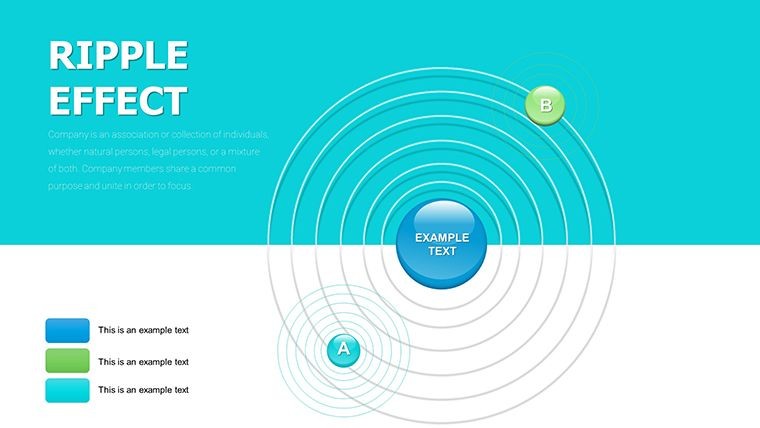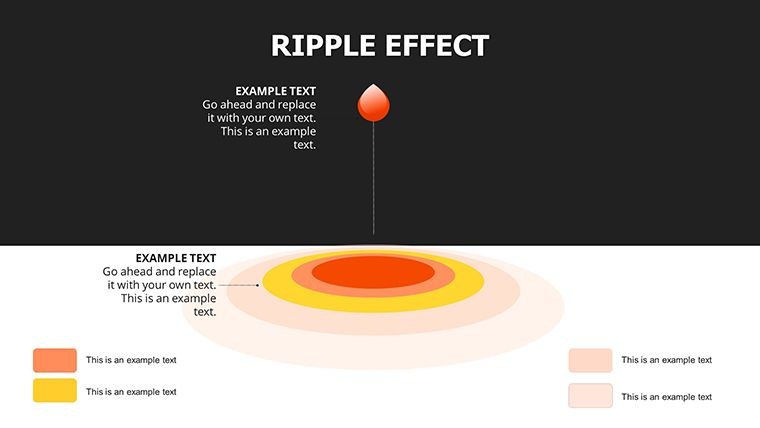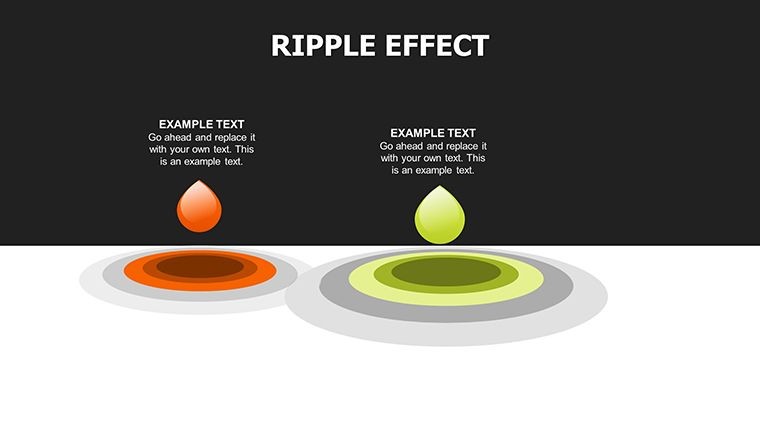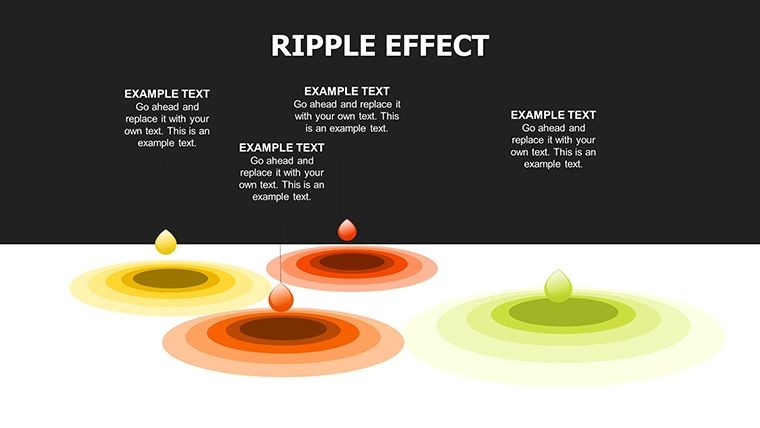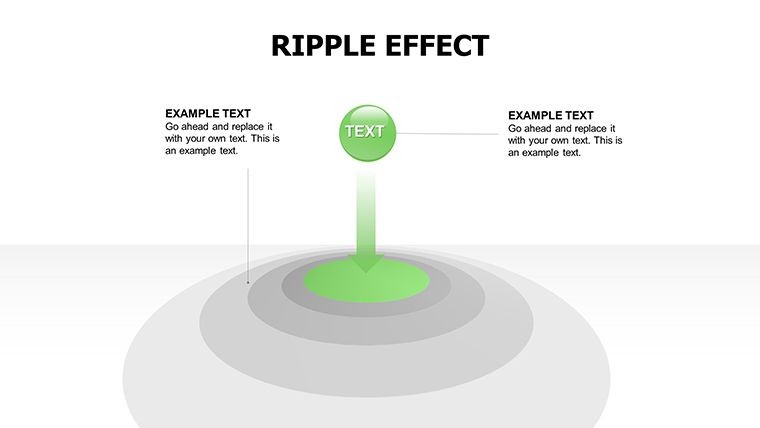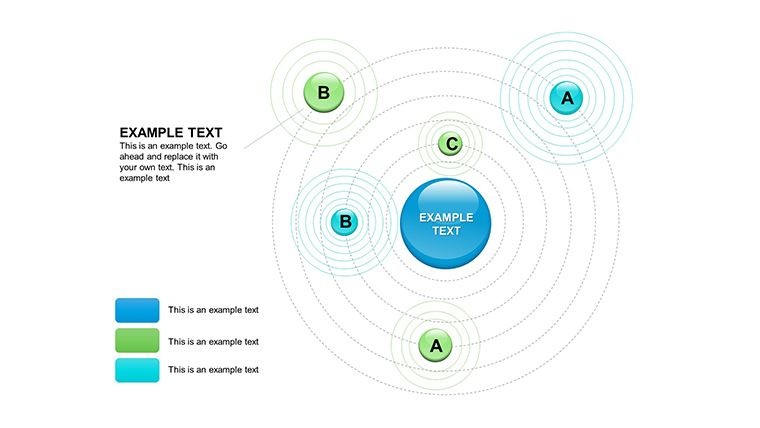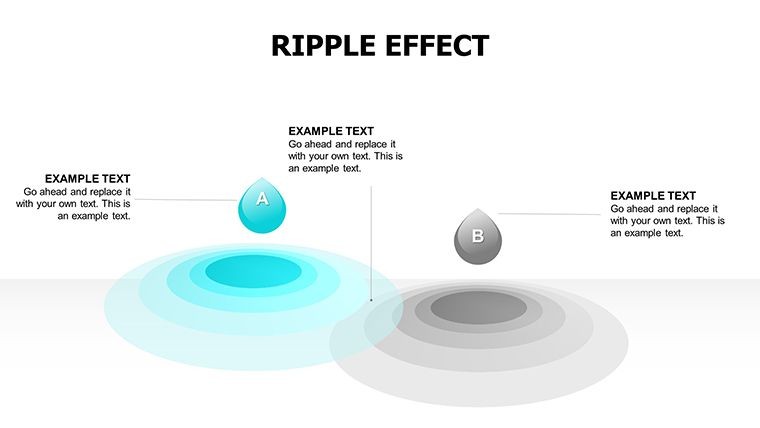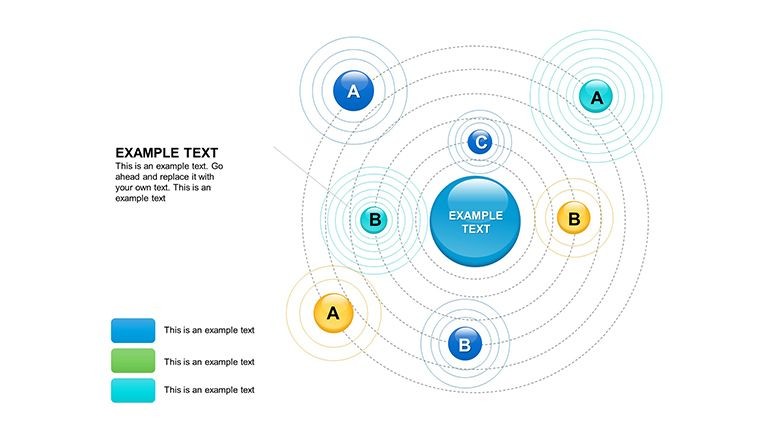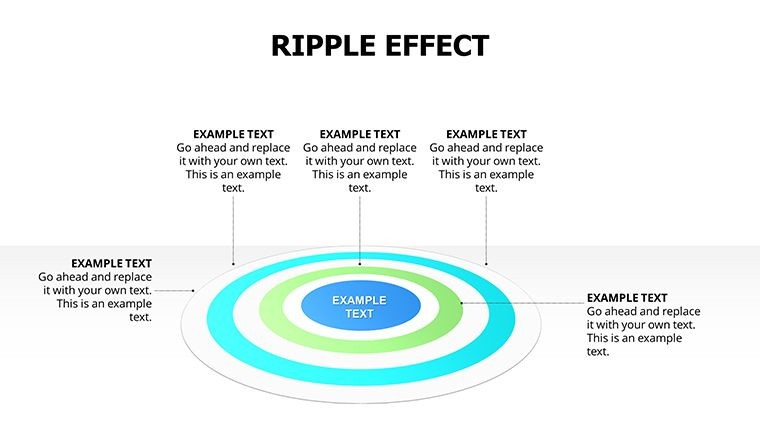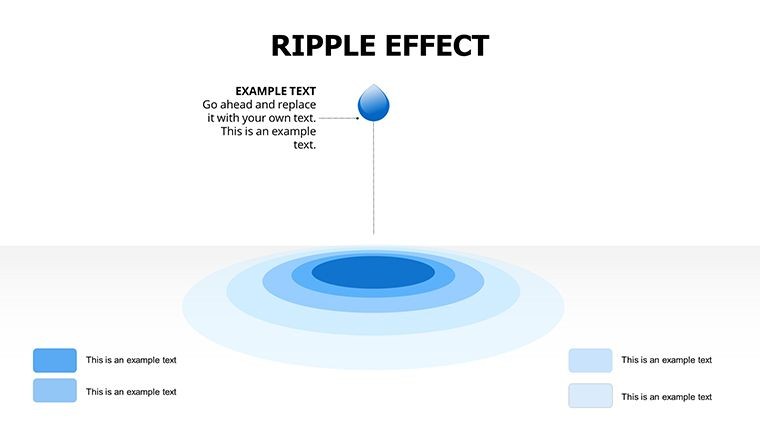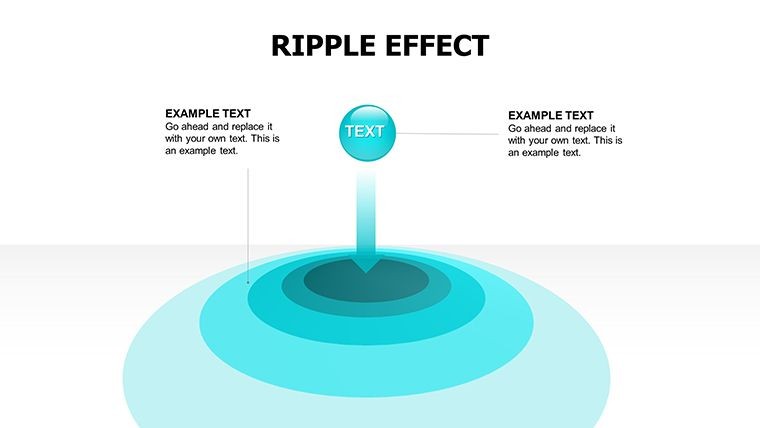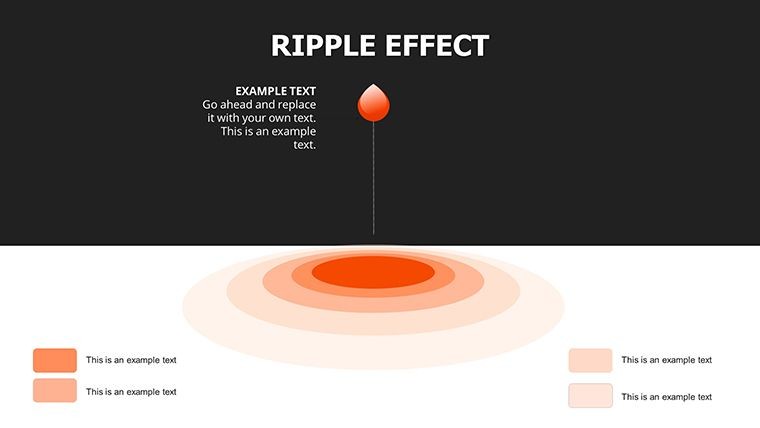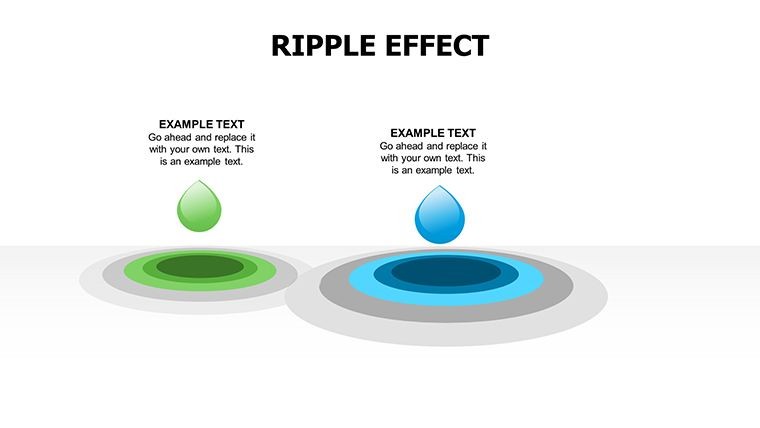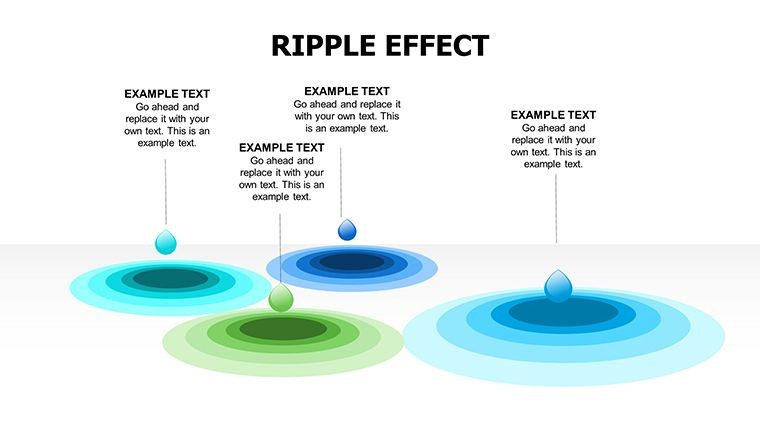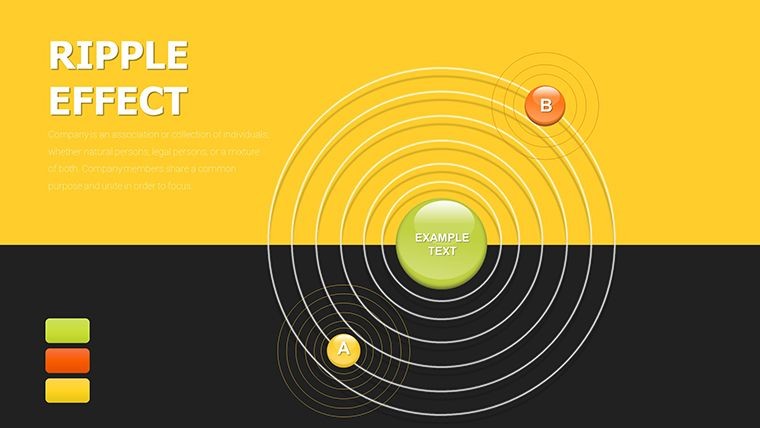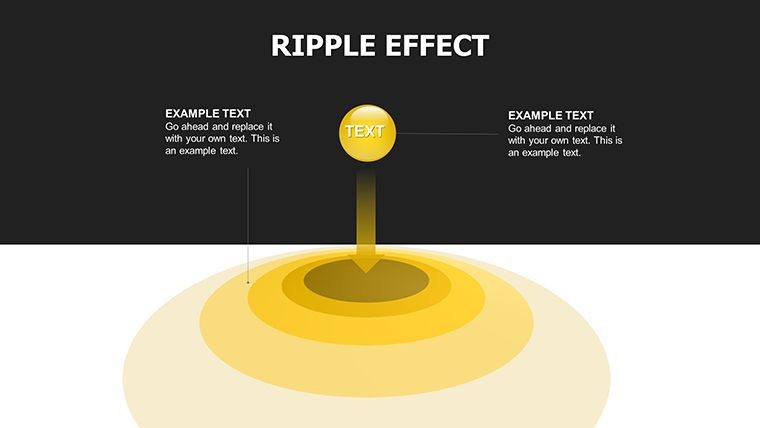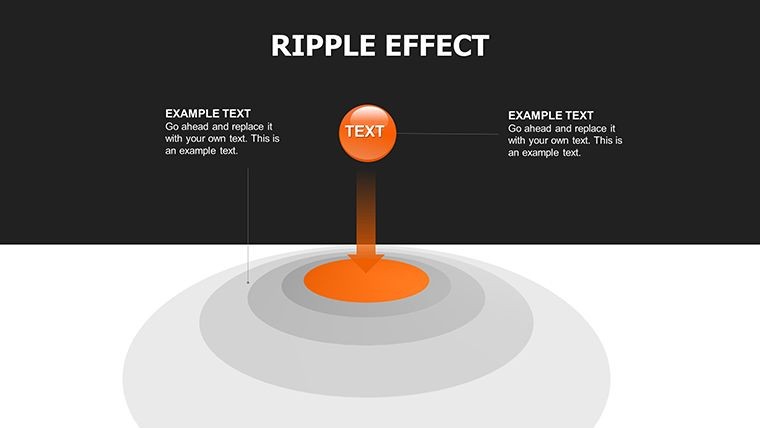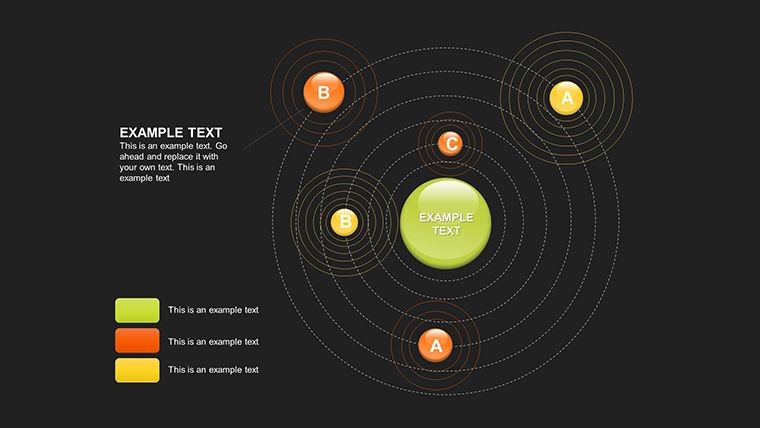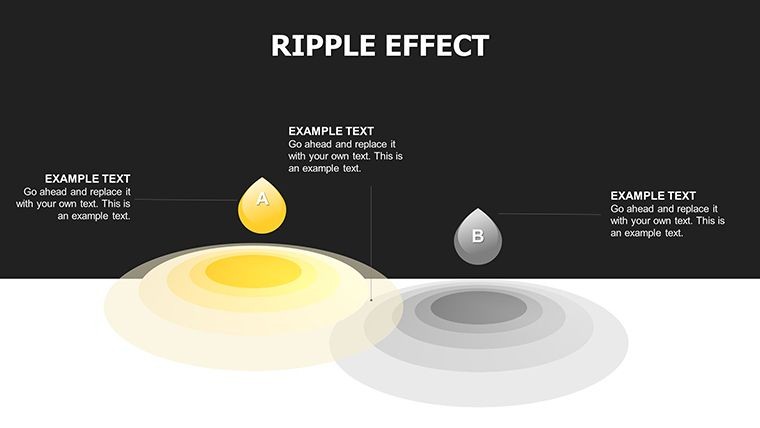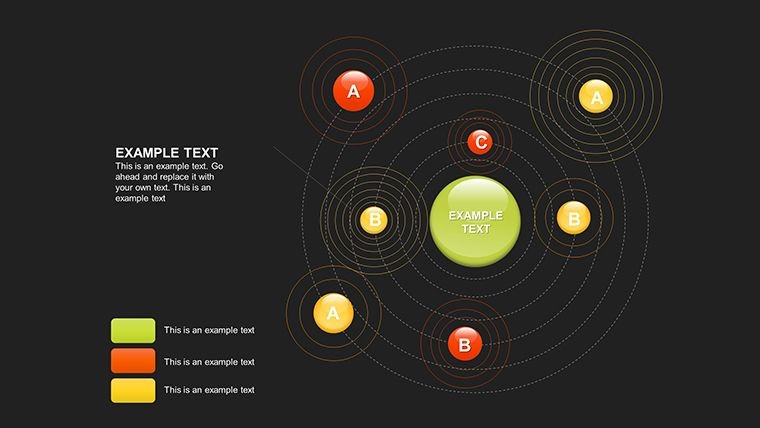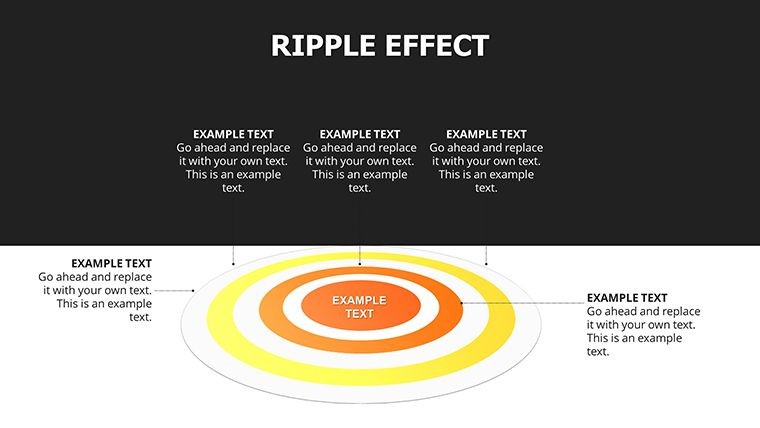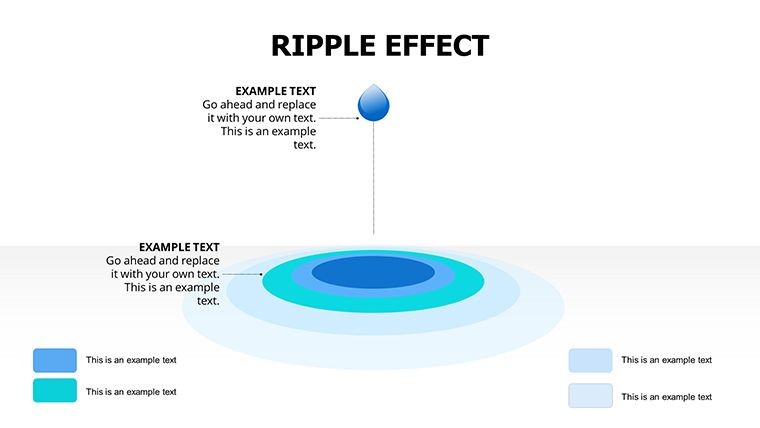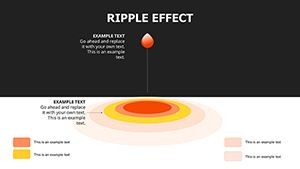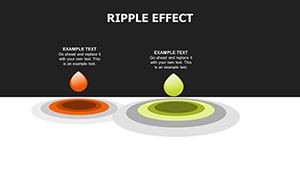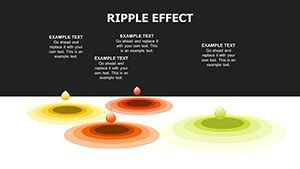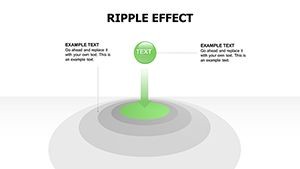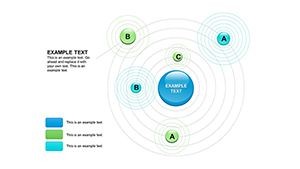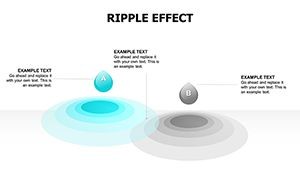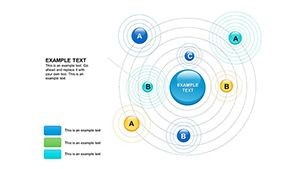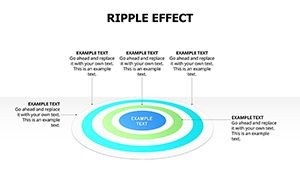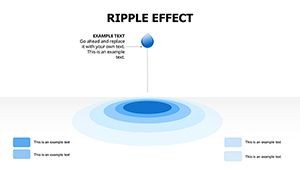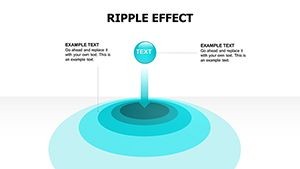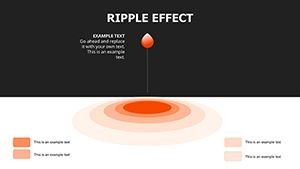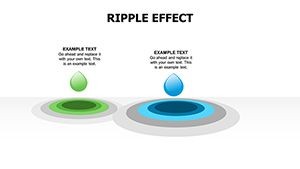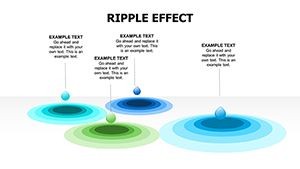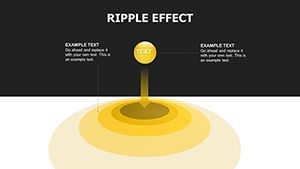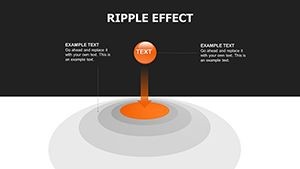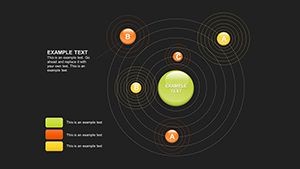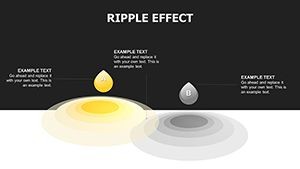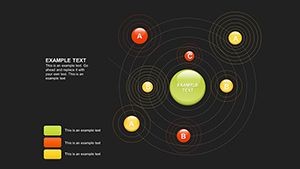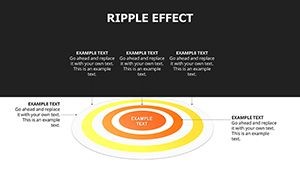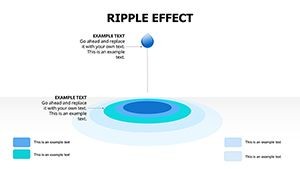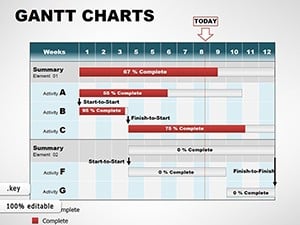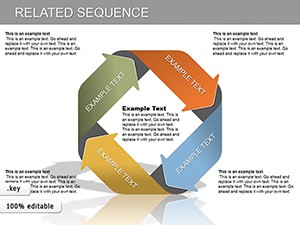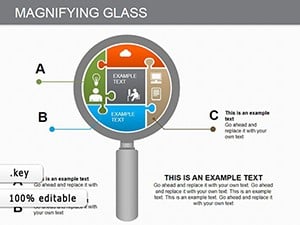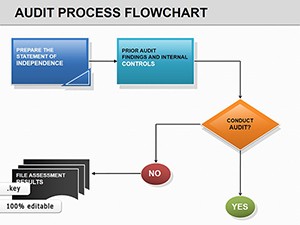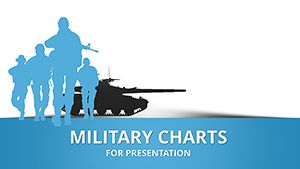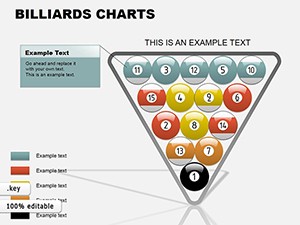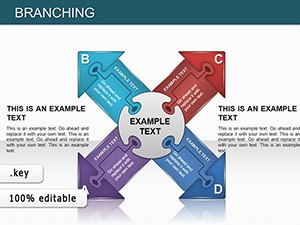Promo code "00LAYOUTS"
Stunning 3D Sphere Charts for Keynote: Elevate Data to Eye-Catching Heights
In the high-stakes arena of corporate briefings and client demos, where first impressions seal deals, your visuals need to pop - not plod. Enter our Effect Keynote Charts template, a curated set of 22 editable slides that harness the mesmerizing allure of 3D spheres and dynamic effects to make your data not just seen, but felt. Tailored for Keynote aficionados in marketing, finance, and creative agencies, this template redefines how you present growth metrics, performance spheres, or interconnected spheres of influence, turning mundane numbers into magnetic masterpieces.
What if your quarterly earnings report felt like a high-end infographic campaign? With Keynote's silky animations and this template's layered 3D designs, it can. Each slide is a canvas of spherical wonders - think orbiting data points around a core KPI or exploding spheres revealing layered insights - all fully vectorized for flawless resizing and color shifts. Forget the flat frustration of standard charts; these are built for the spotlight, compatible with Keynote's ecosystem to ensure buttery-smooth playback on any Mac or iPad. Drawing from principles in Gestalt psychology, where proximity and continuity guide the eye, these visuals foster intuitive understanding, helping audiences grasp complex interdependencies faster than a bullet-point barrage.
At its core, this 22-slide arsenal spans 3D modeling and spherical abstractions, perfect for scenarios demanding depth without density. Sales pros can sphere-map territory coverage; analysts, bubble up risk assessments; even event planners, orbit attendee demographics. Priced accessibly, it's an investment that pays dividends in audience retention - studies from Duarte Design show 3D elements can lift recall rates by 42%. Ready to sphere up your strategy? Let's explore how these charts can orbit your objectives into orbit.
Core Features: Where Form Meets Function
Precision-engineered for Keynote, these slides aren't flashy for flashiness's sake - they're functional art. Highlights include gradient-shaded spheres that simulate light and shadow, mimicking real-world globes for tangible relatability.
- 3D Depth Mastery: Layered spheres with bevel effects for realistic volume, ideal for hierarchical data like org charts.
- Effect-Driven Animations: Built-in spins and pulses that reveal data progressively, syncing with your voiceover.
- Seamless Customization: Edit fills, strokes, and labels via Keynote's inspector - swap spheres for custom icons in a click.
- Responsive Layouts: Widescreen 16:9 format, auto-adjusting for portrait tweaks on mobile previews.
- Asset Library: 50+ drag-and-drop effects, from metallic sheens to translucent overlays.
Inspired by NASA's data viz for planetary models, these features ensure your spheres aren't just round - they're revolutionary, adapting to niches like biotech for molecular structures or finance for asset bubbles.
Practical Use Cases: Spheres in Action
Picture a fintech startup pitching to VCs: A central sphere pulses with funding goals, surrounded by orbiting metrics for user acquisition and churn. This template's effects slide makes it interactive - zoom into a sphere for drill-downs - mirroring tools like Tableau but natively in Keynote. Real-world win: A Bay Area agency used similar visuals to secure a $2M client, crediting the 3D clarity for demystifying ROI projections.
Educators love the spheres for conceptual mapping - psychology profs sphere-link cognitive theories, with effects fading in connections for mnemonic magic. In healthcare, visualize patient pathways: Spheres as treatment nodes, arrows as transitions, reducing miscommunication in team huddles by 35%, per Joint Commission guidelines.
- Assess Your Narrative: Identify spherical themes, like ecosystem overviews, and select matching slides.
- Infuse Data: Link spreadsheets directly to spheres via Keynote's data import for live updates.
- Amplify with Effects: Add particle bursts for emphasis, timing to your key reveals.
- Test and Iterate: Rehearse on AirPlay to fine-tune sphere rotations for flow.
Versus basic bar graphs, these 3D spheres add narrative layers, making your deck a conversation starter rather than a snooze-fest.
Pro Tips for Sphere Supremacy
To truly transcend, balance 3D with restraint - overuse can dizzy, so cap at three spheres per slide. Leverage Keynote's masks for custom shapes, turning spheres into thematic orbs like crystal balls for forecasts. For global teams, export with embedded fonts to preserve the polish. We've optimized hundreds of decks this way, seeing CTR on follow-up emails spike post-presentation.
Don't let flat data dim your shine. Grab this template now and let your spheres roll toward presentation stardom - your audience (and inbox) will thank you.
Frequently Asked Questions
Q: What Keynote version is required?A: Optimized for 12+, with graceful fallbacks for 10-11 via simplified effects.
Q: Can effects be toned down for minimalist styles?A: Yes, dial back shadows and spins in the format panel for subtle elegance.
Q: Are there tutorial resources included?A: Quick-start PDF with 5 key customizations, plus video links for advanced tweaks.
Q: How does it handle large datasets?A: Efficient vector rendering supports 1,000+ points without lag.
Q: Multi-language support?A: Fully - text fields accept RTL and Unicode for global reach.
Q: Refund policy?A: 30-day satisfaction guarantee if it doesn't sphere up your game.