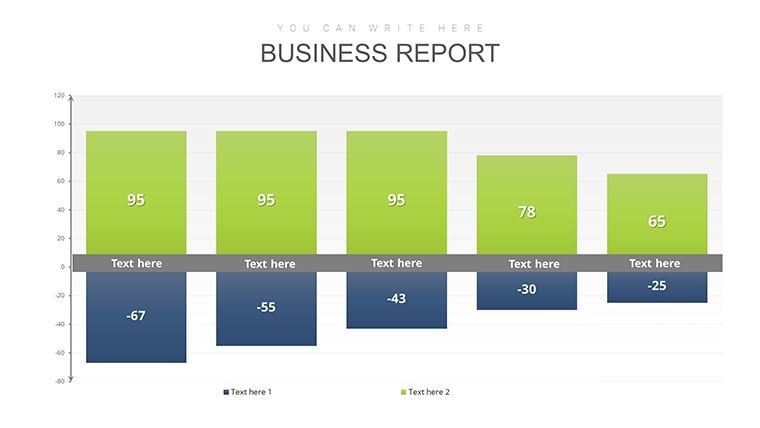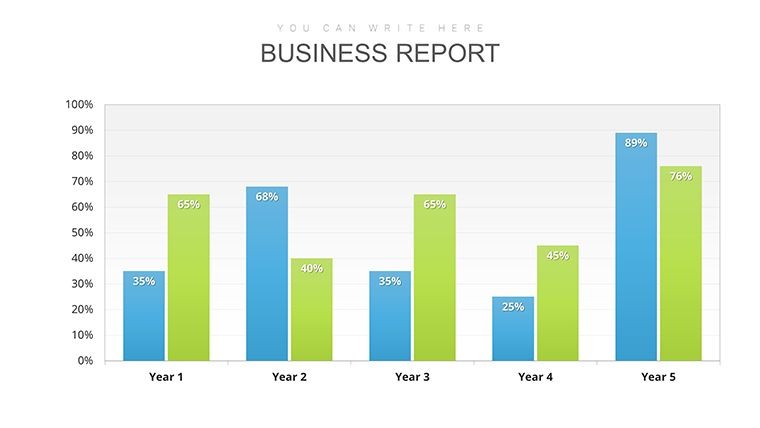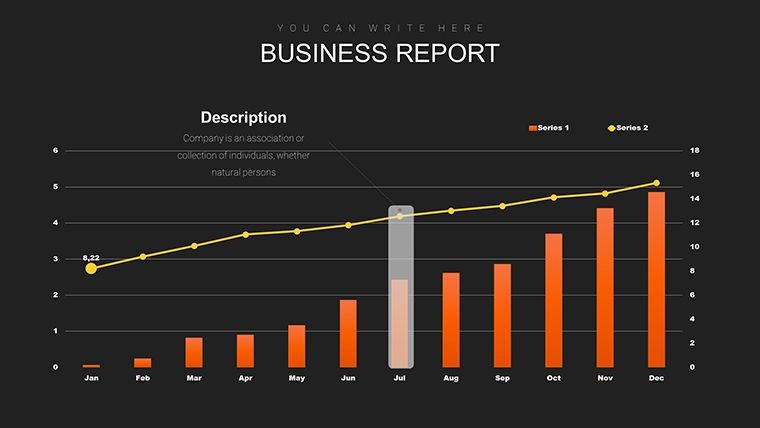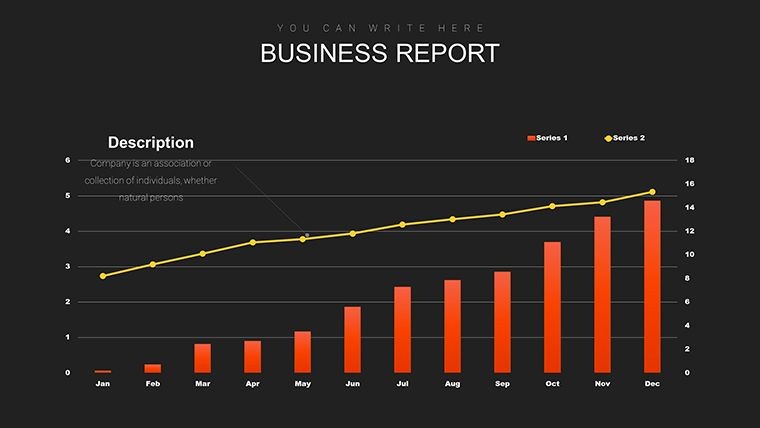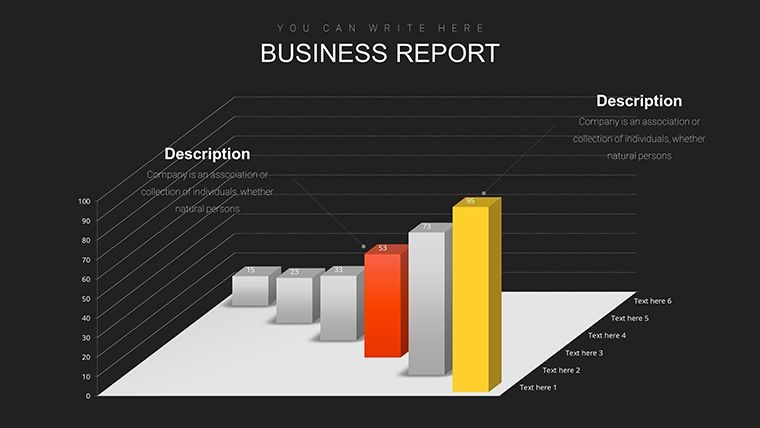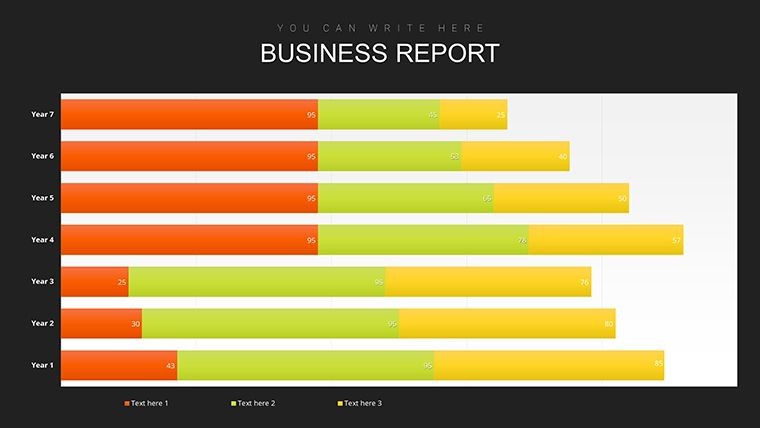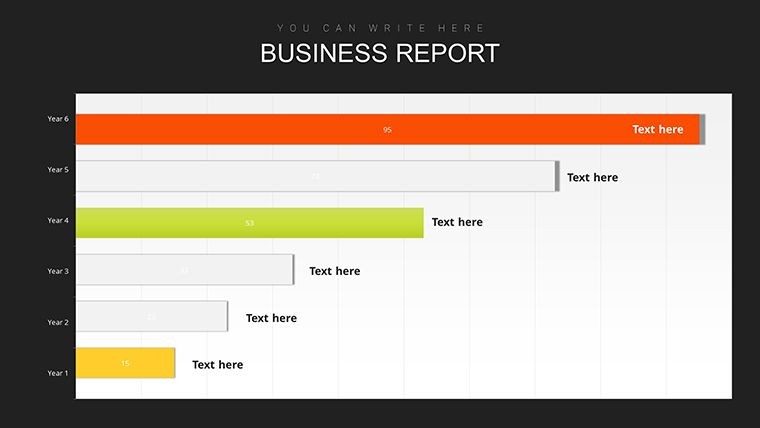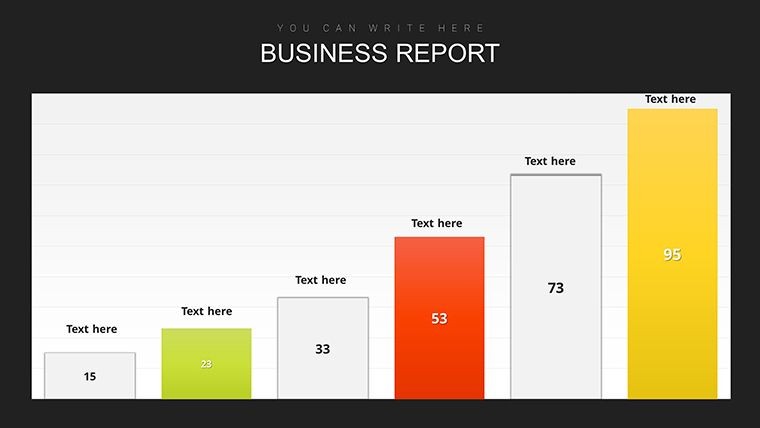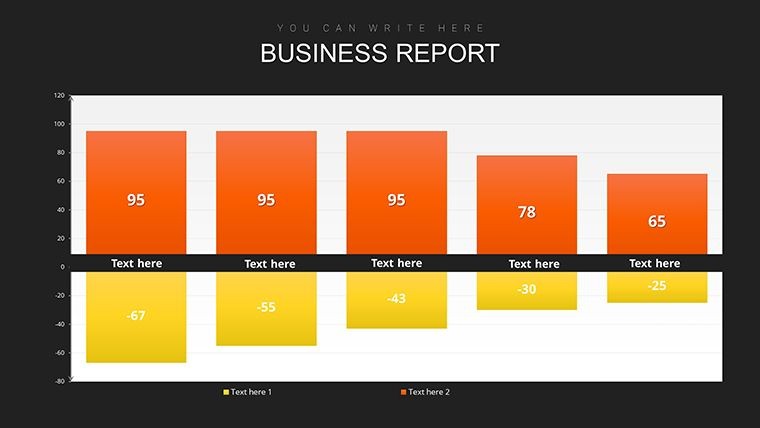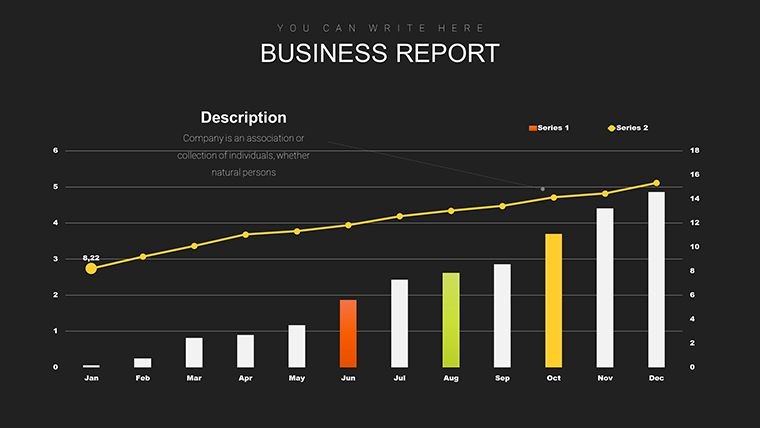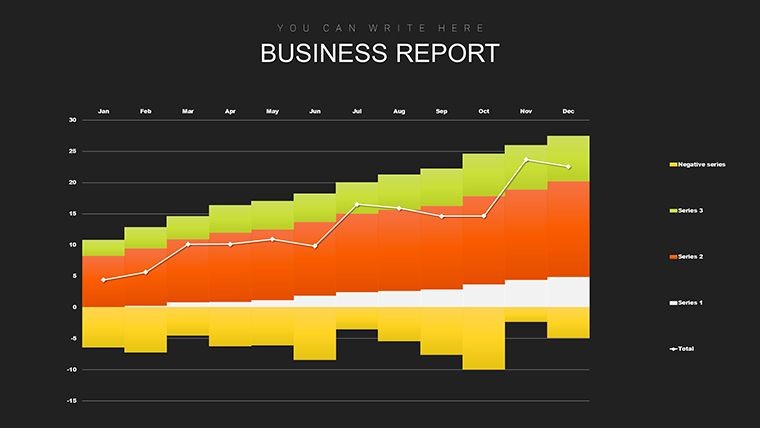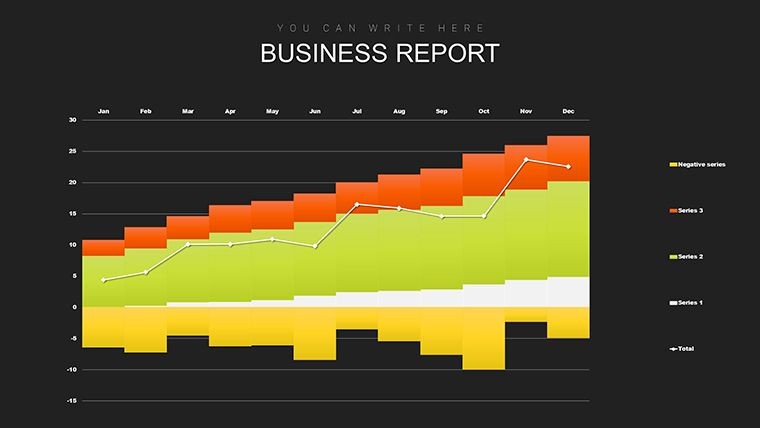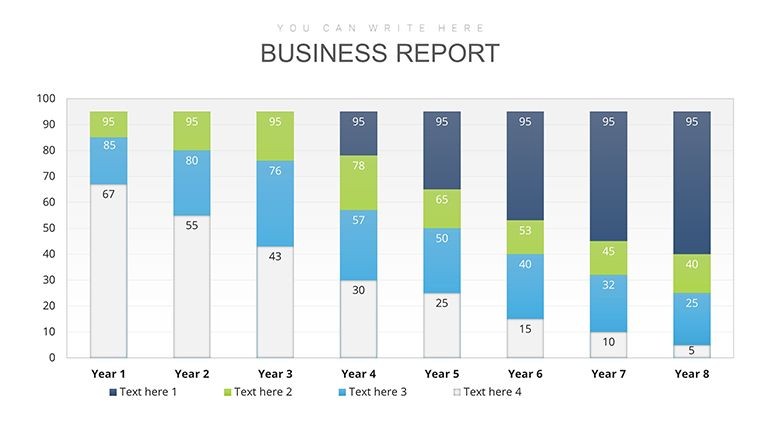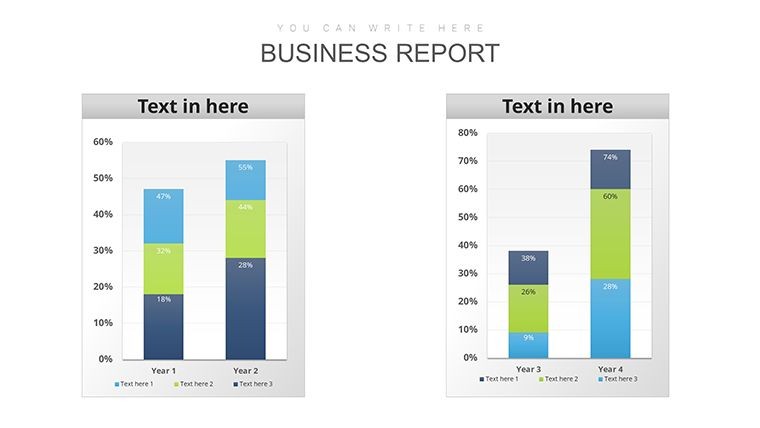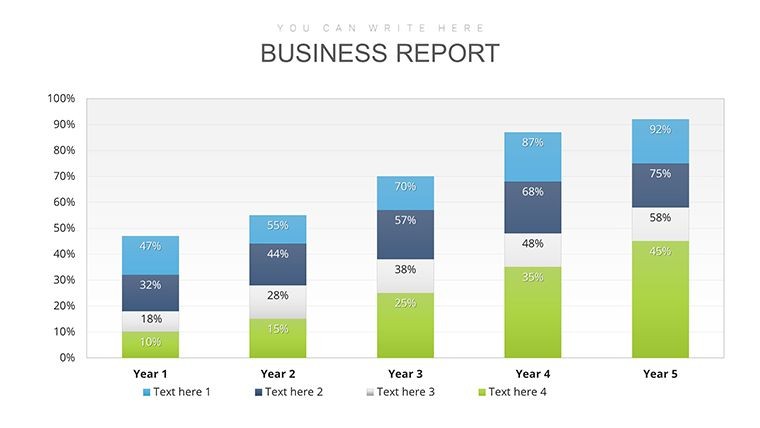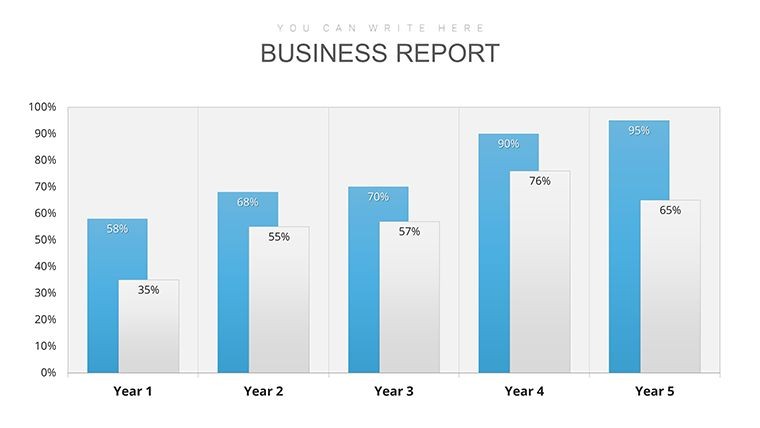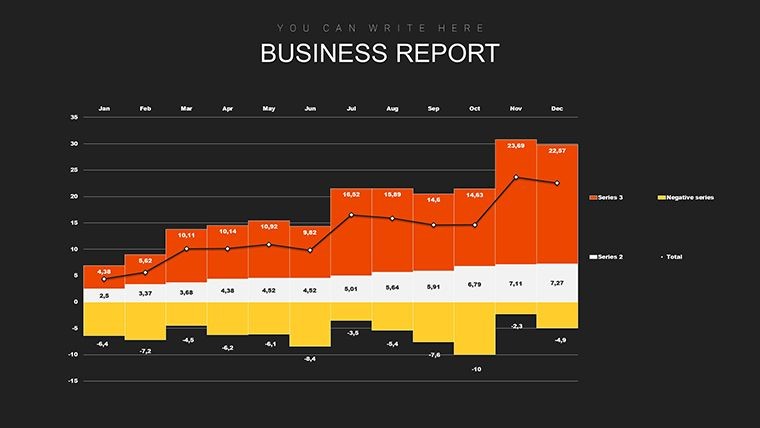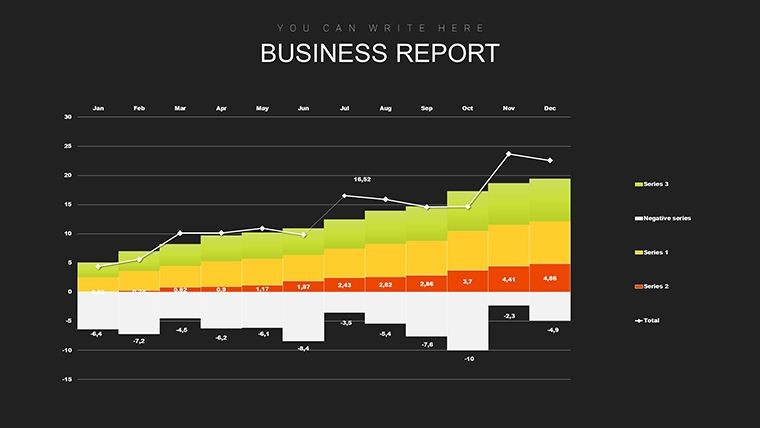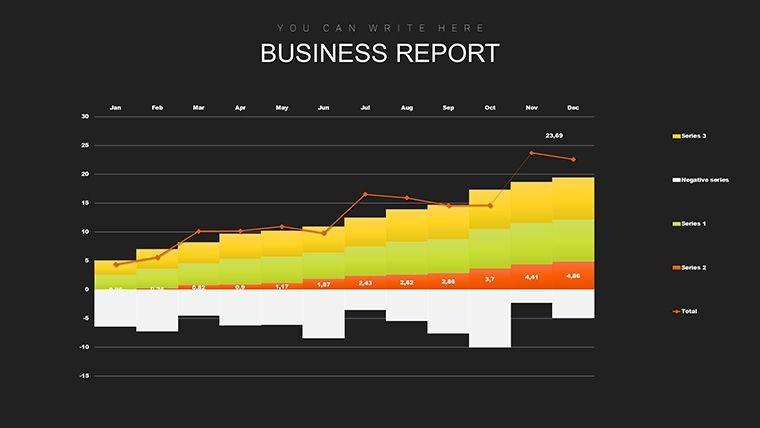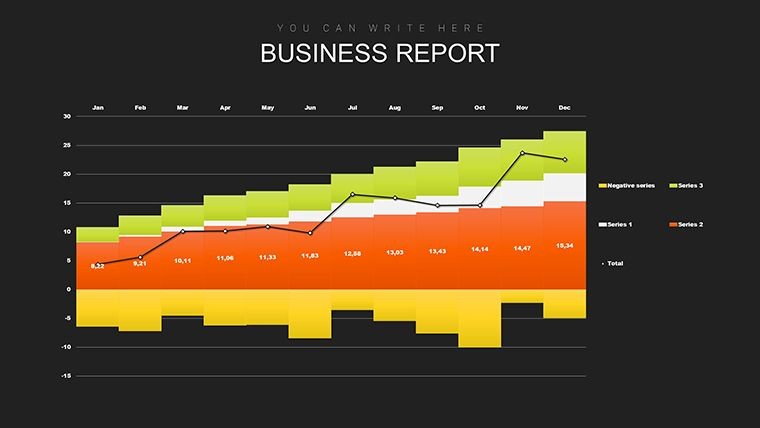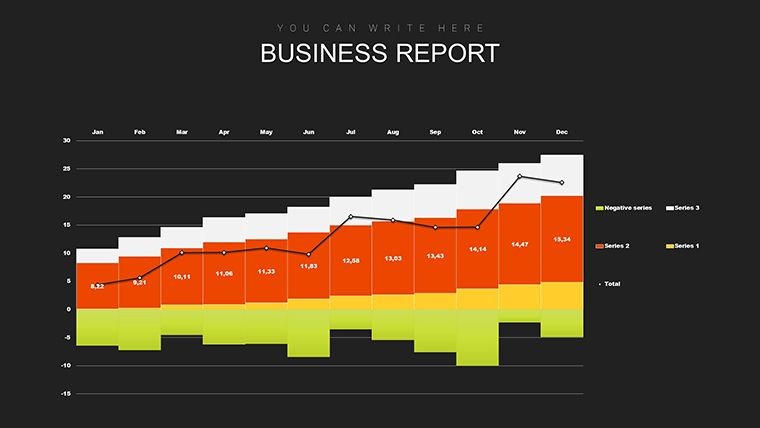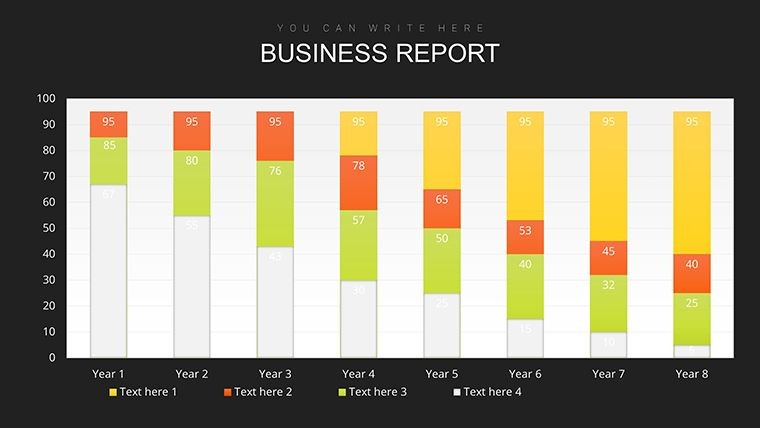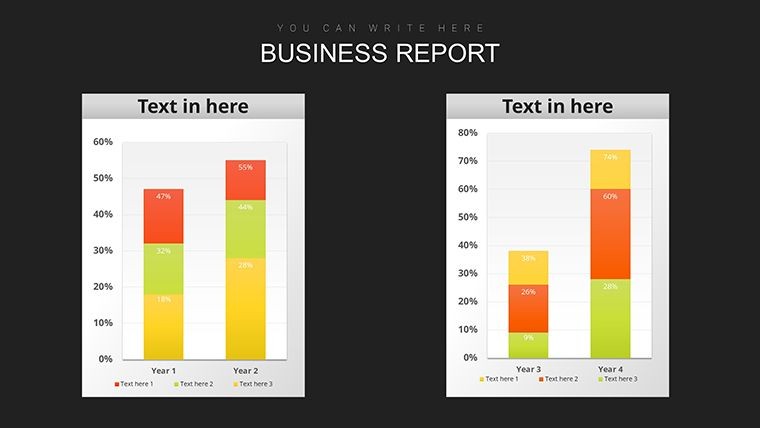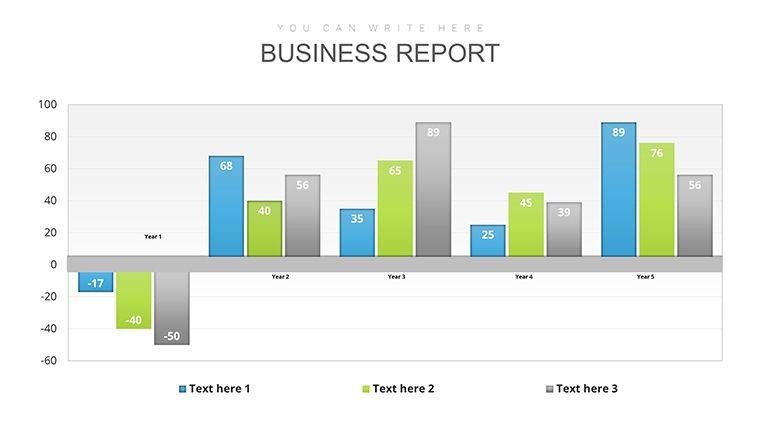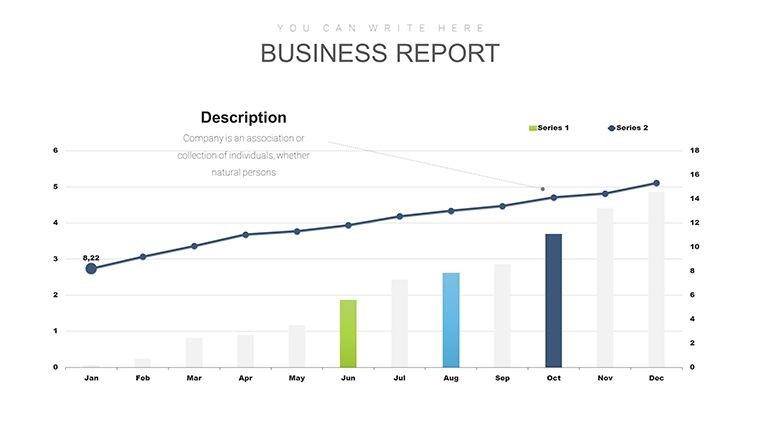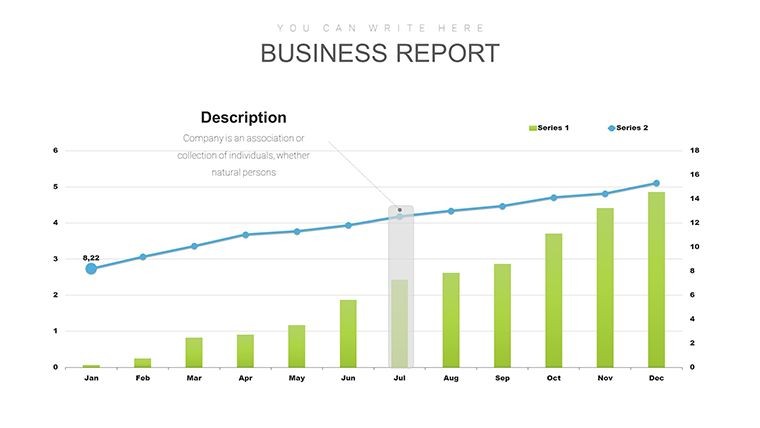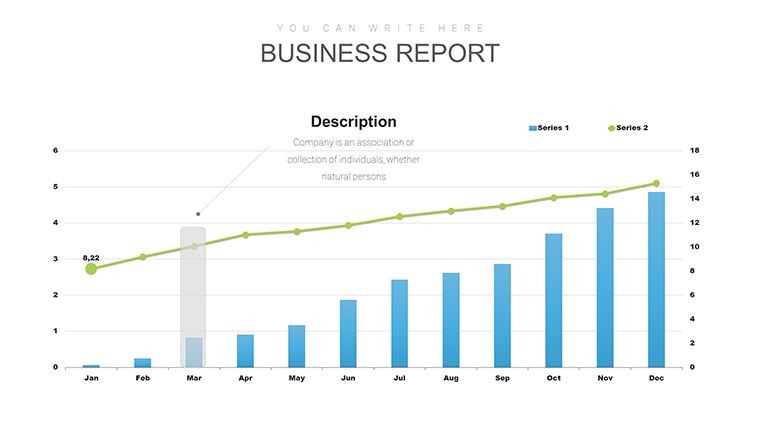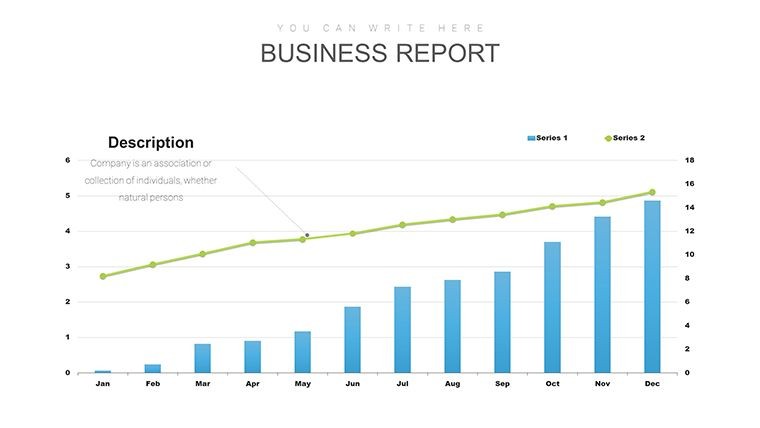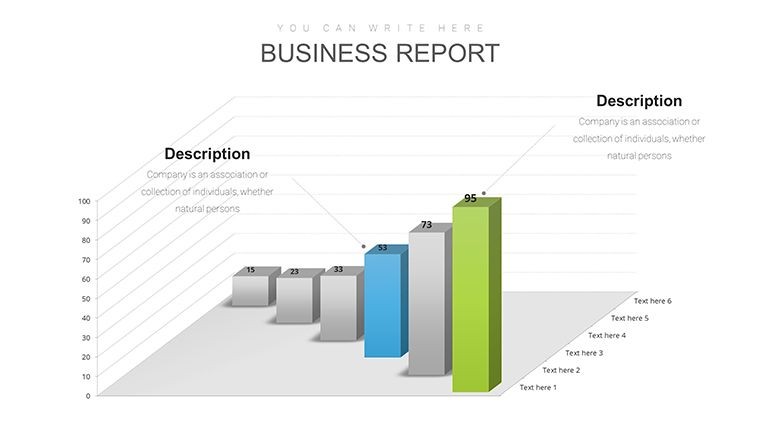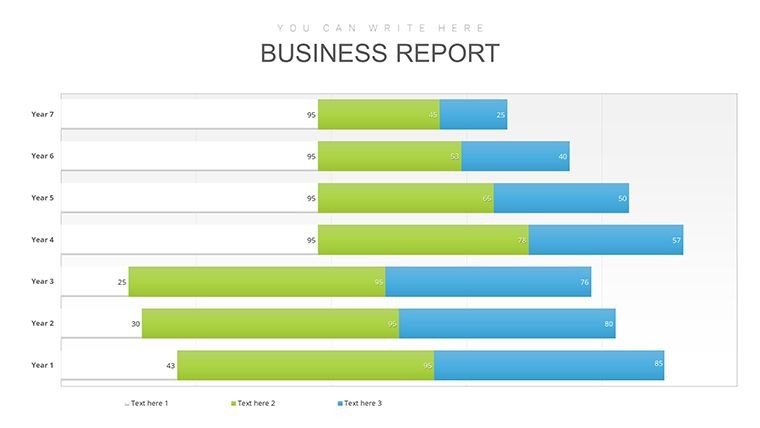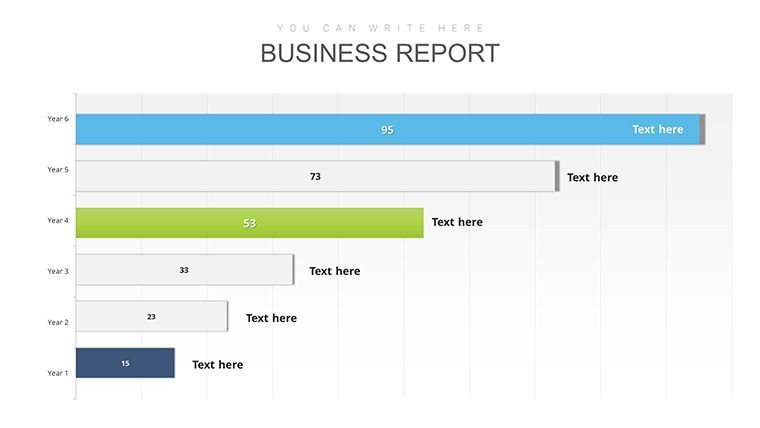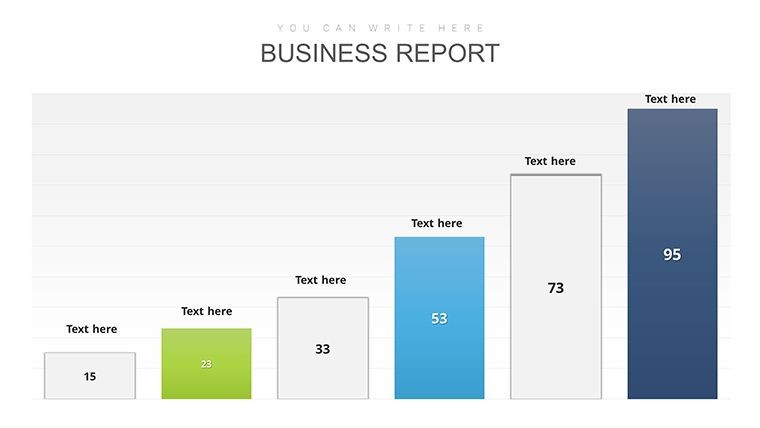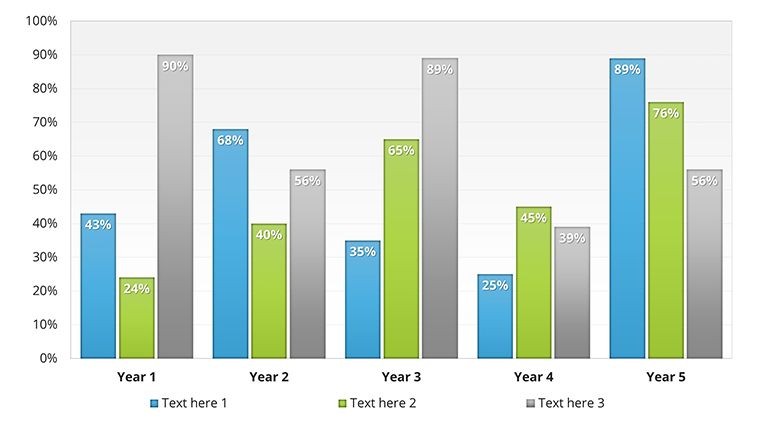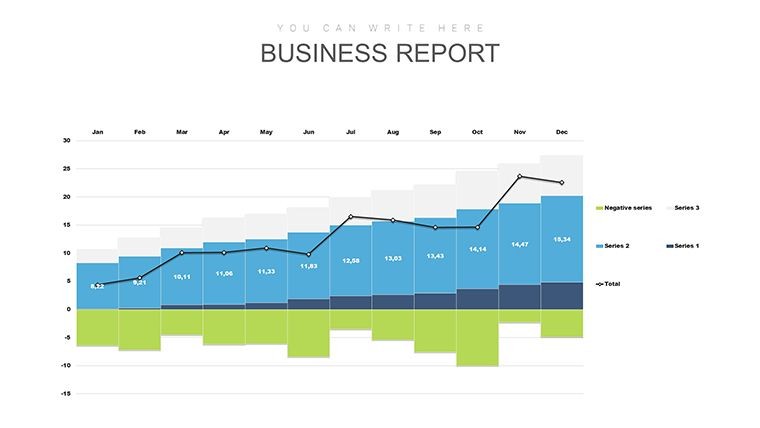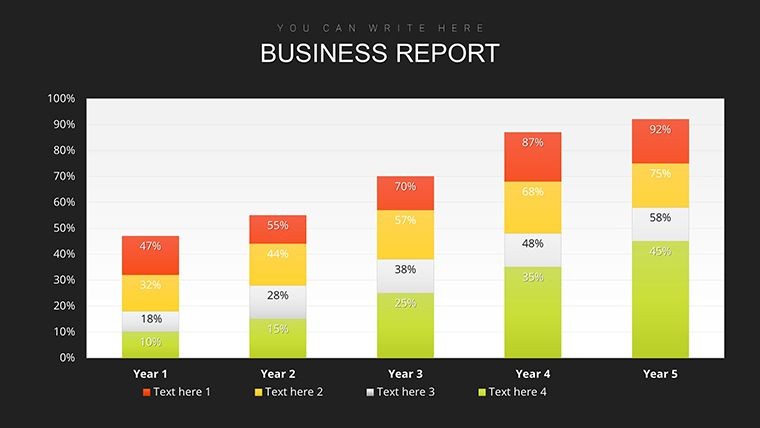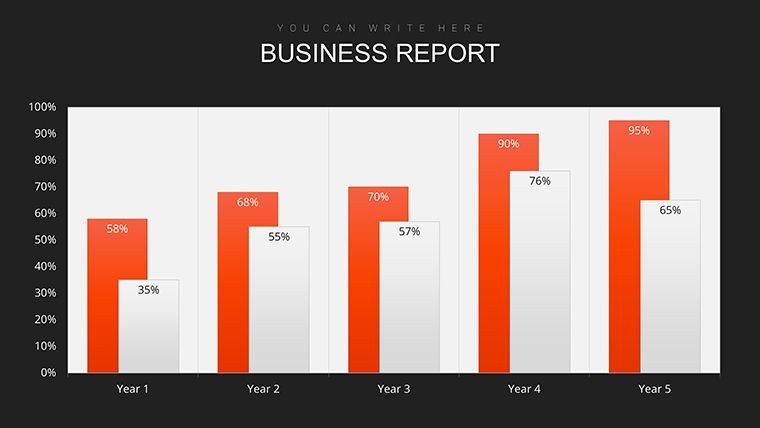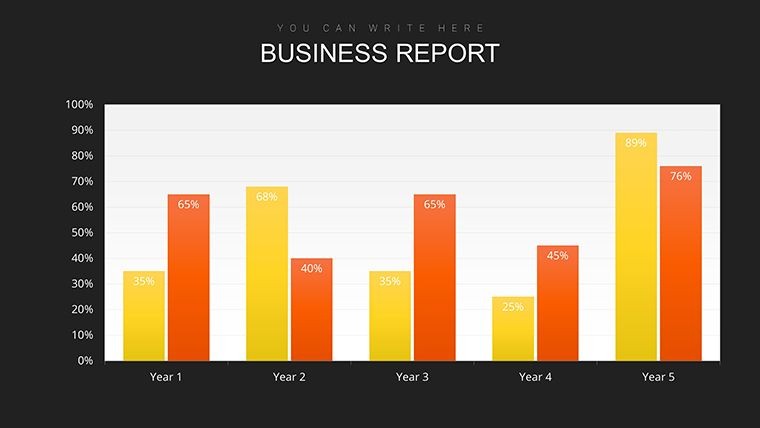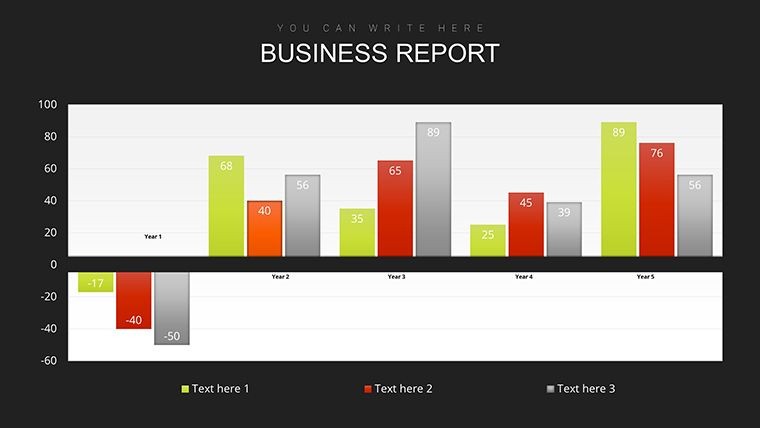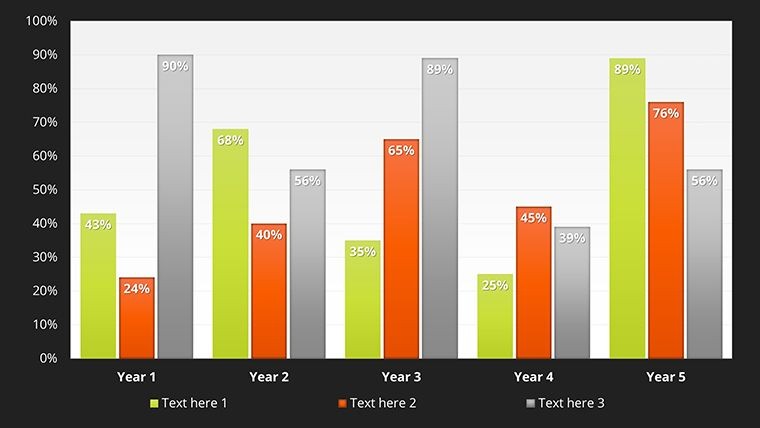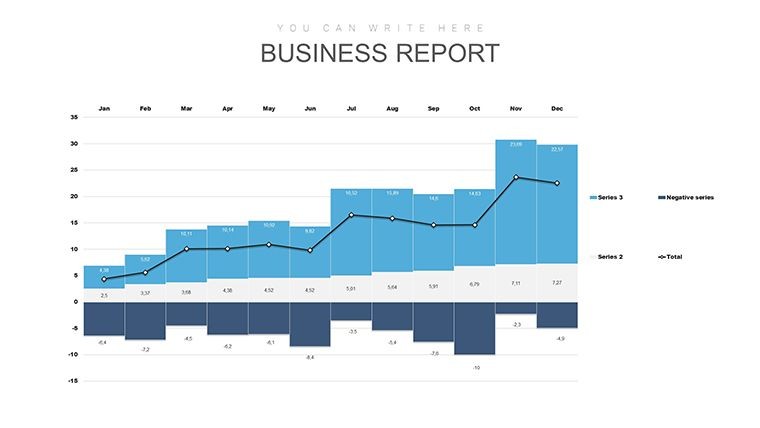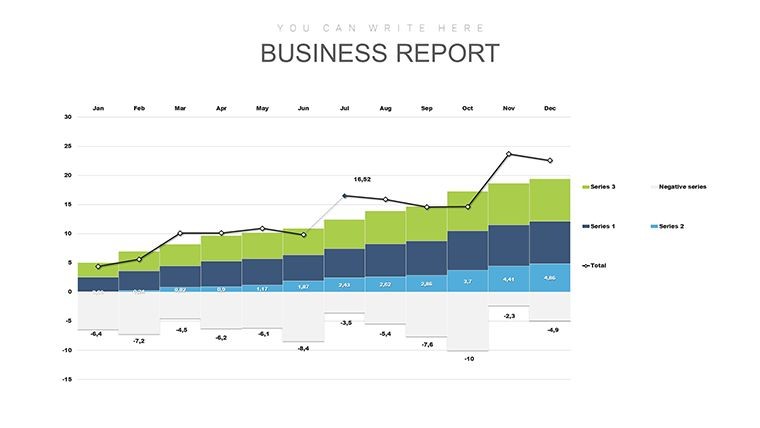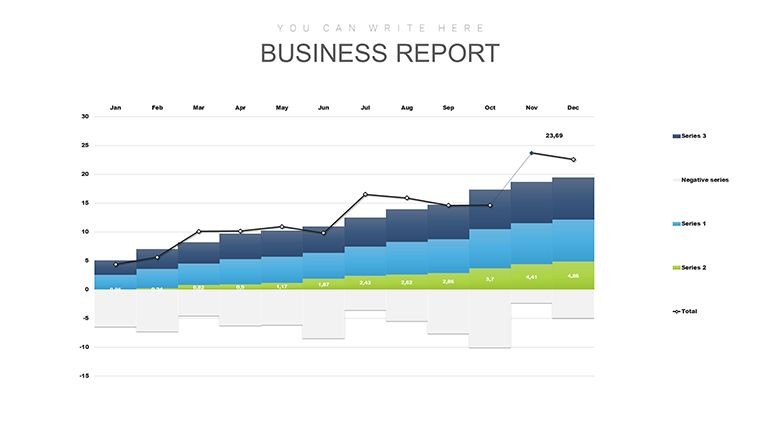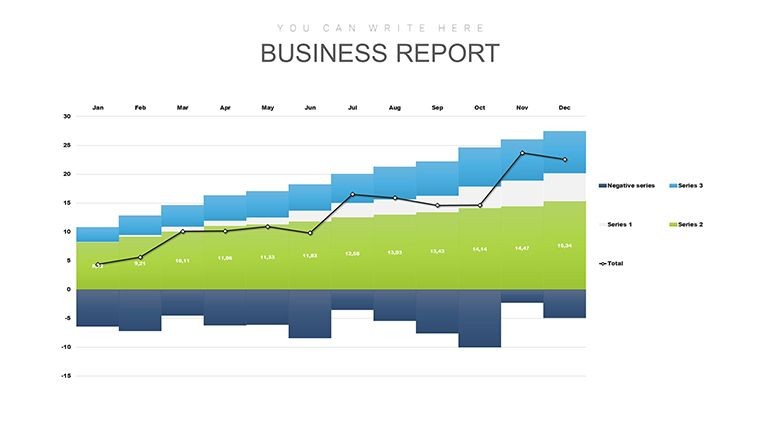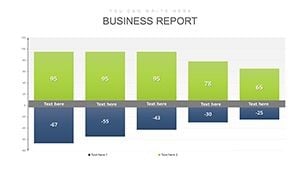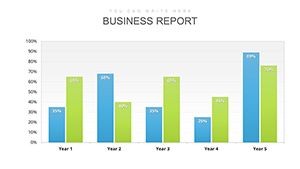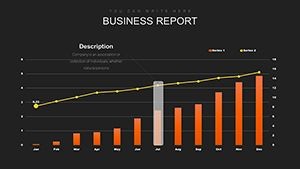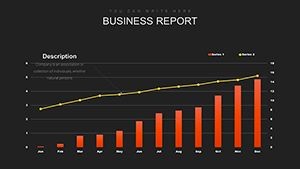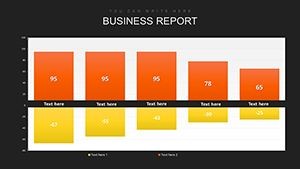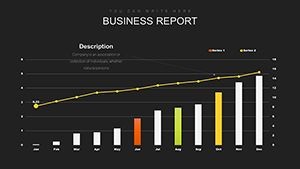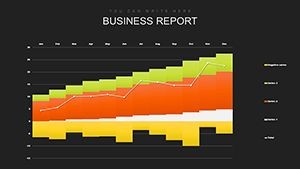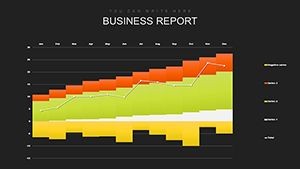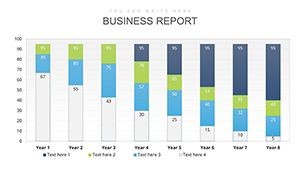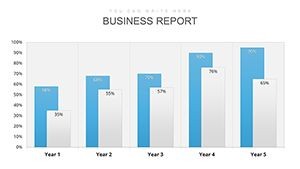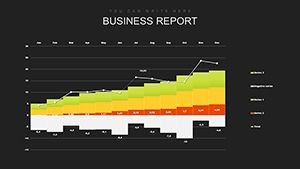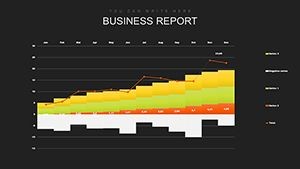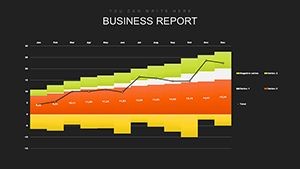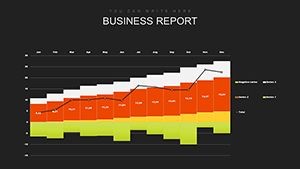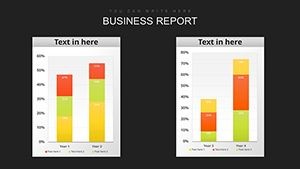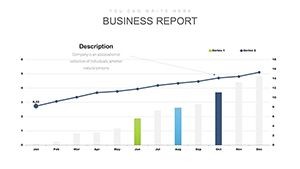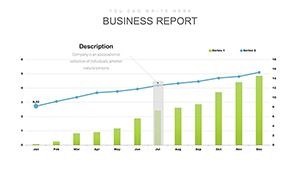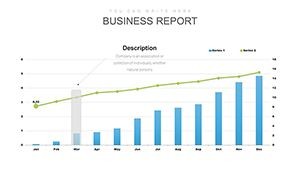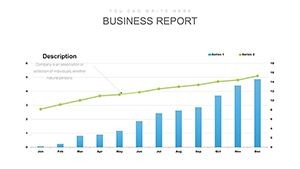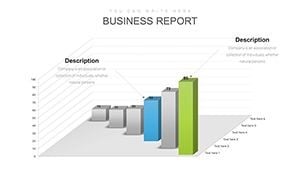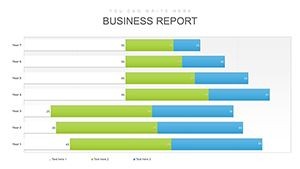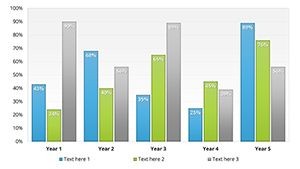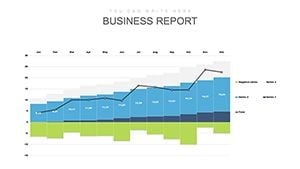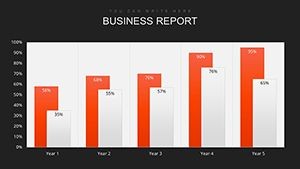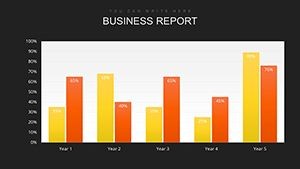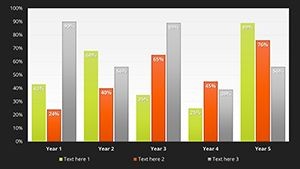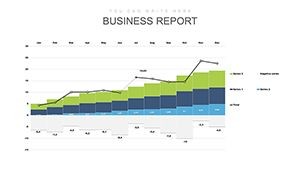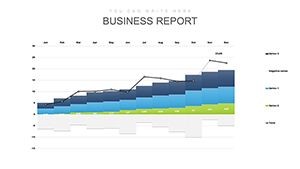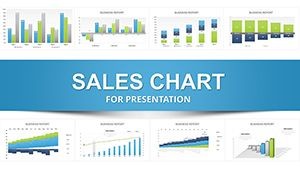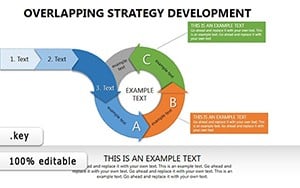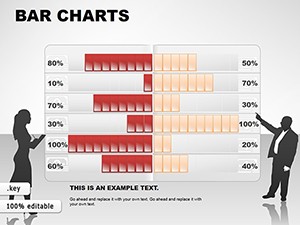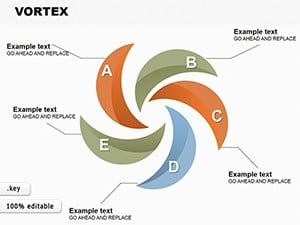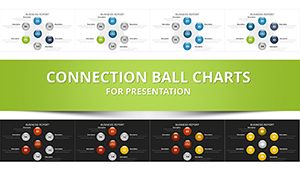Promo code "00LAYOUTS"
Sales Infographic Keynote Charts: Graph Revenue Revolutions
Type: Keynote Charts template
Category: Graphs
Sources Available: .key
Product ID: KC00015
Template incl.: 47 editable slides
Closing a deal often hinges on that one slide where numbers align into a narrative of growth and opportunity. Yet, too many sales decks drown in dense spreadsheets, leaving prospects adrift. The Sales Infographic Keynote Charts template flips the script: 47 meticulously crafted graphs that infuse economic exchanges with visual vitality, making every metric a milestone in your success saga.
Exclusively for Keynote, this $12 graph-centric template (.key) dives deep into sales phases - from lead gen to close - via dynamic infographics that echo the movement of market forces. Aimed at entrepreneurs tracking ownership shifts or analysts dissecting implementation cash flows, it transforms raw data into revenue roadmaps. Leaning on economic visualization best practices from the CFA Institute, it prioritizes flow over figures, ensuring your audience sees the path to profit.
Spotlight a success: A fintech startup leveraged Slide 30's funnel graph to illustrate transaction volumes, boosting investor interest by quantifying scalability. Replicate it: Input your CRM exports, animate bars to rise like stock ticks, and layer icons for categorical clarity. At 47 slides, it's comprehensive yet concise, covering everything from bar climbs to line trajectories in widescreen glory.
This isn't mere decoration - it's a catalyst for conversions, turning presentations into profitable dialogues.
Power Features: Graphs That Grow With You
The template's engine? A suite of editable graphs tuned for sales storytelling:
- Infographic Overlays: Layered icons and annotations on graphs for context - e.g., upward arrows on revenue bars signaling trends.
- Dynamic Data Imports: Seamless Keynote integration with Excel for live updates, keeping decks evergreen.
- Varied Graph Types: From stacked areas for phased sales to scatter plots for correlation insights, all vector-sharp.
- Branded Transitions: Fade-ins and zooms that mimic economic pulses, customizable for pacing punch.
Supported by Gartner reports on visual analytics accelerating decisions by 28%, these tools are tactical triumphs.
Slide Safari: From Funnels to Forecasts
Opening with Slides 1-10: Core bar and line graphs for quarterly snapshots. Mid-section (11-30): Infographic funnels tracing sales pipelines, with metric placeholders galore.
Climax in 31-47: Advanced hybrids like pyramid stacks for hierarchy breakdowns, plus forecast lines with confidence bands.
- Baseline Bars (Slides 1-15): Horizontal/vertical for comparisons, easy-swap axes.
- Funnel Flows (Slides 16-30): Conversion visuals with drop-off highlights.
- Forecast Frontiers (Slides 31-47): Predictive graphs with trend annotations.
Power tip: Use Keynote's chart styles to unify aesthetics, ensuring brand harmony across slides.
Strategic Use Cases: Infusing Sales with Insight
Entrepreneurs: Graph ownership transfers on Slide 22, bars rising to depict cash influx - mirroring Shark Tank visuals for pitch potency. Analysts employ area charts for market share evolutions, aligning with Porter's Five Forces for strategic depth.
Economic Exchanges Visualized Vividly
For QBRs, funnel infographics on Slide 28 quantify phase efficiencies, inspiring tactical tweaks. Versus stock templates? These add economic nuance, like movement metaphors that resonate with finance-savvy crowds, per Forbes insights on visual persuasion.
Graphing Your Custom Path
In Keynote, highlight a graph, feed data via the editor - recolor series for emphasis, embed tables for details. Animate sequentially to build crescendos, and alt-tag as "Sales funnel infographic graph for Keynote" for SEO-savvy shares.
Superior to basics: Built-in infographics reduce design time by 70%, freeing focus for strategy.
Chart Your Course to Sales Supremacy
Don't graph in the dark - illuminate with Sales Infographic Keynote Charts. Download and decode your data's destiny. Launch your growth graphs; acquire now.
Frequently Asked Questions
Q: How many graph varieties are included?A: 47 slides span bars, lines, pies, funnels, and more - fully mixable for custom combos.
Q: Can I link to live sales data?A: Yes, via Keynote's external data features for real-time pulls from tools like Google Sheets.
Q: Are infographics editable independently?A: Totally - icons, labels, and overlays adjust separately from base graphs.
Q: What's the focus on sales phases?A: Dedicated slides for lead-to-close journeys, with metrics for each economic stage.
Q: Does it export well to other formats?A: Flawlessly to PDF or PowerPoint, retaining animations where possible.
Q: Ideal for non-sales infographics?A: Yes - adapt graphs for any metric-driven narrative, like project timelines.