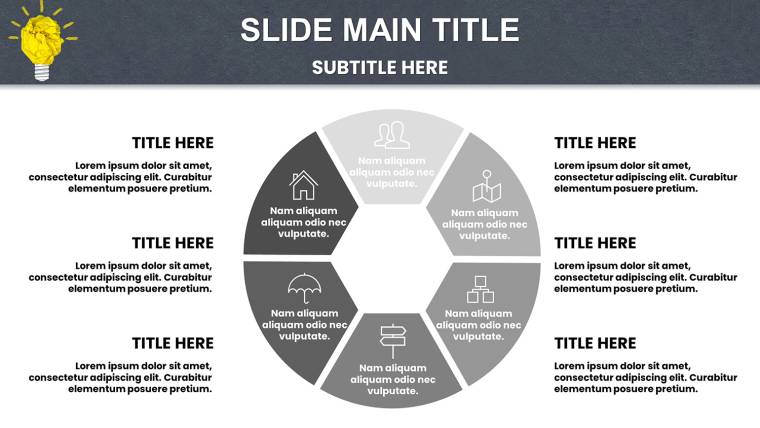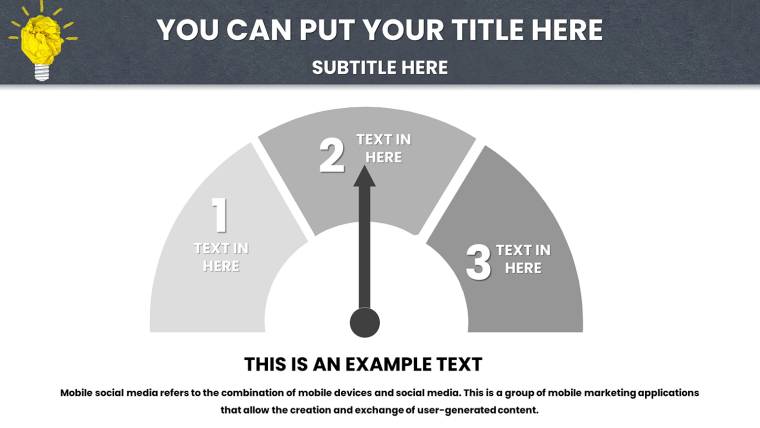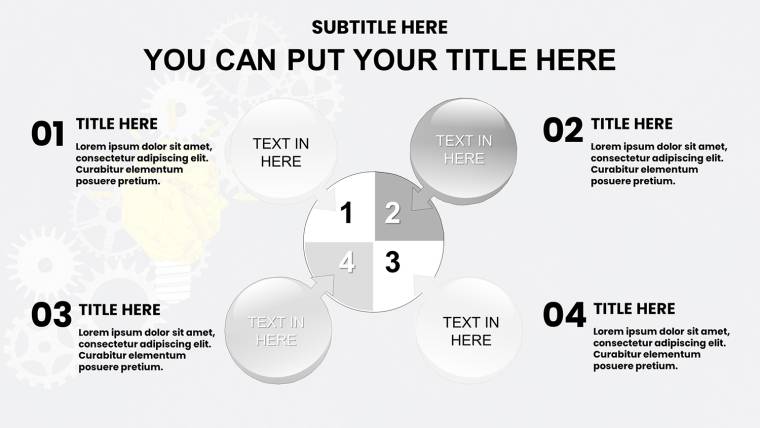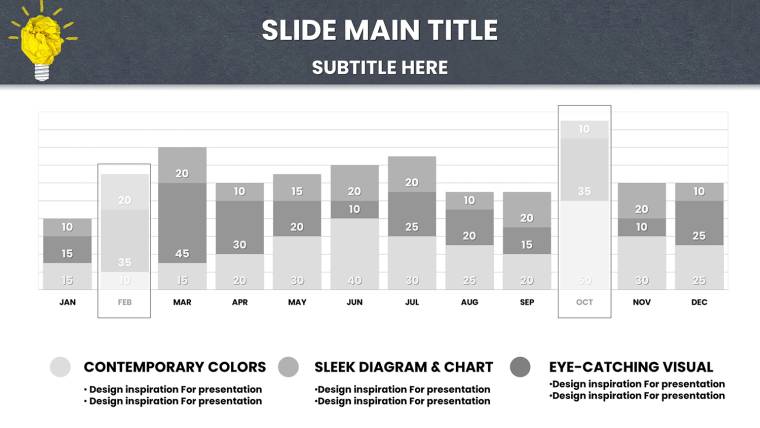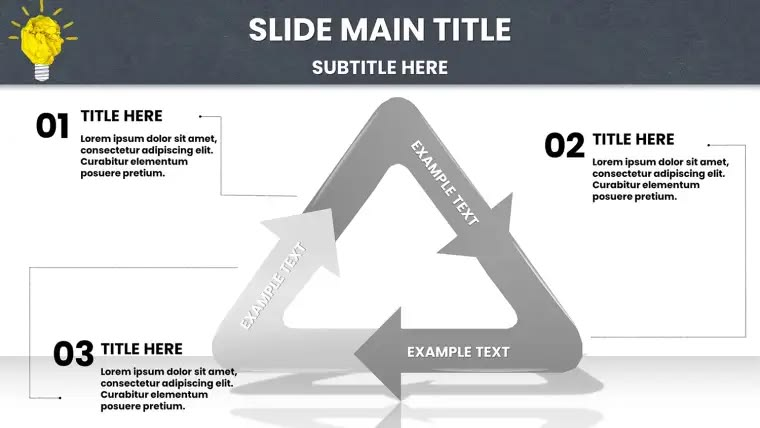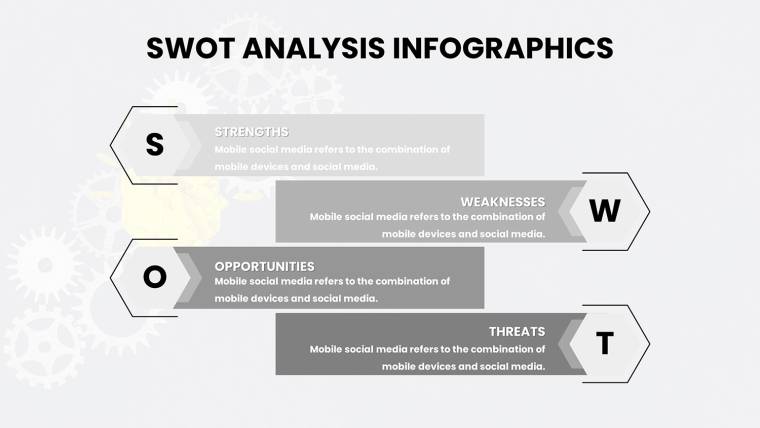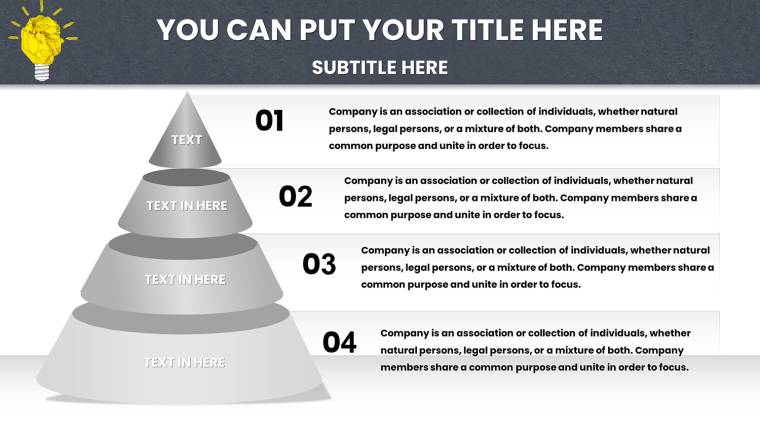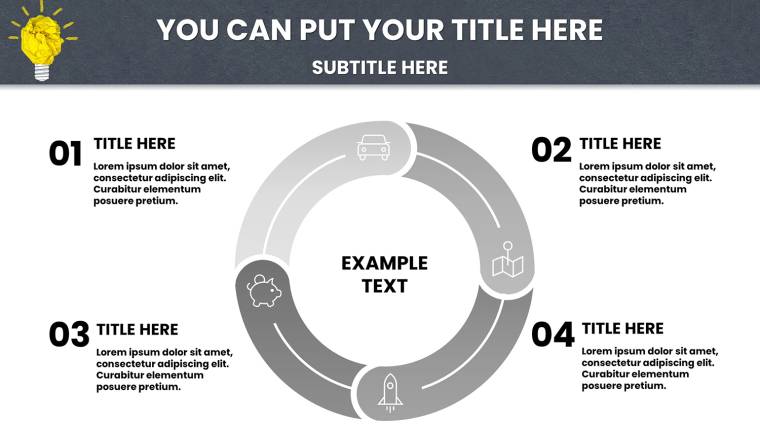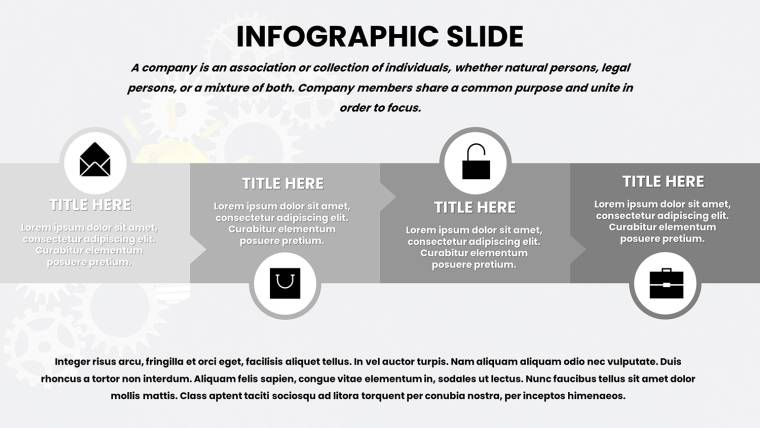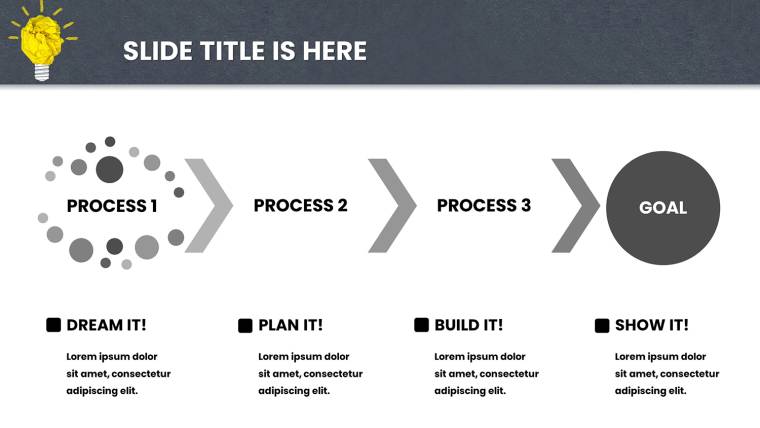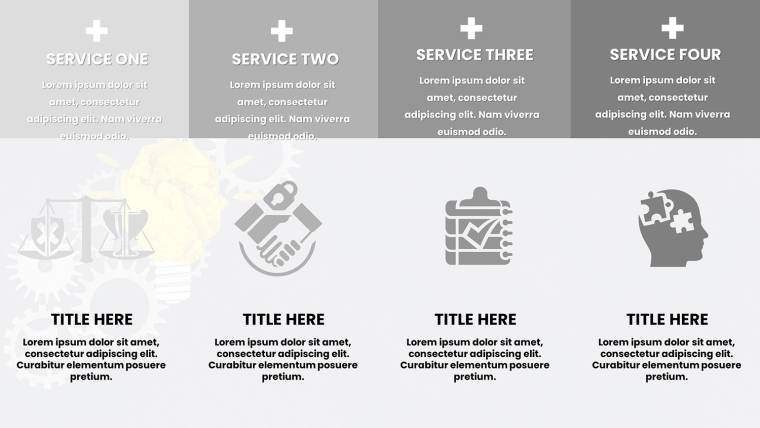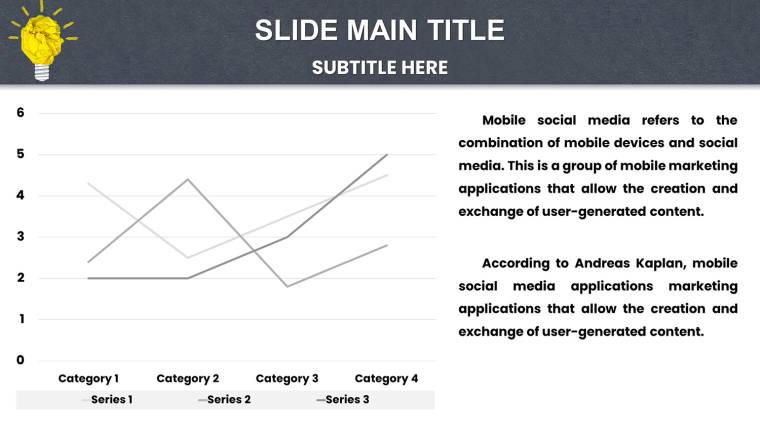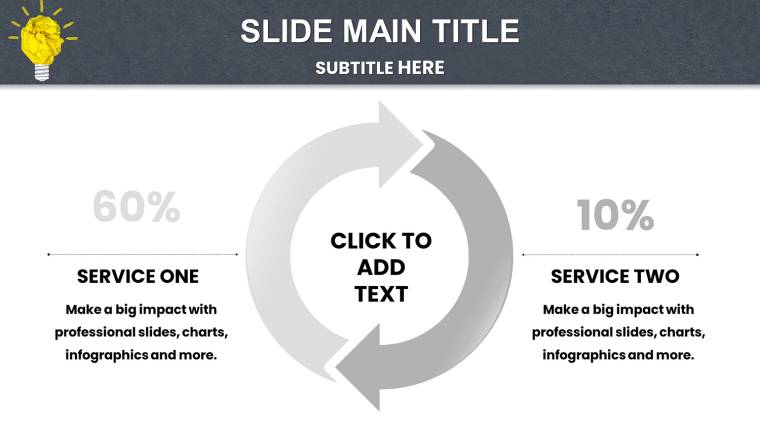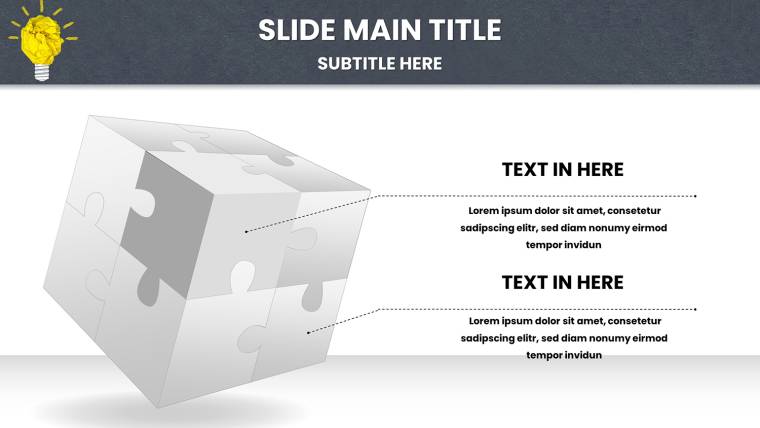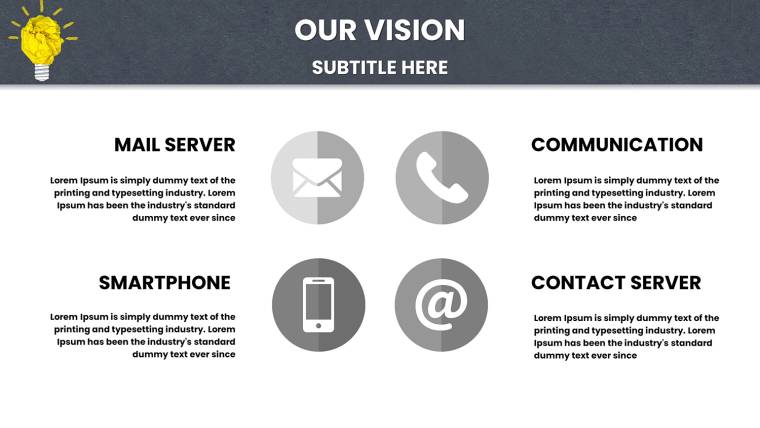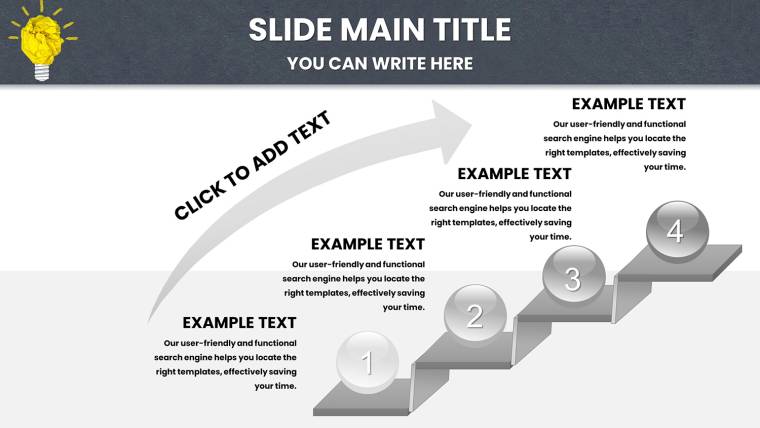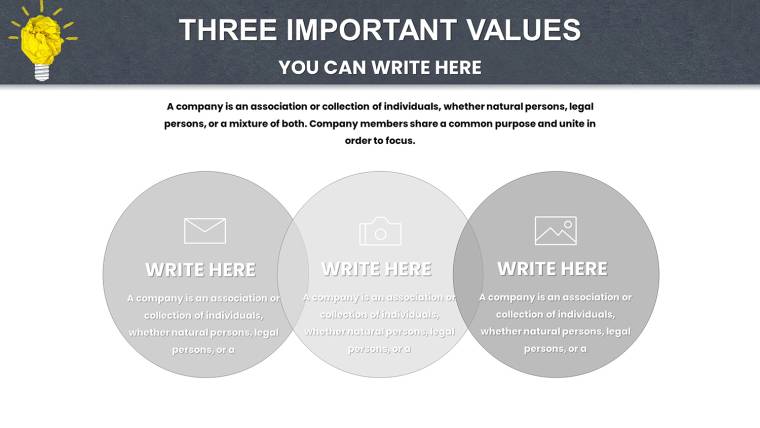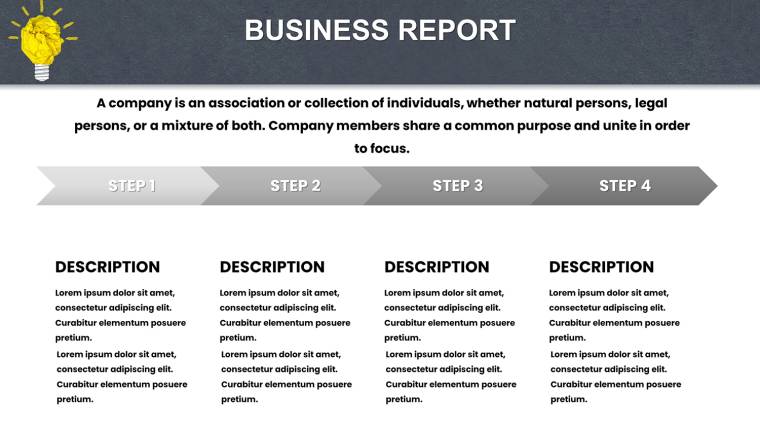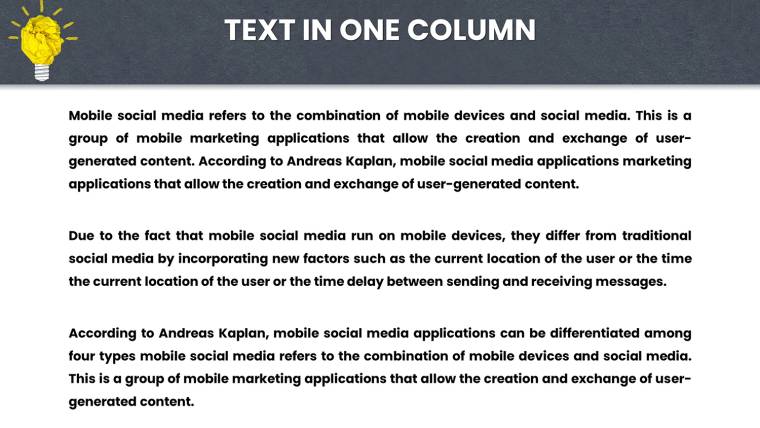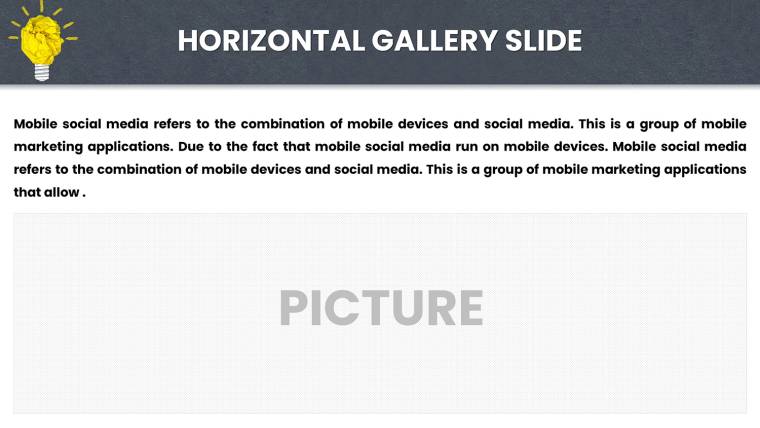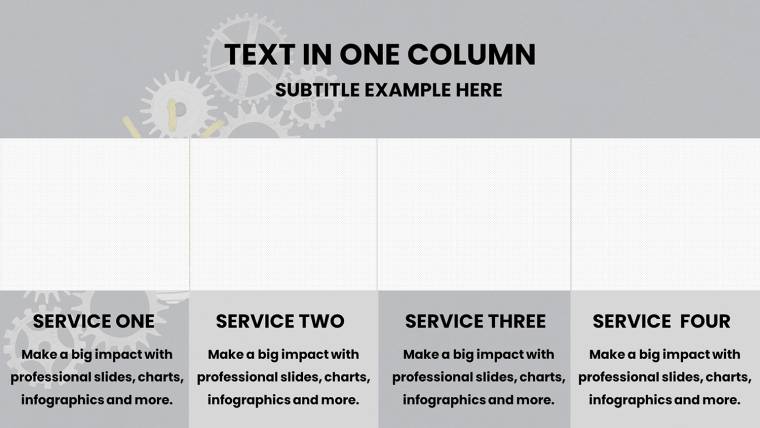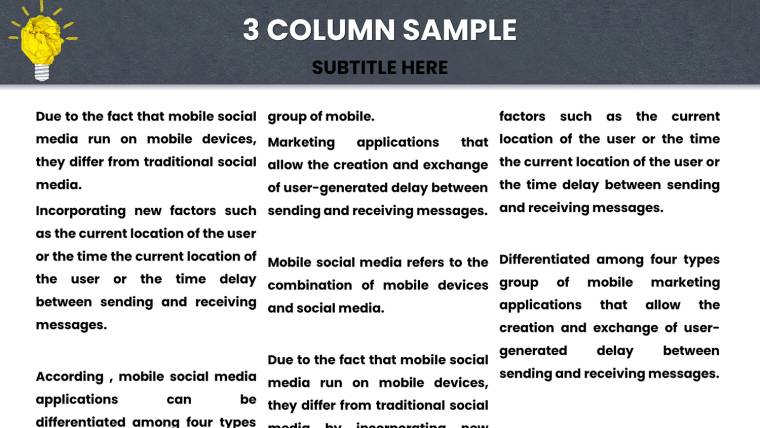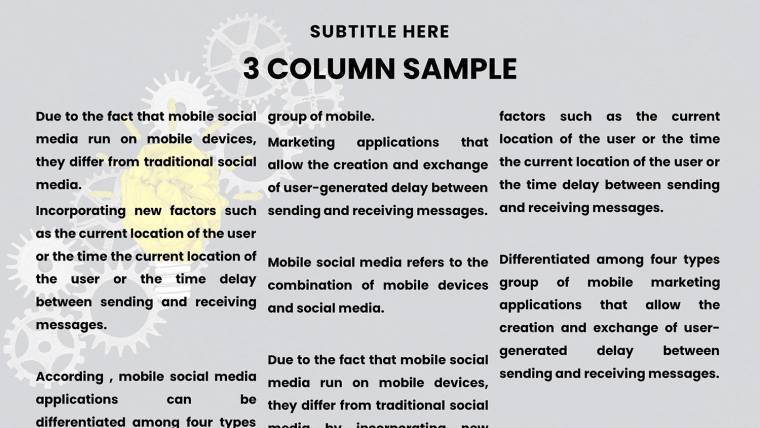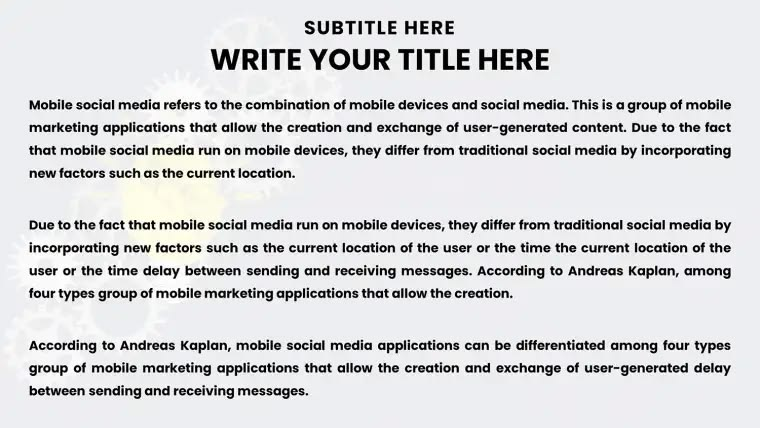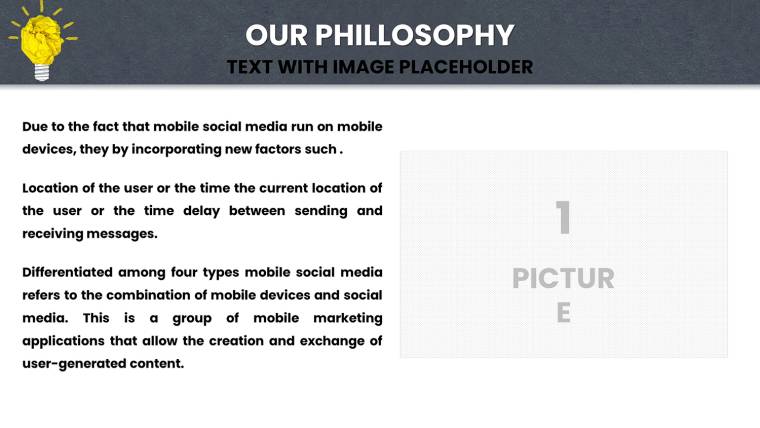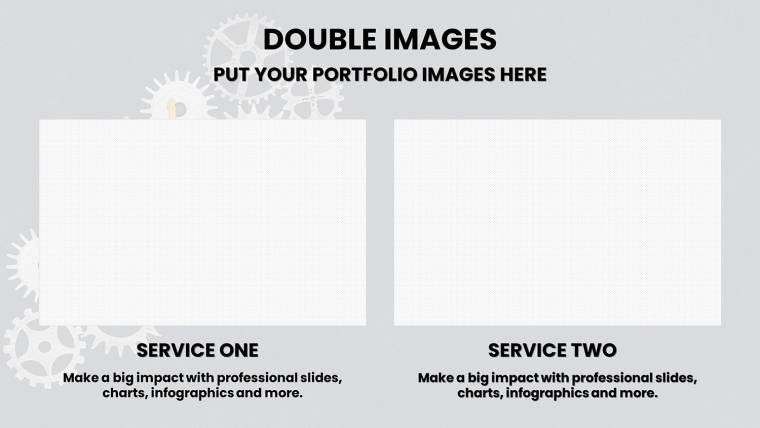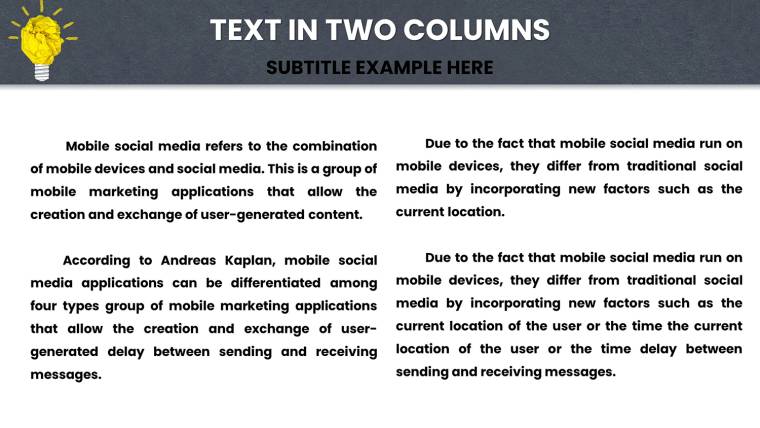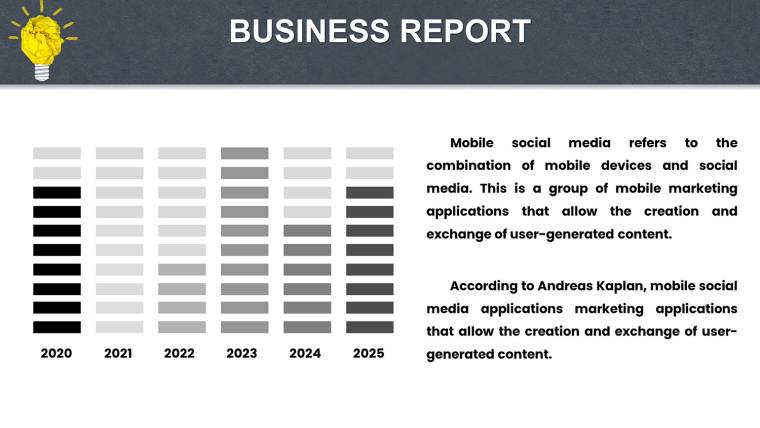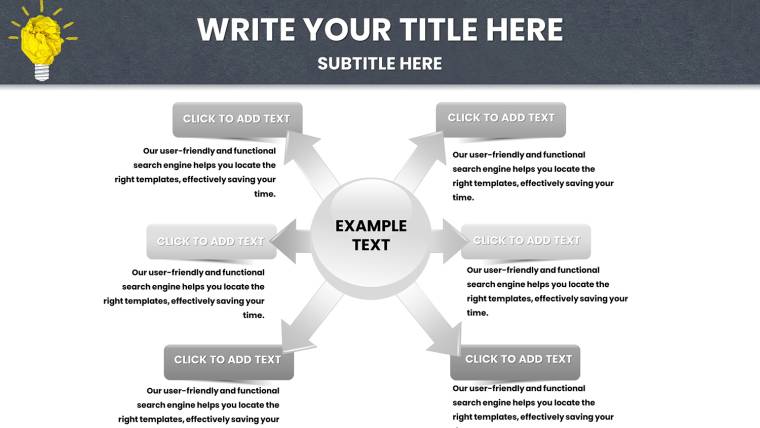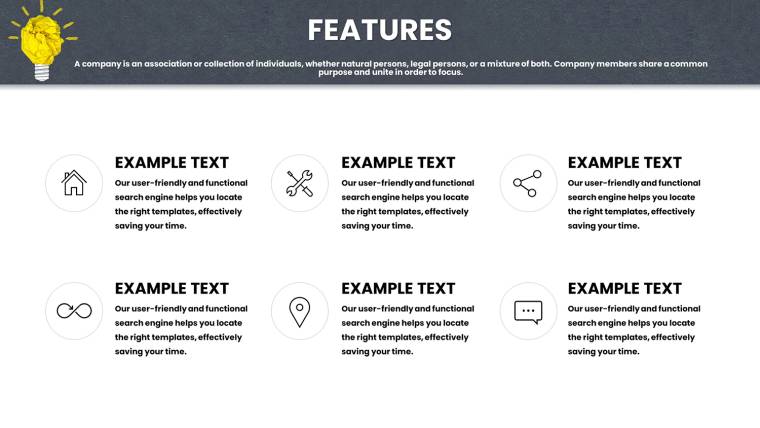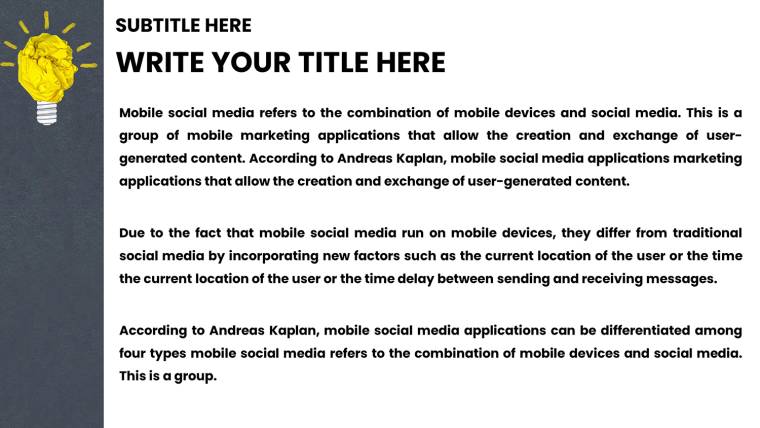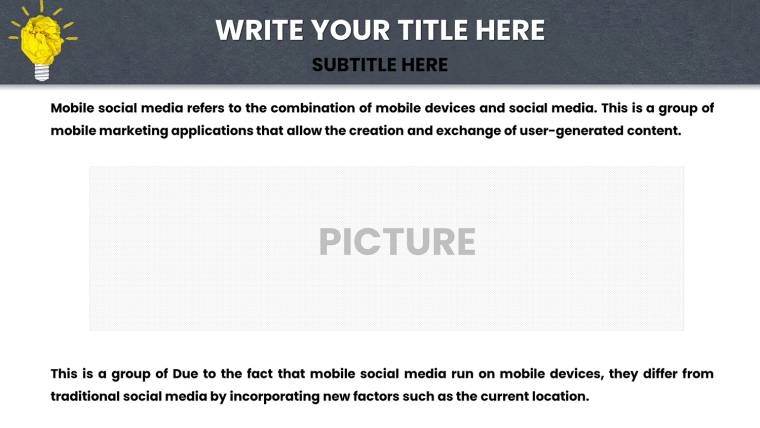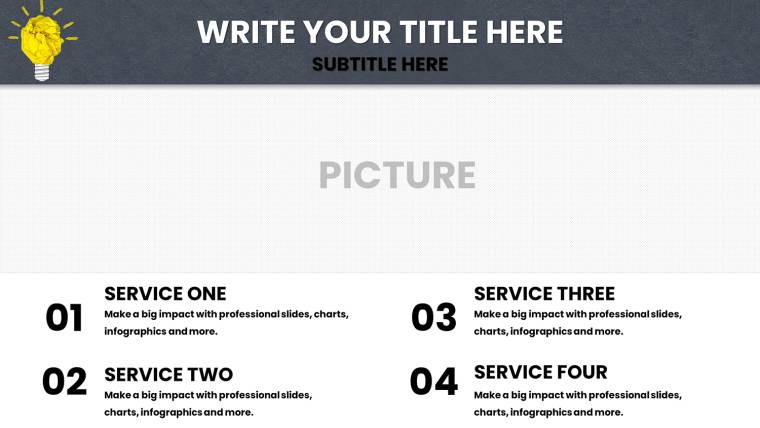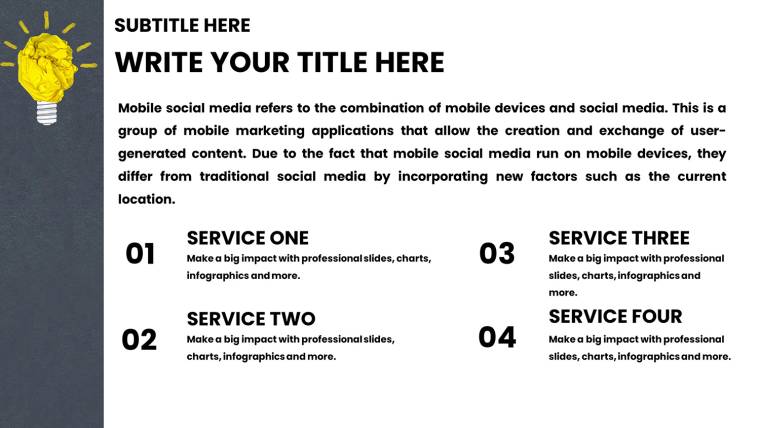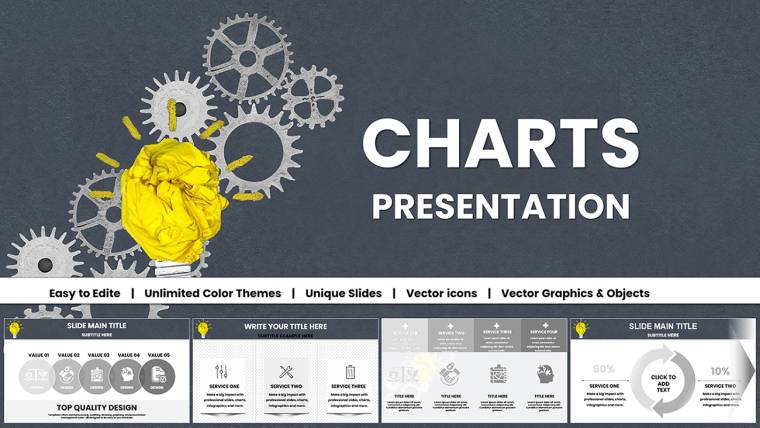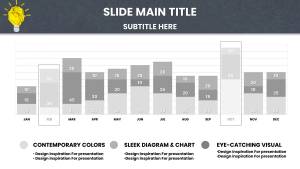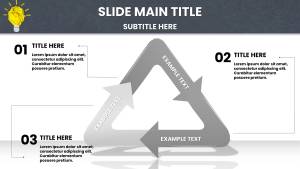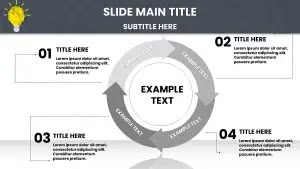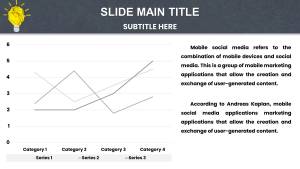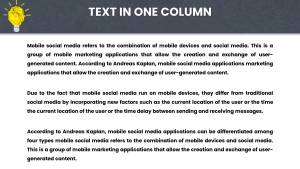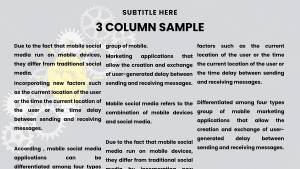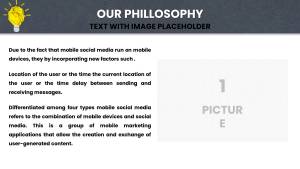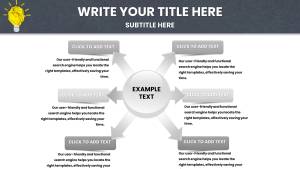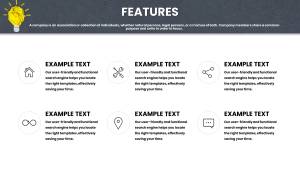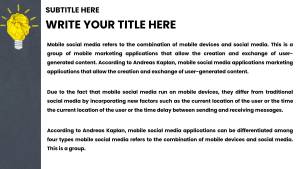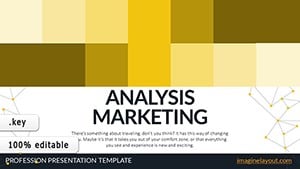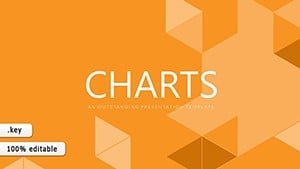Promo code "00LAYOUTS"
Marketing Charts Template for Keynote: Editable and Professional
Type: Keynote Charts template
Category: Process, Business Models
Sources Available: .key
Product ID: KC01038
Template incl.: 43 editable slides
In today`s competitive business landscape, where data drives decisions, having the right tools to present marketing insights can make or break your strategy. Our Marketing Charts Template for Keynote steps in as your ultimate ally, offering over 30 unique, fully editable slides designed for marketers, strategists, and business leaders. Crafted with 2025 design trends in mind - bold colors, clean lines - this template turns mundane metrics into persuasive stories, whether you`re analyzing campaign ROI or forecasting market trends.
Consider a scenario in a bustling agency: A team preps for a client review on social media performance. Instead of generic slides that blend in, they use our funnel diagrams to map customer journeys, highlighting conversion drops with precision. Drawing from best practices endorsed by the American Marketing Association, this template ensures your visuals not only inform but inspire action, boosting engagement in boardrooms or virtual meetings.
Core Features That Drive Marketing Success
What sets this template apart is its array of chart types tailored to marketing needs. From KPI dashboards tracking metrics like CTR and bounce rates to SWOT analyses framing competitive landscapes, each slide is built for quick customization. Vector elements ensure scalability, so your graphs remain crisp even in high-definition exports.
For example, the bar graph slides excel at comparing quarterly sales across channels, while pie charts segment audience demographics with ease. Marketers often struggle with data overload; here, intuitive layouts simplify complex info, like visualizing A/B test results in email campaigns. A case from a Fortune 500 company shows how similar tools increased pitch win rates by 25% through clearer data narratives.
- Line Charts for Trends: Plot SEO traffic growth over months, incorporating annotations for algorithm updates.
- Pie and Donut Charts: Break down budget allocations, emphasizing digital vs. traditional spends.
- Funnel Diagrams: Illustrate lead nurturing stages, pinpointing bottlenecks in sales pipelines.
- SWOT Matrices: Strategize brand positioning with editable quadrants for strengths and opportunities.
The drag-and-drop functionality integrates seamlessly with Keynote`s ecosystem, allowing embeds of real-time data from tools like Google Analytics. This not only saves time but enhances accuracy, aligning with agile marketing methodologies.
Strategic Use Cases in Everyday Marketing
Dive deeper into applications. For investor pitches, revenue forecast slides use area charts to project growth, backed by market research from sources like Gartner reports. Customize with your branding - swap colors to match corporate palettes - and add icons for visual flair, making abstract projections tangible.
In SEO performance reviews, radar charts compare keyword rankings across competitors, revealing gaps in content strategy. An e-commerce brand used analogous visuals to optimize their site, resulting in a 40% traffic uplift. For product launches, go-to-market strategy slides outline timelines and milestones, ensuring teams stay aligned.
Brand strategy meetings benefit from customer journey maps, where touchpoints are plotted on interactive paths. This template`s professional design fosters credibility, much like those used in TED-style talks by marketing gurus.
Pro Tips for Compelling Presentations
To maximize ROI, layer storytelling: Start with a challenge, like stagnant lead gen, then reveal solutions via data visuals. Use Keynote animations sparingly for emphasis, such as revealing SWOT elements one by one. Compare this to basic tools - our template`s pre-built harmony avoids mismatched fonts, saving design hours.
Integrate with workflows: Export to PDF for reports or share via iCloud for feedback. For global teams, multilingual text support ensures inclusivity in international campaigns.
Transform Your Marketing Game Now
Why settle for average when you can deliver exceptional? With over 30 slides ready to adapt, this Keynote template equips you to tackle any marketing challenge head-on. From startups crafting their first pitch to enterprises refining annual strategies, it`s the edge you need. Seize the opportunity - grab this template and watch your ideas convert to results.
Frequently Asked Questions
- How do I import data into the charts?
- Simply copy from spreadsheets like Excel; Keynote auto-populates, with manual tweaks for custom metrics like engagement rates.
- Is the template compatible with iPad Keynote?
- Yes, fully optimized for touch editing, ideal for on-the-go campaign adjustments.
- Can I add my own branding elements?
- Absolutely - edit master slides to incorporate logos, fonts, and colors consistently across all charts.
- What if I need more than 30 slides?
- Duplicate and modify existing ones; the modular design supports unlimited expansions for detailed reports.
- Does it include marketing-specific icons?
- Yes, a built-in set covers themes like funnels, graphs, and targets for enhanced visuals.
- How does it handle confidential data?
- Keynote`s security features protect your slides, with options for password locking during shares.