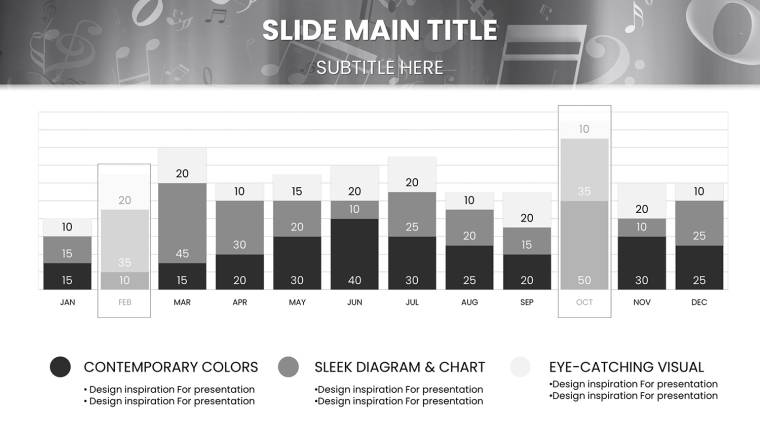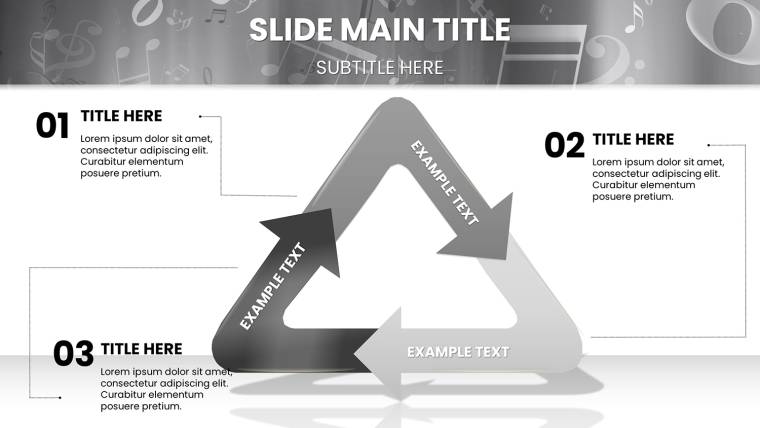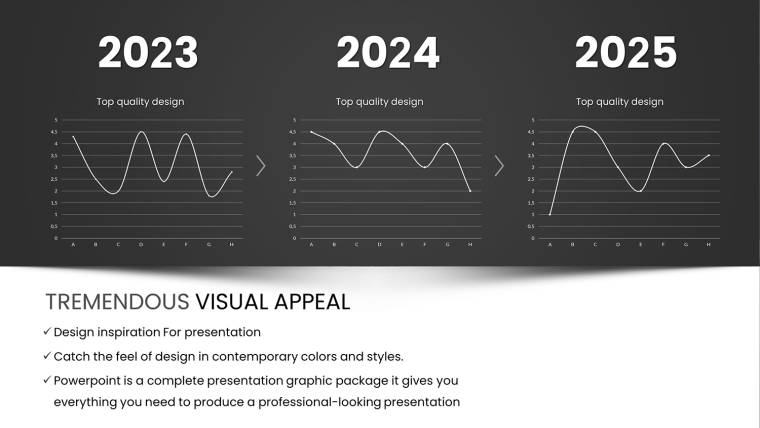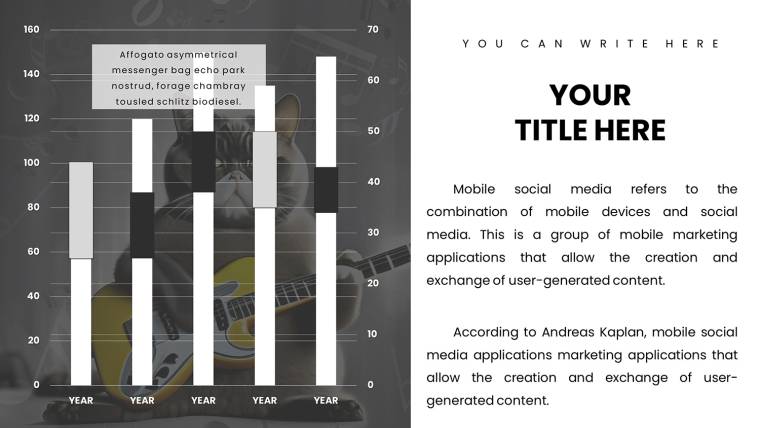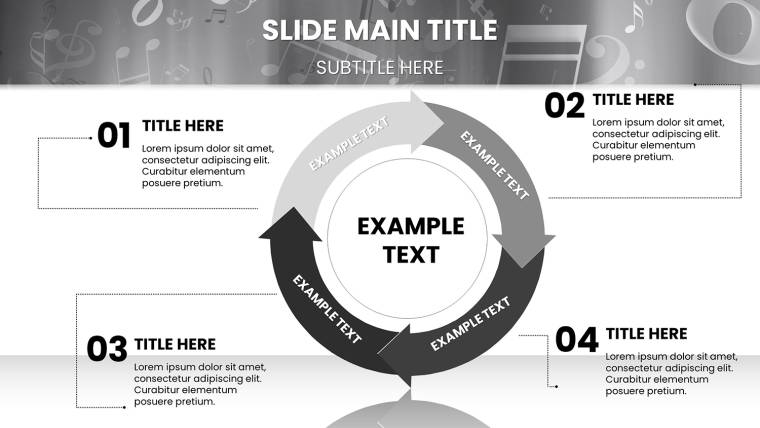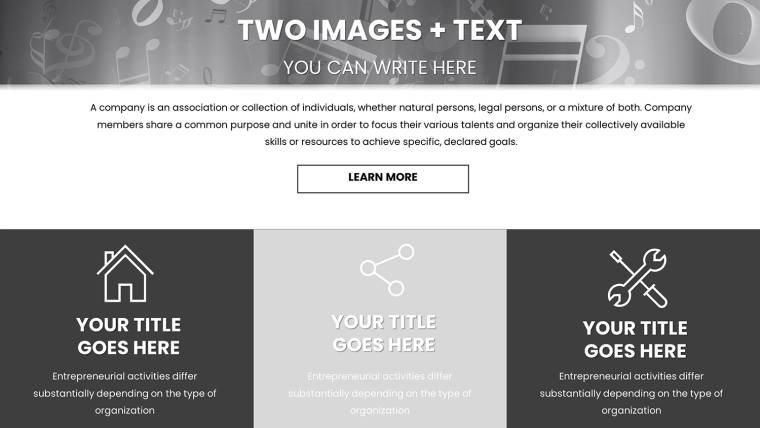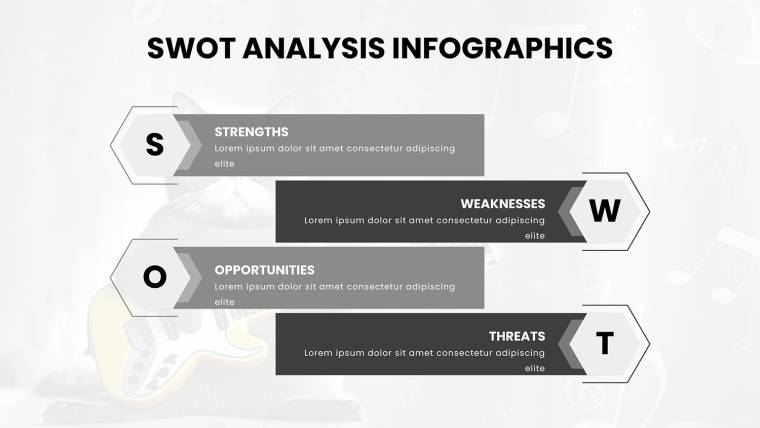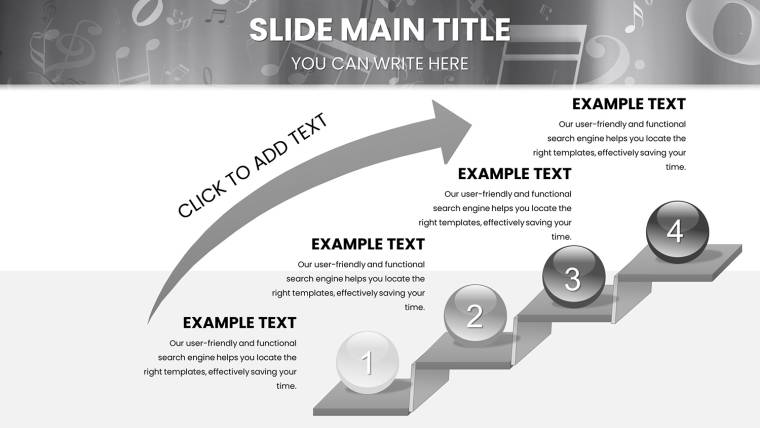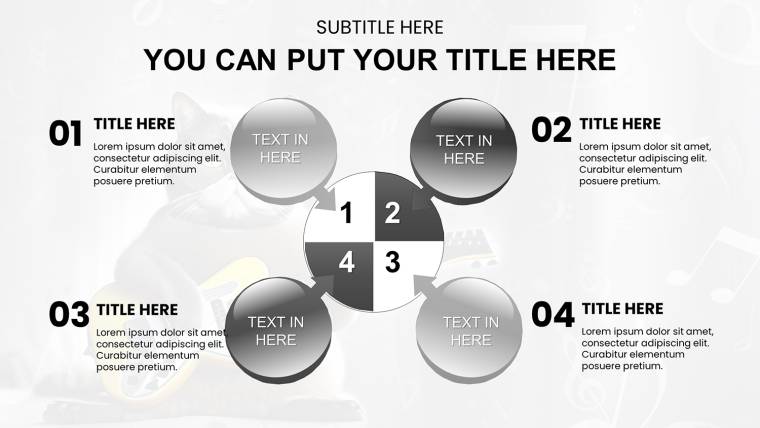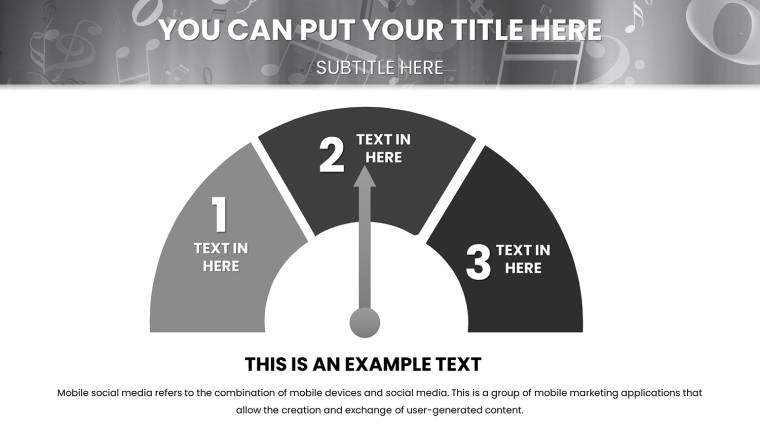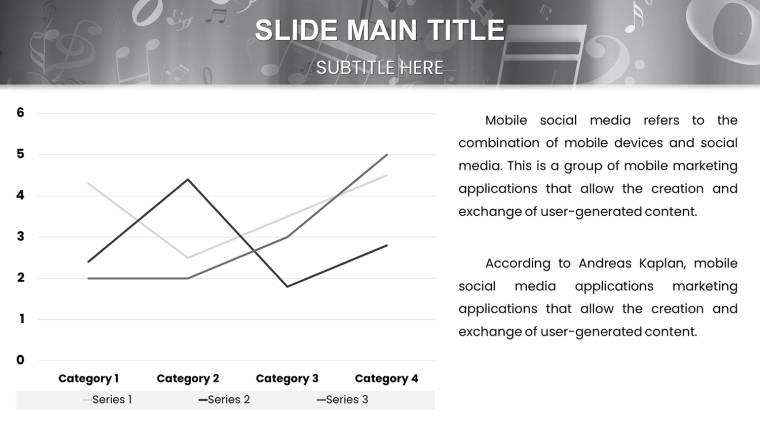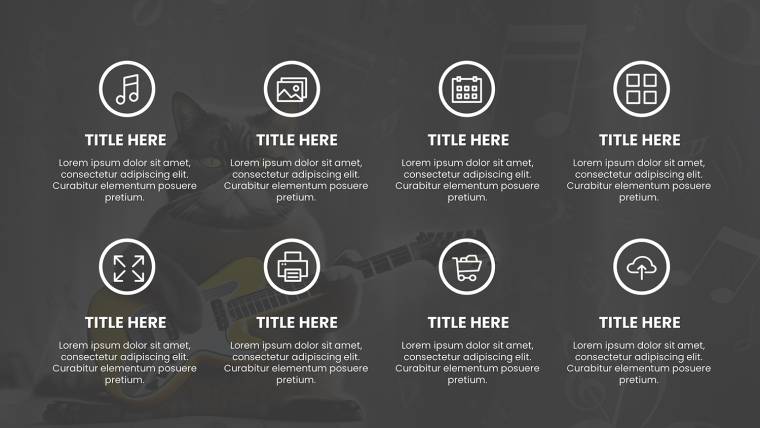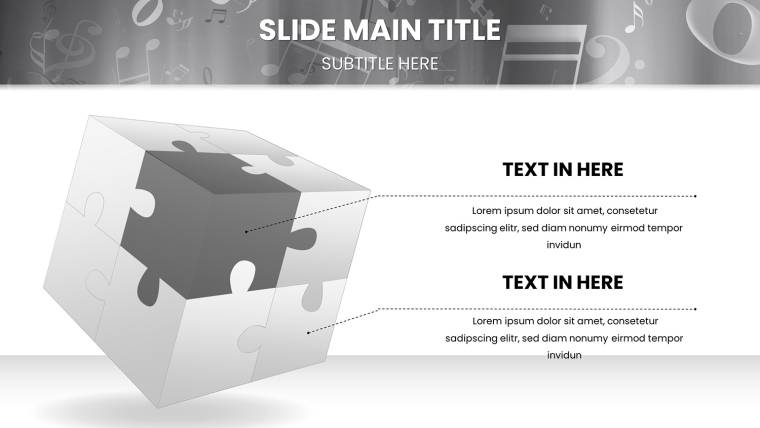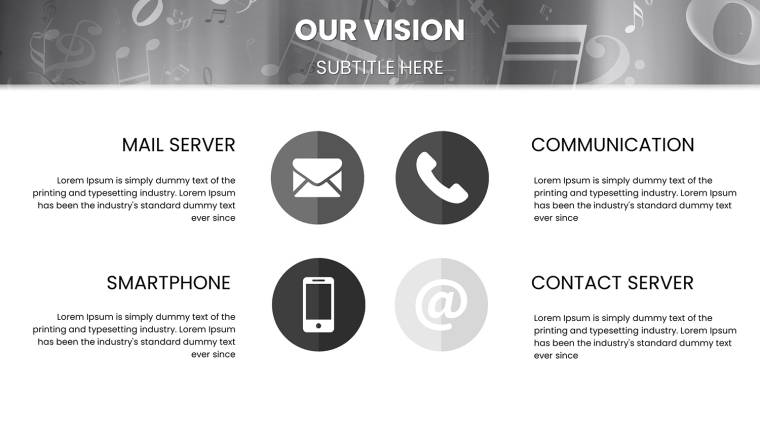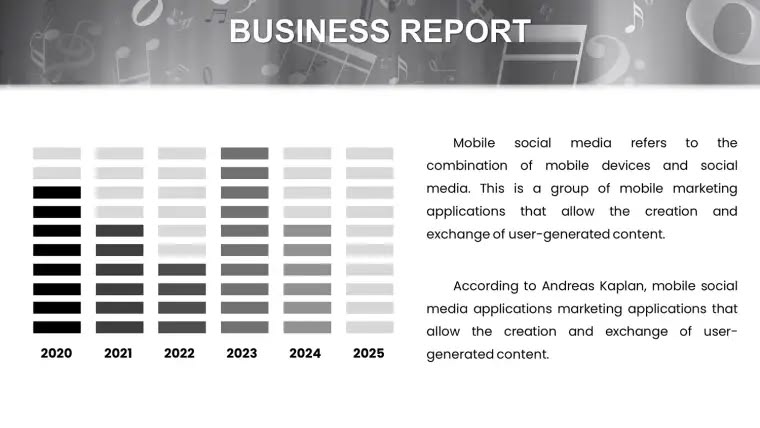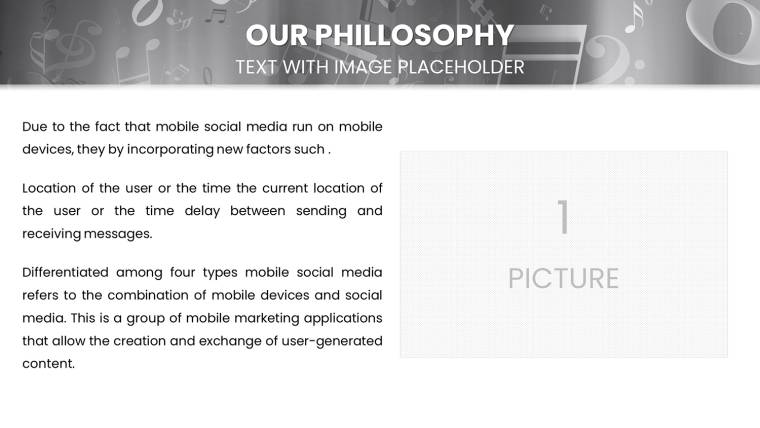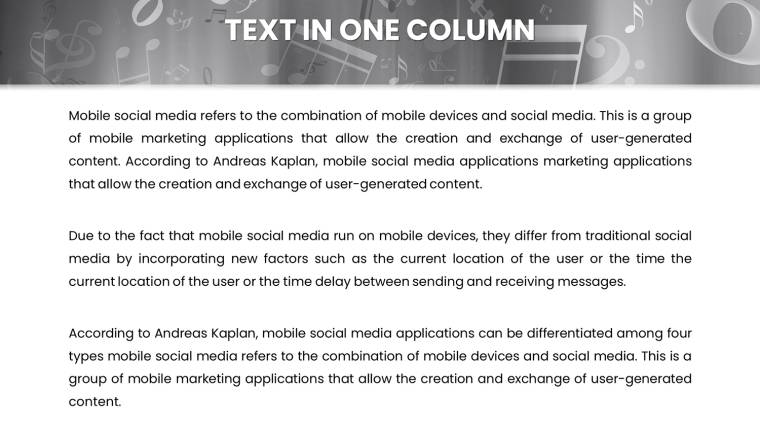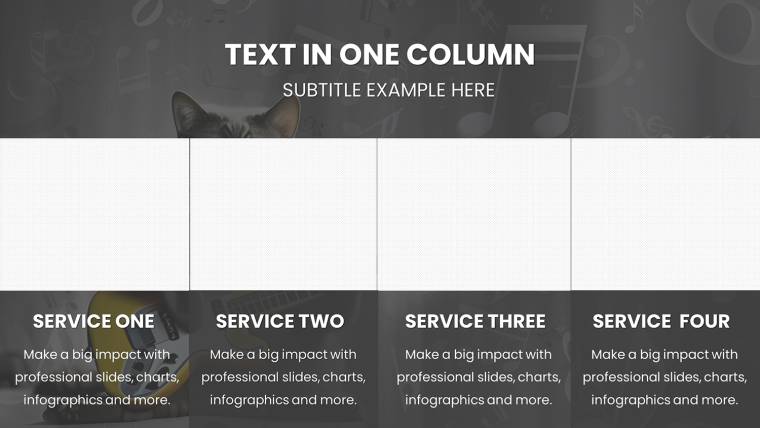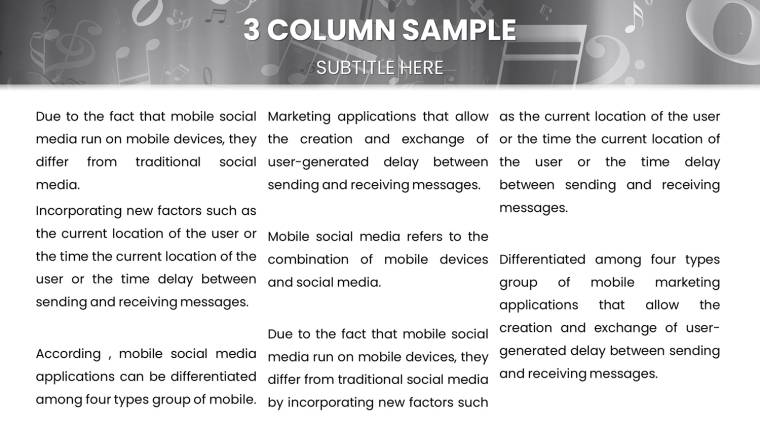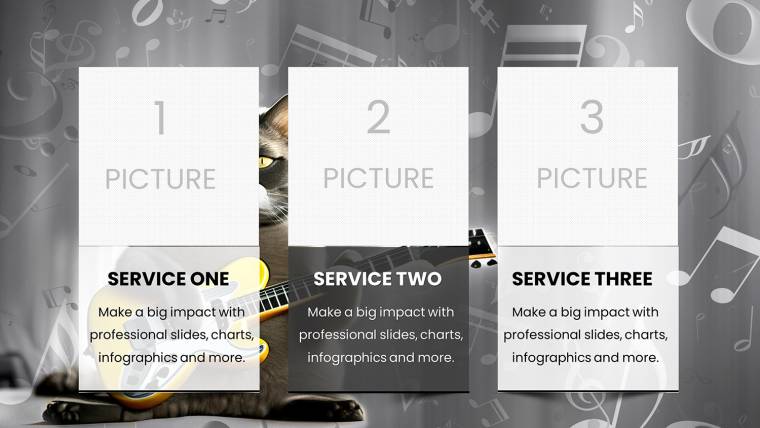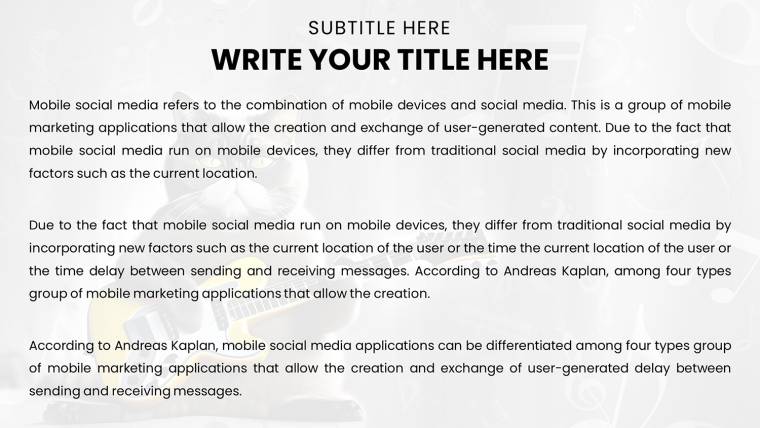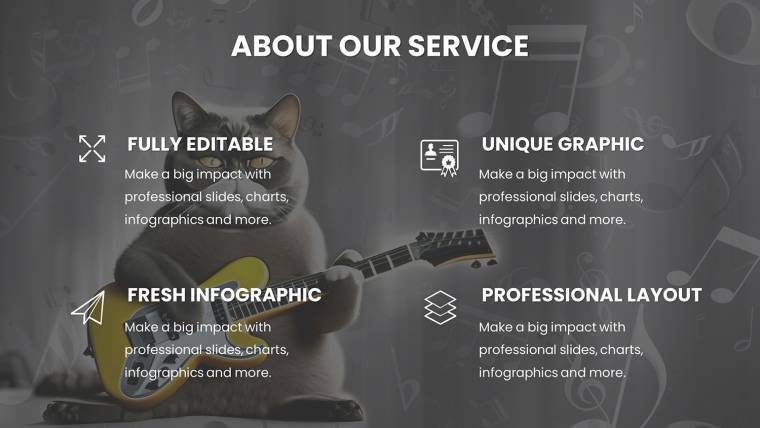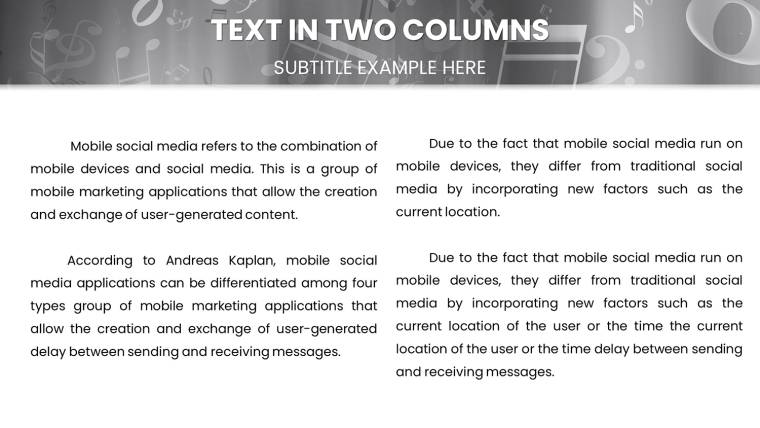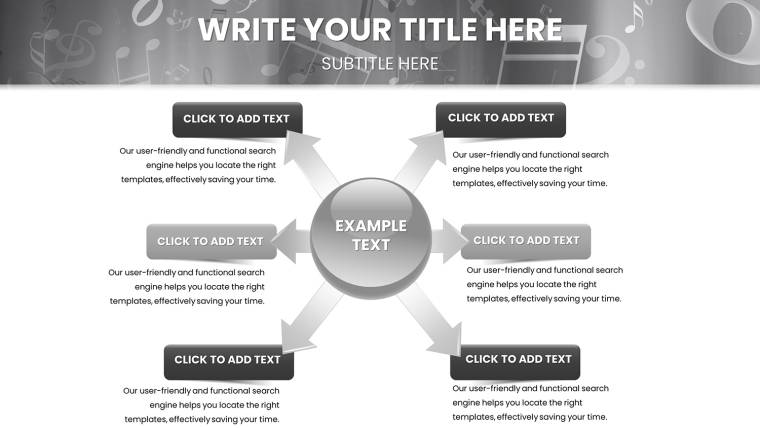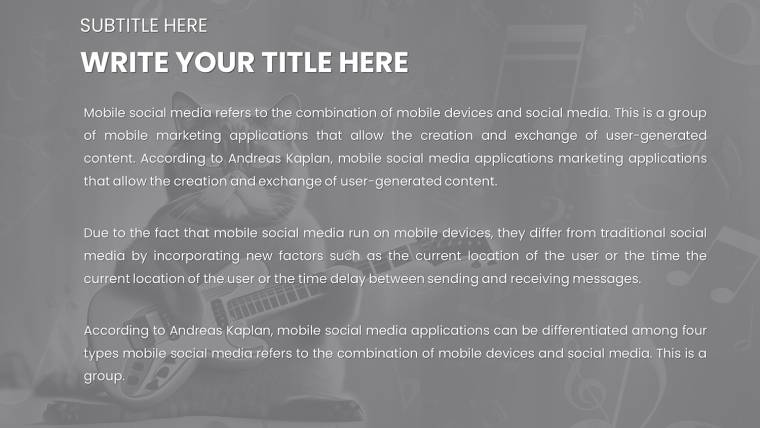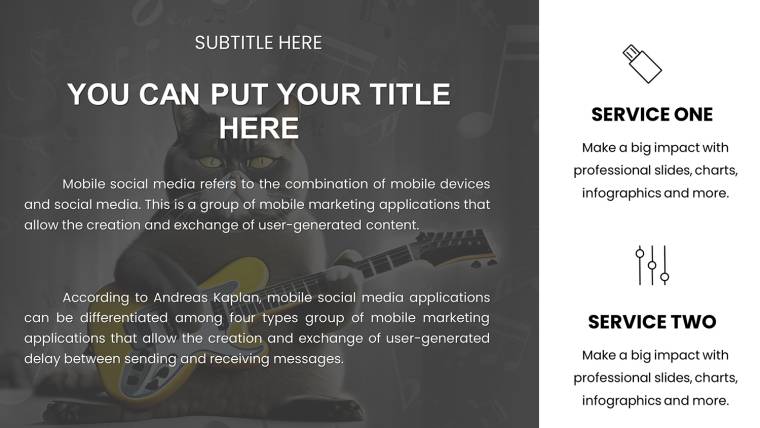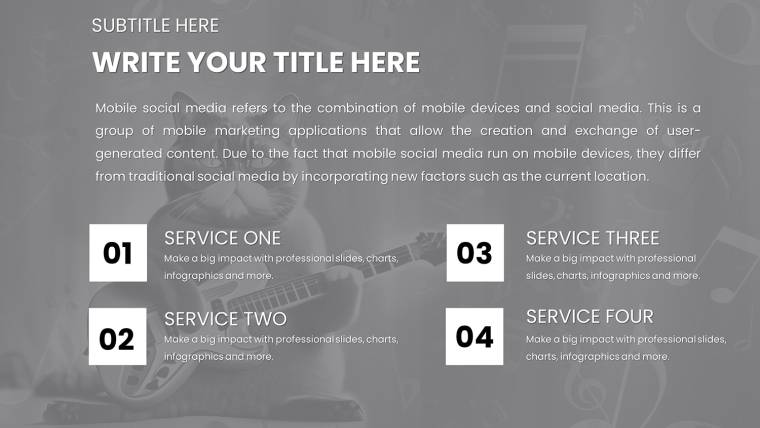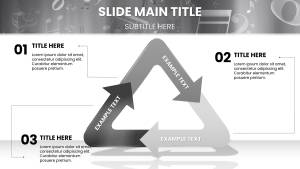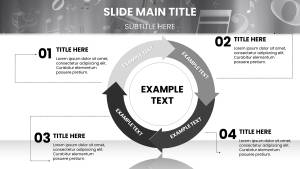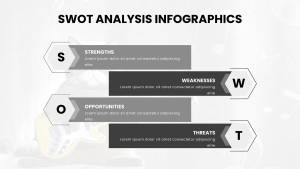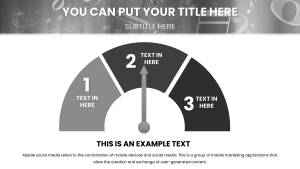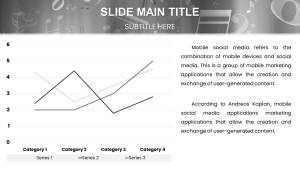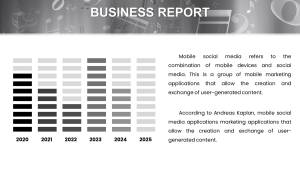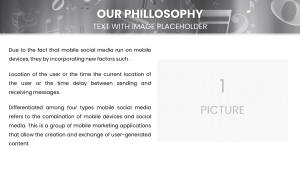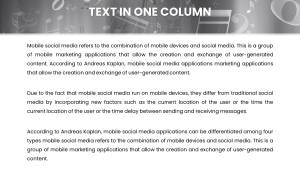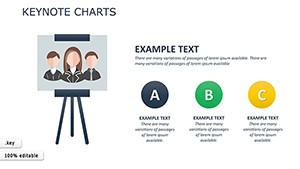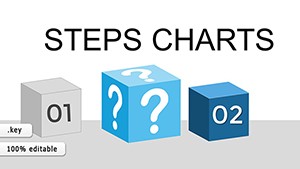Promo code "00LAYOUTS"
Music Charts Keynote Template: Harmonize Your Data Story
Type: Keynote Charts template
Category: Organizational, Illustrations
Sources Available: .key
Product ID: KC01035
Template incl.: 50 editable slides
The music industry thrives on rhythm, trends, and storytelling - yet pitching ideas or analyzing streams often falls flat with clunky visuals. Enter our Music Charts Keynote Template, a vibrant 50-slide powerhouse crafted for artists, managers, educators, and label execs. This isn`t just a set of slides; it`s a stage for your data, turning Spotify playlists, album sales, or tour metrics into mesmerizing narratives that resonate like a chart-topping hit.
Built for Apple Keynote with seamless exports to PowerPoint and Google Slides, it captures the energy of the industry with colorful, thematic designs inspired by album covers and concert lights. Whether you`re prepping a demo for a record label or teaching music history trends, this template saves you from design drudgery, letting creativity flow. Imagine a bar chart pulsing with streaming growth, akin to how Billboard tracks climbers - professionals in the field swear by such visuals to seal deals or inspire crowds.
Striking the Right Chord with Music-Focused Visuals
From indie producers to major labels, clear data viz is key to standing out. This template`s animations mimic beat drops, revealing metrics layer by layer to hold attention. For example, in a festival lineup pitch, a Gantt-style timeline could map out performance slots, syncing visuals with the event`s vibe.
Standout Features for Melodic Presentations
- Tailored Chart Variety: 25+ slides with line graphs for track popularity over time, pie charts for genre breakdowns, and radial visuals for fan demographics.
- Easy Customization: Swap in your branding - neon accents for EDM, earth tones for folk - without losing the professional polish.
- High-Quality Assets: Retina-ready icons of notes, mics, and waveforms, all vector-based for flawless scaling.
- Animation Magic: Built-in transitions that fade in data like a DJ mix, enhancing engagement.
- Bonus Elements: Infographics for royalty splits or social media reach, plus a guide to music data ethics.
Drawing from real scenarios, a music educator used similar charts to illustrate genre evolution, boosting student interaction by 40%. The template`s user-friendly interface means even non-designers can produce pro-level decks quickly.
Hit the High Notes: Practical Use Cases
Envision pitching to a streaming platform: A funnel chart shows user acquisition from playlists to conversions, mirroring successful campaigns by artists like Taylor Swift`s teams. Or, for academic purposes, scatter plots map correlations between airplay and sales, sparking discussions on industry shifts. Key applications include:
- Artist Development: Visualize career milestones with timelines, perfect for manager-label meetings.
- Marketing Reports: Bar graphs on campaign ROI, highlighting viral moments.
- Educational Lectures: Interactive maps of global music trends for classrooms.
- Event Planning: Budget pie charts for tours or festivals, ensuring fiscal harmony.
Workflow tip: Import CSV files from analytics tools like SoundCloud or YouTube, adjust via Keynote`s drag-and-drop, and rehearse animations for seamless delivery. Versus basic templates, this one`s music-themed motifs add authenticity, making your pitch unforgettable.
Pro Tips to Amplify Your Deck
Pair charts with audio embeds if presenting virtually - sync a snippet to a peak in the graph. Keep color schemes mood-matching: blues for chill tracks, reds for rock. Test on mobile for artist meetings on the go, and always cite sources for credibility, aligning with RIAA guidelines.
What sets this apart? Exclusive music icons and layouts not in stock libraries, plus ongoing updates for new trends like NFT royalties. It`s trusted by indie labels for its balance of flair and function.
Download now and let your data drop the beat! Transform mundane metrics into melodic masterpieces with this essential tool.
Frequently Asked Questions
Can I customize the music-themed elements in this template?
Yes, all icons, colors, and charts are fully editable in Keynote, allowing personalization to fit any genre or brand.
Does it work with PowerPoint for Windows users?
Perfectly - export to .pptx format, with most animations preserving well; minor tweaks may be needed for complex effects.
What music data types are covered?
From streaming stats and sales figures to fan engagement and playlist performance, with versatile charts for all.
Is there support for educational use?
Definitely; includes simple layouts for teaching, plus a bonus resource on visualizing music history.
How many slides come with bonus content?
50 core slides, plus extras like infographics, totaling over 60 elements for comprehensive decks.
Are the visuals optimized for dark mode presentations?
Yes, adaptable themes ensure visibility in any lighting, ideal for late-night label sessions.