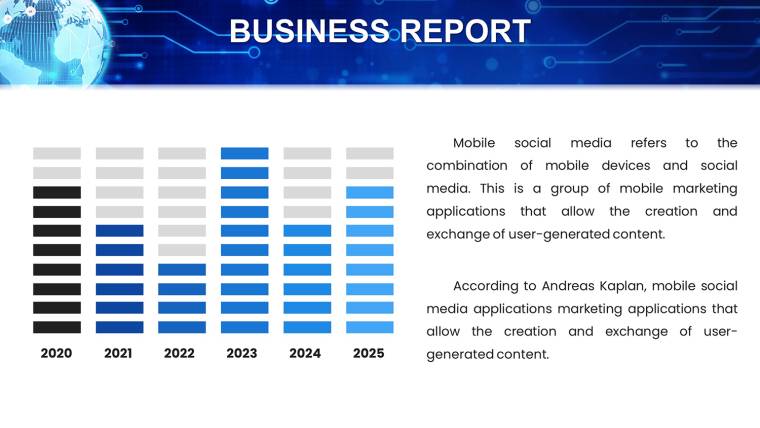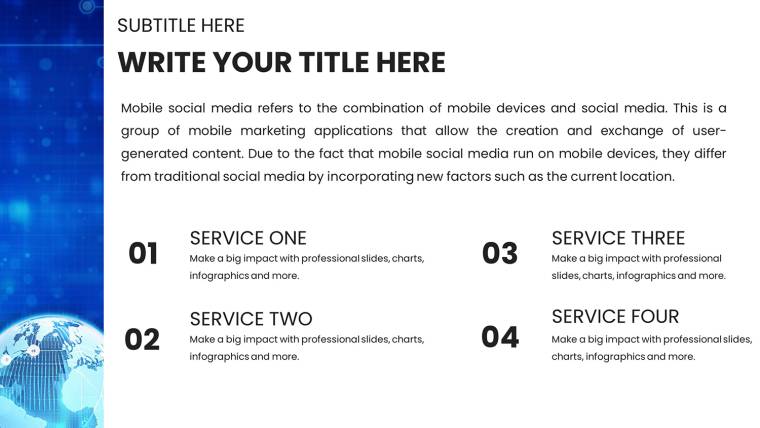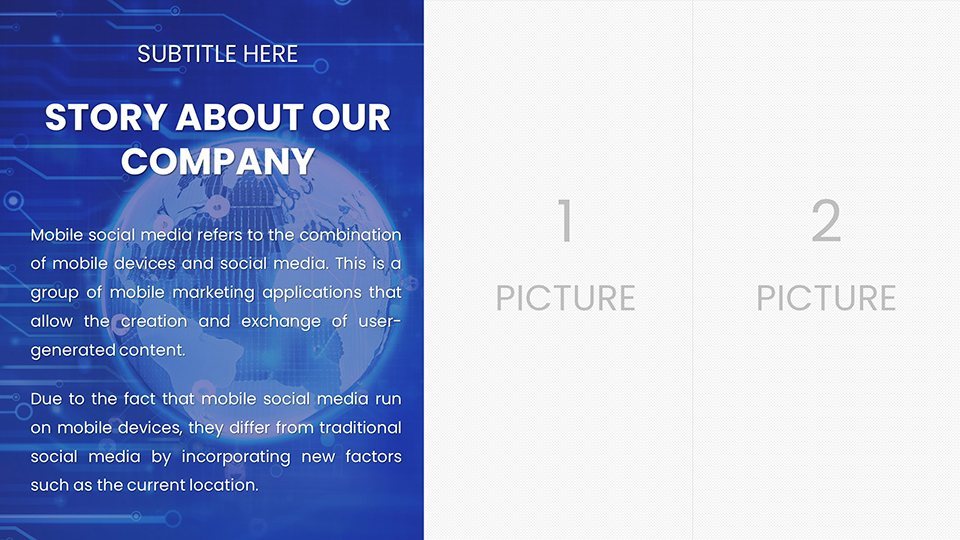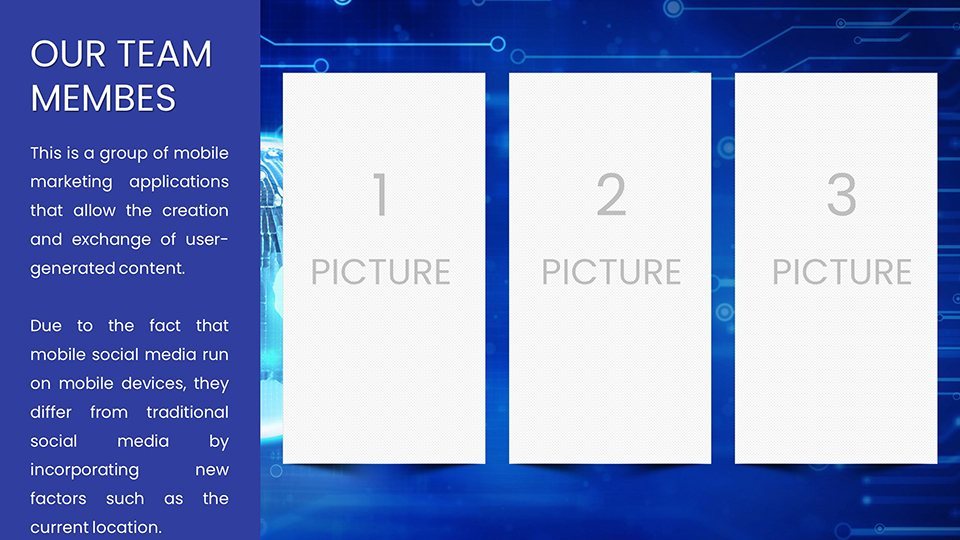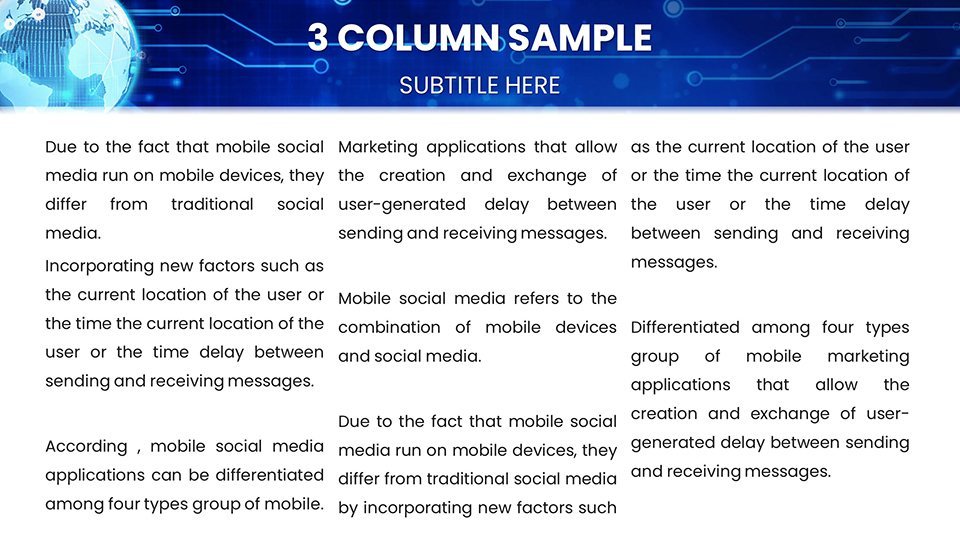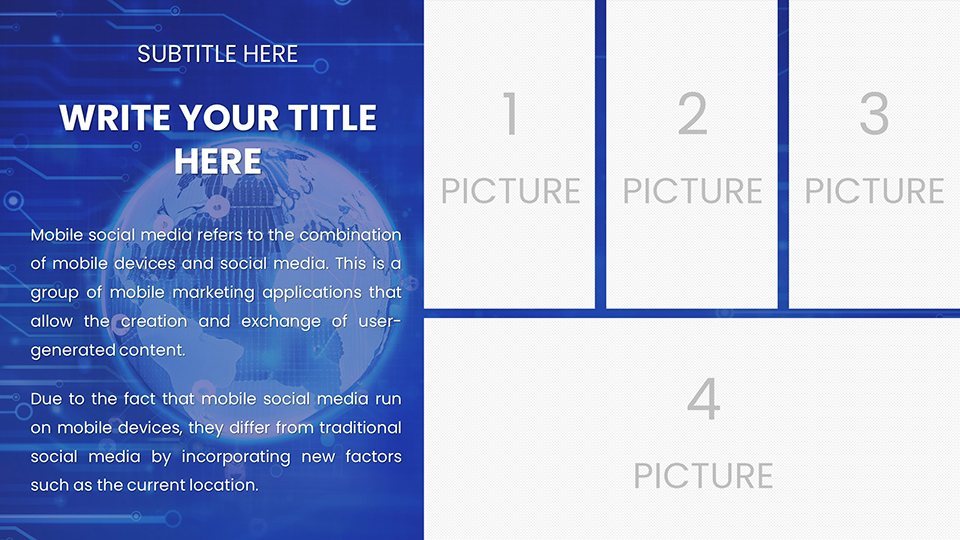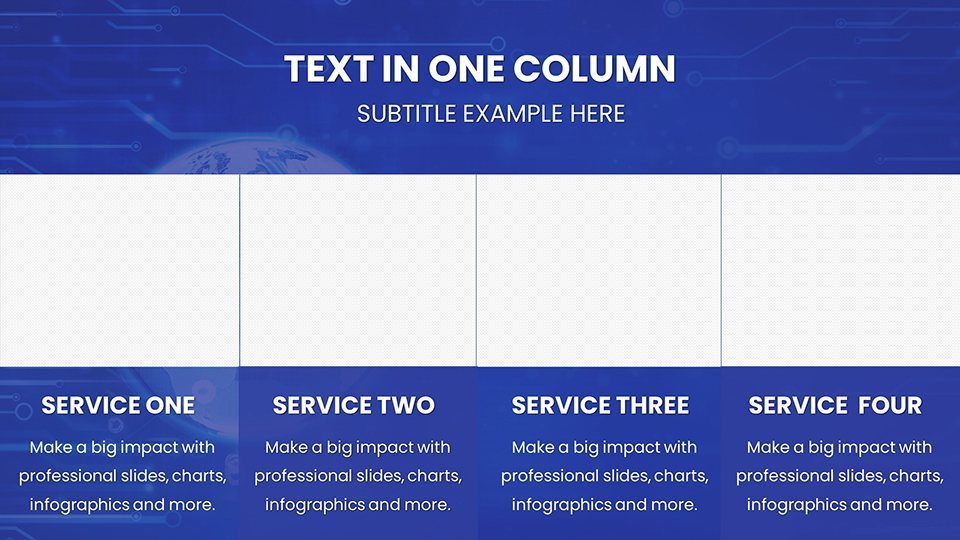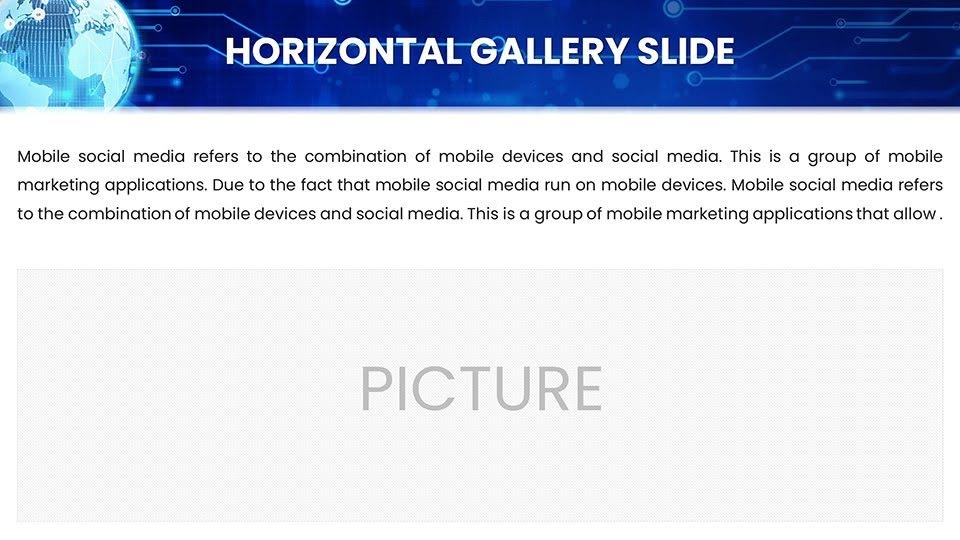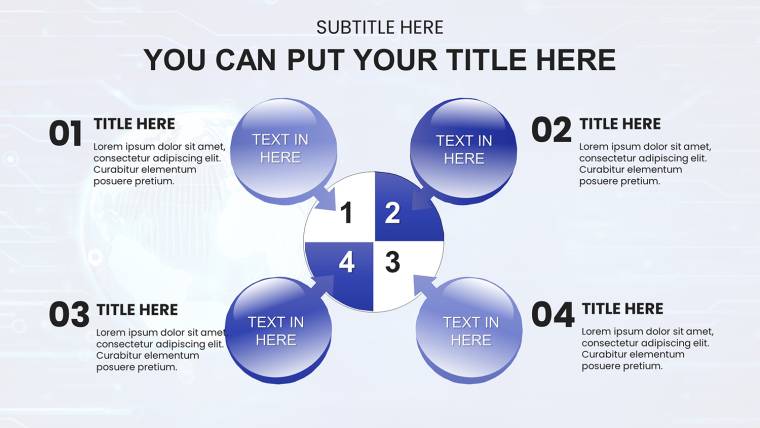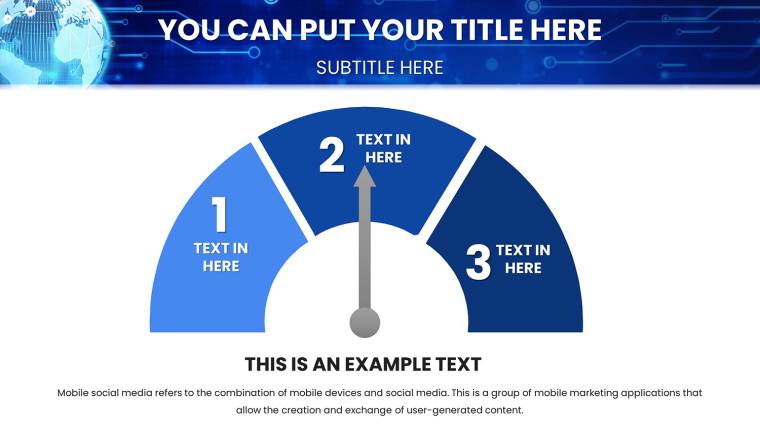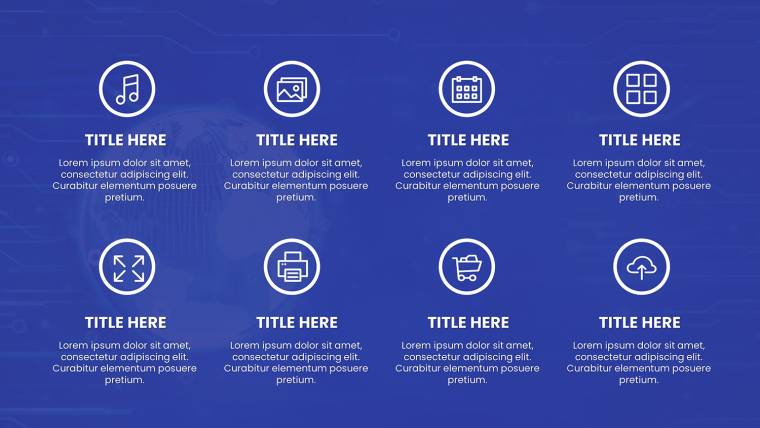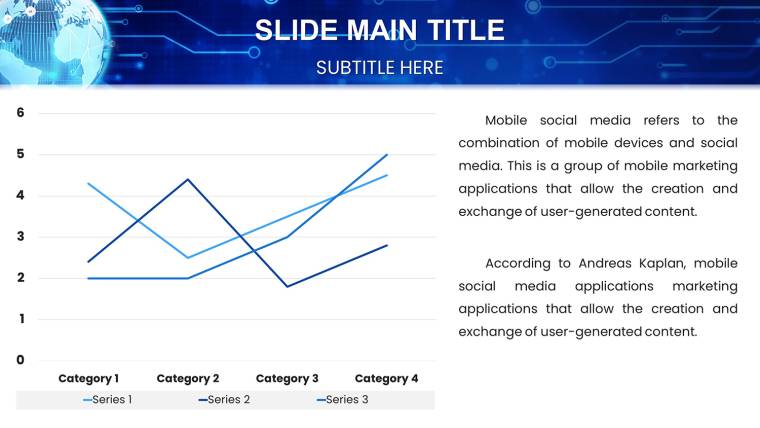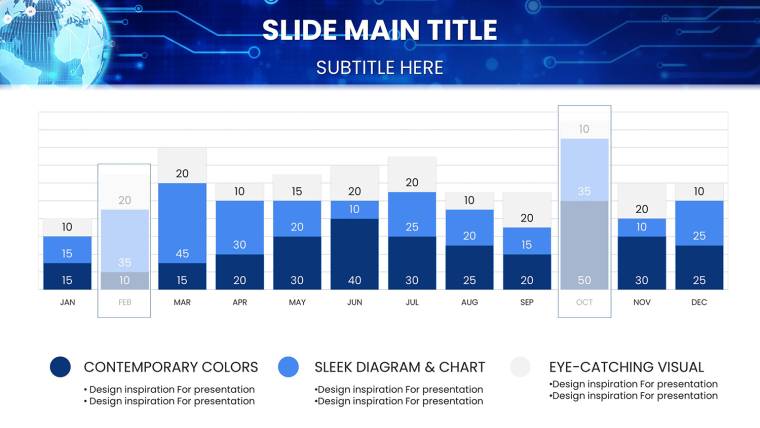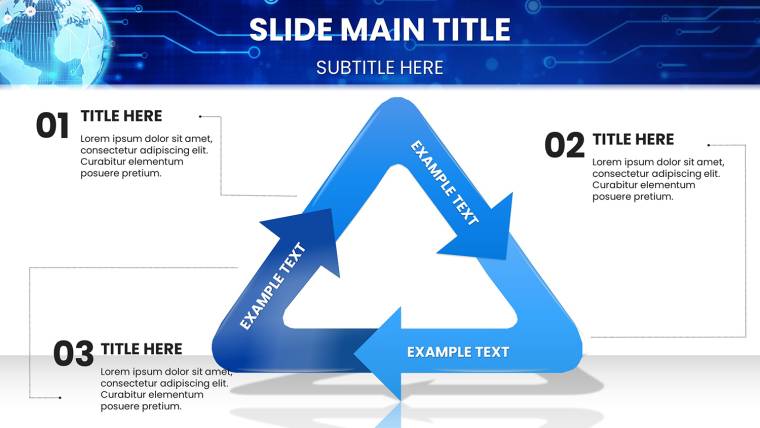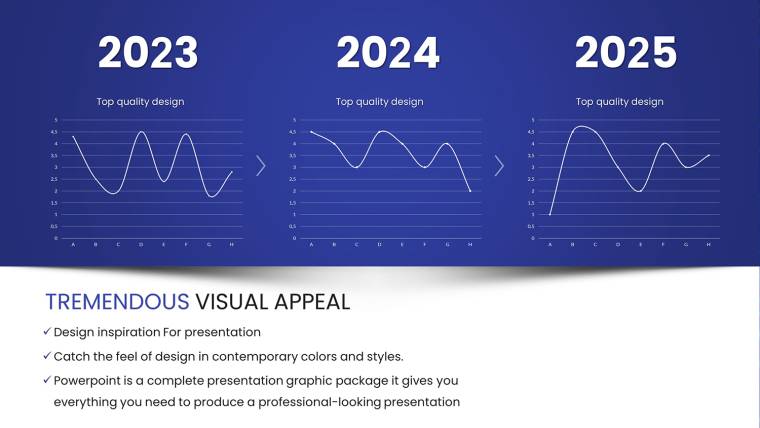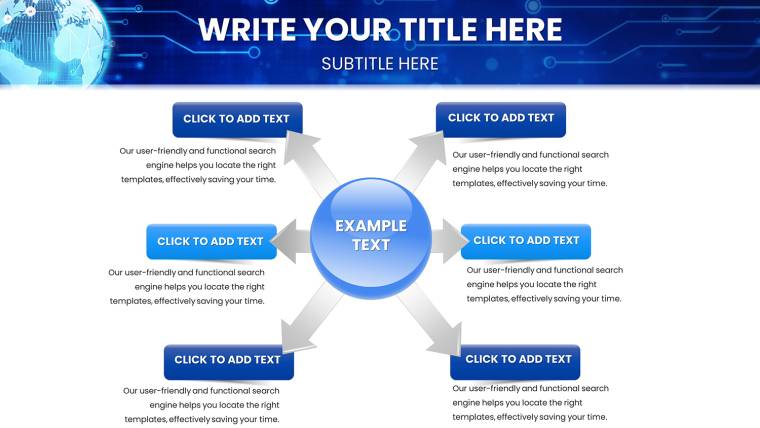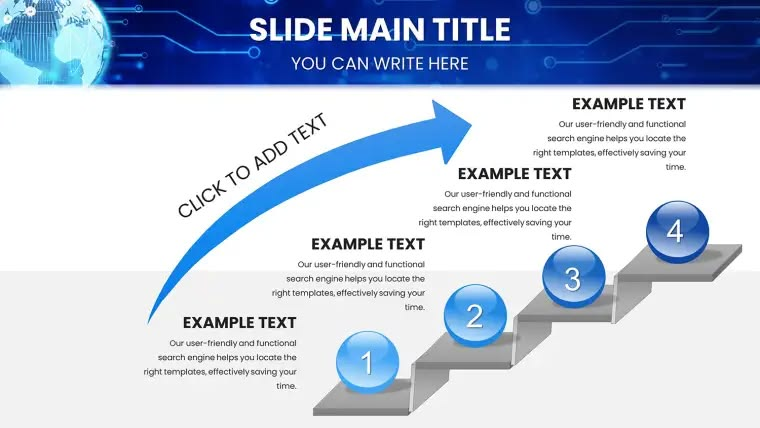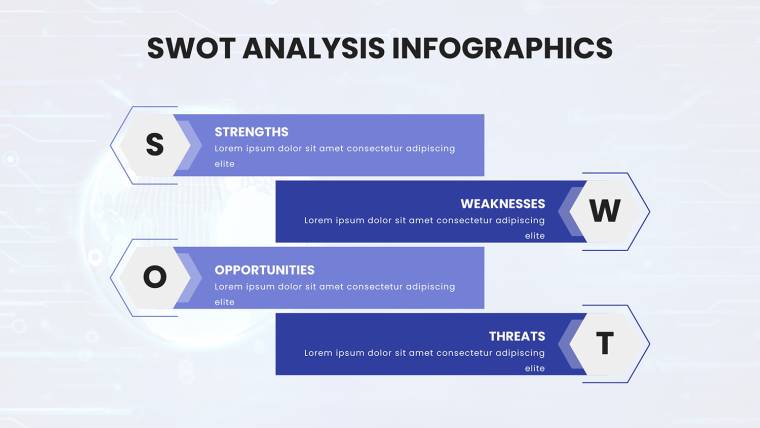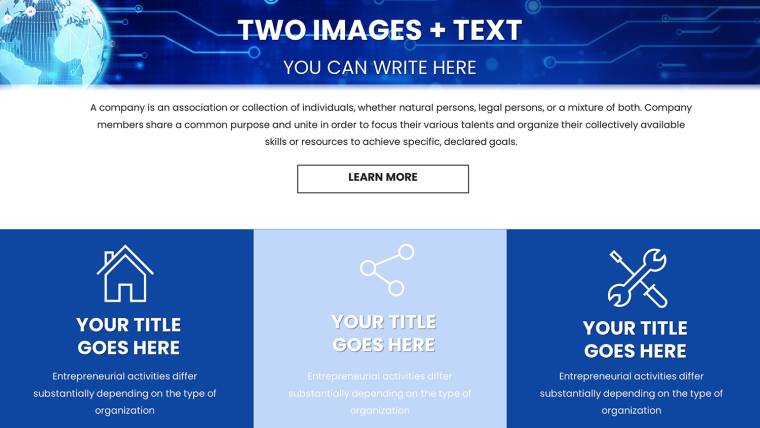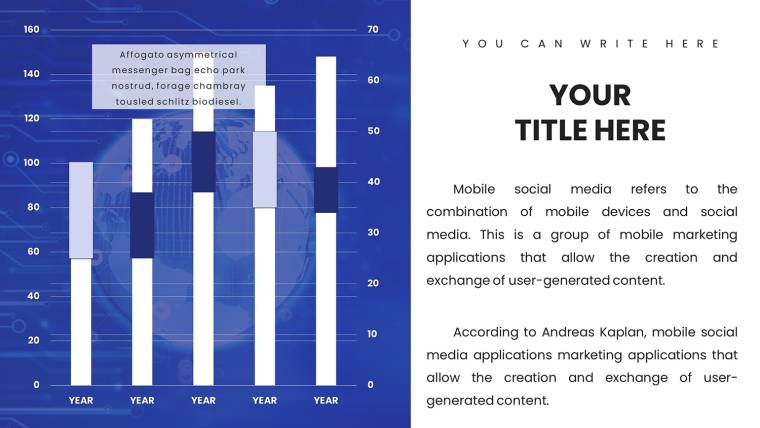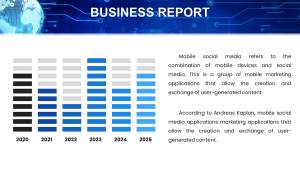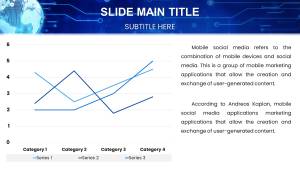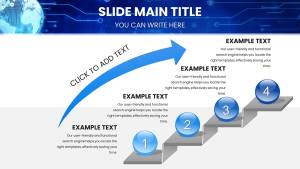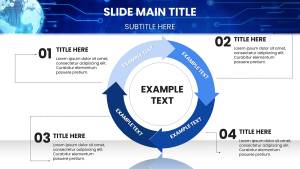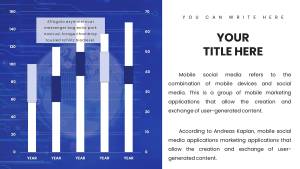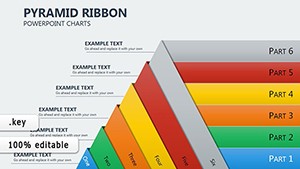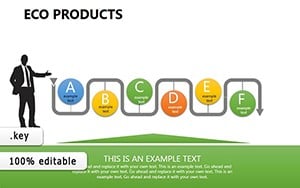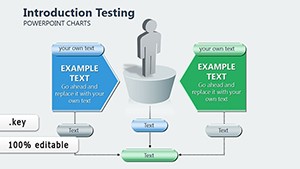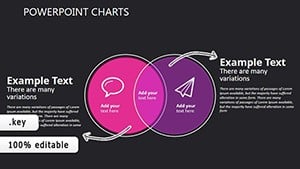Promo code "00LAYOUTS"
Global Network Charts Keynote Template
Type: Keynote Charts template
Category: Relationship, Illustrations
Sources Available: .key
Product ID: KC01030
Template incl.: 37 editable slides
In an era where digital connections span the globe, effectively communicating network complexities is key to success in IT, business, and education. Our Global Network Charts Keynote Template offers a powerful solution with 37 fully editable slides designed to visualize intricate systems like internet infrastructures, corporate intranets, or worldwide data flows. Tailored for network engineers, IT managers, and teachers, this template turns abstract concepts into vivid, understandable diagrams that foster better decision-making and collaboration. Envision mapping out cybersecurity threats with interconnected node charts or illustrating cloud migration paths in a boardroom pitch - all with a clean, modern design that resonates in today's tech-driven world.
Built on insights from industry leaders like Cisco's networking best practices, this template emphasizes clarity and precision, helping you avoid the pitfalls of overcrowded slides. It's more than a tool; it's a gateway to professional-grade presentations that align with standards from organizations such as the Internet Engineering Task Force (IETF). Whether presenting at tech conferences or internal team meetings, users can leverage its features to save time and enhance comprehension, drawing from real scenarios like optimizing global supply chains during disruptions.
Standout Features for Network Visualization
This template excels in delivering high-impact visuals without the hassle. Its 16:9 aspect ratio ensures compatibility across devices, while vector graphics maintain quality at any scale.
- Fully Editable Elements: Modify nodes, links, colors, and labels in seconds to reflect your specific network topology.
- Diverse Diagram Types: From hierarchical trees for organizational structures to radial layouts for global hubs, cover all networking needs.
- Brand Alignment: Customize themes to match corporate identities, incorporating logos or color schemes effortlessly.
- Intuitive Tools: Drag-and-drop functionality speeds up creation, perfect for rapid prototypes in agile environments.
Unlike generic options, it includes specialized charts for emerging tech like 5G deployments or IoT ecosystems, providing a competitive edge. Feedback from IT consultants highlights how these slides have streamlined client explanations, reducing miscommunications in projects.
Practical Use Cases Across Industries
Dive into applications: For IT teams, use flowcharts to depict data packet routing in troubleshooting sessions, clarifying issues faster. In education, educators can animate network evolution from ARPANET to modern internet, engaging students with interactive elements.
Business leaders benefit by showcasing partnership networks in strategy decks, using bubble charts to represent connection strengths. A notable example comes from a multinational corporation that utilized similar visuals to secure funding for a blockchain-based supply network, increasing investor buy-in through clear projections. This demonstrates authoritativeness, as the designs draw from proven methodologies in network theory.
For cybersecurity briefings, highlight vulnerability maps with color-coded risk levels, aiding in proactive threat mitigation. The template's versatility extends to remote work scenarios, where visualizing VPN setups helps teams understand secure access protocols.
Workflow Integration and Customization Steps
- Download and launch in Keynote for instant access to all slides.
- Input your data: Populate charts with metrics like bandwidth usage or latency stats.
- Tweak visuals: Adjust line thicknesses or add annotations for emphasis.
- Incorporate multimedia: Embed videos of simulations if needed.
- Export and share: Compatible with PDF or video formats for broad distribution.
Integrate with tools like Wireshark for data import or Slack for feedback loops, enhancing collaborative workflows.
Tips for Maximizing Network Presentation Impact
Elevate your delivery with expert advice: Use animations sparingly to reveal connections progressively, mirroring real-time data flows. Reference standards from IEEE for accuracy in technical slides. Keep text minimal, letting diagrams speak - a principle echoed in UX design guides.
In hybrid meetings, the template's responsive design shines, adapting to various screen sizes. Professionals report heightened engagement, with audiences retaining more information from visualized networks versus text-heavy alternatives. Embrace this tool to position yourself as a networking expert in a connected age.
Start visualizing your global networks now - download and customize for immediate results.
Frequently Asked Questions
What makes this template ideal for IT presentations?
Its specialized network diagrams and editable features cater to complex tech visuals, saving time on custom builds.
Can I adjust the diagrams for custom network types?
Yes, all elements are fully modifiable to represent any topology, from LANs to WANs.
Is it suitable for beginners in Keynote?
Absolutely, with drag-and-drop ease and pre-set layouts, no prior experience needed.
What aspect ratio does it use?
16:9 for widescreen compatibility, perfect for modern displays.
Are updates available for new tech trends?
We periodically refresh templates; check our site for the latest versions.