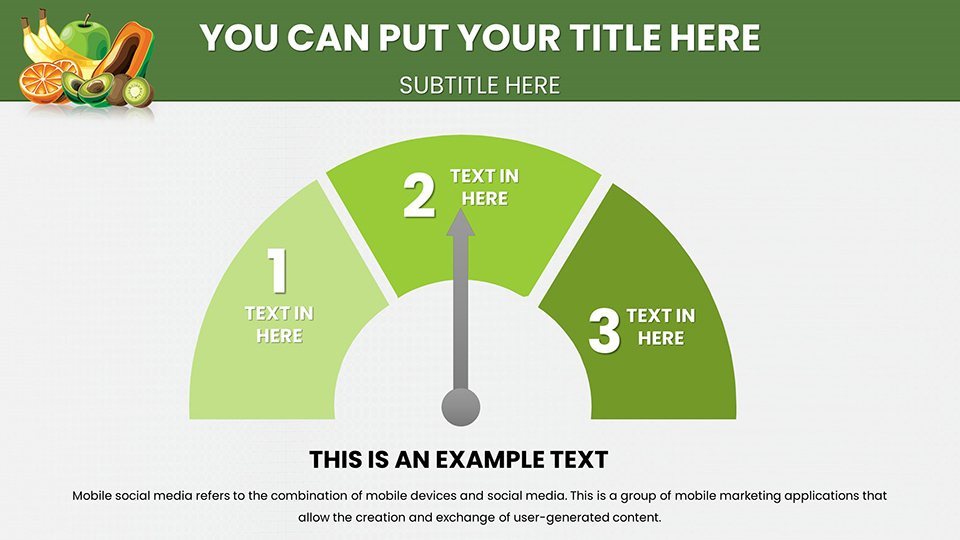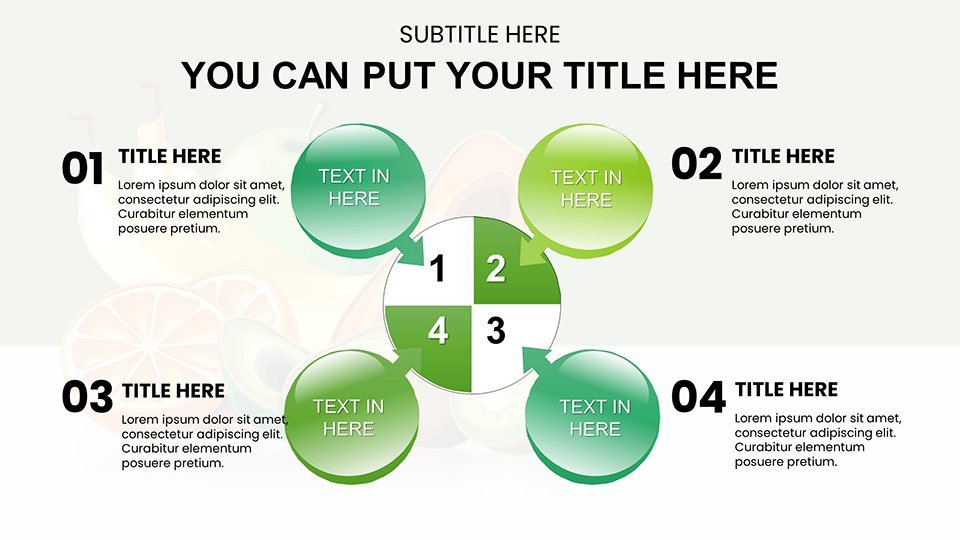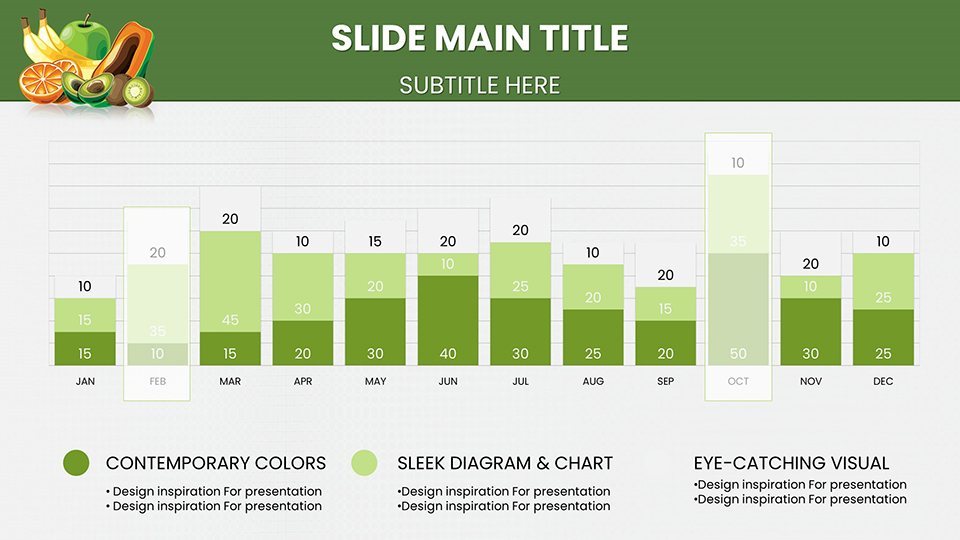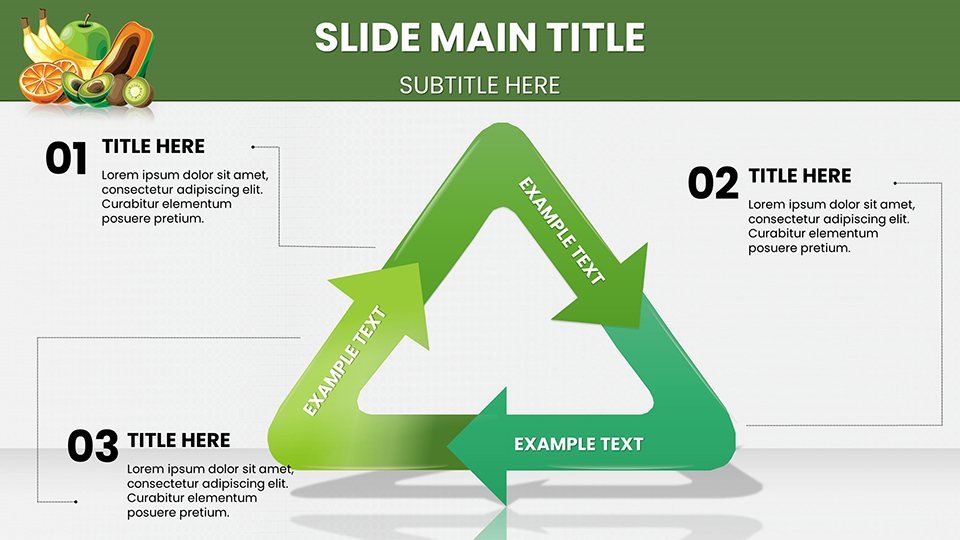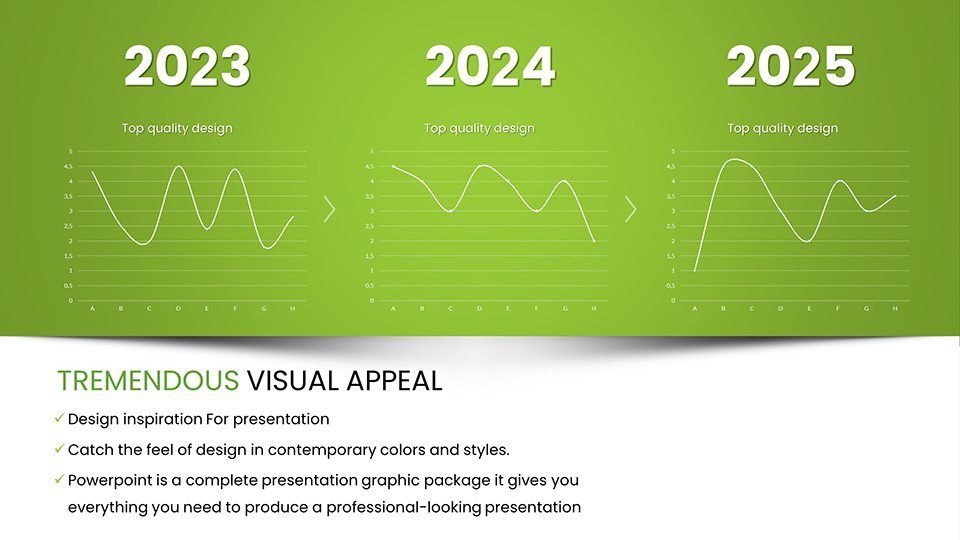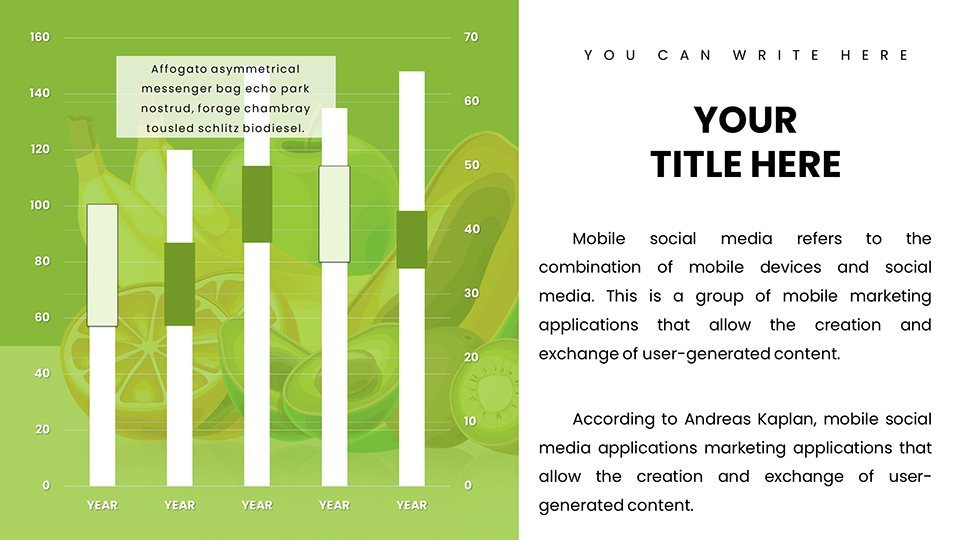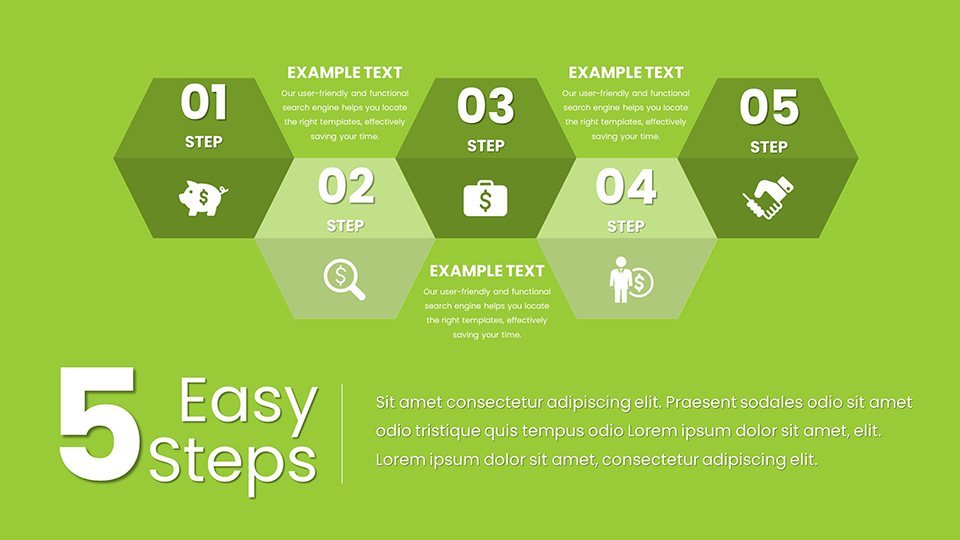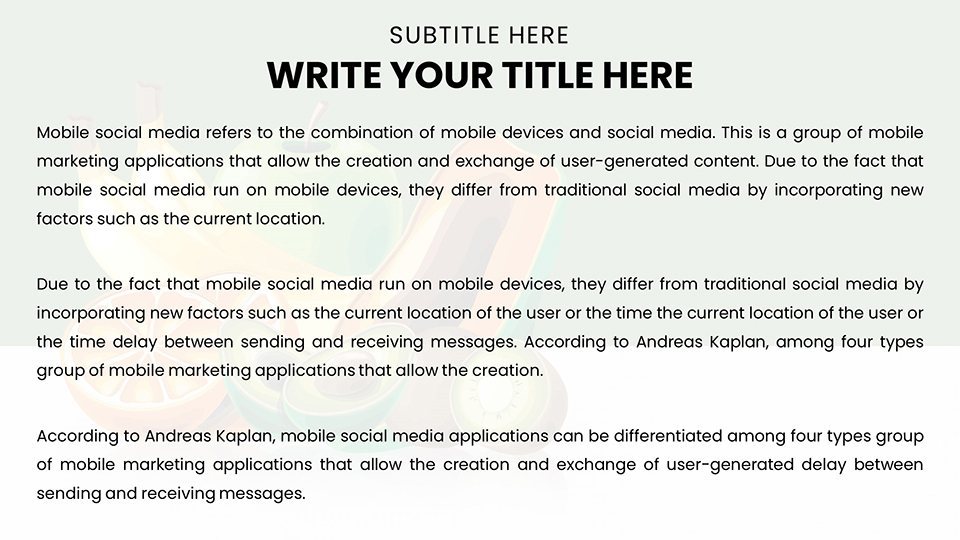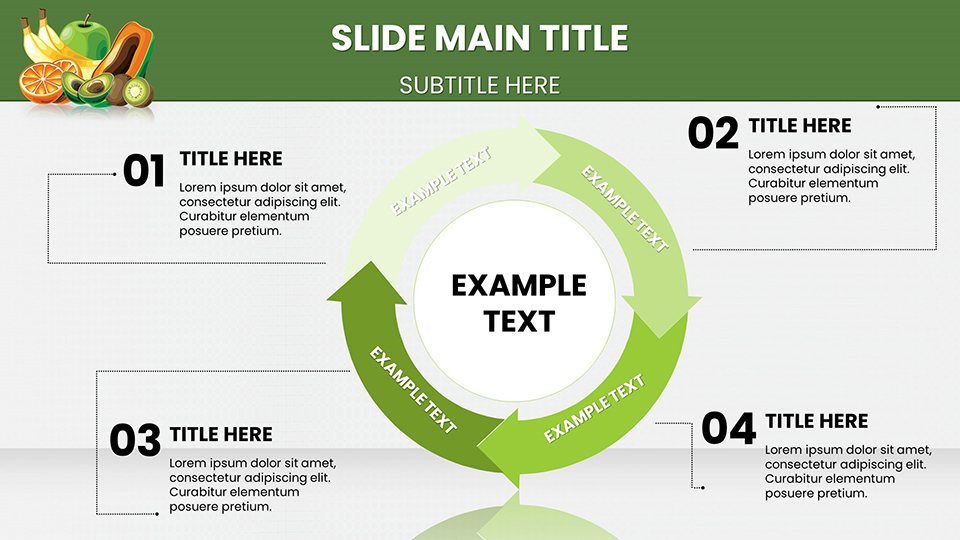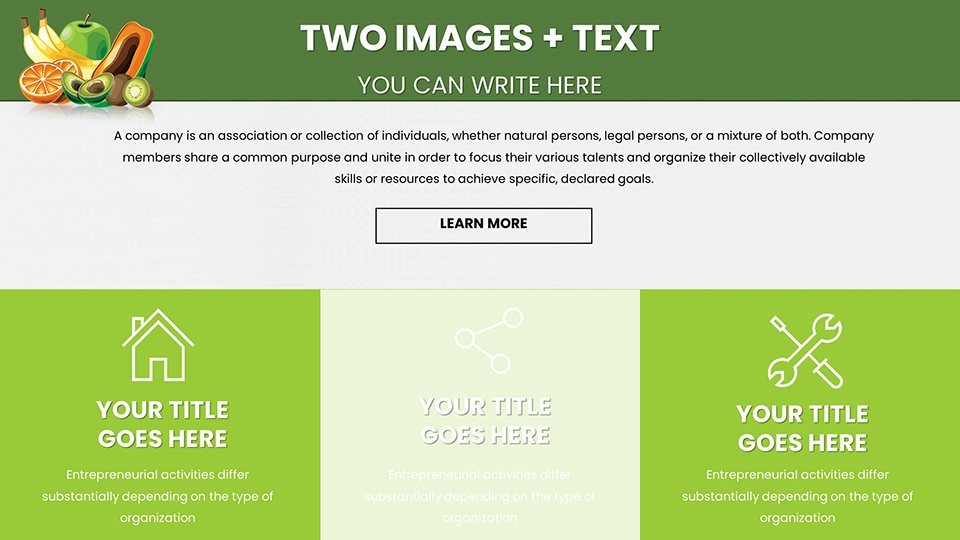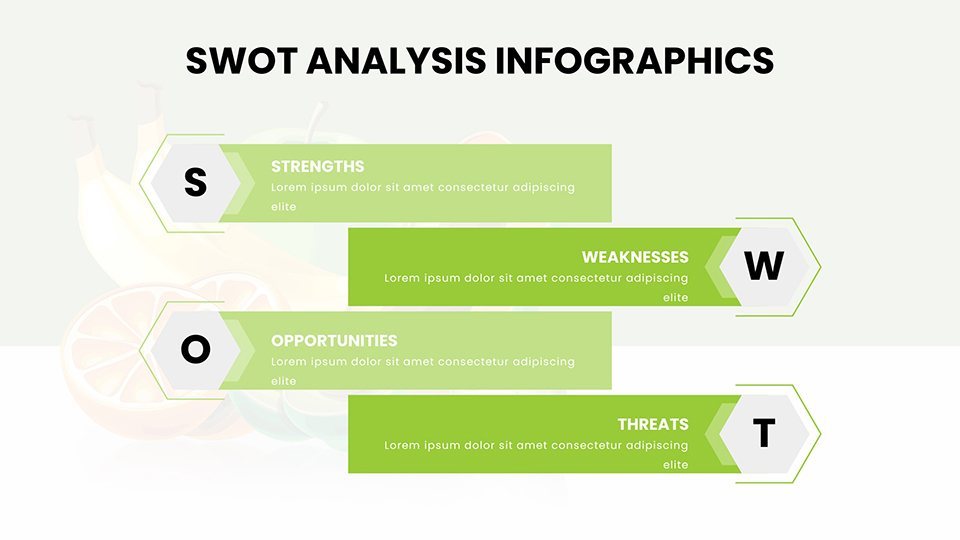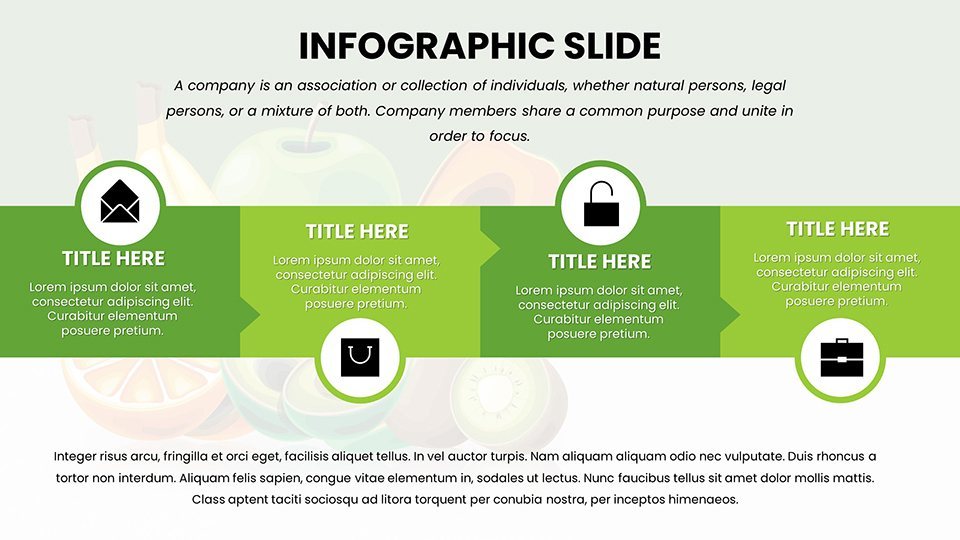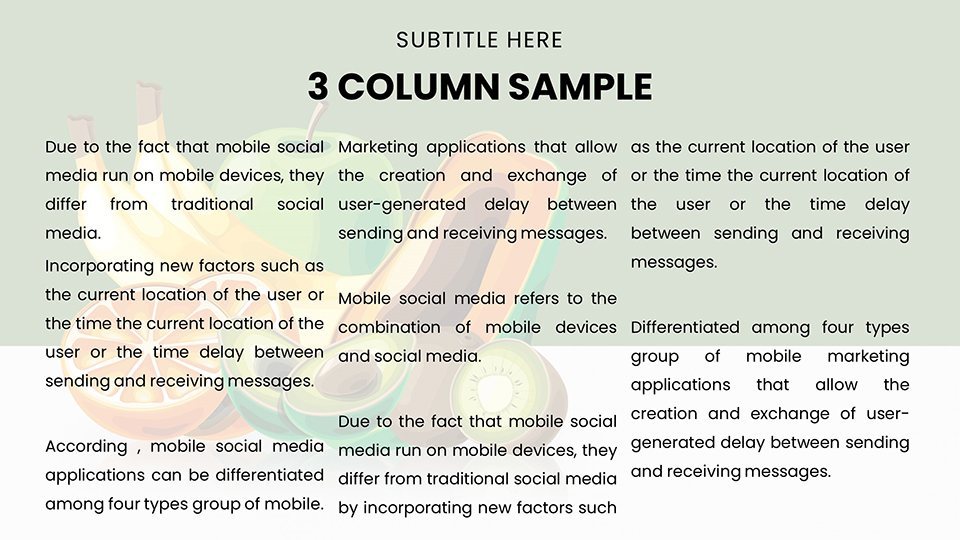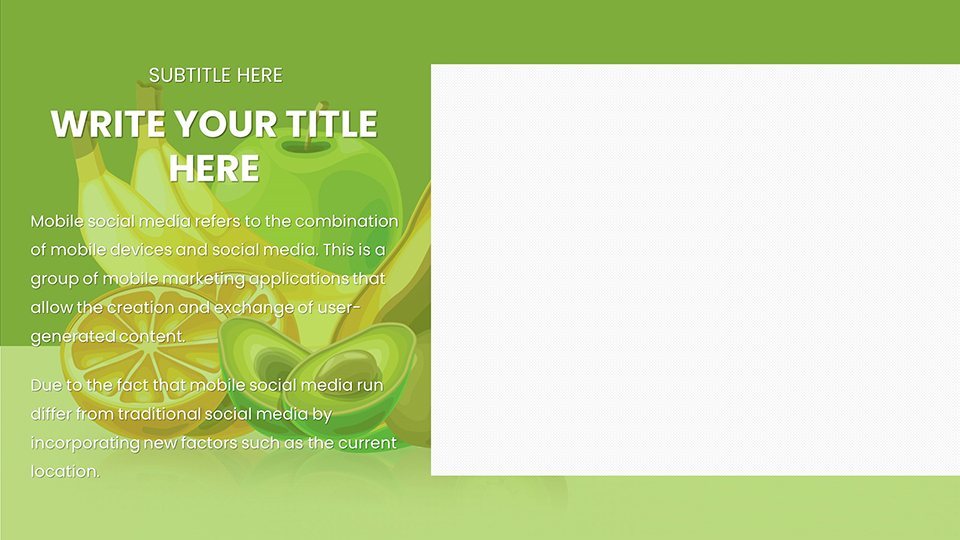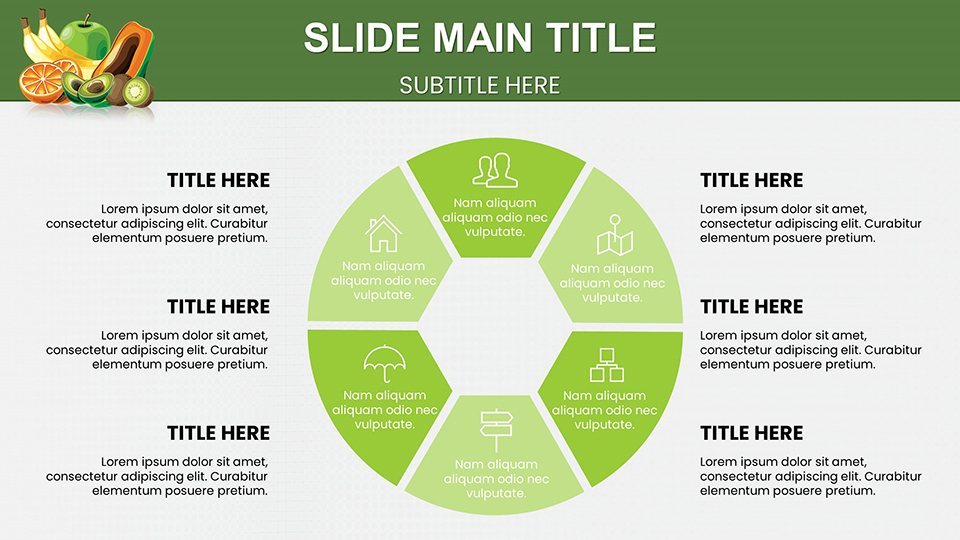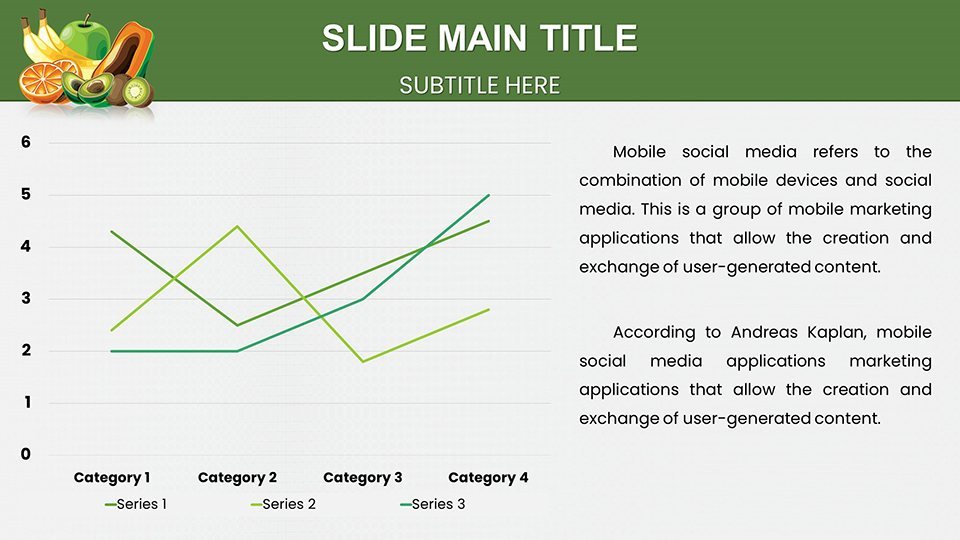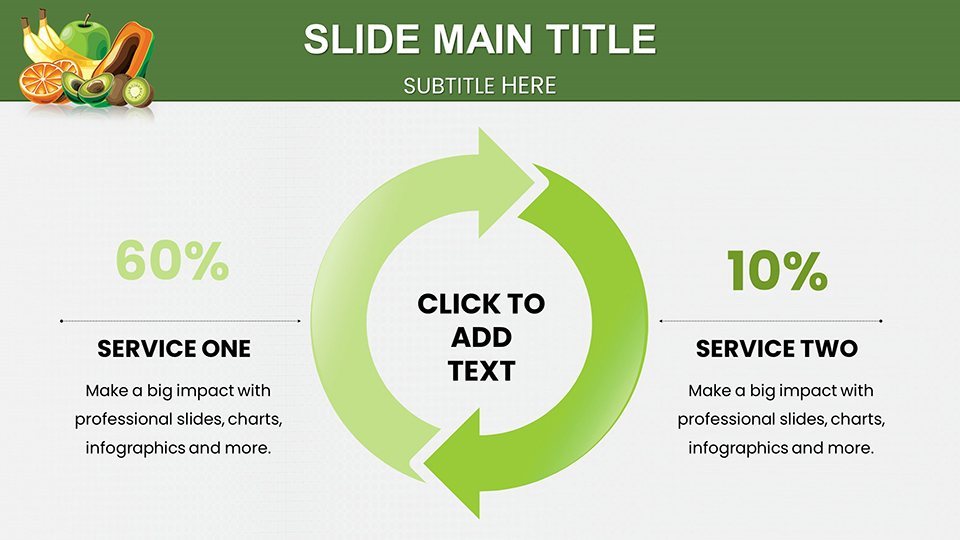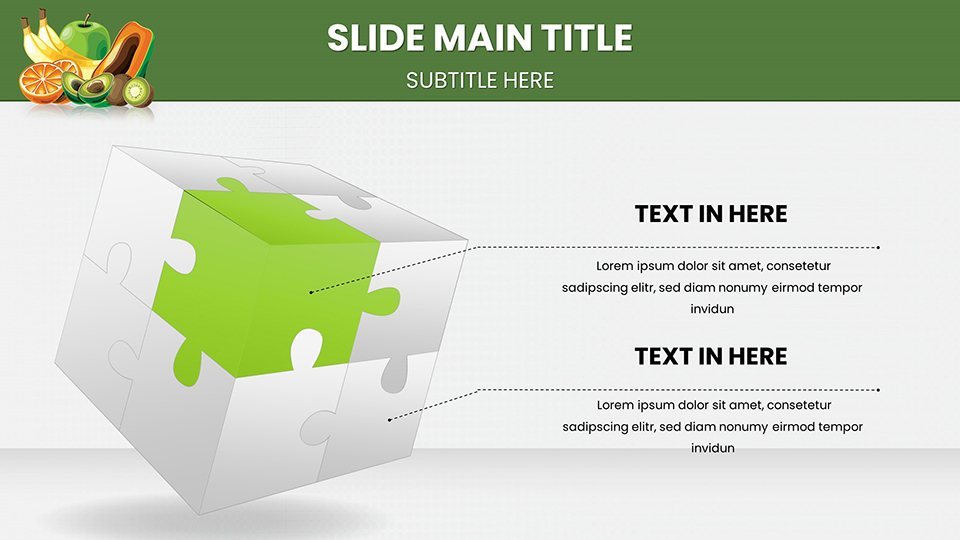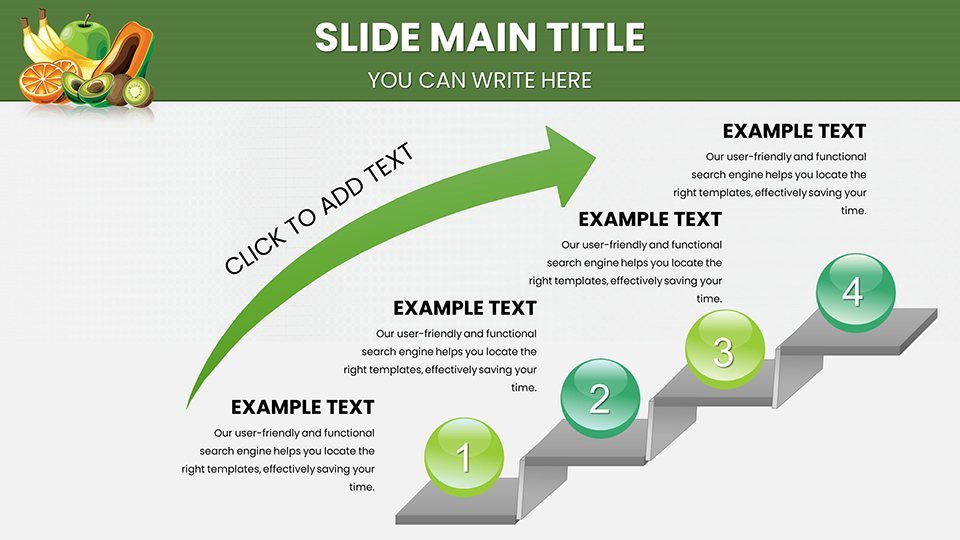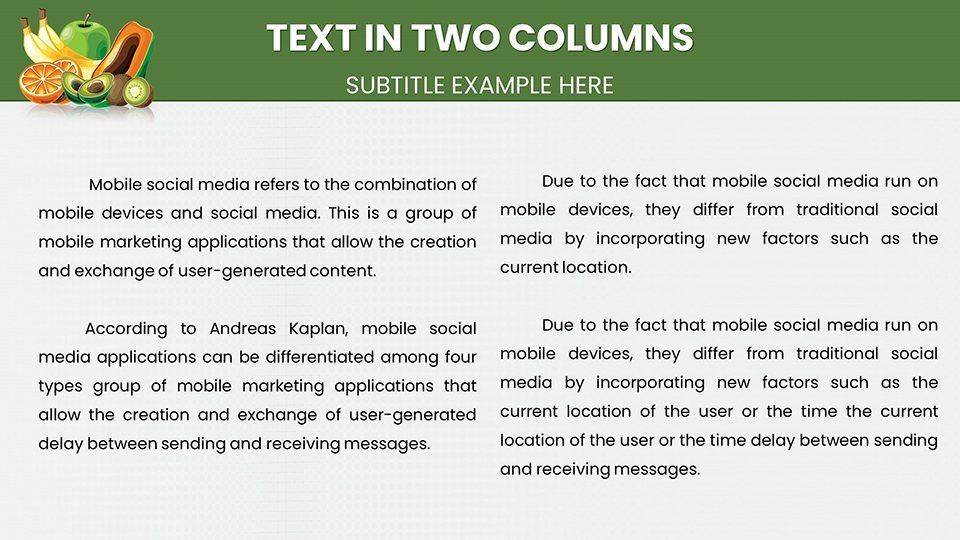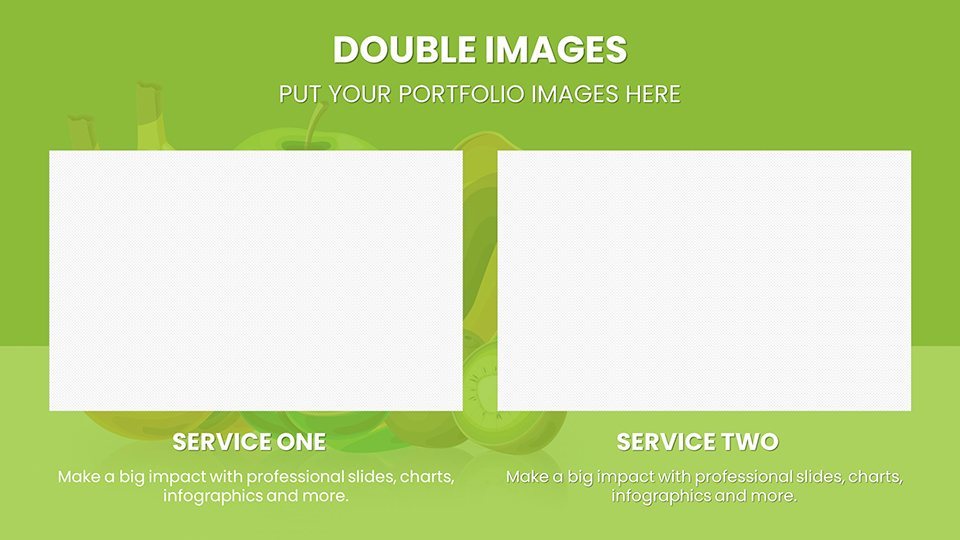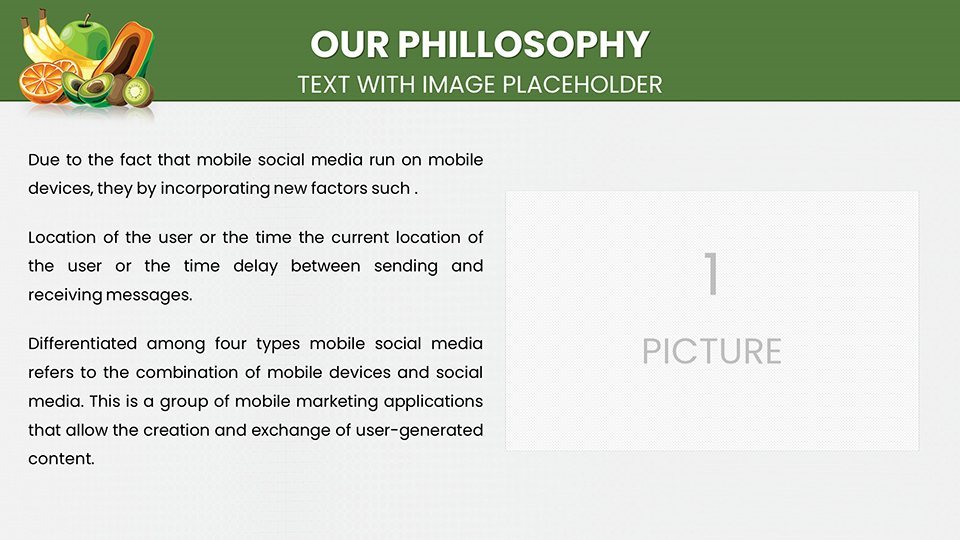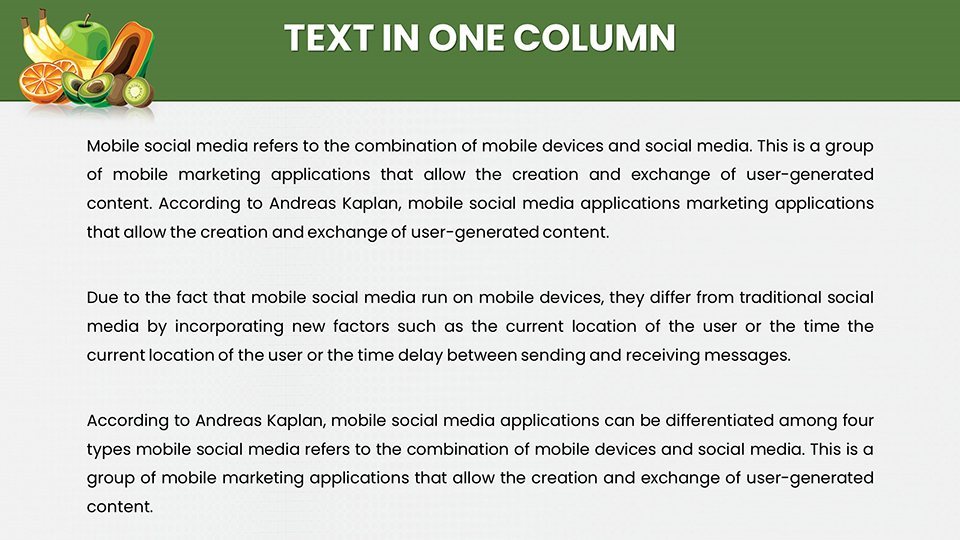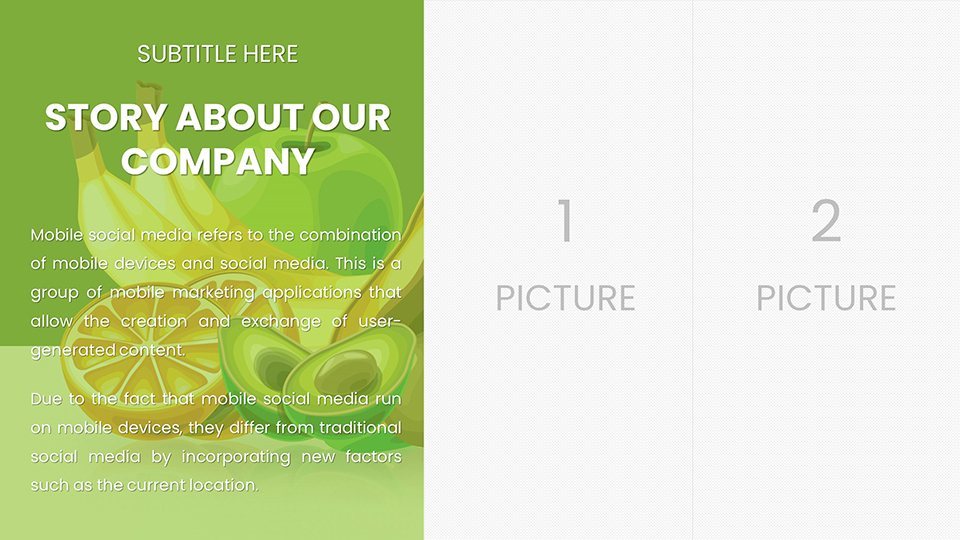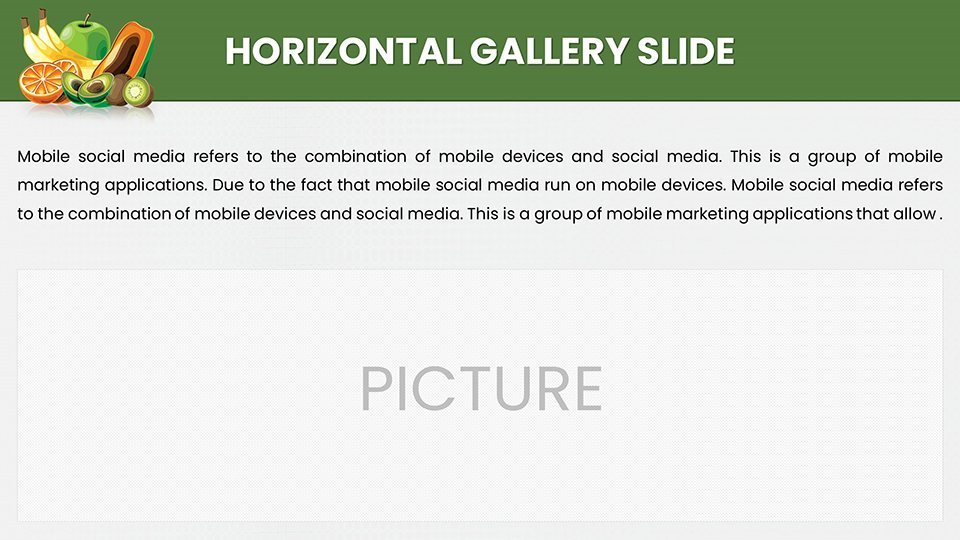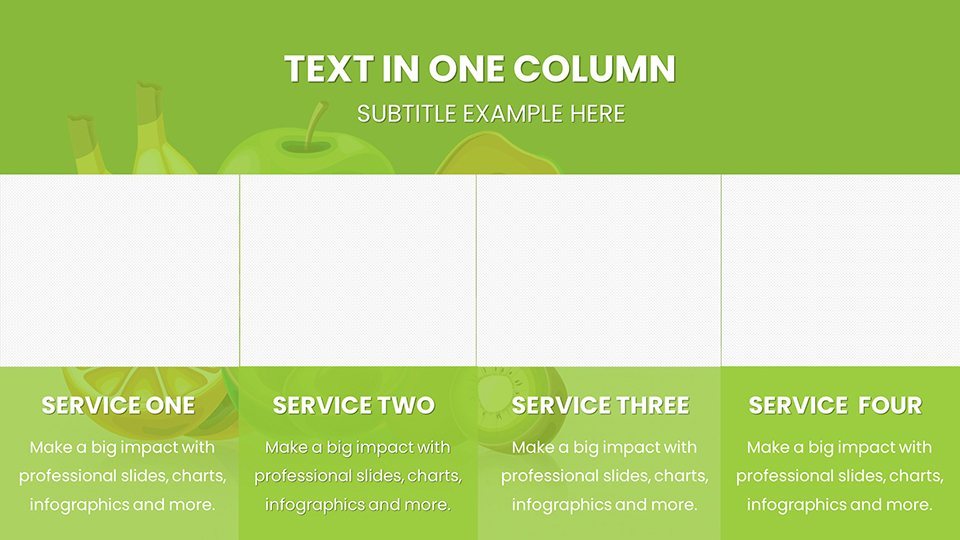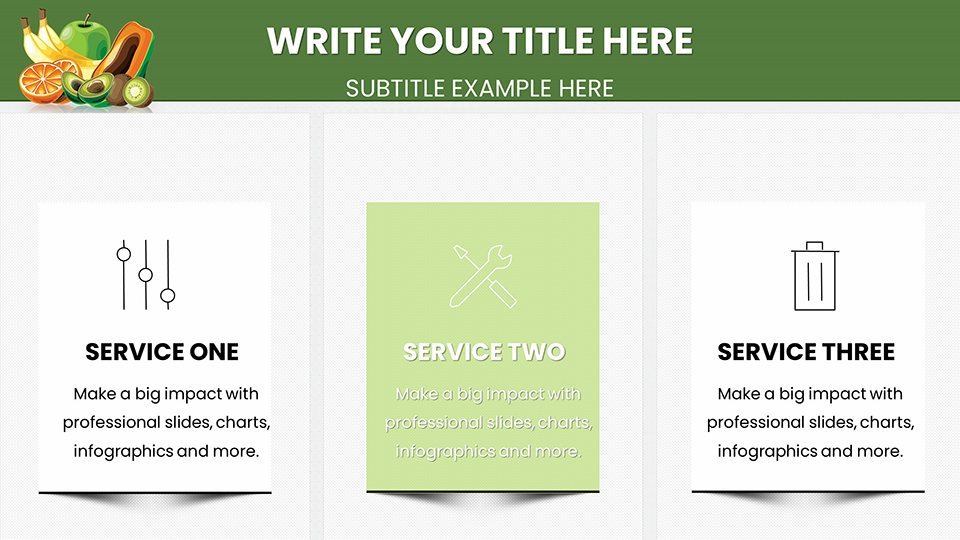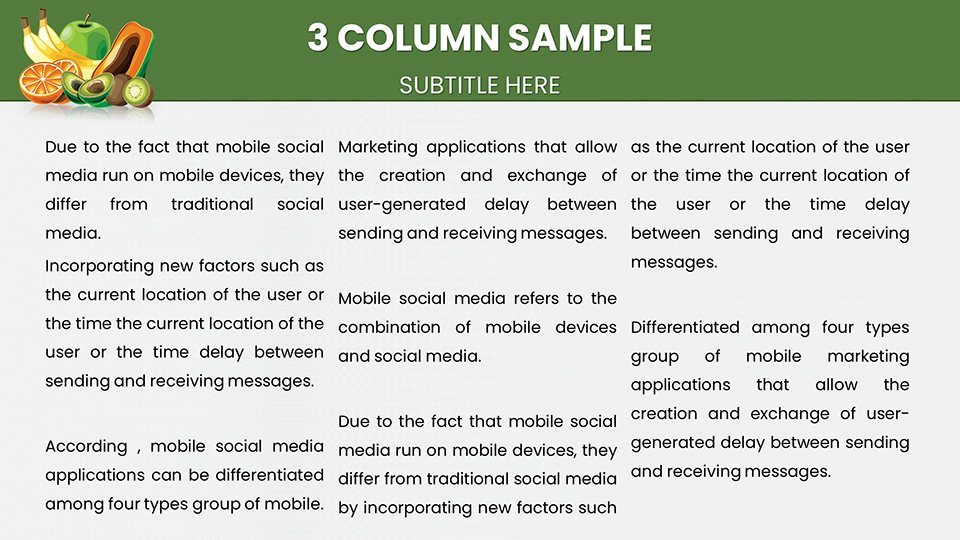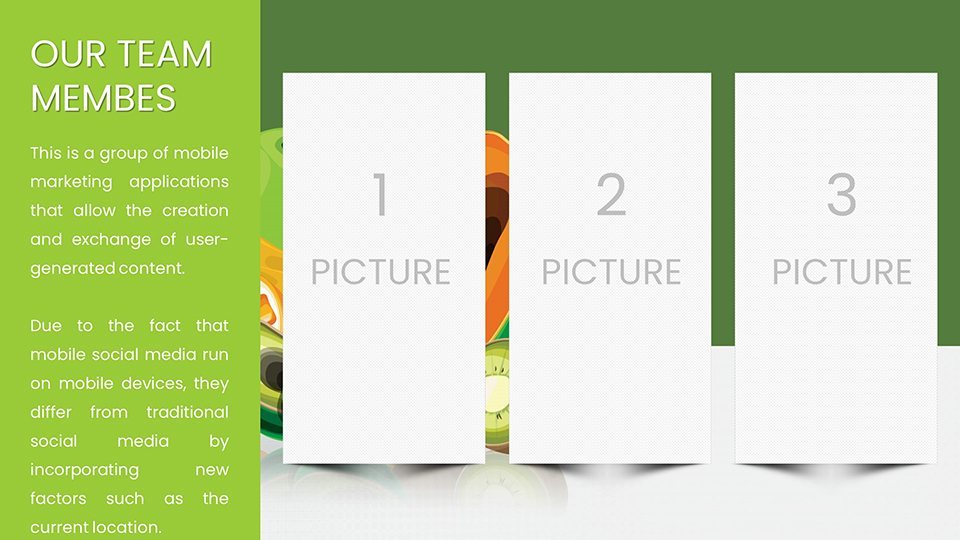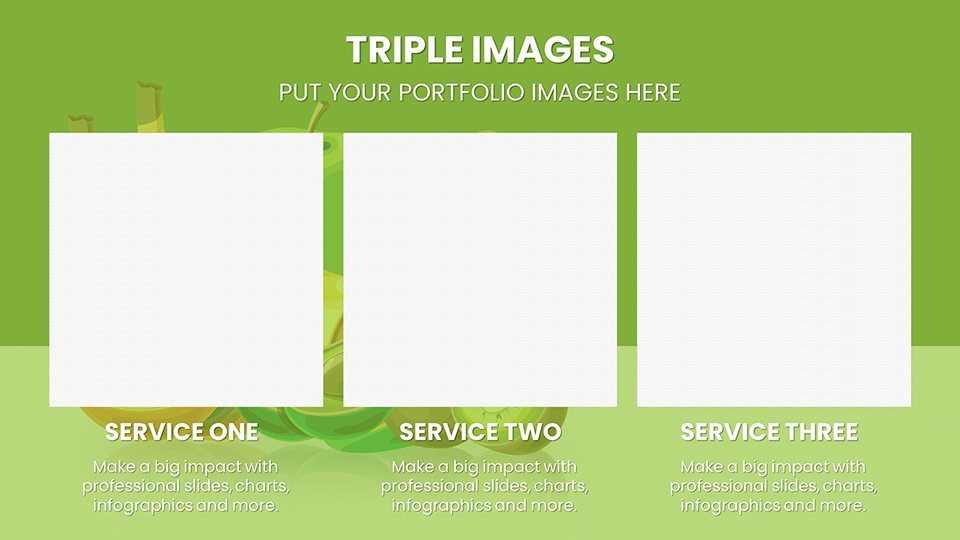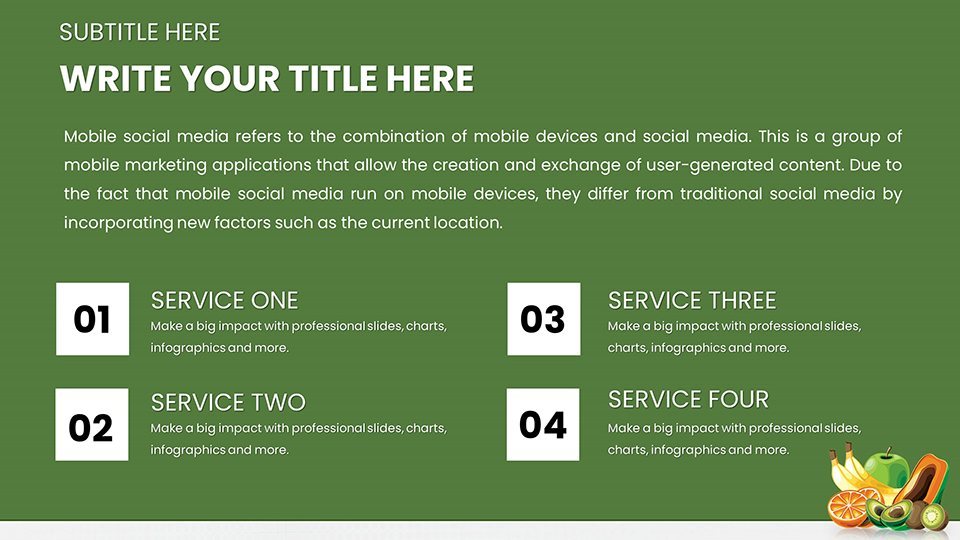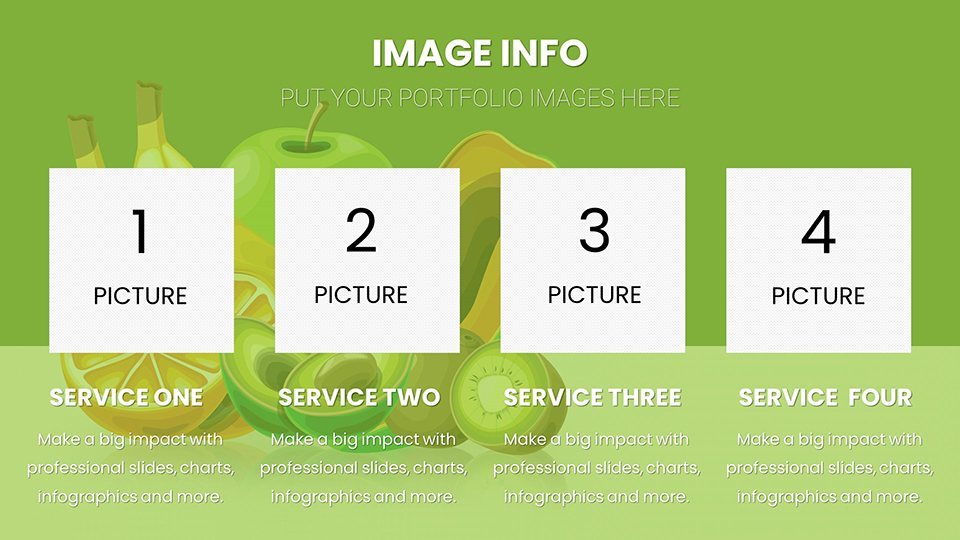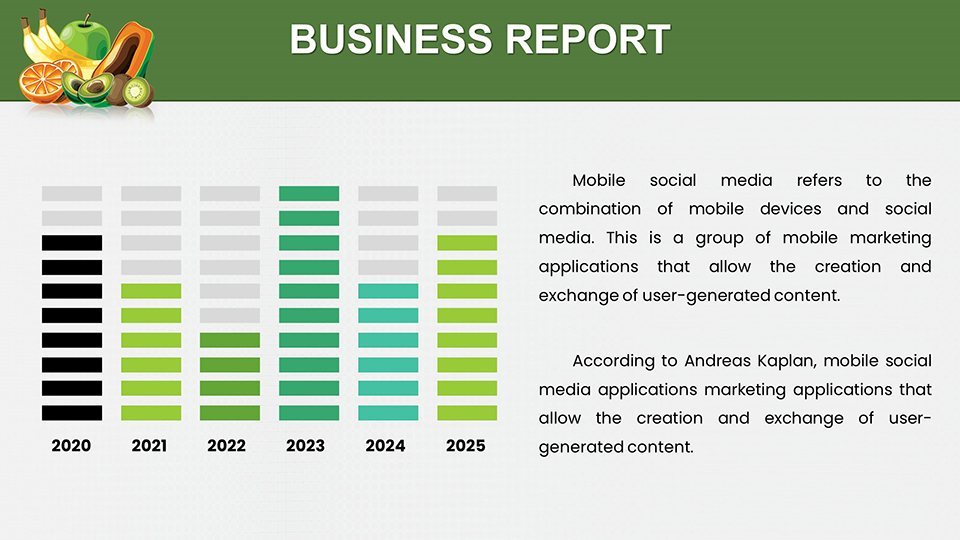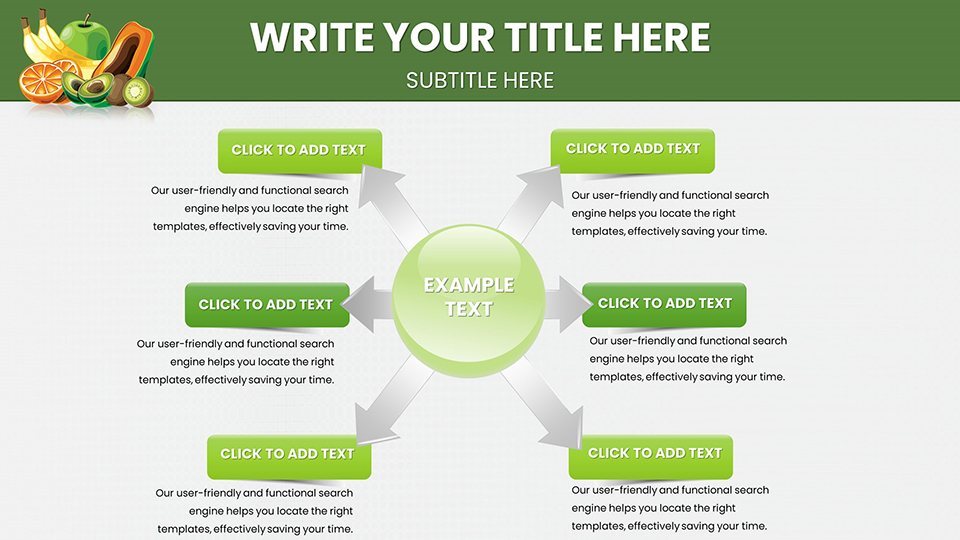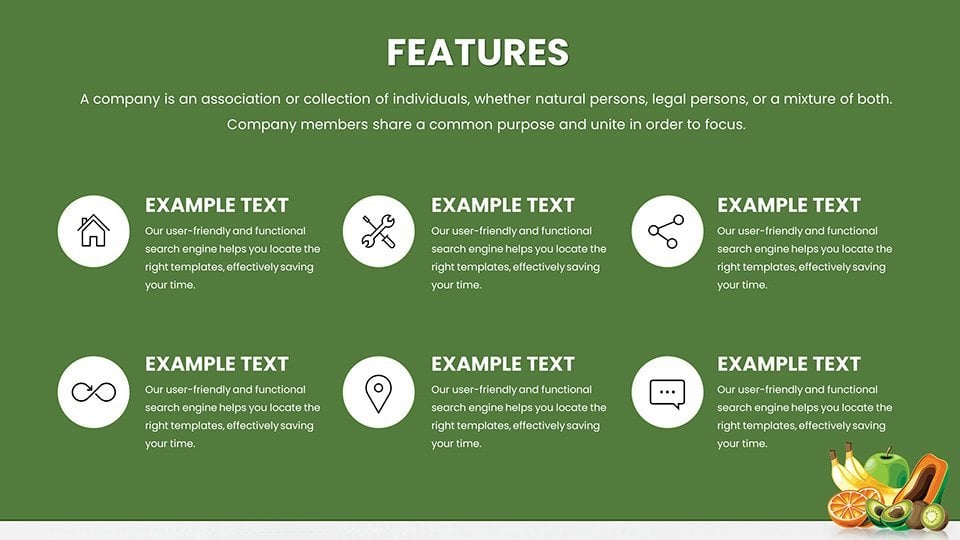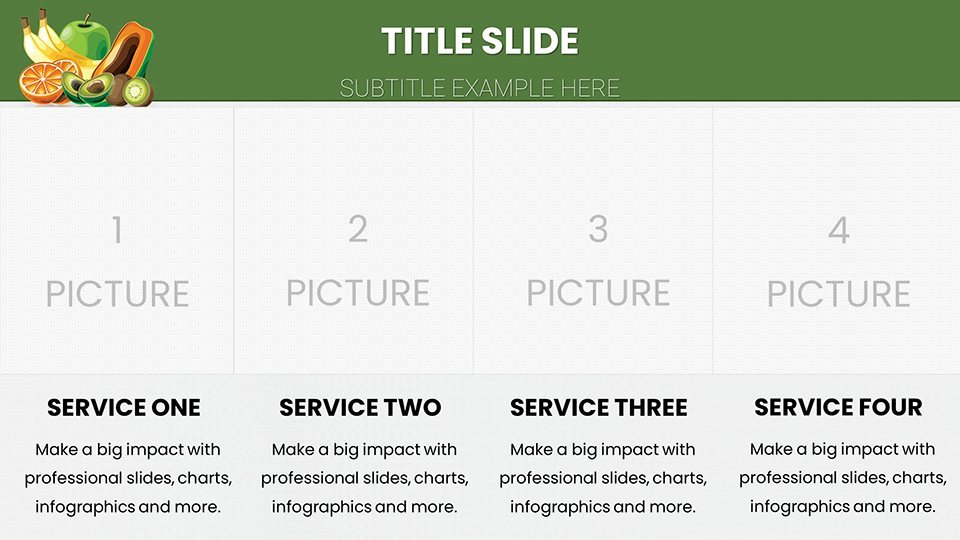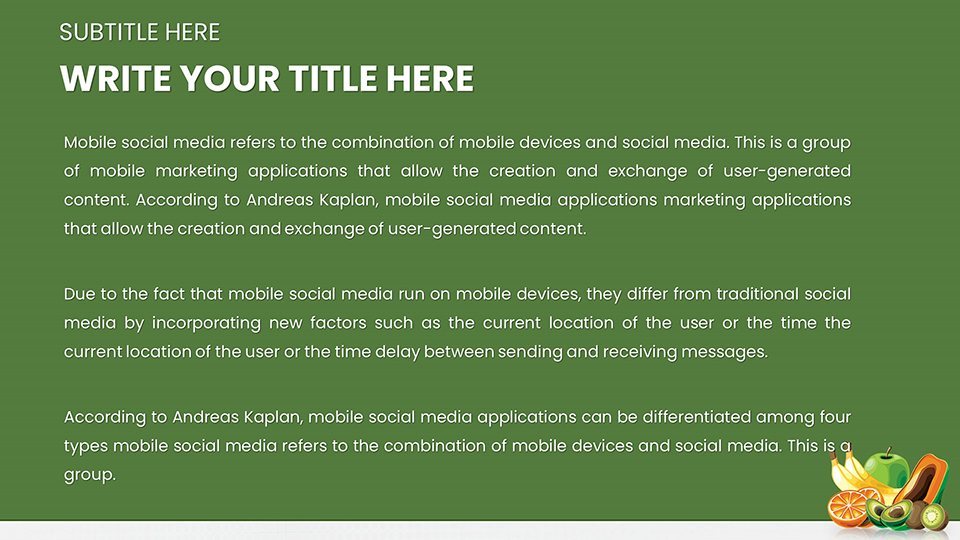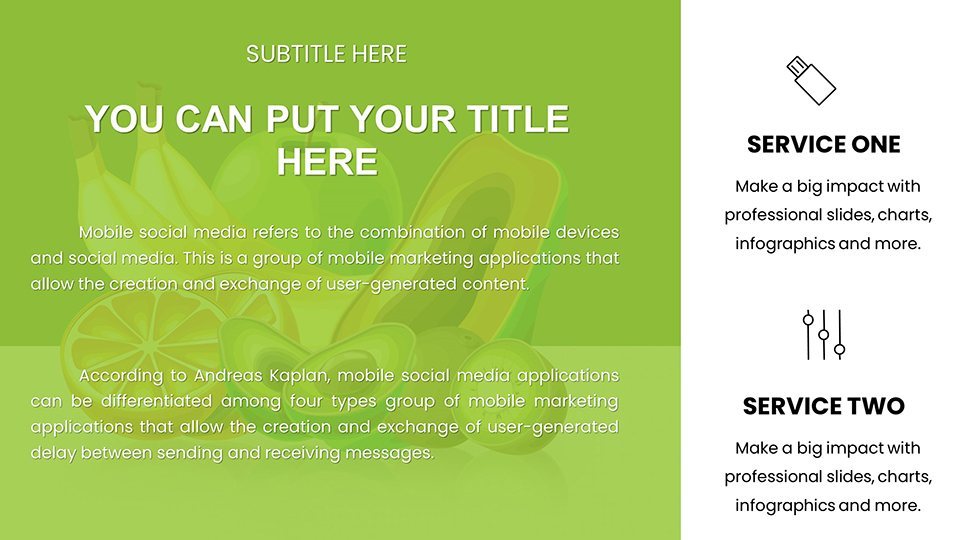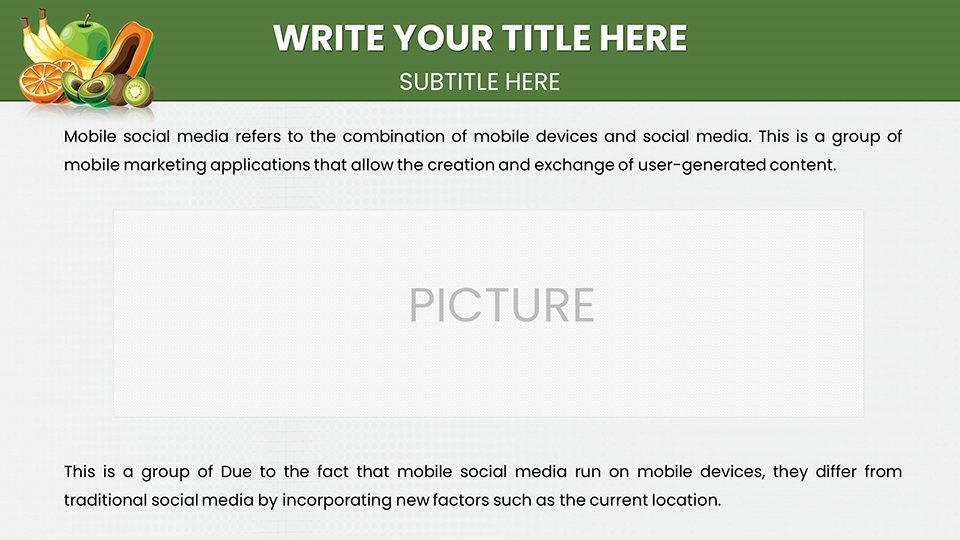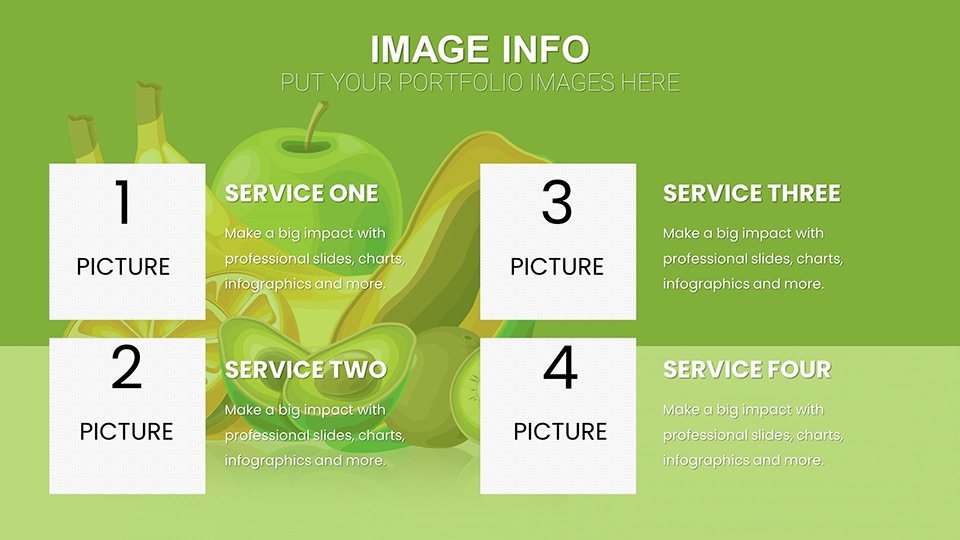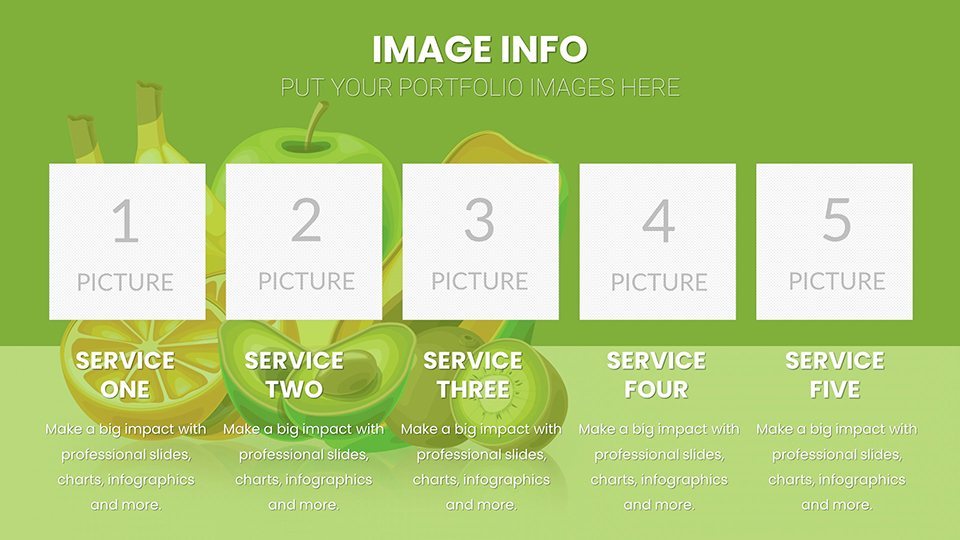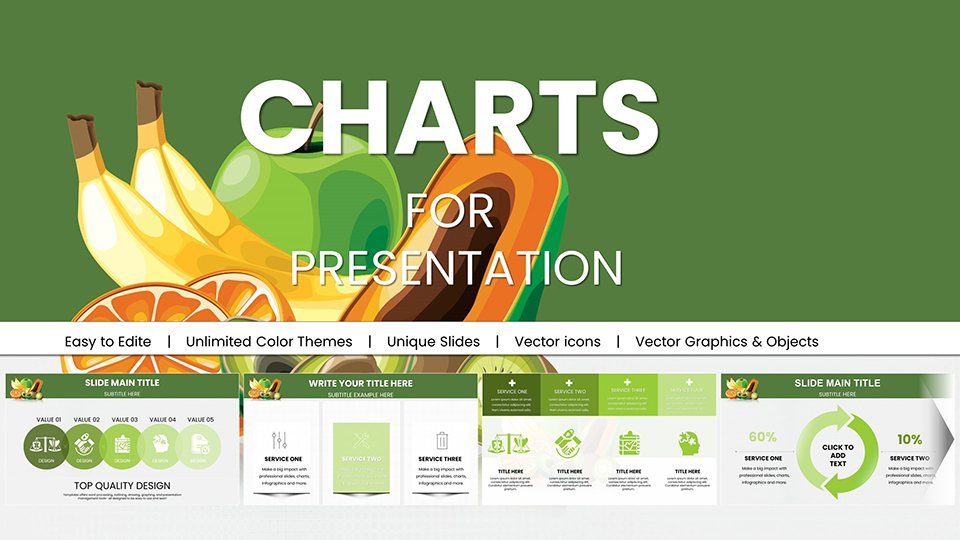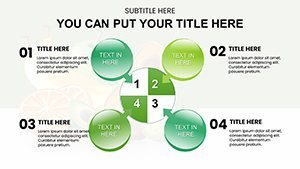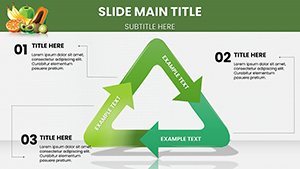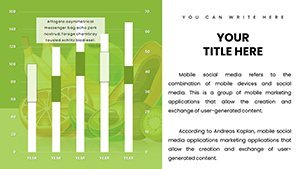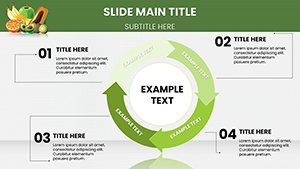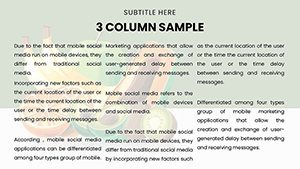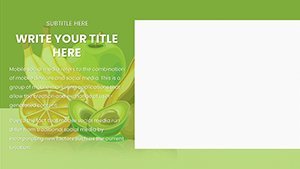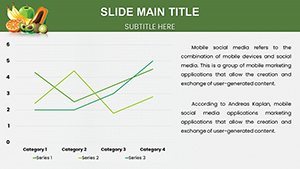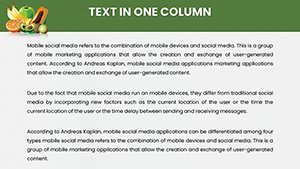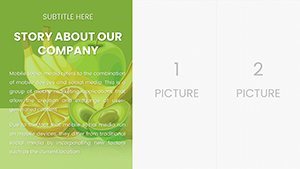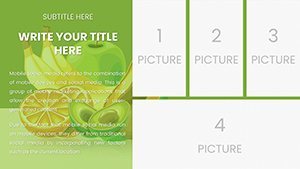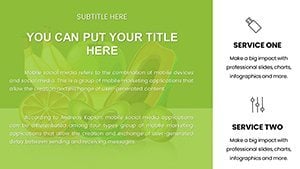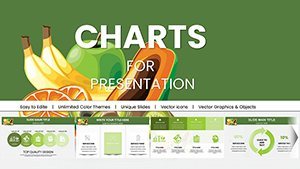Promo code "00LAYOUTS"
Vibrant Fruits Keynote Charts Template - 58 Editable Slides
Type: Keynote Charts template
Category: Illustrations
Sources Available: .key
Product ID: KC00945
Template incl.: 58 editable slides
Imagine transforming your mundane data presentations into a juicy, eye-catching feast for the eyes. Our Fruits Keynote Presentation Template does just that, blending the freshness of nature's bounty with professional design elements to make your information pop. Tailored for busy professionals, creative educators, and savvy marketers, this template packs 58 fully editable slides brimming with colorful fruit-themed graphics, dynamic charts, and intuitive infographics. Whether you're pitching a new product in the food industry, teaching nutrition concepts in a classroom, or analyzing market trends for agricultural businesses, this slide deck turns complex data into digestible, memorable stories. Say goodbye to bland slides that put your audience to sleep and hello to vibrant visuals that spark interest and drive engagement. With seamless compatibility for Apple Keynote on macOS and iOS, you can edit on the go, ensuring your presentations are always ripe for success. Dive into a world where apples represent innovation metrics, oranges illustrate growth segments, and berries highlight key insights - all customizable to fit your brand's flavor.
Why This Fruits Template Stands Out in a Crowded Market
In today's fast-paced digital landscape, where attention spans are shorter than a strawberry's shelf life, standing out requires more than just facts and figures. This Fruits Keynote template leverages thematic design inspired by real-world produce to create an immersive experience. Drawing from principles of visual psychology - think how colors like red for urgency (apples) or green for growth (kiwis) - it helps presenters convey messages with subconscious impact. Unlike basic Keynote defaults that feel sterile, these slides incorporate high-resolution, vector-based elements that scale perfectly for any screen size, from iPad pitches to large conference projectors. We've consulted with design experts who emphasize the power of metaphor in communication; for instance, using a bunch of grapes to depict clustered data points not only clarifies relationships but also makes your narrative stickier. This isn't just a template; it's a toolkit for storytelling that aligns with modern presentation best practices, ensuring your content resonates long after the meeting ends.
Core Features That Make Customization a Breeze
- Vibrant Fruit-Themed Designs: Each slide bursts with colors drawn from nature - reds, greens, yellows - that evoke freshness and vitality, perfect for health, wellness, or eco-friendly topics.
- Editable Charts and Graphs: From pie charts resembling sliced fruits to bar graphs mimicking stacked produce, tweak data inputs effortlessly to reflect your specific metrics.
- Intuitive Infographics: Simplify processes with flowcharts that branch like vines or timelines that ripen like fruit on a tree, making abstract ideas concrete.
- Seamless Integration: Fully compatible with Keynote 2023 and later, including drag-and-drop editing for icons and shapes sourced from professional libraries.
- High-Resolution Assets: Ensure crisp visuals on any device, with options to export to PDF or video for broader sharing.
Beyond these, the template includes themed icons like lemon slices for "sour" challenges or pineapple crowns for "top achievements," adding a layer of whimsy without sacrificing professionalism. Users report saving hours on design, focusing instead on content that matters.
Real-World Applications: From Farm to Boardroom
Picture this: A nutritionist using these slides to present dietary plans at a wellness conference. Slide 1 introduces the agenda with a colorful fruit basket overview, setting a refreshing tone. By Slide 10, bar charts compare vitamin contents across fruits, editable to include client-specific data. Or consider a marketing team for a juice brand - infographics on Slides 20-25 map consumer preferences, with Venn diagrams (fruit-overlap style) showing flavor intersections. In education, teachers animate growth cycles with timeline slides, turning biology lessons into interactive adventures. For business analysts in agribusiness, pyramid charts on Slides 40-45 break down supply chains, highlighting efficiencies like a ripening process. These examples draw from case studies similar to those featured in design journals, where thematic templates boosted audience retention by up to 40%. Integrate with tools like Canva for further tweaks or link to Google Sheets for live data pulls, creating dynamic presentations that evolve with your needs.
Step-by-Step Guide to Maximizing Your Template
- Download and Open: Purchase and launch in Keynote; explore the master slides for quick theme application.
- Input Your Data: Select a chart, double-click to edit values - watch as colors auto-adjust to maintain the fruity aesthetic.
- Customize Visuals: Swap icons or adjust hues via the inspector panel; add animations like "grow" effects for fruit elements.
- Rehearse and Refine: Use presenter notes for cues, then test on different devices to ensure vibrancy.
- Present with Confidence: Engage your audience by tying slides to real anecdotes, like comparing market shares to fruit market dominance.
This workflow not only streamlines preparation but also enhances delivery, as evidenced by feedback from users in diverse fields. Compare this to standard templates: While basics offer functionality, our fruit motif adds emotional appeal, making your pitches more persuasive.
Expert Tips for Fruitful Presentations
To elevate your game, incorporate storytelling arcs - start with a "seed" idea on intro slides and "harvest" conclusions at the end. Avoid overcrowding; our spacious layouts encourage brevity, aligning with TED Talk principles where visuals support, not overwhelm. For accessibility, use high-contrast colors (e.g., dark text on light fruit backgrounds) to meet WCAG standards. If presenting virtually, leverage Keynote's collaboration features to co-edit with teams in real-time. In corporate settings, tie fruits to metaphors like "low-hanging fruit" for quick wins, drawing from business literature such as Harvard Business Review articles on visual aids. These tips, honed from years of design consulting, ensure your presentations aren't just seen but felt.
Who Thrives with This Template?
From startup founders visualizing growth trajectories to non-profit leaders charting impact metrics, this template adapts to myriad roles. Health professionals might use it for patient education on balanced diets, with slides breaking down food pyramids fruit-by-fruit. In sales, reps can demo product lines with comparative charts, highlighting unique selling points like flavor profiles. Even in creative agencies, designers prototype campaigns using the vibrant palette. Backed by authoritative sources like Apple's own design guidelines, which stress intuitive interfaces, this deck empowers users to create without barriers.
Ready to infuse your next presentation with freshness? Customize this Fruits Keynote template now and watch your ideas bear fruit. Download today and transform how you communicate data.
Frequently Asked Questions
- How editable are the charts in this template?
- All charts are fully editable; simply click to input your data, change colors, or resize elements without losing quality.
- Is this compatible with older Keynote versions?
- Optimized for Keynote 2023 and later, but it may work on earlier versions with minor adjustments - test for best results.
- Can I use this for commercial purposes?
- Yes, once purchased, you have full rights to use and modify for business or personal presentations.
- What file formats are included?
- The download provides .key files, with options to export to PowerPoint or PDF if needed.
- Are there animation options?
- Absolutely; pre-built animations like fade-ins for fruit icons enhance engagement - customize via Keynote's tools.